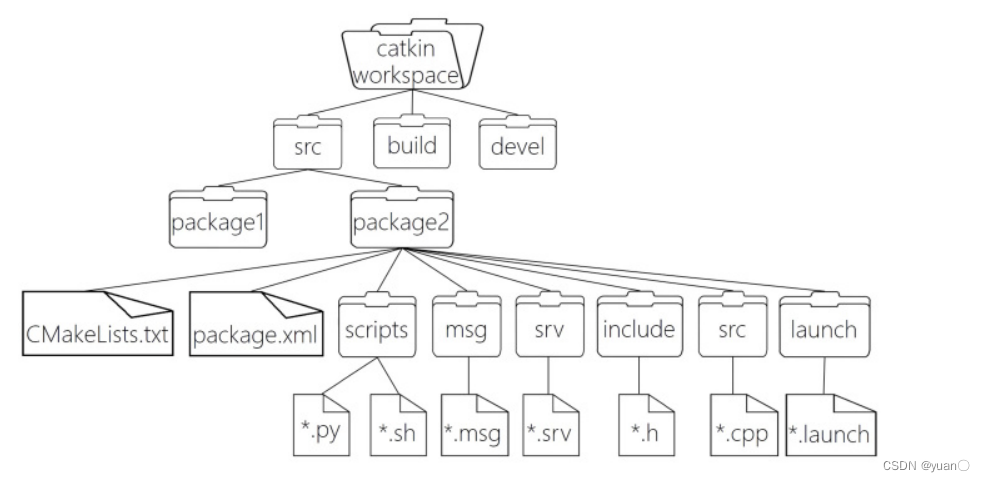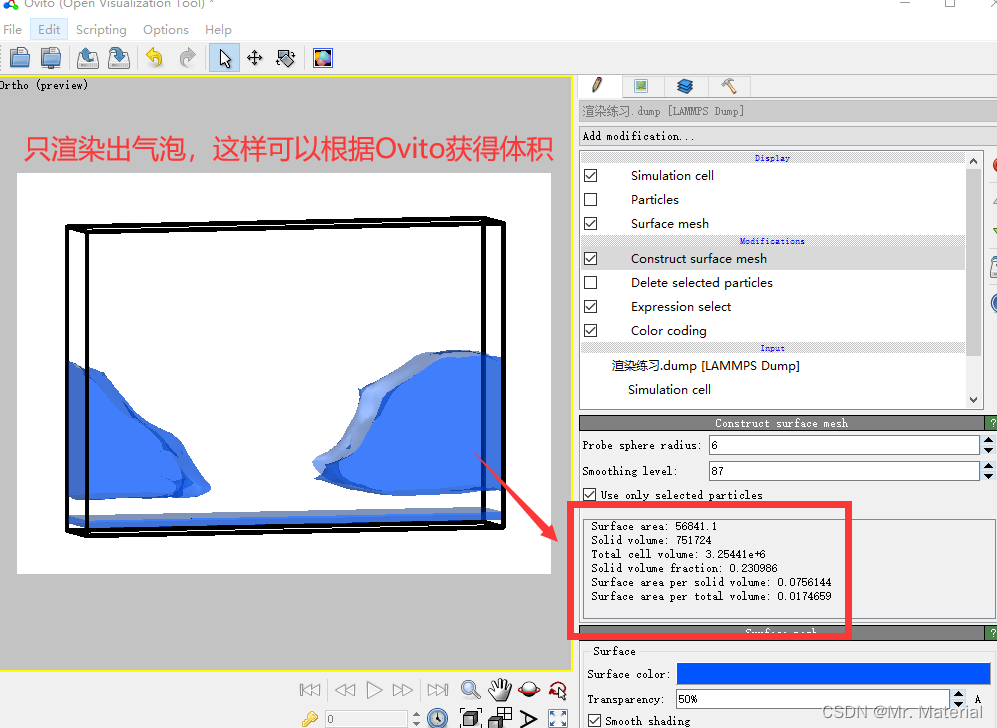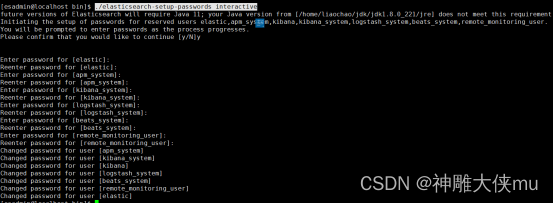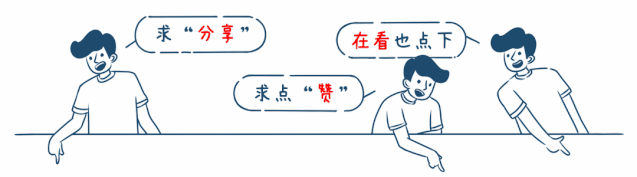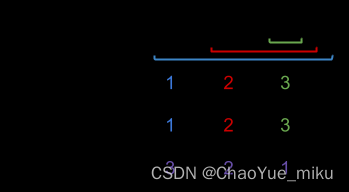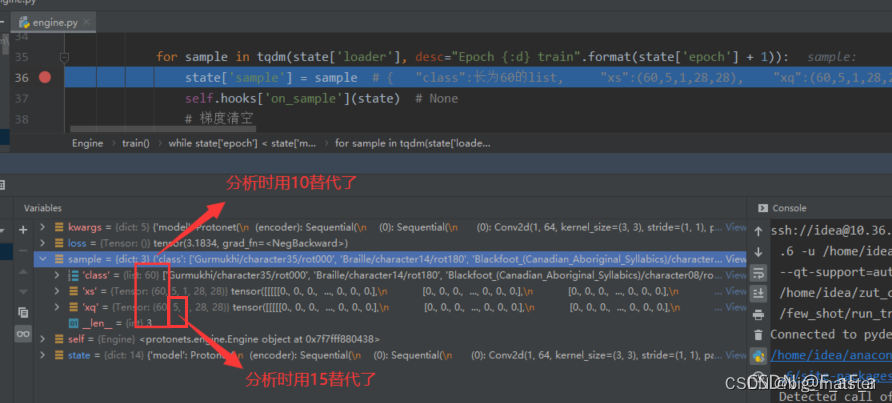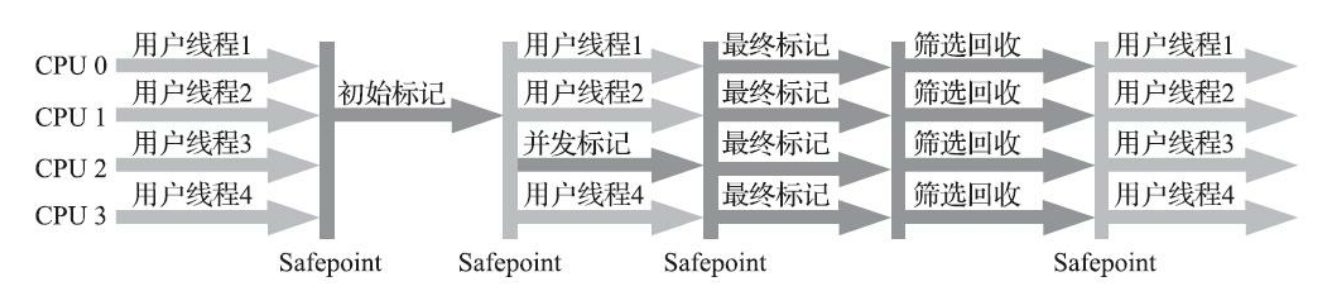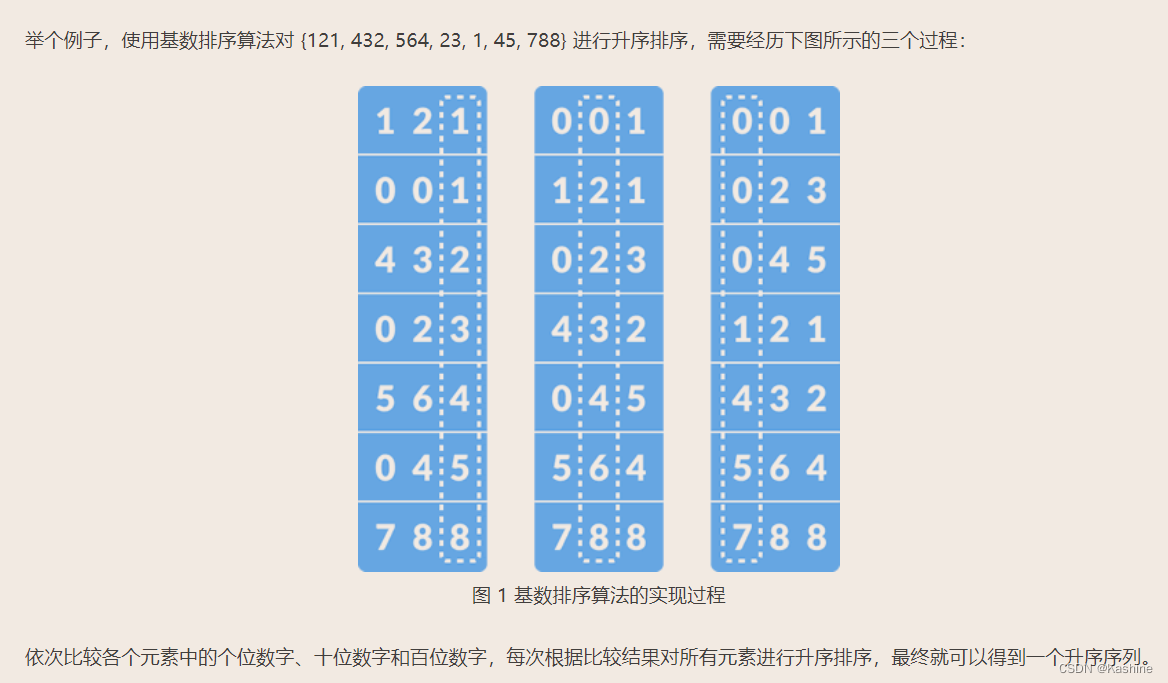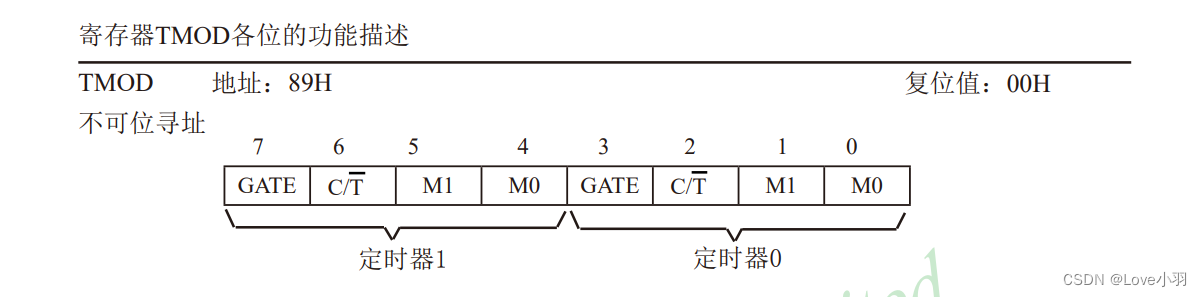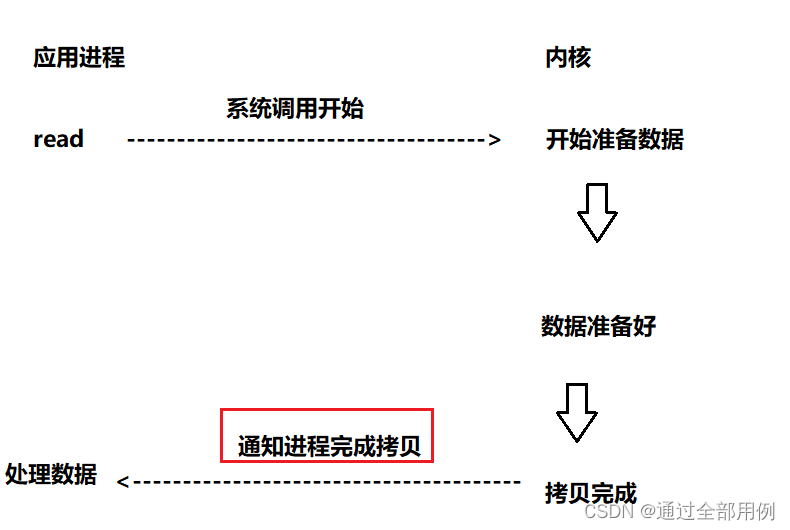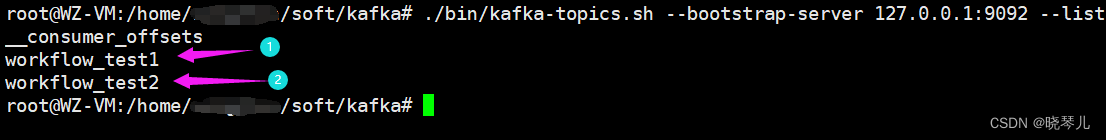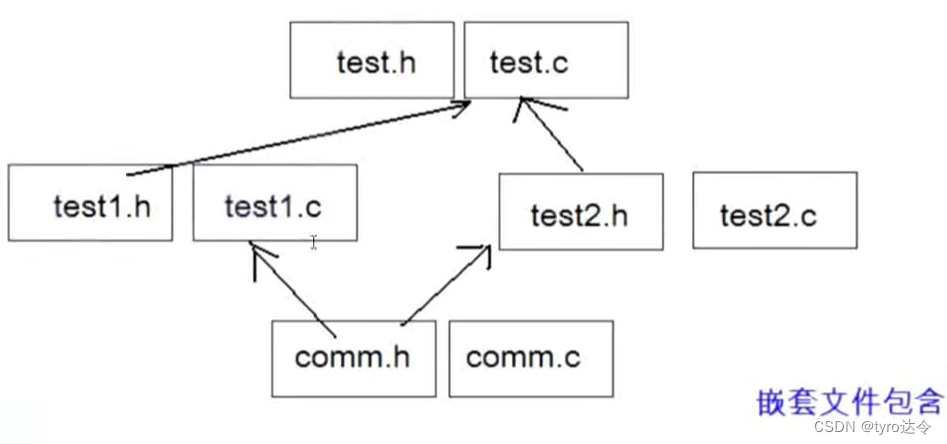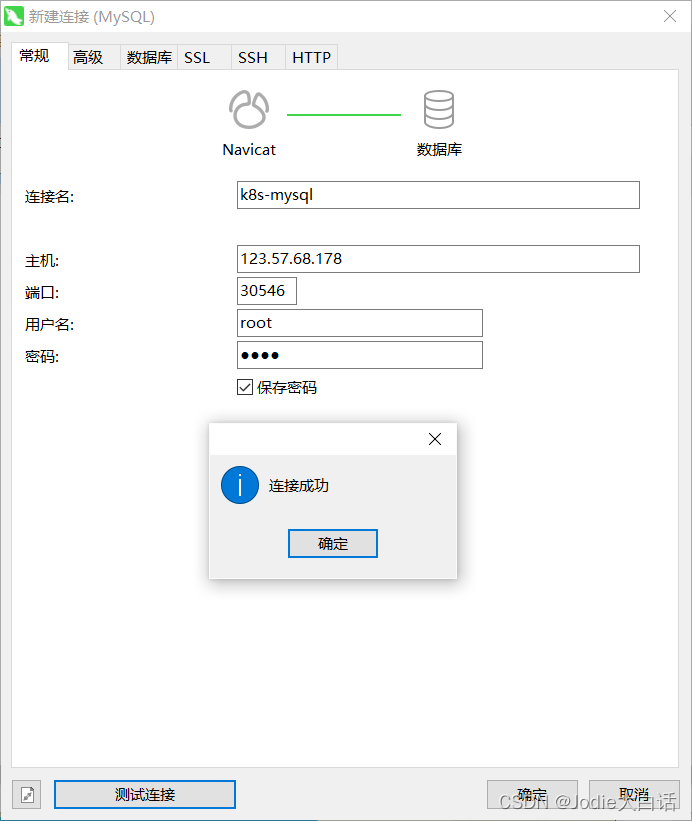1.自定义异常捕获处理
定义如下类 可捕获并处理相关异常
package com.imooc.exception;
import com.imooc.utils.IMOOCJSONResult;
import org.springframework.web.bind.annotation.ExceptionHandler;
import org.springframework.web.bind.annotation.RestControllerAdvice;
import org.springframework.web.multipart.MaxUploadSizeExceededException;
@RestControllerAdvice
public class CustomExceptionHandler {
// 上传文件超过500k,捕获异常:MaxUploadSizeExceededException
@ExceptionHandler(MaxUploadSizeExceededException.class)
public IMOOCJSONResult handlerMaxUploadFile(MaxUploadSizeExceededException ex) {
return IMOOCJSONResult.errorMsg("文件上传大小不能超过500k,请压缩图片或者降低图片质量再上传!");
}
// // 上传文件超过500k,捕获异常:MaxUploadSizeExceededException
// @ExceptionHandler(MyTestException.class)
// public IMOOCJSONResult handlerMaxUploadFile(MyTestException ex) {
// return IMOOCJSONResult.errorMsg("错错错 是我的错");
// }
}
2.脱敏
某些私密信息 如手机号 邮箱等 需要脱敏 如下是示例
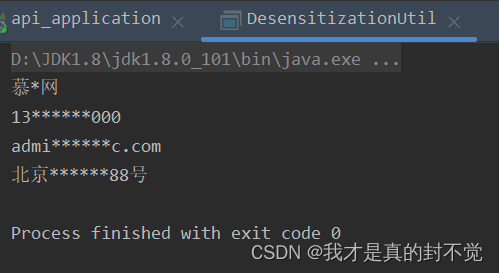
package com.imooc.utils;
import sun.applet.Main;
/**
* 通用脱敏工具类
* 可用于:
* 用户名
* 手机号
* 邮箱
* 地址等
*/
public class DesensitizationUtil {
private static final int SIZE = 6;
private static final String SYMBOL = "*";
public static void main(String[] args) {
String name = commonDisplay("慕课网");
String mobile = commonDisplay("13900000000");
String mail = commonDisplay("admin@imooc.com");
String address = commonDisplay("北京大运河东路888号");
System.out.println(name);
System.out.println(mobile);
System.out.println(mail);
System.out.println(address);
}
/**
* 通用脱敏方法
* @param value
* @return
*/
public static String commonDisplay(String value) {
if (null == value || "".equals(value)) {
return value;
}
int len = value.length();
int pamaone = len / 2;
int pamatwo = pamaone - 1;
int pamathree = len % 2;
StringBuilder stringBuilder = new StringBuilder();
if (len <= 2) {
if (pamathree == 1) {
return SYMBOL;
}
stringBuilder.append(SYMBOL);
stringBuilder.append(value.charAt(len - 1));
} else {
if (pamatwo <= 0) {
stringBuilder.append(value.substring(0, 1));
stringBuilder.append(SYMBOL);
stringBuilder.append(value.substring(len - 1, len));
} else if (pamatwo >= SIZE / 2 && SIZE + 1 != len) {
int pamafive = (len - SIZE) / 2;
stringBuilder.append(value.substring(0, pamafive));
for (int i = 0; i < SIZE; i++) {
stringBuilder.append(SYMBOL);
}
if ((pamathree == 0 && SIZE / 2 == 0) || (pamathree != 0 && SIZE % 2 != 0)) {
stringBuilder.append(value.substring(len - pamafive, len));
} else {
stringBuilder.append(value.substring(len - (pamafive + 1), len));
}
} else {
int pamafour = len - 2;
stringBuilder.append(value.substring(0, 1));
for (int i = 0; i < pamafour; i++) {
stringBuilder.append(SYMBOL);
}
stringBuilder.append(value.substring(len - 1, len));
}
}
return stringBuilder.toString();
}
}
3.springboot自带定时任务的优劣
优点:
简单易用
缺点:
/**
* 使用定时任务关闭超期未支付订单,会存在的弊端:
* 1. 会有时间差,程序不严谨
* 10:39下单,11:00检查不足1小时,12:00检查,超过1小时多余39分钟
* 2. 不支持集群
* 单机没毛病,使用集群后,就会有多个定时任务
* 解决方案:只使用一台计算机节点,单独用来运行所有的定时任务
* 3. 会对数据库全表搜索,及其影响数据库性能:select * from order where orderStatus = 10;
* 定时任务,仅仅只适用于小型轻量级项目,传统项目
*
* 后续课程会涉及到消息队列:MQ-> RabbitMQ, RocketMQ, Kafka, ZeroMQ...
* 延时任务(队列)
* 10:12分下单的,未付款(10)状态,11:12分检查,如果当前状态还是10,则直接关闭订单即可
*/
在线Cron表达式生成器
package com.imooc.config;
import com.imooc.service.OrderService;
import com.imooc.utils.DateUtil;
import org.springframework.beans.factory.annotation.Autowired;
import org.springframework.scheduling.annotation.Scheduled;
import org.springframework.stereotype.Component;
@Component
public class OrderJob {
@Autowired
private OrderService orderService;
// @Scheduled(cron = "0/3 * * * * ?")
// @Scheduled(cron = "0 0 0/1 * * ?")
public void autoCloseOrder() {
orderService.closeOrder();
System.out.println("执行定时任务,当前时间为:"
+ DateUtil.getCurrentDateString(DateUtil.DATETIME_PATTERN));
}
}
4.jsr303 hibernate validator 参数校验
jsr303是个规范 这里我们使用的实现框架是 hibernate validator
如下依赖中自带
<dependency>
<groupId>org.springframework.boot</groupId>
<artifactId>spring-boot-starter-web</artifactId>
</dependency>需要被校验的BO类
package com.imooc.pojo.bo.center;
import io.swagger.annotations.ApiModel;
import io.swagger.annotations.ApiModelProperty;
import org.hibernate.validator.constraints.Length;
import javax.validation.constraints.*;
import java.util.Date;
@ApiModel(value="用户对象", description="从客户端,由用户传入的数据封装在此entity中")
public class CenterUserBO {
/**
* Bean Validation 中内置的 constraint
* @Null 被注释的元素必须为 null
* @NotNull 被注释的元素必须不为 null
* @AssertTrue 被注释的元素必须为 true
* @AssertFalse 被注释的元素必须为 false
* @Min(value) 被注释的元素必须是一个数字,其值必须大于等于指定的最小值
* @Max(value) 被注释的元素必须是一个数字,其值必须小于等于指定的最大值
* @DecimalMin(value) 被注释的元素必须是一个数字,其值必须大于等于指定的最小值
* @DecimalMax(value) 被注释的元素必须是一个数字,其值必须小于等于指定的最大值
* @Size(max=, min=) 被注释的元素的大小必须在指定的范围内
* @Digits (integer, fraction) 被注释的元素必须是一个数字,其值必须在可接受的范围内
* @Past 被注释的元素必须是一个过去的日期
* @Future 被注释的元素必须是一个将来的日期
* @Pattern(regex=,flag=) 被注释的元素必须符合指定的正则表达式
* Hibernate Validator 附加的 constraint
* @NotBlank(message =) 验证字符串非null,且长度必须大于0
* @Email 被注释的元素必须是电子邮箱地址
* @Length(min=,max=) 被注释的字符串的大小必须在指定的范围内
* @NotEmpty 被注释的字符串的必须非空
* @Range(min=,max=,message=) 被注释的元素必须在合适的范围内
*/
@ApiModelProperty(value="用户名", name="username", example="json", required = false)
private String username;
@ApiModelProperty(value="密码", name="password", example="123456", required = false)
private String password;
@ApiModelProperty(value="确认密码", name="confirmPassword", example="123456", required = false)
private String confirmPassword;
@NotBlank(message = "用户昵称不能为空")
@Length(max = 12, message = "用户昵称不能超过12位")
@ApiModelProperty(value="用户昵称", name="nickname", example="杰森", required = false)
private String nickname;
@Length(max = 12, message = "用户真实姓名不能超过12位")
@ApiModelProperty(value="真实姓名", name="realname", example="杰森", required = false)
private String realname;
@Pattern(regexp = "^(((13[0-9]{1})|(15[0-9]{1})|(18[0-9]{1}))+\\d{8})$", message = "手机号格式不正确")
@ApiModelProperty(value="手机号", name="mobile", example="13999999999", required = false)
private String mobile;
@Email
@ApiModelProperty(value="邮箱地址", name="email", example="imooc@imooc.com", required = false)
private String email;
@Min(value = 0, message = "性别选择不正确")
@Max(value = 2, message = "性别选择不正确")
@ApiModelProperty(value="性别", name="sex", example="0:女 1:男 2:保密", required = false)
private Integer sex;
@ApiModelProperty(value="生日", name="birthday", example="1900-01-01", required = false)
private Date birthday;
public String getUsername() {
return username;
}
public void setUsername(String username) {
this.username = username;
}
public String getPassword() {
return password;
}
public void setPassword(String password) {
this.password = password;
}
public String getConfirmPassword() {
return confirmPassword;
}
public void setConfirmPassword(String confirmPassword) {
this.confirmPassword = confirmPassword;
}
public String getNickname() {
return nickname;
}
public void setNickname(String nickname) {
this.nickname = nickname;
}
public String getRealname() {
return realname;
}
public void setRealname(String realname) {
this.realname = realname;
}
public String getMobile() {
return mobile;
}
public void setMobile(String mobile) {
this.mobile = mobile;
}
public String getEmail() {
return email;
}
public void setEmail(String email) {
this.email = email;
}
public Integer getSex() {
return sex;
}
public void setSex(Integer sex) {
this.sex = sex;
}
public Date getBirthday() {
return birthday;
}
public void setBirthday(Date birthday) {
this.birthday = birthday;
}
@Override
public String toString() {
return "CenterUserBO{" +
"username='" + username + '\'' +
", password='" + password + '\'' +
", confirmPassword='" + confirmPassword + '\'' +
", nickname='" + nickname + '\'' +
", realname='" + realname + '\'' +
", mobile='" + mobile + '\'' +
", email='" + email + '\'' +
", sex=" + sex +
", birthday=" + birthday +
'}';
}
}controller类中的方法 可以看到 要校验该BO参数只需要加上@valid注解然后 加上一个
BindingResult result 参数 然后 判断是否通过校验 再进行相应返回
@ApiOperation(value = "修改用户信息", notes = "修改用户信息", httpMethod = "POST")
@PostMapping("update")
public IMOOCJSONResult update(
@ApiParam(name = "userId", value = "用户id", required = true)
@RequestParam String userId,
@RequestBody @Valid CenterUserBO centerUserBO,
BindingResult result,
HttpServletRequest request, HttpServletResponse response) {
// 判断BindingResult是否保存错误的验证信息,如果有,则直接return
if (result.hasErrors()) {
// Map<String, String> errorMap = getErrors(result);
// return IMOOCJSONResult.errorMap(errorMap);
return IMOOCJSONResult.errorMsg(result.getFieldErrors().get(0).getDefaultMessage());
}
Users userResult = centerUserService.updateUserInfo(userId, centerUserBO);
userResult = setNullProperty(userResult);
CookieUtils.setCookie(request, response, "user",
JsonUtils.objectToJson(userResult), true);
// TODO 后续要改,增加令牌token,会整合进redis,分布式会话
return IMOOCJSONResult.ok();
}5.文件上传基本流程
定义上传相关的路径信息
package com.imooc.resource;
import org.springframework.boot.context.properties.ConfigurationProperties;
import org.springframework.context.annotation.PropertySource;
import org.springframework.stereotype.Component;
@Component
@ConfigurationProperties(prefix = "file")
@PropertySource("classpath:file-upload-dev.properties")
public class FileUpload {
private String imageUserFaceLocation;
private String imageServerUrl;
public String getImageServerUrl() {
return imageServerUrl;
}
public void setImageServerUrl(String imageServerUrl) {
this.imageServerUrl = imageServerUrl;
}
public void setImageUserFaceLocation(String imageUserFaceLocation) {
this.imageUserFaceLocation = imageUserFaceLocation;
}
public String getImageUserFaceLocation() {
return imageUserFaceLocation;
}
}
file-upload-dev.properties
file.imageUserFaceLocation=\\workspaces\\images\\foodie\\faces
file.imageServerUrl=http://localhost:8088/foodie/faces上传 后端示例代码
主要分为如下几步
校验大小及后缀,
文件名生成 这个记得要在里面加个用户id 或者订单id啥的 后面方便找或者删
生成文件
更新到数据库
package com.imooc.controller.center;
import com.imooc.controller.BaseController;
import com.imooc.exception.MyTestException;
import com.imooc.pojo.Users;
import com.imooc.pojo.bo.center.CenterUserBO;
import com.imooc.resource.FileUpload;
import com.imooc.service.UserService;
import com.imooc.service.center.CenterUserService;
import com.imooc.utils.CookieUtils;
import com.imooc.utils.DateUtil;
import com.imooc.utils.IMOOCJSONResult;
import com.imooc.utils.JsonUtils;
import io.swagger.annotations.Api;
import io.swagger.annotations.ApiOperation;
import io.swagger.annotations.ApiParam;
import org.apache.commons.io.IOUtils;
import org.apache.commons.lang3.StringUtils;
import org.springframework.beans.factory.annotation.Autowired;
import org.springframework.validation.BindingResult;
import org.springframework.validation.FieldError;
import org.springframework.web.bind.annotation.*;
import org.springframework.web.multipart.MultipartFile;
import javax.servlet.http.HttpServletRequest;
import javax.servlet.http.HttpServletResponse;
import javax.validation.Valid;
import java.io.File;
import java.io.FileOutputStream;
import java.io.IOException;
import java.io.InputStream;
import java.util.HashMap;
import java.util.List;
import java.util.Map;
@Api(value = "用户信息接口", tags = {"用户信息相关接口"})
@RestController
@RequestMapping("userInfo")
public class CenterUserController extends BaseController {
@Autowired
private CenterUserService centerUserService;
@Autowired
private FileUpload fileUpload;
@ApiOperation(value = "用户头像修改", notes = "用户头像修改", httpMethod = "POST")
@PostMapping("uploadFace")
public IMOOCJSONResult uploadFace(
@ApiParam(name = "userId", value = "用户id", required = true)
@RequestParam String userId,
@ApiParam(name = "file", value = "用户头像", required = true)
MultipartFile file,
HttpServletRequest request, HttpServletResponse response) {
// .sh .php
// 定义头像保存的地址
// String fileSpace = IMAGE_USER_FACE_LOCATION;
String fileSpace = fileUpload.getImageUserFaceLocation();
// 在路径上为每一个用户增加一个userid,用于区分不同用户上传
String uploadPathPrefix = File.separator + userId;
// 开始文件上传
if (file != null) {
FileOutputStream fileOutputStream = null;
try {
// 获得文件上传的文件名称
String fileName = file.getOriginalFilename();
if (StringUtils.isNotBlank(fileName)) {
// 文件重命名 imooc-face.png -> ["imooc-face", "png"]
String fileNameArr[] = fileName.split("\\.");
// 获取文件的后缀名
String suffix = fileNameArr[fileNameArr.length - 1];
if (!suffix.equalsIgnoreCase("png") &&
!suffix.equalsIgnoreCase("jpg") &&
!suffix.equalsIgnoreCase("jpeg")) {
return IMOOCJSONResult.errorMsg("图片格式不正确!");
}
// face-{userid}.png
// 文件名称重组 覆盖式上传,增量式:额外拼接当前时间
String newFileName = "face-" + userId + "." + suffix;
// 上传的头像最终保存的位置
String finalFacePath = fileSpace + uploadPathPrefix + File.separator + newFileName;
// 用于提供给web服务访问的地址
uploadPathPrefix += ("/" + newFileName);
File outFile = new File(finalFacePath);
if (outFile.getParentFile() != null) {
// 创建文件夹
outFile.getParentFile().mkdirs();
}
// 文件输出保存到目录
fileOutputStream = new FileOutputStream(outFile);
InputStream inputStream = file.getInputStream();
IOUtils.copy(inputStream, fileOutputStream);
}
} catch (IOException e) {
e.printStackTrace();
} finally {
try {
if (fileOutputStream != null) {
fileOutputStream.flush();
fileOutputStream.close();
}
} catch (IOException e) {
e.printStackTrace();
}
}
} else {
return IMOOCJSONResult.errorMsg("文件不能为空!");
}
// 获取图片服务地址
String imageServerUrl = fileUpload.getImageServerUrl();
// 由于浏览器可能存在缓存的情况,所以在这里,我们需要加上时间戳来保证更新后的图片可以及时刷新
String finalUserFaceUrl = imageServerUrl + uploadPathPrefix
+ "?t=" + DateUtil.getCurrentDateString(DateUtil.DATE_PATTERN);
// 更新用户头像到数据库
Users userResult = centerUserService.updateUserFace(userId, finalUserFaceUrl);
userResult = setNullProperty(userResult);
CookieUtils.setCookie(request, response, "user",
JsonUtils.objectToJson(userResult), true);
// TODO 后续要改,增加令牌token,会整合进redis,分布式会话
// throw new MyTestException();
return IMOOCJSONResult.ok();
}
private Map<String, String> getErrors(BindingResult result) {
Map<String, String> map = new HashMap<>();
List<FieldError> errorList = result.getFieldErrors();
for (FieldError error : errorList) {
// 发生验证错误所对应的某一个属性
String errorField = error.getField();
// 验证错误的信息
String errorMsg = error.getDefaultMessage();
map.put(errorField, errorMsg);
}
return map;
}
private Users setNullProperty(Users userResult) {
userResult.setPassword(null);
userResult.setMobile(null);
userResult.setEmail(null);
userResult.setCreatedTime(null);
userResult.setUpdatedTime(null);
userResult.setBirthday(null);
return userResult;
}
}
6.mybatis pagehelper分页注意事项
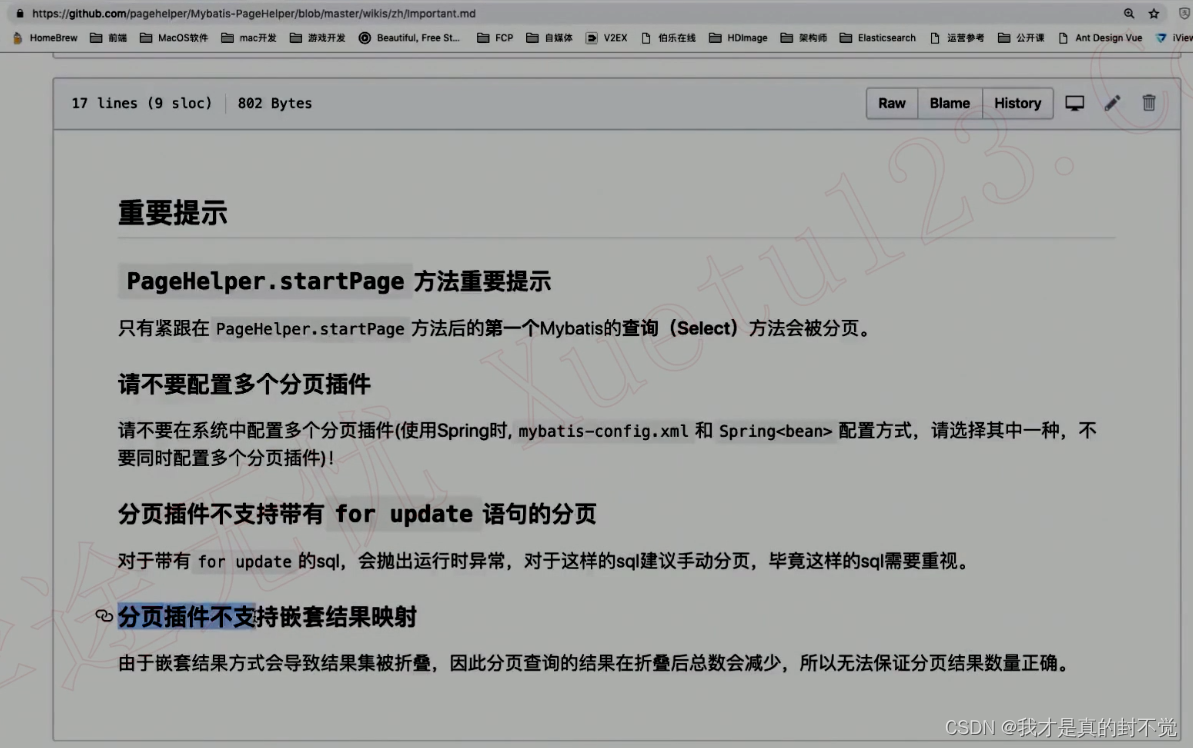
前面几点都还好理解
最后一点 意思就是 比如当前 查询结果为订单VO 他又包含许多子订单项VO
分页条数为10 如果你想要页面分页的主体是订单 也就是一个页面 十个订单
这个 时候mapper.xml就应该写成如下俩查询 如果是只用一个查询语句查出所有字段,那么分页就会根据订单项分页,也就是一页十个订单项
<?xml version="1.0" encoding="UTF-8" ?>
<!DOCTYPE mapper PUBLIC "-//mybatis.org//DTD Mapper 3.0//EN" "http://mybatis.org/dtd/mybatis-3-mapper.dtd" >
<mapper namespace="com.imooc.mapper.OrdersMapperCustom" >
<resultMap id="myOrdersVO" type="com.imooc.pojo.vo.MyOrdersVO">
<id column="orderId" property="orderId"/>
<result column="createdTime" property="createdTime"/>
<result column="payMethod" property="payMethod"/>
<result column="realPayAmount" property="realPayAmount"/>
<result column="postAmount" property="postAmount"/>
<result column="orderStatus" property="orderStatus"/>
<result column="isComment" property="isComment"/>
<collection property="subOrderItemList"
select="getSubItems"
column="orderId"
ofType="com.imooc.pojo.vo.MySubOrderItemVO">
<result column="itemId" property="itemId"/>
<result column="itemName" property="itemName"/>
<result column="itemImg" property="itemImg"/>
<!-- <result column="itemSpecId" property="itemSpecId"/>-->
<result column="itemSpecName" property="itemSpecName"/>
<result column="buyCounts" property="buyCounts"/>
<result column="price" property="price"/>
</collection>
</resultMap>
<select id="queryMyOrders" resultMap="myOrdersVO" parameterType="Map">
SELECT
od.id as orderId,
od.created_time as createdTime,
od.pay_method as payMethod,
od.real_pay_amount as realPayAmount,
od.post_amount as postAmount,
os.order_status as orderStatus,
od.is_comment as isComment
FROM
orders od
LEFT JOIN
order_status os
on od.id = os.order_id
WHERE
od.user_id = #{paramsMap.userId}
AND
od.is_delete = 0
<if test="paramsMap.orderStatus != null">
and os.order_status = #{paramsMap.orderStatus}
</if>
ORDER BY
od.updated_time ASC
</select>
<select id="getSubItems" parameterType="String" resultType="com.imooc.pojo.vo.MySubOrderItemVO">
select
oi.item_id as itemId,
oi.item_name as itemName,
oi.item_img as itemImg,
oi.item_spec_name as itemSpecName,
oi.buy_counts as buyCounts,
oi.price as price
from
order_items oi
where
oi.order_id = #{orderId}
</select>
</mapper>7.环境切换spring.profile.active
比如我们想要配置不同环境的mysql 的url
不同环境给应用配置不同端口
还有mybatis的sql日志 生产环境没必要打印
如果在一个文件中改就很麻烦
如果配置文件基本不改 当然可以设置gitignore然后 提交时不管
比如我们想在不同环境 配置不同的bean
都可以用到这玩意
配置切换示例
application.yml
spring:
datasource: # 数据源的相关配置
type: com.zaxxer.hikari.HikariDataSource # 数据源类型:HikariCP
driver-class-name: com.mysql.jdbc.Driver # mysql驱动
url: jdbc:mysql://49.235.78.53/foodie?useUnicode=true&useSSL=false&characterEncoding=UTF-8&autoReconnect
username: root
password: root
# profiles:
# active: devapplication-dev.yml
server:
port: 8088
spring:
datasource: # 数据源的相关配置
url: jdbc:mysql://localhost:3306/foodie-shop-dev?useUnicode=true&characterEncoding=UTF-8&autoReconnect=true
password: roota
mybatis:
configuration:
log-impl: org.apache.ibatis.logging.stdout.StdOutImplapplication-prod.yml
server:
port: 80
spring:
datasource: # 数据源的相关配置
url: jdbc:mysql://localhost:3306/foodie-shop-dev?useUnicode=true&characterEncoding=UTF-8&autoReconnect=true
password: imoocbean切换示例
SpringBoot配置文件中spring.profiles.active配置多个bean不同作用环境
8.云服务器端口开放
这里以腾讯云服务器举例
点击查看详情

点击防火墙,然后添加对应规则 懒得话可以运行访问所有端口
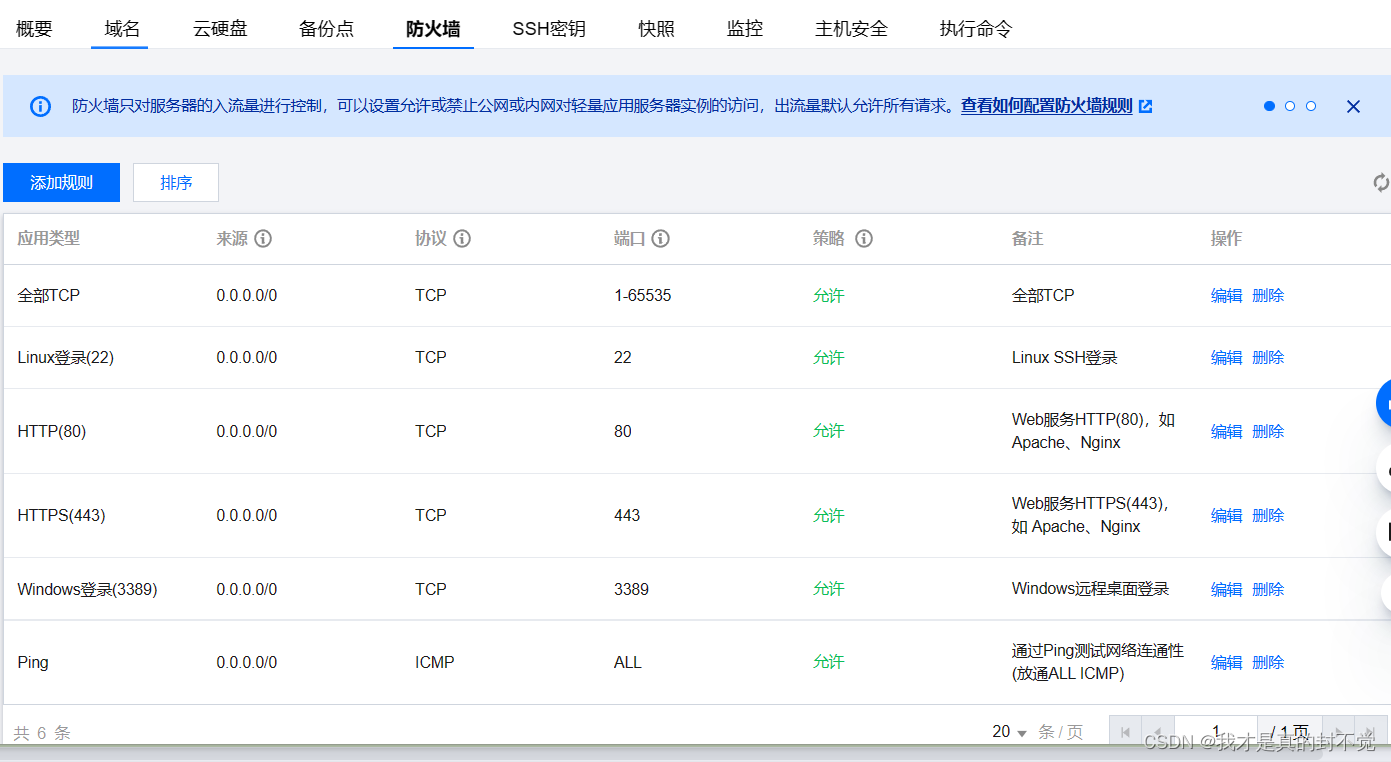
9.jdk上传及环境变量配置
去下载 好后解压jdk
tar -zxvf jdk8.tar.gz
编辑profile文件 添加环境变量
vim /etc/profile
文件最后添加如下三行 /usr/java/jdk1.8.0_191 这个是根据你自己路径来
export JAVA_HOME=/usr/java/jdk1.8.0_191
export PATH=$JAVA_HOME/bin:$PATH
export CLASSPATH=.:$JAVA_HOME/lib/dt.jar:$JAVA_HOME/lib/tools.jar
刷新配置
source /etc/profile
测试环境变量是否生效
java -version10.部署咱们的单体应用项目并运行
添加这样一个war包的启动类
默认是jar包 后面整到微服务再换成jar

package com.imooc;
import org.springframework.boot.builder.SpringApplicationBuilder;
import org.springframework.boot.web.servlet.support.SpringBootServletInitializer;
// 打包war [4] 增加war的启动类
public class WarStarterApplication extends SpringBootServletInitializer {
@Override
protected SpringApplicationBuilder configure(SpringApplicationBuilder builder) {
// 指向Application这个springboot启动类
return builder.sources(Application.class);
}
}
打包方式改成war

点击install 打包到本地
可以看到 target目录下有这样一个war

上传两次tomcat 然后 解压然后改名 一个放前端项目 一个放后端项目
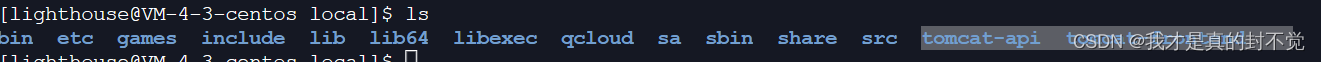
把我们的war包上传解压 放到tomcat下webapps目录

修改端口

修改好后启动startup.sh 然后测试 成功
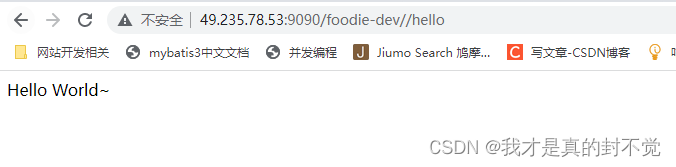
前端项目部署就是直接 把对应俩项目拷贝到 tomcat-frontend下然后启动即可