跨域设置引起的问题
起因:开通对象存储服务后,上传文件限制在5M 大小,无法上传大文件。
1.查看报错信息

2.分析阿里云服务端响应内容
<?xml version="1.0" encoding="UTF-8"?>
<Error>
<Code>InvalidPart</Code>
<Message>One or more of the specified parts could not be found or the specified entity tag might not have matched the part's entity tag.</Message>
<RequestId>657044F8A7BABC3238B8A22A</RequestId>
<HostId>company-xingfuli.oss-cn-hangzhou.aliyuncs.com</HostId>
<ETag>null</ETag>
<PartNumber>1</PartNumber>
<UploadId>A9512302E1FB418CBF77953741E0F7D0</UploadId>
<EC>0042-00000212</EC>
<RecommendDoc>https://api.aliyun.com/troubleshoot?q=0042-00000212</RecommendDoc>
</Error>
3. 解决问题
查看Bucke-数据安全-跨域设置
未修改前:

修改后
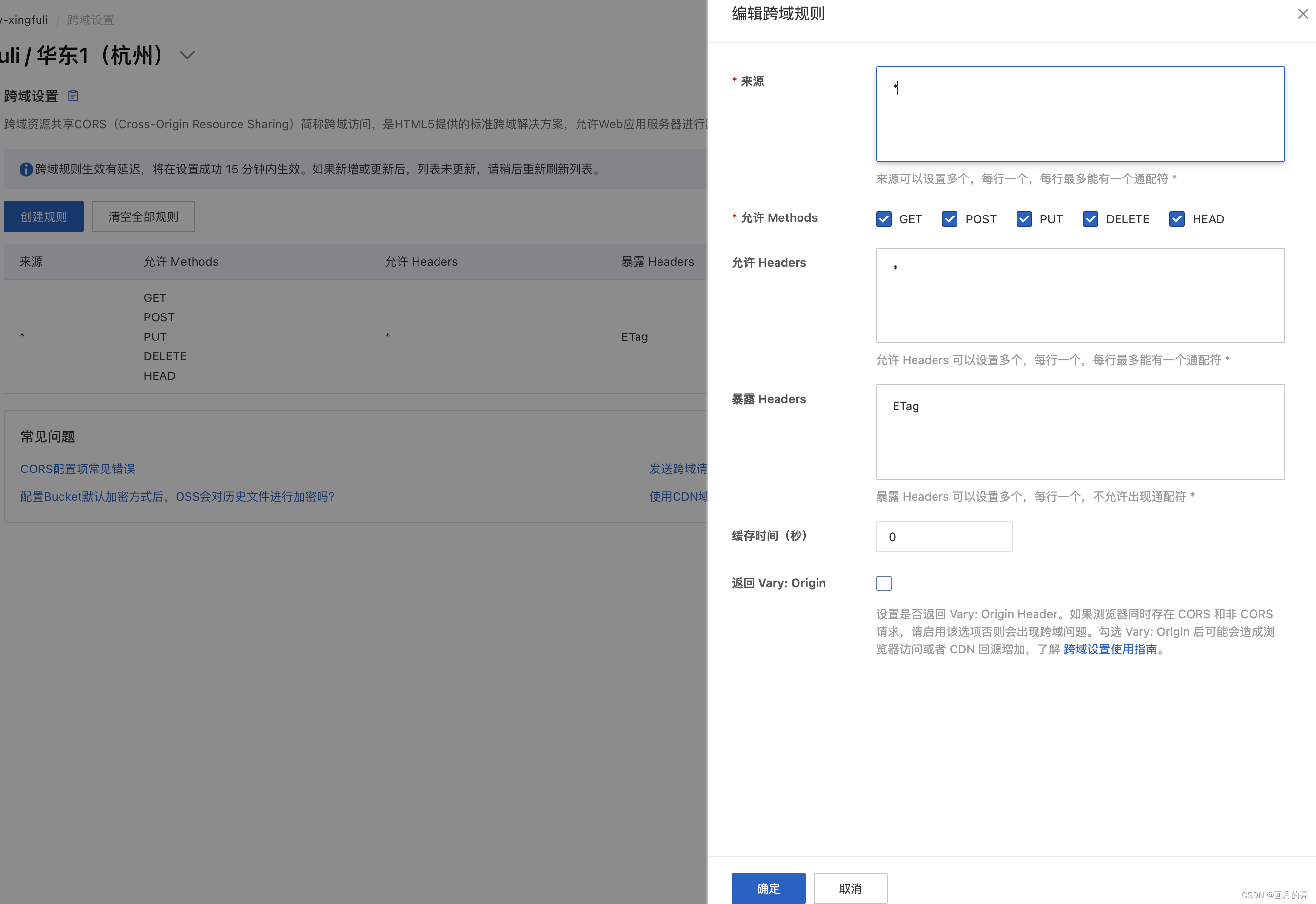
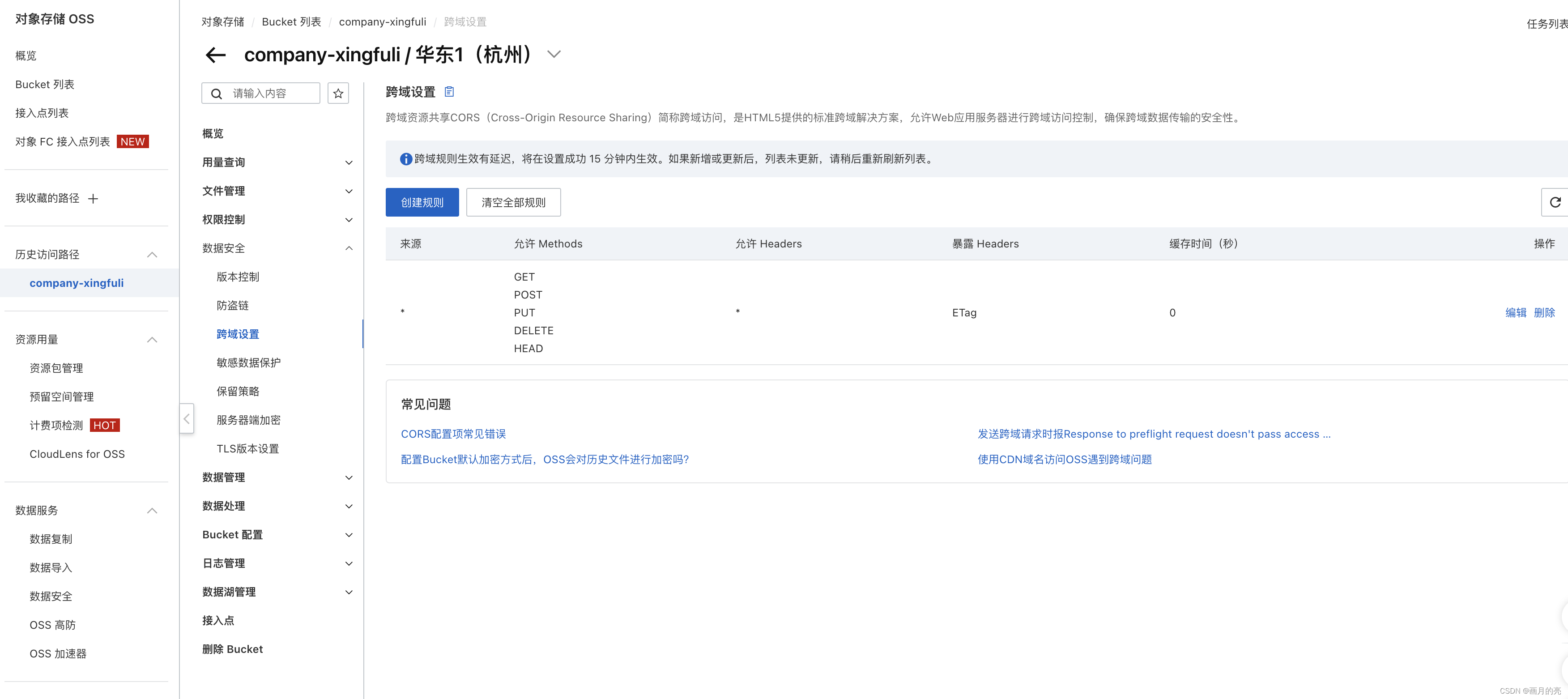

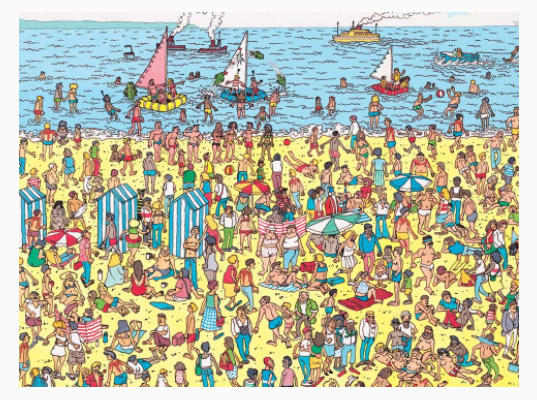

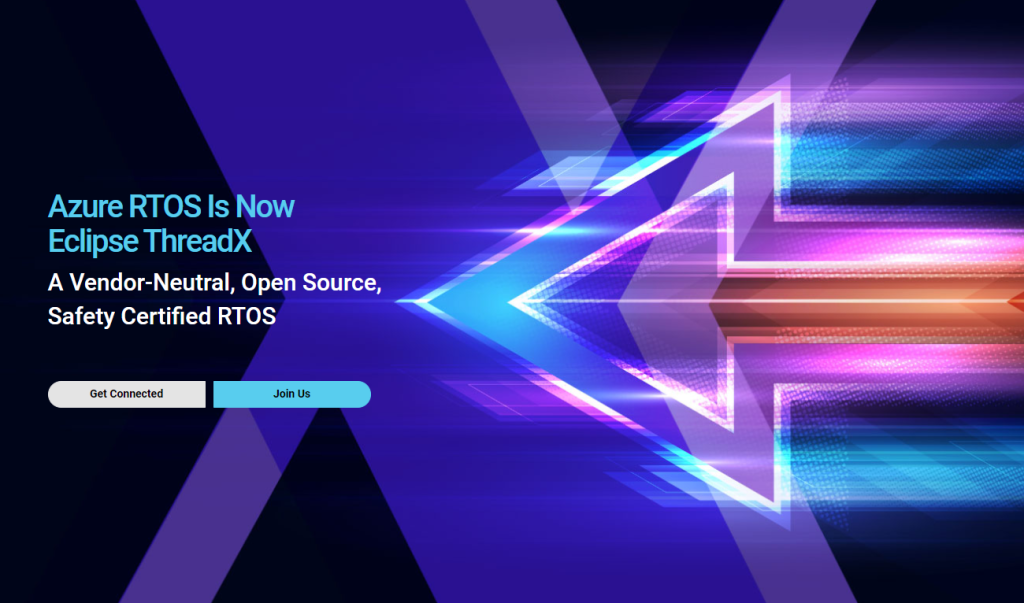
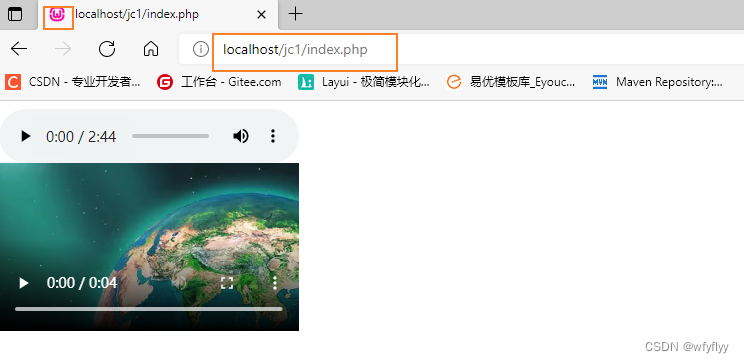

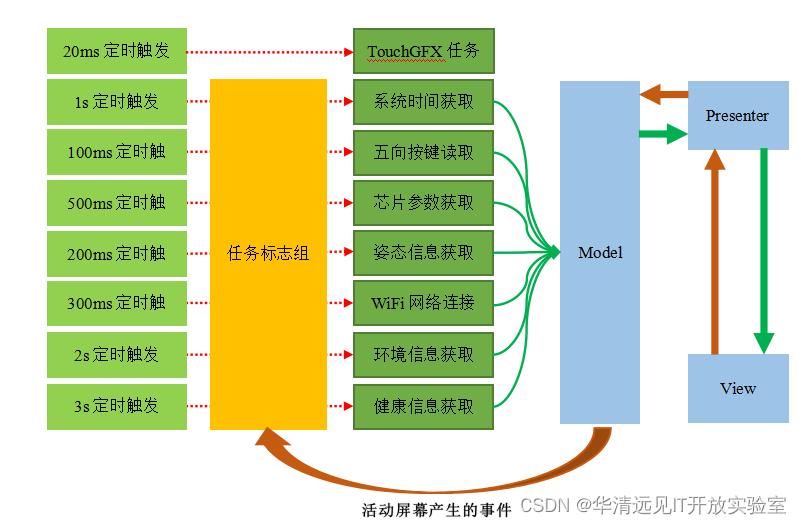
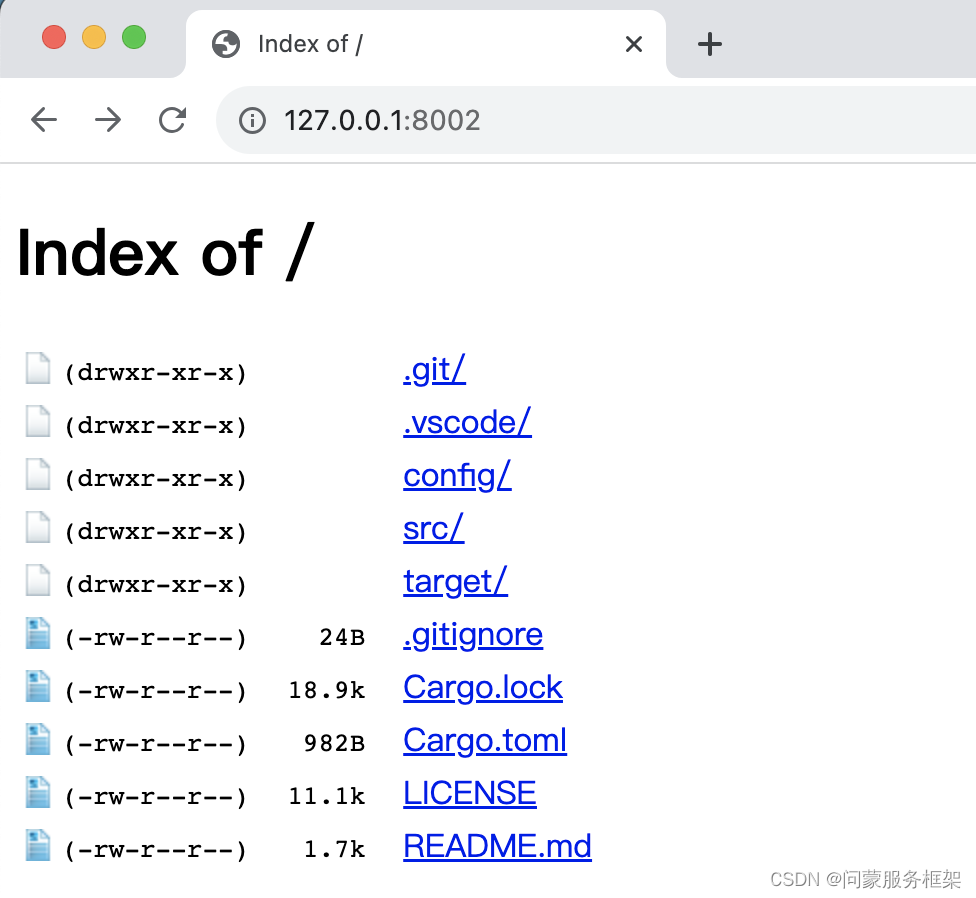
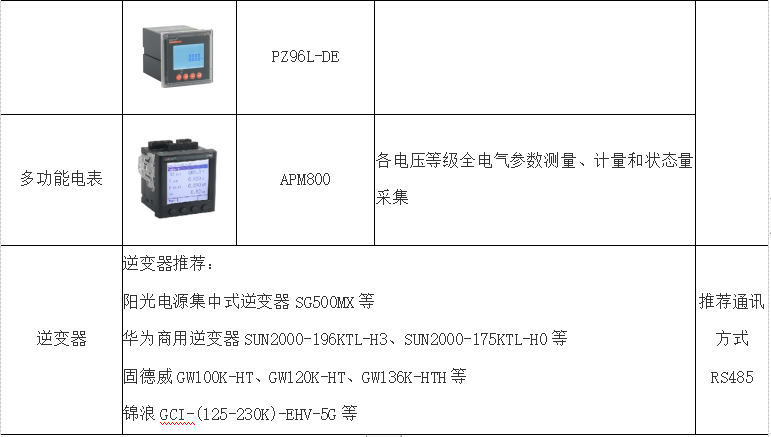
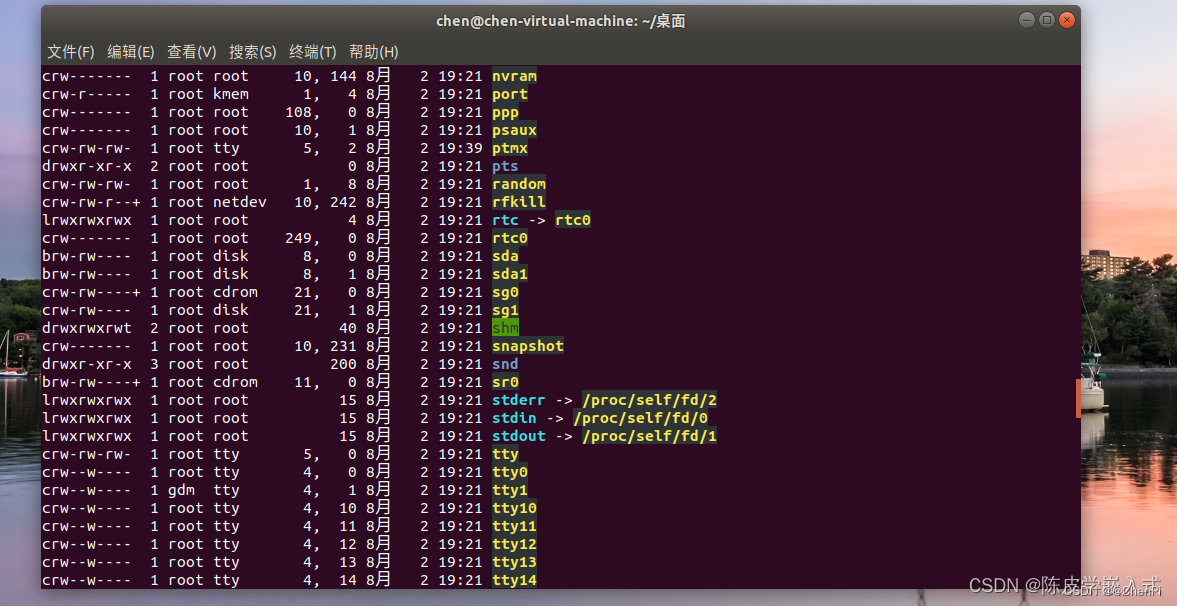
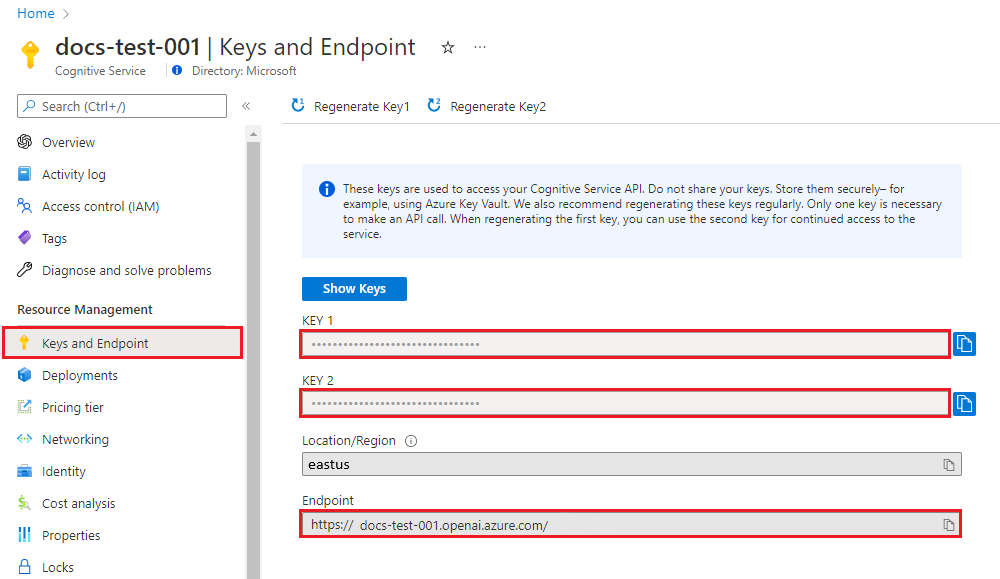

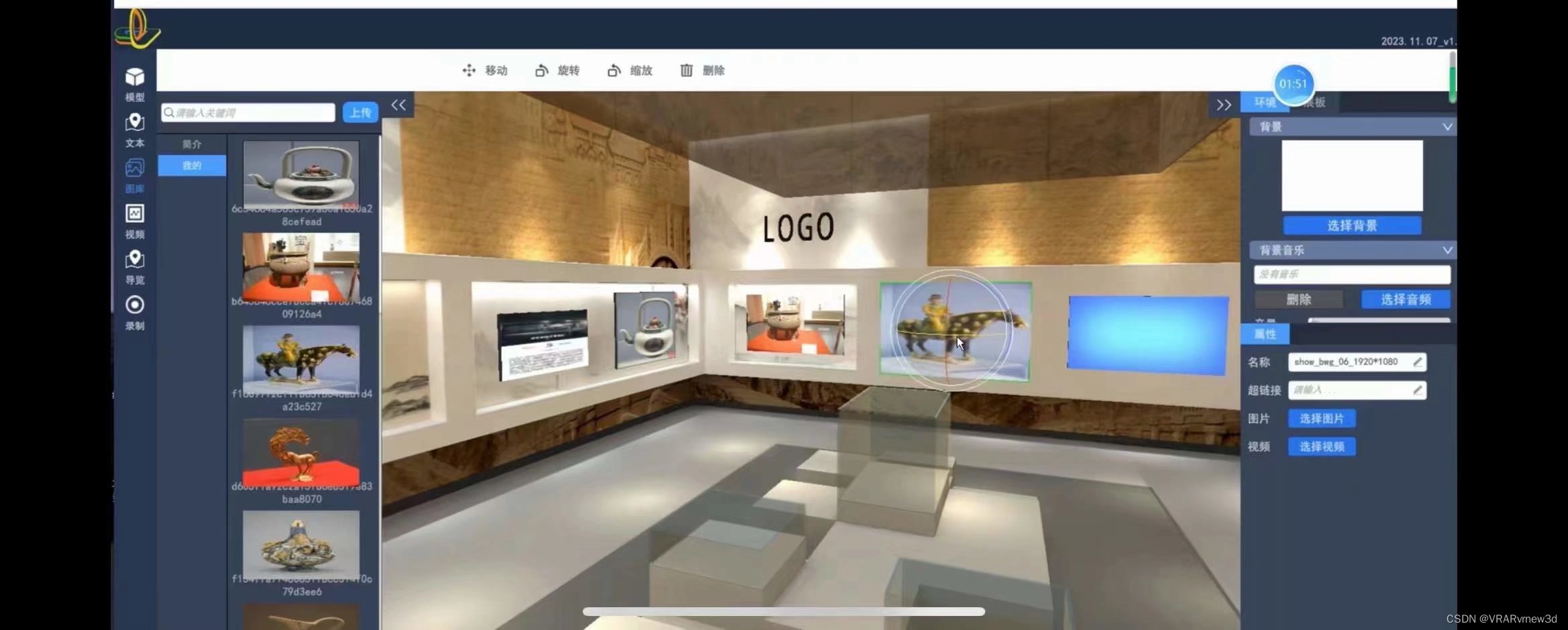
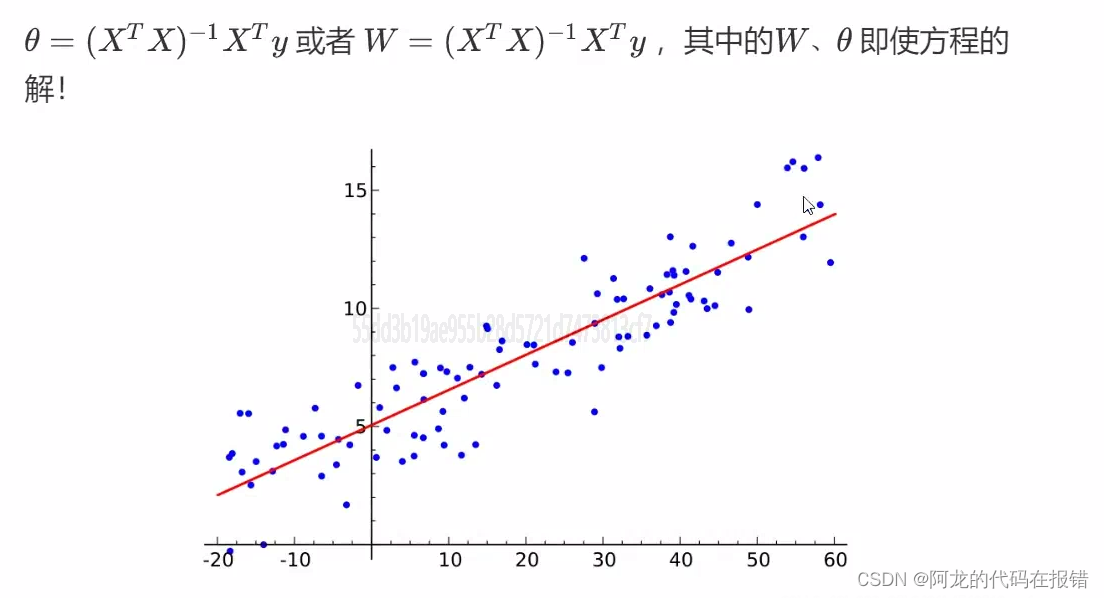

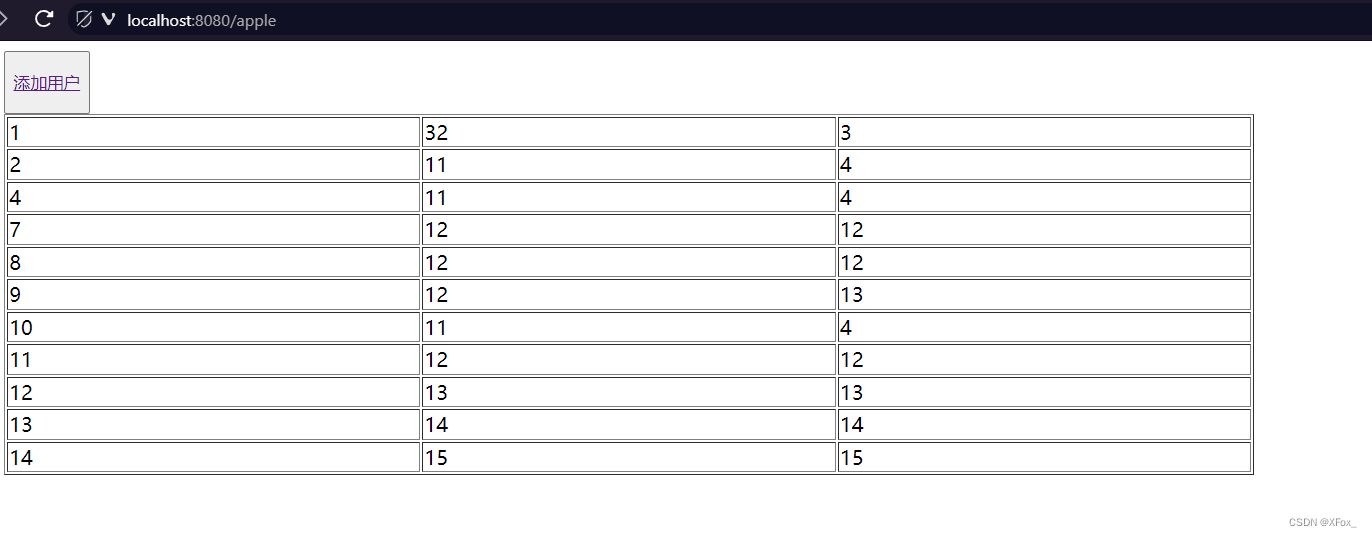
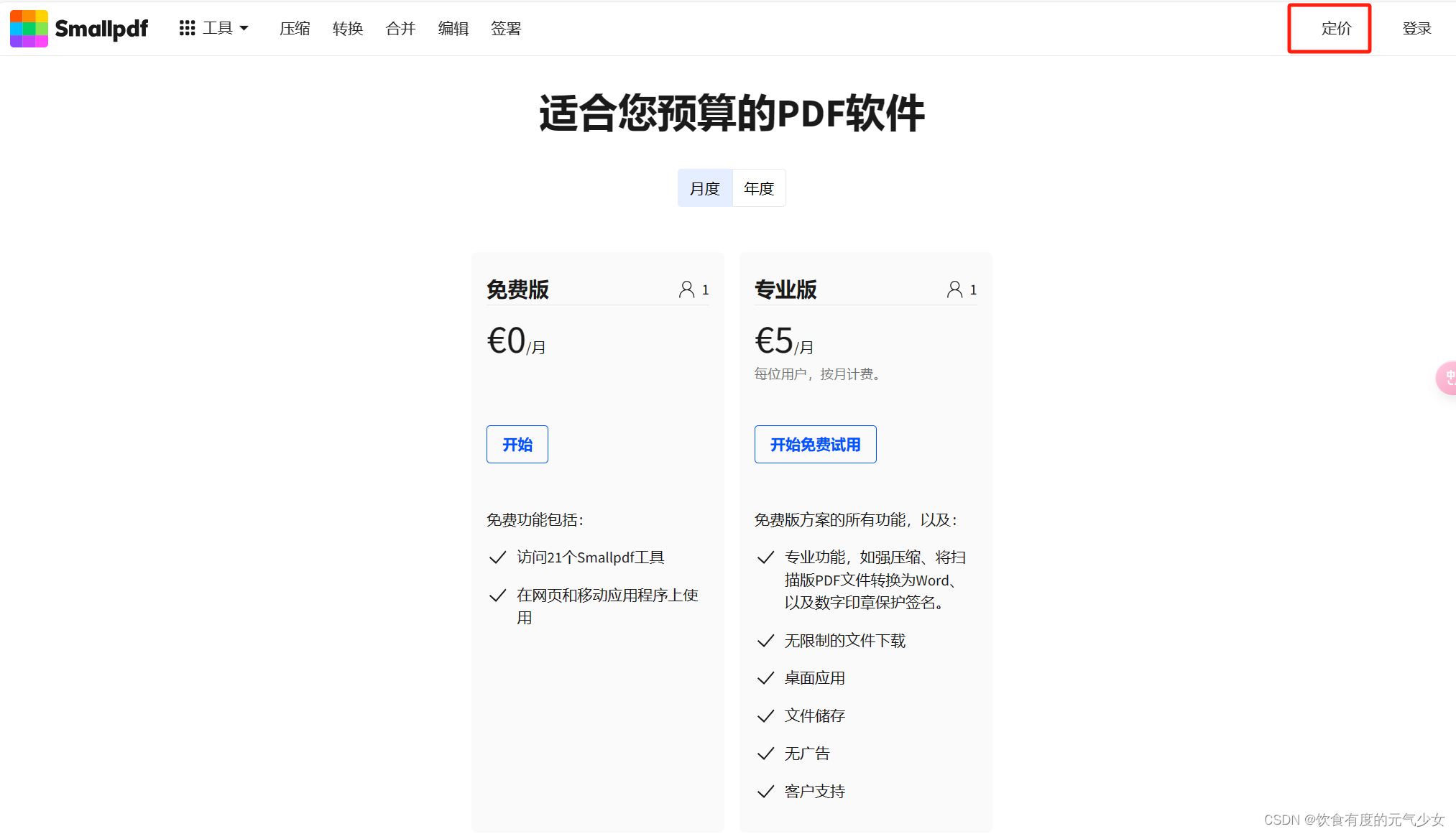
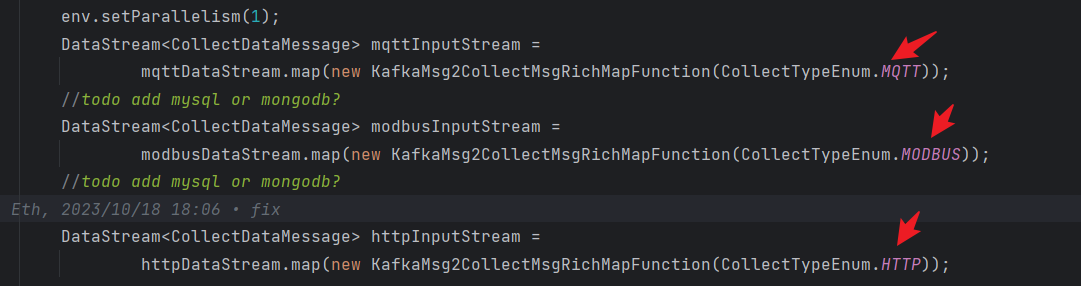
![反序列化 [网鼎杯 2020 朱雀组]phpweb 1](https://img-blog.csdnimg.cn/direct/8590d71bf0094336937f20db8d991c9b.png)
