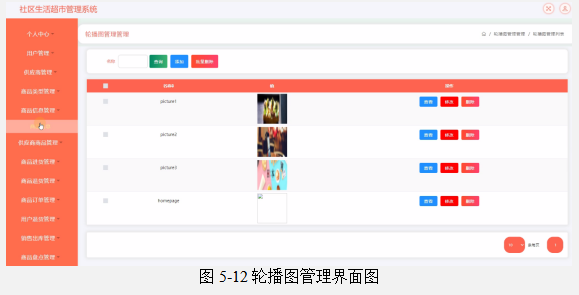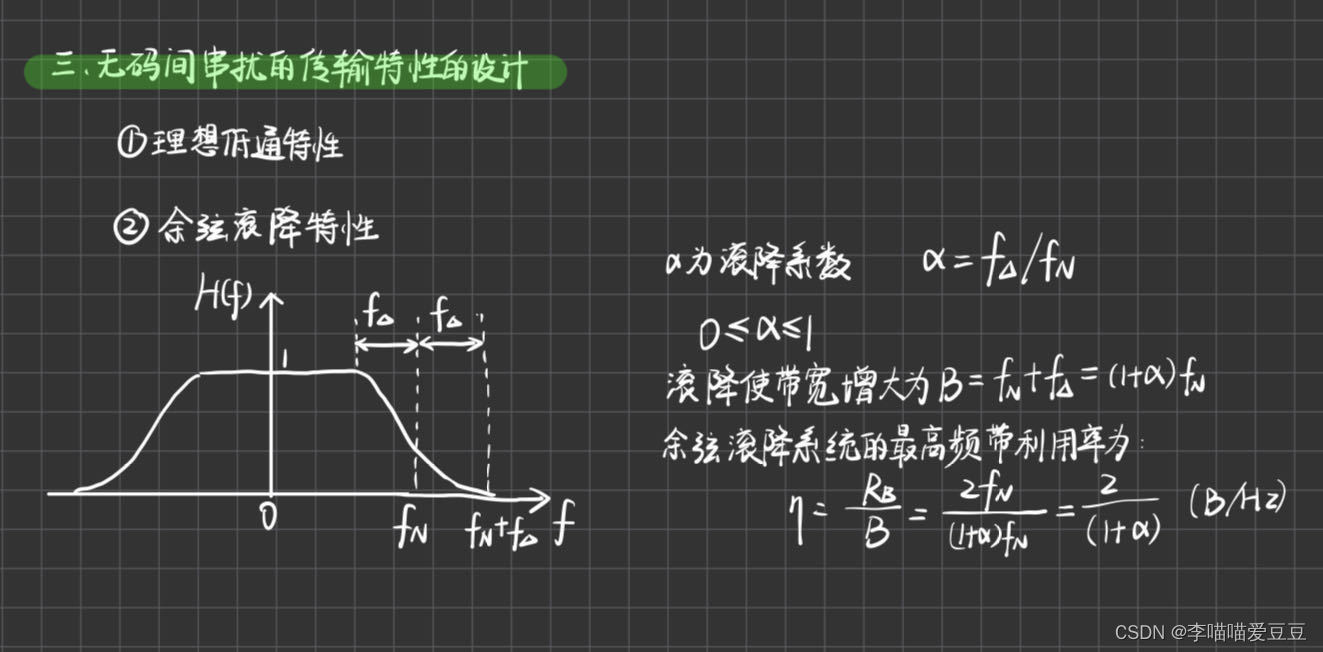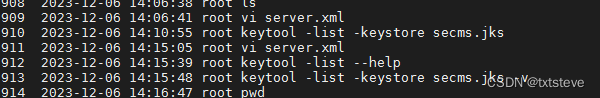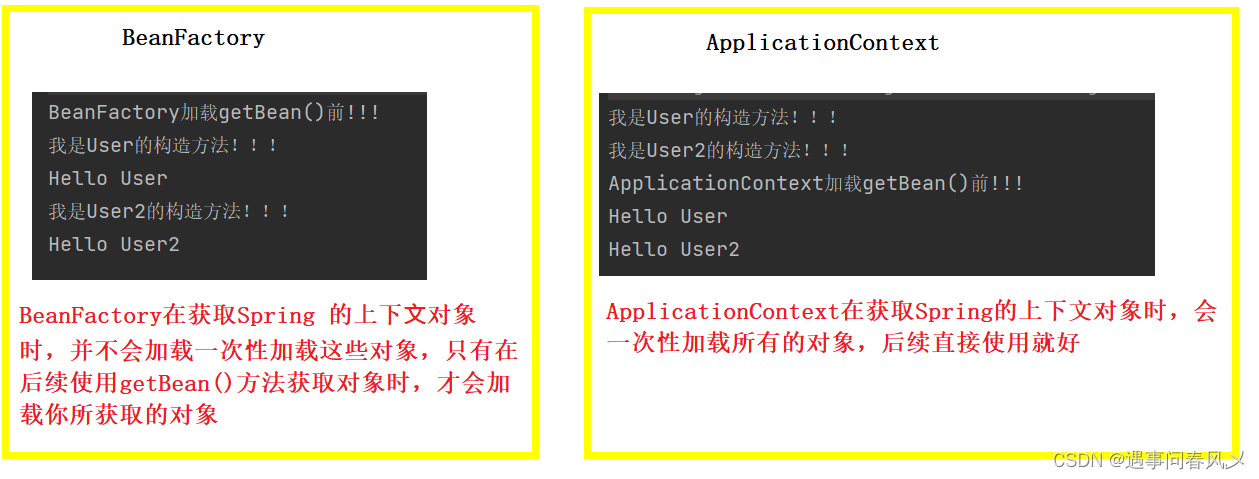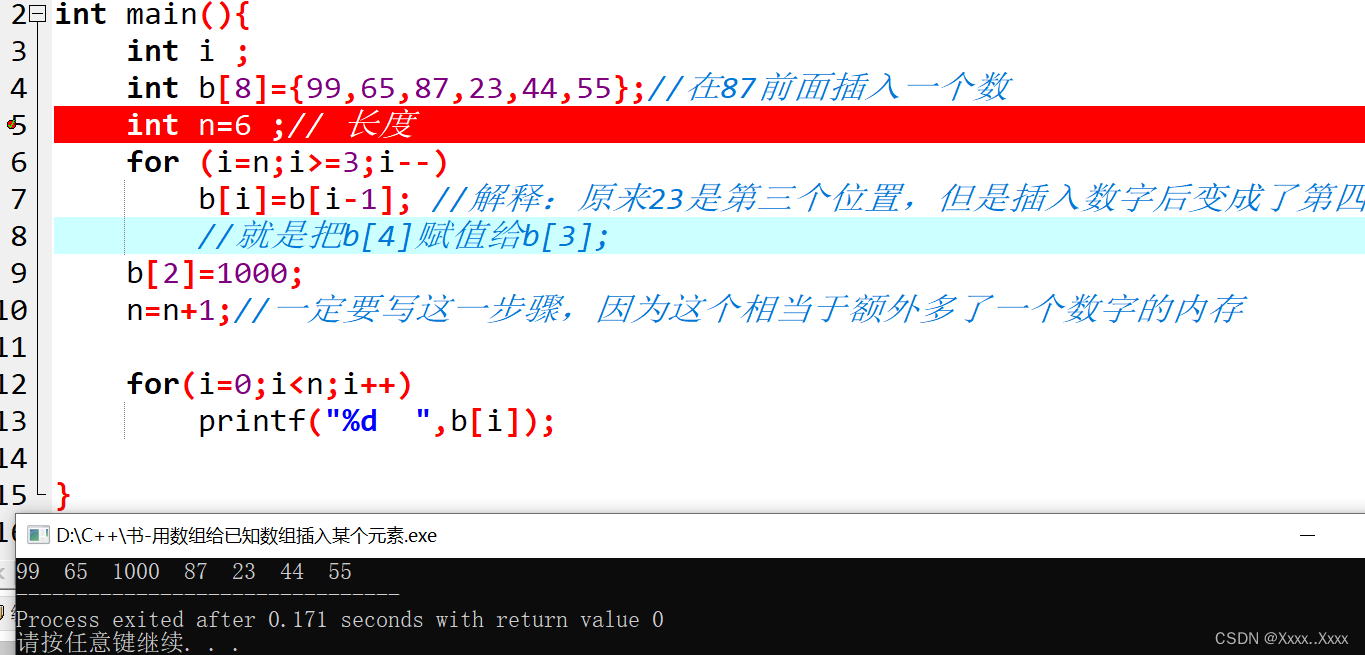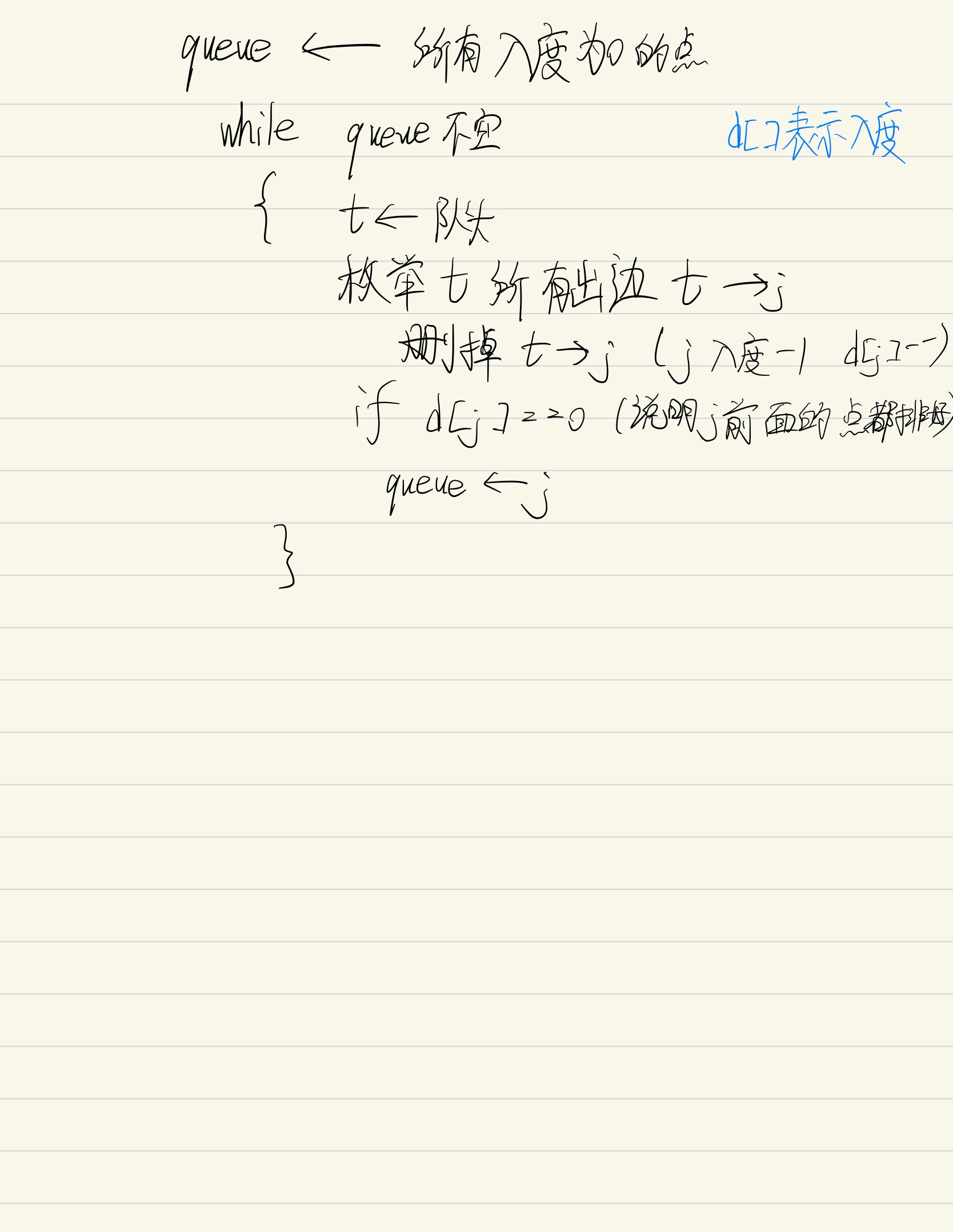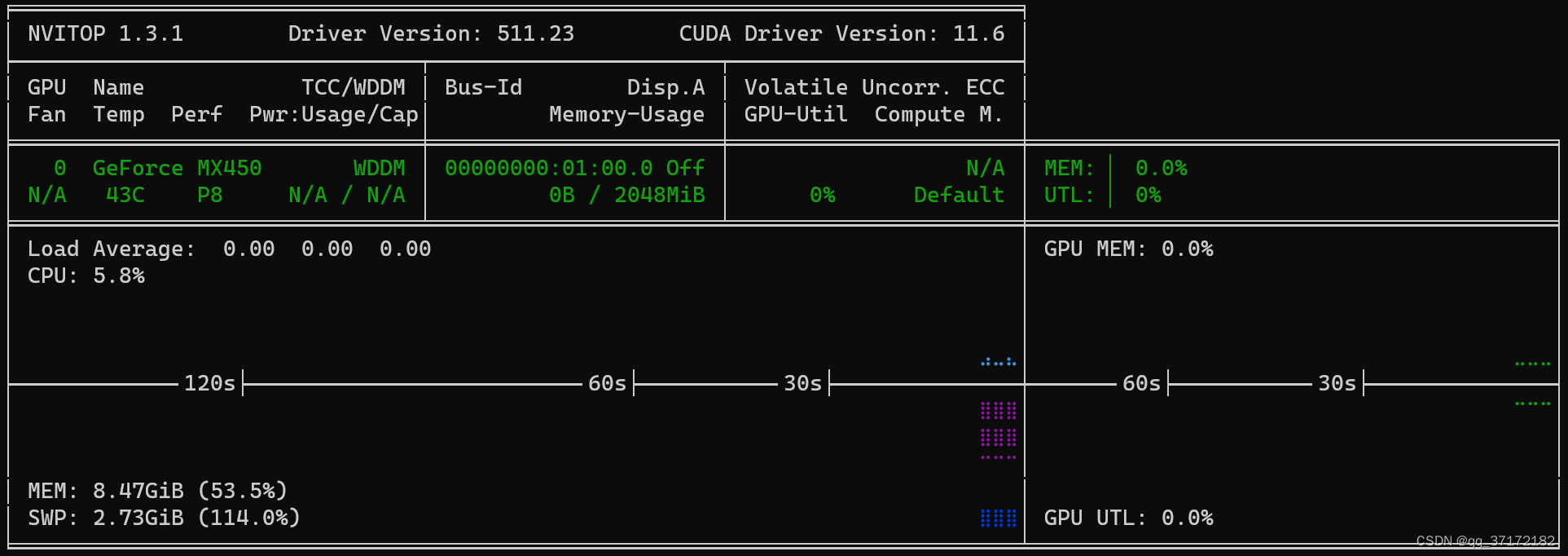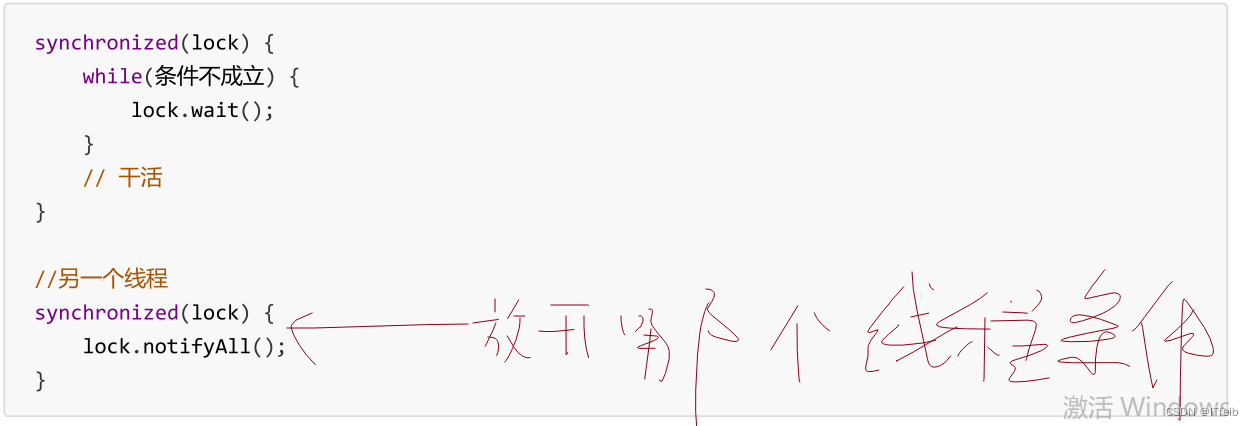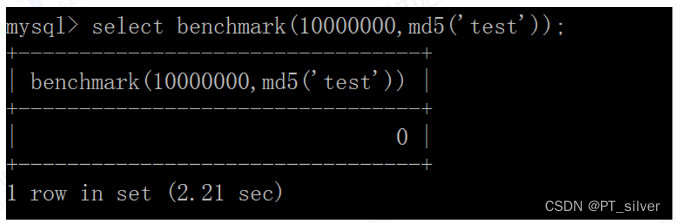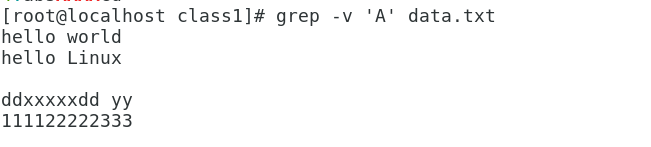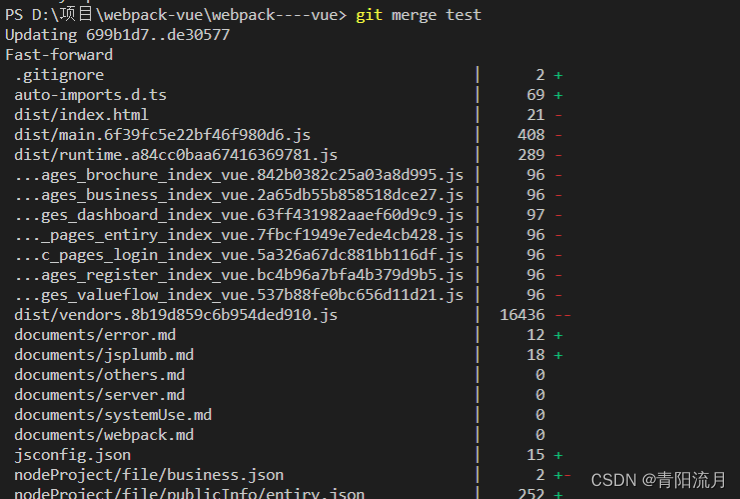window对应的error没有event对象 window对应的error他接收三个参数,msg,url,行号
return false
 return true
return true
1就不会返回错误
<!DOCTYPE html>
<html lang="en">
<head>
<meta charset="UTF-8">
<title>Title</title>
</head>
<body>
<script>
// window.addEventListener("error",funtion(msg,url,line){
window.onerror=function(msg,url,line){
console.log(msg);
console.log("=========");
console.log(url);
console.log("=========");
console.log(line);
return false;
// return true;// 或者return一个true异步给服务器,这样用户就看不到错误信息了
};
let div=document.getElementById("div#out");
div.innerHTML="Hello World";
</script>
</body>
</html>看到我们的错误类型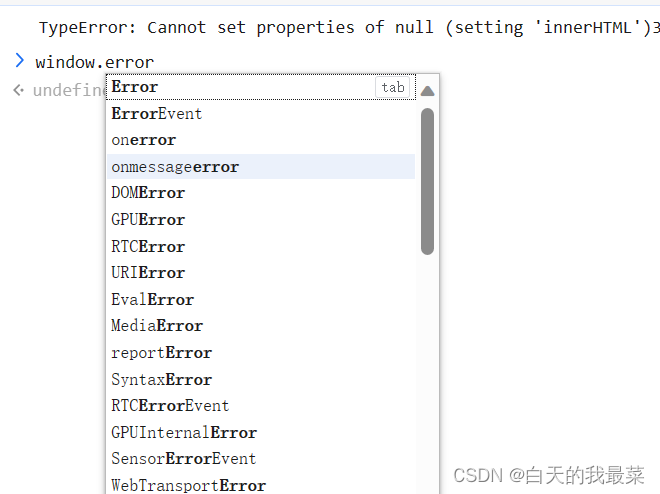
2error只能在try,catch这里面用
就可以写到客户端那边

3. 只要在我们的这个浏览器不同页面都共用同一个window
<!DOCTYPE html>
<html lang="en">
<head>
<meta charset="UTF-8">
<title>Title</title>
</head>
<body>
<a href="b.html">链接到b</a>
<input type="button" value="print">
<script>
window.name = "zhangsan";
let btn = document.querySelector("input");
btn.addEventListener("click", (event) => {
alert(window.name);
window.name = "lisi";
})
</script>
</body>
</html>
<!DOCTYPE html>
<html lang="en">
<head>
<meta charset="UTF-8">
<title>Title</title>
</head>
<body>
<a href="a.html">链接到a</a>
<input type="button" value="print">
<script>
let btn=document.querySelector("input");
btn.addEventListener("click",(event)=>{
alert(window.name);
})
</script>
</body>
</html>
嘿嘿我打印JSON字符串,JSON.stringify(data)
<body> <a href="b.html">链接到b</a> <input type="button" value="print"> <script> let data={ name:"zhangsan", age:18, gender:"female" } window.name = JSON.stringify(data); let btn = document.querySelector("input"); btn.addEventListener("click", (event) => { alert(window.name); window.name = "lisi"; }) </script> </body>
当然JSON.parse(window.name)可以转为JS对象