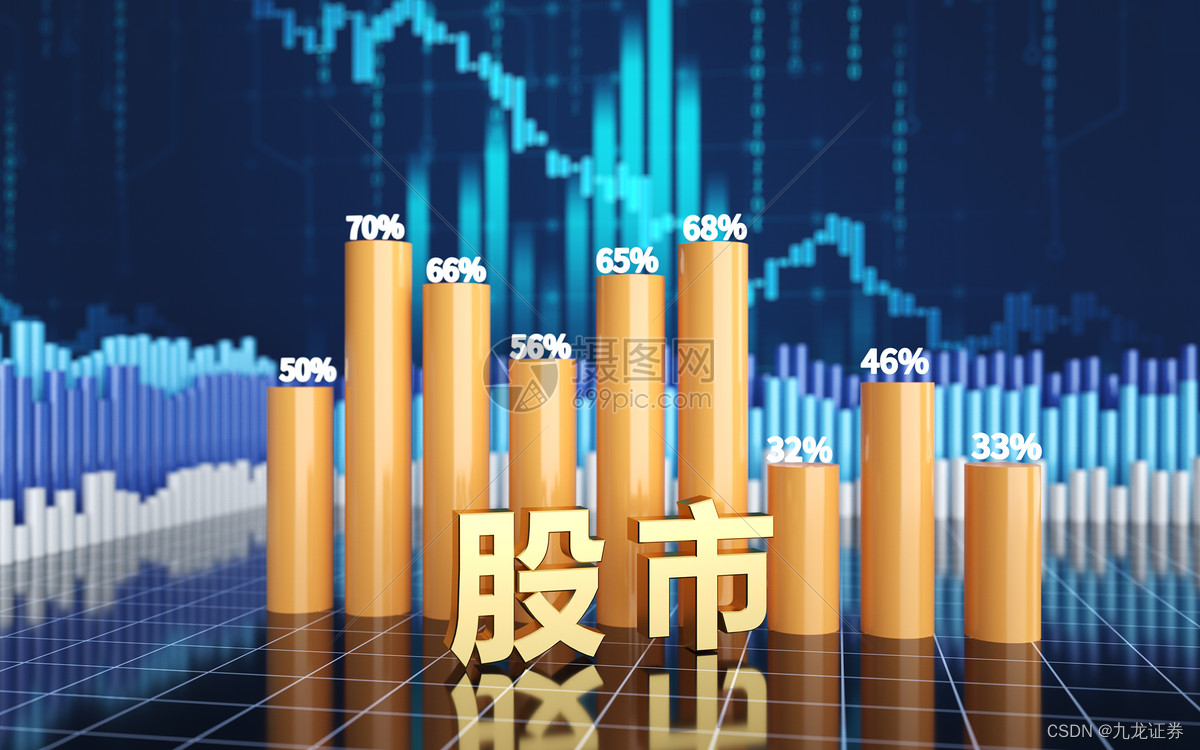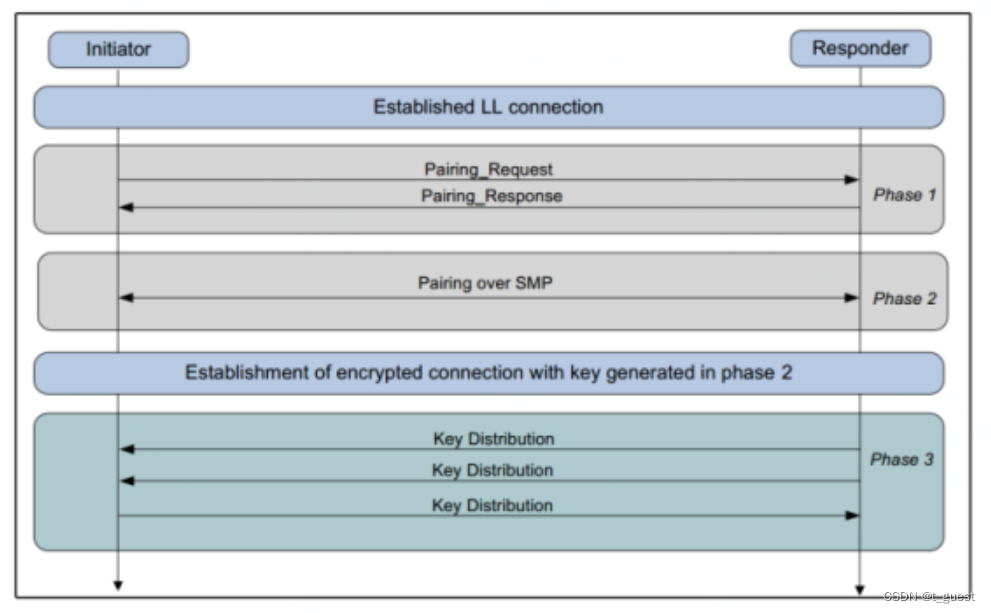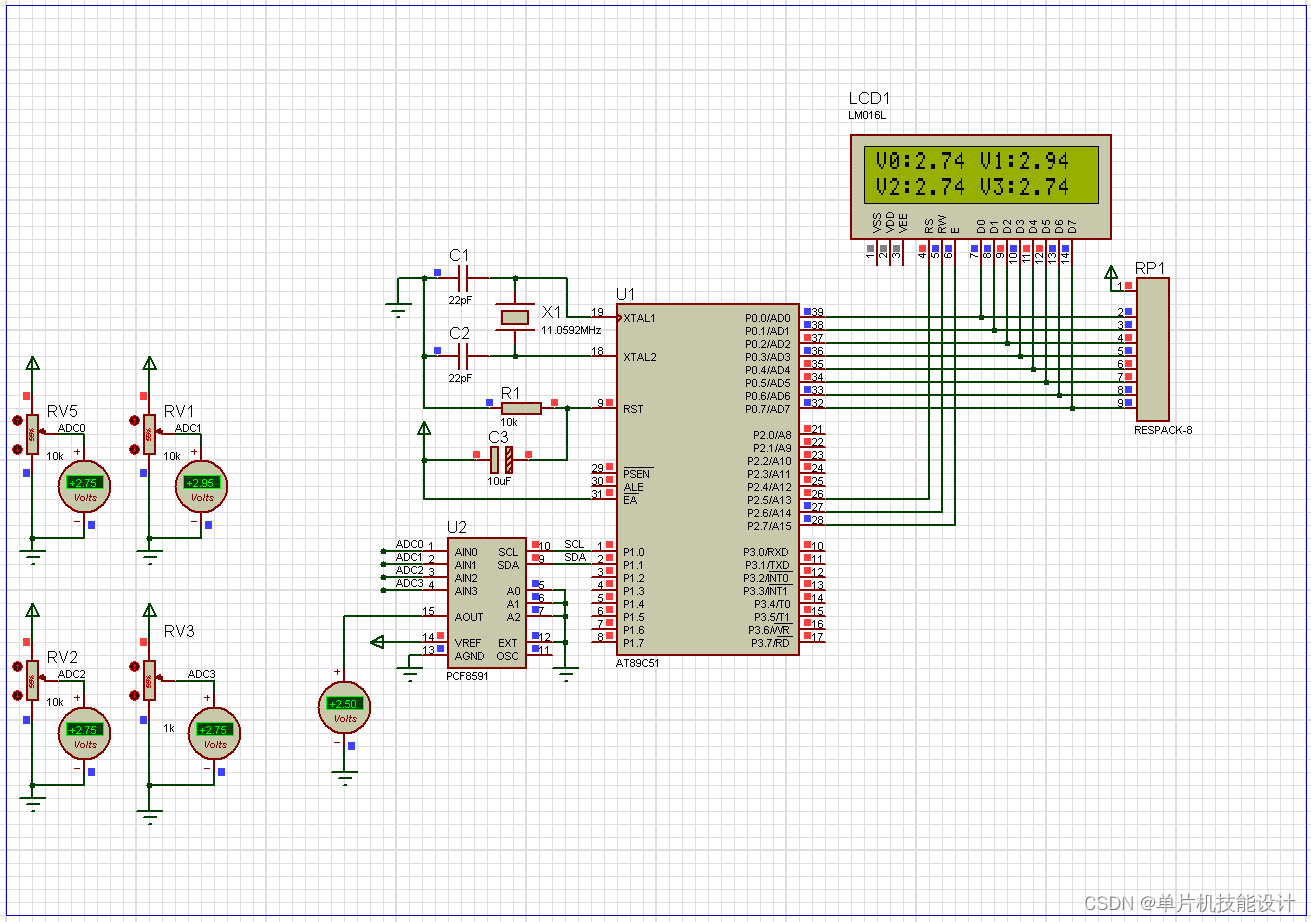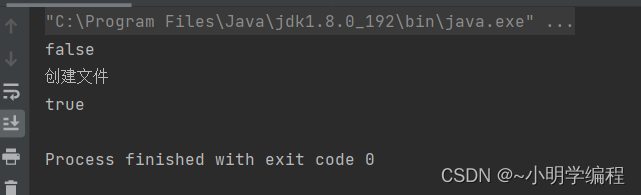配置文件改成yaml格式:
application.yml
server:
port: 9090
spring:
datasource:
driver-class-name: com.mysql.cj.jdbc.Driver
url: jdbc:mysql://localhost:3306/joyce?serverTimezone=GMT%2b8
username: root
password: 123456
写基本的功能来验证后台数据查询功能
利用navicat在数据库下创建sys_user表
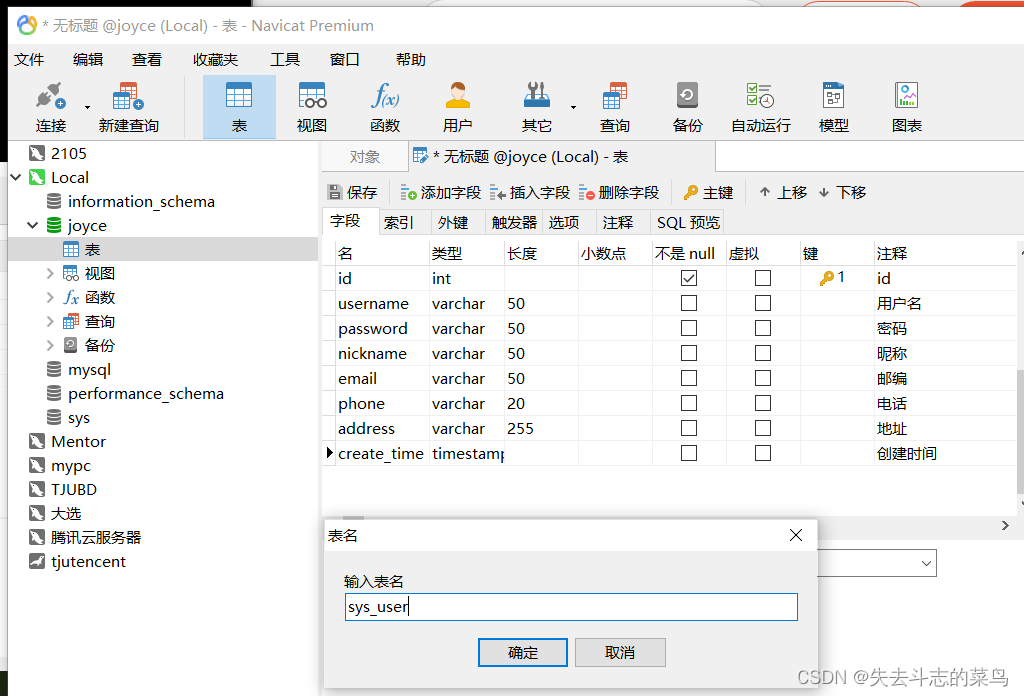
随便放一个数据

创建如下的包以及java文件
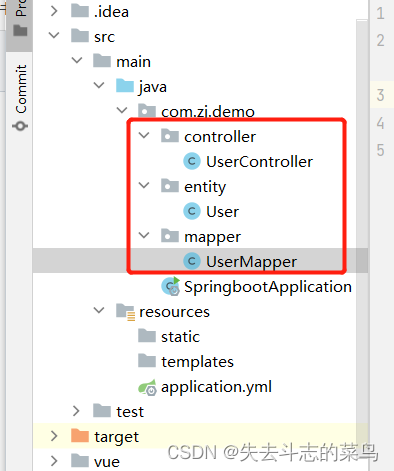
具体代码如下:
SpringBootApplication.java
package com.qingge.springboot;
import org.springframework.boot.SpringApplication;
import org.springframework.boot.autoconfigure.SpringBootApplication;
@SpringBootApplication
public class SpringbootApplication {
public static void main(String[] args) {
SpringApplication.run(SpringbootApplication.class, args);
}
}
实体类: User.java
package com.zj.demo.entity;
import lombok.Data;
@Data
public class User {
private String id;
private String username;
private String password;
private String nickname;
private String email;
private String phone;
private String address;
}
数据库查询接口UserMapper.java
package com.zj.demo.mapper;
import com.zj.demo.entity.User;
import org.apache.ibatis.annotations.Mapper;
import org.apache.ibatis.annotations.Select;
import java.util.List;
@Mapper
public interface UserMapper {
@Select("SELECT * from sys_user")
List<User> findAll();
}
UserController.java
package com.zj.demo.controller;
import com.zj.demo.entity.User;
import com.zj.demo.mapper.UserMapper;
import org.springframework.beans.factory.annotation.Autowired;
import org.springframework.web.bind.annotation.GetMapping;
import org.springframework.web.bind.annotation.RestController;
import java.util.List;
@RestController
public class UserController {
@Autowired
private UserMapper userMapper;
@GetMapping("/")
public List<User> index() {
List<User> all = userMapper.findAll();
return all;
}
}
页面测试:
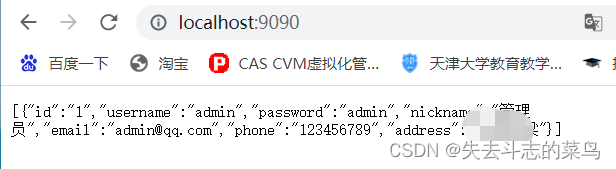
PS: Ctrl+ALt+O可以去掉无用的包

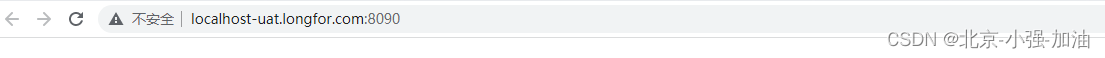

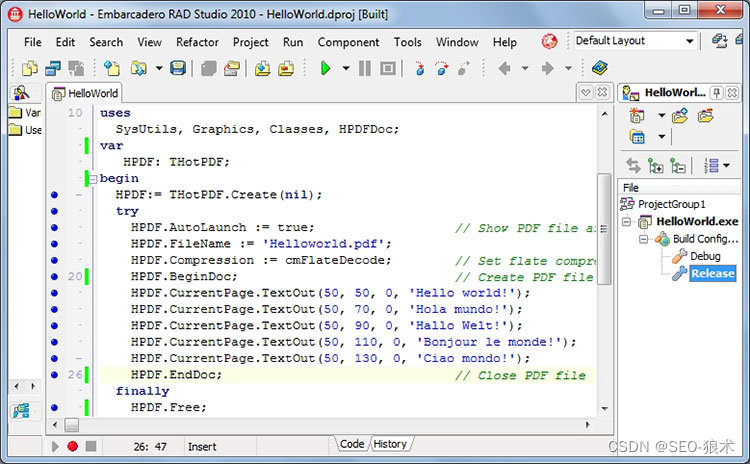
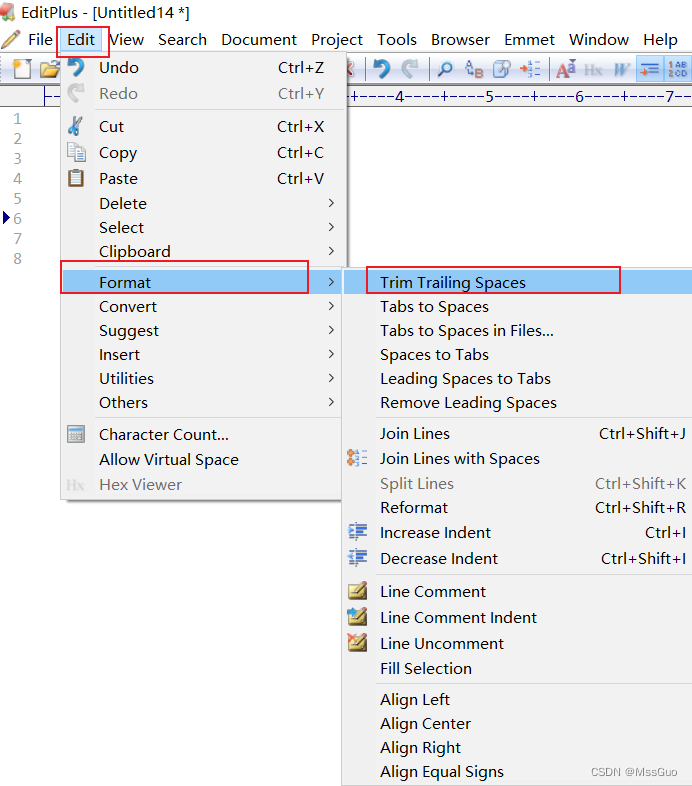

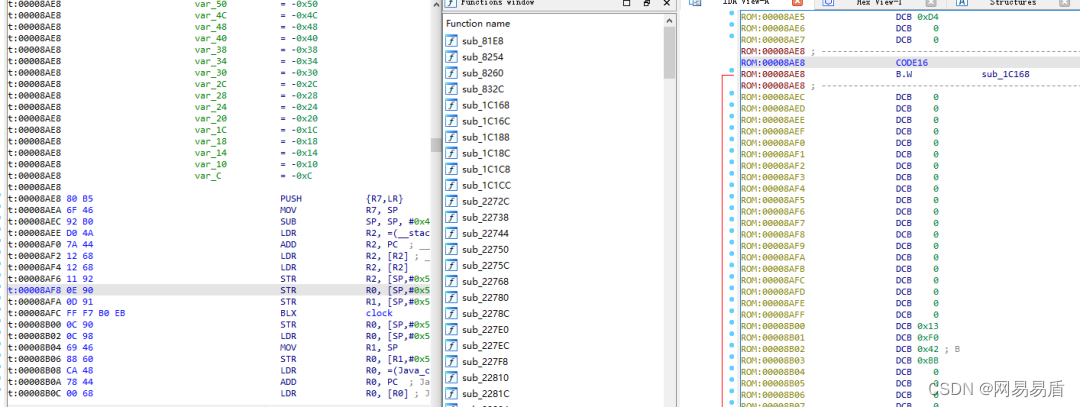

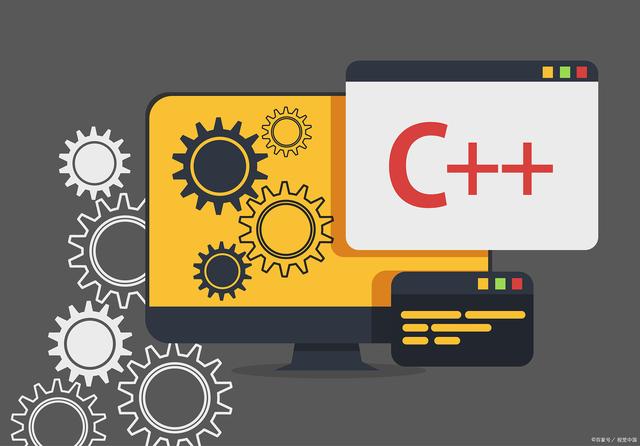

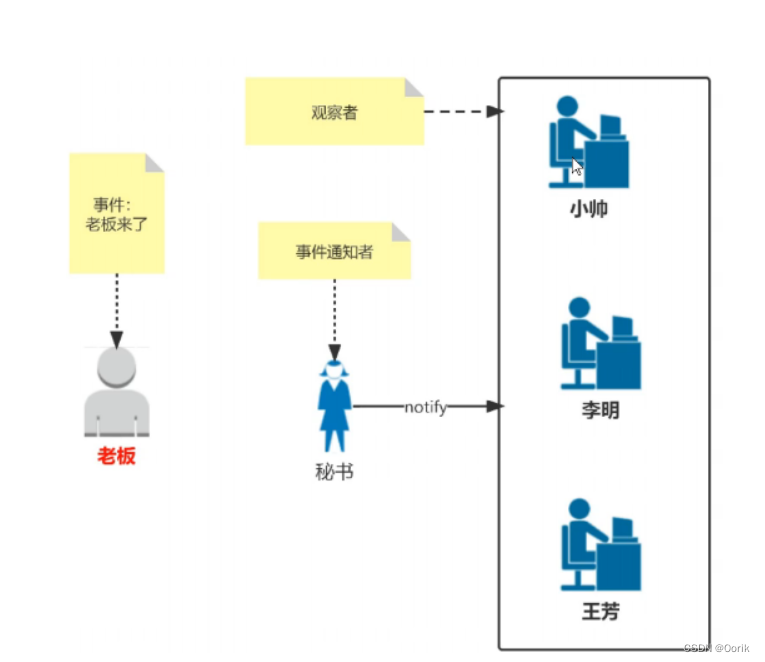
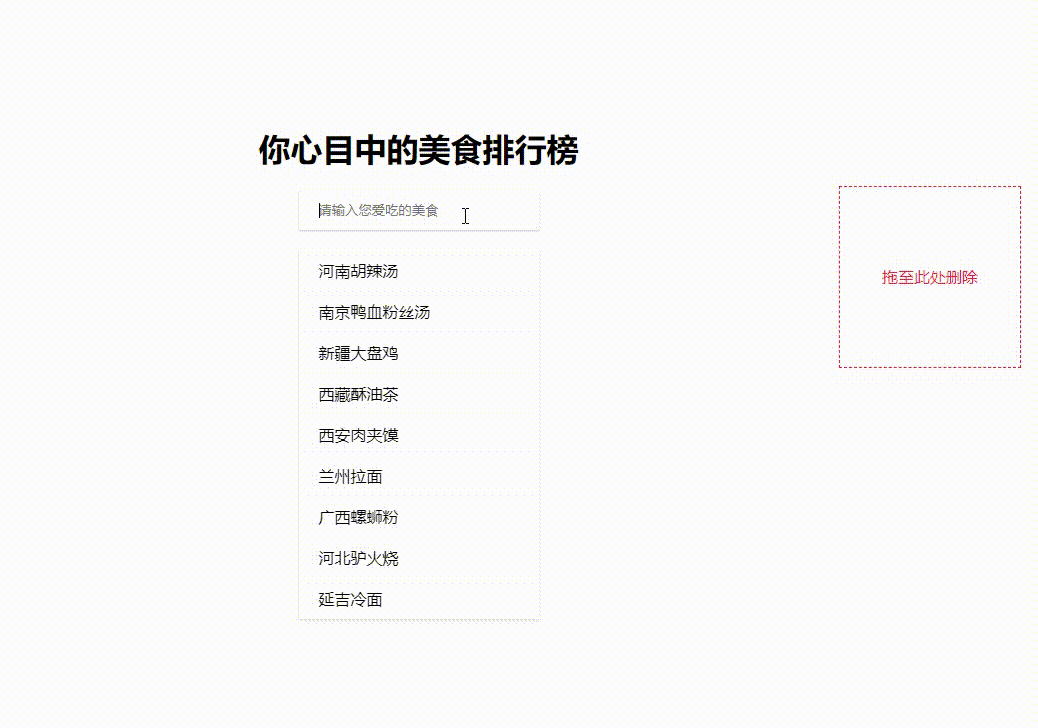

![[Verilog]Verilog经典电路设计(一)](https://img-blog.csdnimg.cn/fe4f7ebcefc947ae8ac1f1efb5578c61.png)