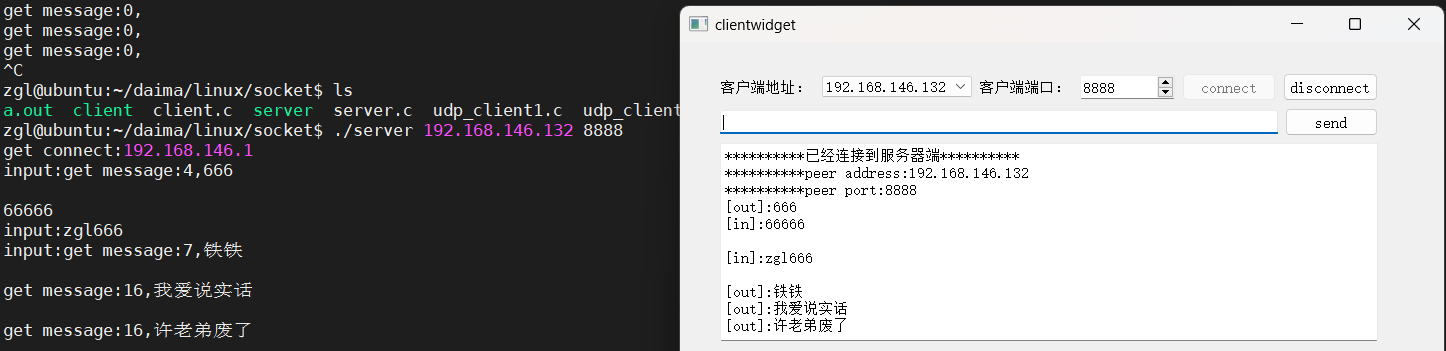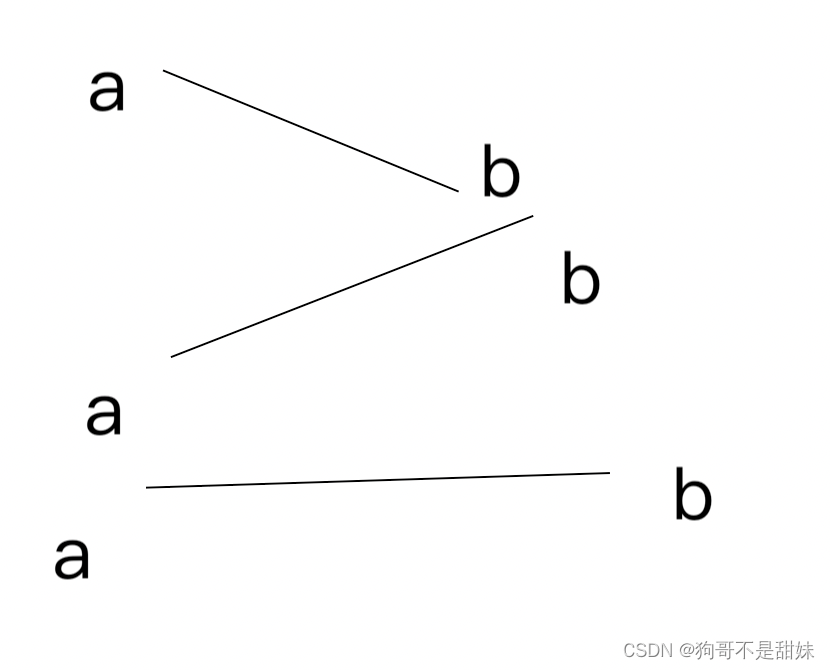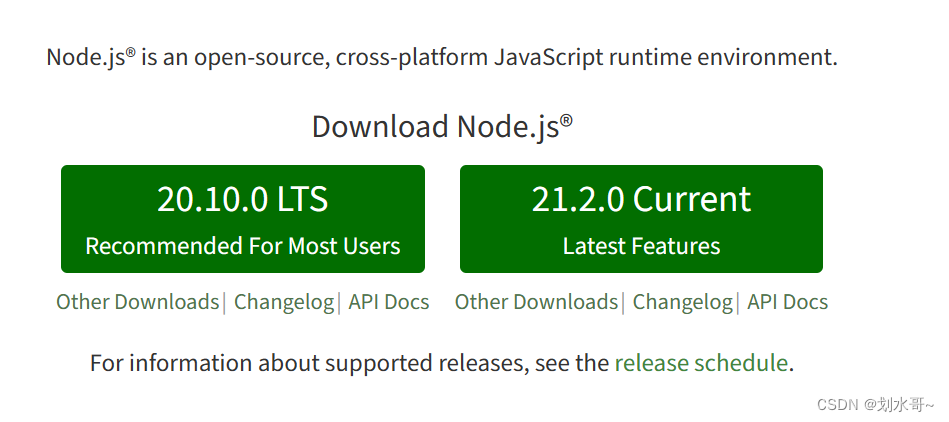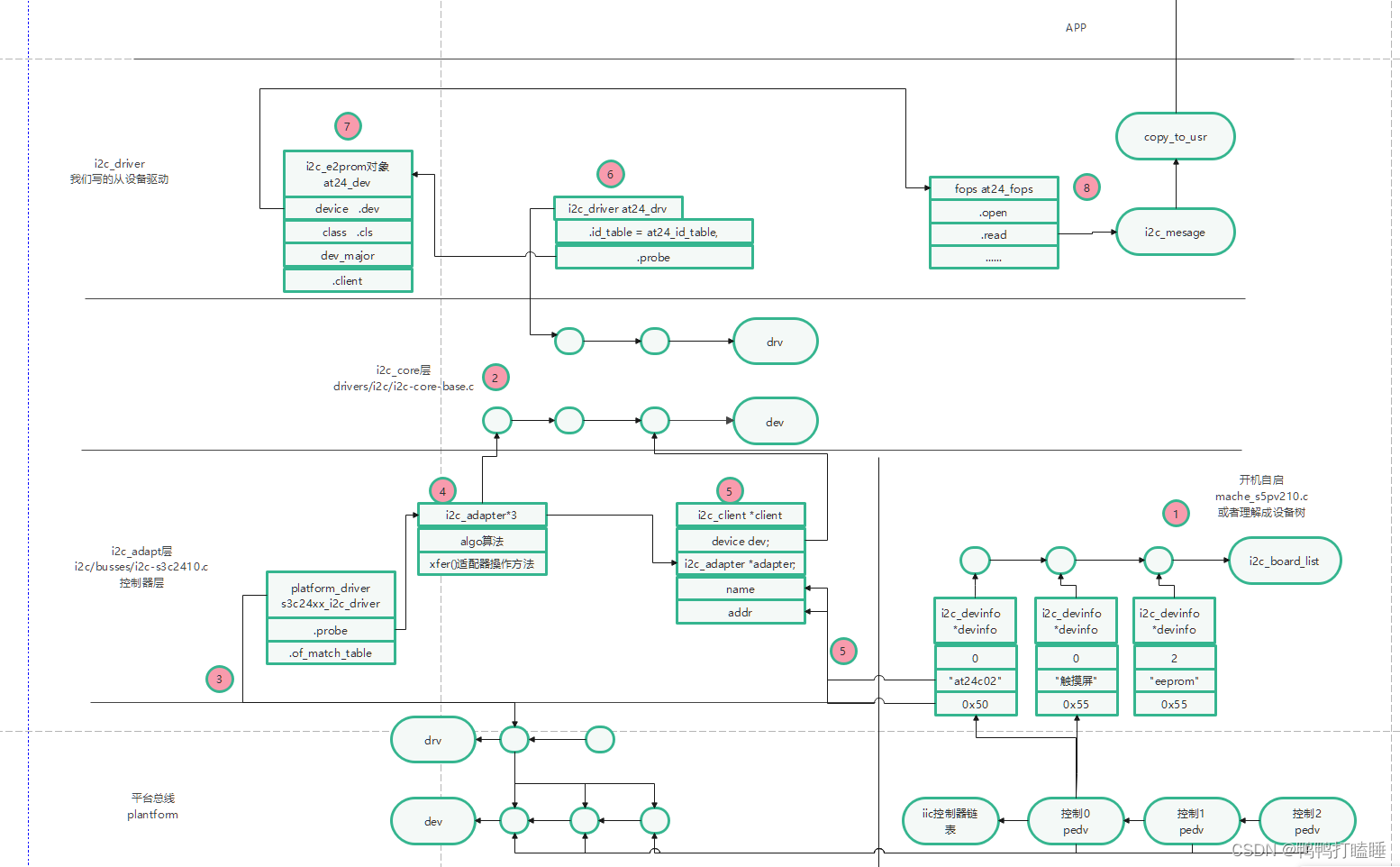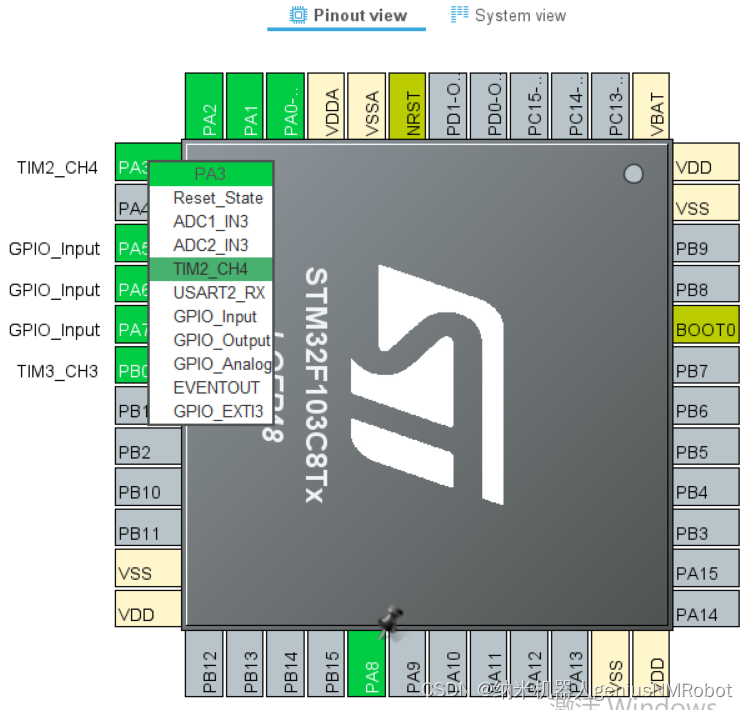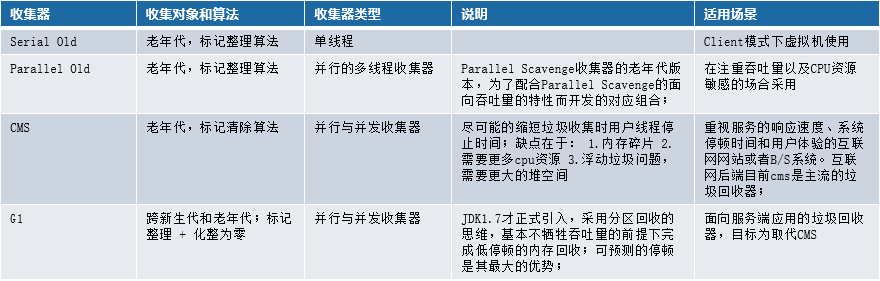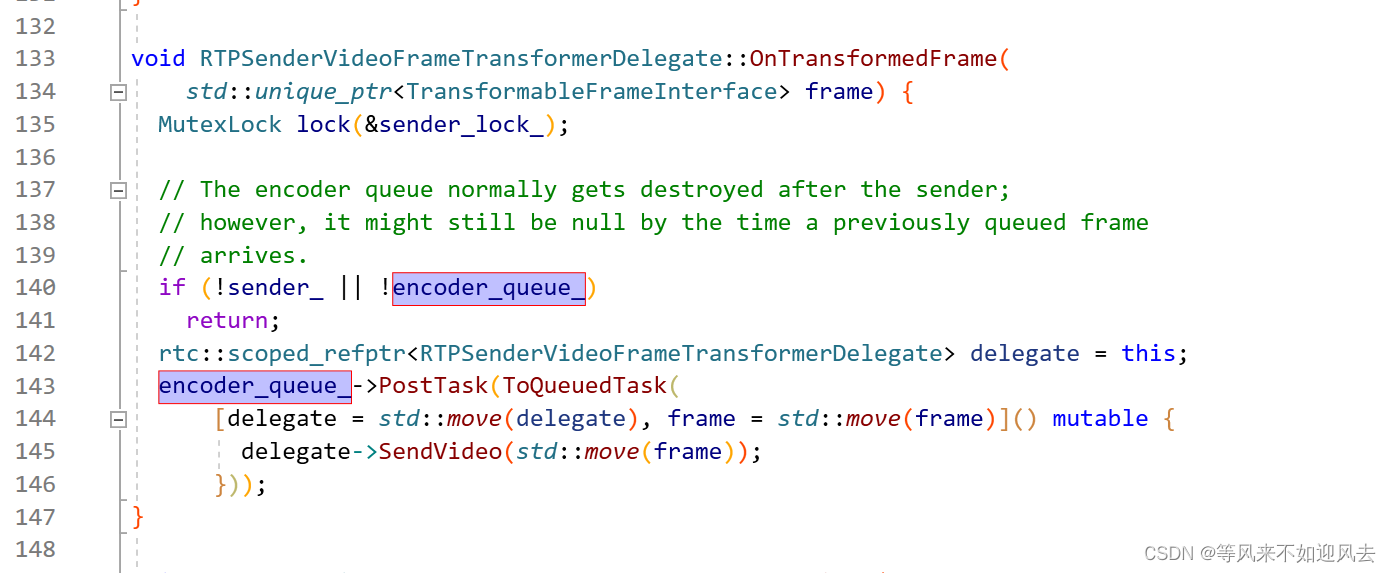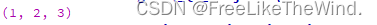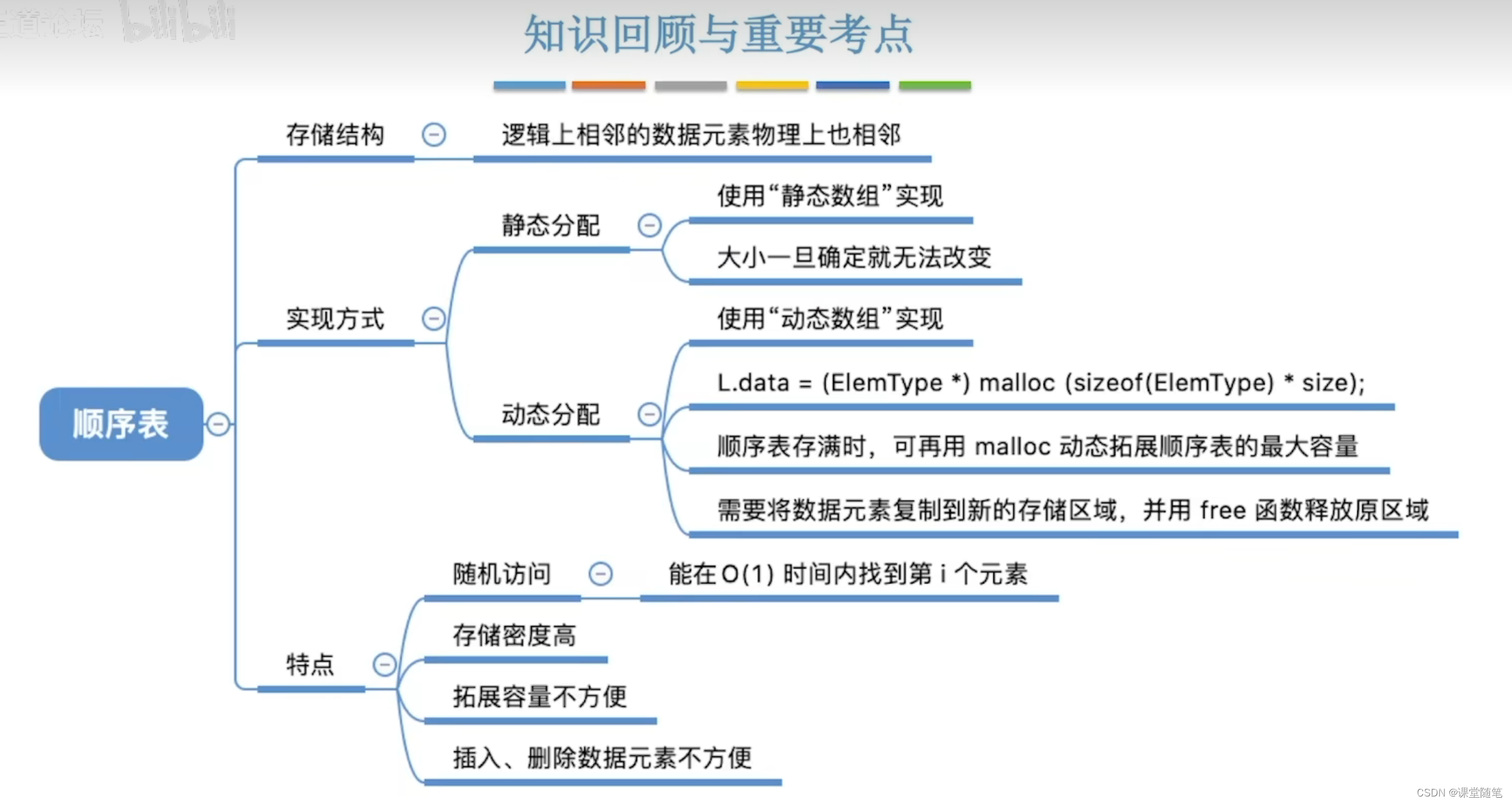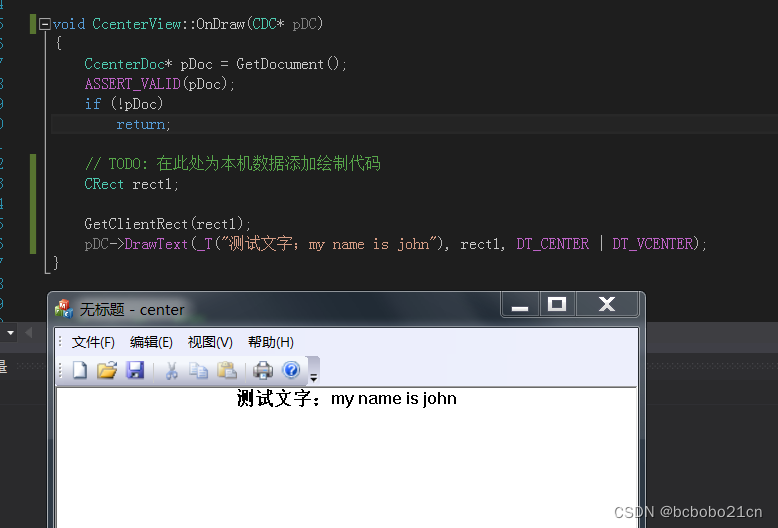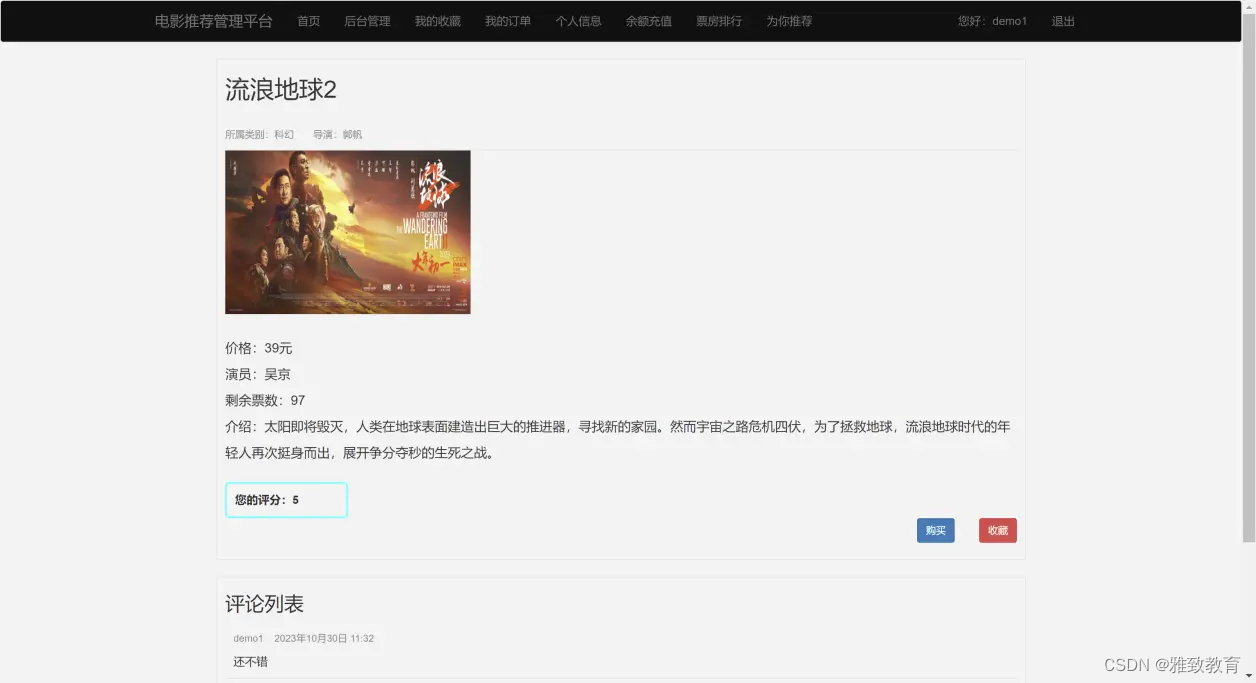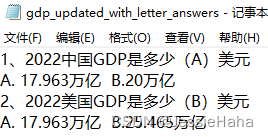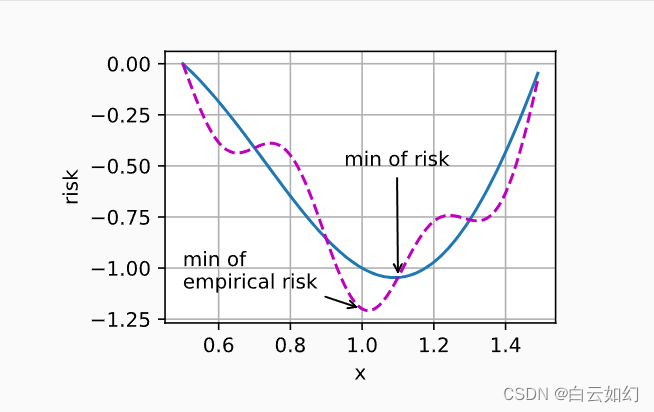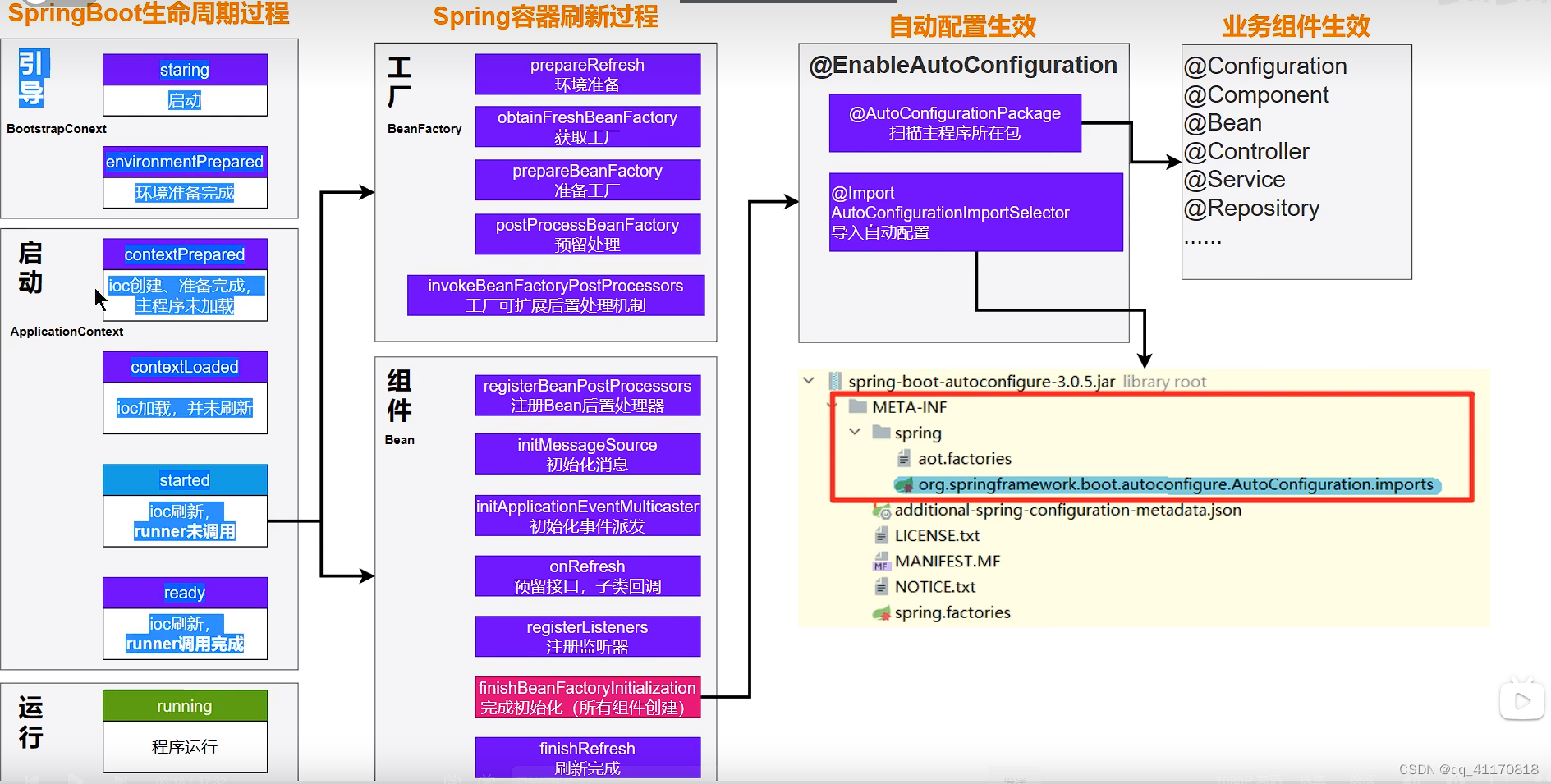目录
TCP 协议基础
QTcpServer 和 QAbstractSocket 主要接口函数
TCP 应用程序
1.服务端
2.客户端
上位机通过网络编程与下位机实现通信
TCP 协议基础
传输控制协议(TCP,Transmission Control Protocol)是一种面向连接的、可靠的、基于字节流的传输层通信协议
TCP 的拥塞控制算法(也称 AIMD 算法)。该算法主要包括四个主要部分:慢启动、拥塞避免、快速重传和快速恢复
TCP 通信必须建立 TCP 连接(客户端和服务器端),Qt 提供 QTcpSocket 类和 QTcpServer 类专门用于建立 TCP 通信程序。服务 器端用 QTcpServer 监听端口及建立服务器;QTcpSocket 用于建立 连接后使用套接字(socket)进行通信
QTcpServer 和 QAbstractSocket 主要接口函数
QTcpServer 是从 QOjbect 继承的类用于服务器建立网络监听, 创建网络 socket 连接。QTcpServer 主要接口函数如下:
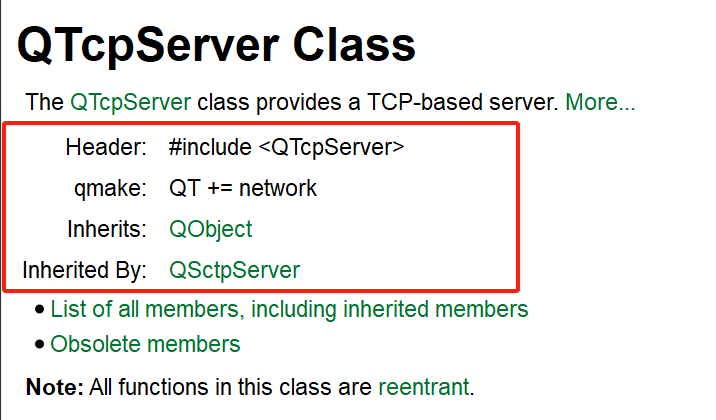

QAbstractSocket主要接口函数如下:
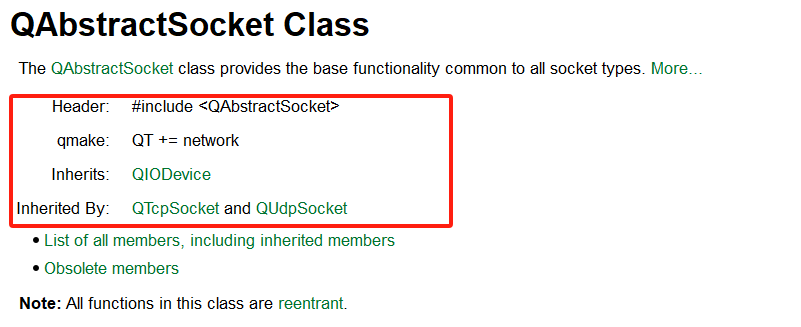

TCP 应用程序
1.服务端
UI绘图:

代码示例:
mainwindow.h
#ifndef MAINWINDOW_H
#define MAINWINDOW_H
#include <QMainWindow>
#include <QTcpServer> // 专门用于建立TCP连接并传输数据信息
#include <QtNetwork> // 此模块提供开发TCP/IP客户端和服务器的类
QT_BEGIN_NAMESPACE
namespace Ui { class MainWindow; }
QT_END_NAMESPACE
class MainWindow : public QMainWindow
{
Q_OBJECT
public:
MainWindow(QWidget *parent = nullptr);
~MainWindow();
private:
Ui::MainWindow *ui;
// 自定义如下
private:
QTcpServer *tcpserver; //TCP服务器
QTcpSocket *tcpsocket;// TCP通讯socket
QString GetLocalIpAddress(); // 获取本机的IP地址
private slots:
void clientconnect();
void clientdisconnect();
void socketreaddata();
void newconnection();
void on_pushButton_Start_clicked();
void on_pushButton_Stop_clicked();
void on_pushButton_Send_clicked();
protected:
void closeEvent(QCloseEvent *event);
};
#endif // MAINWINDOW_H
main.cpp
#include "mainwindow.h"
#include <QApplication>
int main(int argc, char *argv[])
{
QApplication a(argc, argv);
MainWindow w;
w.show();
return a.exec();
}
mainwindow.cpp
#include "mainwindow.h"
#include "ui_mainwindow.h"
#include <QMessageBox>
MainWindow::MainWindow(QWidget *parent)
: QMainWindow(parent)
, ui(new Ui::MainWindow)
{
ui->setupUi(this);
QString strip=GetLocalIpAddress();
// QMessageBox::information(this,"数据",strip,QMessageBox::Yes);
ui->comboBoxIp->addItem(strip);
tcpserver=new QTcpServer(this);
connect(tcpserver,SIGNAL(newConnection()),this,SLOT(newconnection()));
}
MainWindow::~MainWindow()
{
delete ui;
}
void MainWindow::on_pushButton_Start_clicked()
{
QString ip=ui->comboBoxIp->currentText();
quint16 port=ui->spinBoxPort->value();
QHostAddress address(ip);
tcpserver->listen(address,port);
ui->plainTextEdit_DispMsg->appendPlainText("$$$$$$$$$$开始监听$$$$$$$$$$");
ui->plainTextEdit_DispMsg->appendPlainText("$$$$$$$$$$服务器地址$$$$$$$$$$:"+
tcpserver->serverAddress().toString());
ui->plainTextEdit_DispMsg->appendPlainText("$$$$$$$$$$服务器端口$$$$$$$$$$:"+
QString::number(tcpserver->serverPort()));
ui->pushButton_Start->setEnabled(false);
ui->pushButton_Stop->setEnabled(true);
}
void MainWindow::on_pushButton_Stop_clicked()
{
if(tcpserver->isListening())
{
tcpserver->close();
ui->pushButton_Start->setEnabled(true);
ui->pushButton_Stop->setEnabled(false);
}
}
void MainWindow::on_pushButton_Send_clicked()
{
QString strmsg=ui->lineEdit_InputMsg->text();
ui->plainTextEdit_DispMsg->appendPlainText("[out]:"+strmsg);
ui->lineEdit_InputMsg->clear();
QByteArray str=strmsg.toUtf8();
str.append("\n");
tcpsocket->write(str);
}
QString MainWindow::GetLocalIpAddress() // 获取本机的IP地址
{
QString hostname=QHostInfo::localHostName();
QHostInfo hostinfo=QHostInfo::fromName(hostname);
QString localip="";
QList<QHostAddress> addresslist=hostinfo.addresses();
if(!addresslist.isEmpty())
{
for (int i=0;i<addresslist.count();i++)
{
QHostAddress addrhost=addresslist.at(i);
if(QAbstractSocket::IPv4Protocol==addrhost.protocol())
{
localip=addrhost.toString();
break;
}
}
}
return localip;
}
void MainWindow::clientconnect()
{
// 客户端连接
ui->plainTextEdit_DispMsg->appendPlainText("**********客户端socket连接**********");
ui->plainTextEdit_DispMsg->appendPlainText("**********peer address:"+
tcpsocket->peerAddress().toString());
ui->plainTextEdit_DispMsg->appendPlainText("**********peer port:"+
QString::number(tcpsocket->peerPort()));
}
void MainWindow::clientdisconnect()
{
// 客户端断开连接
ui->plainTextEdit_DispMsg->appendPlainText("**********客户端socket断开连接**********");
tcpsocket->deleteLater();
}
void MainWindow::socketreaddata()
{
// 读取数据
while(tcpsocket->canReadLine())
ui->plainTextEdit_DispMsg->appendPlainText("[in]"+tcpsocket->readLine());
}
void MainWindow::newconnection()
{
tcpsocket=tcpserver->nextPendingConnection();
connect(tcpsocket,SIGNAL(connected()),this,SLOT(clientconnect()));
clientconnect();
connect(tcpsocket,SIGNAL(disconnected()),this,SLOT(clientdisconnect()));
connect(tcpsocket,SIGNAL(readyRead()),this,SLOT(socketreaddata()));
connect(tcpsocket,SIGNAL(stateChanged(QAbstractSocket::SocketState)),
this,SLOT(OnSocketStateChanged(QAbstractSocket::SocketState)));
}
void MainWindow::closeEvent(QCloseEvent *event)
{
if(tcpserver->isListening())
tcpserver->close();
event->accept();
}
2.客户端
UI绘图:
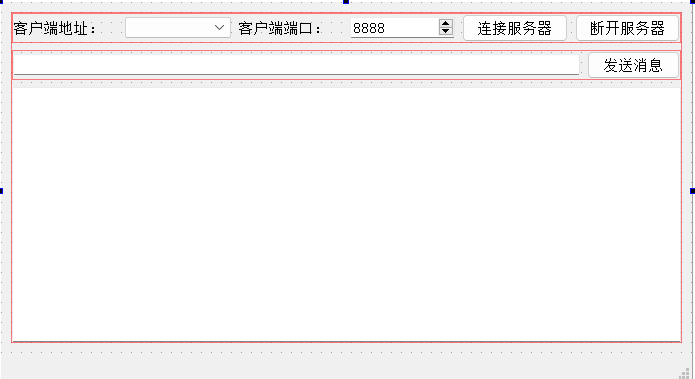
mainwindow.h
#ifndef MAINWINDOW_H
#define MAINWINDOW_H
#include <QMainWindow>
#include <QTcpSocket>
#include <QHostAddress>
#include <QHostInfo>
QT_BEGIN_NAMESPACE
namespace Ui { class MainWindow; }
QT_END_NAMESPACE
class MainWindow : public QMainWindow
{
Q_OBJECT
public:
MainWindow(QWidget *parent = nullptr);
~MainWindow();
private:
Ui::MainWindow *ui;
private:
QTcpSocket *tcpclient; // 客户端tcpclient
QString getlocalip(); // 获取本机IP地址
protected:
void closeEvent(QCloseEvent *event);
private slots:
void connectfunc();
void disconnectfunc();
void socketreaddata();
void on_pushButton_Connect_clicked();
void on_pushButton_Send_clicked();
void on_pushButton_Disconnect_clicked();
};
#endif // MAINWINDOW_H
main.cpp
#include "mainwindow.h"
#include <QApplication>
int main(int argc, char *argv[])
{
QApplication a(argc, argv);
MainWindow w;
w.show();
return a.exec();
}
mainwindow.cpp
#include "mainwindow.h"
#include "ui_mainwindow.h"
MainWindow::MainWindow(QWidget *parent)
: QMainWindow(parent)
, ui(new Ui::MainWindow)
{
ui->setupUi(this);
tcpclient=new QTcpSocket(this);
QString strip=getlocalip();
ui->comboBoxIp->addItem(strip);
connect(tcpclient,SIGNAL(connected()),this,SLOT(connectfunc()));
connect(tcpclient,SIGNAL(disconnected()),this,SLOT(disconnectfunc()));
connect(tcpclient,SIGNAL(readyRead()),this,SLOT(socketreaddata()));
}
MainWindow::~MainWindow()
{
delete ui;
}
void MainWindow::on_pushButton_Connect_clicked()
{
QString addr=ui->comboBoxIp->currentText();
quint16 port=ui->spinBoxPort->value();
tcpclient->connectToHost(addr,port);
}
void MainWindow::on_pushButton_Send_clicked()
{
QString strmsg=ui->lineEdit_InputMsg->text();
ui->plainTextEdit_DispMsg->appendPlainText("[out]:"+strmsg);
ui->lineEdit_InputMsg->clear();
QByteArray str=strmsg.toUtf8();
str.append('\n');
tcpclient->write(str);
}
void MainWindow::on_pushButton_Disconnect_clicked()
{
if(tcpclient->state()==QAbstractSocket::ConnectedState)
tcpclient->disconnectFromHost();
}
QString MainWindow::getlocalip() // 获取本机IP地址
{
QString hostname=QHostInfo::localHostName();
QHostInfo hostinfo=QHostInfo::fromName(hostname);
QString localip="";
QList<QHostAddress> addlist=hostinfo.addresses();
if(!addlist.isEmpty())
{
for (int i=0;i<addlist.count();i++)
{
QHostAddress ahost=addlist.at(i);
if(QAbstractSocket::IPv4Protocol==ahost.protocol())
{
localip=ahost.toString();
break;
}
}
}
return localip;
}
void MainWindow::closeEvent(QCloseEvent *event)
{
if(tcpclient->state()==QAbstractSocket::ConnectedState)
{
tcpclient->disconnectFromHost();
}
event->accept();
}
void MainWindow::connectfunc()
{
ui->plainTextEdit_DispMsg->appendPlainText("**********已经连接到服务器端**********");
ui->plainTextEdit_DispMsg->appendPlainText("**********peer address:"+
tcpclient->peerAddress().toString());
ui->plainTextEdit_DispMsg->appendPlainText("**********peer port:"+
QString::number(tcpclient->peerPort()));
ui->pushButton_Connect->setEnabled(false);
ui->pushButton_Disconnect->setEnabled(true);
}
void MainWindow::disconnectfunc()
{
ui->plainTextEdit_DispMsg->appendPlainText("**********已断开与服务器端的连接**********");
ui->pushButton_Connect->setEnabled(true);
ui->pushButton_Disconnect->setEnabled(false);
}
void MainWindow::socketreaddata()
{
while(tcpclient->canReadLine())
ui->plainTextEdit_DispMsg->appendPlainText("[in]:"+tcpclient->readLine());
}
上位机通过网络编程与下位机实现通信
Qt作为上位机
51、32单片机或ARM开发板开作为下位机
通过网络编程实现通信
上位机可作为服务端或客户端,下位机也可作为服务端或客户端,具体按各自的项目需求实现