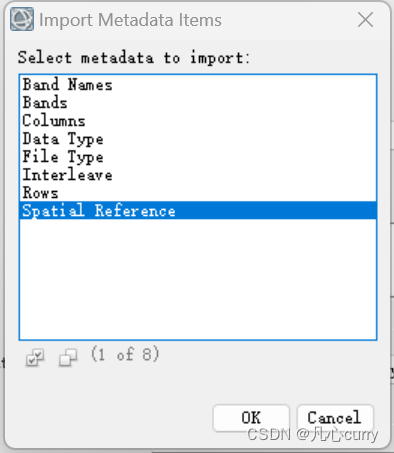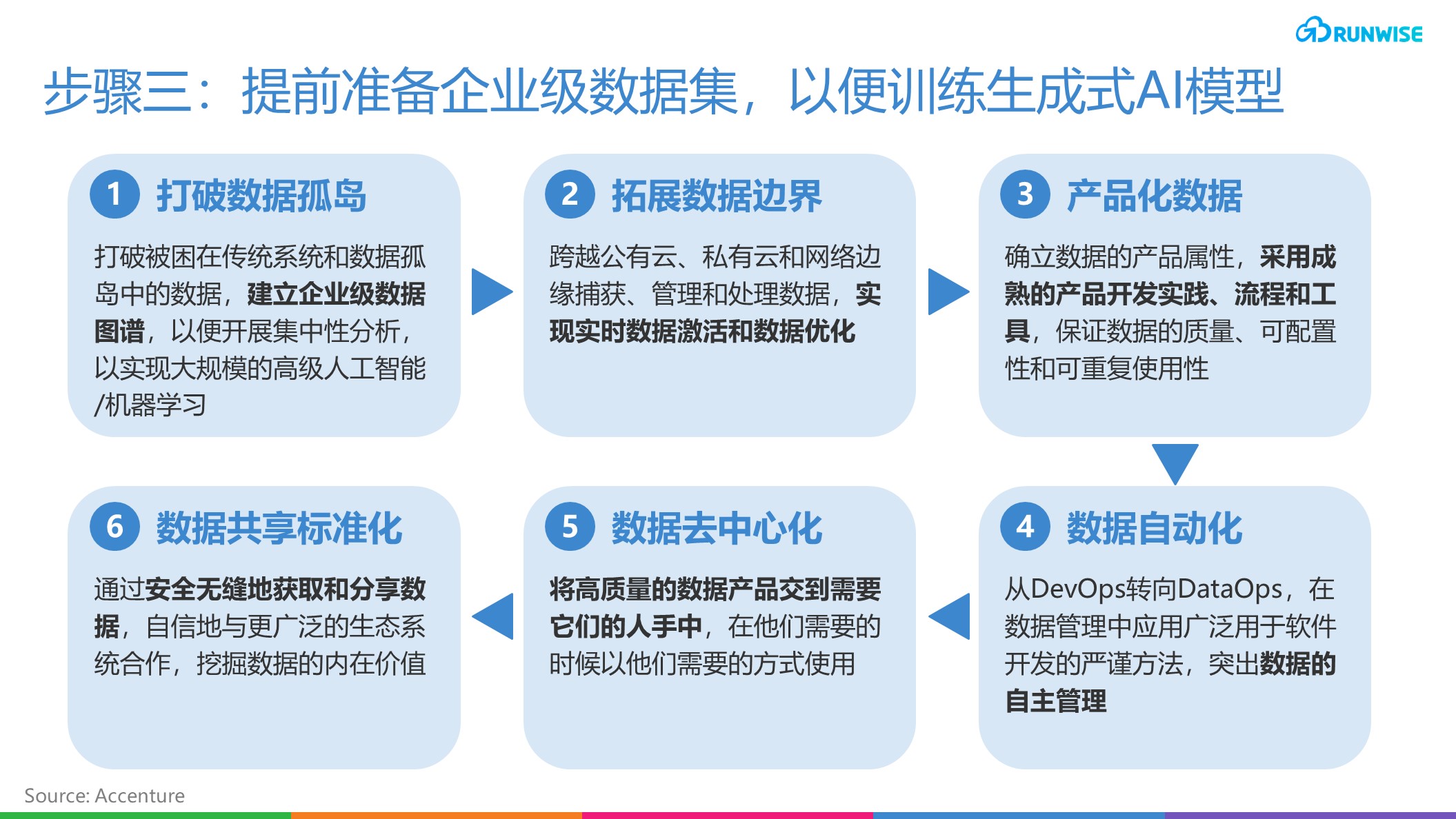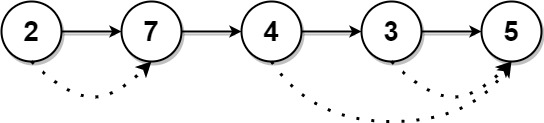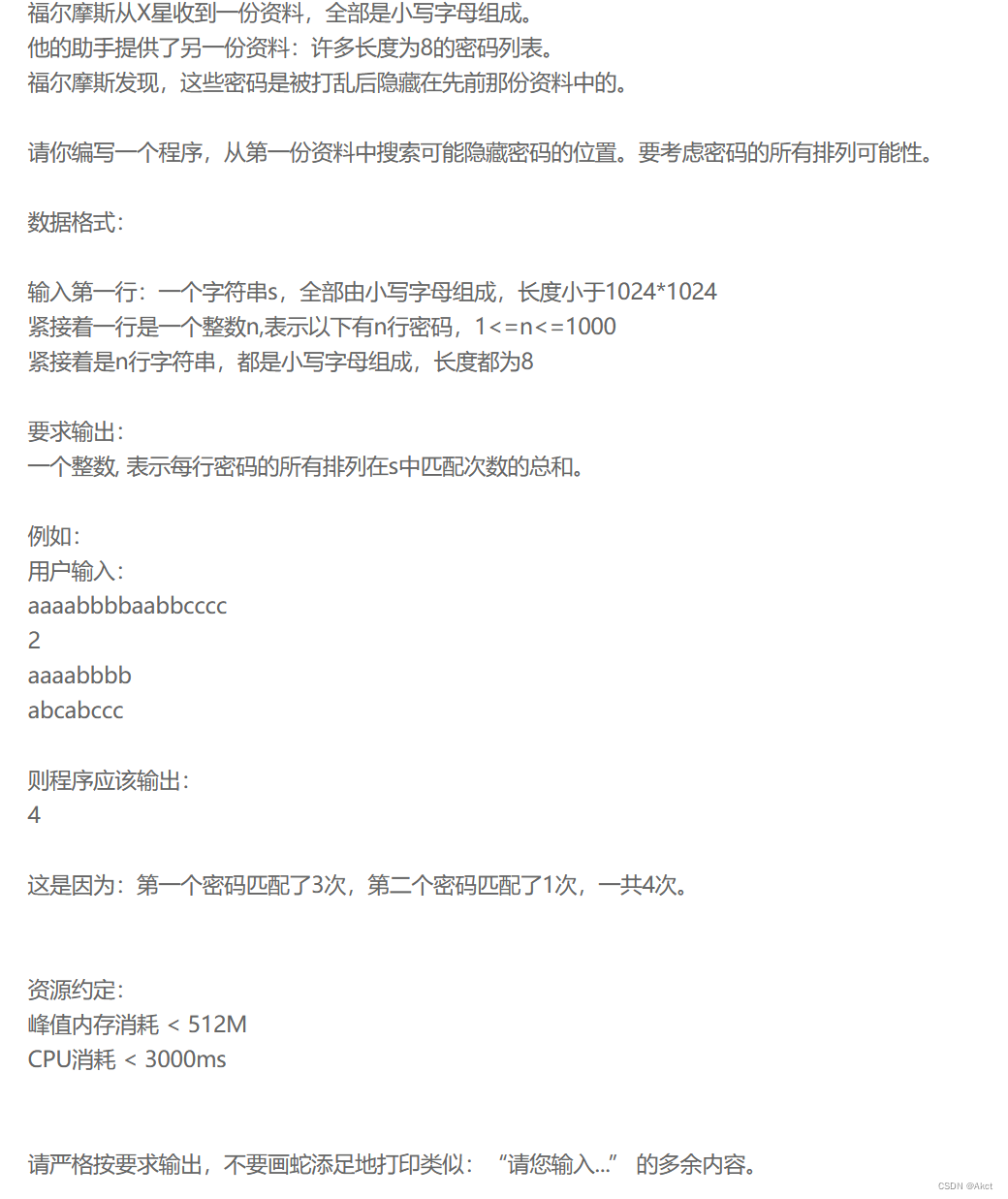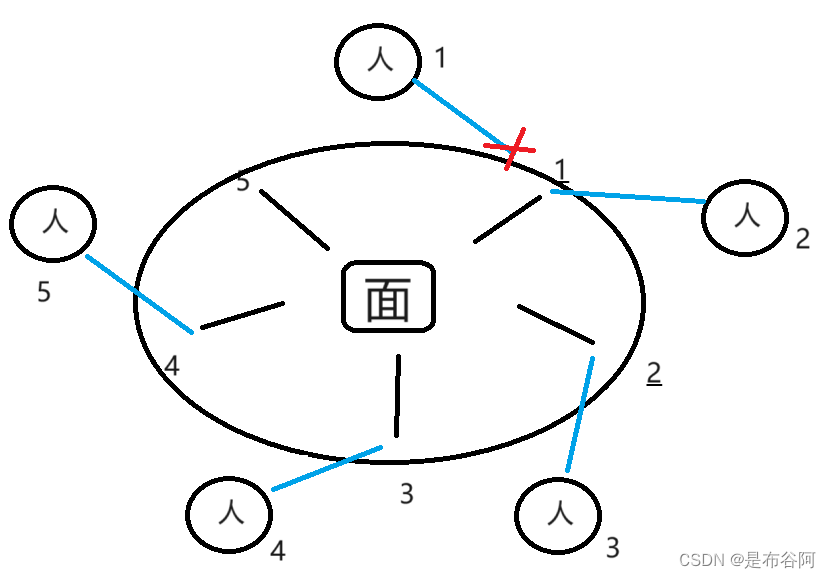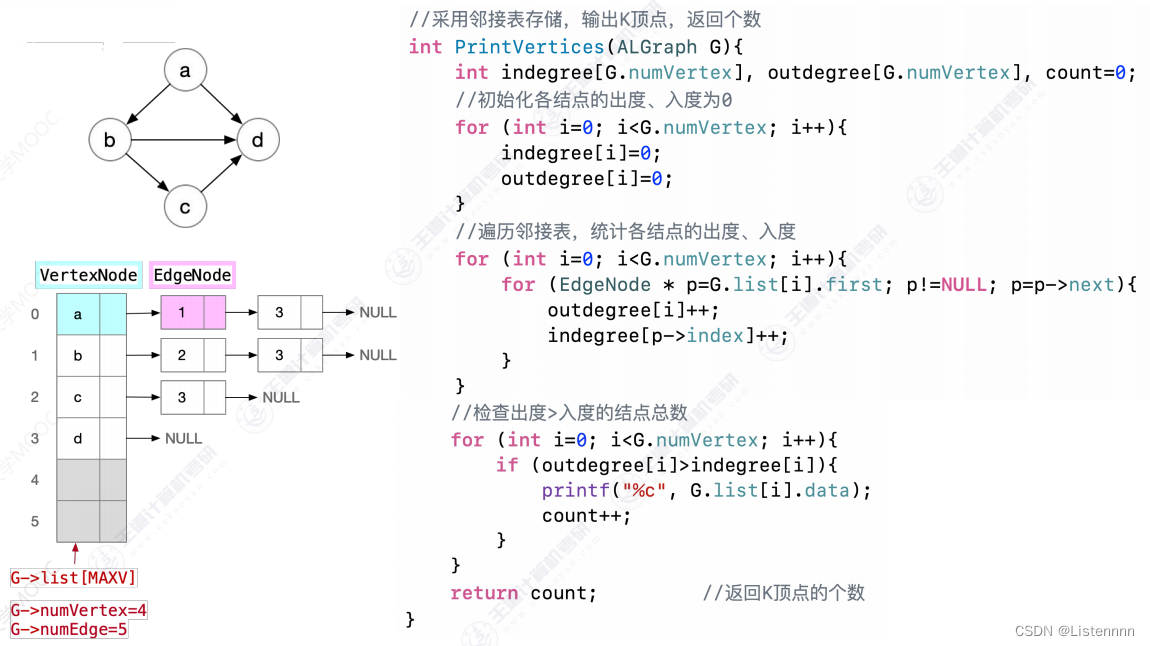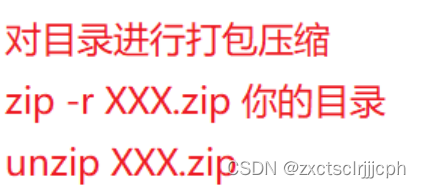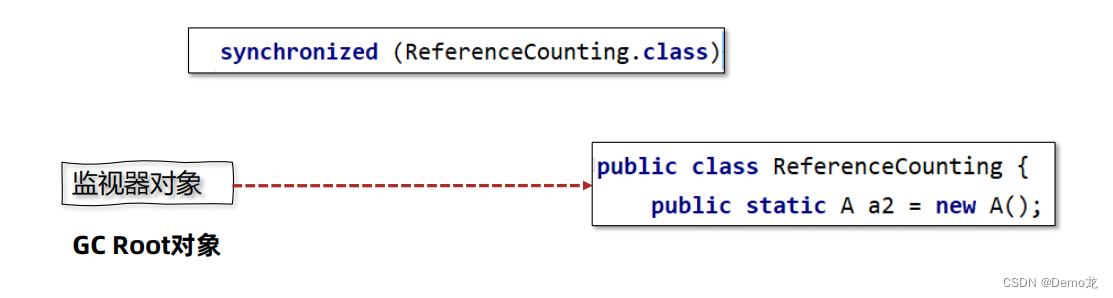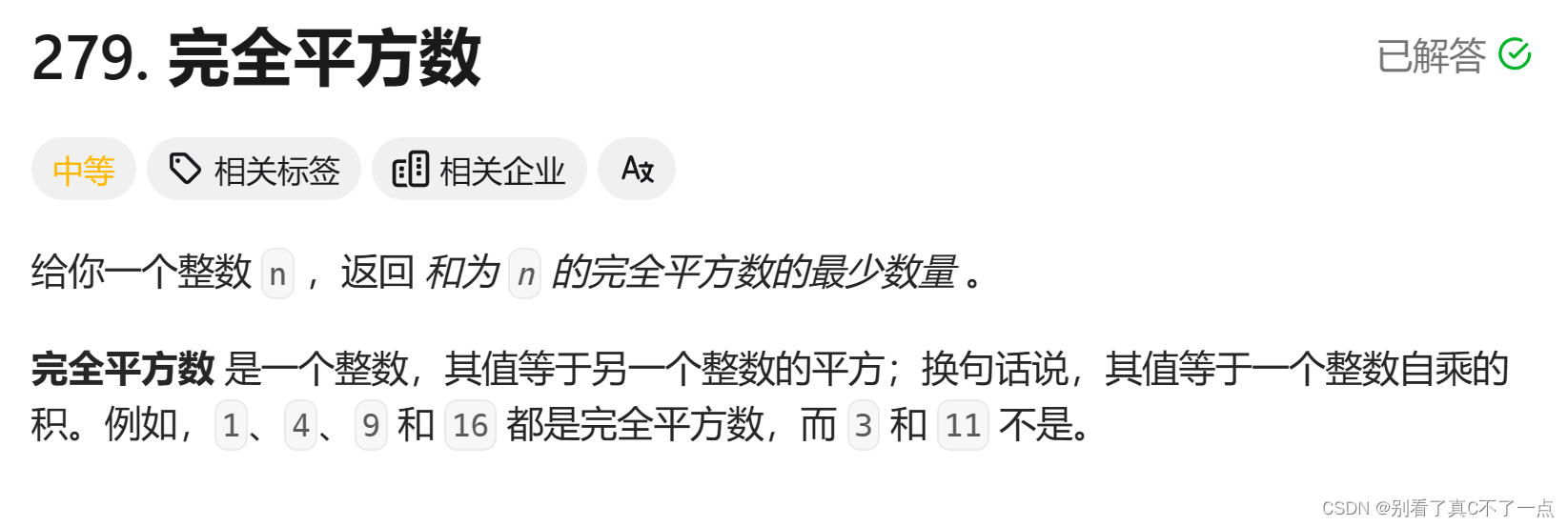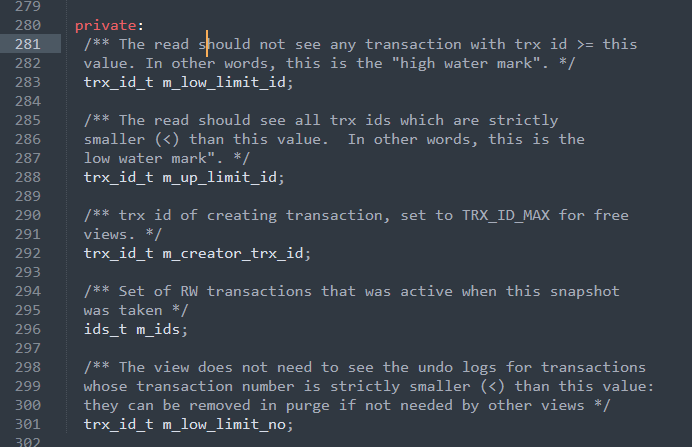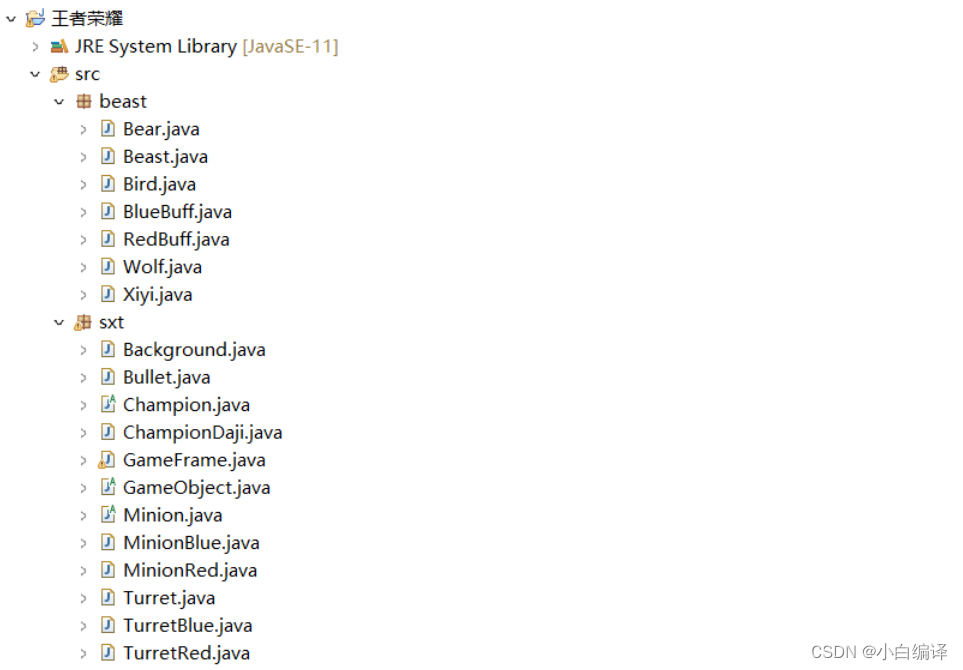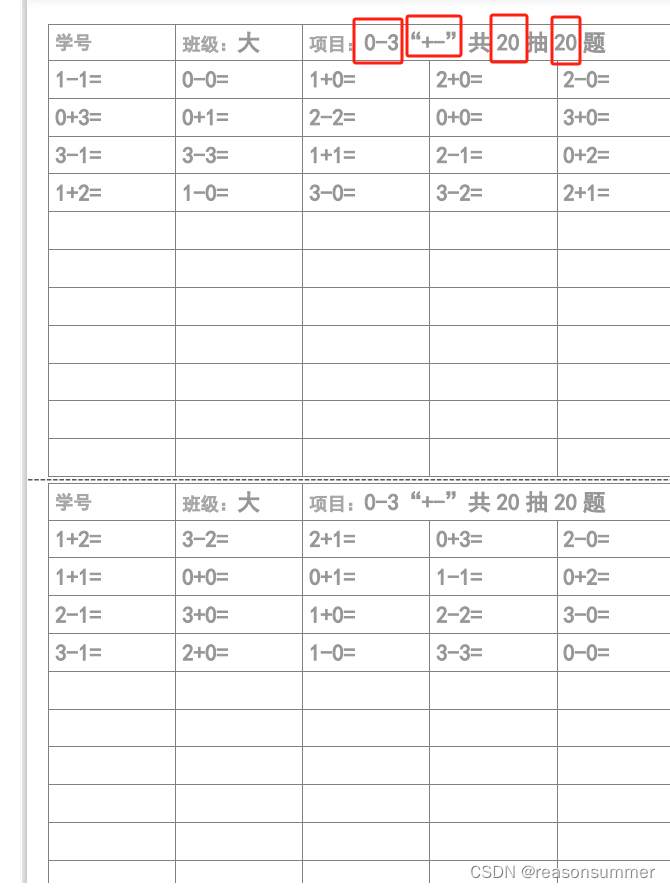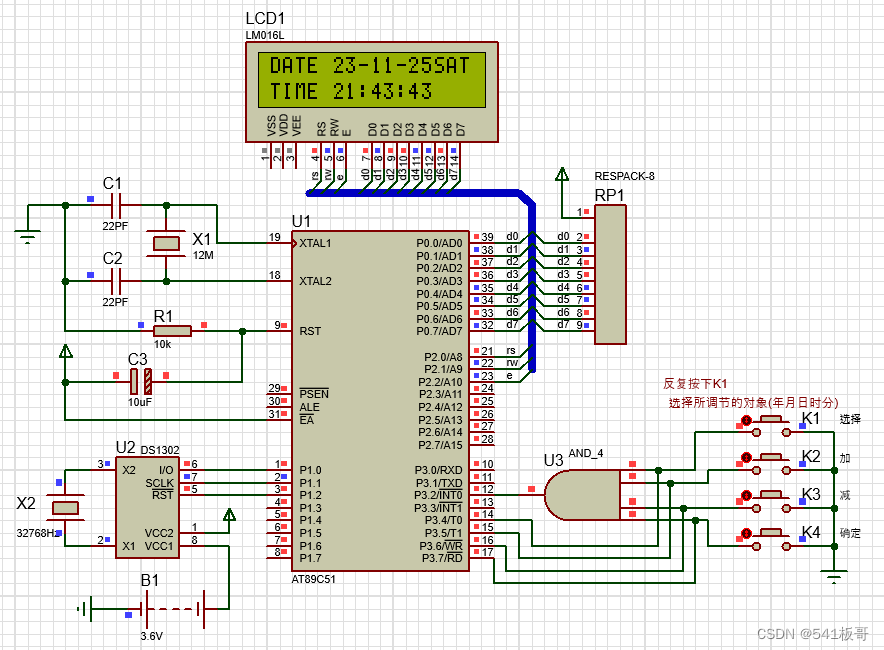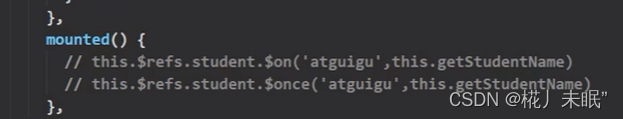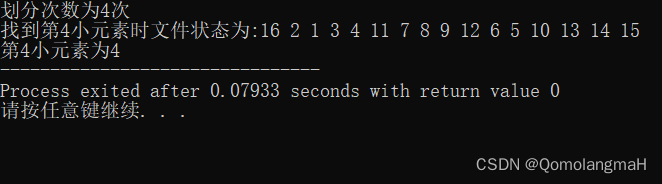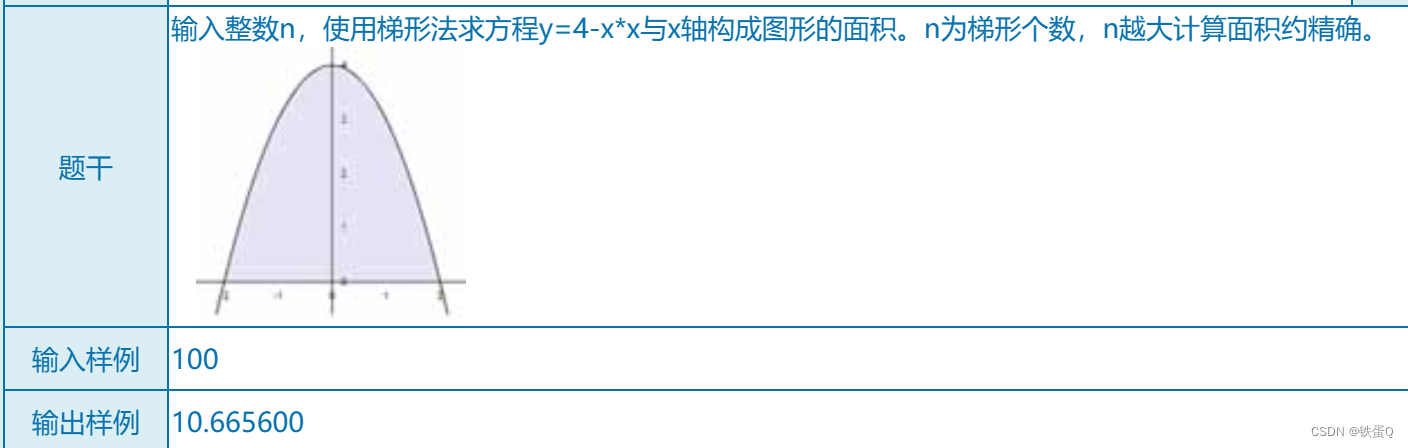https://zhuanlan.zhihu.com/p/543490354
比着这个一步步做就行。
https://blog.l0v0.com/posts/94ffdbdf.html
上传文件可以看这个
注意:
密钥ssh-keygen设置好之后,以后就不用每次输入账号密码才能访问了。
otherwise,每次要输入账号密码。
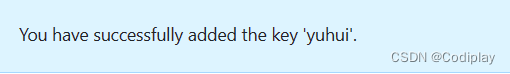
这里可以看到git add .会忽略.gitignore里面的内容(灰色)
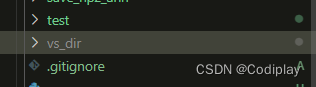
git push在第一次使用的时候要标清楚 <远程>,<本地>
语句:git push -u <远程> <本地分支名称>
这样下次用git push的时候,就默认使用上述的参数。
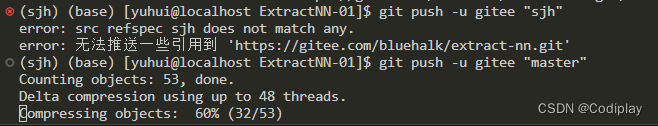
注意:
- 服务器可能内网无法连接github,所以无法出现
Permssion Denied。在push到github上之前,一定一定要先ping https://github.com
能ping通才能上传 - gitee单个最大文件为100MB,超过不能上传