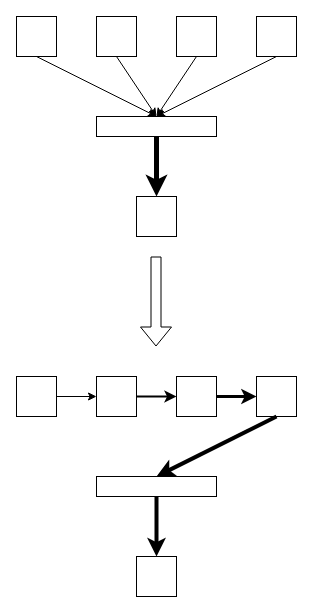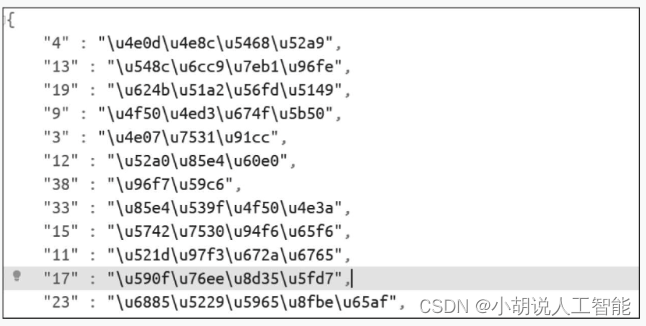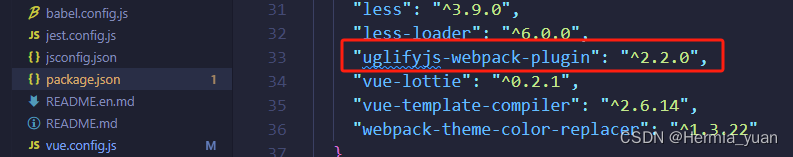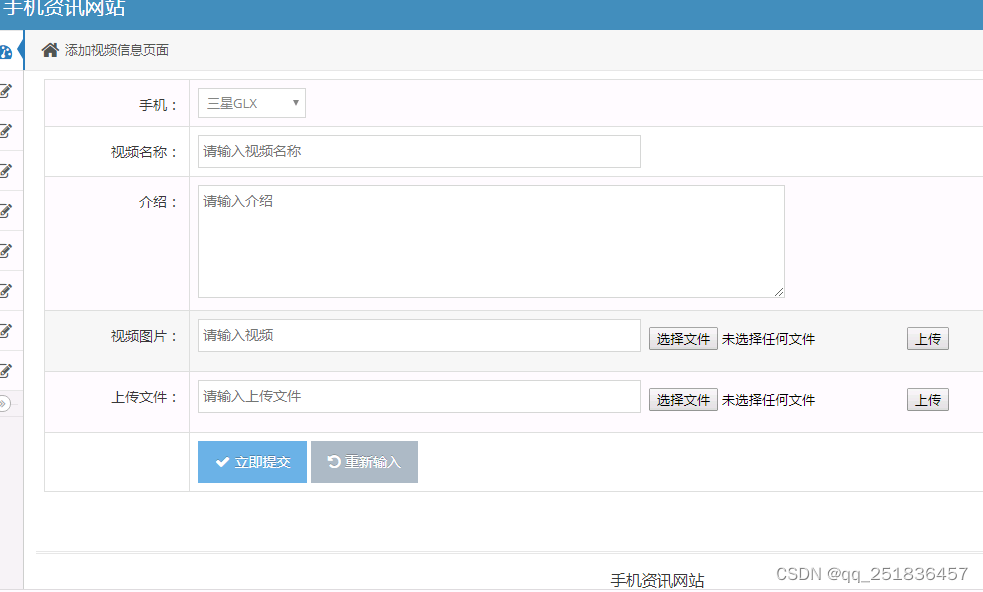背景
有时候我们想在未进行一些环境设置,或者工具使用者电脑中执行一段初始化脚本,为了简化使用者的理解成本,通常给使用者一段代码执行初始化电脑中的设置,尤其是这段初始化脚本比较长的时候。
脚本制作者
比如将需要执行的命令上传到 github,从 github 得到下载链接 https://raw.githubusercontent.com/xxx/xxx.cmd
脚本使用者
替换 DownloadURL 为预期 url,复制到 PowerShell / CMD 并运行
[System.Net.ServicePointManager]::SecurityProtocol = [System.Net.ServicePointManager]::SecurityProtocol -bor [System.Net.SecurityProtocolType]::Tls12
$DownloadURL = 'https://xxxx.cmd'
$FilePath = "$env:TEMP\IAS.cmd"
try {
Invoke-WebRequest -Uri $DownloadURL -UseBasicParsing -OutFile $FilePath
} catch {
Write-Error $_
Return
}
if (Test-Path $FilePath) {
Start-Process $FilePath -Wait
$item = Get-Item -LiteralPath $FilePath
$item.Delete()
}
步骤1-打开命令行 / CMD / PowerShell
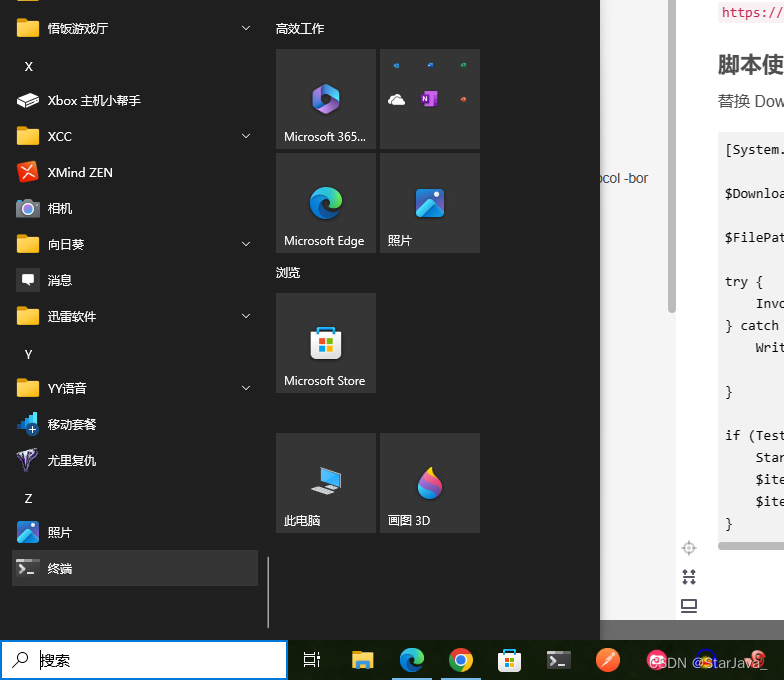
步骤2-复制并选择粘贴
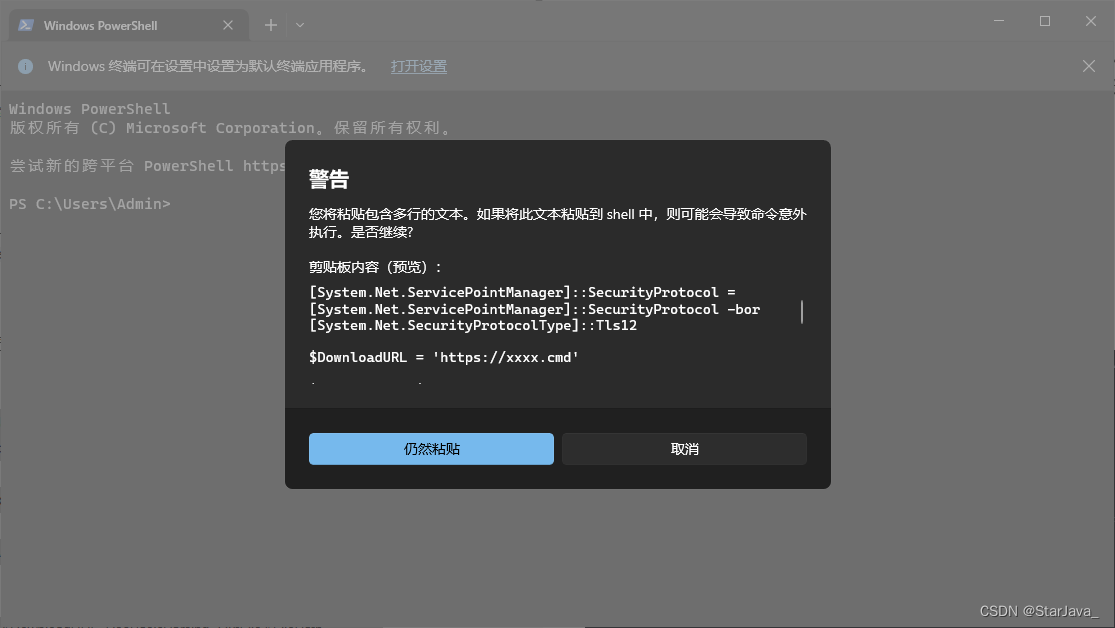
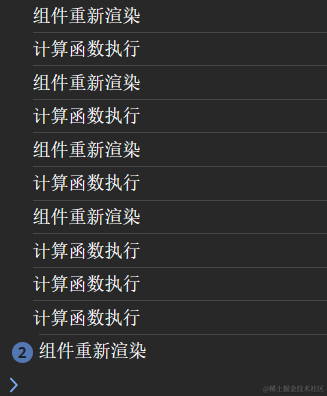
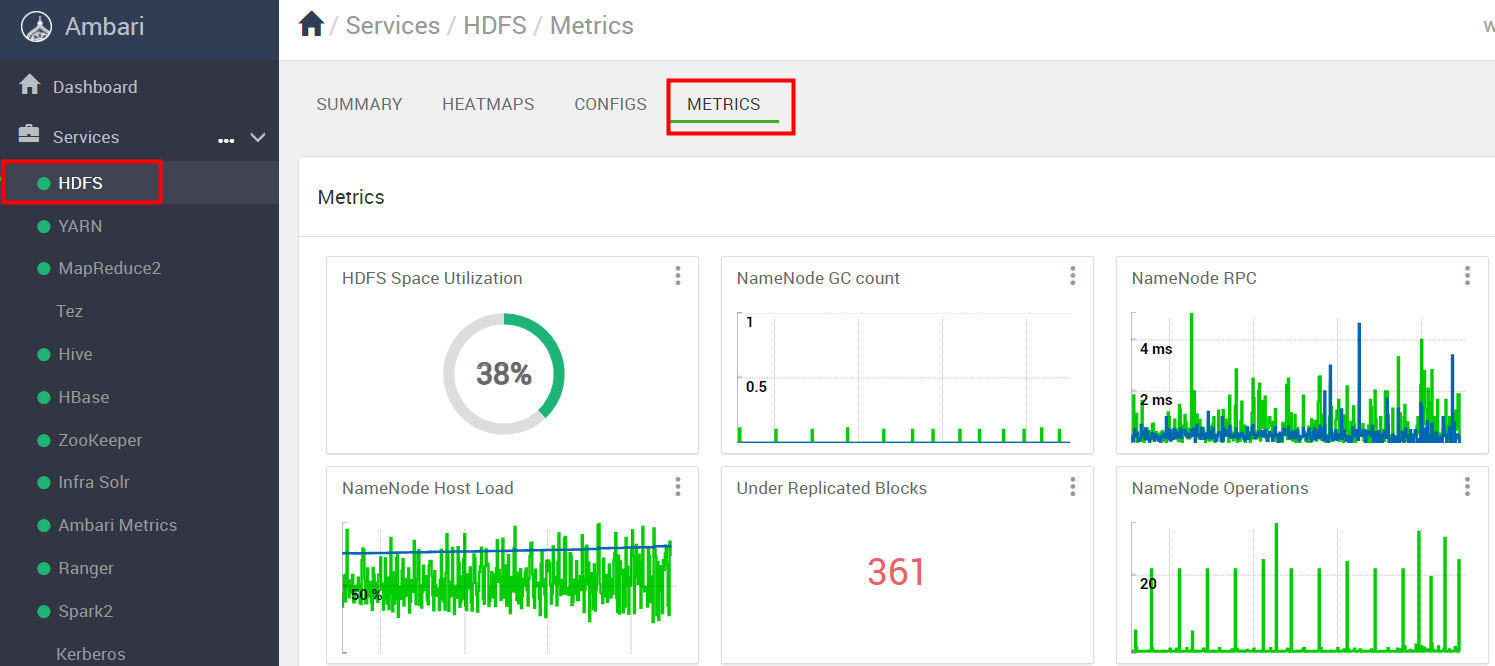


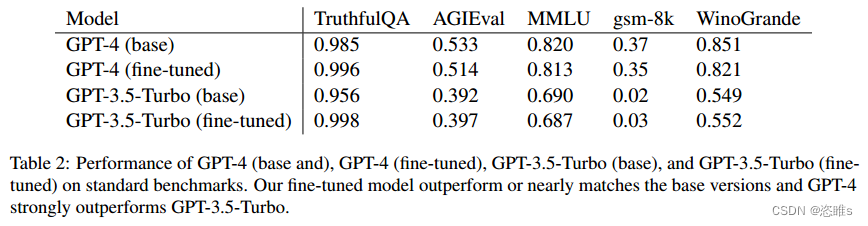

![高级搜索-线段树[C/C++]](https://img-blog.csdnimg.cn/19ff19138926460c91cb9361a5ce7257.png)
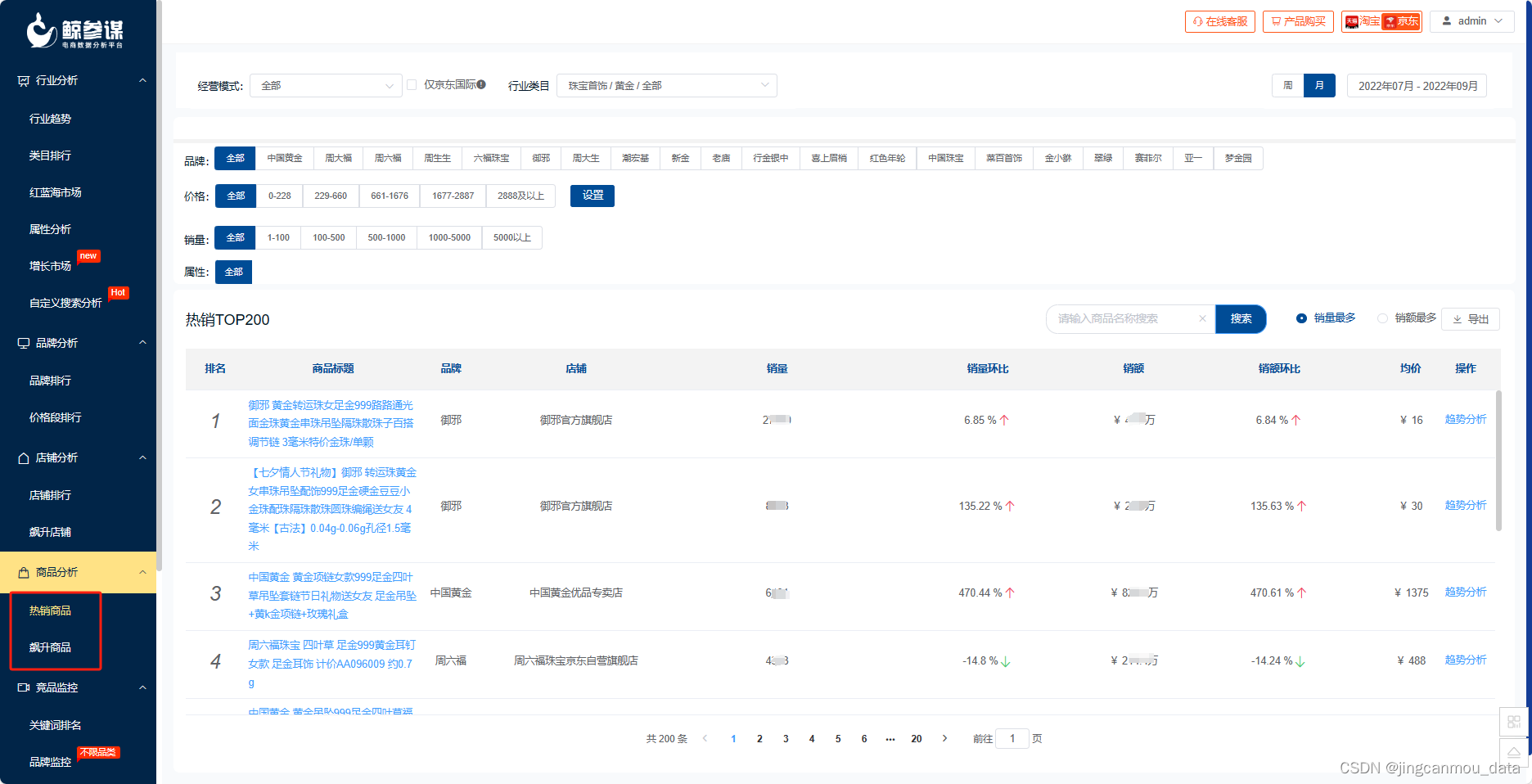

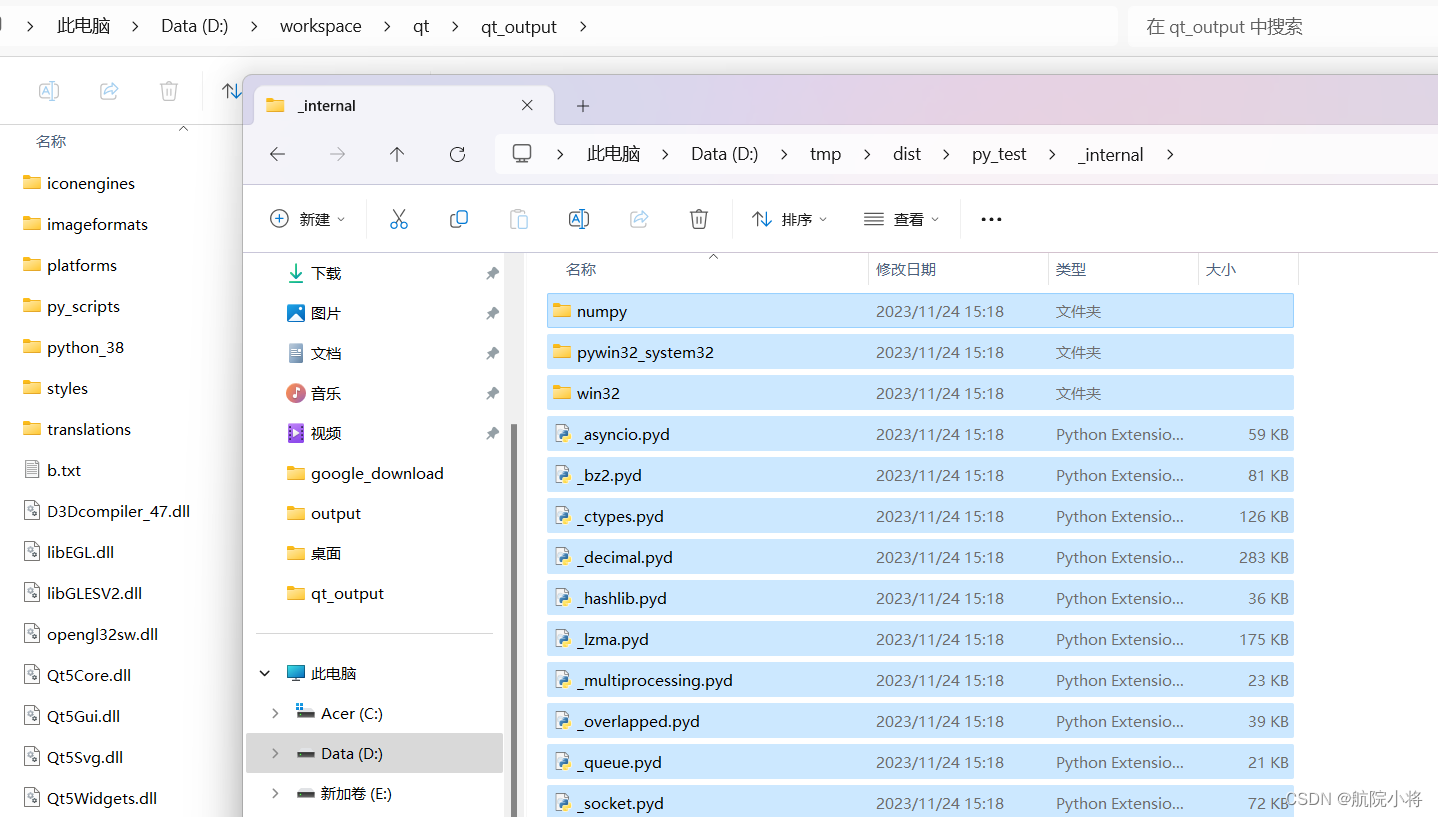
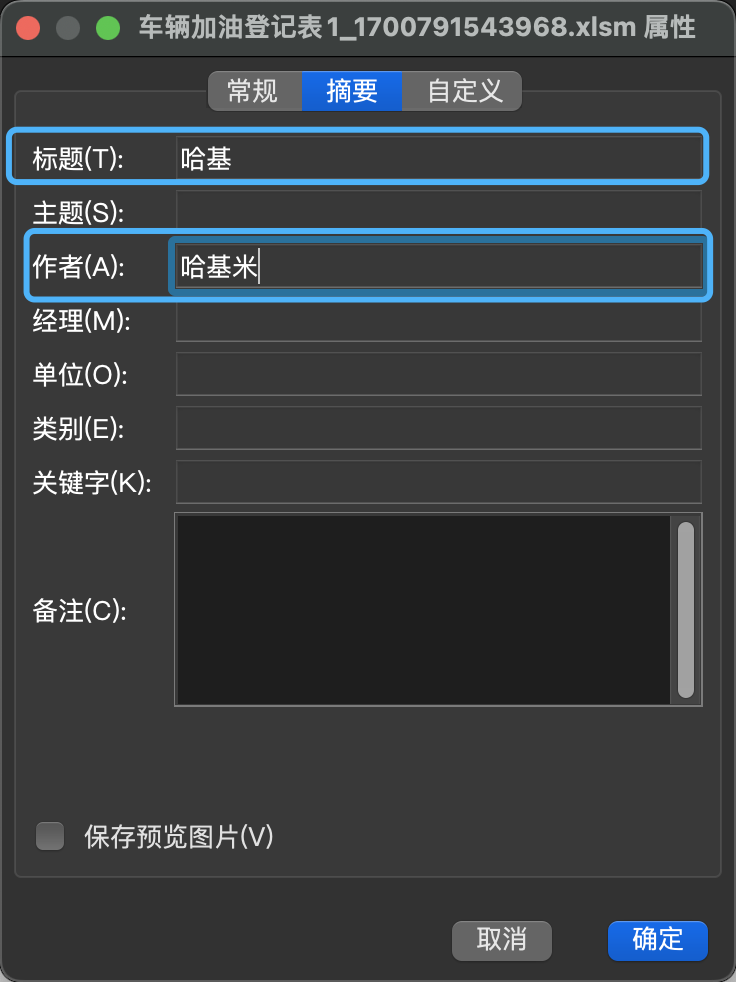
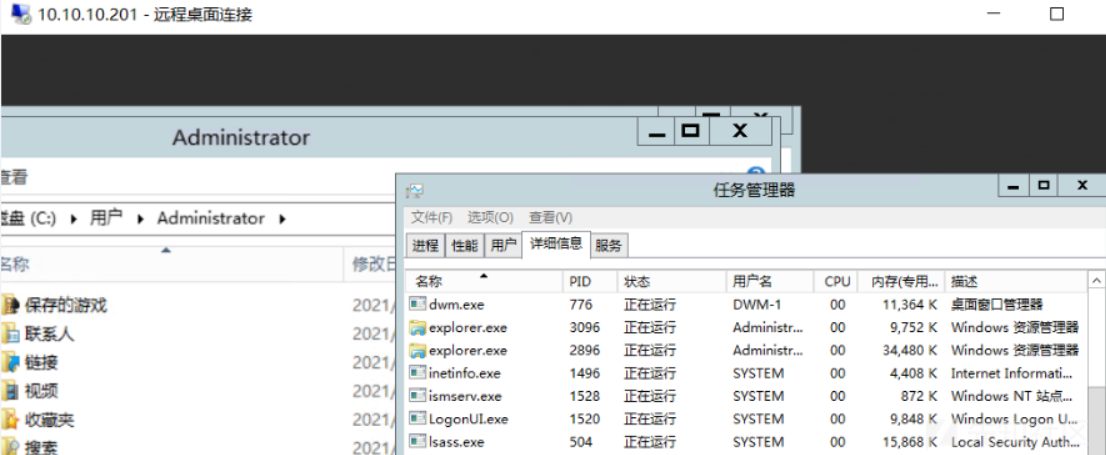
![(4)BUUCTF-web-[极客大挑战 2019]EasySQL1](https://img-blog.csdnimg.cn/70a2b27224b744fe98b0df3f5152fc69.png)