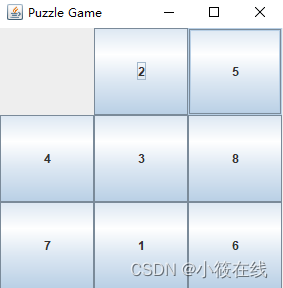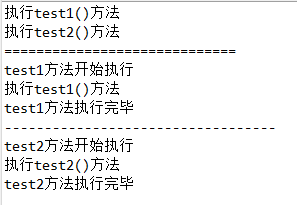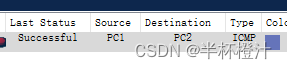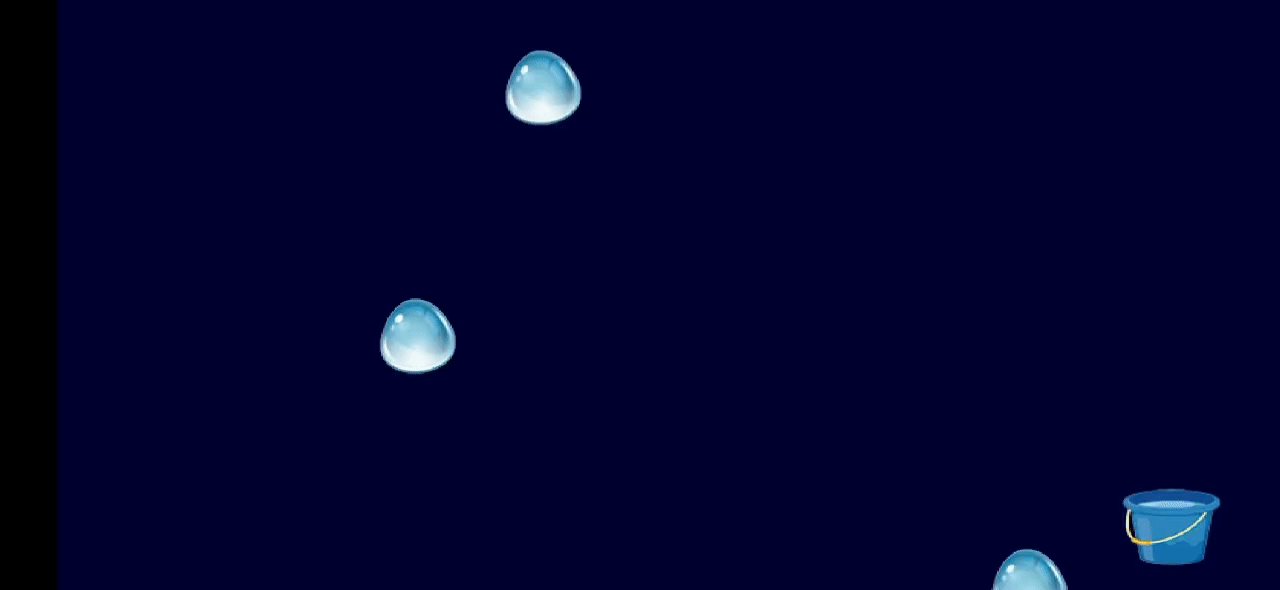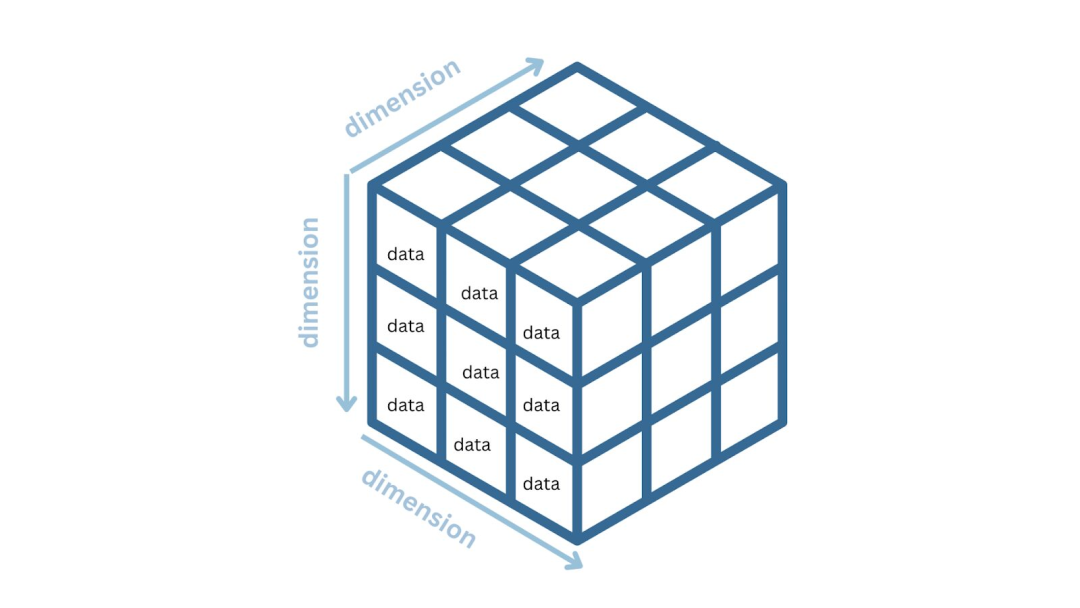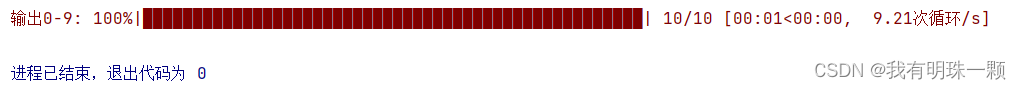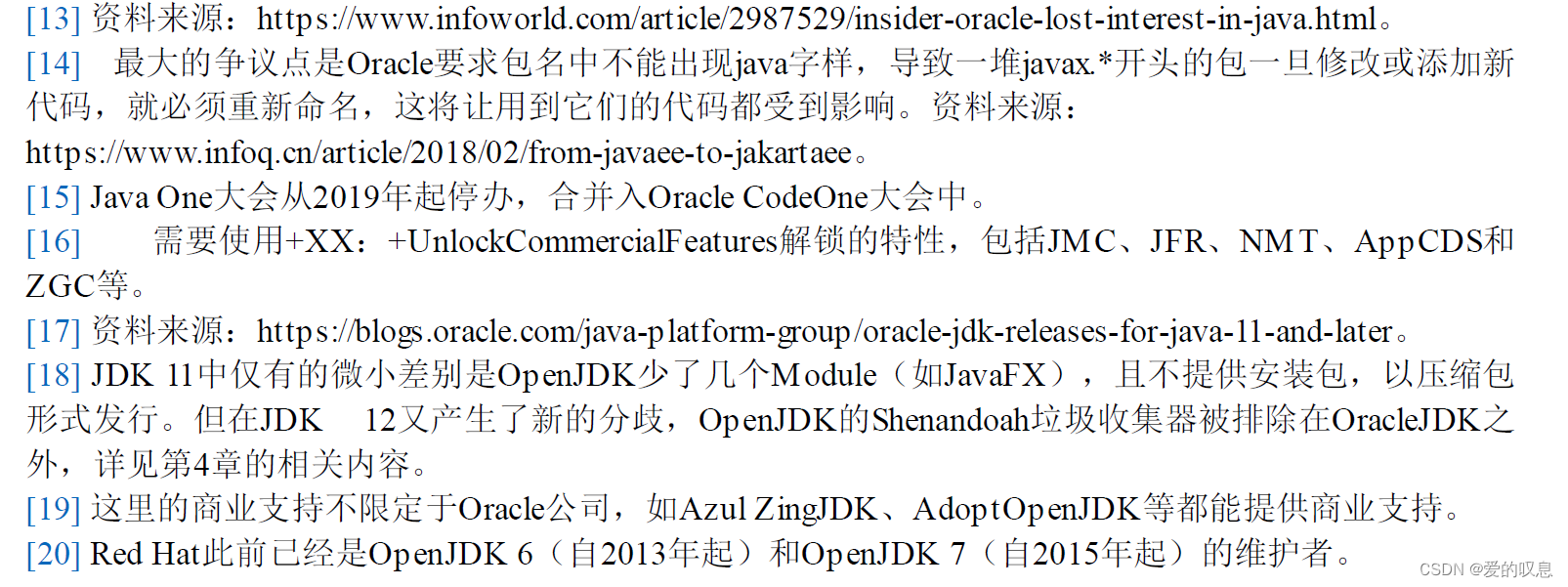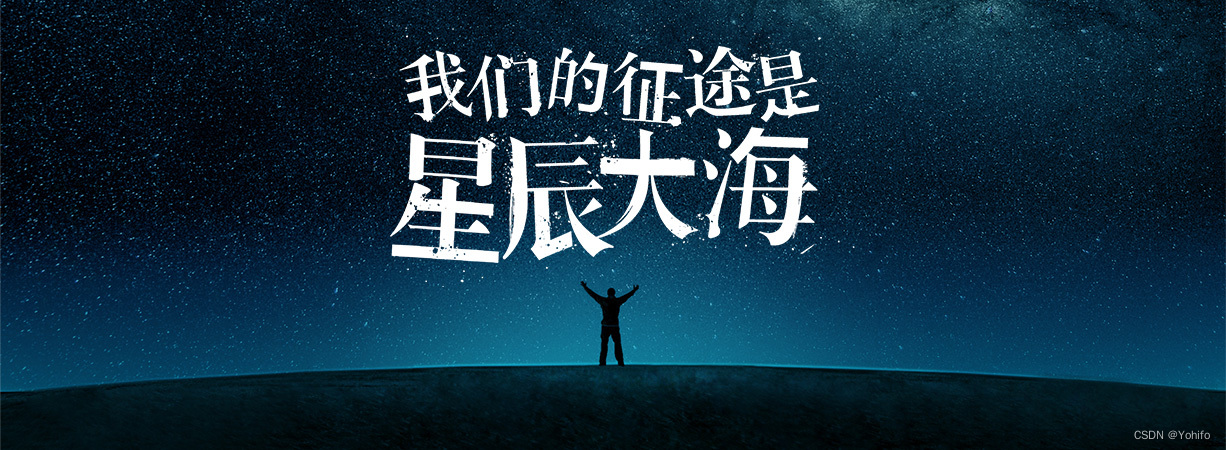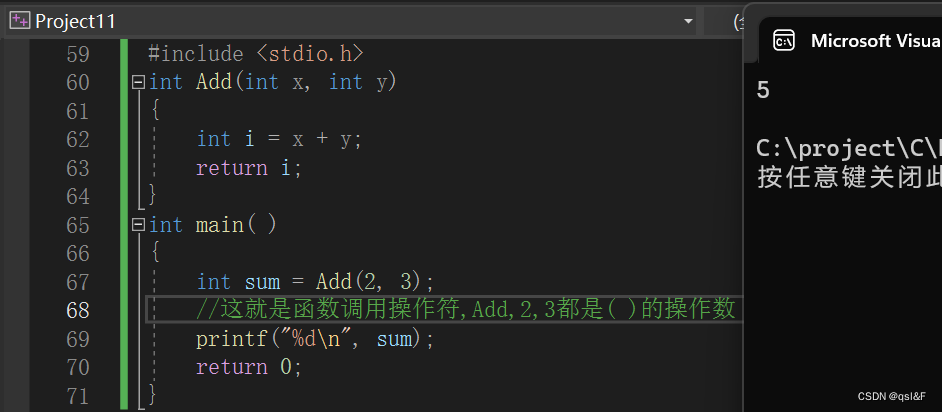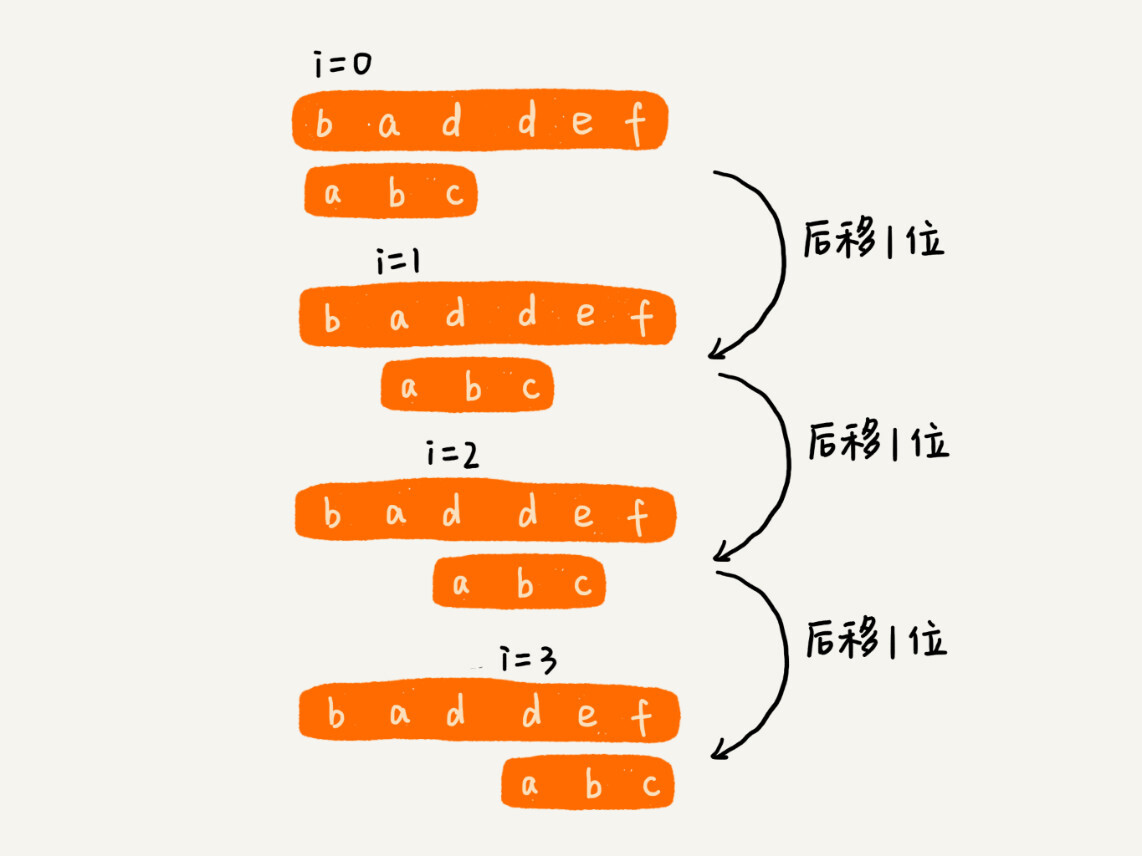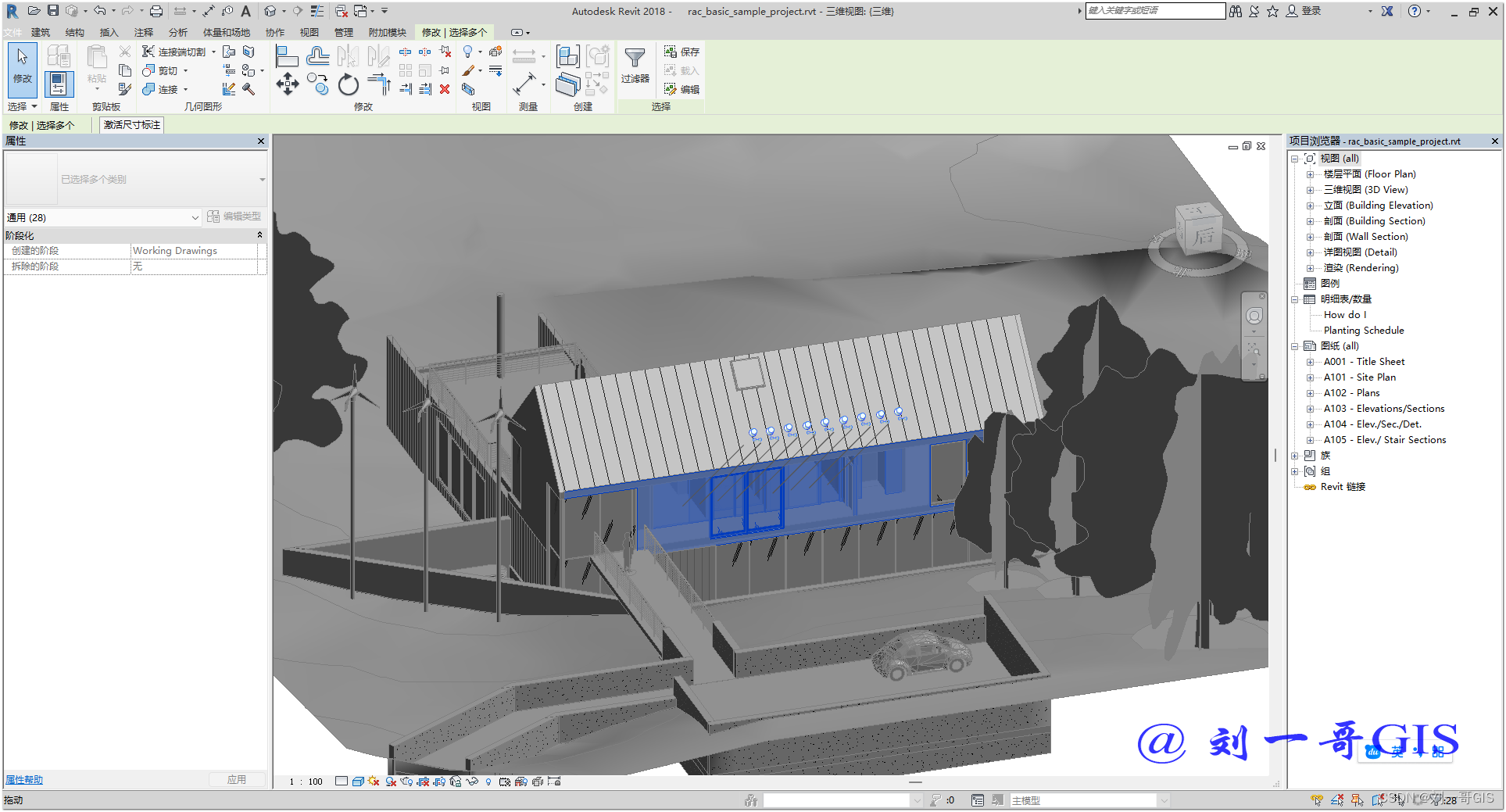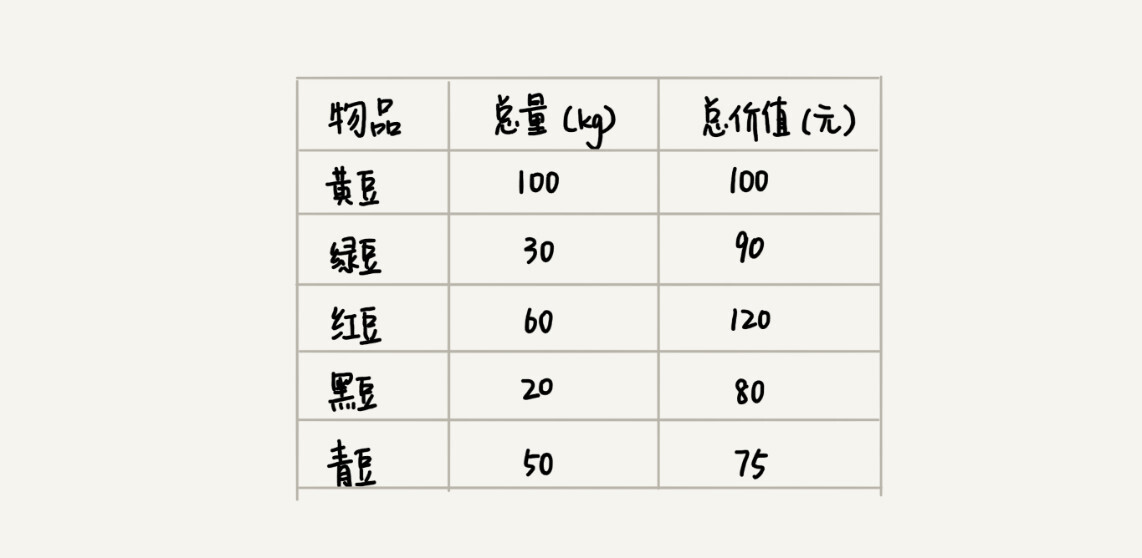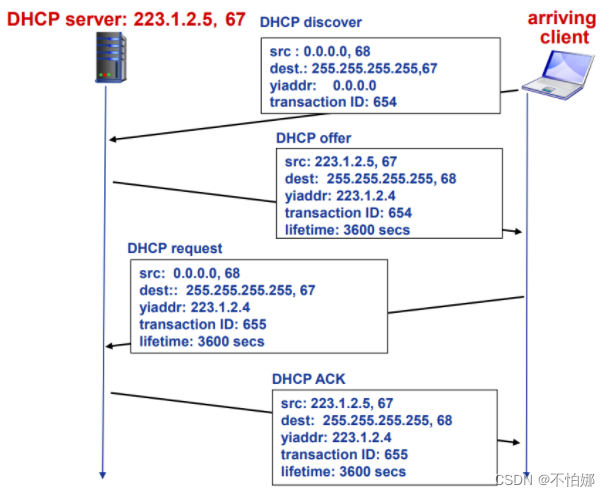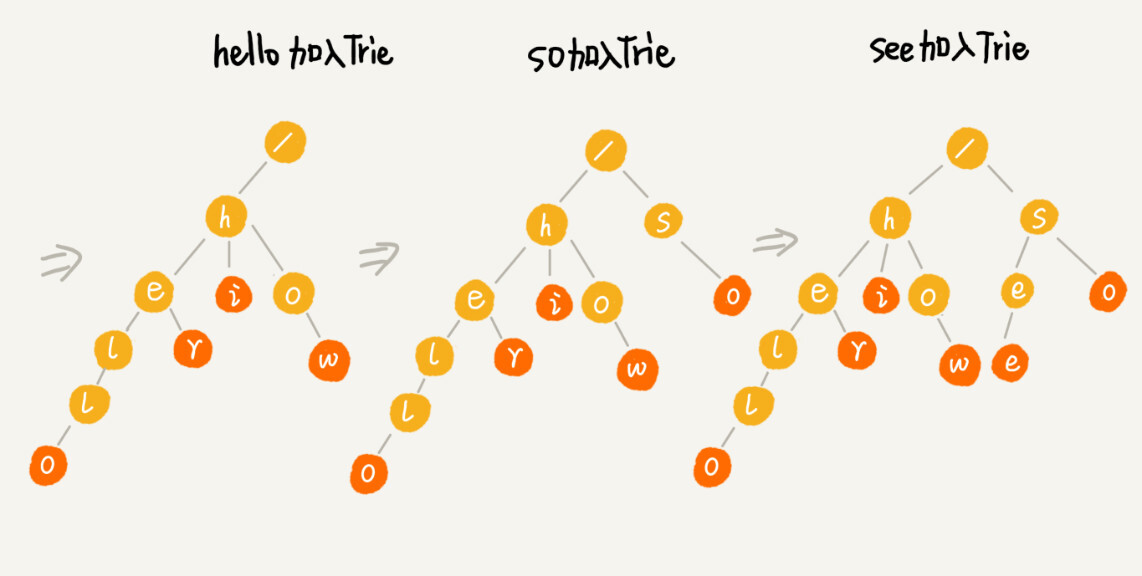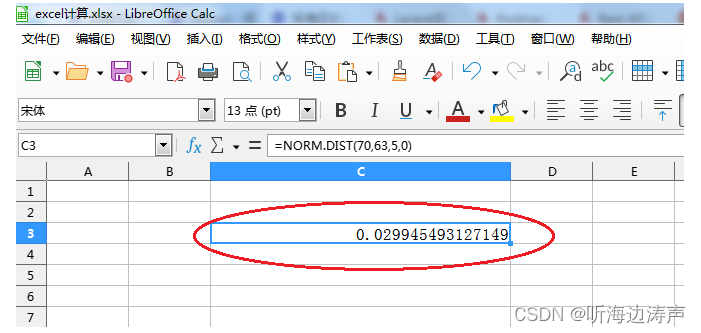拼图游戏是一种智力类游戏,玩家需要将零散的拼图块按照一定的规律组合起来,最终拼成完整的图案。拼图游戏的难度可以根据拼图块数量、拼图的形状、图案的复杂程度等因素来调整。这种游戏适合各个年龄层的玩家,能够提高大脑的观察力、空间感知能力和耐心等方面的能力,同时也能带来一定的娱乐和放松效果。拼图游戏在儿童的教育中也有广泛的应用,可以帮助他们提高动手能力、认知能力和记忆能力等。
以下是用 Java 编写的一个简单的拼图小游戏,使用了 Swing 图形界面库:
import java.awt.*;
import java.awt.event.*;
import javax.swing.*;
public class PuzzleGame extends JFrame implements ActionListener {
private JPanel gamePanel;
private JButton[][] puzzleButtons;
private int[][] puzzlePieces = {
{2, 1, 3},
{4, 0, 5},
{7, 6, 8}
};
private int emptyRow = 1;
private int emptyCol = 1;
public PuzzleGame() {
setTitle("Puzzle Game");
setSize(300, 300);
setDefaultCloseOperation(JFrame.EXIT_ON_CLOSE);
// create game panel and puzzle buttons
gamePanel = new JPanel(new GridLayout(3, 3));
puzzleButtons = new JButton[3][3];
for (int row = 0; row < 3; row++) {
for (int col = 0; col < 3; col++) {
int puzzlePiece = puzzlePieces[row][col];
JButton button = new JButton(String.valueOf(puzzlePiece));
button.addActionListener(this);
if (puzzlePiece == 0) {
button.setVisible(false);
}
puzzleButtons[row][col] = button;
gamePanel.add(button);
}
}
add(gamePanel);
setVisible(true);
}
public void actionPerformed(ActionEvent e) {
JButton button = (JButton) e.getSource();
int row = -1;
int col = -1;
outer: for (row = 0; row < 3; row++) {
for (col = 0; col < 3; col++) {
if (puzzleButtons[row][col] == button) {
break outer;
}
}
}
if (row == emptyRow && col == emptyCol - 1
|| row == emptyRow && col == emptyCol + 1
|| row == emptyRow - 1 && col == emptyCol
|| row == emptyRow + 1 && col == emptyCol) {
// swap button and empty space
puzzleButtons[emptyRow][emptyCol].setText(button.getText());
puzzleButtons[emptyRow][emptyCol].setVisible(true);
button.setVisible(false);
puzzlePieces[emptyRow][emptyCol] = Integer.valueOf(button.getText());
puzzlePieces[row][col] = 0;
emptyRow = row;
emptyCol = col;
// check if puzzle is solved
if (puzzlePieces[0][0] == 1 && puzzlePieces[0][1] == 2 && puzzlePieces[0][2] == 3
&& puzzlePieces[1][0] == 4 && puzzlePieces[1][1] == 5 && puzzlePieces[1][2] == 6
&& puzzlePieces[2][0] == 7 && puzzlePieces[2][1] == 8 && puzzlePieces[2][2] == 0) {
JOptionPane.showMessageDialog(this, "Congratulations, you solved the puzzle!");
}
}
}
public static void main(String[] args) {
new PuzzleGame();
}
}
该程序将创建一个简单的 3x3 的拼图,初始情况下,数字 1-8 会随机排列,0 表示拼图空白位置。当用户单击一个数字时,如果该数字与空白位置相邻,则交换位置,直到所有数字按照升序排列(0 到 8)。
您可以将此代码复制到您的 Java IDE 中并运行,或使用命令行编译并运行:
javac PuzzleGame.java
java PuzzleGame
运行效果如下: