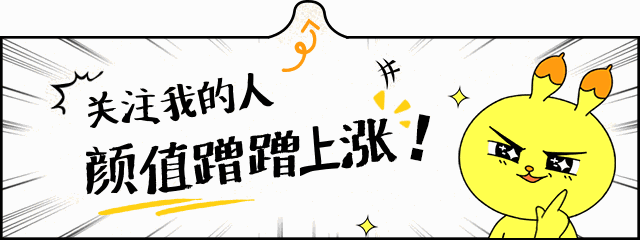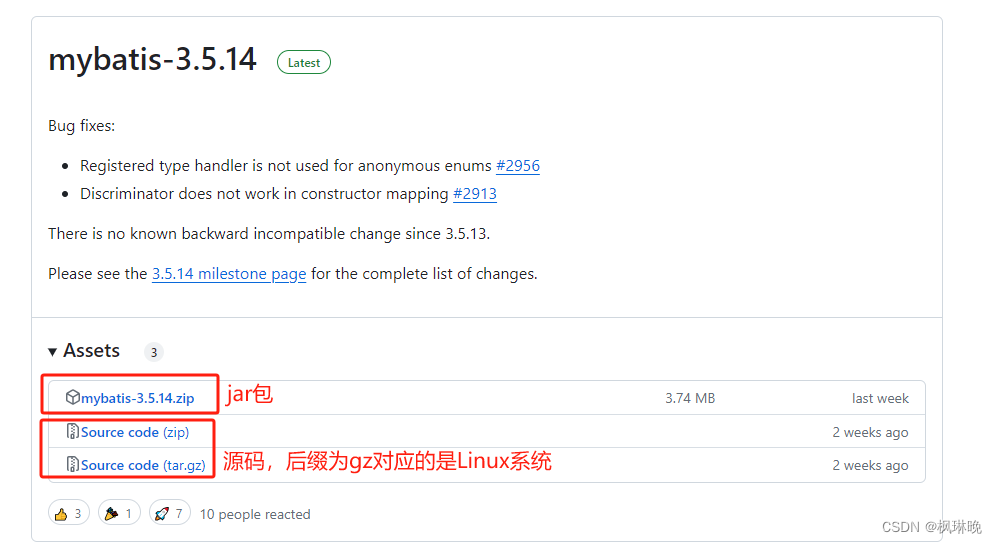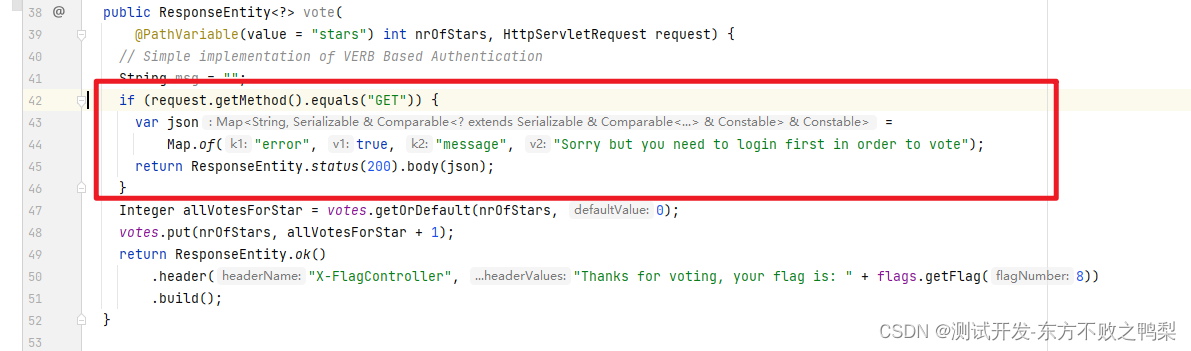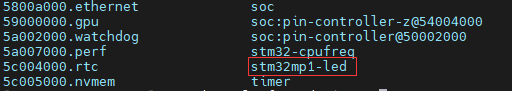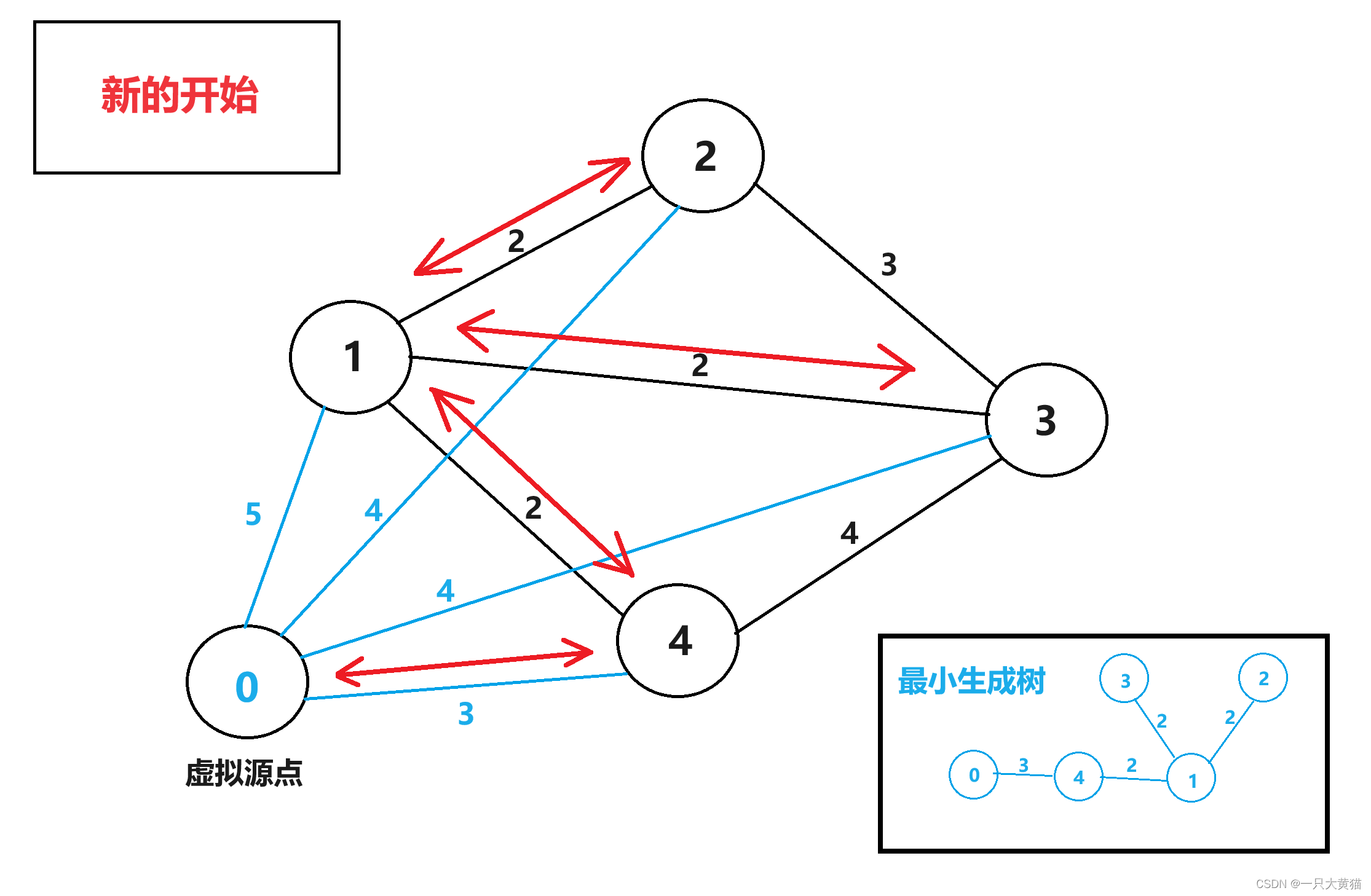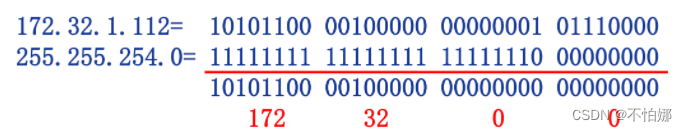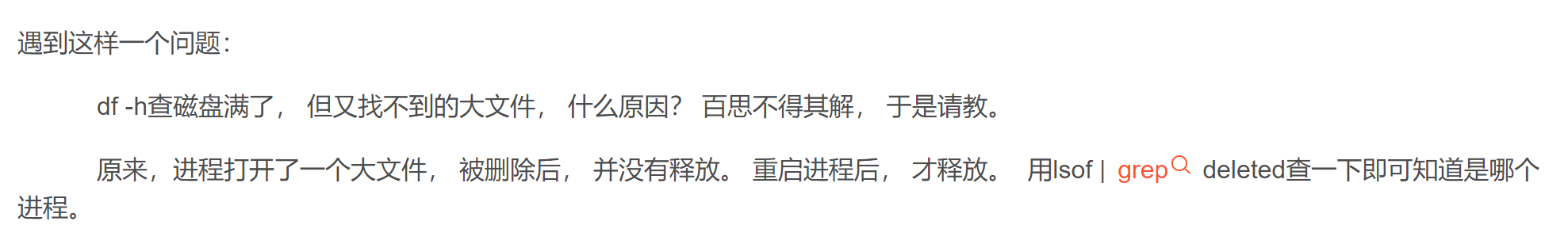- 环境准备
1.虚拟机192.168.1.111在线安装JumpServer https://blog.csdn.net/tongxin_tongmeng/article/details/134016622 2.虚拟机192.168.1.112创建用户changwq、wangwj useradd changwq && passwd changwq、useradd wangwj && passwd wangwj 3.虚拟机192.168.1.112分配权限changwq、wangwj setfacl -R -m u:changwq:rwX /tmp && setfacl -R -m u:wangwj:rwX /tmp 4.虚拟机192.168.1.112仅允许root、changwq、wangwj远程访问 编辑/etc/ssh/sshd_config添加AllowUsers root changwq wangwj-->systemctl restart sshd 5.虚拟机192.168.1.112仅允许192.168.1.111远程访问 iptables -F iptables -A INPUT -p tcp --dport 22 -s 192.168.1.111 -j ACCEPT iptables -A INPUT -p tcp --dport 22 -j REJECT - 添加用户




- 添加资产
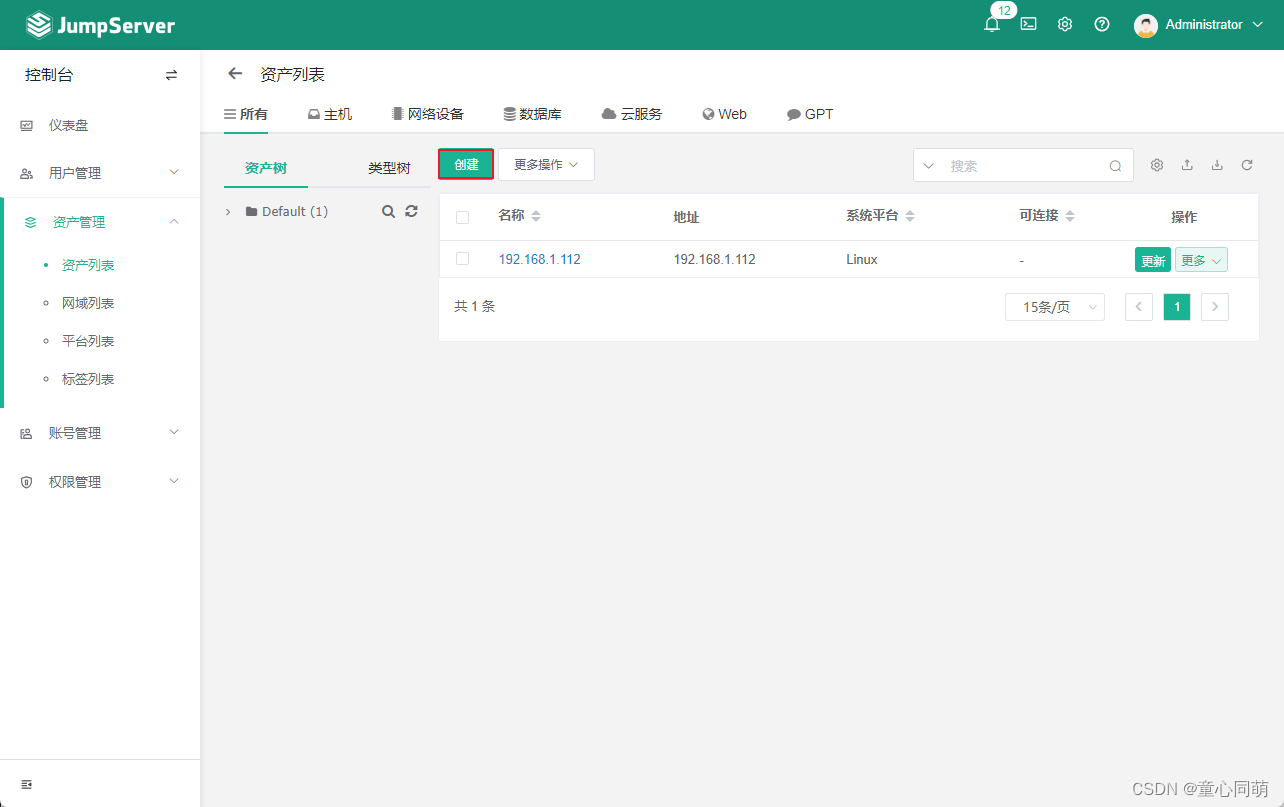


- 添加账号
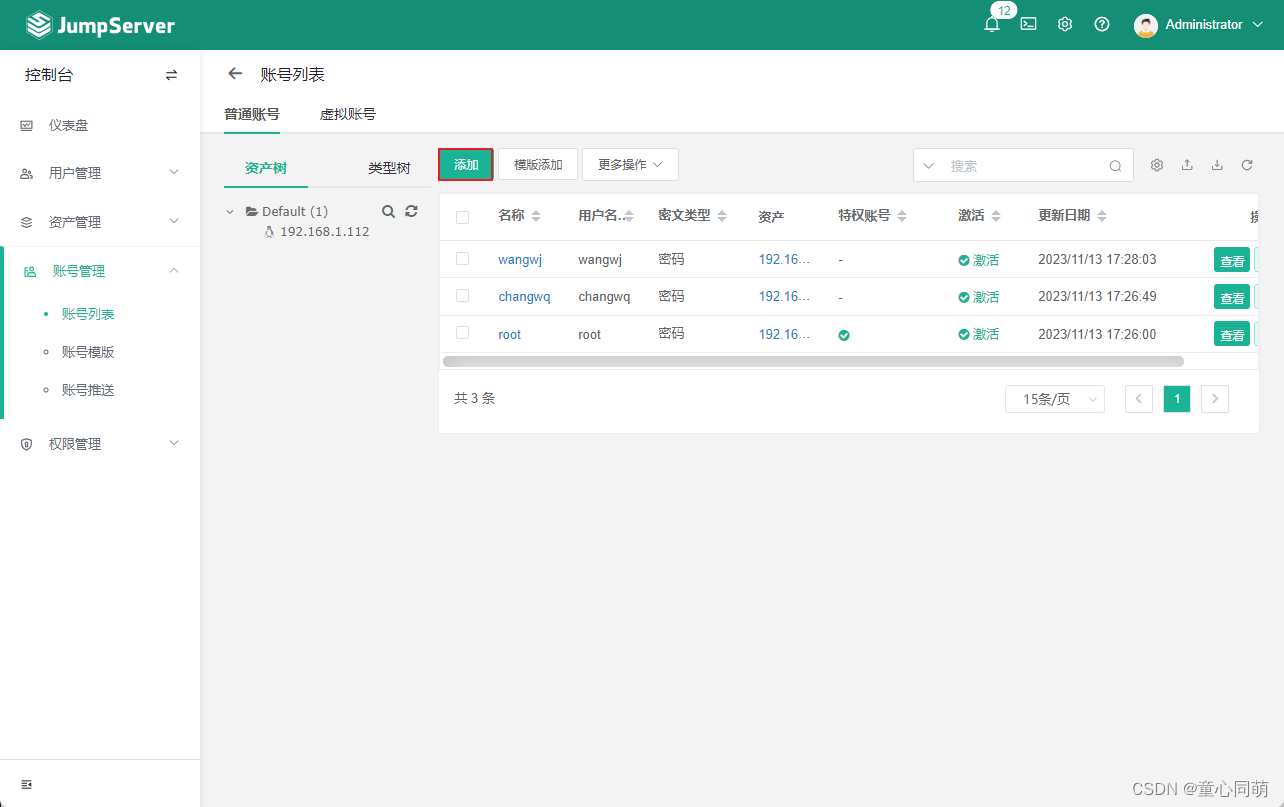




- 资产授权
1.虚拟机192.168.1.112创建3条权限分别用户admin、changwq、wangwj 2.admin可以登陆所有账号,changwq和wangwj只能登陆各自的账号 3.虚拟机192.168.1.112只能通过JumpServer可以访问,JumpServer会记录用户操作,更加安全

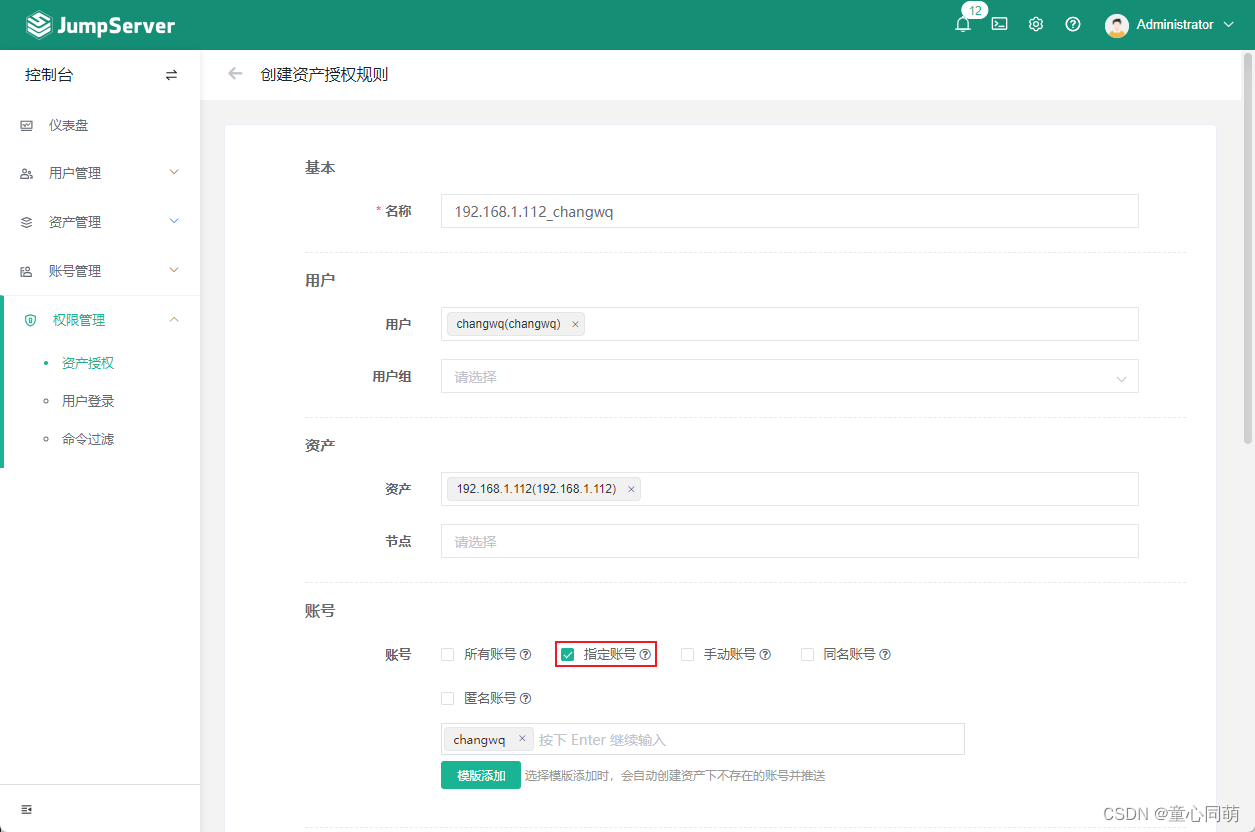

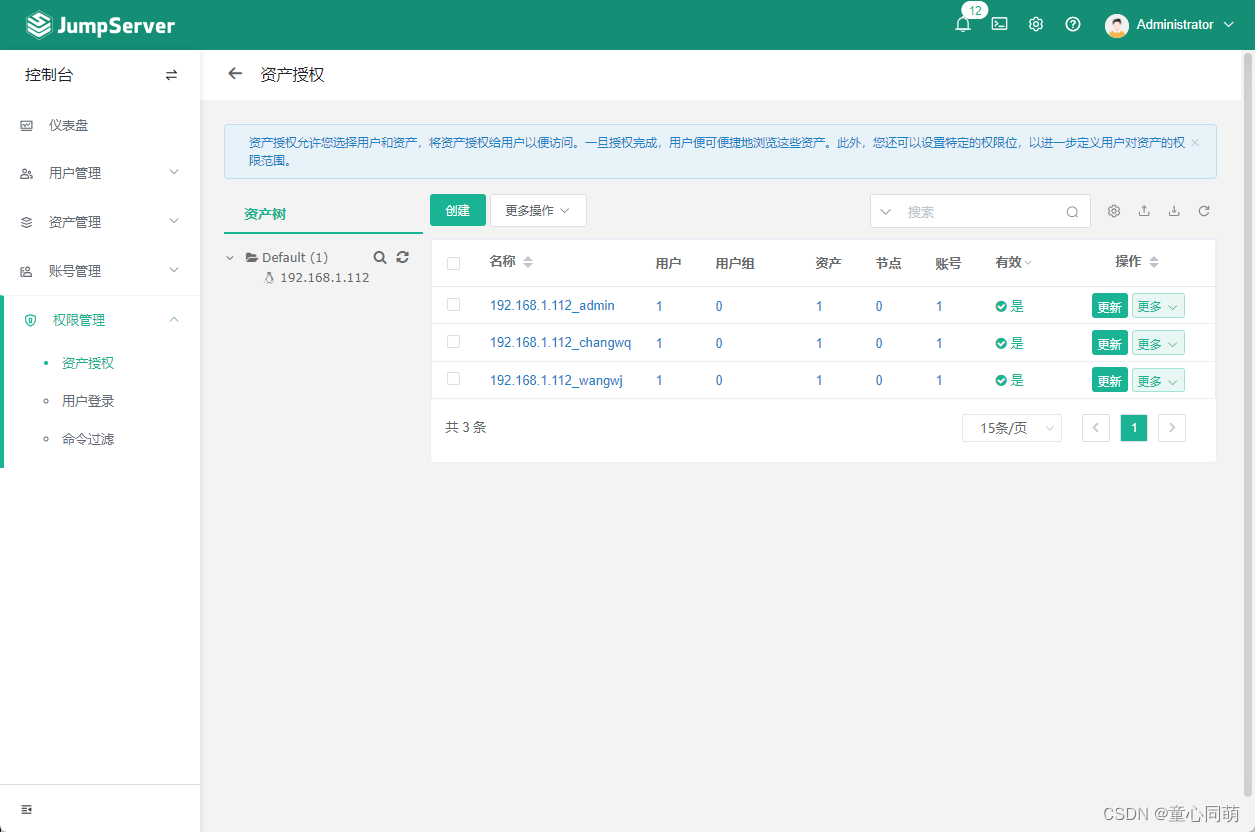
- 连接测试
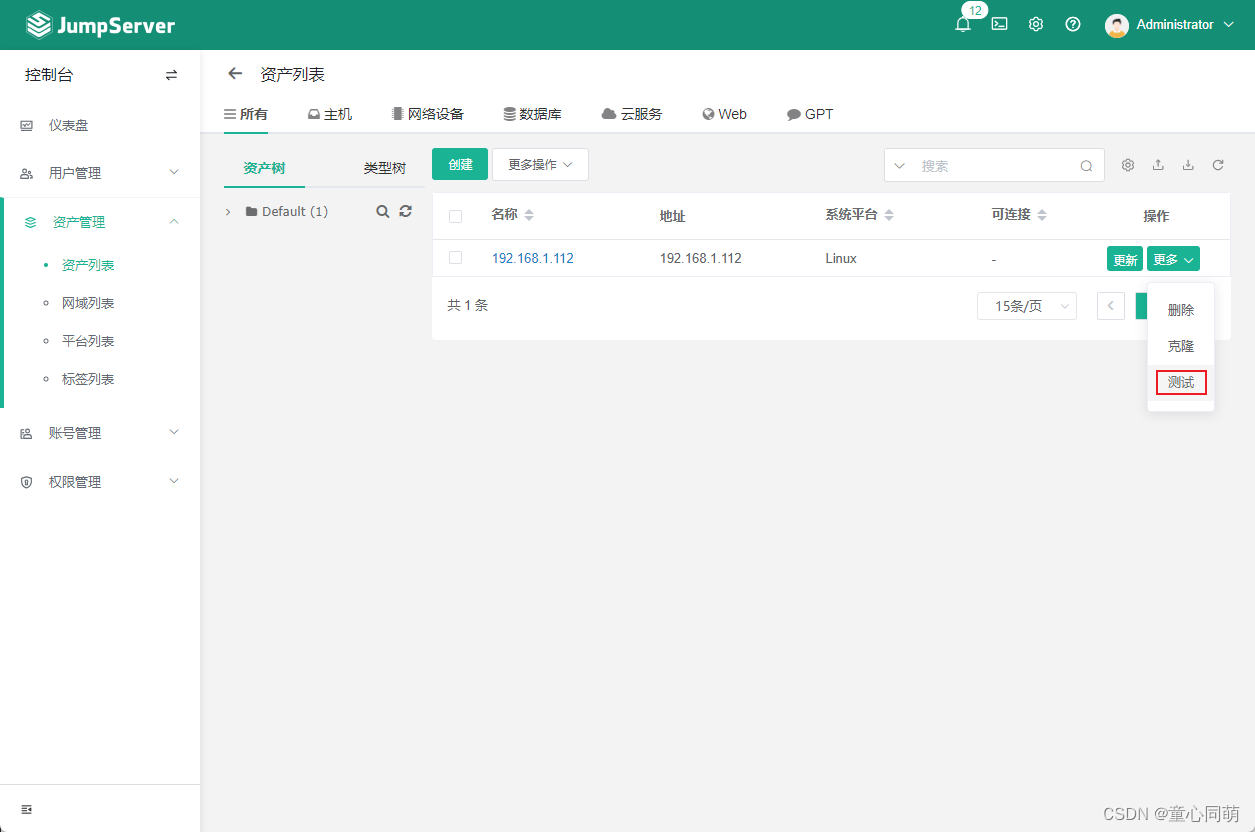

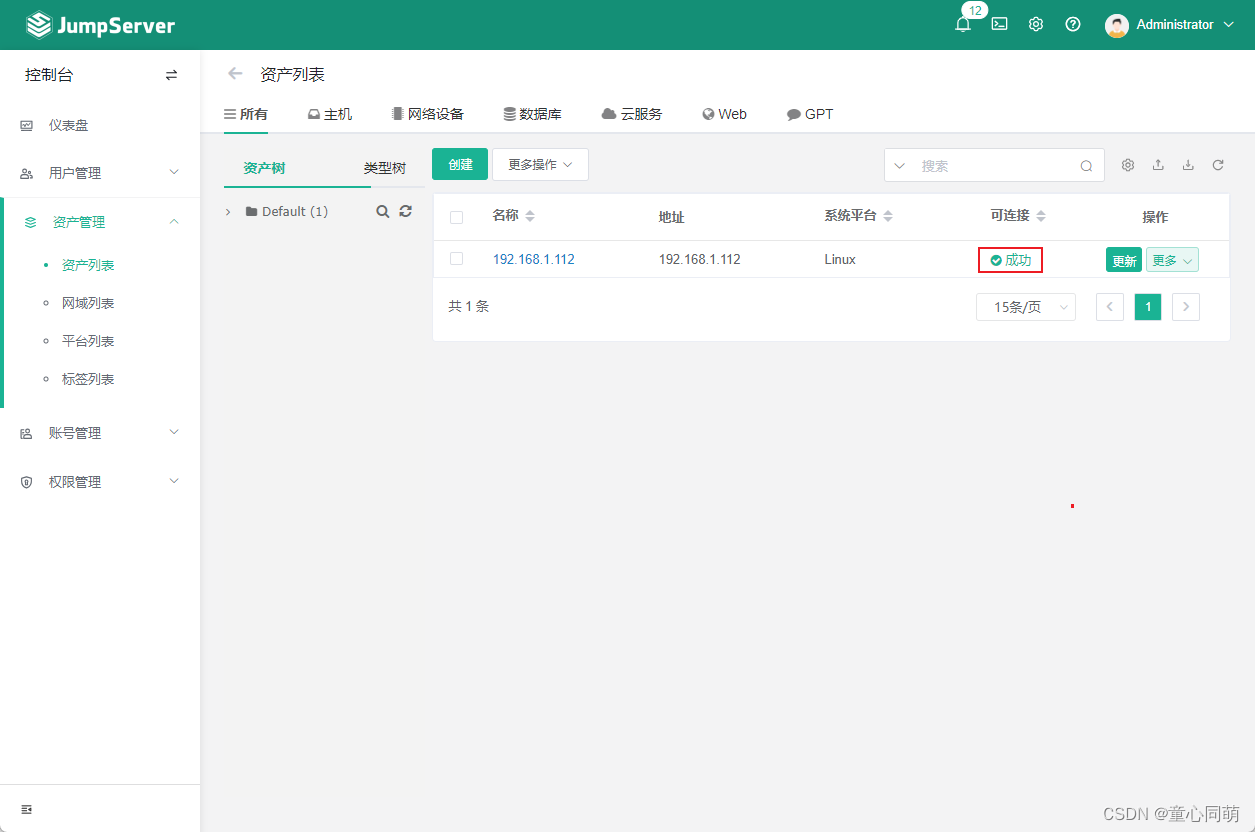
- SSH登陆



- SFTP登陆



- 登陆限制
changwq只能在周一至周五8:30~18:00登陆JumpServer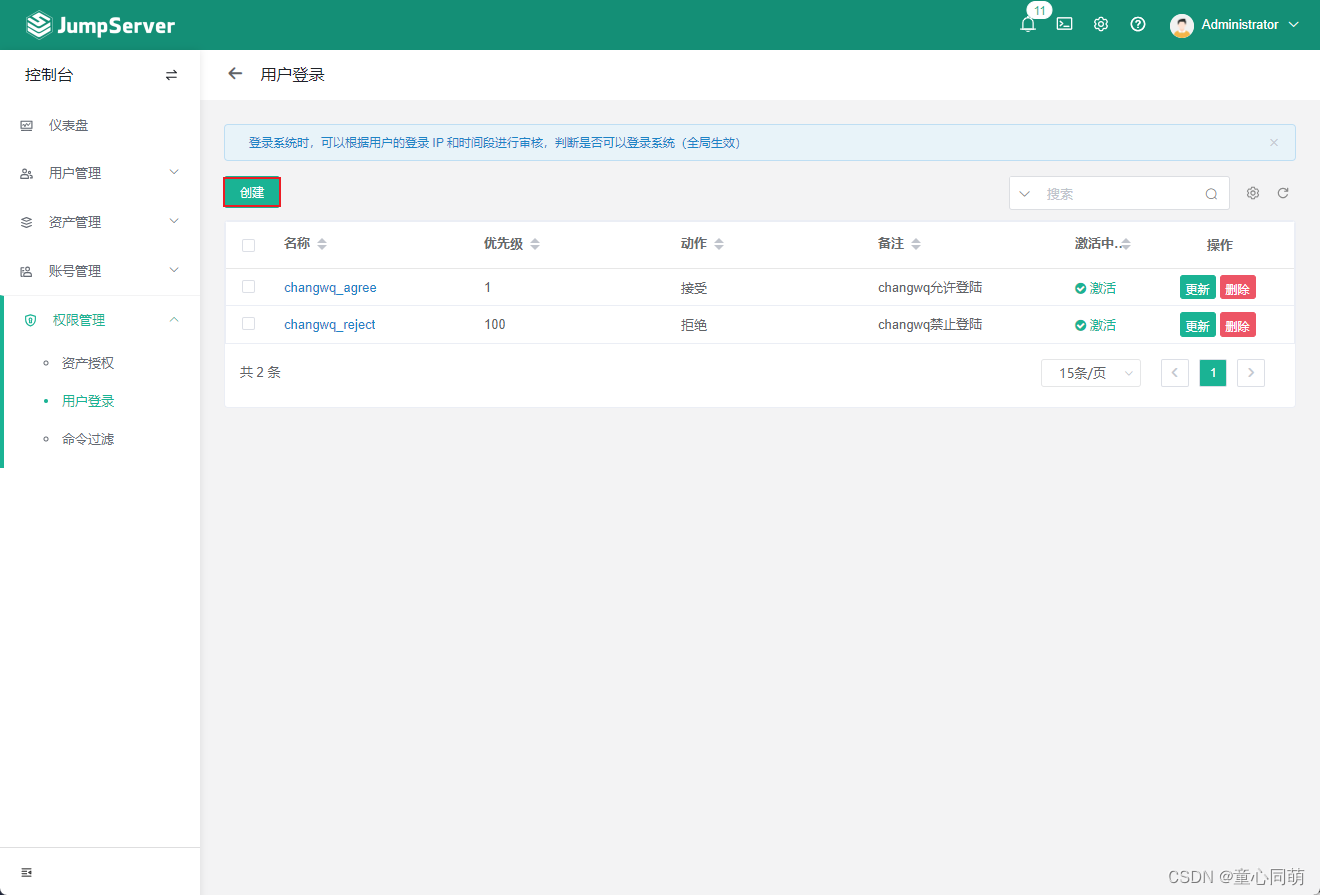

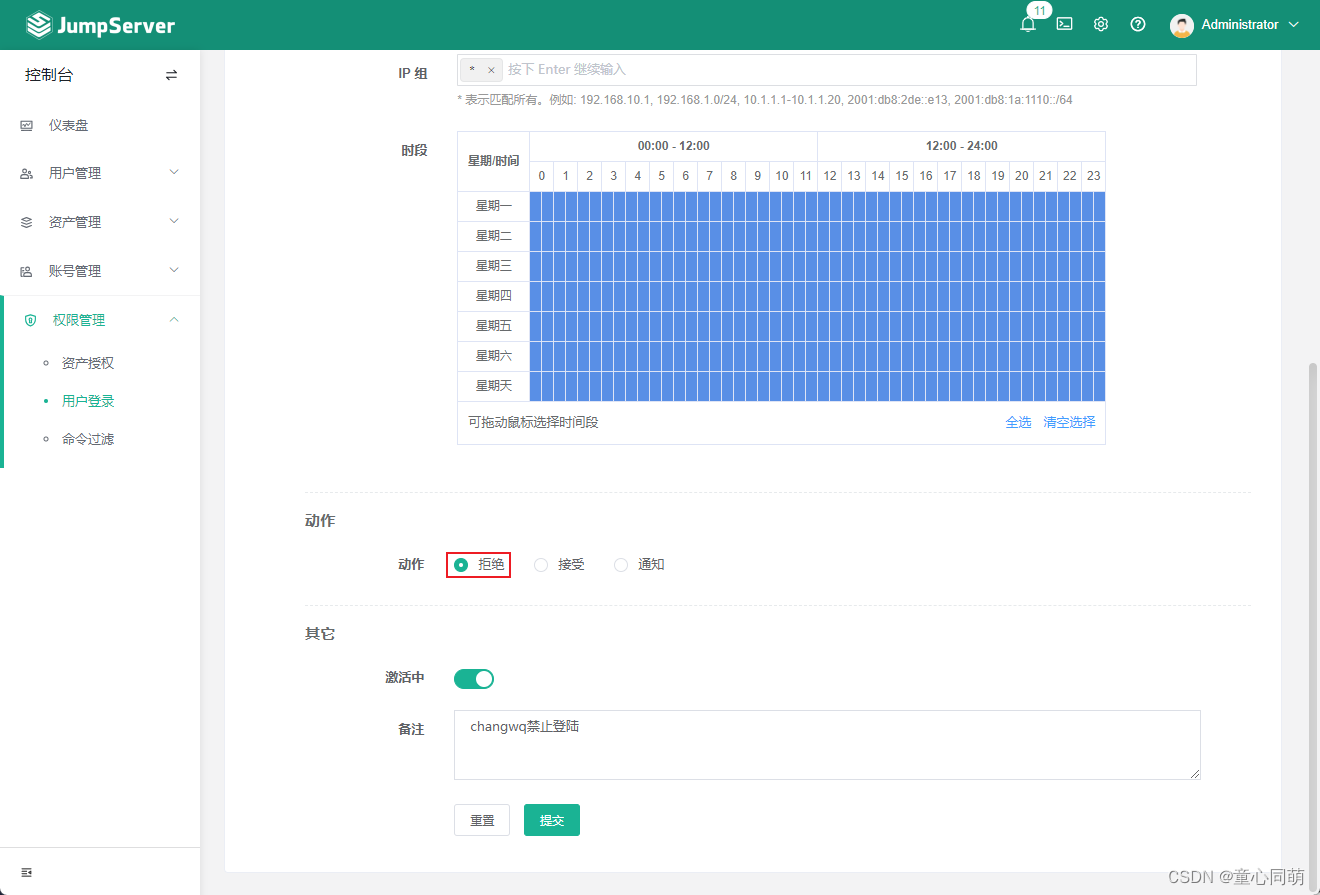


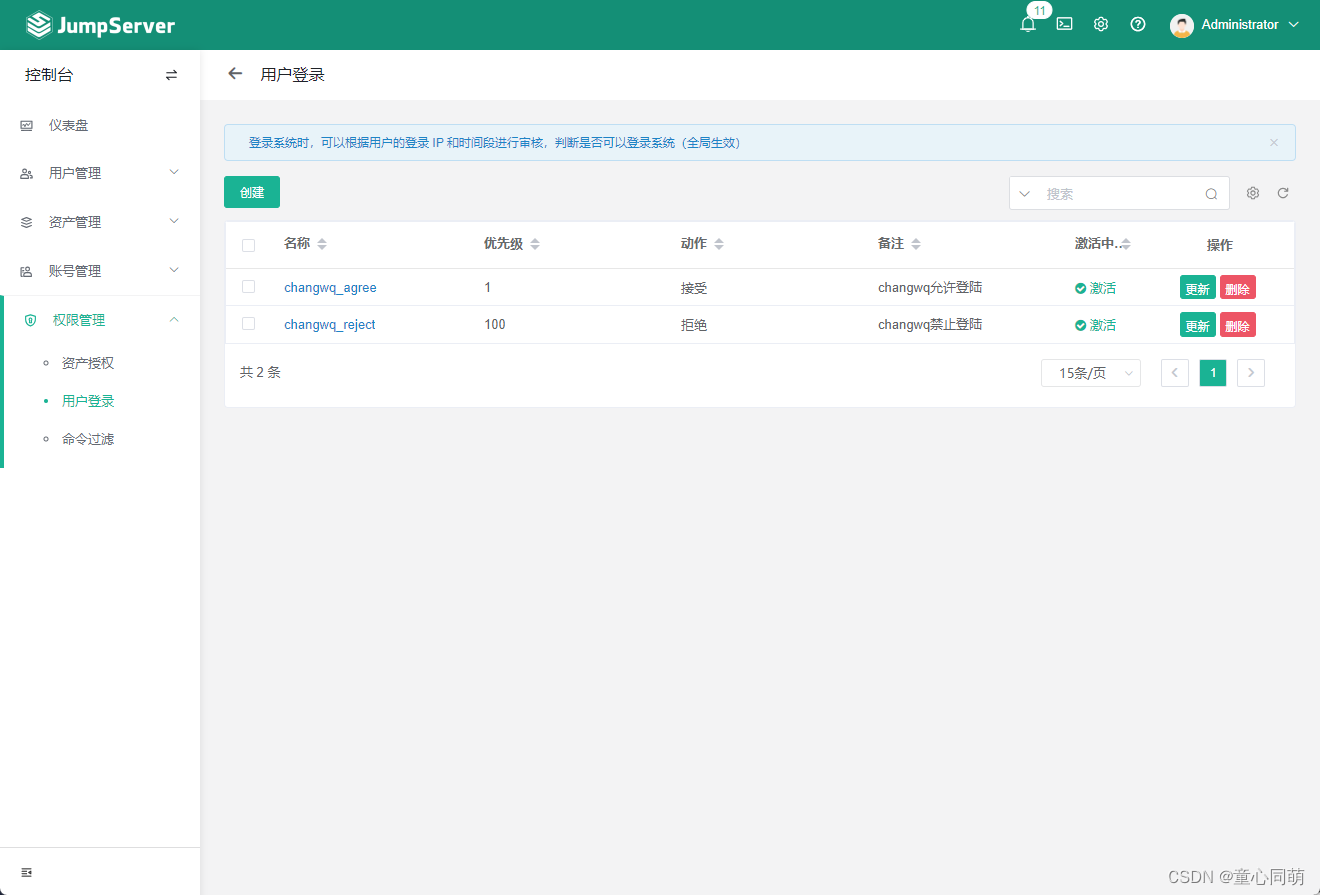
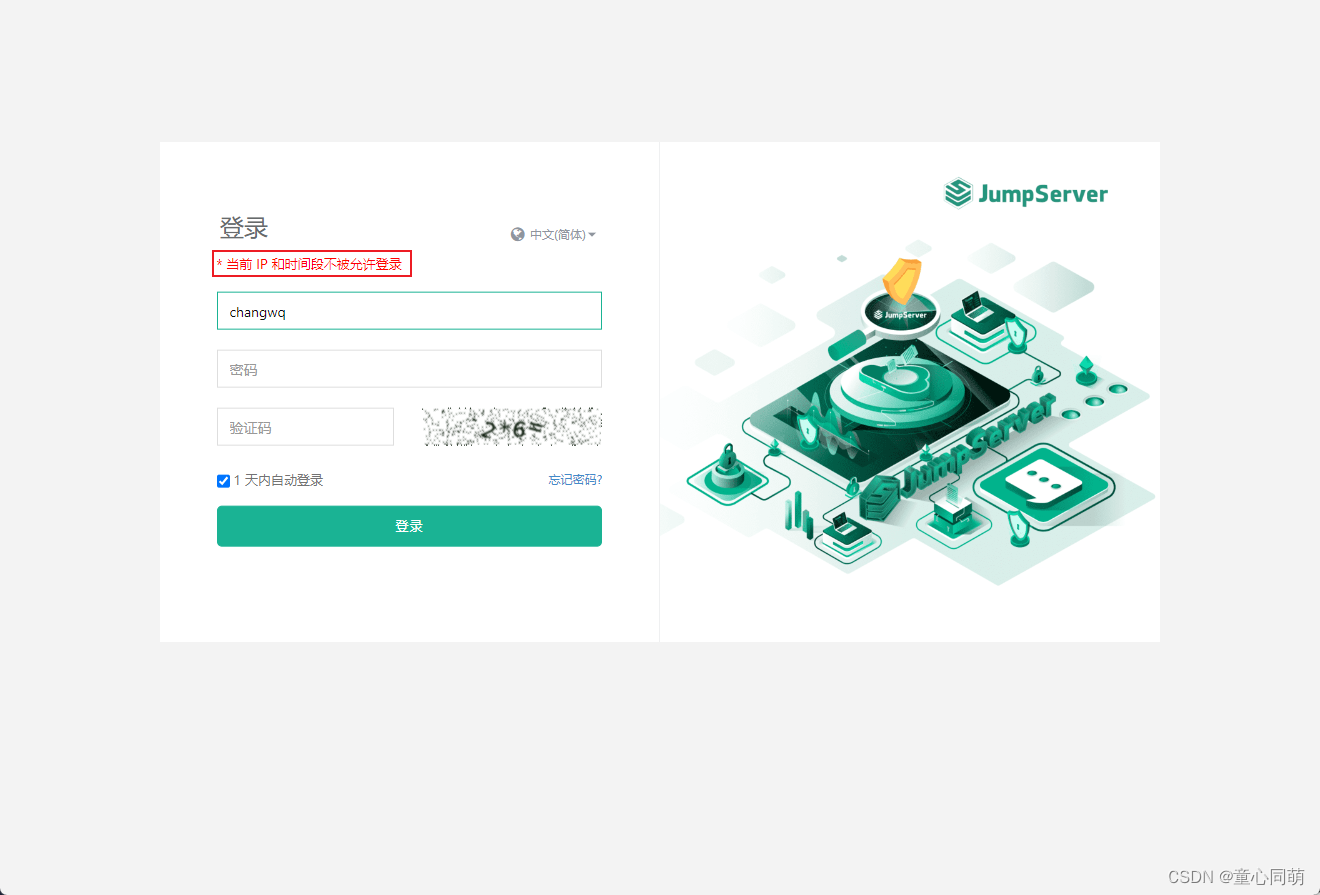
JumpServer管理虚拟机
news2025/12/22 19:55:31
本文来自互联网用户投稿,该文观点仅代表作者本人,不代表本站立场。本站仅提供信息存储空间服务,不拥有所有权,不承担相关法律责任。如若转载,请注明出处:http://www.coloradmin.cn/o/1205999.html
如若内容造成侵权/违法违规/事实不符,请联系多彩编程网进行投诉反馈,一经查实,立即删除!相关文章
SecureCRT 超时自动断开连接问题解决方法
很多人在使用SecureCRT时,会遇到这种情况:SecureCRT 超时自动断开连接,这种情况会给工作带来很多不便, 比如在做数据库还原操作时,连接突然断掉了,会导致还原操作失败,很是令人困扰。
那么我们…
人工智能与光伏发电:携手共创智能能源未来
人工智能与光伏发电:携手共创智能能源未来
摘要:本文将探讨人工智能与光伏发电技术的结合,并分析它们如何共同推动智能能源领域的发展。本文将介绍这两项技术的基本原理、结合方式以及通过人工智能提升光伏发电系统的效率和可靠性。
一、引…
文心一言 VS 讯飞星火 VS chatgpt (134)-- 算法导论11.2 6题
六、用go语言,假设将n 个关键字存储到一个大小为 m 且通过链接法解决冲突的散列表中,同时已知每条链的长度,包括其中最长链的长度 L,请描述从散列表的所有关键字中均匀随机地选择某一元素并在 O(L(11/a))的期望时间内返回该关键字…
【论文精读】Pose-Free Neural Radiance Fields via Implicit Pose Regularization
今天读的是一篇发表在ICCV 2023上的文章,作者来自NTU。 文章地址:点击前往 文章目录 Abstract1 Intro2 Related Work3 Preliminary4 Proposed Method4.1 Overall Framework4.2 Scene Codebook Construction4.3 Pose-Guided View Reconstruction4.4 Train…
【带头学C++】----- 五、字符串操作函数 ---- 5.1 字符串操作函数
5.1字符串操作函数(以str开头的字符串处理函数默认遇到\0结束操作)
5.1.1 测量字符串的长度strlen()
strlen() 函数用于计算一个字符串的长度。 #include <string.h> //注意:该头文件必须包含 size_t strlen(const char *s); // s指的是需要测量字符串的首地…
计算机二级Office真题解析 excel减免税,订单,成绩
第一题 1.将“Excel 减免税.xlsx”文件另存为 excel.xlsx,最后提交该文件(1 分)。 2.将“对应代码.xlsx”文件中的 sheet1 工作表插入到 excel.xlsx 中,工作 表名重命名为“代码”(3 分)。 3.在"序号&…
Rust 中的引用与借用
目录
1、引用与借用 1.1 可变引用
1.2 悬垂引用
1.3 引用的规则
2、slice 类型 2.1 字符串字面量其实就是一个slice
2.2 总结 1、引用与借用
在之前我们将String 类型的值返回给调用函数,这样会导致这个String会被移动到函数中,这样在原来的作用域…
2023年亚太杯数学建模思路 - 案例:FPTree-频繁模式树算法
文章目录 赛题思路算法介绍FP树表示法构建FP树实现代码 建模资料 赛题思路
(赛题出来以后第一时间在CSDN分享)
https://blog.csdn.net/dc_sinor?typeblog
算法介绍
FP-Tree算法全称是FrequentPattern Tree算法,就是频繁模式树算法&#…
git 命令行回退版本
git 命令行回退版本 git 命令行回退版本命令:
1.切换到需要回退的分支
git checkout branch-v2.0.02.更新远程分支
git fetch3.找到需要回退版本的版本号git revert a6914da55ff40a09e67ac2426b86f1212e6580eb4.清除工作区缓存git clean -df5.强制提交git push -f
[Linux] dns域名解析服务
一、DNS
1.1 DNS简介
域名解析:(英文:Domain Name System,缩写:DNS)是互联网的一项服务。它作为将域名和IP地址相互映射的一个分布式数据库,能够使人更方便地访问互联网。DNS使用udp53和tcp53…
互联网Java工程师面试题·微服务篇·第三弹
目录
34、什么是端到端微服务测试?
35、Container 在微服务中的用途是什么?
36、什么是微服务架构中的 DRY?
37、什么是消费者驱动的合同(CDC)?
38、Web,RESTful API 在微服务中的作用是什…
C++字典树算法:找出强数对的最大异或值 II
涉及知识点
数学 字典树
题目
给你一个下标从 0 开始的整数数组 nums 。如果一对整数 x 和 y 满足以下条件,则称其为 强数对 : |x - y| < min(x, y) 你需要从 nums 中选出两个整数,且满足:这两个整数可以形成一个强数对&…
Mybatis框架——mybatis是什么
第一,mybatis是一个持久层的框架,它支持自定义SQL,存储过程以及高级映射。
mybatis几乎代替了所有的JDBC代码以及设置参数和获取结果集的工作,可以通过简单的XML或者注解来配置和映射原始类型、接口和Java POJO(Plain…
webgoat-Challenges
AdminLostpassword
这一题密码藏在logo图片里
请求GET /WebGoat/challenge/logo 搜索admin看到密码,使用账号admin和这个密码登录拿到flag Without password
题目要求:在不知道Larry的密码情况下登录
考虑使用SQL注入 密码输入 123 or 11 -- Admin p…
【数据结构——队列的实现(单链表)】
数据结构——队列的实现(单链表) 一.队列1.1队列的概念及结构 二.队列的实现2.1 头文件的实现——(Queue.h)2.2 源文件的实现—— (Queue.c)2.3 源文件的实现—— (test.c) 三.队列的…
20.1 platform 设备驱动
一、Linux 驱动的分离与分层
1. 驱动的分隔和分离 现在有三个平台,A、B 和 C,这三个平台都有 MPU6050 设备。编写最简单的驱动框架如下图: 每个平台下都有一个主机驱动和设备驱动,主机驱动是必要的,因为不同的平台 I2…
【算法】新的开始(Kruskal算法,虚拟源点)
题目
发展采矿业当然首先得有矿井,小 FF 花了上次探险获得的千分之一的财富请人在岛上挖了 n 口矿井,但他似乎忘记了考虑矿井供电问题。
为了保证电力的供应,小 FF 想到了两种办法:
在矿井 i 上建立一个发电站,费用…
【计算机网络笔记】IP子网划分与子网掩码
系列文章目录
什么是计算机网络? 什么是网络协议? 计算机网络的结构 数据交换之电路交换 数据交换之报文交换和分组交换 分组交换 vs 电路交换 计算机网络性能(1)——速率、带宽、延迟 计算机网络性能(2)…
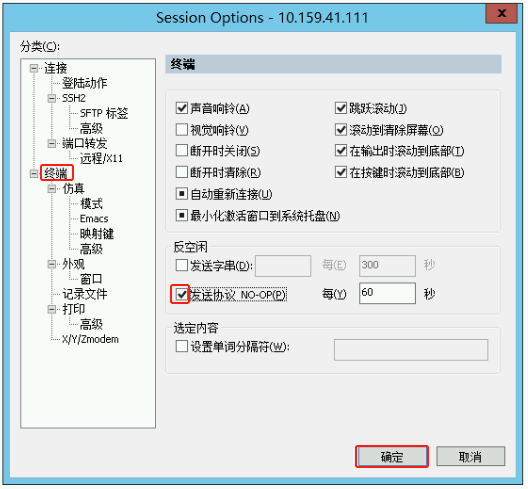
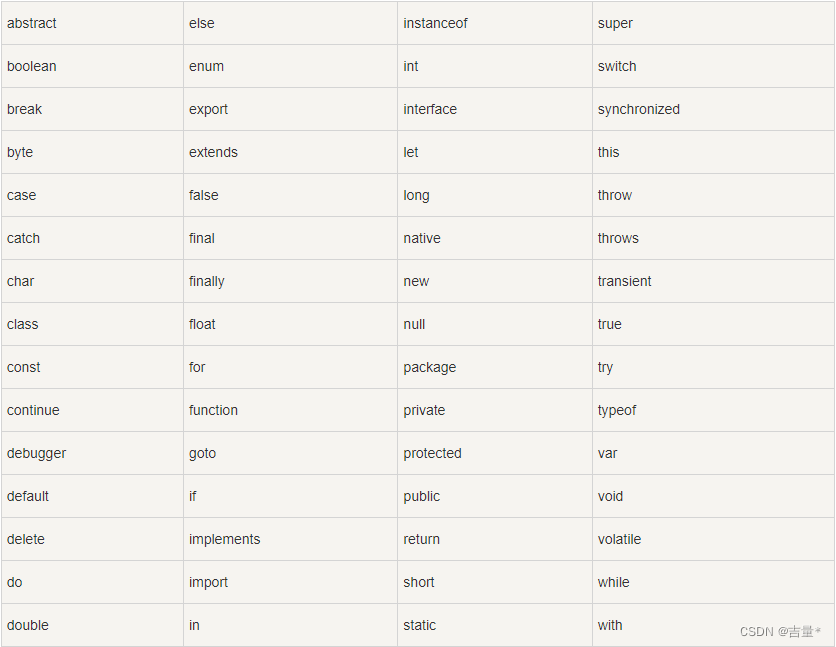

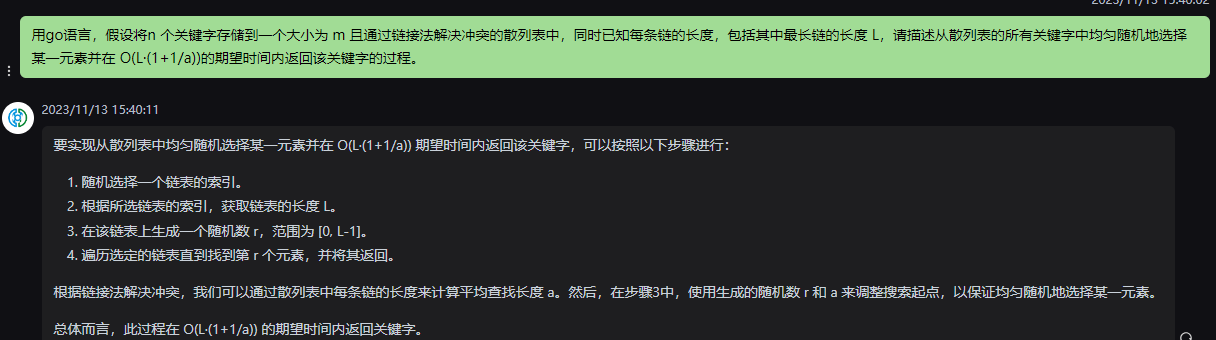

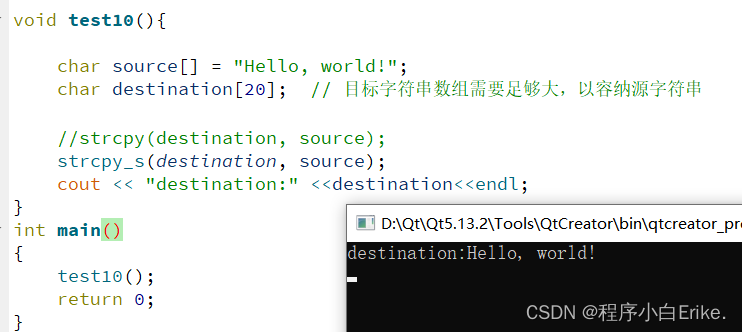
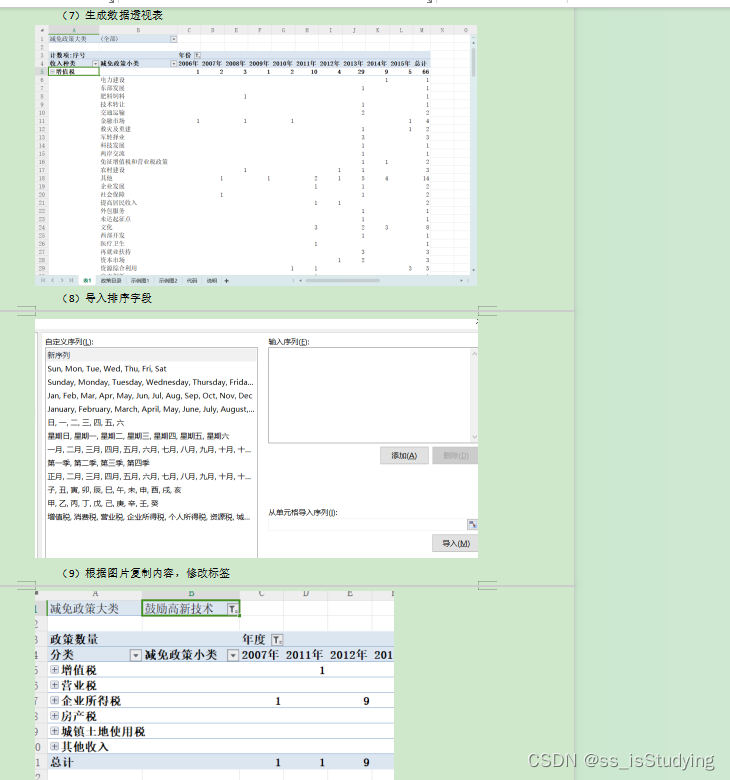
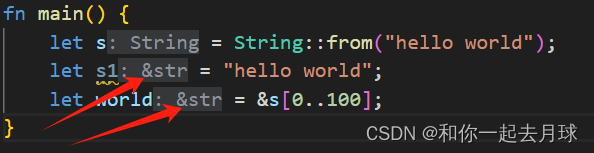

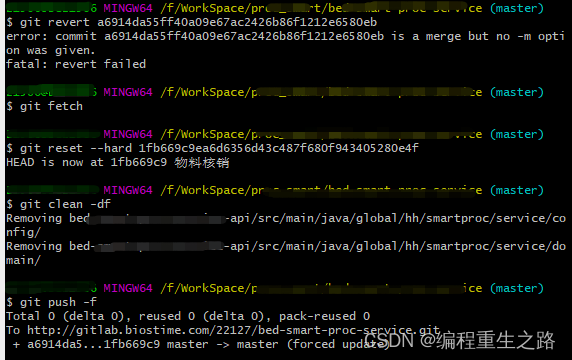
![[Linux] dns域名解析服务](https://img-blog.csdnimg.cn/7a8fab32e01647219ec6e3ca060090bf.png)