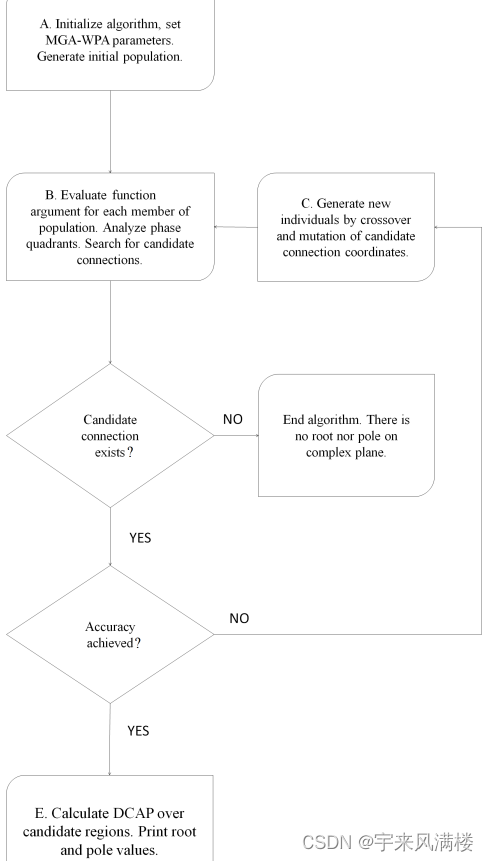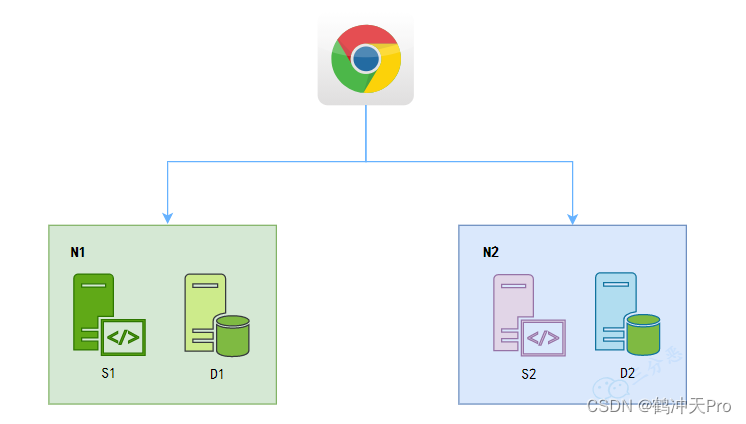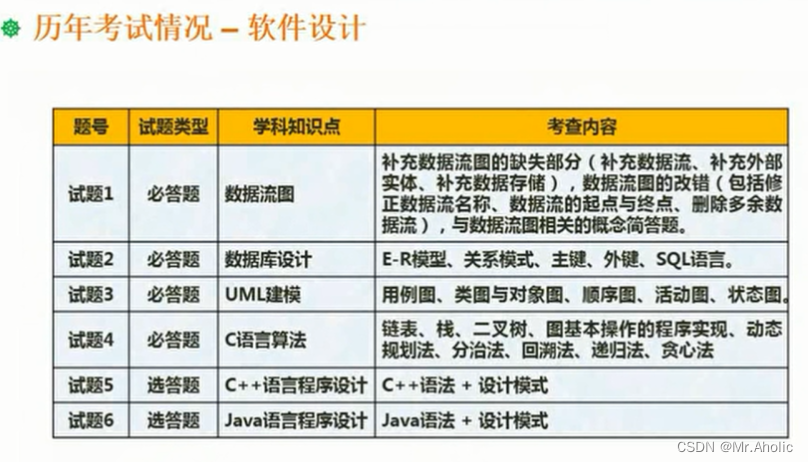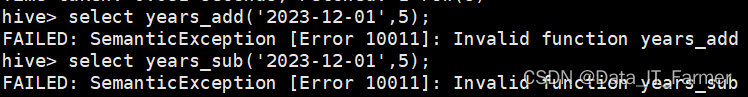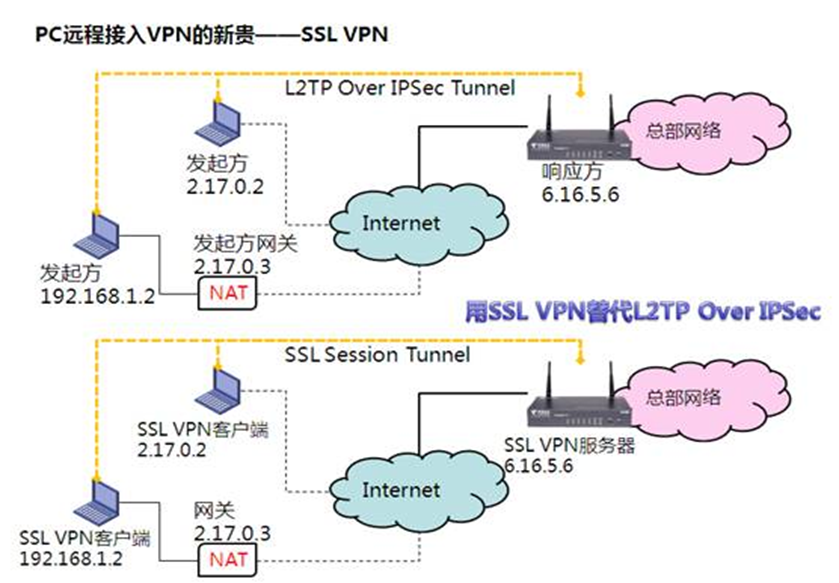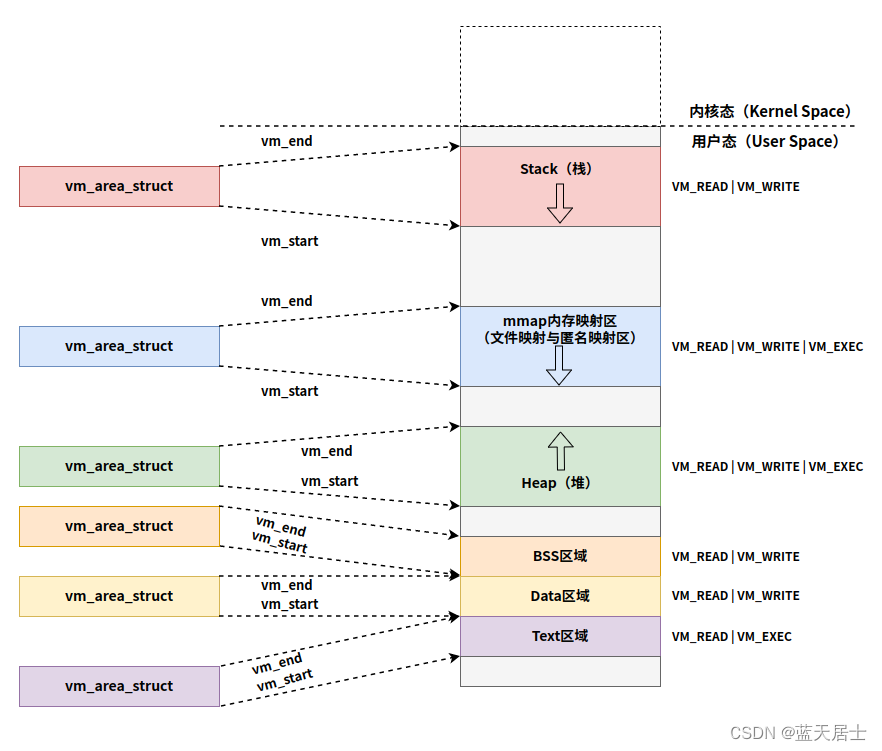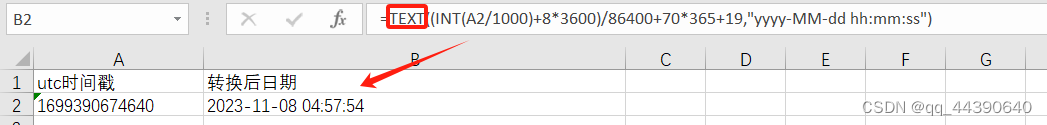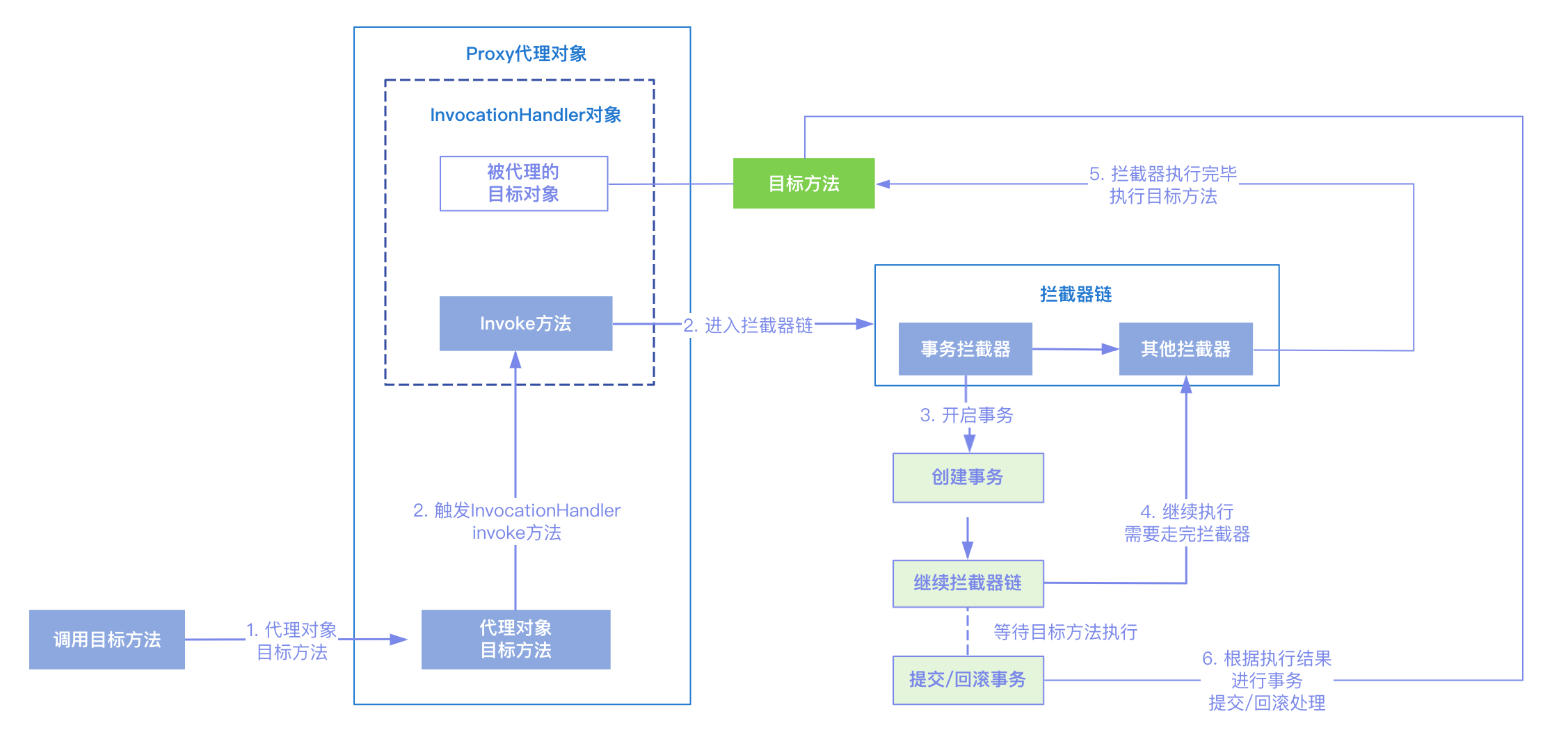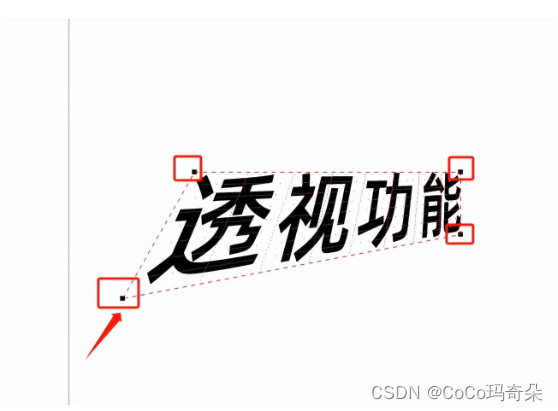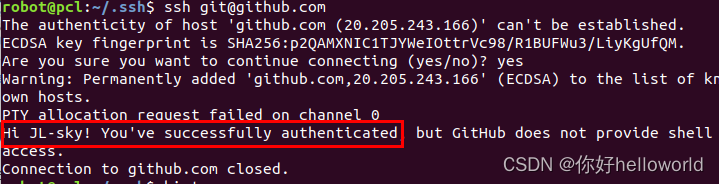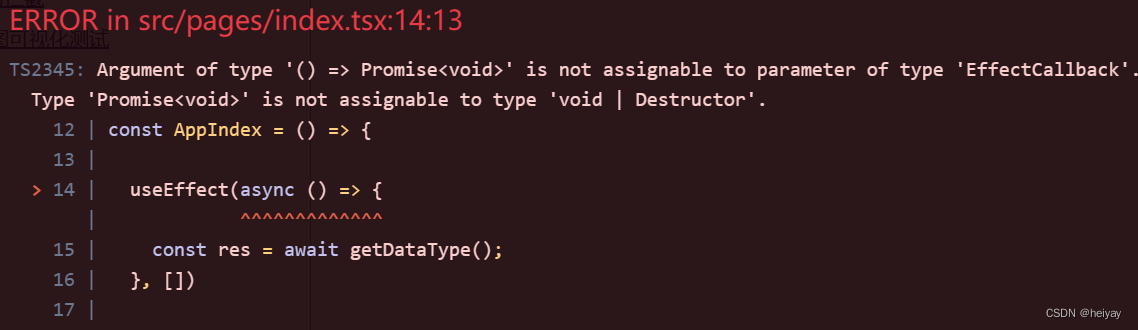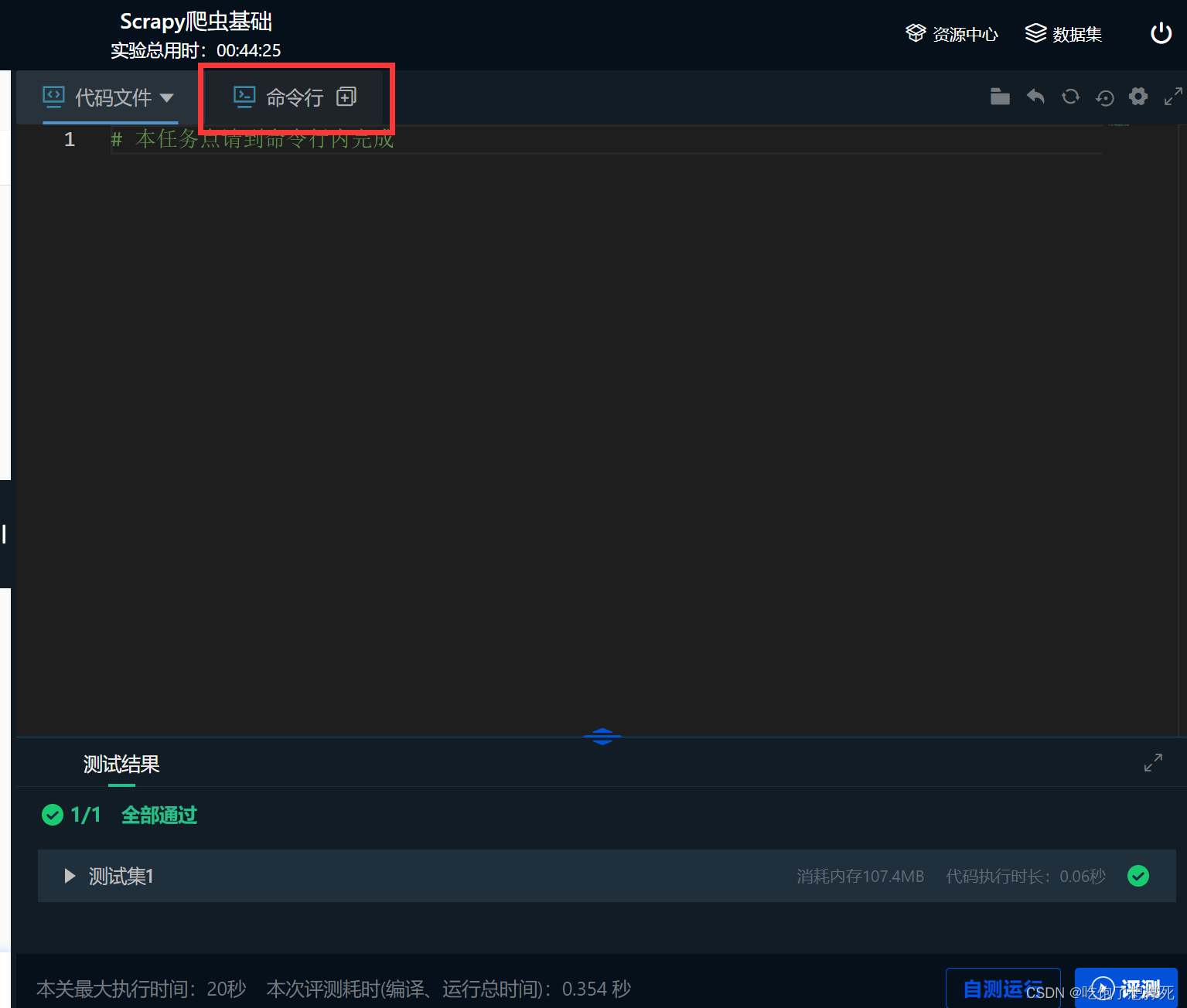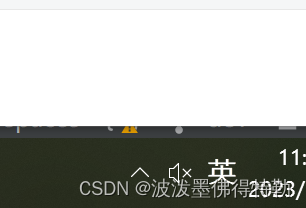效果展示
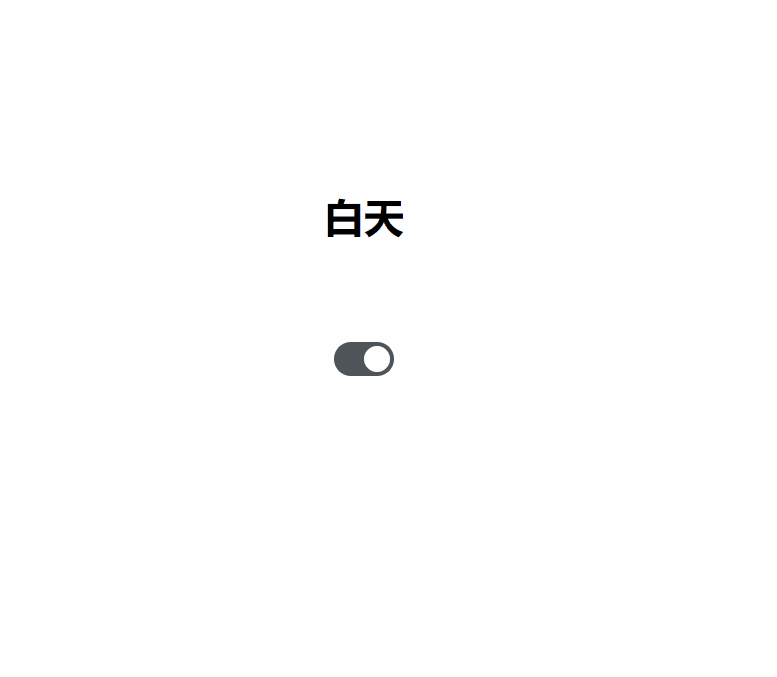
代码展示
<!DOCTYPE html>
<html lang="en">
<head>
<meta charset="UTF-8">
<meta name="viewport" content="width=device-width, initial-scale=1.0">
<style>
:root {
--default-bac-color: #fefefe;
--default-text-color: #000;
}
body {
background: var(--default-bac-color);
}
.box {
display: flex;
justify-content: center;
align-items: center;
flex-direction: column;
height: 80vh;
}
h2 {
margin-bottom: 100px;
font-size: 40px;
color: var(--default-text-color);
}
/* 开关 */
.switch {
position: relative;
width: 60px;
height: 34px;
}
.switch input {
display: none;
}
.slider {
position: absolute;
cursor: pointer;
top: 0;
left: 0;
right: 0;
bottom: 0;
border-radius: 34px;
background-color: #867b7b85;
transition: .4s;
}
.slider:before {
position: absolute;
content: "";
height: 26px;
width: 26px;
left: 4px;
bottom: 4px;
background-color: white;
border-radius: 50%;
transition: .4s;
}
input:checked+.slider {
background-color: rgb(78 84 88);
}
input:checked+.slider:before {
transform: translateX(26px);
}
</style>
<title>改变白天和黑夜</title>
</head>
<body>
<div class="box">
<h2>白天</h2>
<label class="switch">
<input type="checkbox" checked>
<div class="slider"></div>
</label>
</div>
</body>
<script>
window.onload = function () {
addStyleAttrToRules()
}
/**
* 给带有黑白天相关属性的class样式规则,添加新的css属性
*/
function addStyleAttrToRules() {
// 获取样式表对象列表
let styleSheets = document.styleSheets
for (let i1 = 0; i1 < styleSheets.length; i1++) {
let rules = styleSheets[i1].cssRules || styleSheets[i1].rules
// 遍历样式表中的规则,例:a { width:100px}
for (let i2 = 0; i2 < rules.length; i2++) {
let { cssText } = rules[i2]
if (cssText.includes('var(--default-bac-color)') || cssText.includes('var(--default-text-color)')) {
// 为规则添加新的css属性
rules[i2].style.setProperty('transition', 'all 2s')
console.log(rules[i2].style);
}
}
}
}
let box_but = document.querySelector('.box-but')
let h2 = document.querySelector('h2')
let switch_ele = document.querySelector('.switch input[type="checkbox"]')
let day = {
daytime: '白天',
night: "黑夜"
}
switch_ele.addEventListener('click', () => {
if (switch_ele.checked) {
// 更改css全局变量
// 白天
document.documentElement.style.setProperty('--default-bac-color', '#fefefe')
document.documentElement.style.setProperty('--default-text-color', '#000')
h2.innerText = day.daytime
} else {
// 黑夜
document.documentElement.style.setProperty('--default-bac-color', '#1a1a1a')
document.documentElement.style.setProperty('--default-text-color', '#fff')
h2.innerText = day.night
}
})
</script>
</html>PS: 以上的过渡效果,我嫌麻烦,用js加的,但是一旦选择器过多了,执行速率变慢,。。。,所以还是采用css样式加。嗯。。。