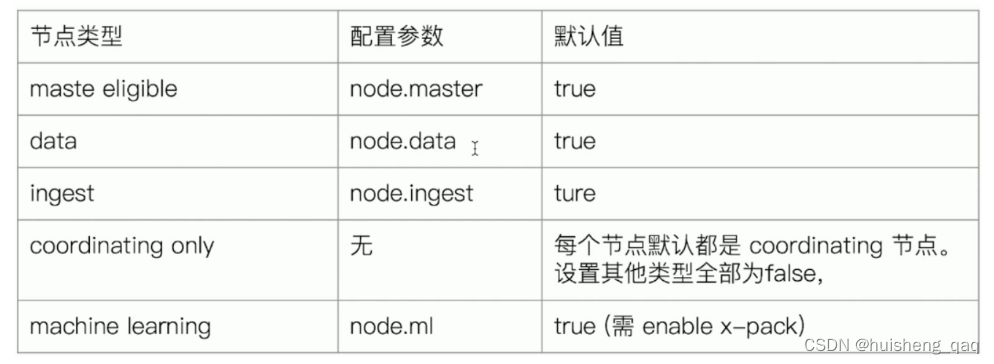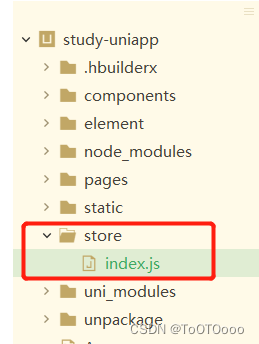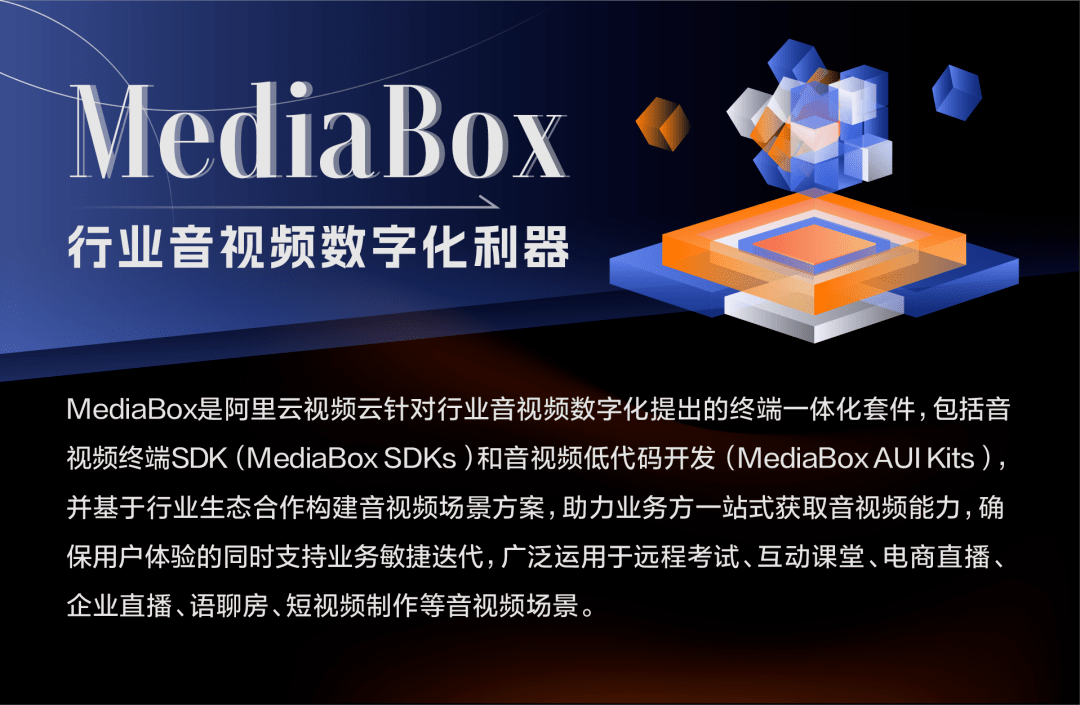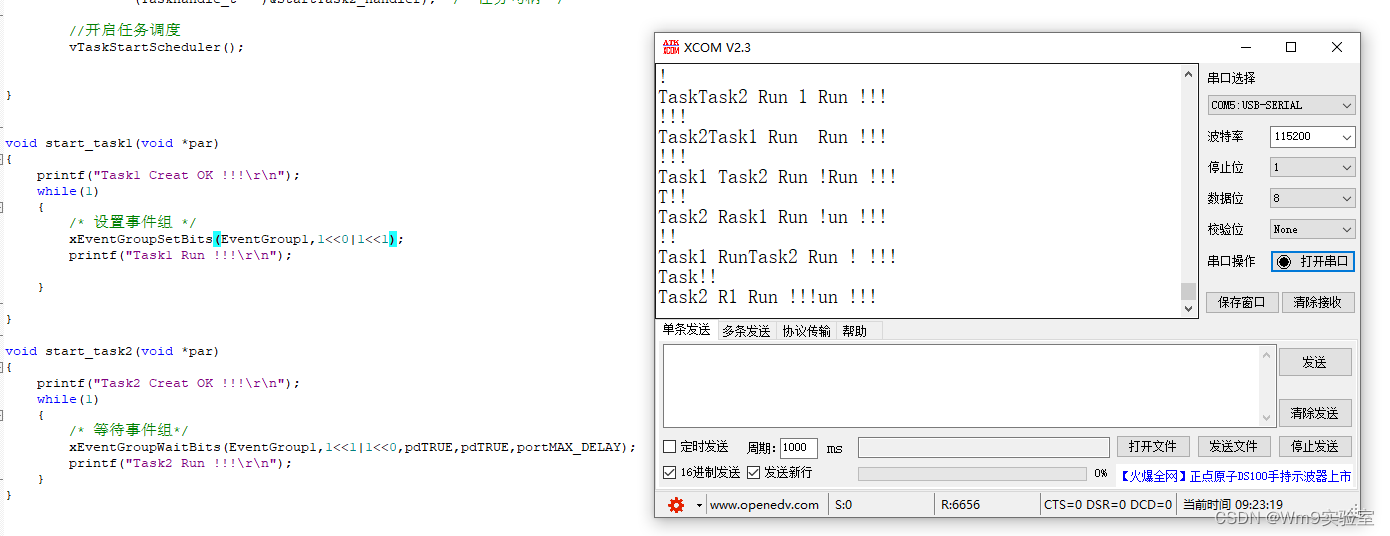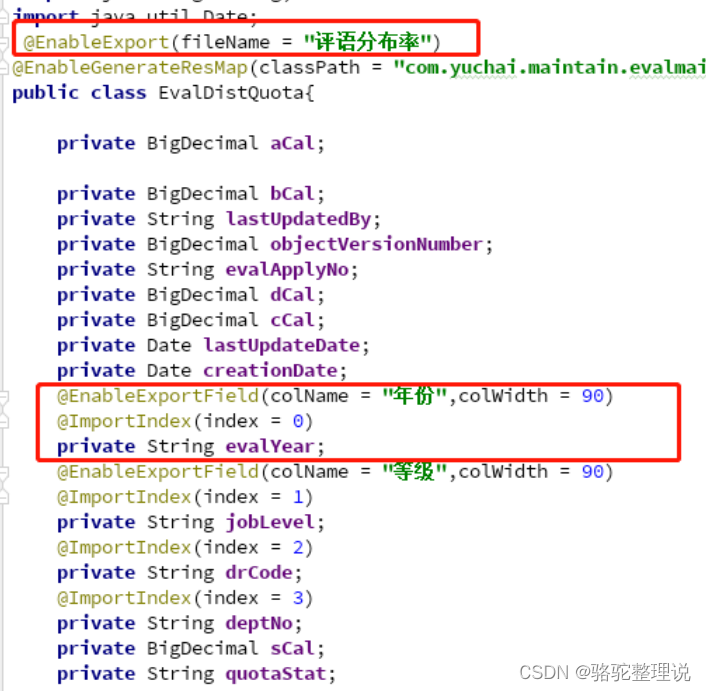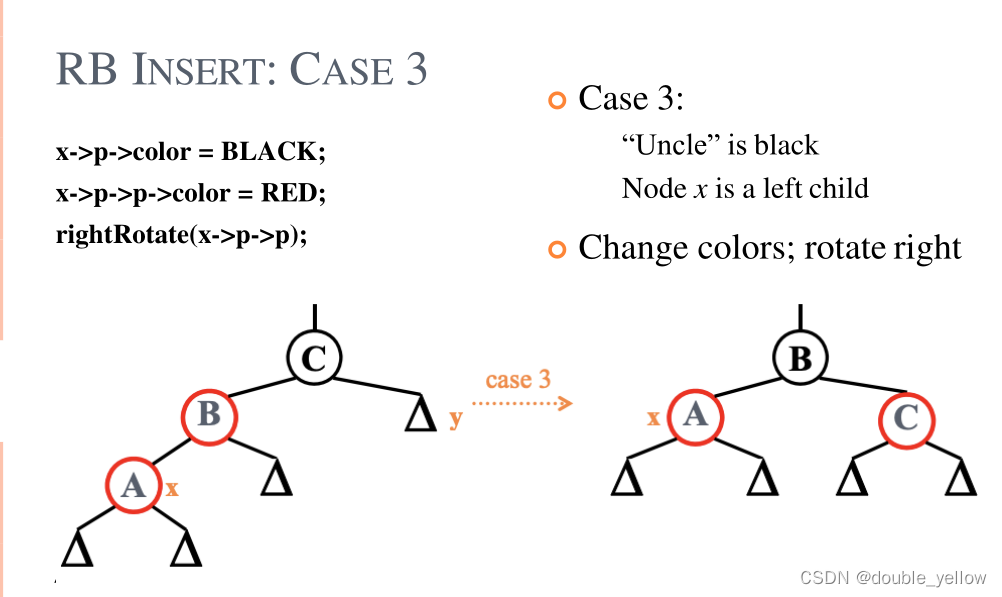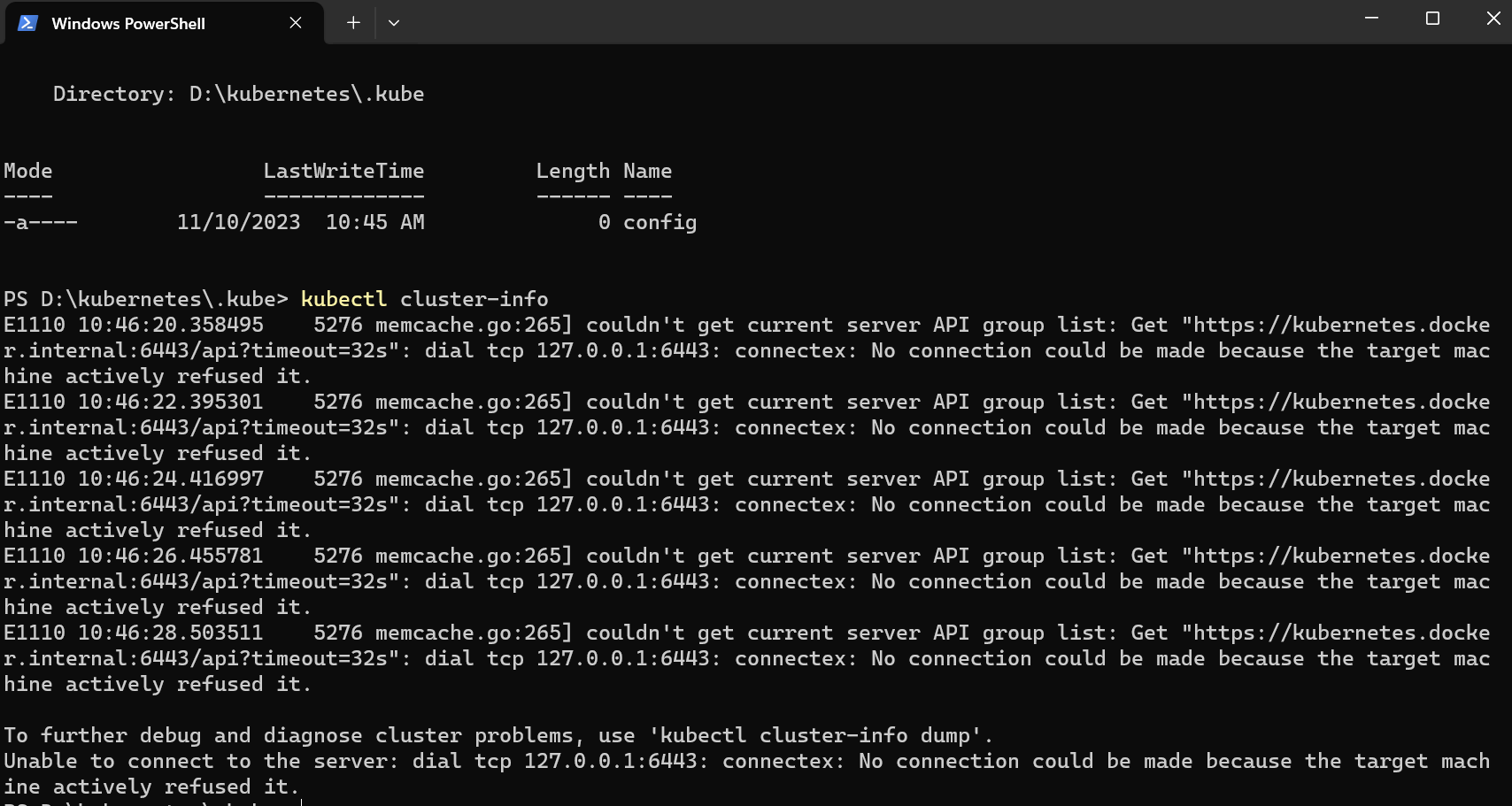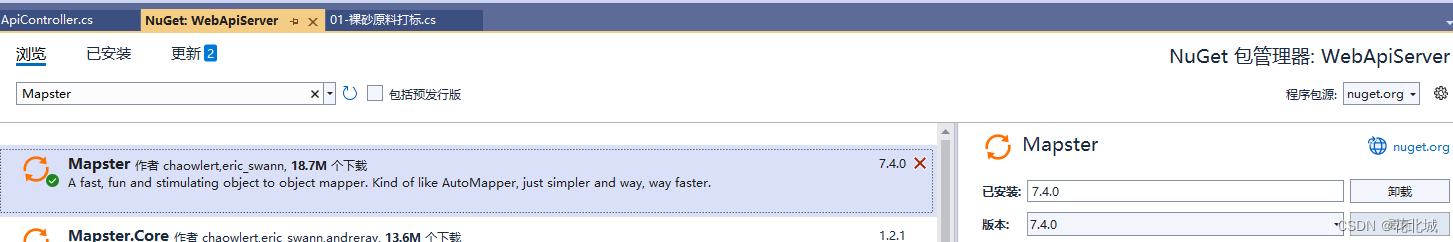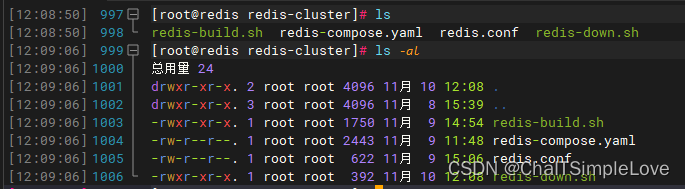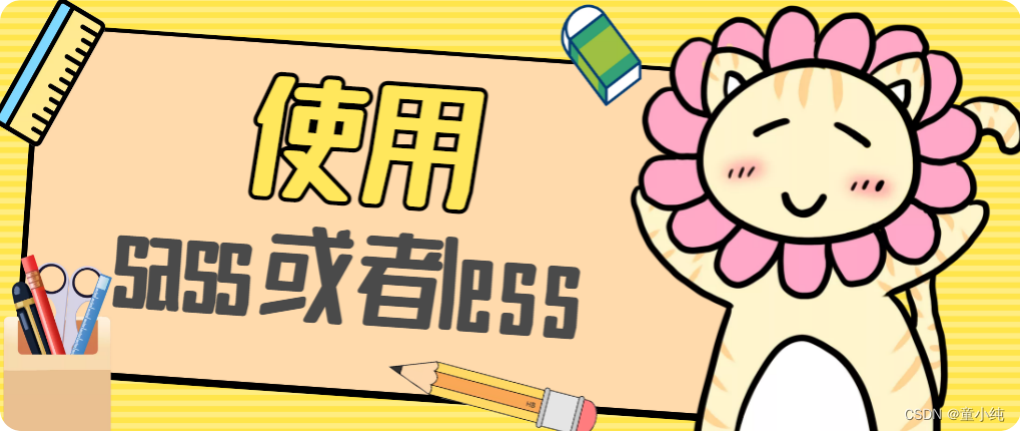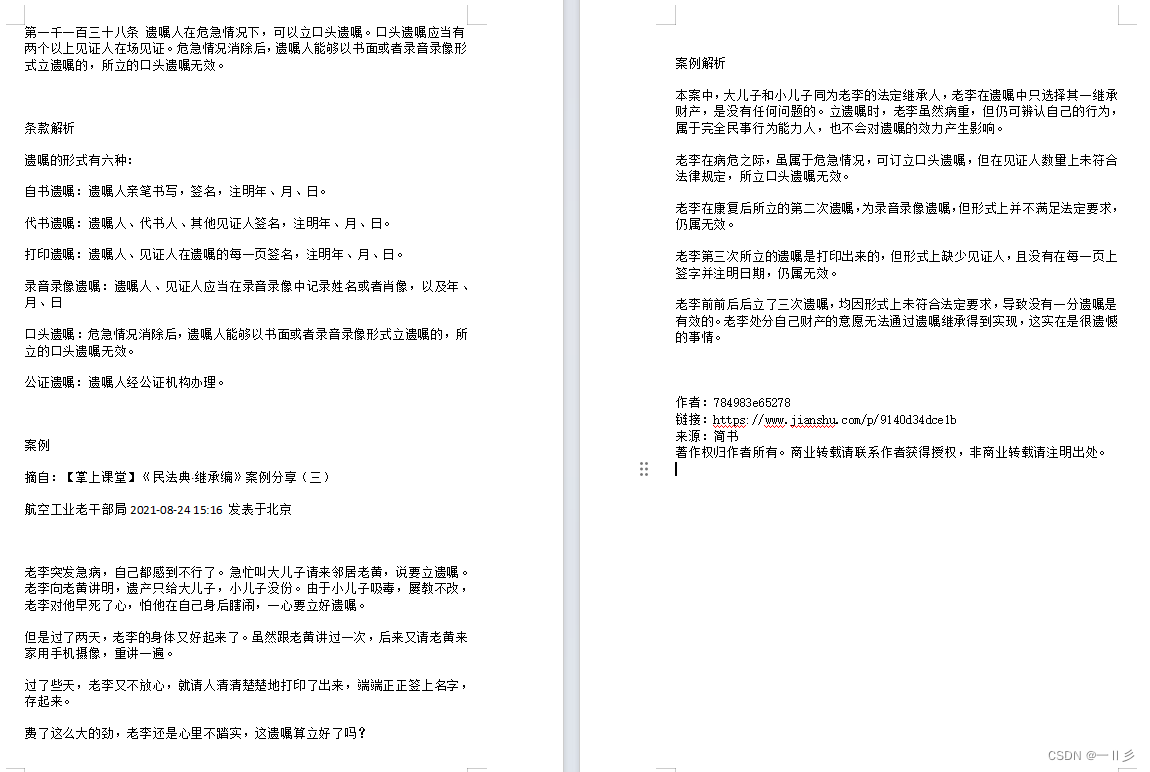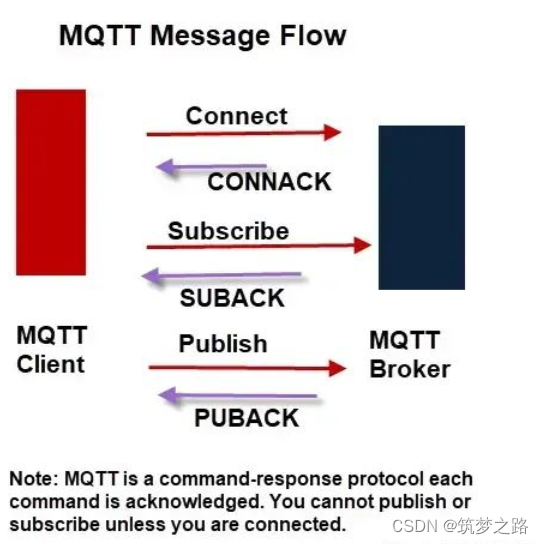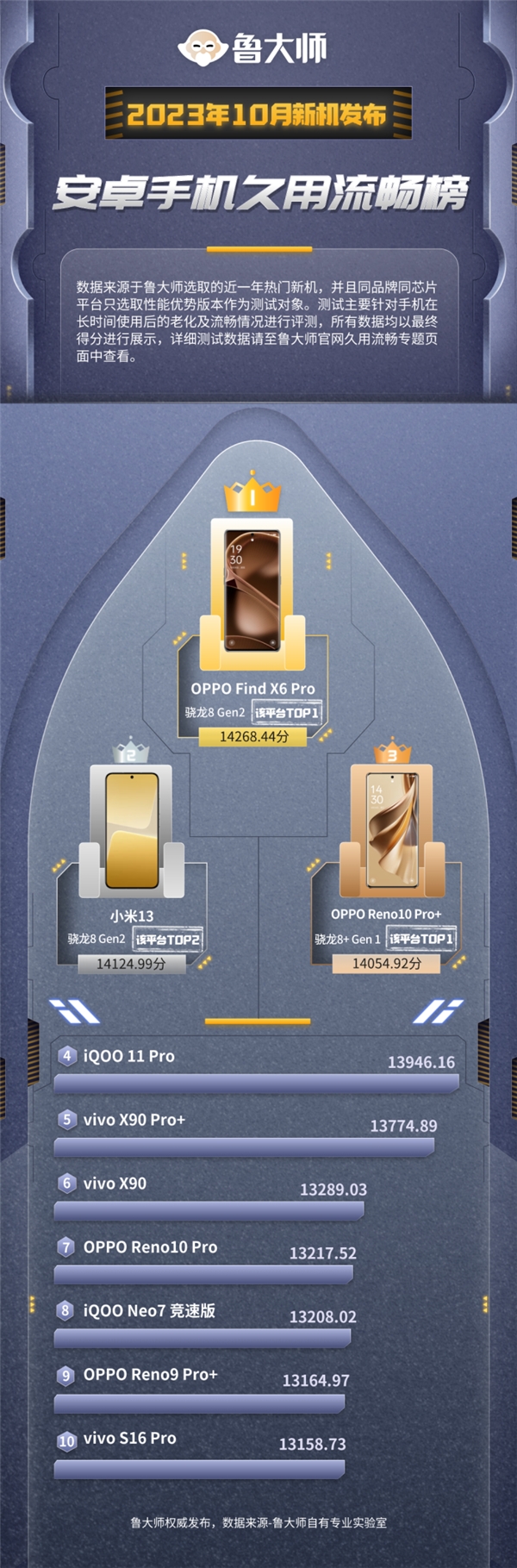1 Status [126]
Exception when publishing, exception message [Exec exit status not zero. Status [126]
1.1 报错日志
SSH: EXEC: STDOUT/STDERR from command [/app/***/publish.sh] ...
bash: /app/***/publish.sh: Permission denied
SSH: EXEC: completed after 200 ms
SSH: Disconnecting configuration [***] ...
ERROR: Exception when publishing, exception message [Exec exit status not zero. Status [126]]
Build step 'Send build artifacts over SSH' changed build result to UNSTABLE
Finished: UNSTABLE
1.2 原因
Jenkins调用的脚本文件权限不够
1.3 解决方案
chmod增加权限
chmod 777 publish.sh
2 Status [127]
Exception when publishing, exception message [Exec exit status not zero. Status [127]]
2.1 报错日志
SSH: EXEC: STDOUT/STDERR from command [/app/***/publish.sh] ...
bash: /app/***/publish.sh: No such file or directory
SSH: EXEC: completed after 200 ms
SSH: Disconnecting configuration [***] ...
ERROR: Exception when publishing, exception message [Exec exit status not zero. Status [127]]
Build step 'Send build artifacts over SSH' changed build result to UNSTABLE
Finished: UNSTABLE
2.2 原因
脚本文件目录错误
2.3 解决方案
将Jenkins配置中的脚本目录地址改正确。
当 SSH Server 中配置Remote Directory后:
- Remote directory 填写相对地址
- Exec command 填写绝对地址
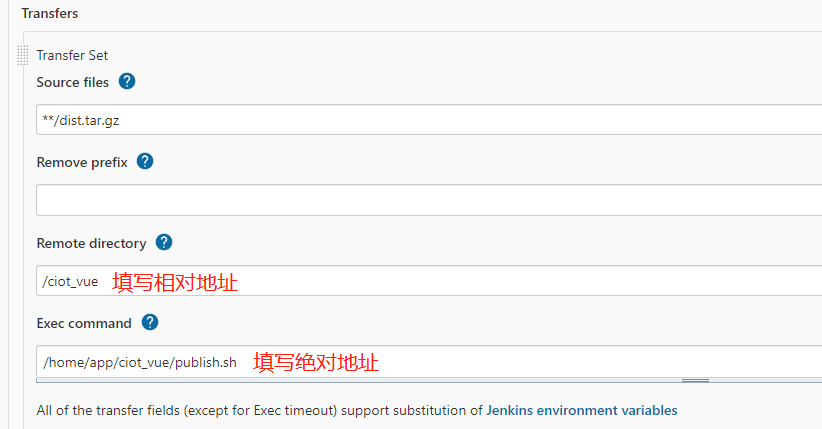
3 ERROR: Error cloning remote repo ‘origin’
3.1 报错日志
Cloning the remote Git repository
Cloning repository http://****:3000/***/***.git
> /usr/bin/git init /home/jenkins/workspace/*** # timeout=10
> Fetching upstream changes from http://****:3000/***/***.git
> /usr/bin/git --version # timeout=10
> using GIT_ASKPASS to set credentials
> /usr/bin/git fetch --tags --progress http://****:3000/***/***.git +refs/heads/*:refs/remotes/origin/*
> ERROR: Error cloning remote repo 'origin'
> hudson.plugins.git.GitException: Command "/usr/bin/git fetch --tags --progress http://****:3000/***/***.git +refs/heads/*:refs/remotes/origin/*" returned status code 128:
> stdout:
> stderr: fatal: unable to access 'http://****:3000/***/***.git/': The requested URL returned error: 500
at org.jenkinsci.plugins.gitclient.CliGitAPIImpl.launchCommandIn(CliGitAPIImpl.java:2042)
at org.jenkinsci.plugins.gitclient.CliGitAPIImpl.launchCommandWithCredentials(CliGitAPIImpl.java:1761)
at org.jenkinsci.plugins.gitclient.CliGitAPIImpl.access$400(CliGitAPIImpl.java:72)
at org.jenkinsci.plugins.gitclient.CliGitAPIImpl$1.execute(CliGitAPIImpl.java:442)
at org.jenkinsci.plugins.gitclient.CliGitAPIImpl$2.execute(CliGitAPIImpl.java:655)
at hudson.plugins.git.GitSCM.retrieveChanges(GitSCM.java:1152)
at hudson.plugins.git.GitSCM.checkout(GitSCM.java:1192)
at hudson.scm.SCM.checkout(SCM.java:504)
at hudson.model.AbstractProject.checkout(AbstractProject.java:1208)
at hudson.model.AbstractBuild$AbstractBuildExecution.defaultCheckout(AbstractBuild.java:574)
at jenkins.scm.SCMCheckoutStrategy.checkout(SCMCheckoutStrategy.java:86)
at hudson.model.AbstractBuild$AbstractBuildExecution.run(AbstractBuild.java:499)
at hudson.model.Run.execute(Run.java:1810)
at hudson.maven.MavenModuleSetBuild.run(MavenModuleSetBuild.java:543)
at hudson.model.ResourceController.execute(ResourceController.java:97)
at hudson.model.Executor.run(Executor.java:429)
ERROR: Error cloning remote repo 'origin'
SSH: Current build result is [FAILURE], not going to run.
Finished: FAILURE
3.2 原因
从描述信息来看,是无法拉取远程代码,之前明明是好正常的,怎么突然一下就不行了呢?那你想想,是不是最近负责这个项目的人离职了,O(∩_∩)O哈哈~
这个原因主要是 Git 用户被注销了,无法通过该用户获取 Git 代码。
3.3 解决方案
从【配置】中,找到配置 Git 远程地址的地方,下图中会报红,将【Credentials】改成自己的用户就可以了。
4 ERROR: Exception when publishing, exception message [Failure]
4.1 报错日志
Waiting for Jenkins to finish collecting data
[JENKINS] Archiving /home/jenkins/workspace/***/pom.xml to ***/***/0.0.1-SNAPSHOT/***-0.0.1-SNAPSHOT.pom
[JENKINS] Archiving /home/jenkins/workspace/***/target/***-0.0.1-SNAPSHOT.jar to ***/***/0.0.1-SNAPSHOT/***-0.0.1-SNAPSHOT.jar
channel stopped
SSH: Connecting from host [****]
SSH: Connecting with configuration [****] ...
SSH: Disconnecting configuration [] ...
ERROR: Exception when publishing, exception message [Failure]
Build step 'Send build artifacts over SSH' changed build result to UNSTABLE
Finished: UNSTABLE
4.2 原因
发生这个错误,一般是磁盘空间不足了,这种情况在测试环境比较常见(毕竟生产环境会有监控提醒的)!
4.3 解决
查询磁盘使用情况命令:
df -h
使用删除文件命令,删掉多余日志:
rm -rf file