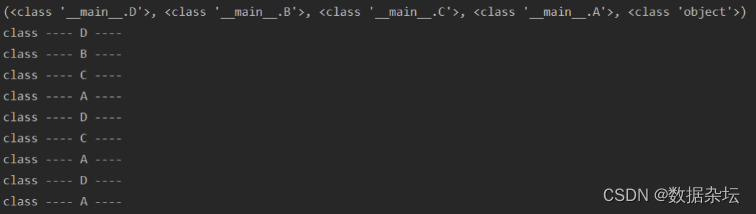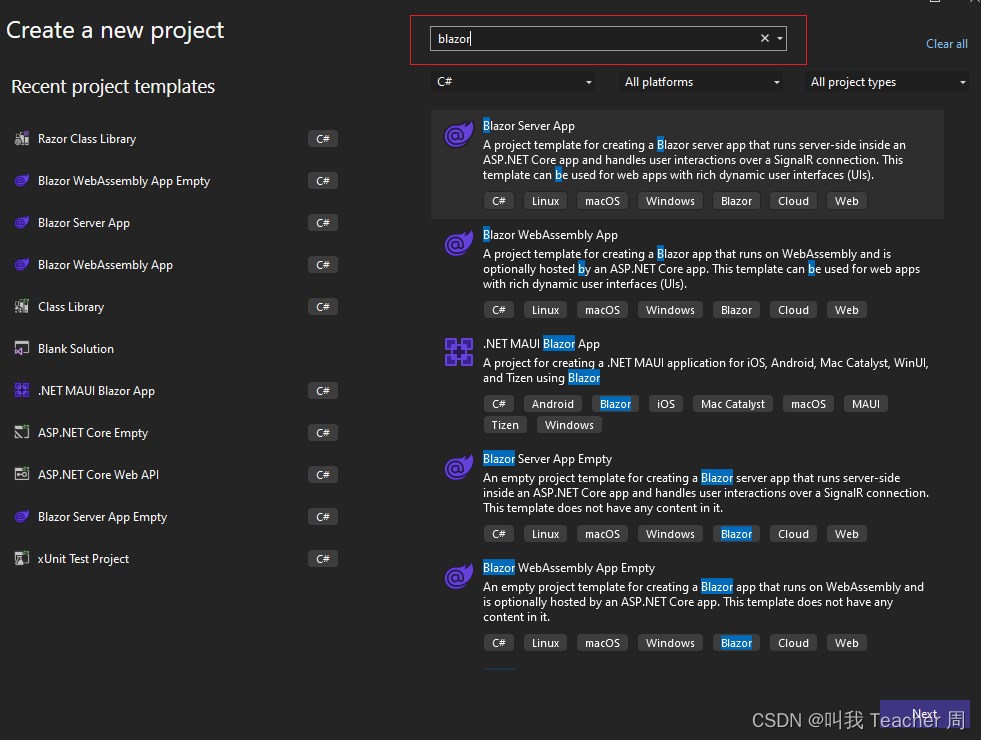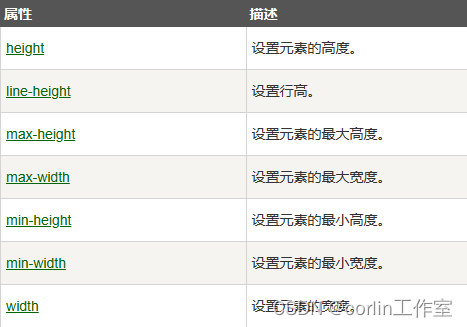一、需求背景
查询我发起的以及被邀请的工单列表,要求分页查询,排序的具体要求是:
- 先按状态排序,未处理的排前面
- 再按处理人排序,被邀请的排前面,自己发起的排后面
- 最后按修改时间倒序
处理状态包括三种:
- 0-未处理;
- 1-已同意;
- 2-已拒绝
邀请表的ddl:
CREATE TABLE `join_log` (
`id` bigint(20) NOT NULL AUTO_INCREMENT,
`course_no` varchar(32) NOT NULL COMMENT '课程编号',
`created_date` datetime DEFAULT current_timestamp() COMMENT '创建时间',
`creator_id` bigint(20) NOT NULL COMMENT '创建者ID',
`deleted` tinyint(1) NOT NULL DEFAULT 0 COMMENT '逻辑删除状态:0-正常;1-已删除',
`modified_date` datetime DEFAULT current_timestamp() COMMENT '更新时间',
`receive_id` bigint(20) NOT NULL COMMENT '接受邀请人ID',
`status` smallint(1) NOT NULL COMMENT '状态,0-未处理;1-已同意;2-已拒绝',
PRIMARY KEY (`id`),
KEY `IDX_courseNo` (`course_no`)
) ENGINE=InnoDB DEFAULT CHARSET=utf8;
- Entity
import lombok.Getter;
import lombok.NoArgsConstructor;
import org.springframework.data.annotation.CreatedDate;
import org.springframework.data.annotation.LastModifiedDate;
import org.springframework.data.jpa.domain.support.AuditingEntityListener;
import javax.persistence.*;
import java.util.Date;
/**
* 邀请记录表
*
* @author xxx
*/
@Getter
@NoArgsConstructor
@Table(name = "join_log", indexes = {
@Index(name = "IDX_courseNo", columnList = "course_no")
})
@Entity
@EntityListeners(AuditingEntityListener.class)
public class JoinLog {
@Id
@GeneratedValue(strategy = GenerationType.IDENTITY)
private Long id;
@Column(name = "course_no", nullable = false, columnDefinition = "varchar(32) COMMENT '课程编号'")
private String courseNo;
@Column(name = "creator_id", nullable = false, columnDefinition = "bigint COMMENT '创建者ID'")
private long creatorId;
@Column(name = "receive_id", nullable = false, columnDefinition = "bigint COMMENT '接受邀请人ID'")
private long receiveId;
@Column(name = "status", nullable = false, columnDefinition = "smallint(1) COMMENT '状态,0-未处理;1-已同意;2-已拒绝'")
private JoinLogStatus status;
@CreatedDate
@Column(name = "created_date", columnDefinition = "datetime DEFAULT NOW() COMMENT '创建时间'")
private Date createdDate;
@LastModifiedDate
@CreatedDate
@Column(name = "modified_date", columnDefinition = "datetime DEFAULT NOW() COMMENT '更新时间'")
private Date modifiedDate;
@Column(name = "deleted", nullable = false, columnDefinition = "tinyint(1) default 0 COMMENT '逻辑删除状态:0-正常;1-已删除'")
private LogicDeleteEnum deleted;
}
二、目标
手写sql语句,实现数据的排序效果见下:
select jl.*
from join_log jl where (jl.creator_id = 1192660 or jl.receive_id = 1192660) and jl.deleted = 0
order by case when jl.status=0 then 0 else 1 end asc,
case when jl.creator_id=1192660 then 0 else 1 end desc,
jl.modified_date desc
limit 0,10;

三、分页查询
jpa已很好地支持分页查询,见类JpaSpecificationExecutor.java,不需要你去计算limit 0,10还是limit 10,20,返回的实体也已是分页类Page。当然,你也不需要去额外编写count()求总记录数的sql语句。
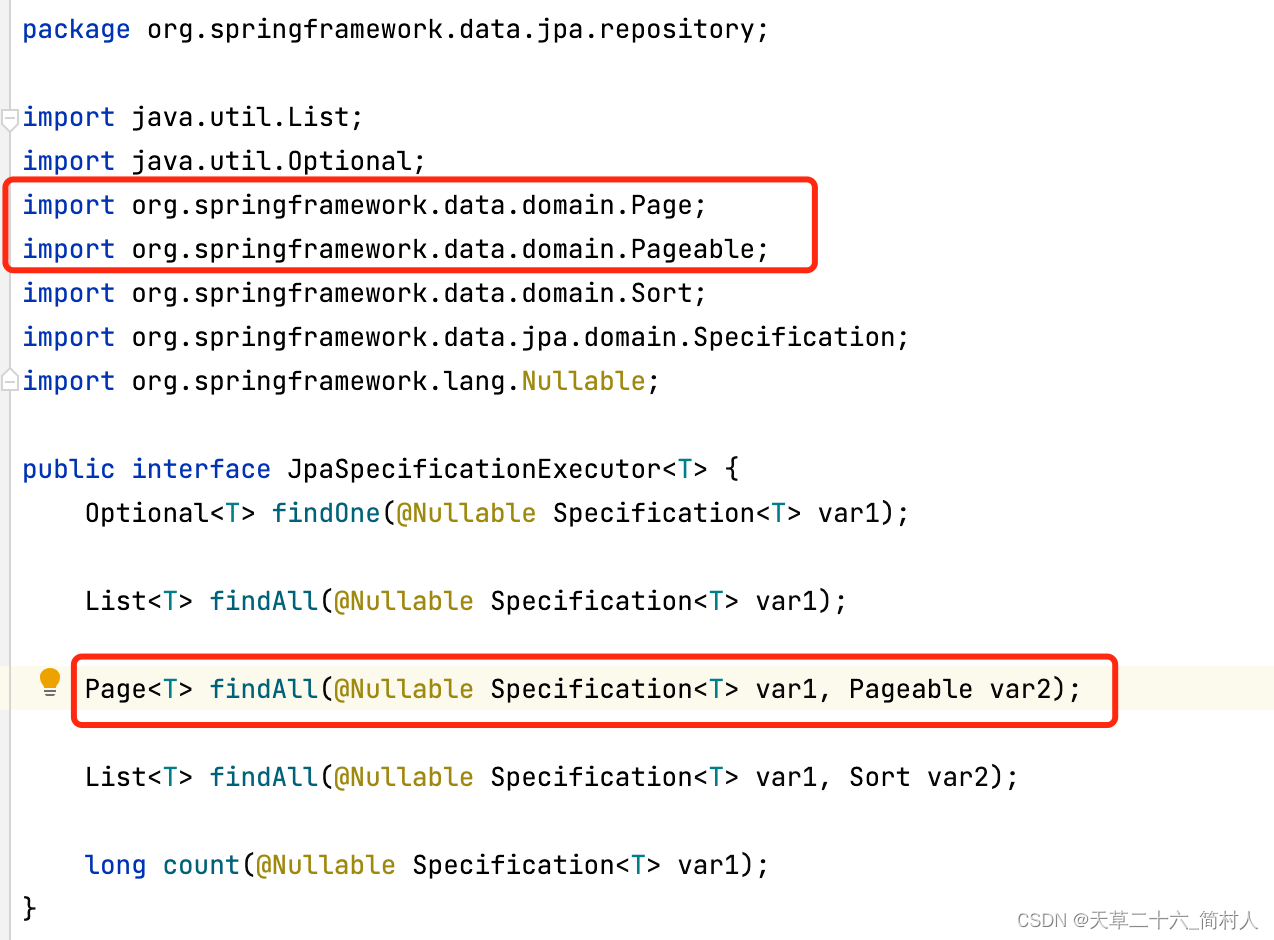
所以,我们的自定义分页查询的出入参仿照着写。
import org.springframework.data.domain.Page;
import org.springframework.data.domain.Pageable;
Page<T> query(@Param("pageable") Pageable pageable);
下面是jpa对分页的具体实现:
import lombok.RequiredArgsConstructor;
import org.springframework.data.domain.Page;
import org.springframework.data.domain.PageRequest;
import org.springframework.data.domain.Pageable;
import org.springframework.data.jpa.domain.Specification;
import org.springframework.stereotype.Component;
@Component
@RequiredArgsConstructor
public class JoinLogService {
private final JoinLogRepository joinLogRepository;
public Page<JoinLog> queryJoinLog(Long userId,
int page,
int size) {
final Pageable pageable = PageRequest.of(page, size);
return joinLogRepository.queryByCreatorIdOrReceiveIdOrderByStatus(userId, pageable);
}
}
- 接口JoinLogRepository.java
import org.springframework.data.domain.Page;
import org.springframework.data.domain.Pageable;
import org.springframework.data.jpa.repository.JpaRepository;
import org.springframework.data.jpa.repository.JpaSpecificationExecutor;
import java.util.List;
import java.util.Set;
/**
* @author xxx
*/
public interface JoinLogRepository extends JpaRepository<JoinLog, Long>,
JpaSpecificationExecutor<JoinLog> {
/**
* 分页查询邀请列表.
*
* @param userId
* @param pageable
* @return
*/
Page<JoinLog> queryByCreatorIdOrReceiveIdOrderByStatus(Long userId, Pageable pageable);
}
- 实现类JpaJoinLogRepository.java
import org.springframework.data.domain.Page;
import org.springframework.data.domain.Pageable;
import org.springframework.data.jpa.repository.Query;
import org.springframework.data.repository.query.Param;
/**
* @author xxx
*/
public interface JpaJoinLogRepository extends JoinLogRepository {
/**
* 查询我待处理的和发送的工单.
* <p>
* 先按状态排序,未处理的排前面
* 再按处理人排序,非自己的排前面
* 最后按修改时间倒序
* </p>
*
* @param userId
* @param pageable
* @return
*/
@Override
@Query("sql语句")
Page<JoinLog> queryByCreatorIdOrReceiveIdOrderByStatus(@Param("userId") Long userId,
@Param("pageable") Pageable pageable);
}
四、复杂排序
要实现上面的复杂排序,本来只需要把sql语句转换为jql语句。
但是,我们的order by 条件在拼接的时候,不支持小括号。
举例说明:
最上面的sql语句也可以这么写:
select jl.*
from join_log jl where (jl.creator_id = 1192660 or jl.receive_id = 1192660) and jl.deleted = 0
order by if(jl.status=0, 0, 1) asc,
if(jl.creator_id=1192660, 0, 1) desc,
jl.modified_date desc
limit 0,10;
但是,在你试图转换为jql的时候,则会报错,变成了下面的错误sql语句。
select jl.*
from join_log jl where (jl.creator_id = 1192660 or jl.receive_id = 1192660) and jl.deleted = 0
order by if() asc,
if() desc,
jl.modified_date desc
limit 0,10;
所以,我们放弃if语句,换为case when语句。正确的jql语句见下:
@Query("select j from JoinLog j where (j.creatorId=:userId or j.receiveId=:userId) and j.deleted=0 " +
" order by " +
" case when j.status=0 then 0 else 1 end asc, " +
" case when j.creatorId=:userId then 0 else 1 end desc," +
" j.modifiedDate desc")
五、总结
分页和排序,作为查询的基本需求,本文以一个具体的示例,给你演示了从原生sql到hql的过程,最后使用case/when替换if实现了分类排序。
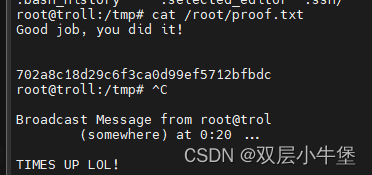
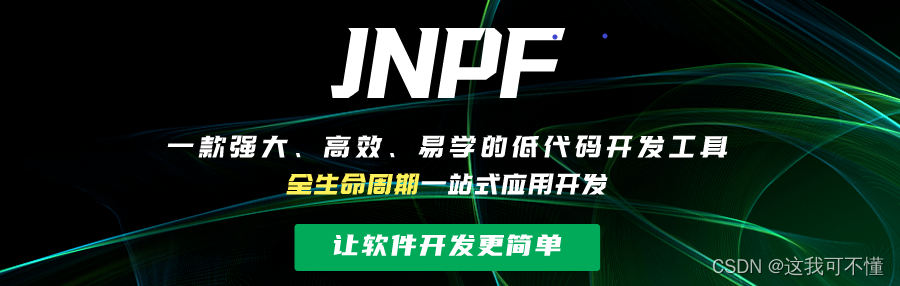

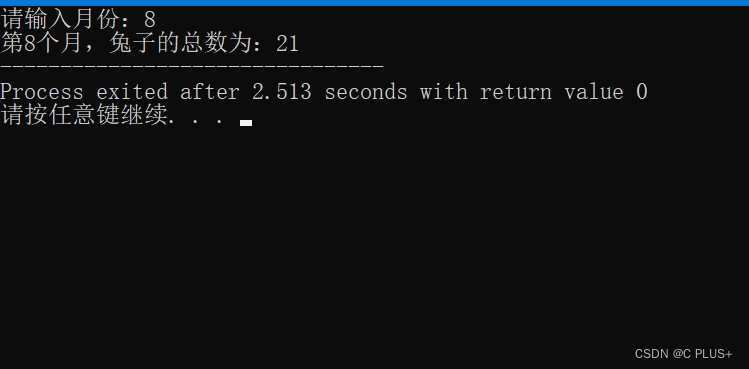

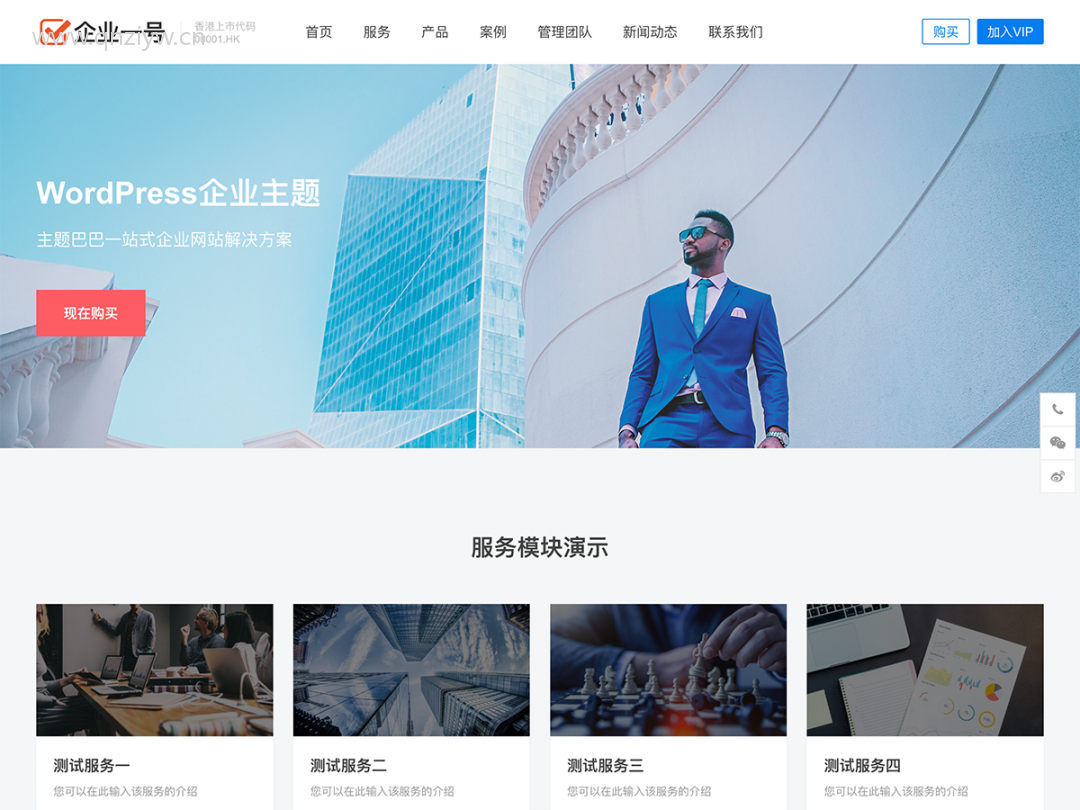
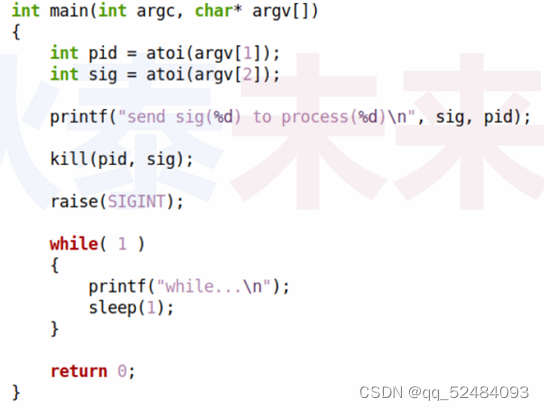

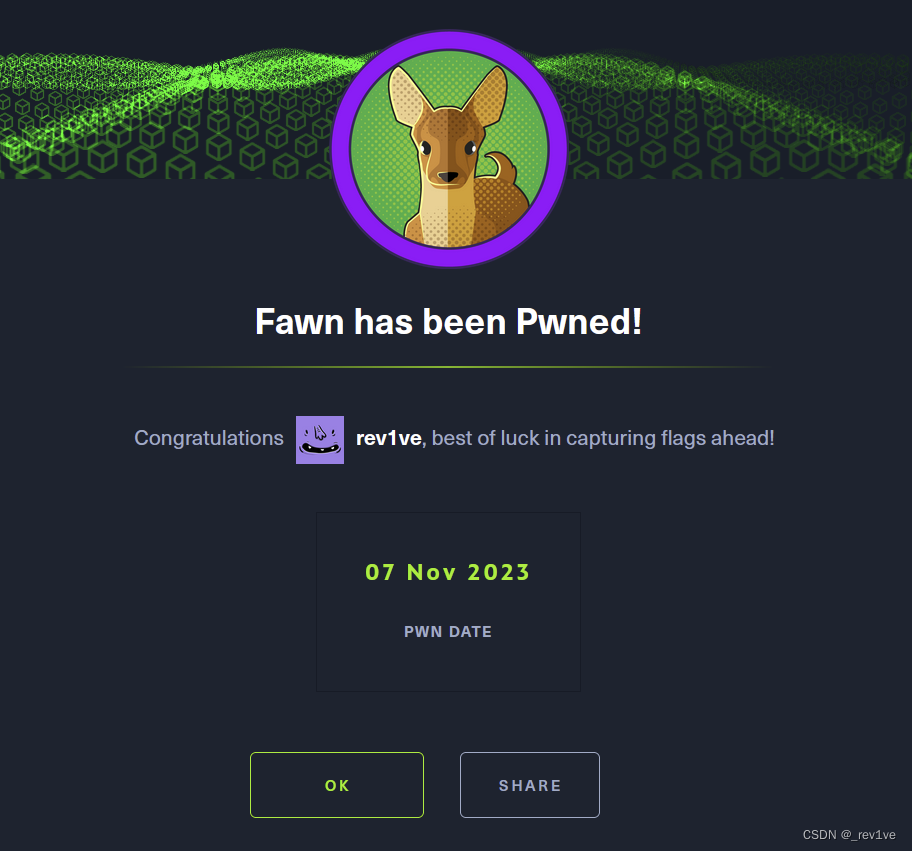
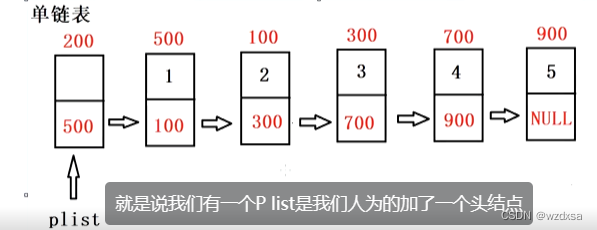


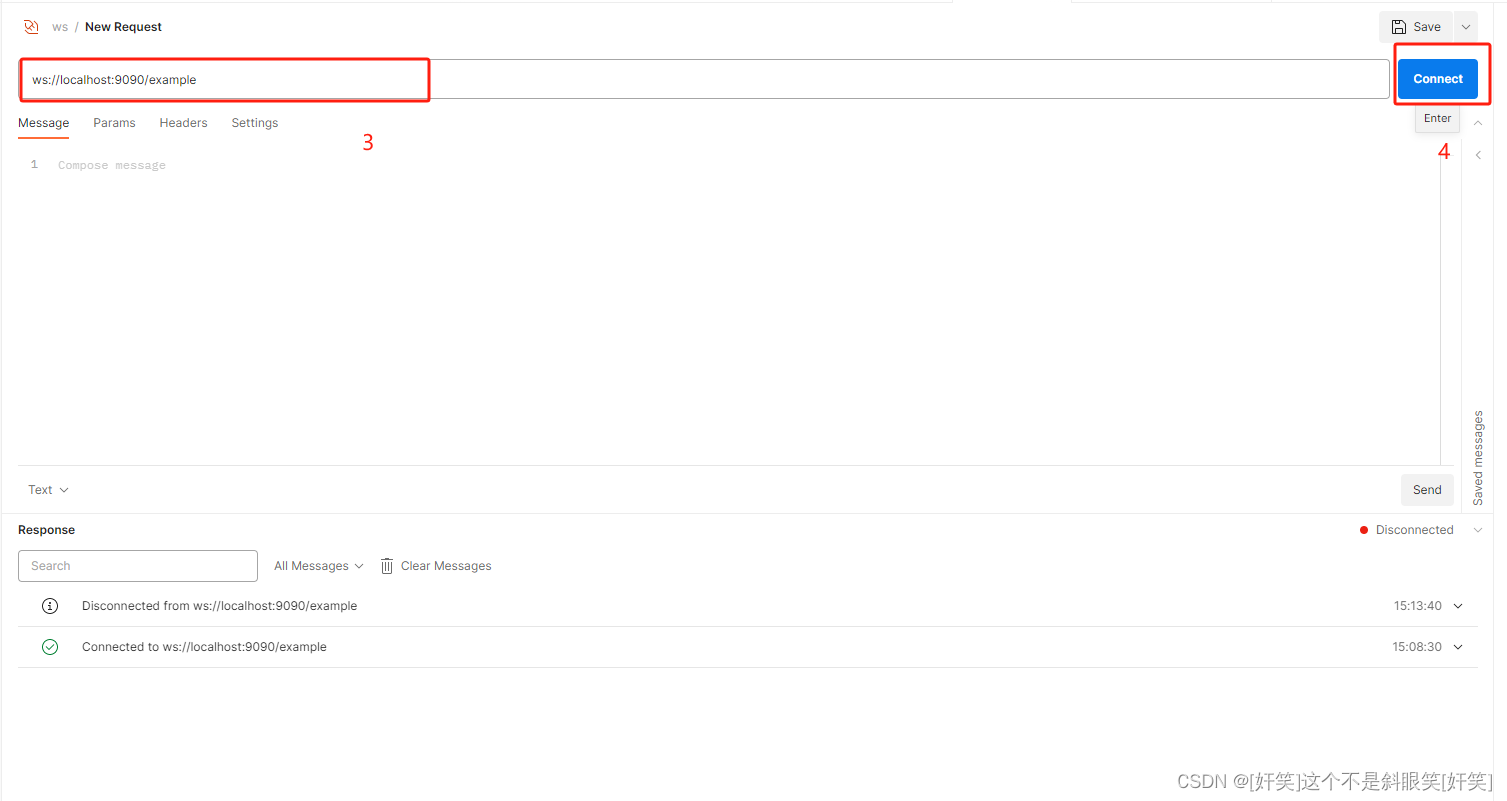

![[极客大挑战 2019]Upload 1](https://img-blog.csdnimg.cn/img_convert/3accf2b23301f02c8446f71b53b1004b.png)