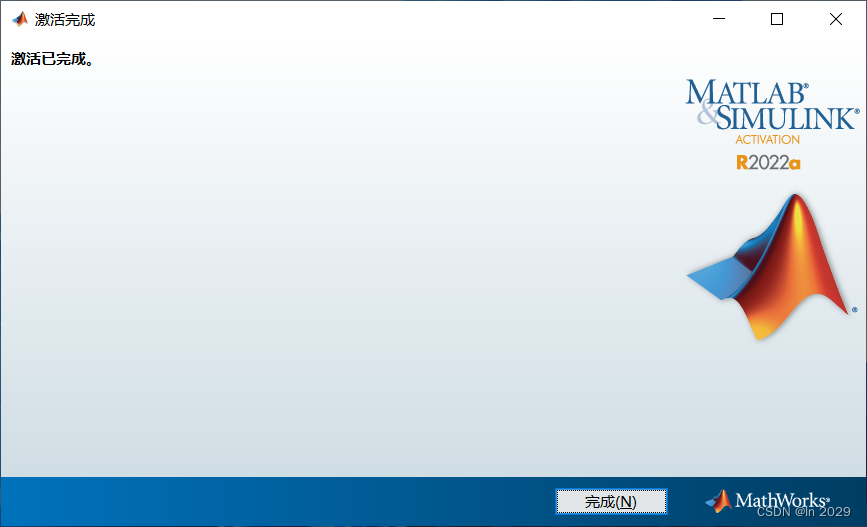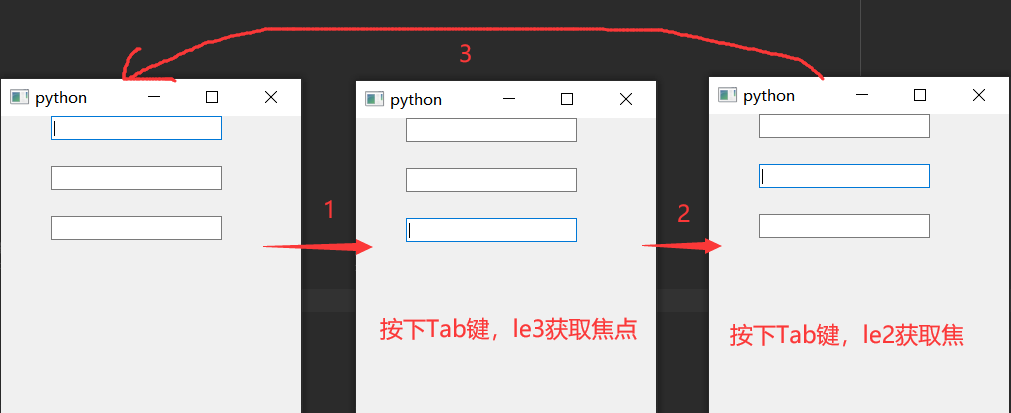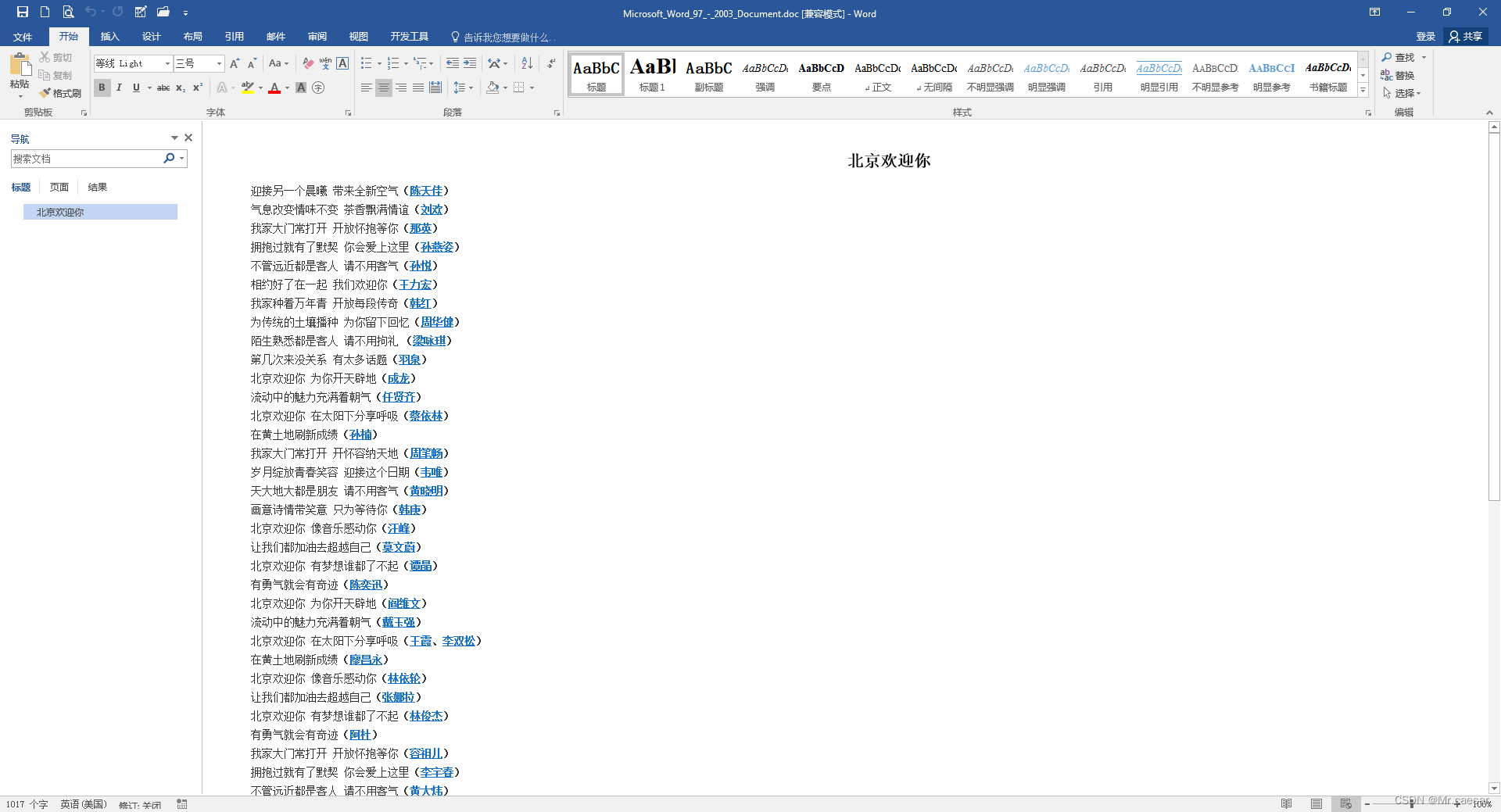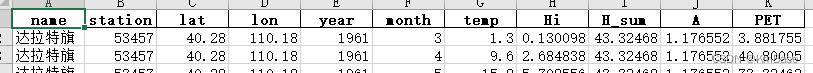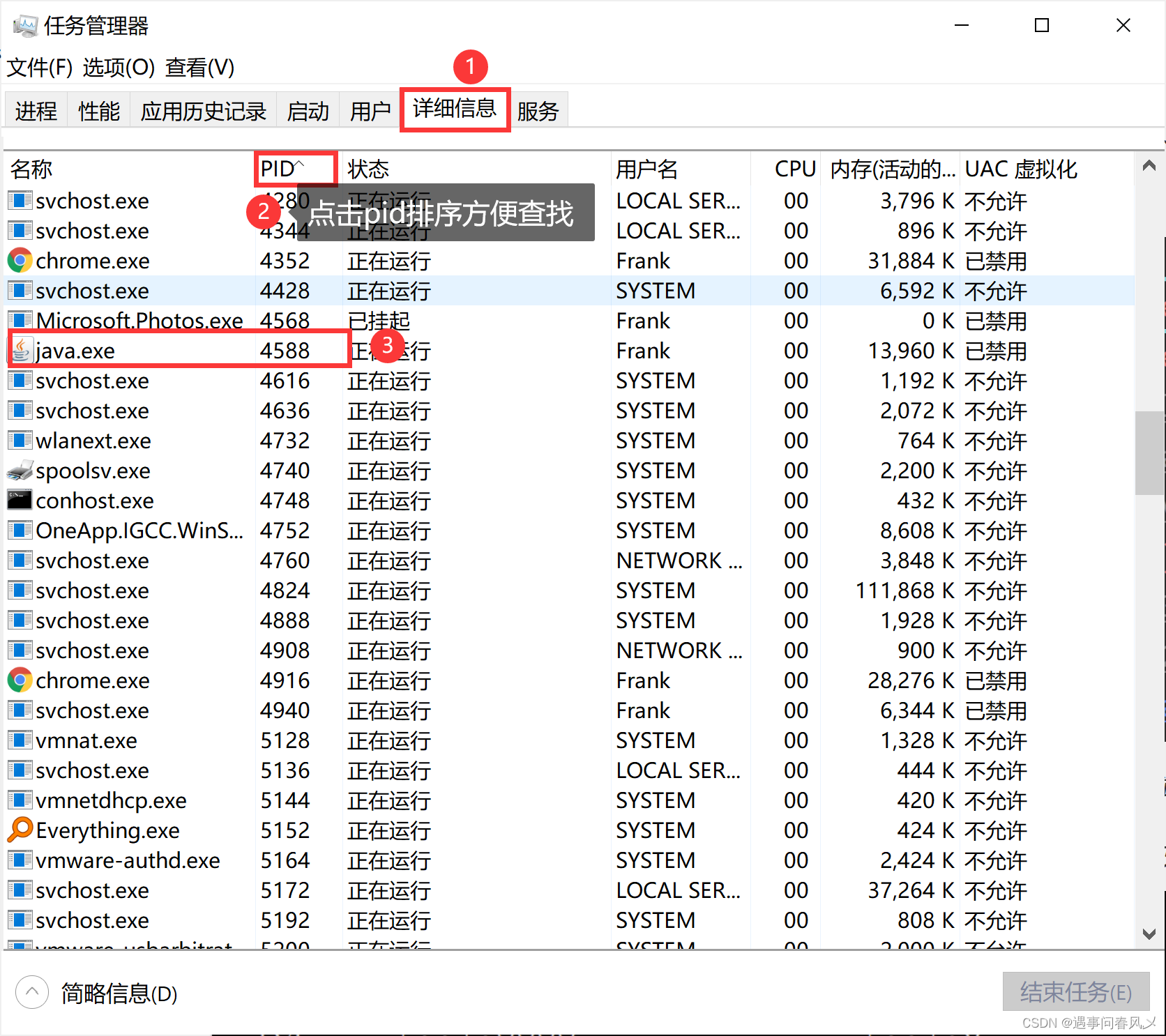mac M2 出现 zsh: command not found: brew问题解决方案
各操作系统安装第三方工具指令
1 . mac os 安装第三方工具命令brew
2. RedHat系列:Redhat、Centos、Fedora等 安装第三方工具命令yum
3. Debian系列:Debian、Ubuntu 安装第三方工具命令apt-get
执行md5sum校验文件真实性或完整性,出现
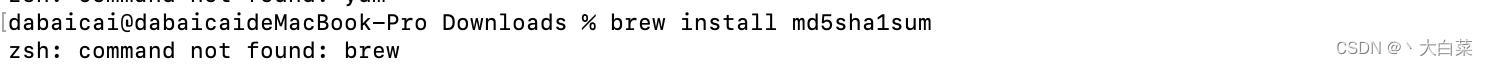
% brew install md5sha1sum
zsh: command not found: brew
/bin/bash -c "$(curl -fsSL https://raw.githubusercontent.com/Homebrew/install/HEAD/install.sh)"
- 提示输入密码
Checking forsudoaccess (which may request your password)...
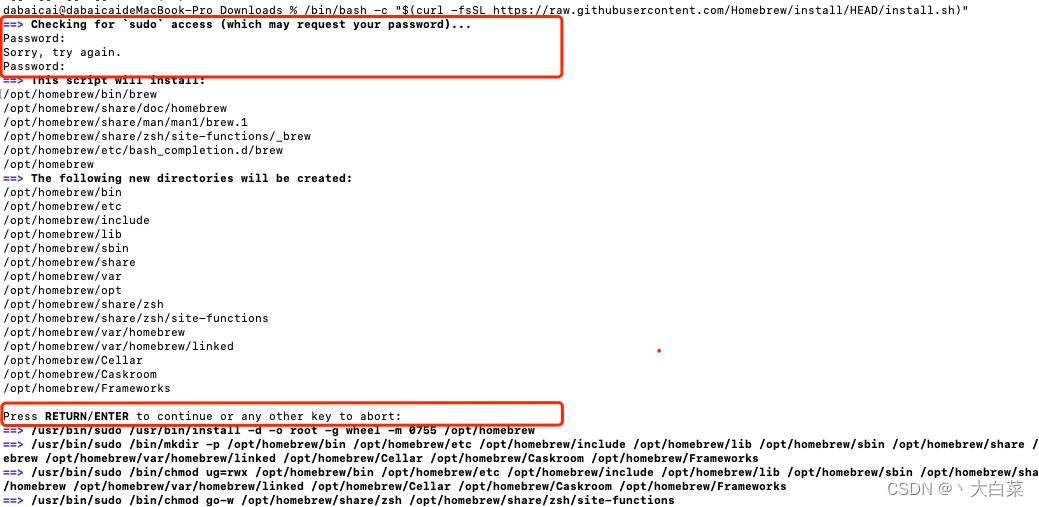
- 缺少path
Warning: /opt/homebrew/bin is not in your PATH.
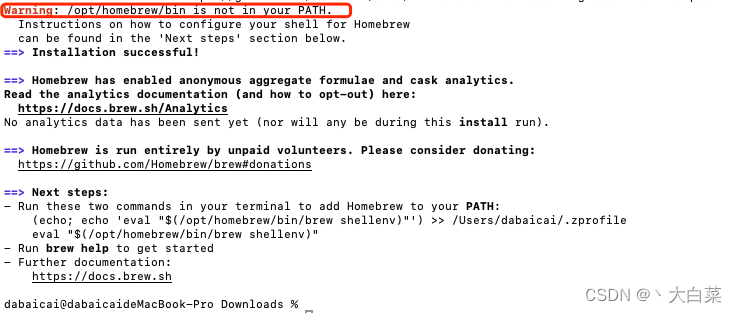
新电脑中没有 ~/.zshrc 文件,直接vim ~/.zshrc
export PATH=/opt/homebrew/bin:$PATH
刷新环境 source /etc/.zshrc
验证 homebrew 安装,brew -v,显示如下
Homebrew 4.1.18
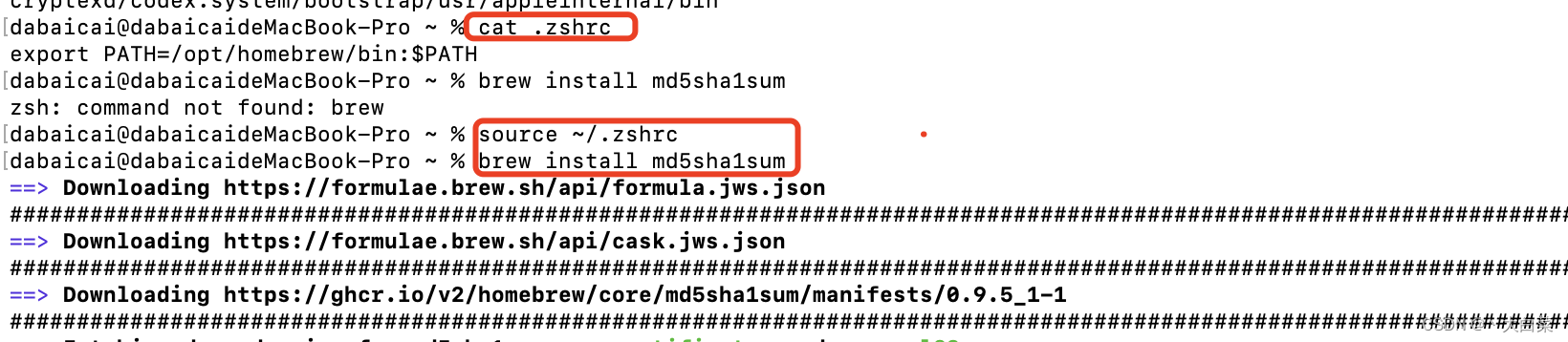
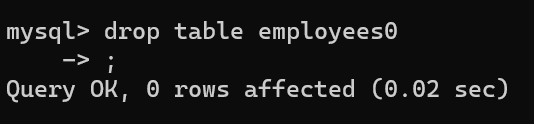

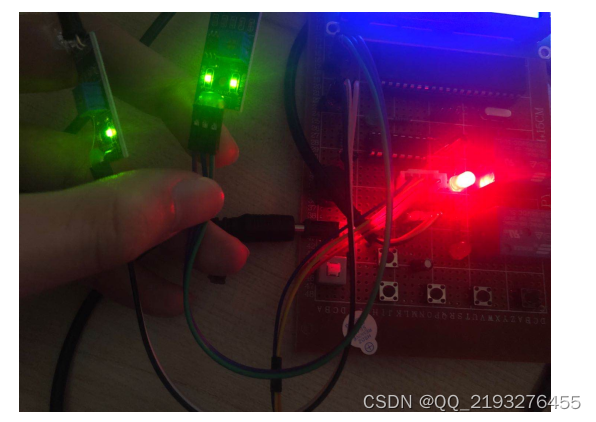
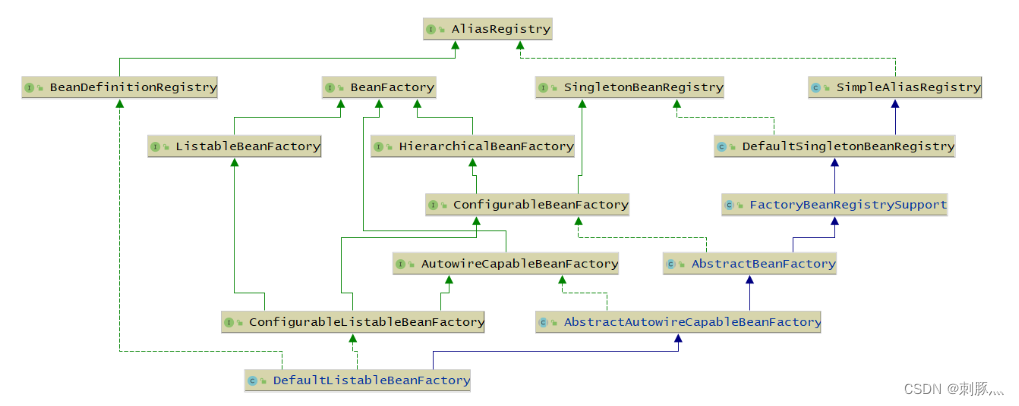
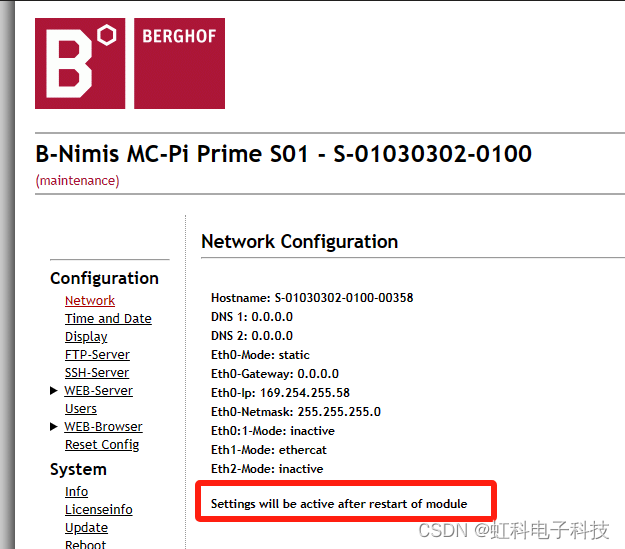
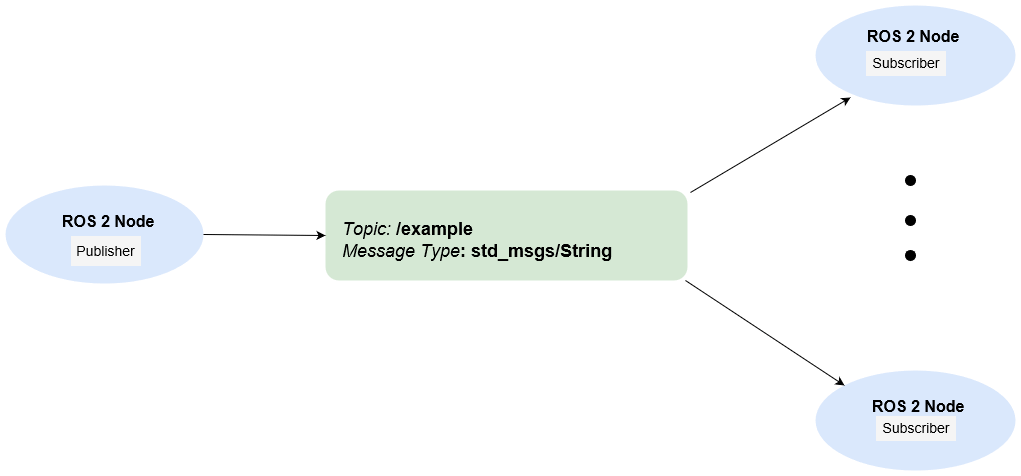

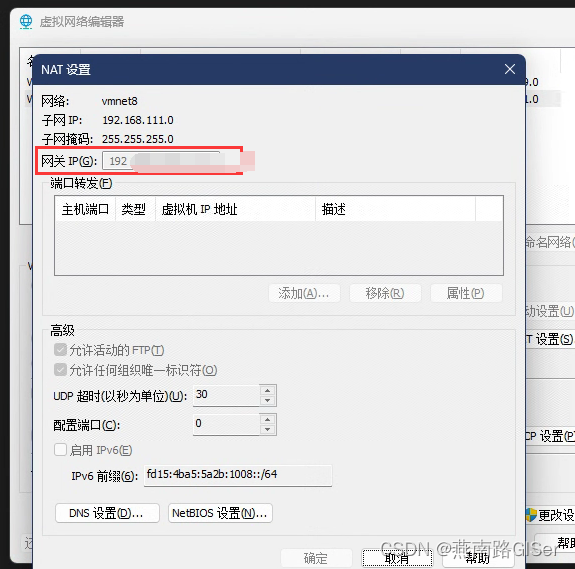

![[ASP]校无忧在线报名系统 v2.1](https://img-blog.csdnimg.cn/82ff7e3d20a546328406bc62b048fdb2.png)


![Path with “WEB-INF“ or “META-INF“: [webapp/WEB-INF/NewFile.html]](https://img-blog.csdnimg.cn/aff0d455c7704b939519fe122137c206.png)