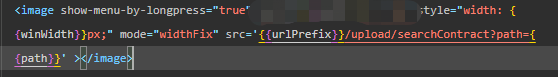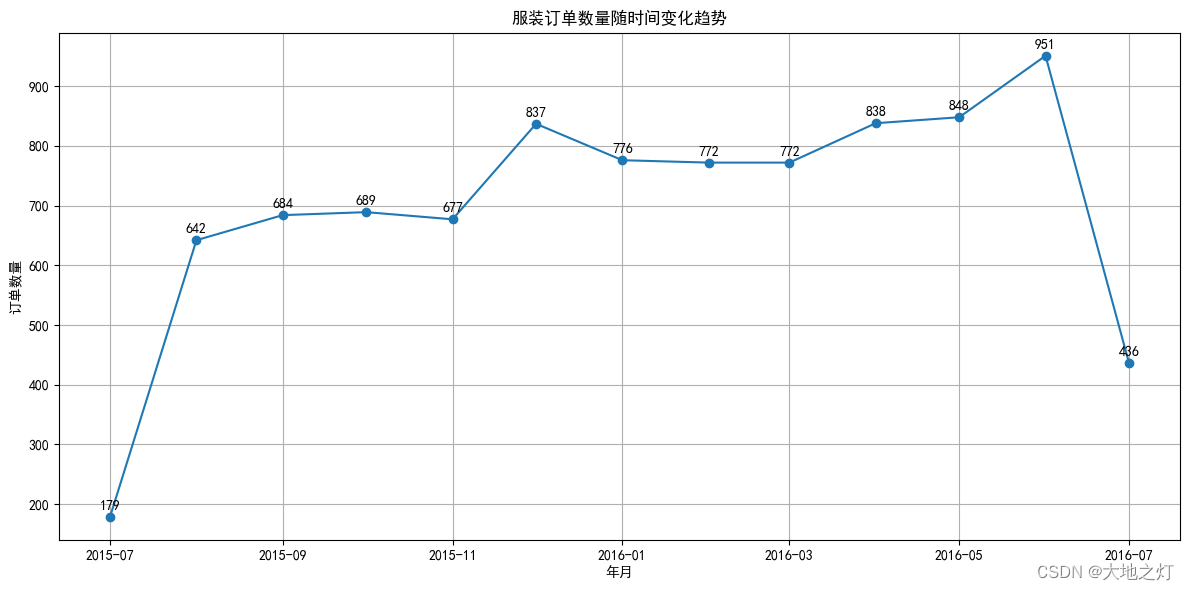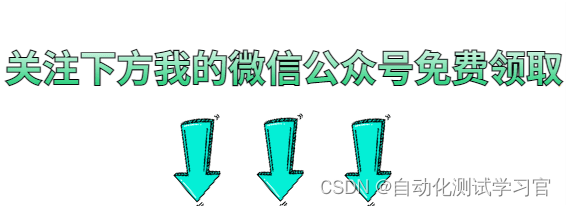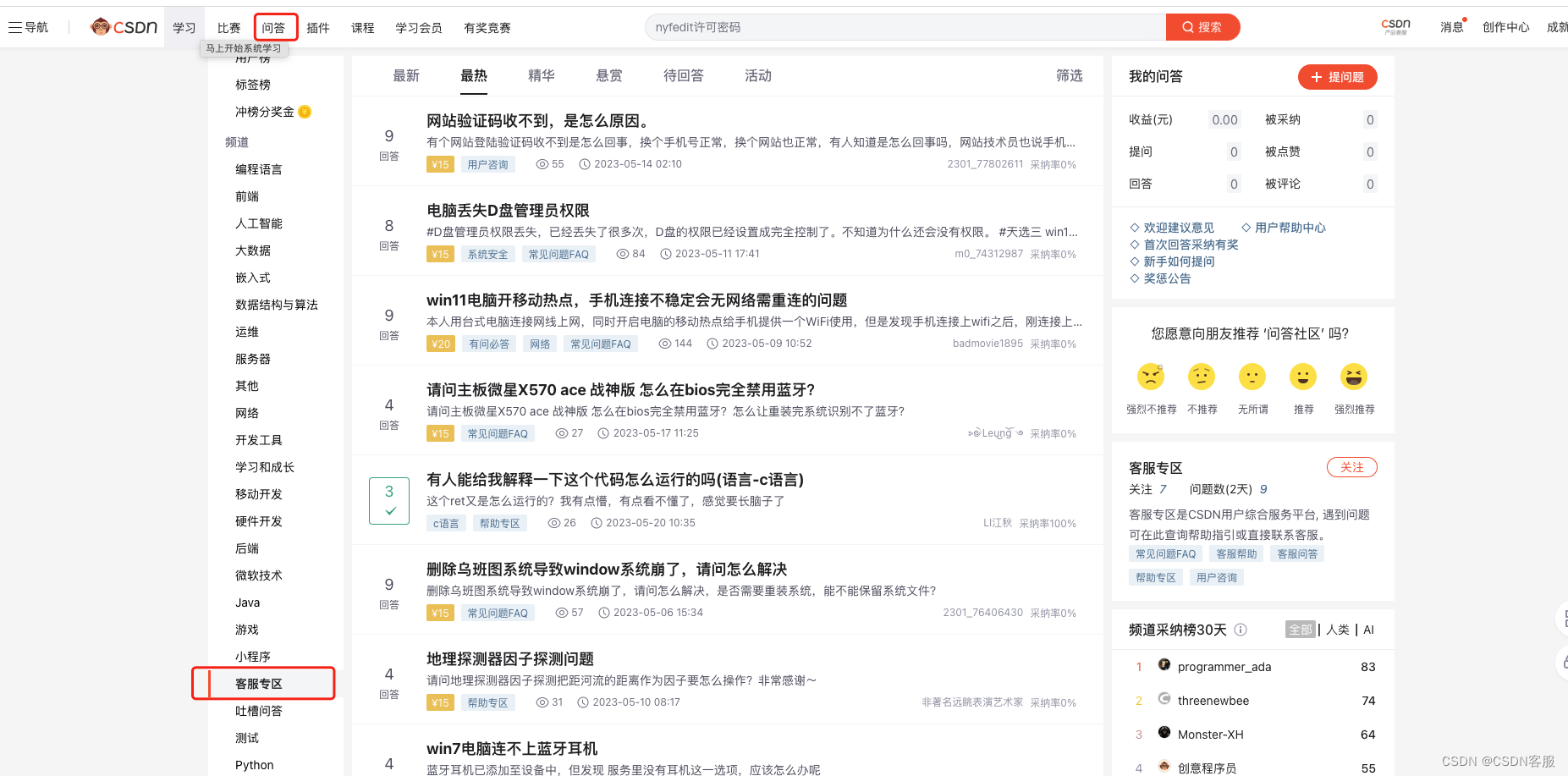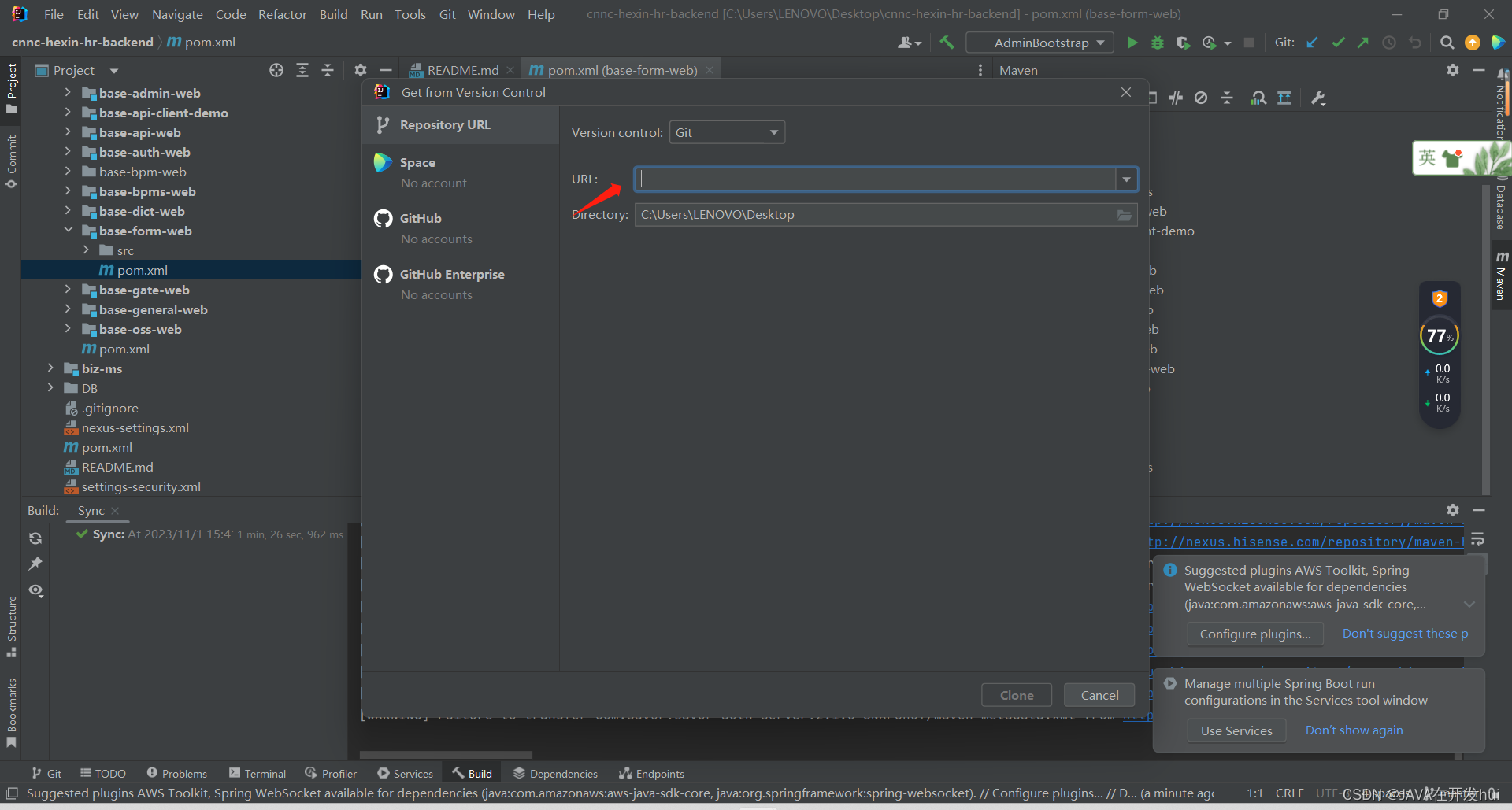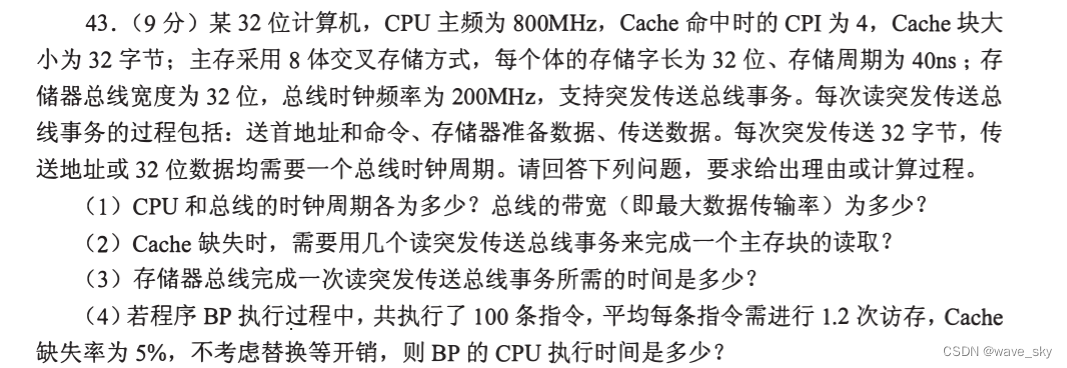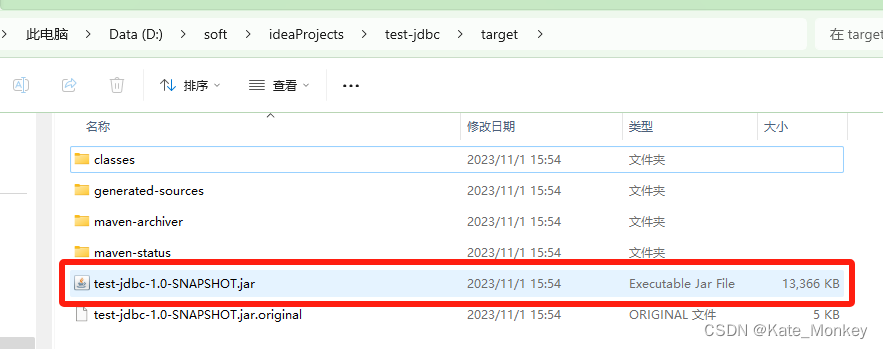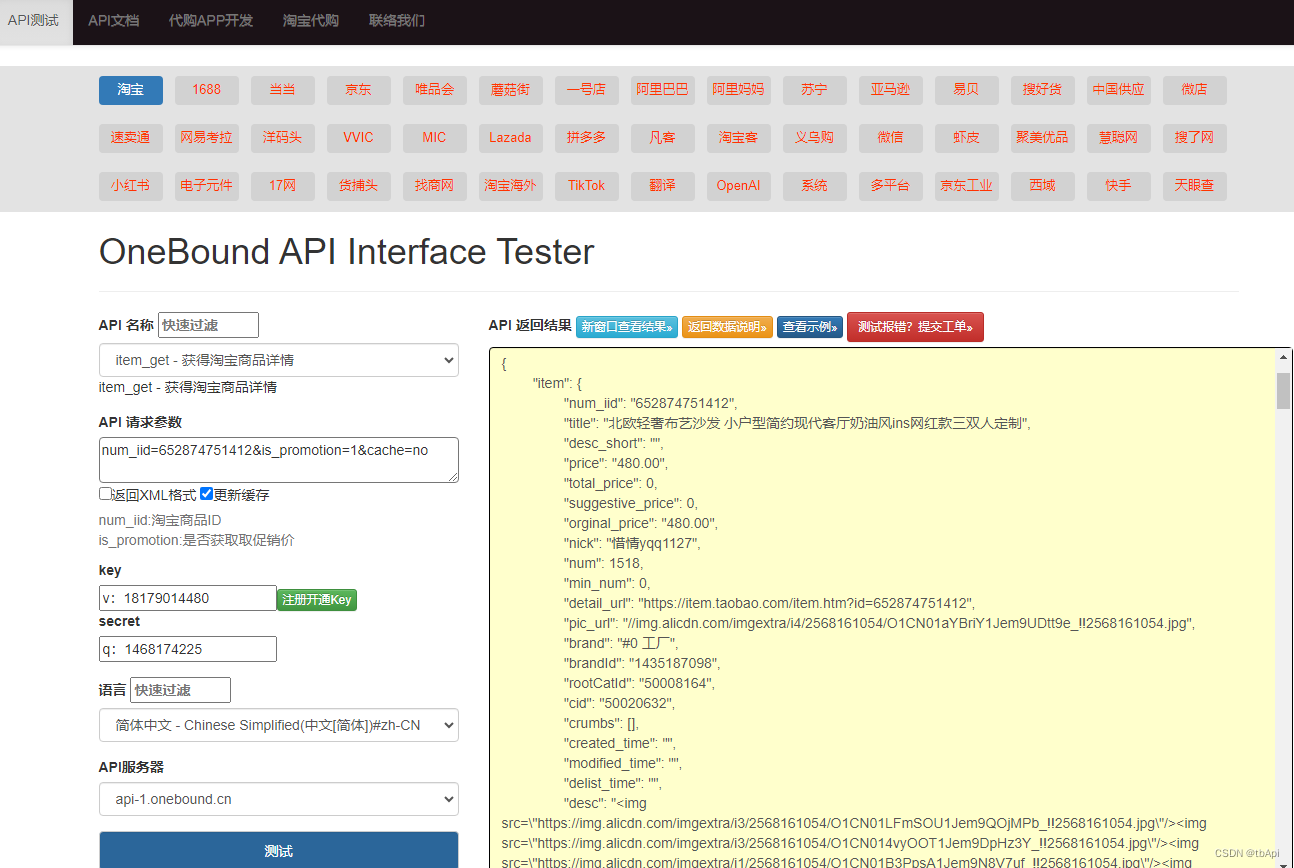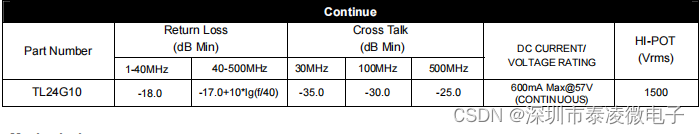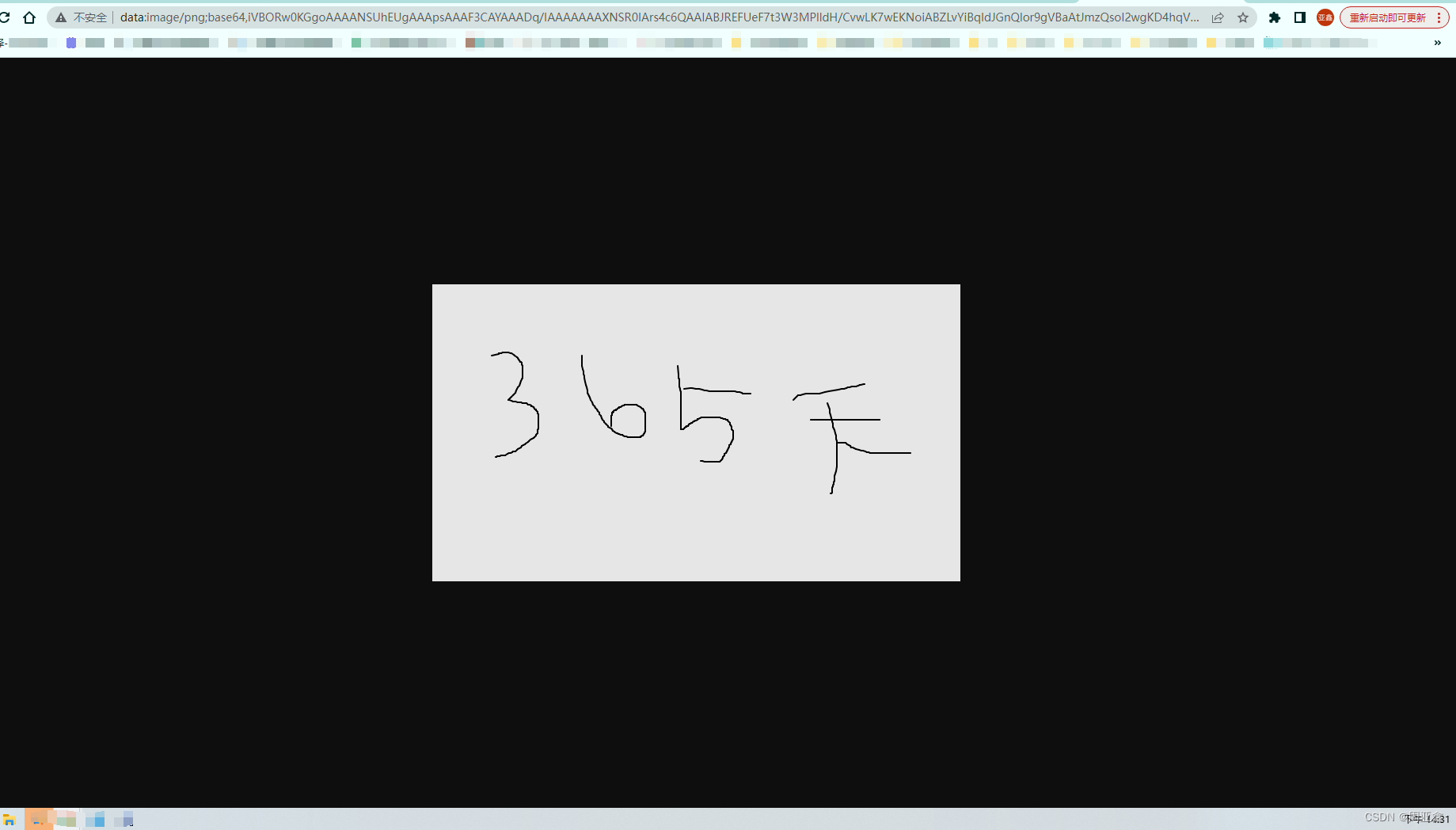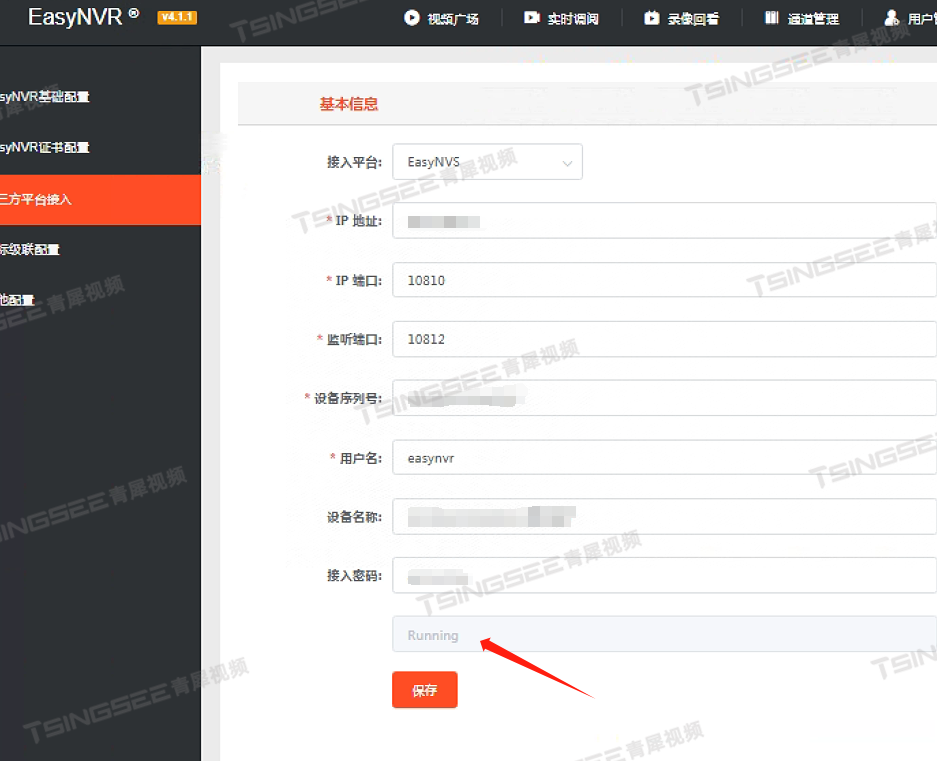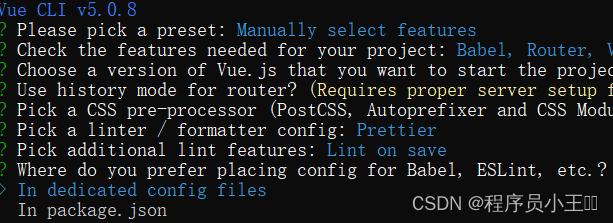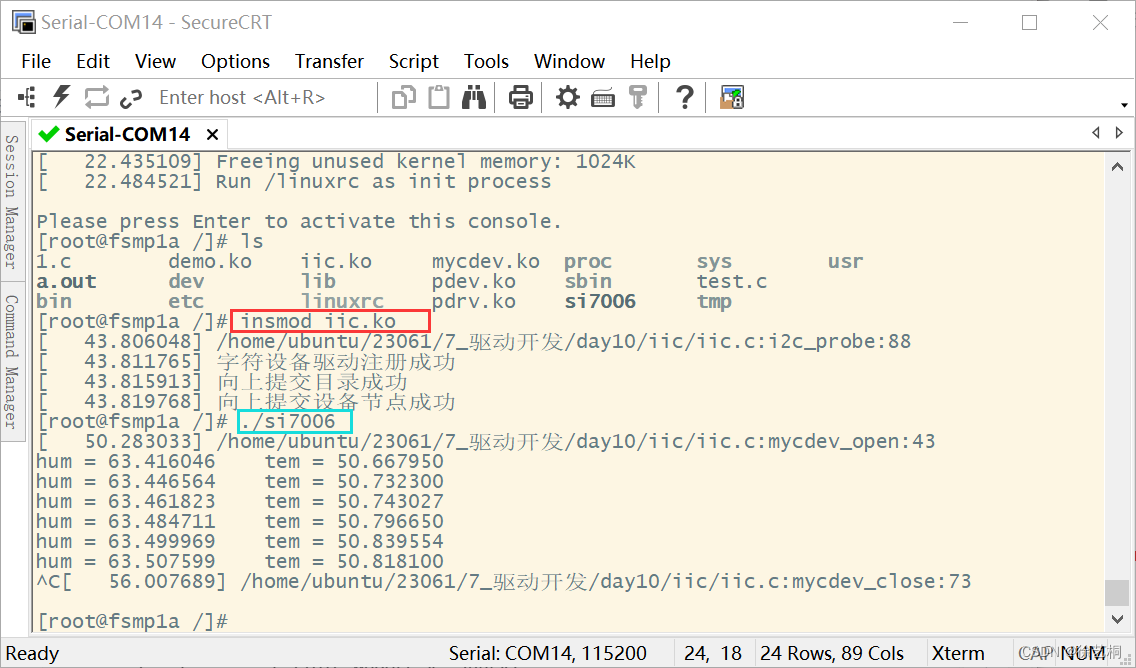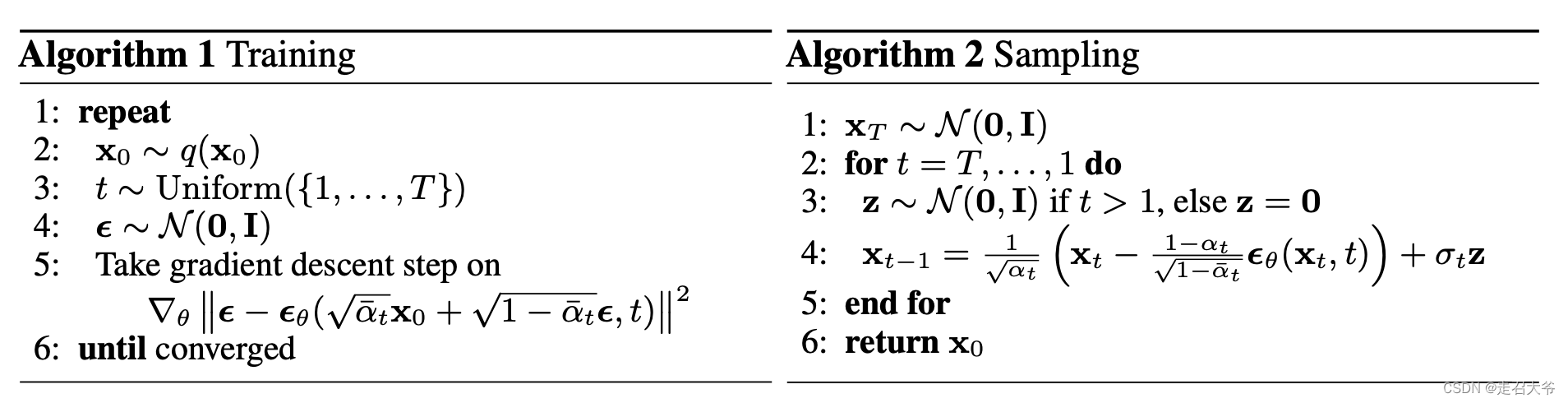依赖:

pdf存放路径

正文开始:
pdf转换多张图片、长图
@Test
void pdf2Image() {
String dstImgFolder = "";
String PdfFilePath = "";
String relativelyPath=System.getProperty("user.dir");
PdfFilePath = relativelyPath + "/uploadTest/"+"文档.pdf";
dstImgFolder = relativelyPath + "/uploadTest/";
/* dpi越大转换后越清晰,相对转换速度越慢 */
int dpi = 450;
File file = new File(PdfFilePath);
PDDocument pdDocument; // 创建PDF文档
try {
String imgPDFPath = file.getParent();
int dot = file.getName().lastIndexOf('.');
String imagePDFName = file.getName().substring(0, dot); // 获取图片文件名
String imgFolderPath = null;
if (dstImgFolder.equals("")) {
imgFolderPath = imgPDFPath + File.separator;// 获取图片存放的文件夹路径
} else {
imgFolderPath = dstImgFolder + File.separator;
}
if (createDirectory(imgFolderPath)) {
pdDocument = PDDocument.load(file);
PDFRenderer renderer = new PDFRenderer(pdDocument);
PdfReader reader = new PdfReader(PdfFilePath);
int pages = reader.getNumberOfPages();
StringBuffer imgFilePath = null;
BufferedImage[] bufferedImages = new BufferedImage[pages];
for (int i = 0; i < pages; i++) {
String imgFilePathPrefix = imgFolderPath + File.separator;
imgFilePath = new StringBuffer();
imgFilePath.append(imgFilePathPrefix);
imgFilePath.append("_");
imgFilePath.append(i + 1);
imgFilePath.append(".png");
// File dstFile = new File(imgFilePath.toString());
BufferedImage image = renderer.renderImageWithDPI(i, dpi);
bufferedImages[i] = image;
// ImageIO.write(image, "png", dstFile);
}
dstImgFolder = dstImgFolder + imagePDFName + ".png";
// PDF文件全部页数转PNG图片,若多张展示注释即可 工具类贴在下面
ImageMergeUtil.mergeImage(bufferedImages, 2, dstImgFolder);
System.out.println("PDF文档转PNG图片成功!");
} else {
System.out.println("PDF文档转PNG图片失败:" + "创建" + imgFolderPath + "失败");
}
} catch (IOException e) {
e.printStackTrace();
}
}
private static boolean createDirectory(String folder) {
File dir = new File(folder);
if (dir.exists()) {
return true;
} else {
return dir.mkdirs();
}
}
// ImageMergeUtil 图片的合并,多张图片合成长图
import javax.imageio.ImageIO;
import java.awt.image.BufferedImage;
import java.io.File;
import java.io.IOException;
public class ImageMergeUtil {
public static void main(String[] args) throws IOException {
String filePath = "D:\\temp\\ImageMergeUtil\\";
String path1 = filePath + "a.png";
String path2 = filePath + "b.png";
mergeImage(path1, path2, 2, filePath+"c.png");
}
/**
* 图片拼接
* @param path1 图片1路径
* @param path2 图片2路径
* @param type 1 横向拼接, 2 纵向拼接
* (注意:必须两张图片长宽一致)
*/
public static void mergeImage( String path1, String path2, int type, String targetFile) throws IOException {
File file1 = new File(path1);
File file2 = new File(path2);
//两张图片的拼接
int len = 2;
BufferedImage[] images = new BufferedImage[len];
images[0] = ImageIO.read(file1);
images[1] = ImageIO.read(file2);
mergeImage(images, type, targetFile);
}
/**
* 图片拼接
* @param images 图片数组
* @param type 1 横向拼接, 2 纵向拼接
* (注意:必须两张图片长宽一致)
*/
public static void mergeImage(BufferedImage[] images, int type, String targetFile) throws IOException {
int len = images.length;
int[][] ImageArrays = new int[len][];
for (int i = 0; i < len; i++) {
int width = images[i].getWidth();
int height = images[i].getHeight();
ImageArrays[i] = new int[width * height];
ImageArrays[i] = images[i].getRGB(0, 0, width, height, ImageArrays[i], 0, width);
}
int newHeight = 0;
int newWidth = 0;
for (int i = 0; i < images.length; i++) {
// 横向
if (type == 1) {
newHeight = newHeight > images[i].getHeight() ? newHeight : images[i].getHeight();
newWidth += images[i].getWidth();
} else if (type == 2) {// 纵向
newWidth = newWidth > images[i].getWidth() ? newWidth : images[i].getWidth();
newHeight += images[i].getHeight();
}
}
if (type == 1 && newWidth < 1) {
return;
}
if (type == 2 && newHeight < 1) {
return;
}
// 生成新图片
try {
BufferedImage ImageNew = new BufferedImage(newWidth, newHeight, BufferedImage.TYPE_INT_RGB);
int height_i = 0;
int width_i = 0;
for (int i = 0; i < images.length; i++) {
if (type == 1) {
ImageNew.setRGB(width_i, 0, images[i].getWidth(), newHeight, ImageArrays[i], 0,
images[i].getWidth());
width_i += images[i].getWidth();
} else if (type == 2) {
ImageNew.setRGB(0, height_i, newWidth, images[i].getHeight(), ImageArrays[i], 0, newWidth);
height_i += images[i].getHeight();
}
}
//输出想要的图片
ImageIO.write(ImageNew, "png", new File(targetFile));
} catch (Exception e) {
e.printStackTrace();
}
}
展示效果:
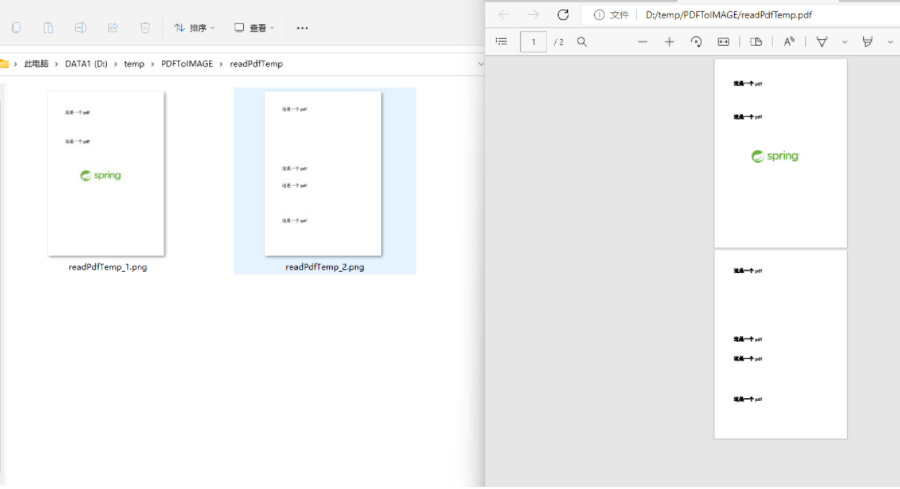
附加:小程序预览wxml代码