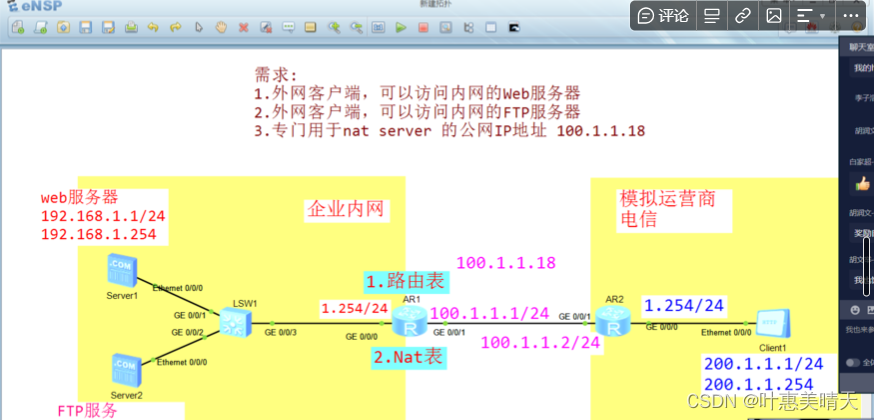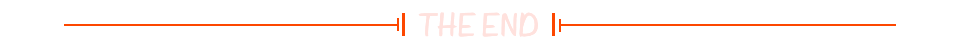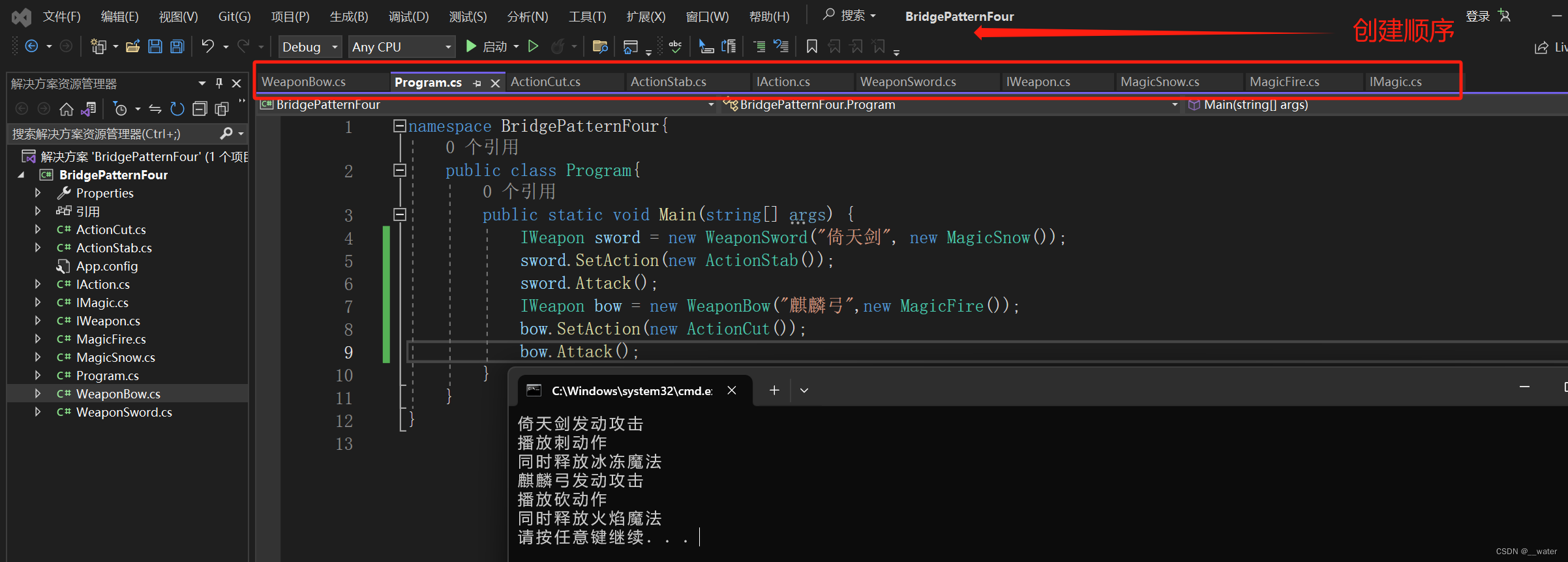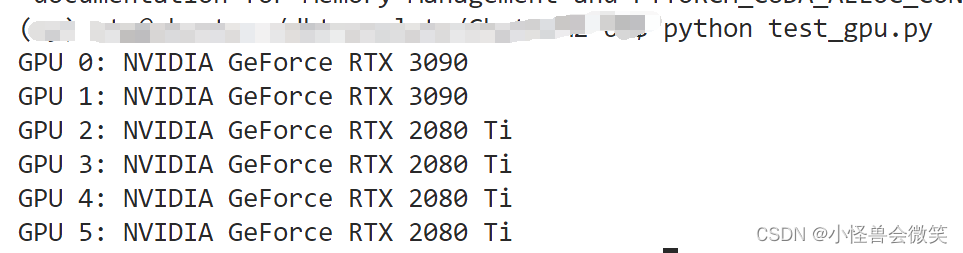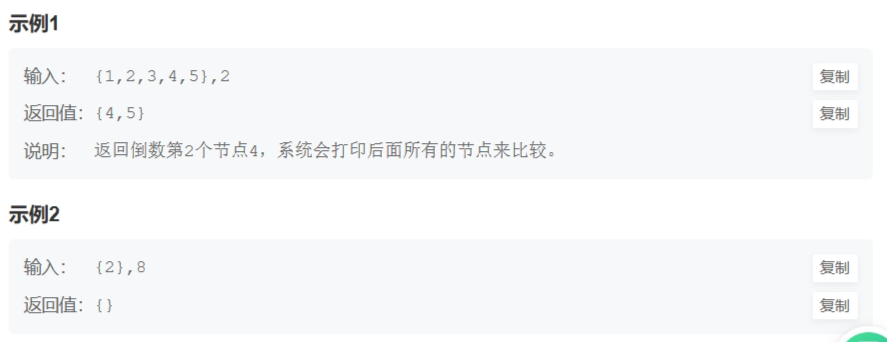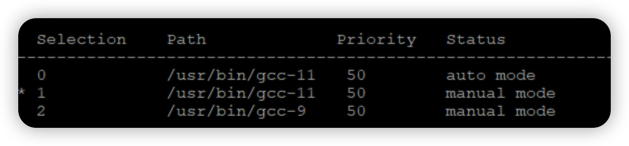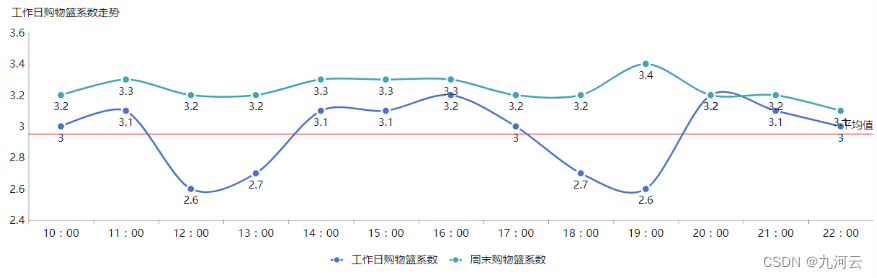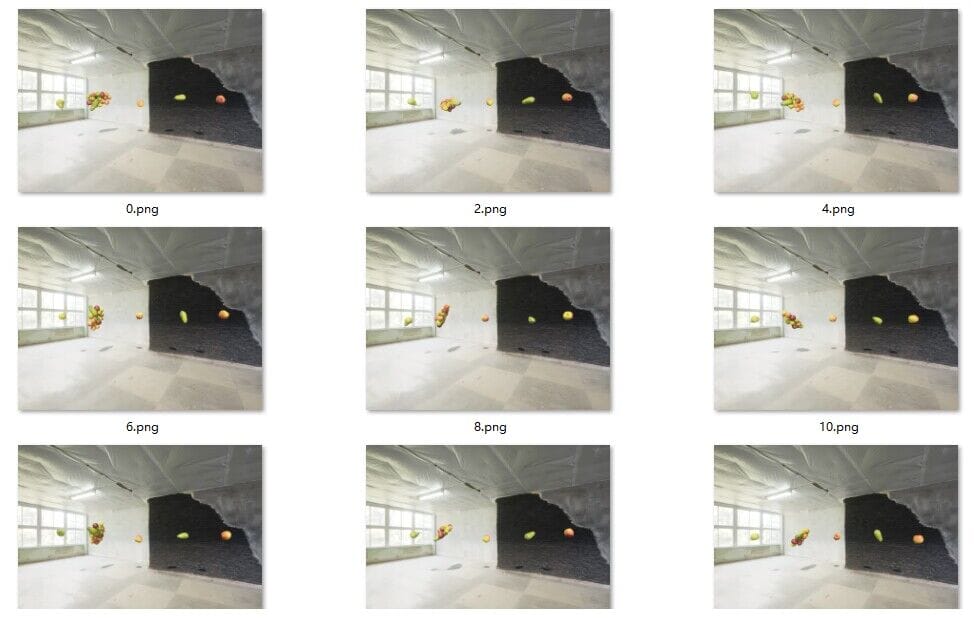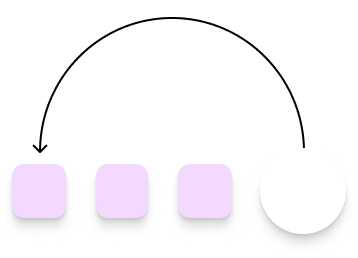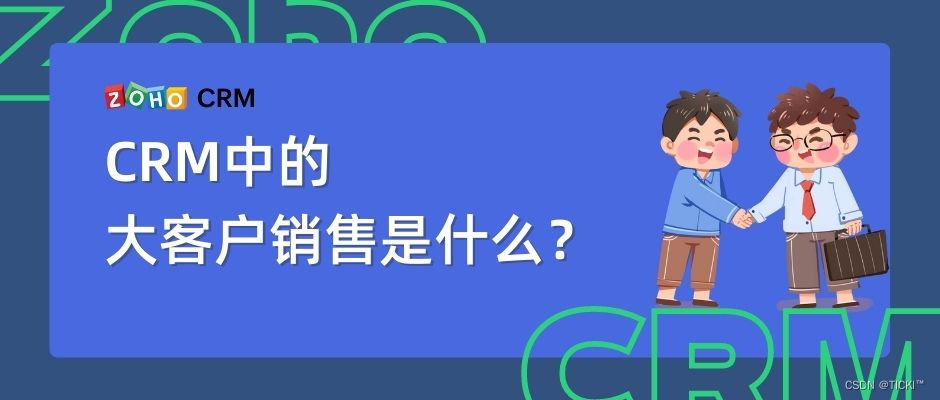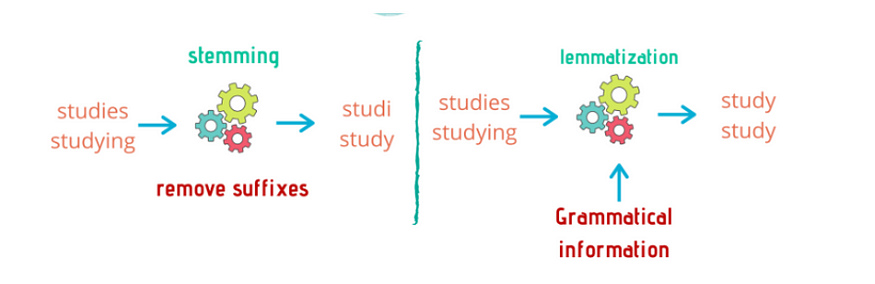使用Jetpack Compose从图库中选择图片
添加依赖
Jetpack Compose是一种用于构建Android应用界面的现代工具包。它提供了一种声明性的方式来创建用户界面,使开发者能够更轻松地构建交互式和可定制化的应用程序。本文将介绍如何使用Jetpack Compose从图库中选择图片,并显示在应用程序界面上。
首先,我们需要添加一个名为Coil的依赖项,用于在应用程序中显示图片。我们可以通过在build.gradle.kts文件中的dependencies块中添加以下代码来完成这一步骤:
https://coil-kt.github.io/coil/compose/
dependencies {
implementation("io.coil-kt:coil-compose:2.4.0")
}
选择一张图片
首先,我们需要创建一个变量来存储照片的URI(统一资源标识符)。
var imageUri by remember {
mutableStateOf<Uri?>(null)
}
现在要打开图库,我们需要使用rememberLauncherForActivityResult,它具有GetContent合同。
val galleryLauncher = rememberLauncherForActivityResult(
contract = ActivityResultContracts.GetContent(),
onResult = { uri ->
uri?.let {
imageUri = it
}
}
)
让我们添加一个Image和TextButton。仅当imageUri不为空时,Image才会显示出来。要打开图库,我们只需要向图库启动器提供内容类型即可。
Column {
imageUri?.let {
Image(
painter = rememberAsyncImagePainter(model = imageUri),
contentDescription = null,
modifier = Modifier
.clip(CircleShape)
.size(36.dp)
)
}
TextButton(
onClick = {
galleryLauncher.launch("image/*")
}
) {
Text(
text = "Pick image"
)
}
}
选择多个图像
首先,我们需要创建一个变量来存储URI(统一资源标识符)列表。
var imageUriList = remember {
mutableStateOf<List<Uri>>(emptyList())
}
现在要打开图库,我们需要使用rememberLauncherForActivityResult,它具有GetMultipleContents合同。
val galleryLauncher = rememberLauncherForActivityResult(
contract = ActivityResultContracts.GetMultipleContents(),
onResult = { uriList ->
imageUriList.value = uriList
}
)
通过以上步骤,我们就能够实现使用Jetpack Compose选择多个图库图片的功能。
结论
本文介绍了如何使用Jetpack Compose从图库中选择单个或多个图片,并在应用程序界面中显示它们。通过使用rememberLauncherForActivityResult方法和相应的合同,以及添加适当的依赖项,我们能够轻松地集成图库选择功能到Jetpack Compose应用程序中。希望本文能够帮助您在开发过程中更好地利用Jetpack Compose的强大功能。