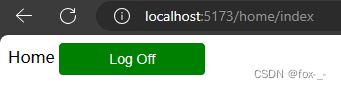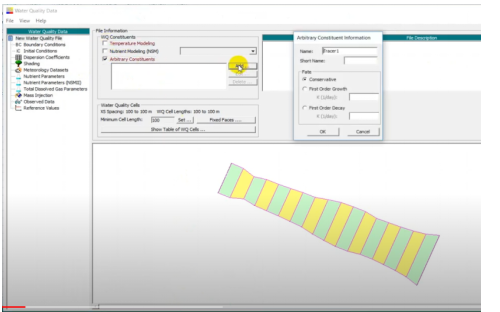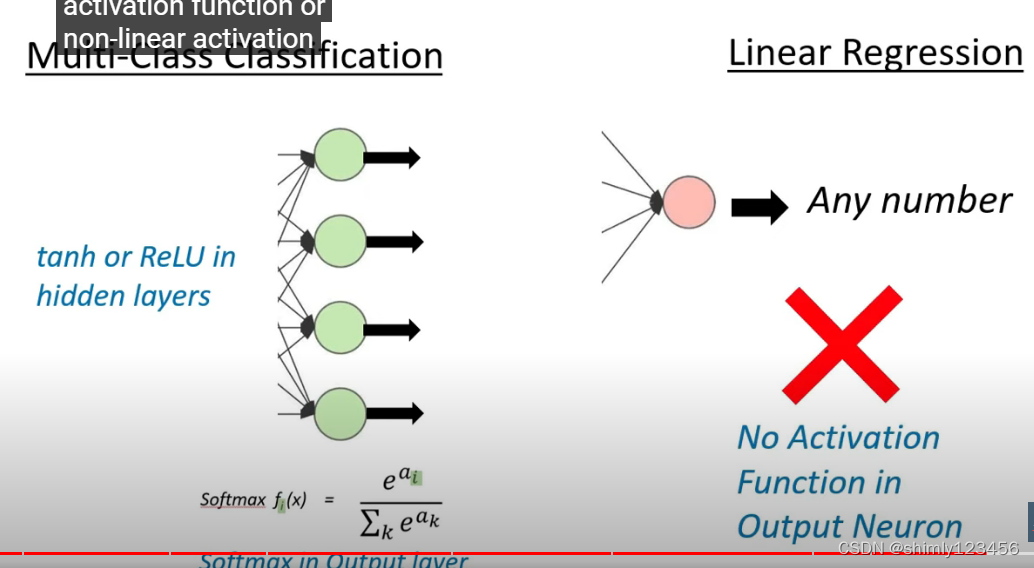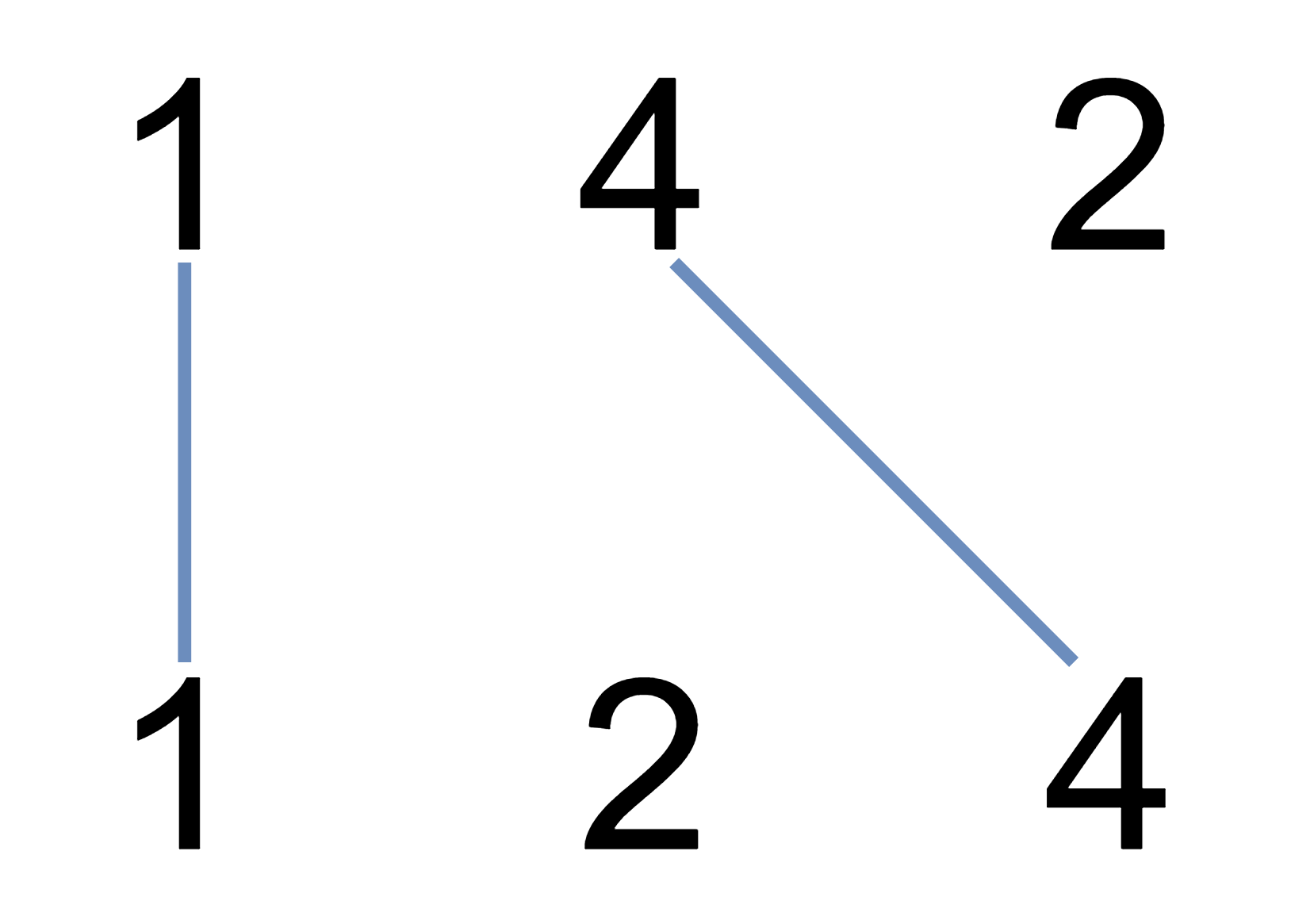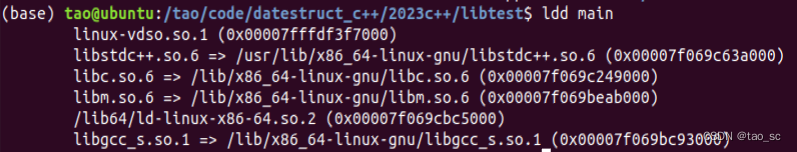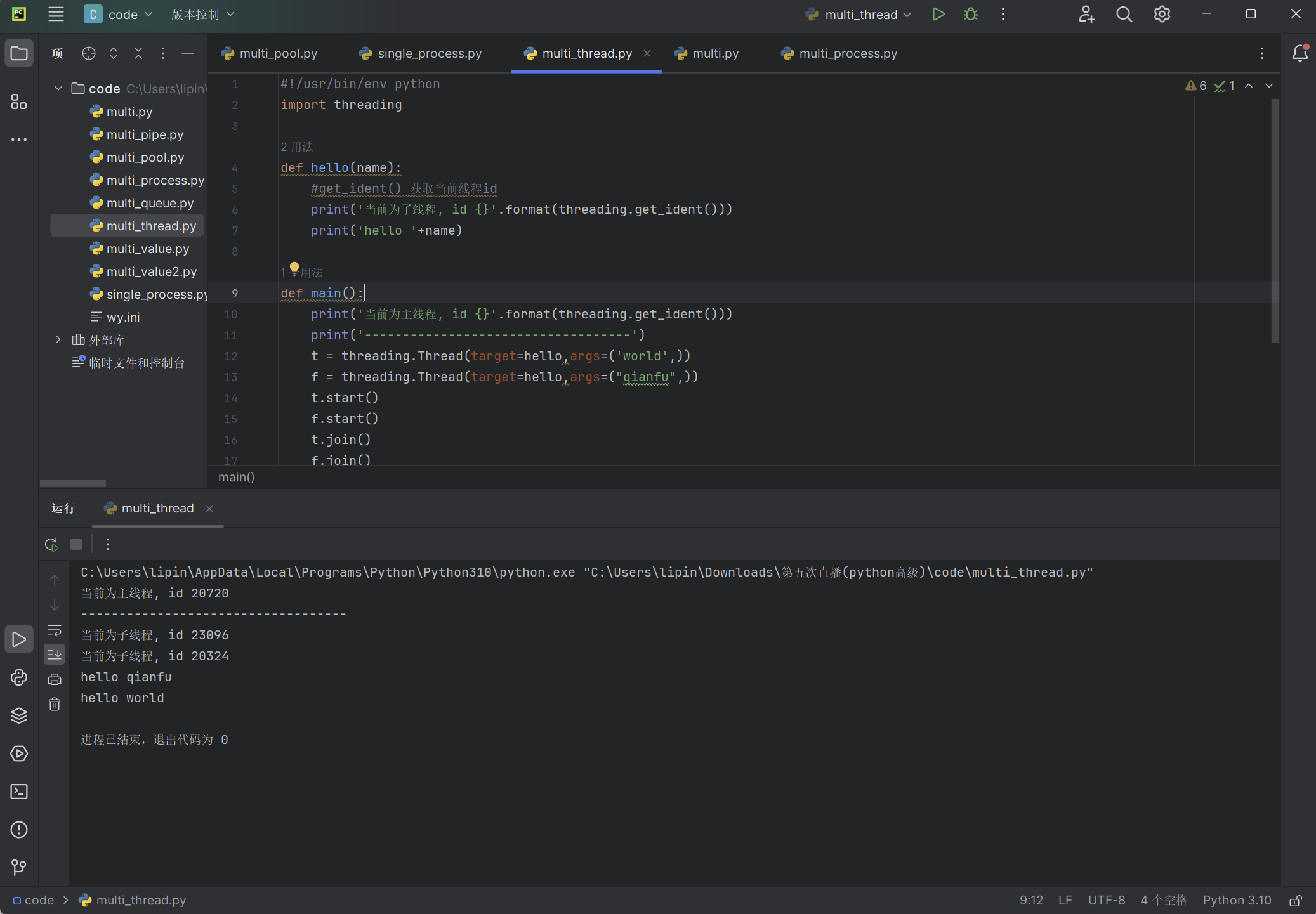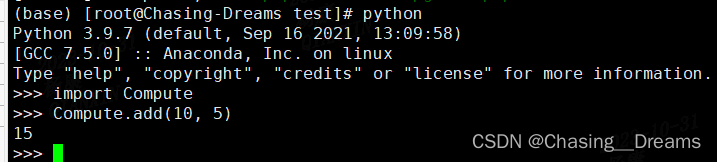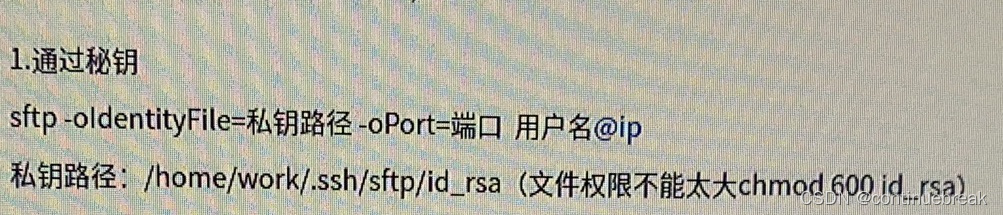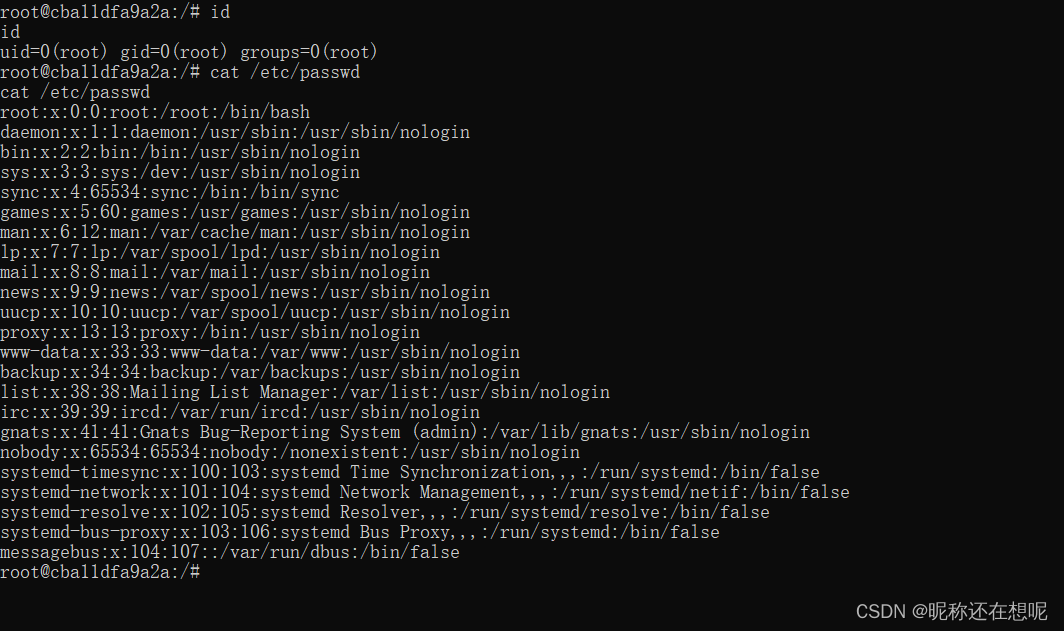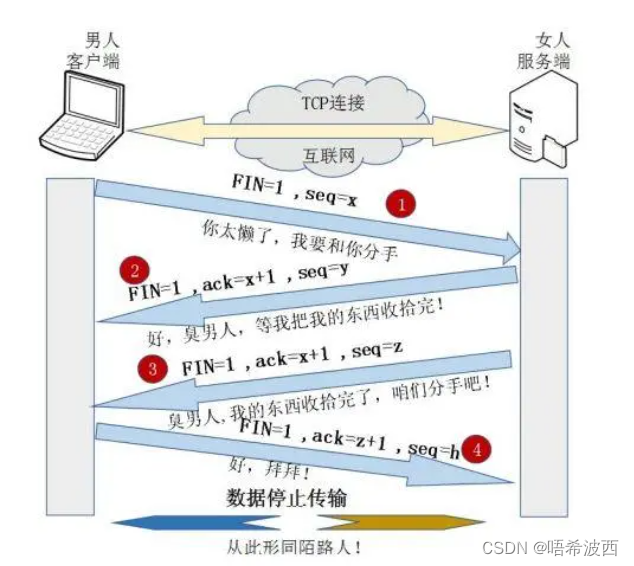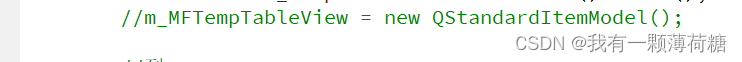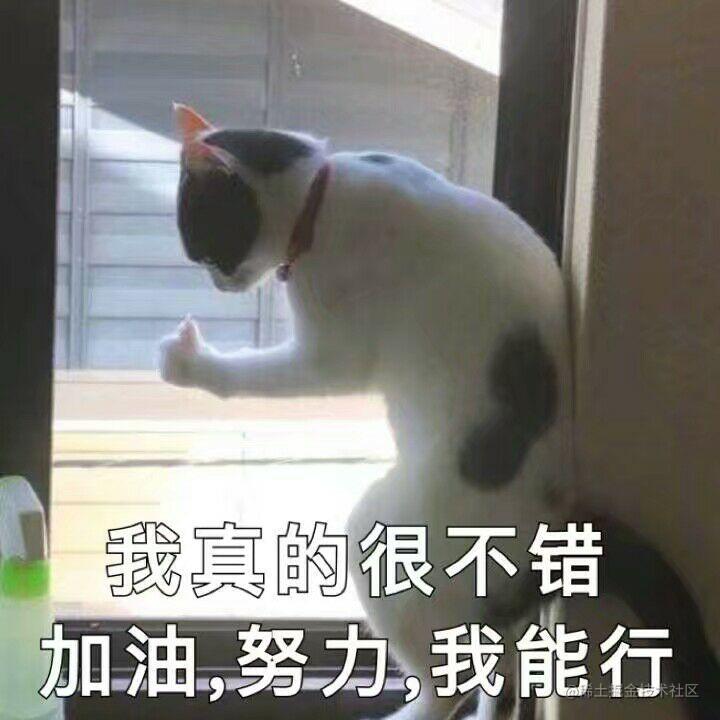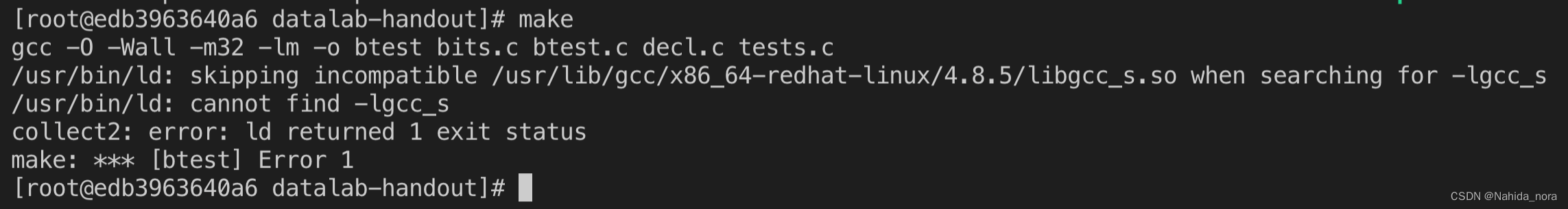实现效果如下:
http://localhost:9999/doc.html#/

http://localhost:9999/swagger-ui/index.html#/
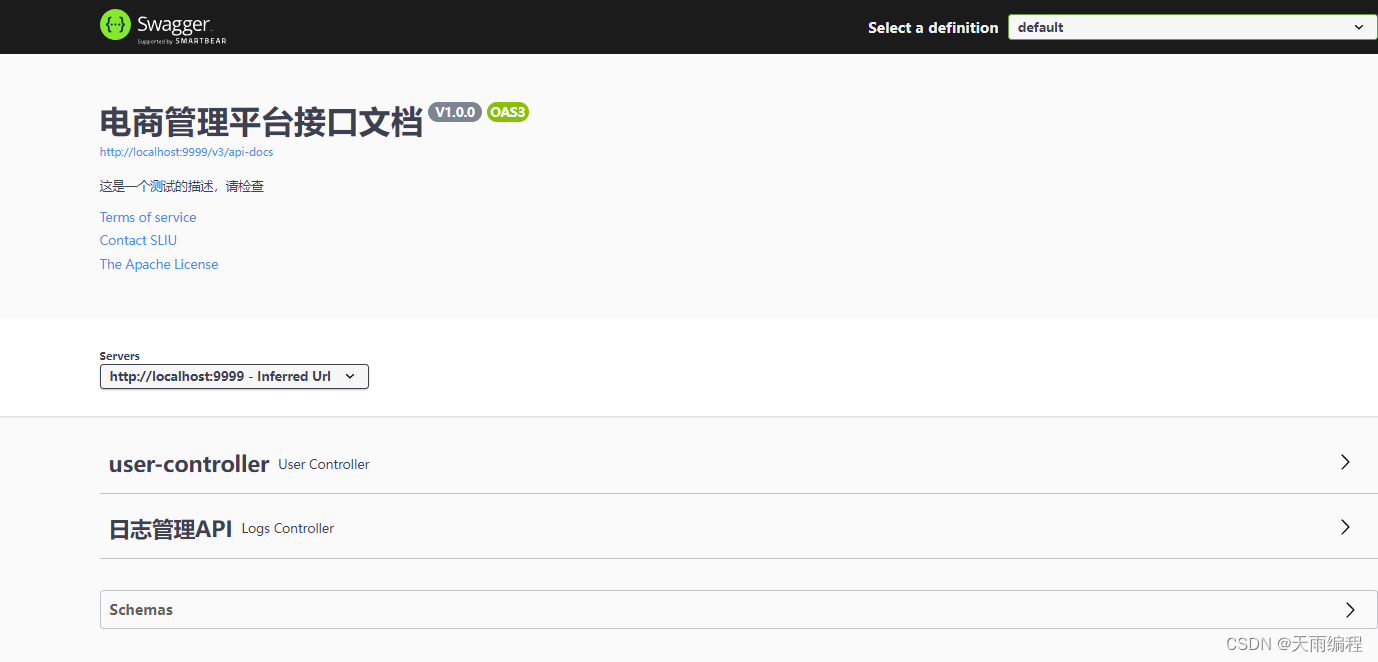
代码开始:
一 引入pom
<!-- swagger接口文档 -->
<dependency>
<groupId>io.springfox</groupId>
<artifactId>springfox-boot-starter</artifactId>
<version>3.0.0</version>
</dependency>
<!-- 引入swagger-bootstrap-ui包,优化UI页面,可不加 -->
<dependency>
<groupId>com.github.xiaoymin</groupId>
<artifactId>swagger-bootstrap-ui</artifactId>
<version>1.8.5</version>
</dependency>二 新建配置类
SwaggerConfig.java,代码如下:
package com.example.ytyproject.config;
import com.github.xiaoymin.swaggerbootstrapui.annotations.EnableSwaggerBootstrapUI;
import org.springframework.context.annotation.Bean;
import org.springframework.context.annotation.Configuration;
import springfox.documentation.builders.ApiInfoBuilder;
import springfox.documentation.builders.PathSelectors;
import springfox.documentation.builders.RequestHandlerSelectors;
import springfox.documentation.oas.annotations.EnableOpenApi;
import springfox.documentation.service.ApiInfo;
import springfox.documentation.service.Contact;
import springfox.documentation.spi.DocumentationType;
import springfox.documentation.spring.web.plugins.Docket;
@Configuration
@EnableOpenApi//会自动开启配置,启动类不需要加任何注解
@EnableSwaggerBootstrapUI//访问美化,方便查看调试
public class SwaggerConfig {
@Bean
public Docket createRestApi(){
//Docket: 摘要对象,通过对象配置 描述文件的信息
Docket docket = new Docket(DocumentationType.OAS_30);
docket.apiInfo(myApiInfo())
//select():返回ApiSelectorBuilder对象,通过对象调用build()可以创建Docket对象
.select()
// 指定要扫描/维护接口文档的包(否则就全部扫描)
.apis(RequestHandlerSelectors.basePackage("com.example.ytyproject.controller"))
// 路径过滤:该Docket-UI展示时,只展示指定路径下的接口文档(any表示都展示)
.paths(PathSelectors.any())
.build();
return docket;
}
// 接口文档的概要信息,返回ApiInfo对象
private ApiInfo myApiInfo(){
//标题
String title = "电商管理平台接口文档";
//简单描述
String description = "这是一个测试的描述,请检查";
//版本
String version = "V1.0.0";
// url接口路径前缀
String termsOfServiceUrl = "/";
//作者信息
Contact contact = new Contact("SLIU","","123456@qq.com");
//协议
String license = "The Apache License";
//协议url
String licenseUrl = "https://wwww.baidu.com";
ApiInfo apiInfo = new ApiInfoBuilder()
.title(title)
.description(description)
.version(version)
.termsOfServiceUrl(termsOfServiceUrl)
.contact(contact)
.license(license)
.licenseUrl(licenseUrl)
.build();
return apiInfo;
}
}
三 代码实现
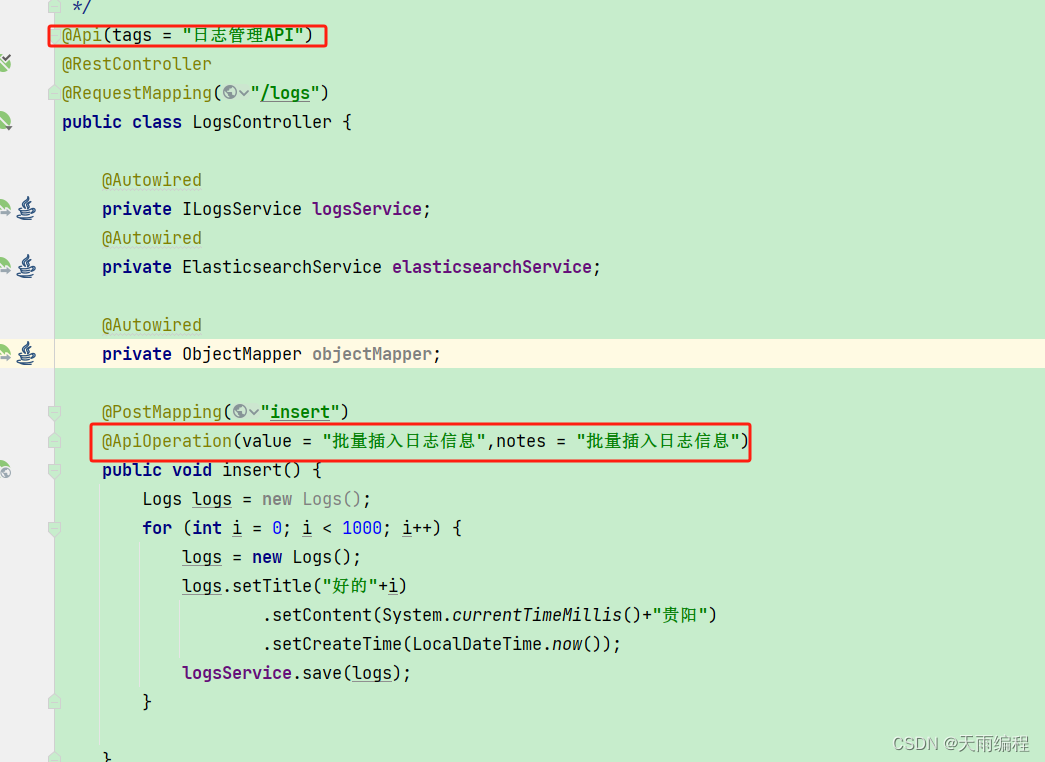
集成完毕