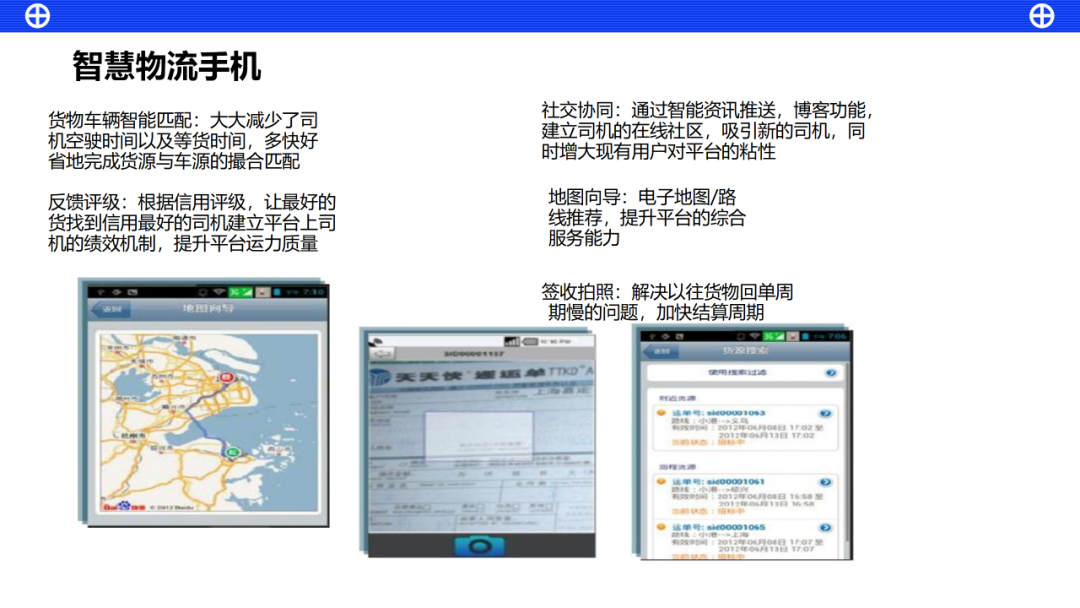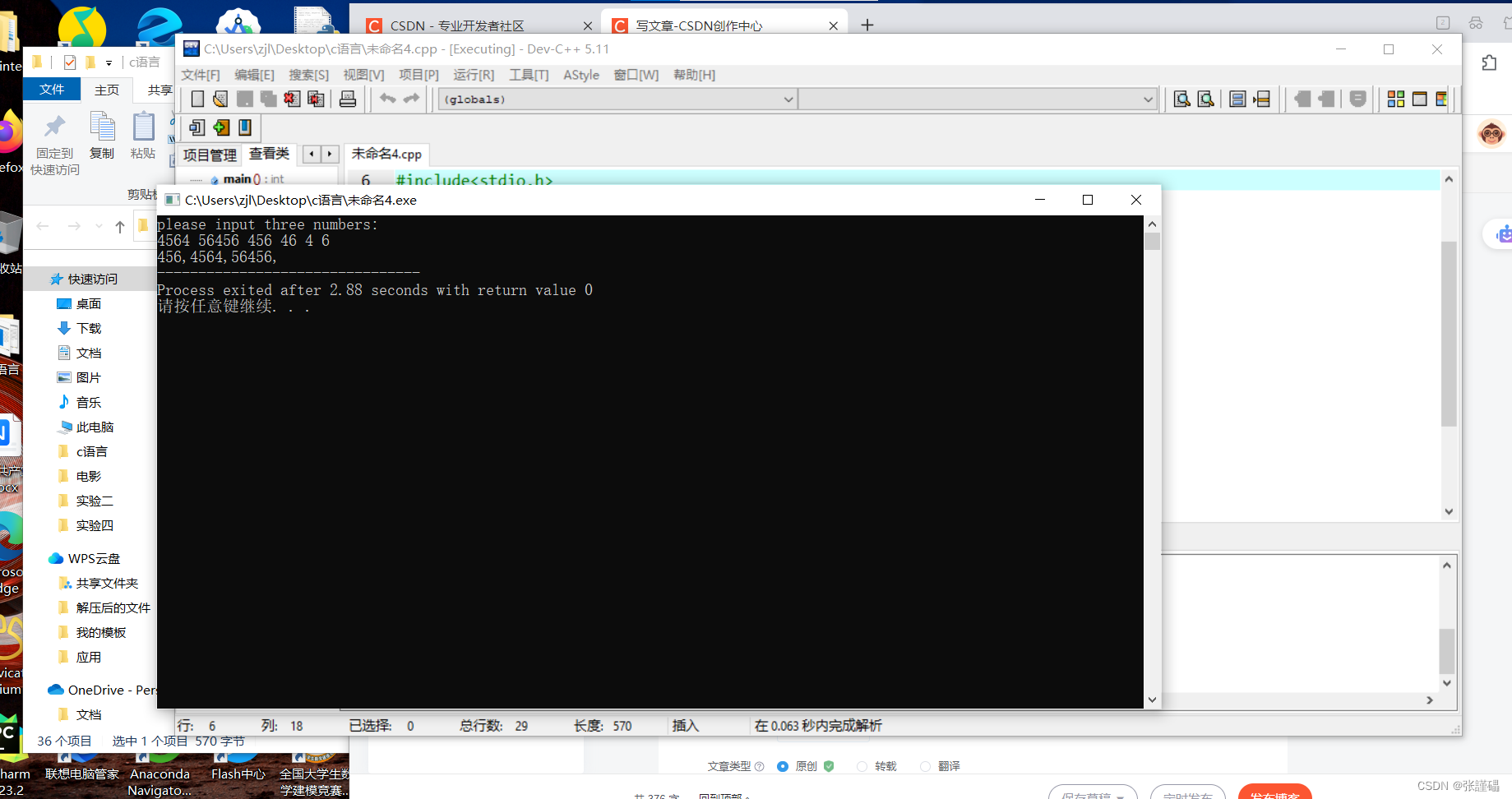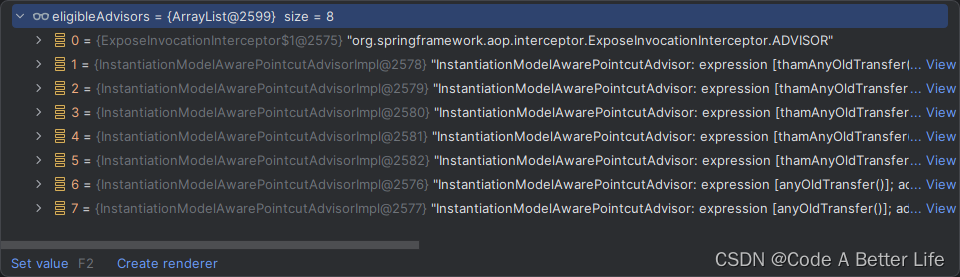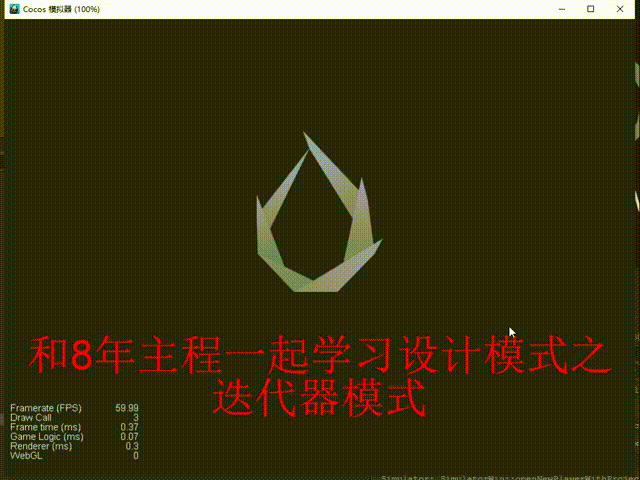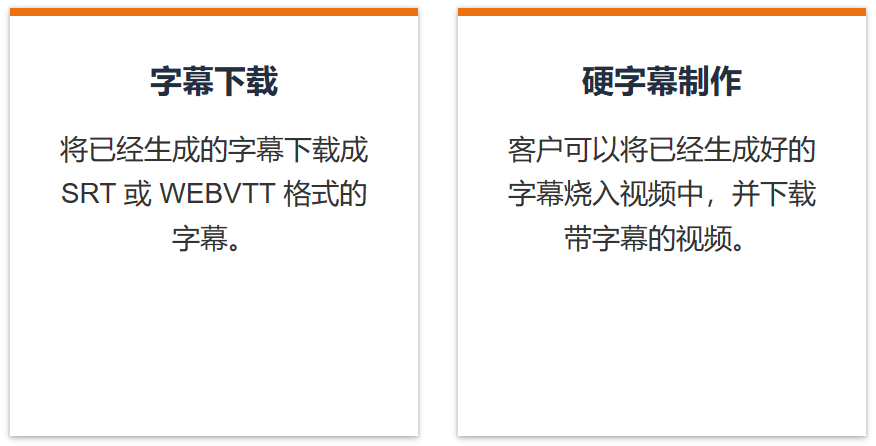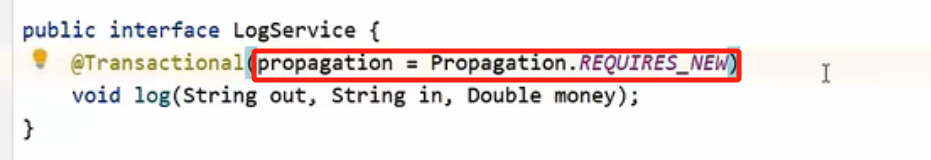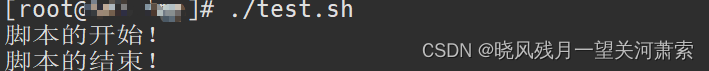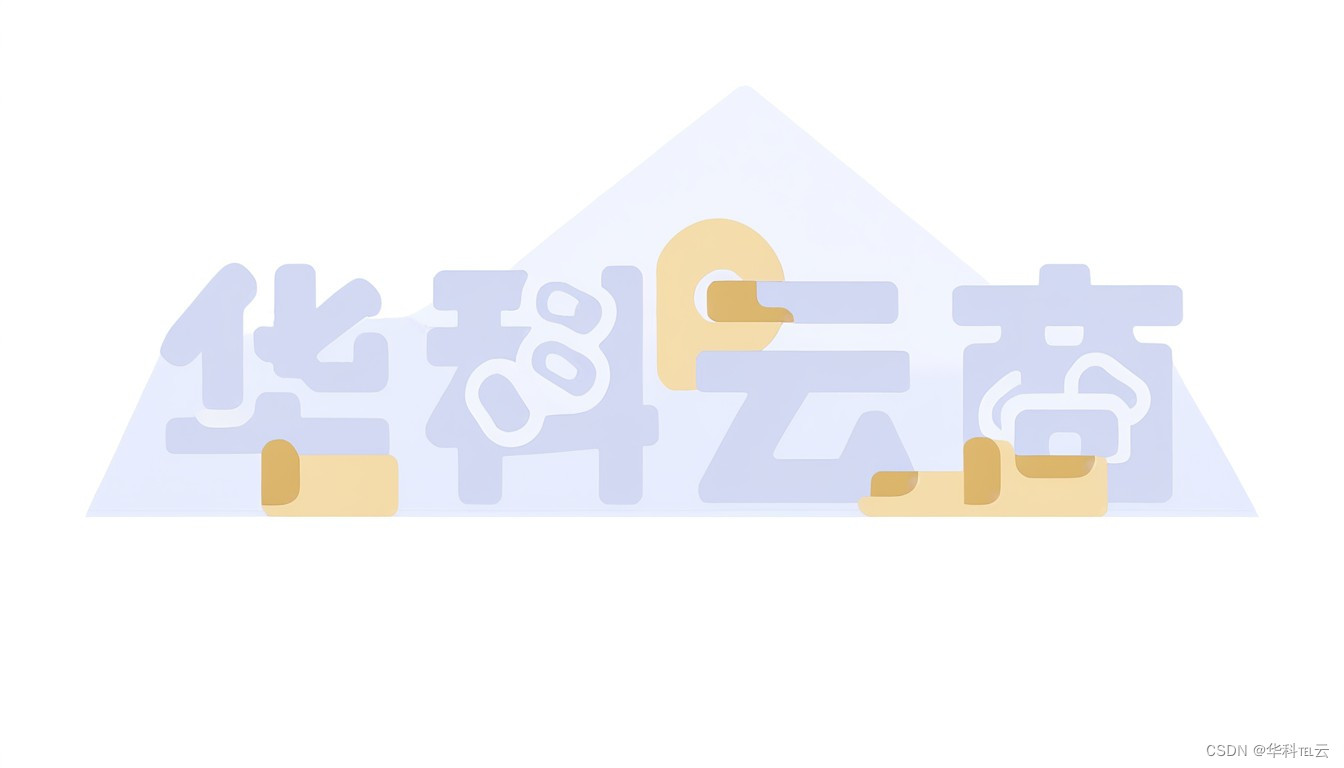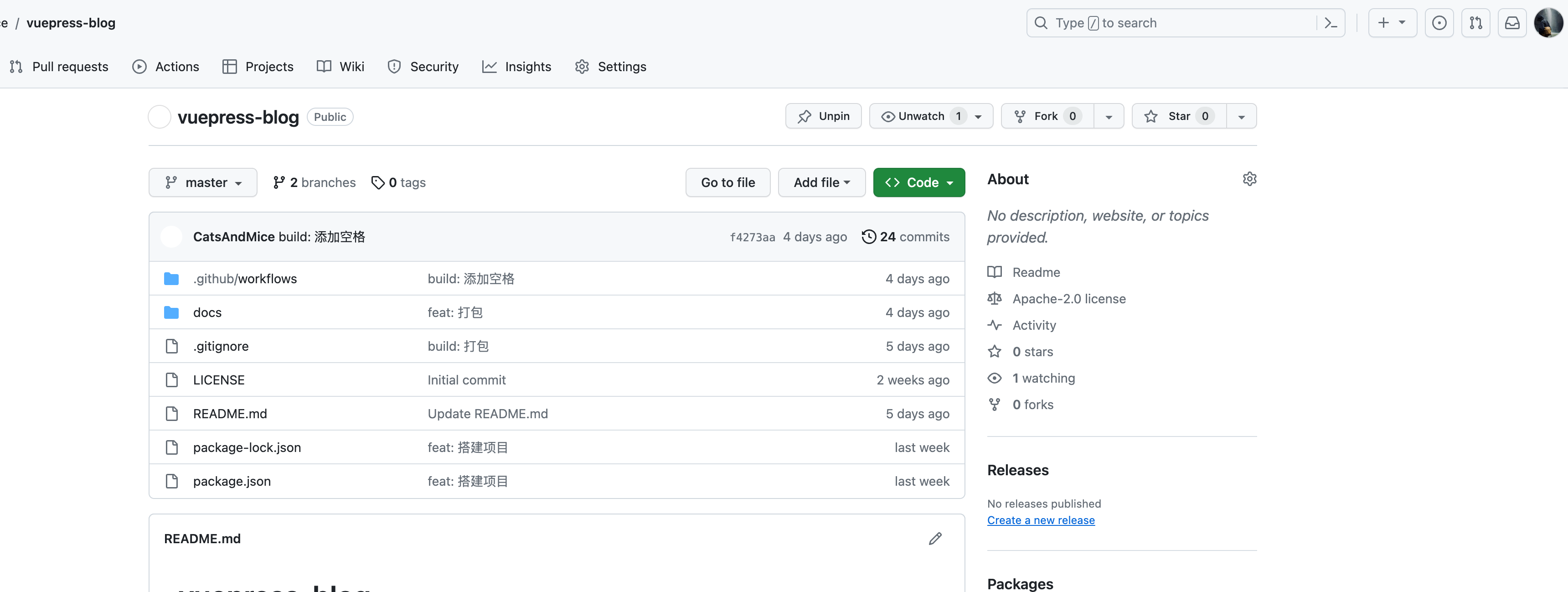参考资料
快速开始 · ZLMediaKit/ZLMediaKit Wiki · GitHub
环境准备
| 序号 | 名称 | 版本 | 作用 | 下载地址 |
| 1 | Microsoft Visual Studio | 链接:https://pan.baidu.com/s/1DoWjNZ72Y8YpGpSTY0CNKw 提取码:pv6a | ||
| 2 | openssl | Win32/Win64 OpenSSL Installer for Windows - Shining Light Productions | ||
| cmake | https://github.com/Kitware/CMake/releases/download/v3.17.0-rc3/cmake-3.17.0-rc3-win64-x64.zip | |||
| 3 | ffmpeg | Download FFmpeg | ||
| 4 | faac | |||
| 5 | mp4v2 | |||
| 7 | SDL2 |
软件准备
1、openssl安装
下载软件
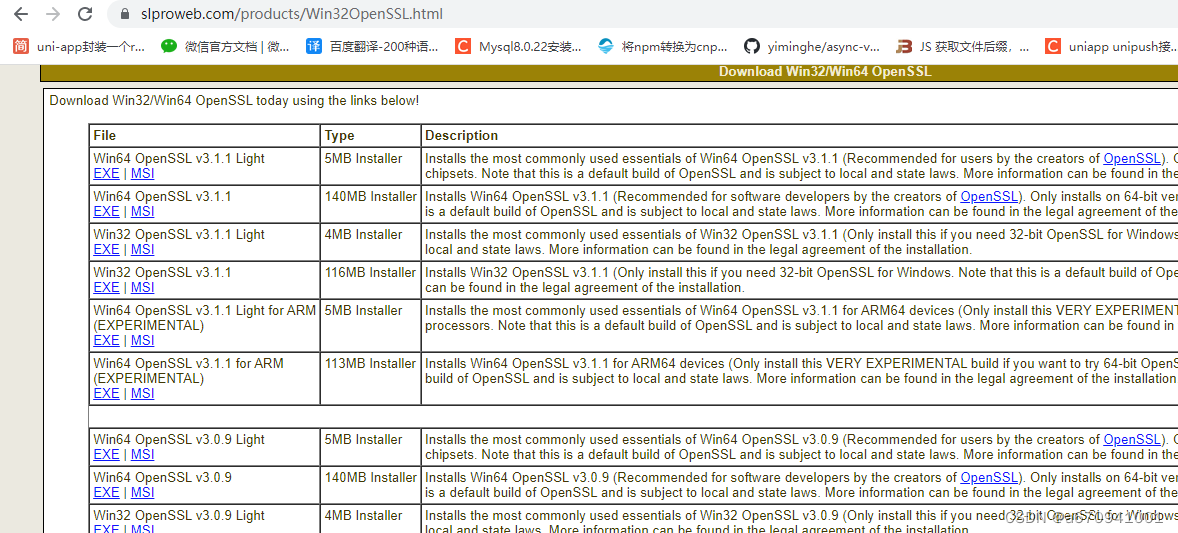
下载exe文件, 点击安装
安装完成后配置环境变量
OPENSSL_HOME:D:\Program Files\OpenSSL-Win64
Path
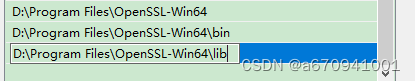
查看版本
openssl version
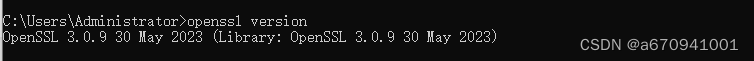
2、ffmpeg安装
下载ffmpeg
Download FFmpeg
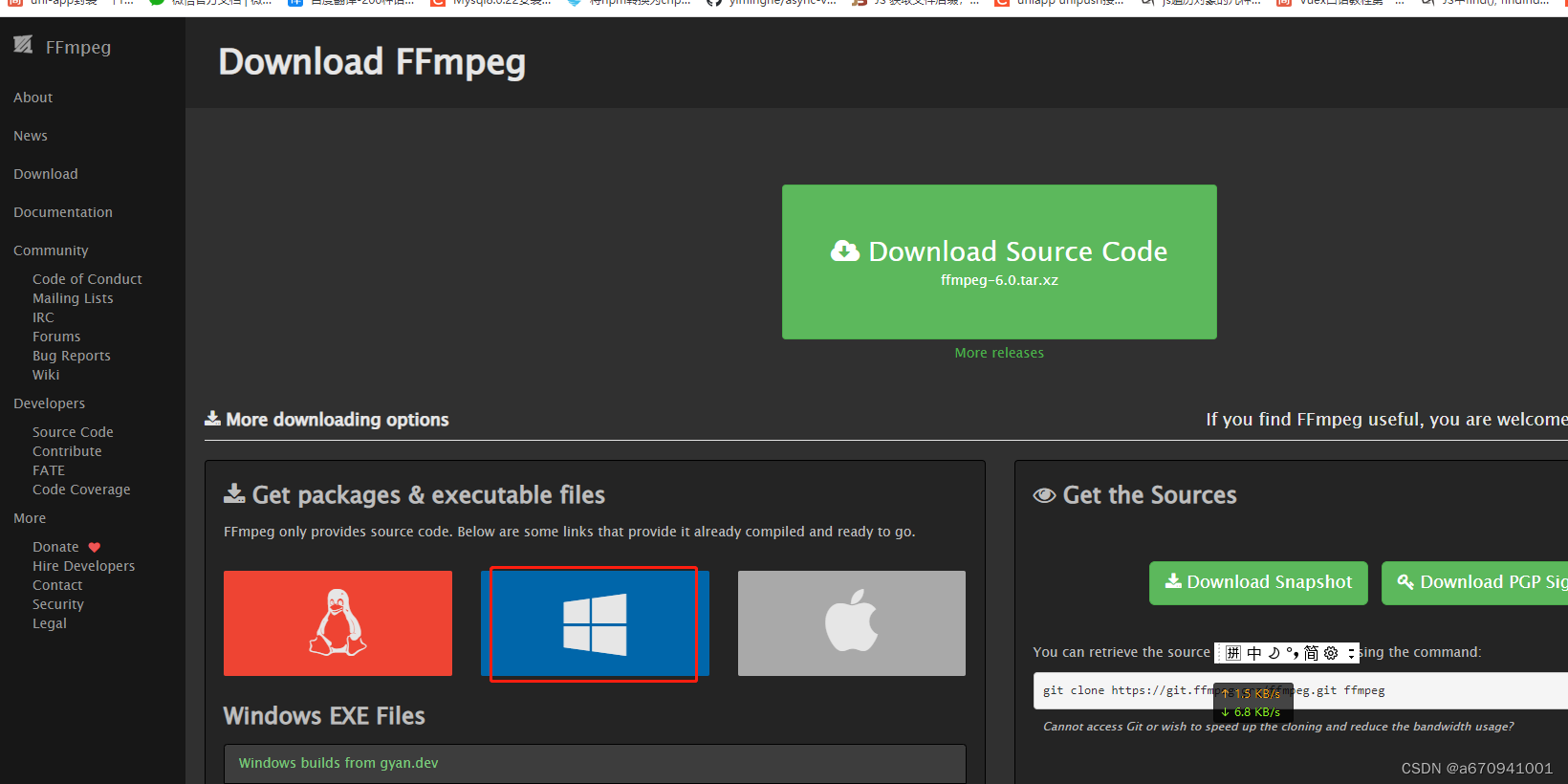
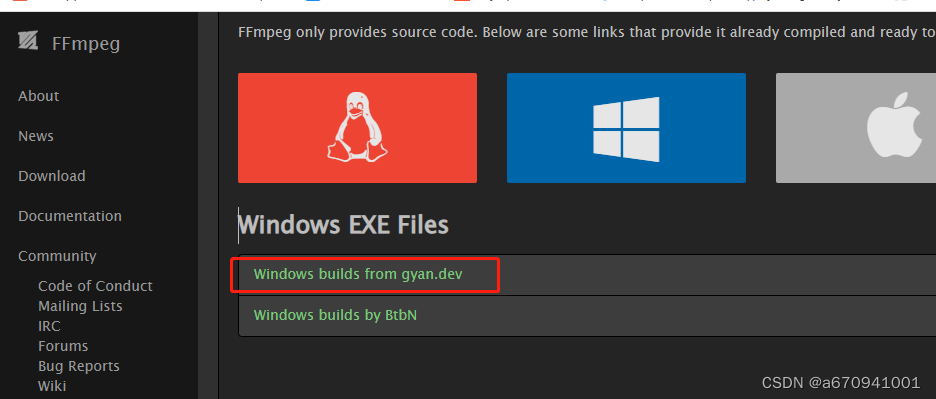
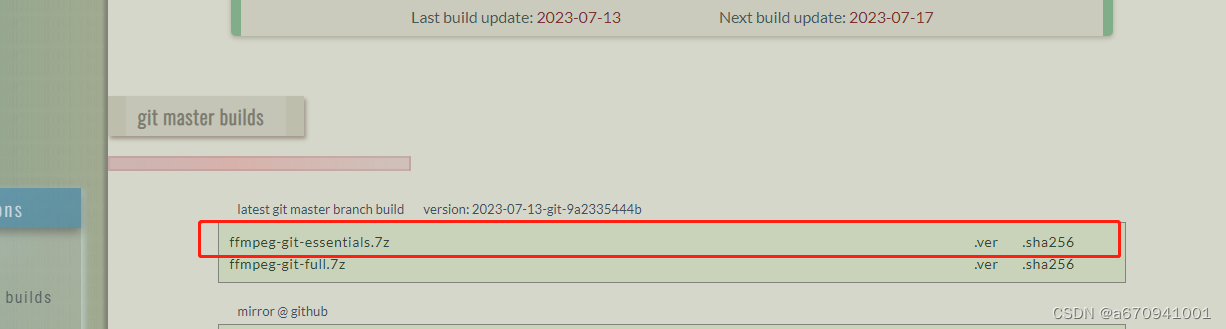
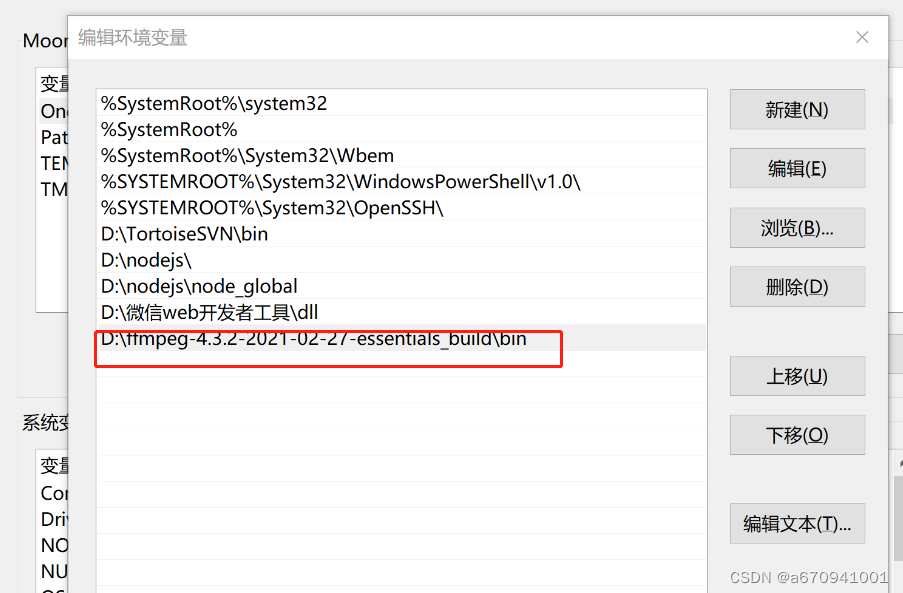
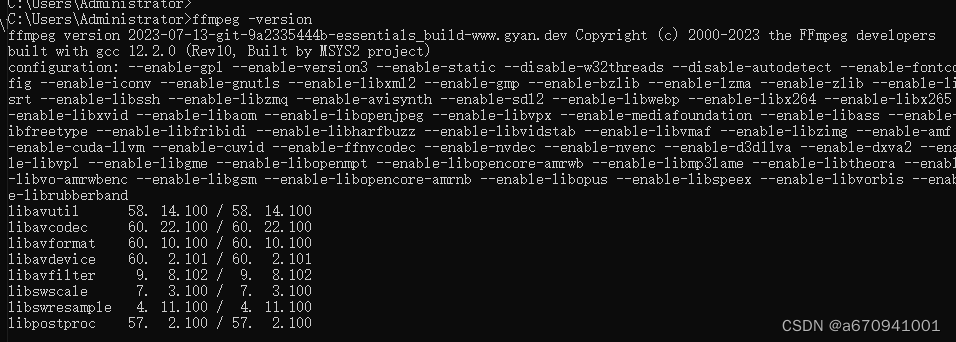
ffmpeg安装成功
error C1128: 节数超过对象文件格式限制: 请使用 /bigobj 进行编译
在 Visual Studio 开发环境中设置此编译器选项
打开该项目的“属性页”对话框
单击“C/C++”项。
单击“命令行”属性页。
在“附加选项”框中键入编译器选项,添加 /bigobj



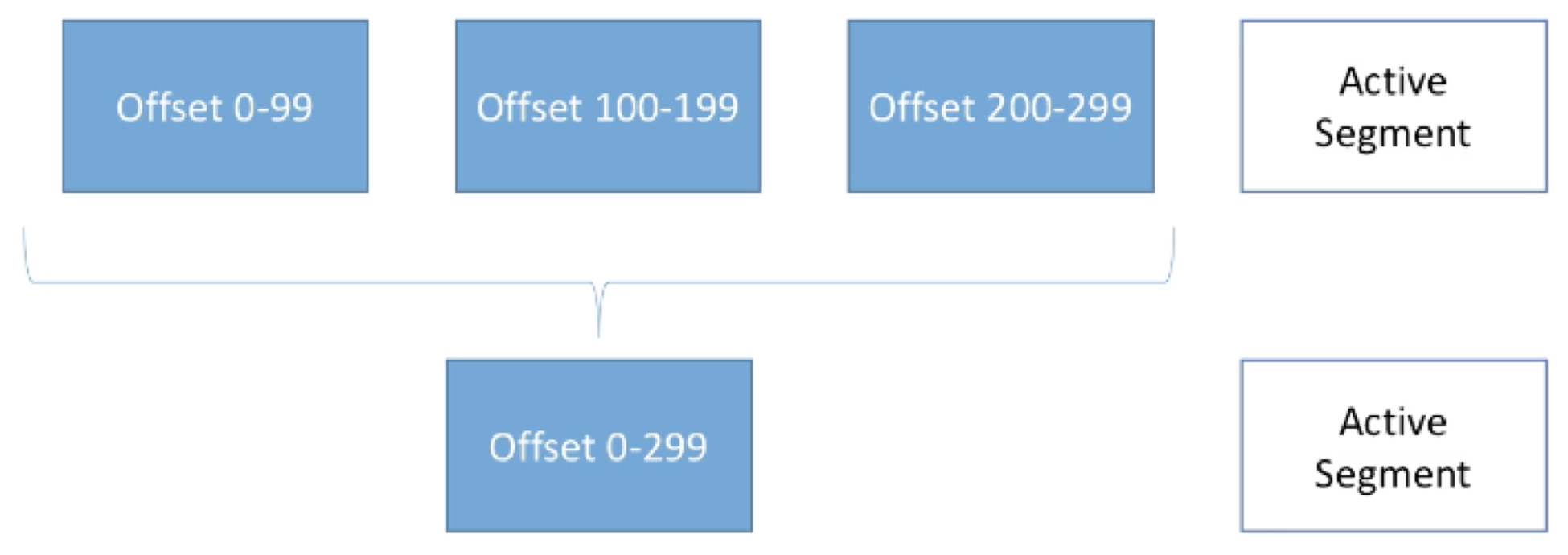

![[③ADRV902x]: Digital Filter Configuration(接收端)](https://img-blog.csdnimg.cn/5b6487b3fcc440b7a53108ee4ef0497e.png)