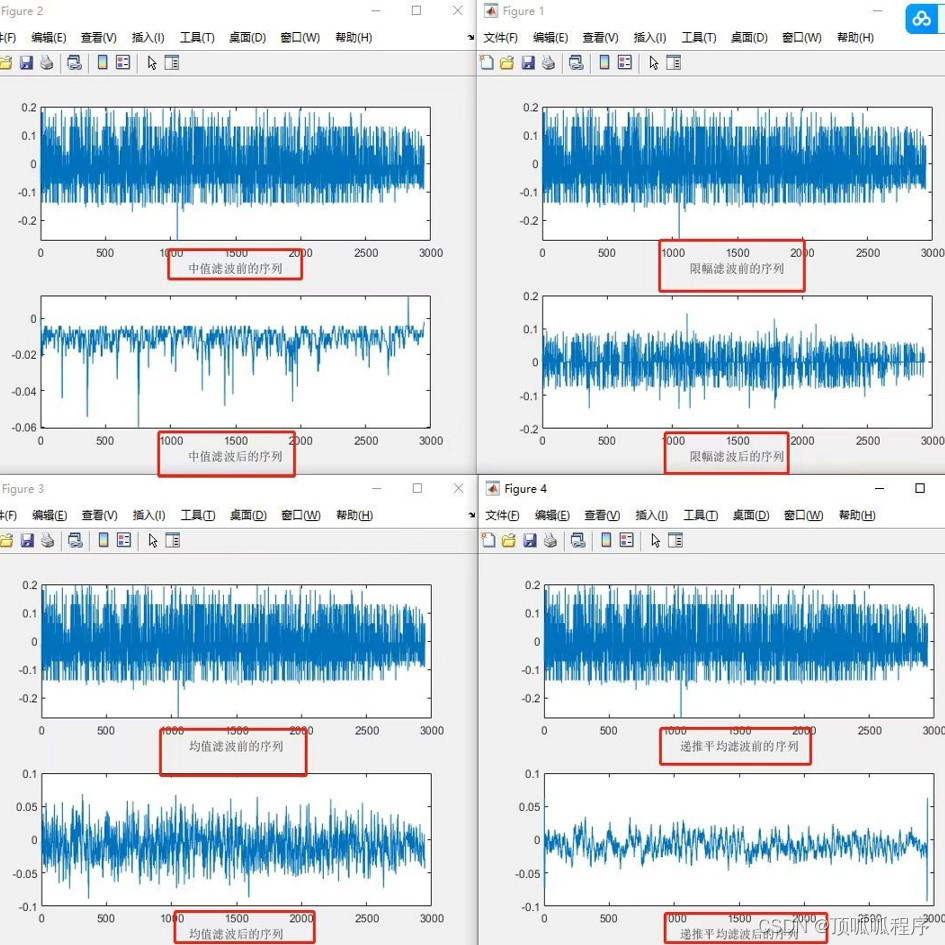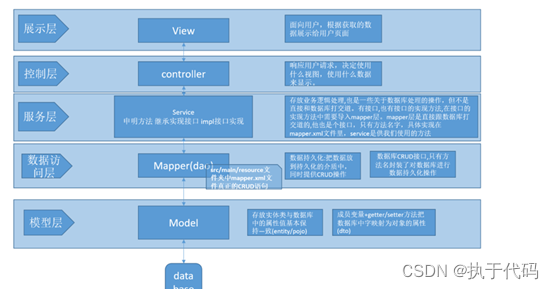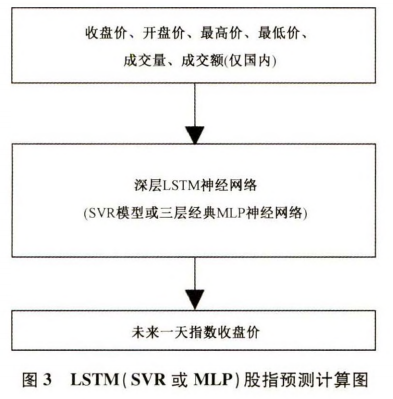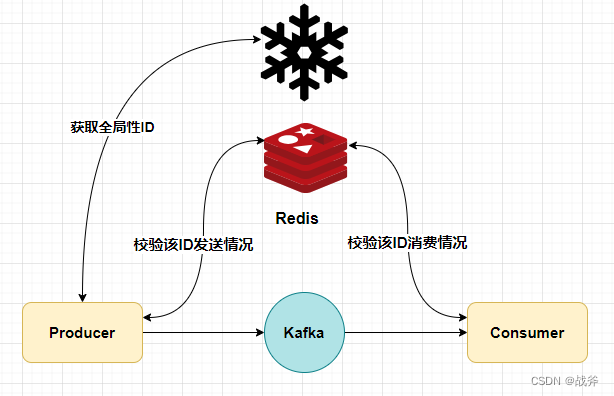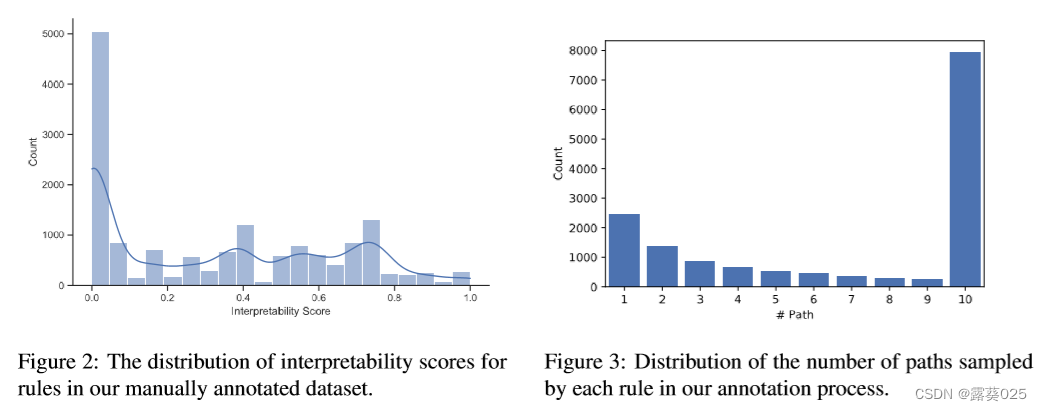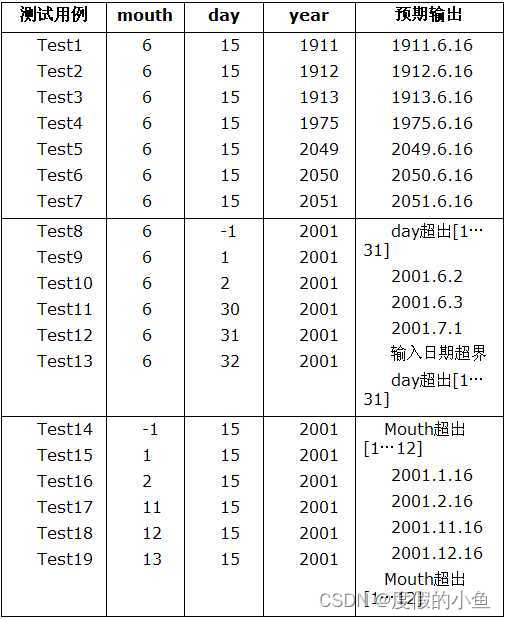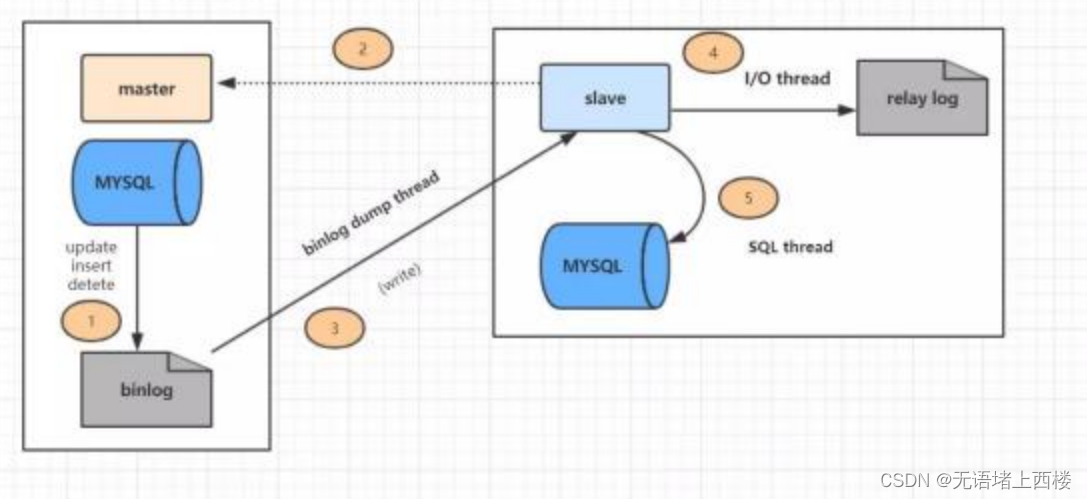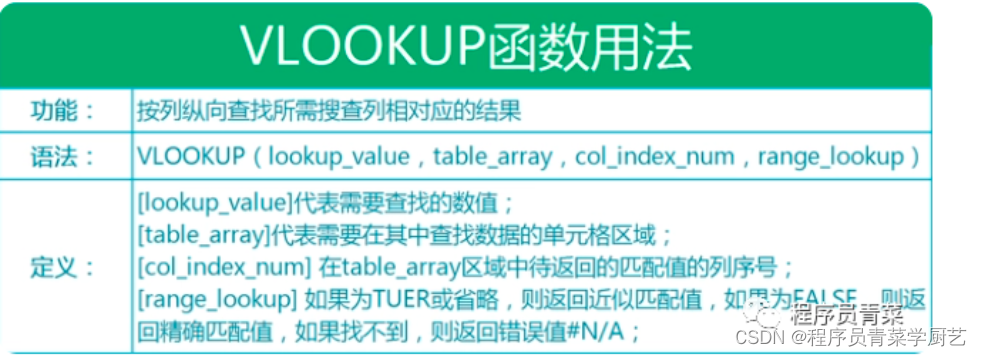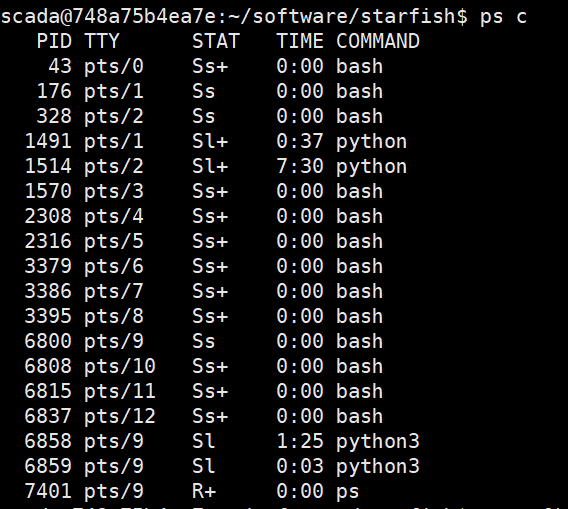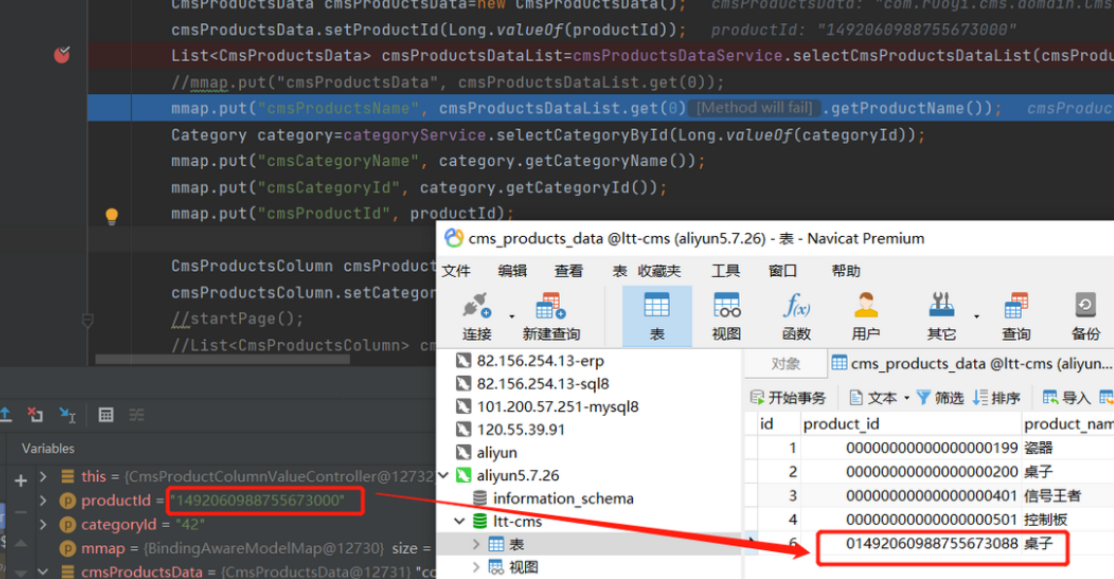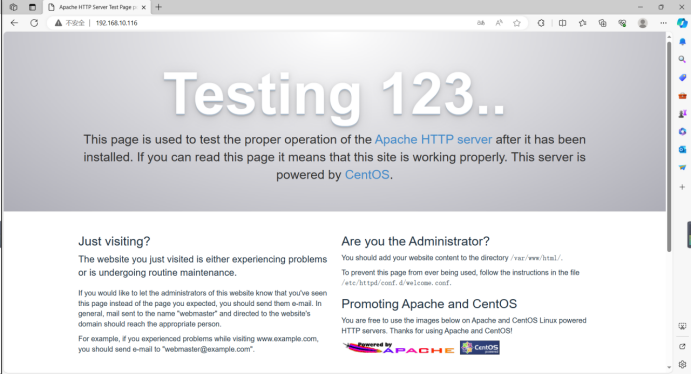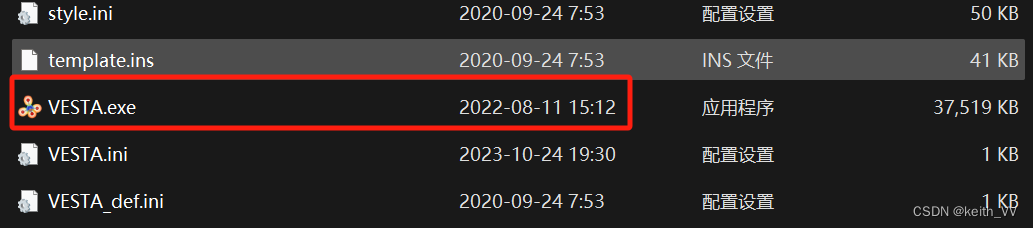一、npm安装组件:
"echarts": "5.4.0",
"echarts-gl": "^2.0.9",
"element-china-area-data": "^5.0.2",二、Vue页面
<template>
<div class="Map3D" id="Map3D" ref="Map3D" @click="toBack"></div>
</template>
<script>
import LongNanJson from '../../../public/static/city/longnan.json';
import axios from 'axios';
import {TextToCode} from "element-china-area-data";
import 'echarts-gl'
export default {
data() {
return {
chartMap: {},
option: null,
};
},
props: {},
created() {
},
mounted() {
this.$nextTick(() => {
this.initMap();
});
window.addEventListener('resize', this.resize)
},
beforeDestroy() {
if (!this.chartMap) {
return
}
this.chartMap.dispose()
this.chartMap = null
window.removeEventListener('resize', this.resize)
},
methods: {
// 初始化地图
initMap() {
this.chartMap = this.$echarts.init(document.querySelector('.Map3D'));
this.chartMap = this.$echarts.init(this.$refs.Map3D);
this.$echarts.registerMap('LongNan', LongNanJson)
this.option = {
series: [
{
type: 'map3D',
name: '地图',
selectedMode: 'single', // 地图高亮单选
regionHeight: 5, // 地图高度
map: 'LongNan',
viewControl: {
distance: 120, // 地图视角 控制初始大小
alpha: 50,// 倾斜角度
rotateSensitivity: [1, 1]
},
label: {
show: true, // 是否显示名字
color: '#fff', // 文字颜色
fontSize: 18, // 文字大小
fontWeight: 'bold', // 文字大小
},
itemStyle: {
color: '#224a7b', // 地图背景颜色
borderWidth: 1, // 分界线width
borderColor: '#207fce', // 分界线颜色
opacity: 0.72
},
emphasis: {
label: {
show: true, // 是否显示高亮
textStyle: {
color: 'yellow' // 高亮文字颜色
}
},
itemStyle: {
color: '#007ee8', // 地图高亮颜色
borderColor: '#6becf5'// 分界线颜色
}
},
light: {
main: {
color: '#fff',
intensity: 1,
shadow: true,
shadowQuality: 'high',
alpha: 25, //
beta: 20
},
ambient: {
color: '#fff',
intensity: 0.6
}
}
}
]
};
this.chartMap.setOption(this.option)
this.chartMap.on('click', (param) => {
event.stopPropagation() // 阻止冒泡
if (param.name) {
const areaCode = TextToCode['甘肃省']['陇南市'][param.name].code;
this.getCountyOption(areaCode)
}
});
},
// 显示各区县地图
getCountyOption(areaCode) {
axios.get('static/county/' + areaCode + '.json').then((result) => {
this.$echarts.registerMap(areaCode, result.data)
this.option.series[0].map = areaCode
this.chartMap.setOption(this.option, true);
});
},
// 点击页面, 返回显示中国地图
toBack() {
this.$echarts.registerMap('LongNan', LongNanJson)
this.option.series[0].map = 'LongNan'
this.chartMap.setOption(this.option, true);
},
resize() {
this.chartMap.resize()
},
},
};
</script>
<style lang="scss" scoped>
.Map3D {
width: 100%;
height: 100%;
}
</style>