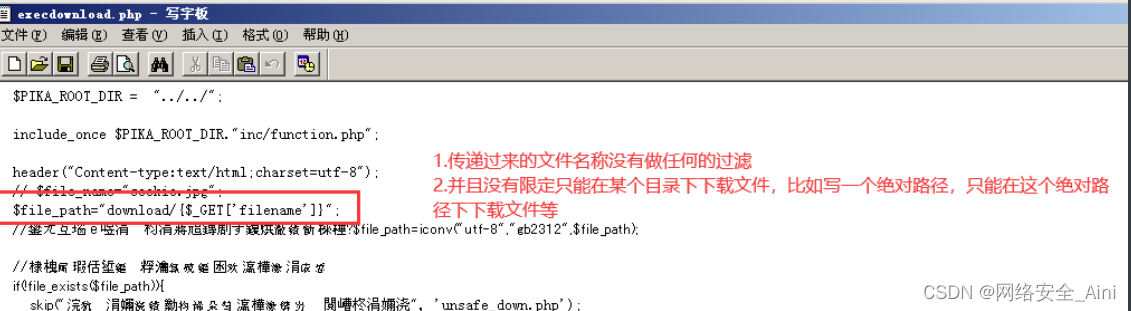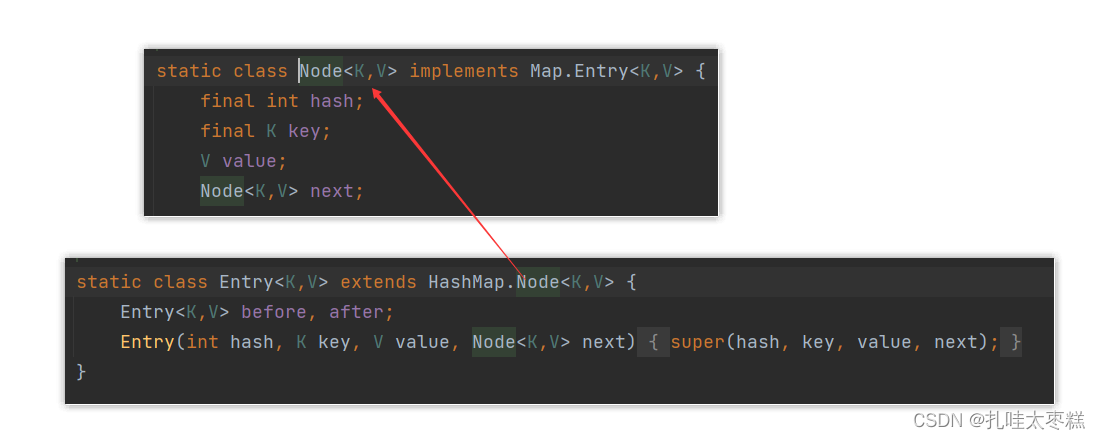首先,PC电脑连好wifi
Windows
找到【控制面板->网络和Internet->网络和共享中心->查看网络状态和任务->更改适配器设置】
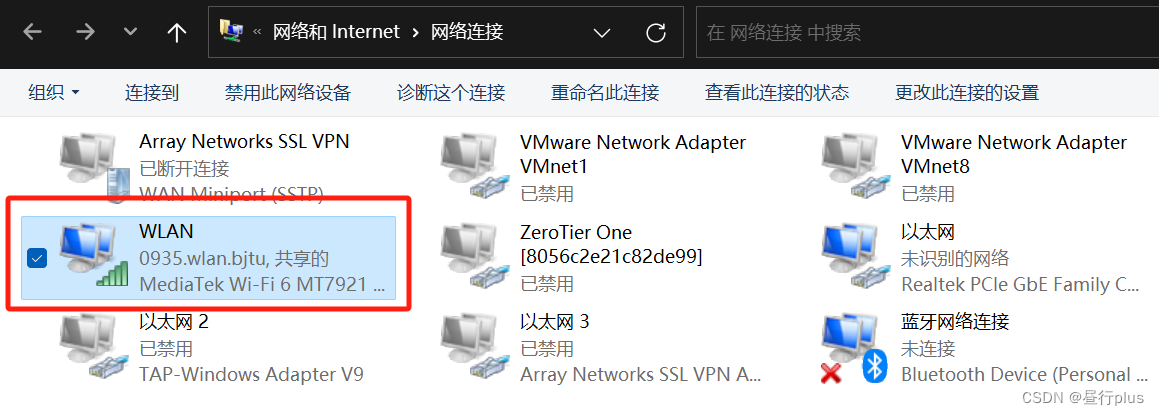
找到WLAN,右键【属性->共享】勾上允许,然后【确定】。
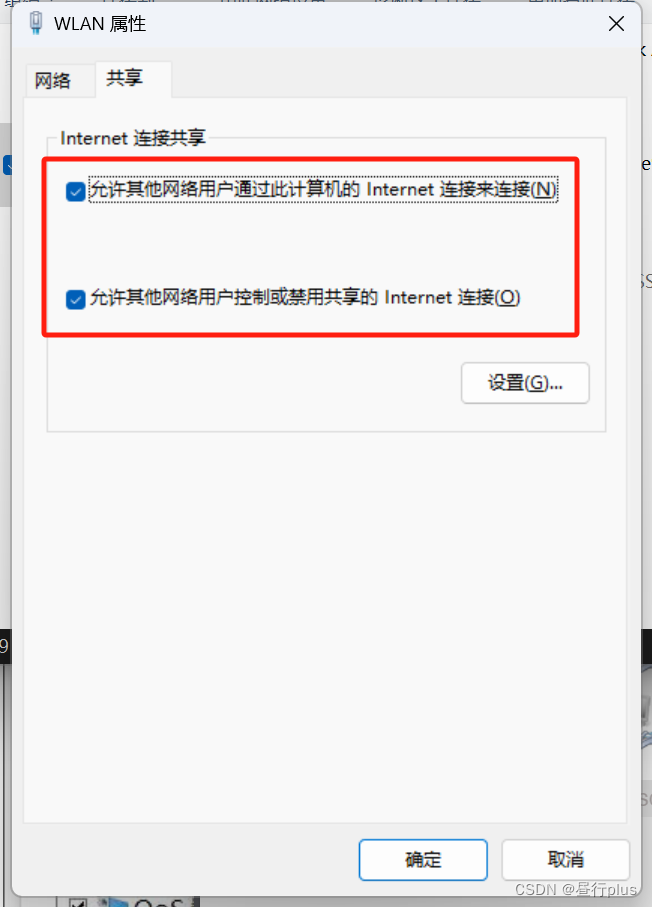
Ubuntu
打开设置,找到有线设置,添加
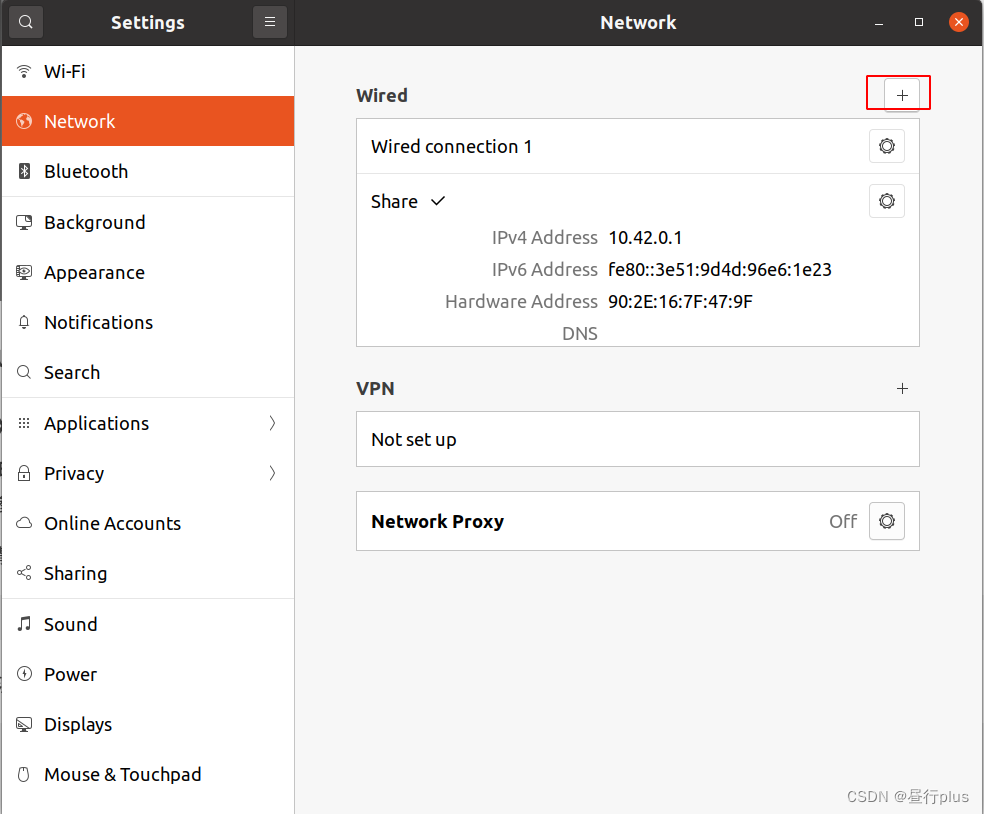
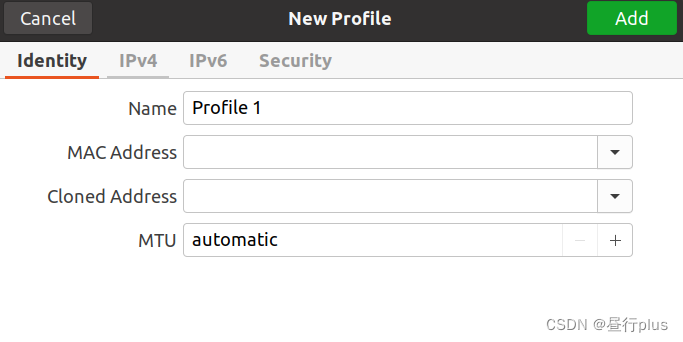
选择分享给其他设备:
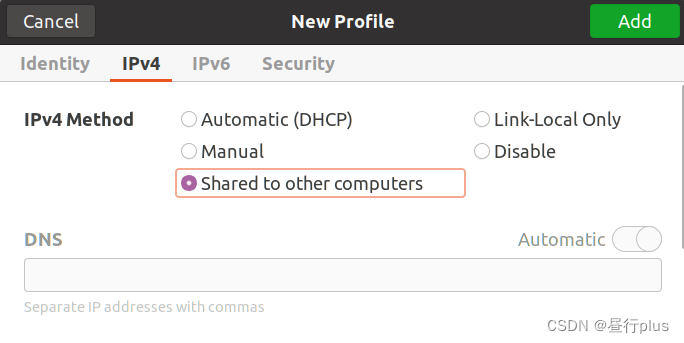
X3派配置网络
现在去与PC通过网线连接好的X3派上配置:
参考:X3派有线网配置
静态IP不方便,直接配动态IP:
sudo gedit /etc/network/interfaces
注释掉静态ip与网关,改static 为 dhcp
iface etho inet dhcp
pre-up /etc/set mac address .sh
#address 10.96.35.20255.255.252.0
#netmask #network
#broadcast
#gateway 10.96.32.1
metric 700
重启网络:
sudo restart_network
大功告成!
Reference:
https://zhuanlan.zhihu.com/p/37761024?utm_id=0
把ubuntu做 wifi 路由器
将ubuntu(linux)的网络通过网线分享给其他设备

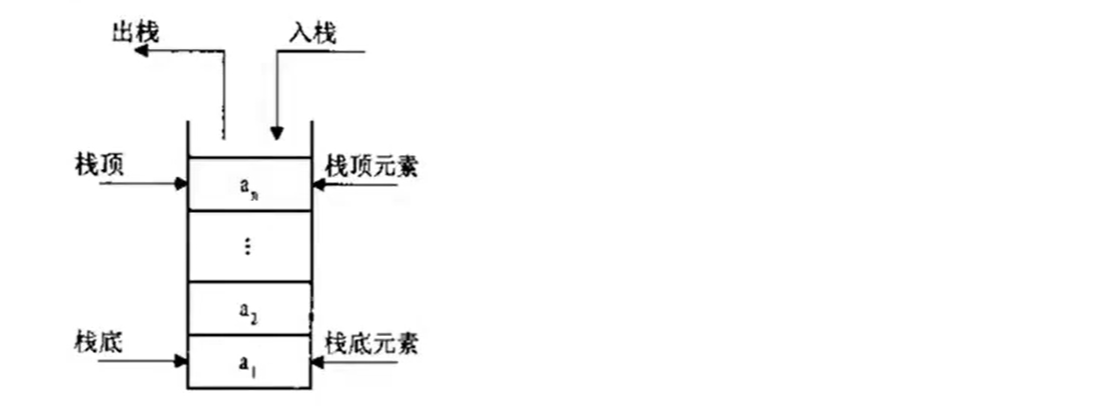

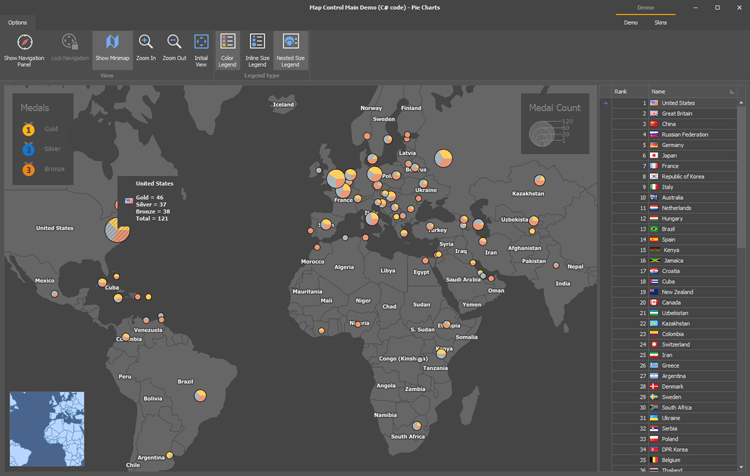
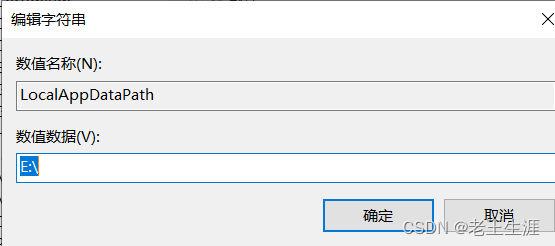


![[量化投资-学习笔记001]Python+TDengine从零开始搭建量化分析平台-数据存储](https://img-blog.csdnimg.cn/c44c428e01324cafa30988ff79603a6a.png)
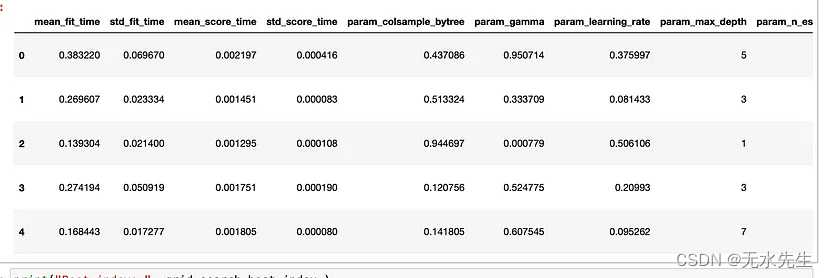
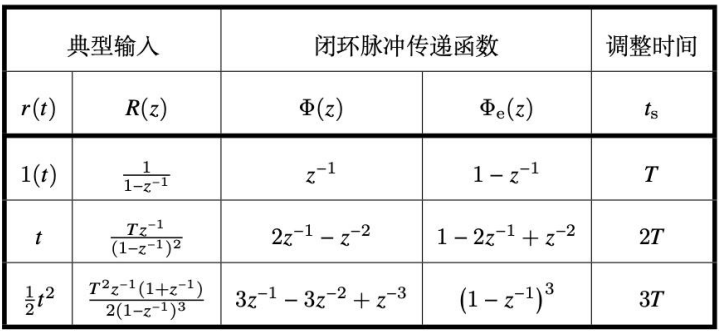
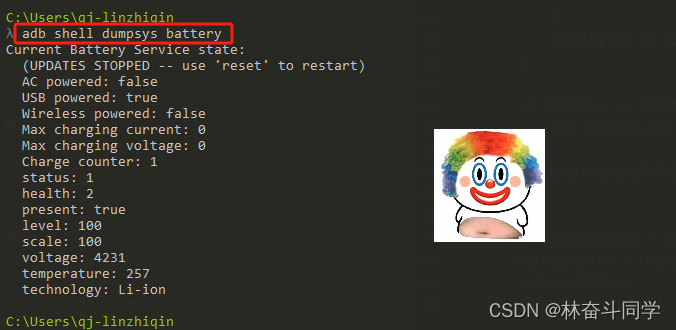
![[support2022@cock.li].faust、[tsai.shen@mailfence.com].faust勒索病毒数据怎么处理|数据解密恢复](https://img-blog.csdnimg.cn/533484f21558448a87465a7dc1e85625.png)