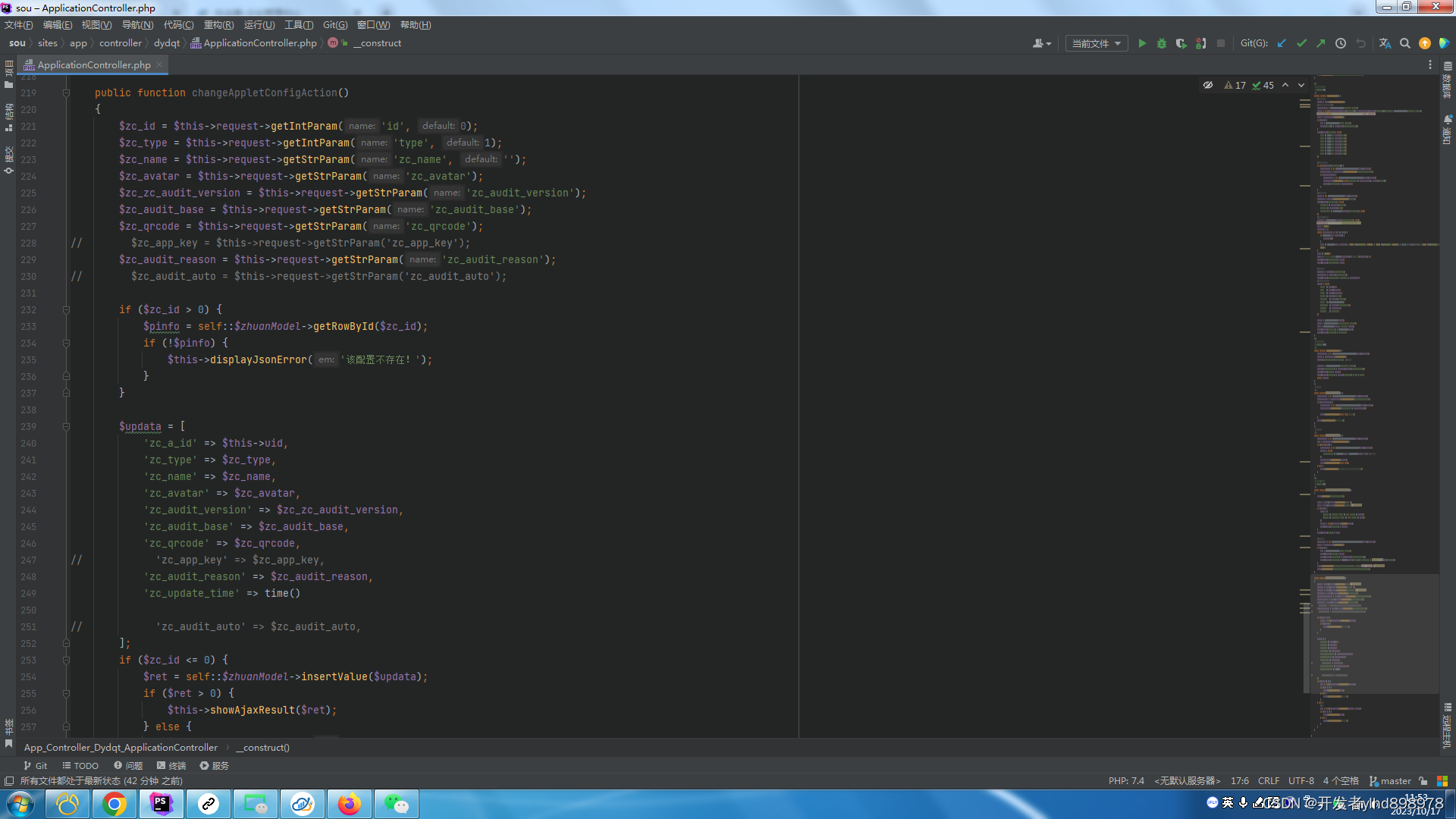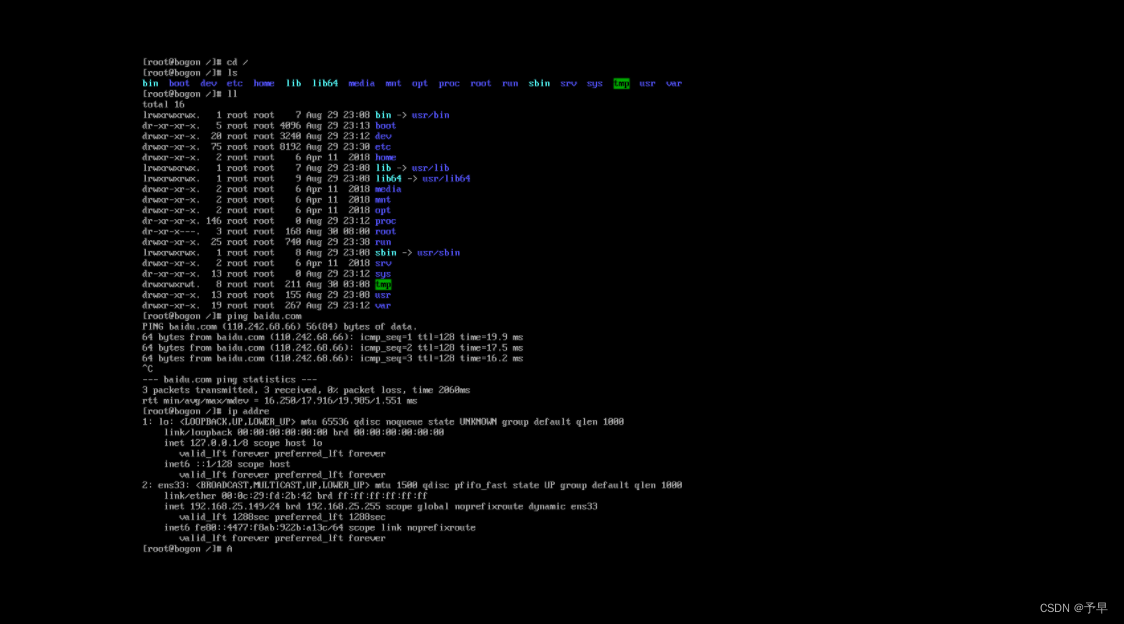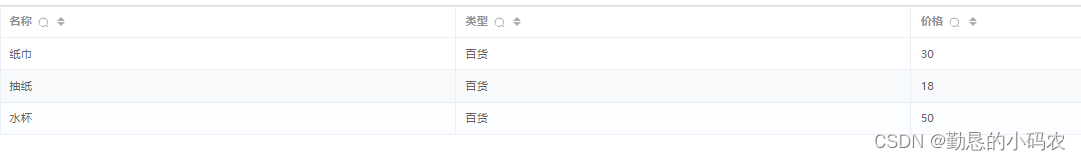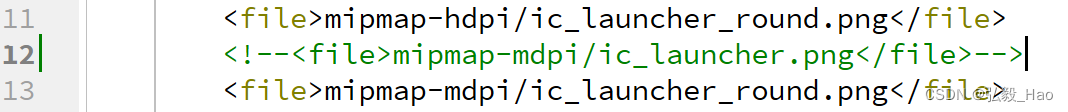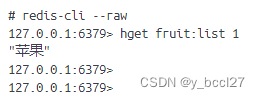unity导入资源的编辑器设置:
防止策划资源乱导入,资源导入需要的格式,统一资源管理
AssetPostprocessor资源导入管线
AssetPostprocessor用于在资源导入时自动做一些设置,比如当导入大量图片时,自动设置图片的类型,大小等。AssetPostprocessor作为资源导入的管理器,可以根据不同的资源类型,在导入前、导入后做一些处理。

示例:对图片纹理的设置需要放在OnPreprocessTexture方法中执行
using System.Collections;
using System.Collections.Generic;
using UnityEditor;
using UnityEngine;
public class TexturePostProcessor : AssetPostprocessor
{
void OnPreprocessTexture()
{
TextureImporter textureImporter = (TextureImporter)assetImporter;
textureImporter.textureType = TextureImporterType.Default;
textureImporter.mipmapEnabled = false;
textureImporter.alphaIsTransparency = true;
textureImporter.npotScale = TextureImporterNPOTScale.ToNearest;
textureImporter.isReadable = false;
textureImporter.wrapMode = TextureWrapMode.Clamp;
int width = 0, height = 0;
textureImporter.GetSourceTextureWidthAndHeight(out width, out height);
Debug.LogErrorFormat("宽{0}, 高{1}", width, height);
if (assetPath.Contains("Assets"))
{
Debug.LogError(assetPath);
}
}
}
一般常用的几个方法:
OnPreprocessTexture:在导入纹理贴图之前调用
OnPreprocessModel:在导入模型之前调用
OnPreprocessAudio:在导入音频之前调用
OnPostprocessTexture:在导入纹理贴图之后调用
OnPostprocessModel:在导入模型之后调用
OnPostprocessAudio:在导入音频之后调用
OnPostprocessAllAssets:所有资源的导入,删除,移动操作都会调用该方法
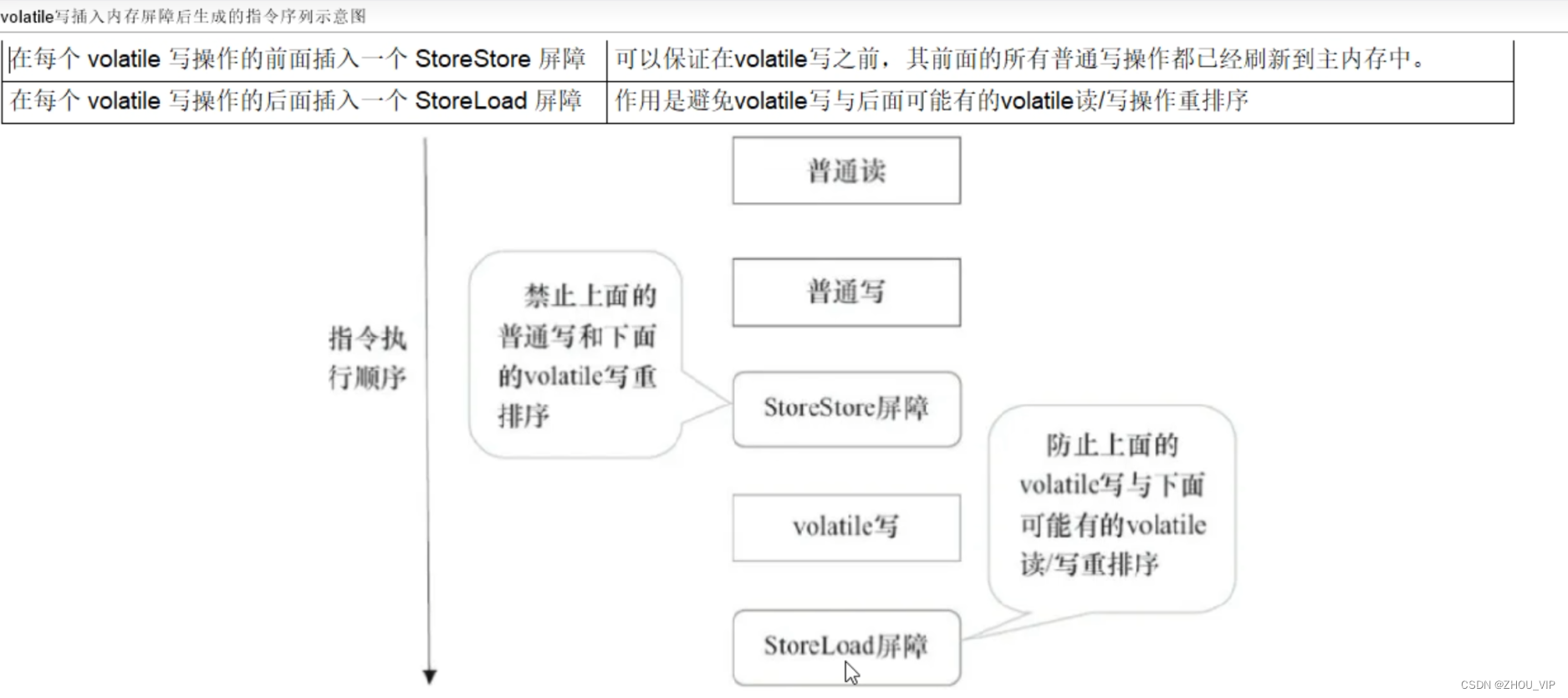
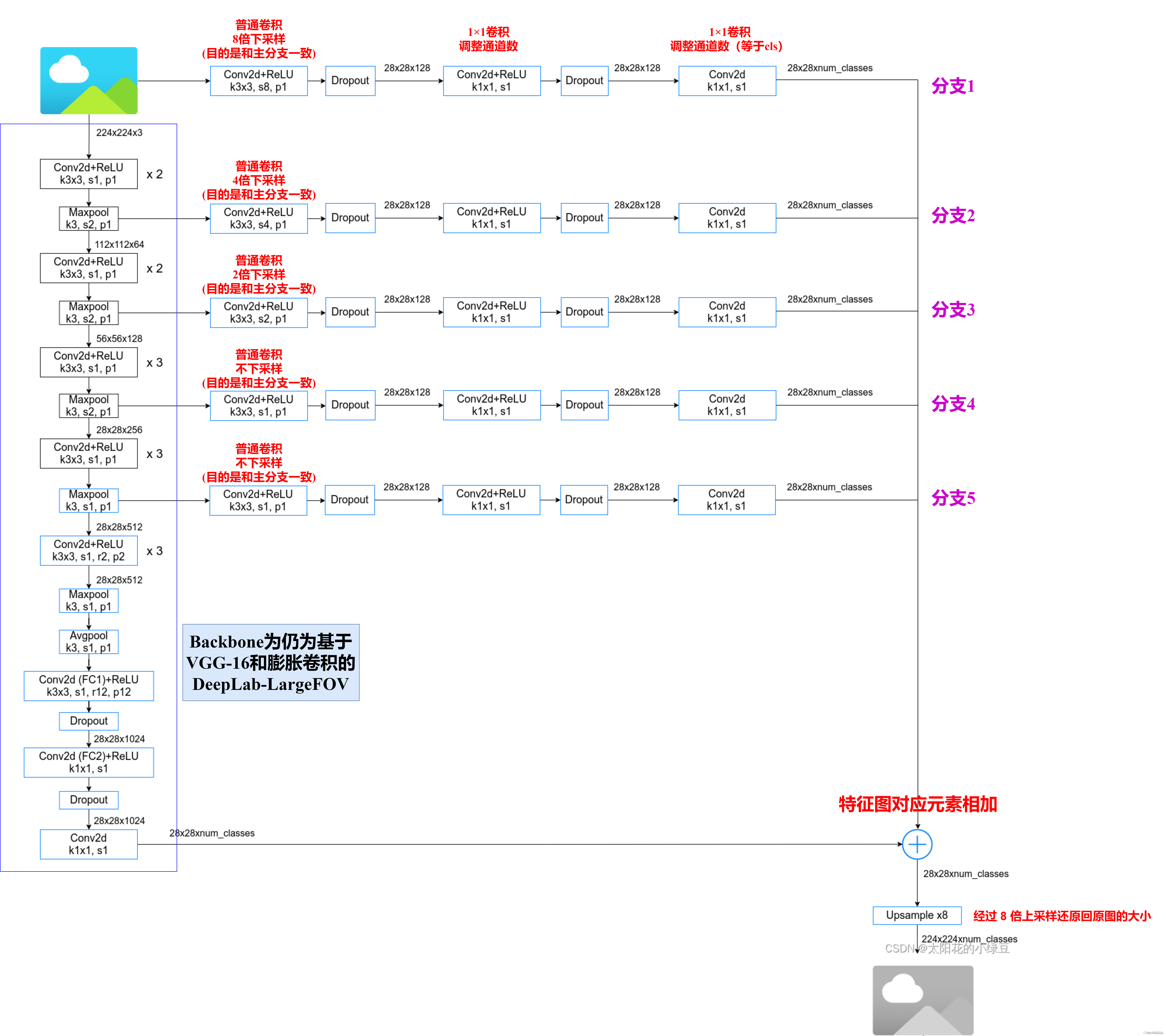
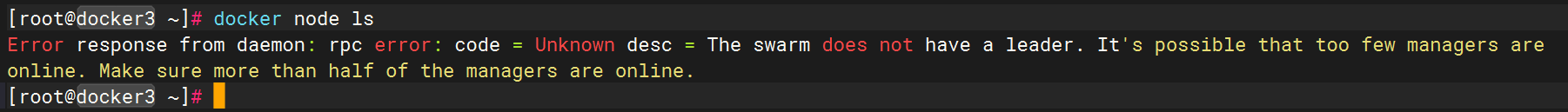
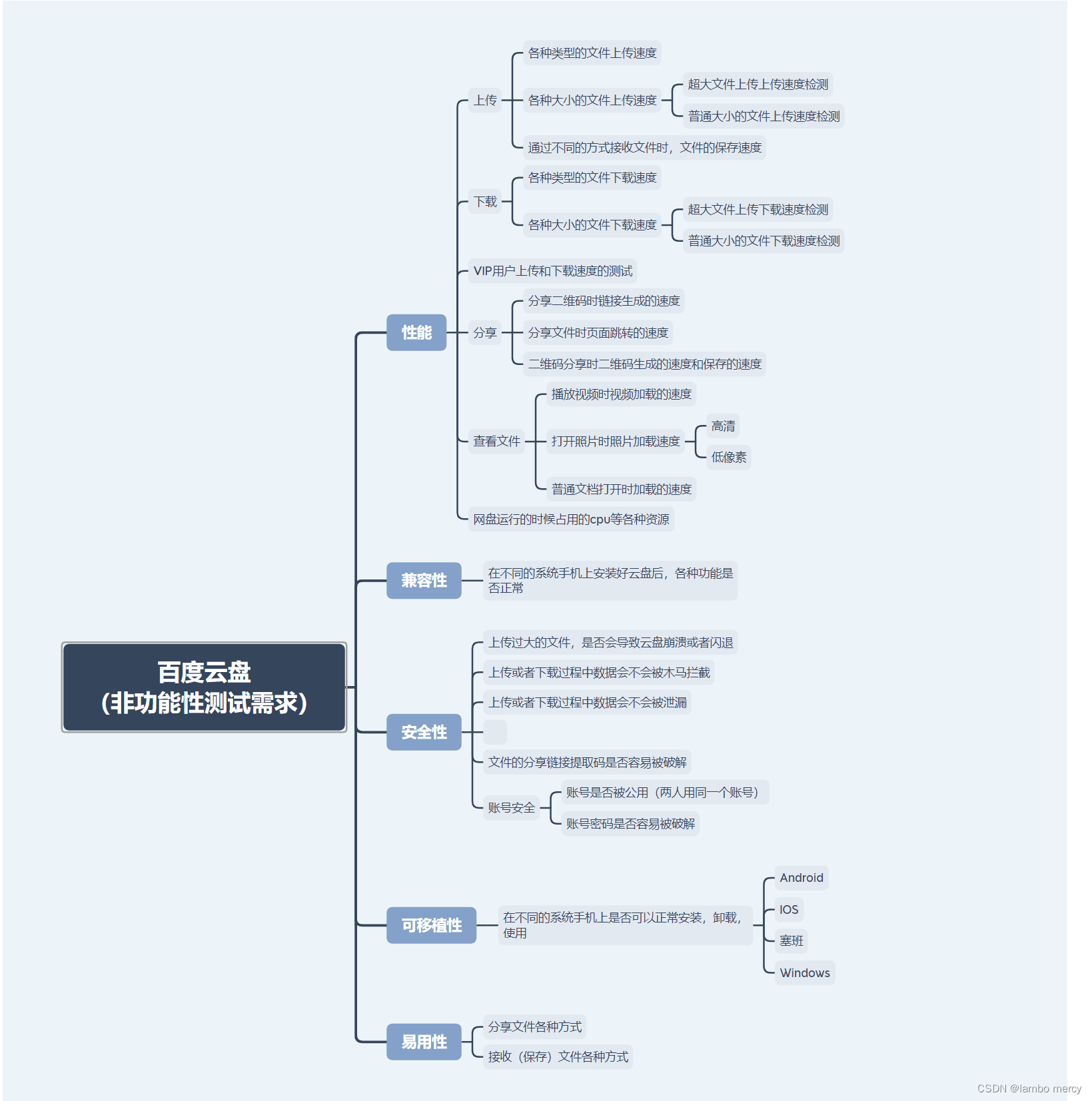


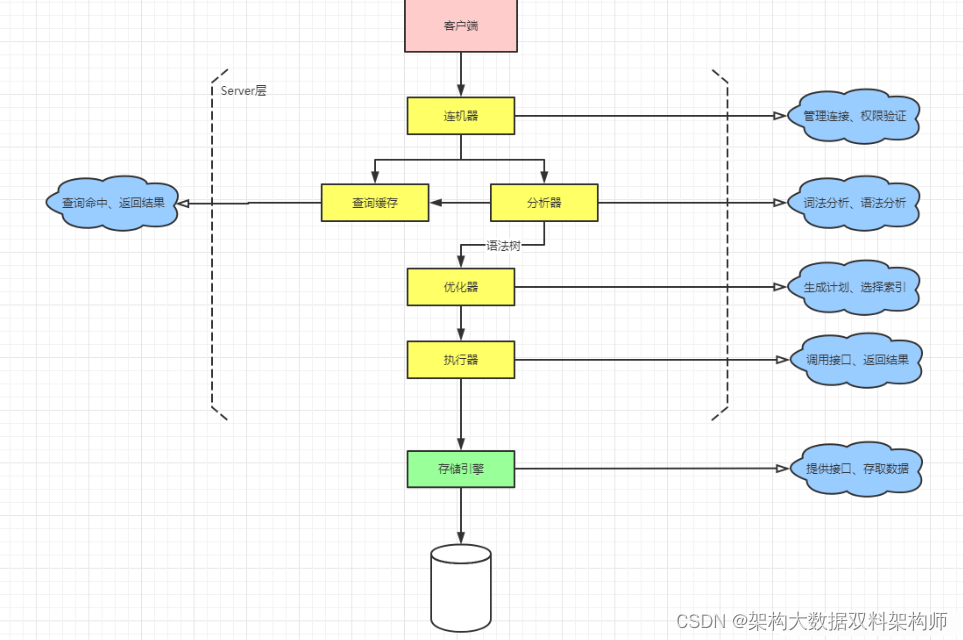
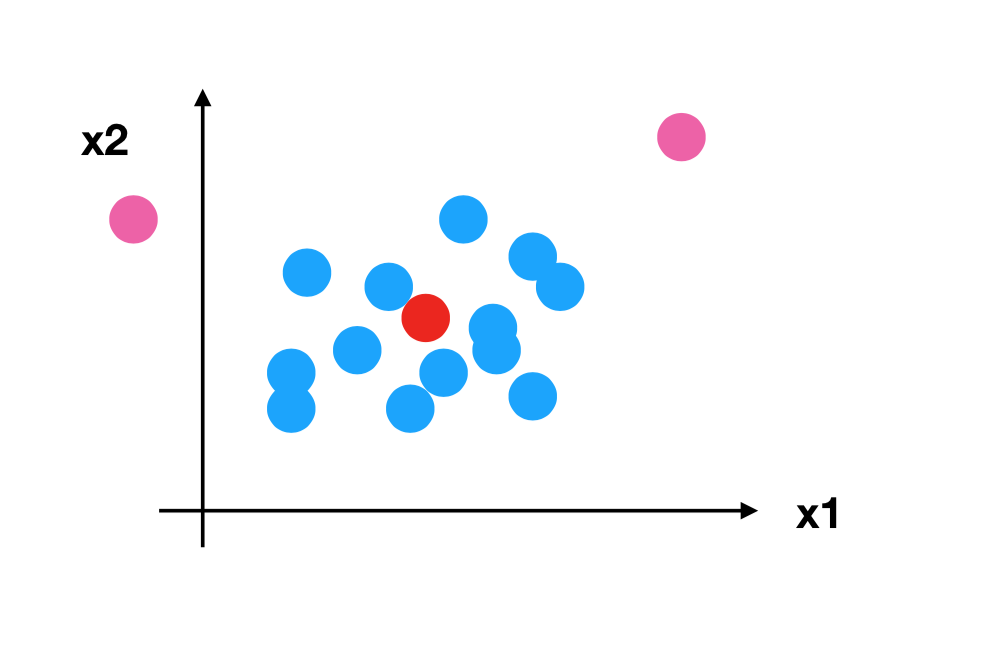
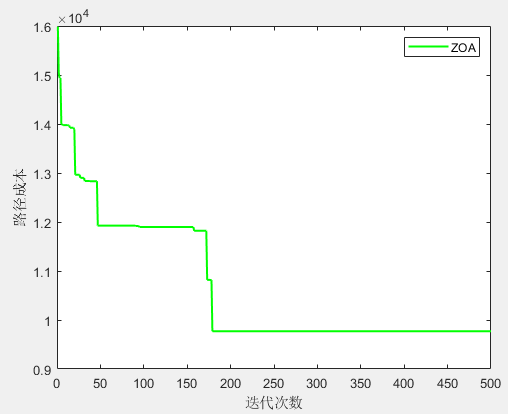
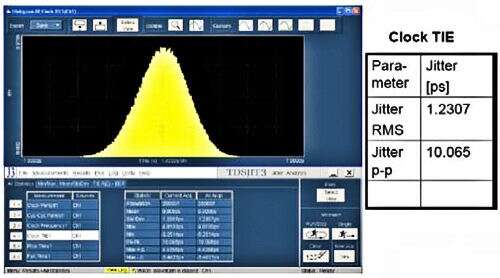
![[资源推荐]看到一篇关于agent的好文章](https://img-blog.csdnimg.cn/de6aaa3e8194476dbff5a02647131af2.png)