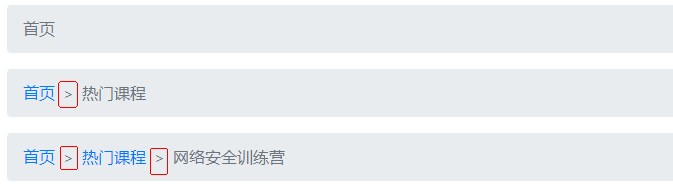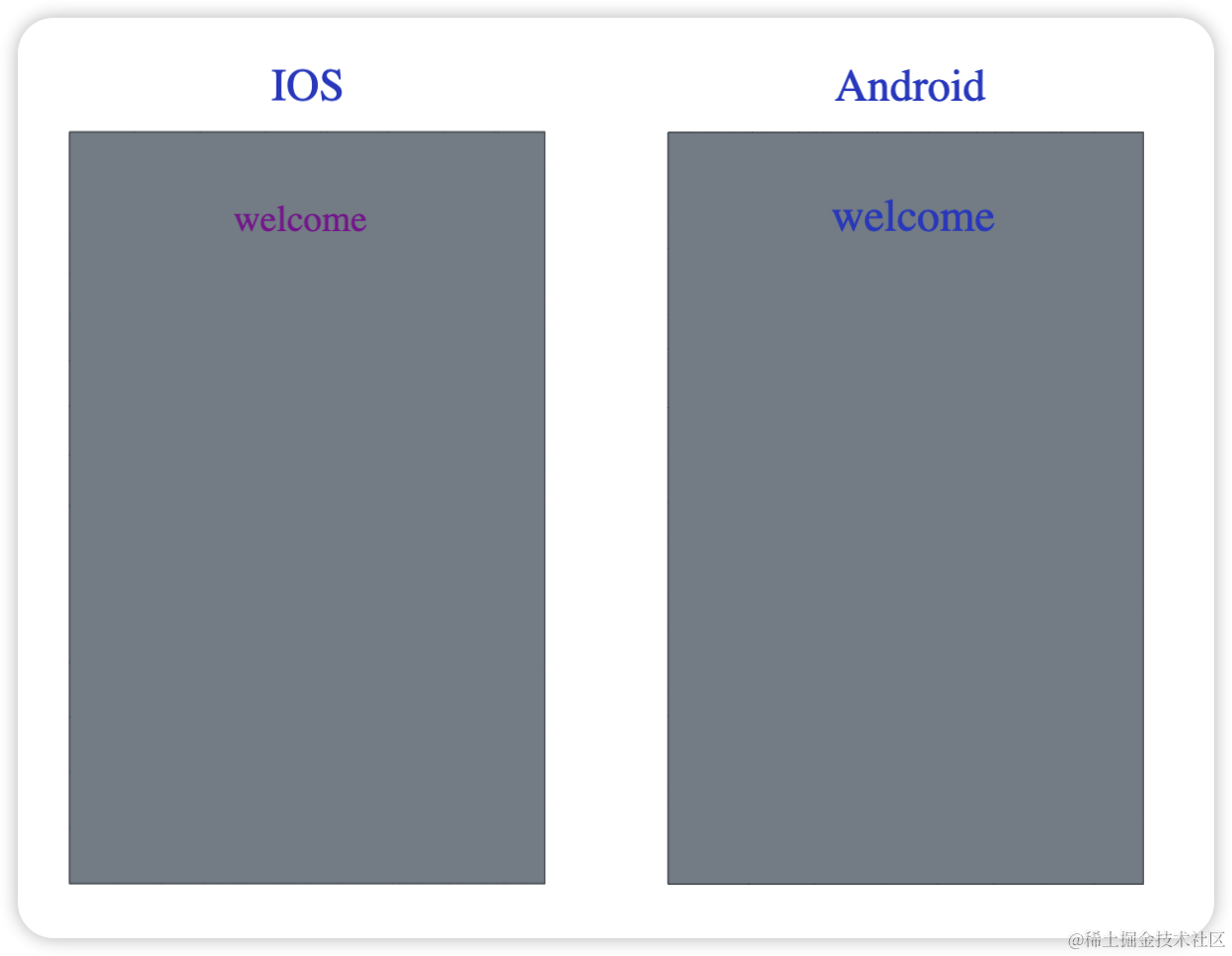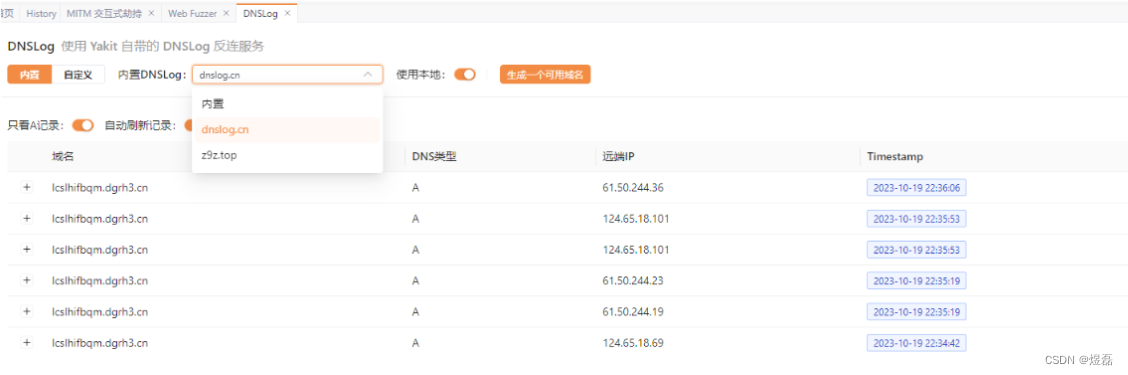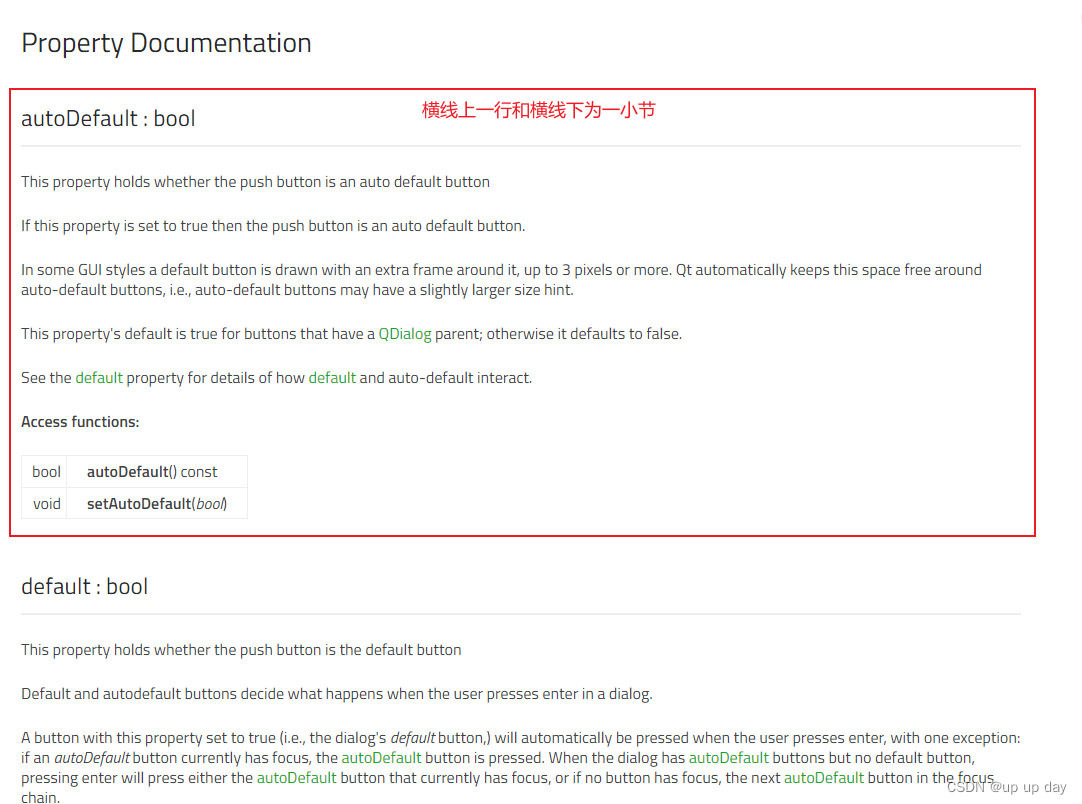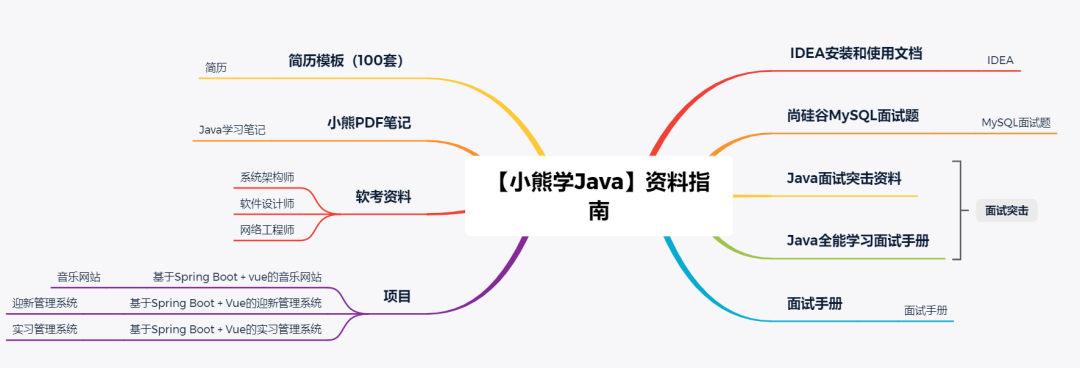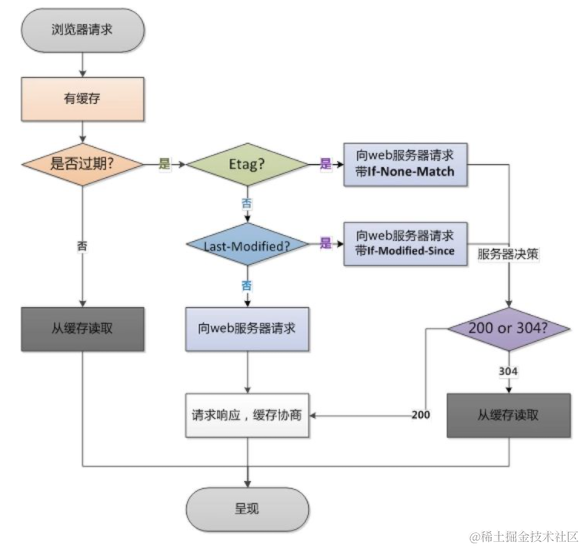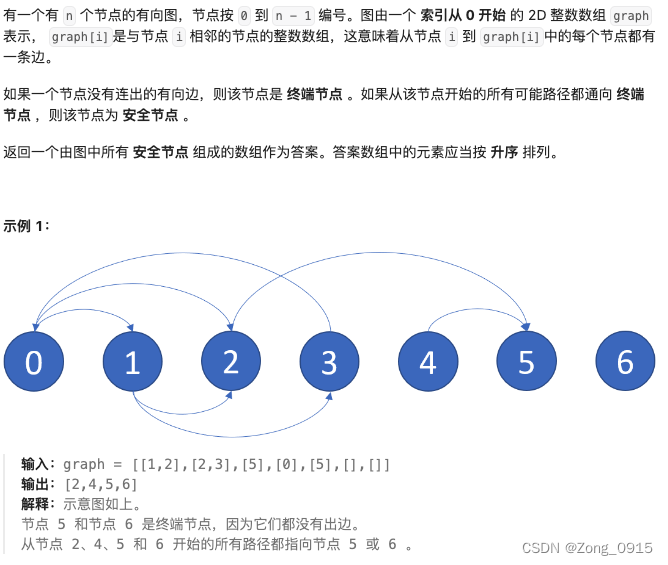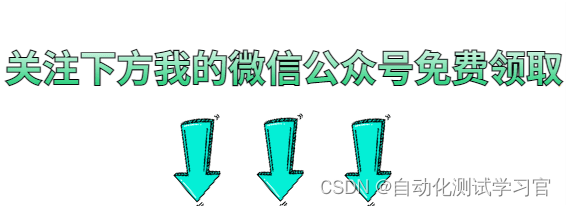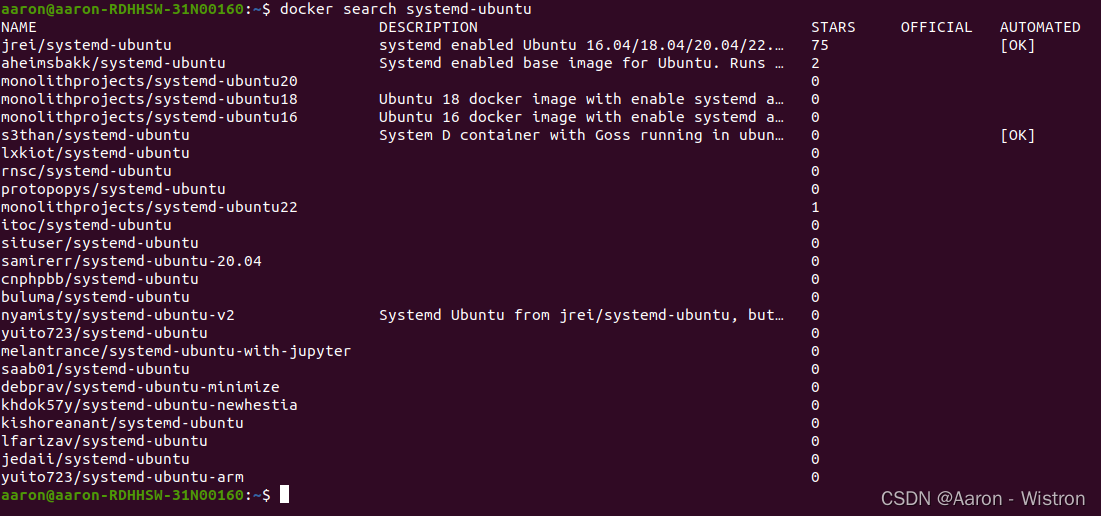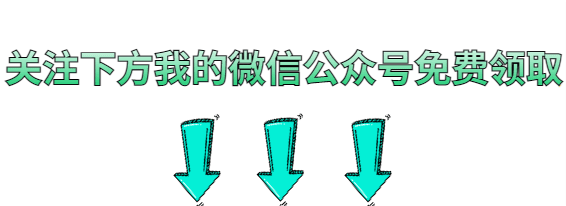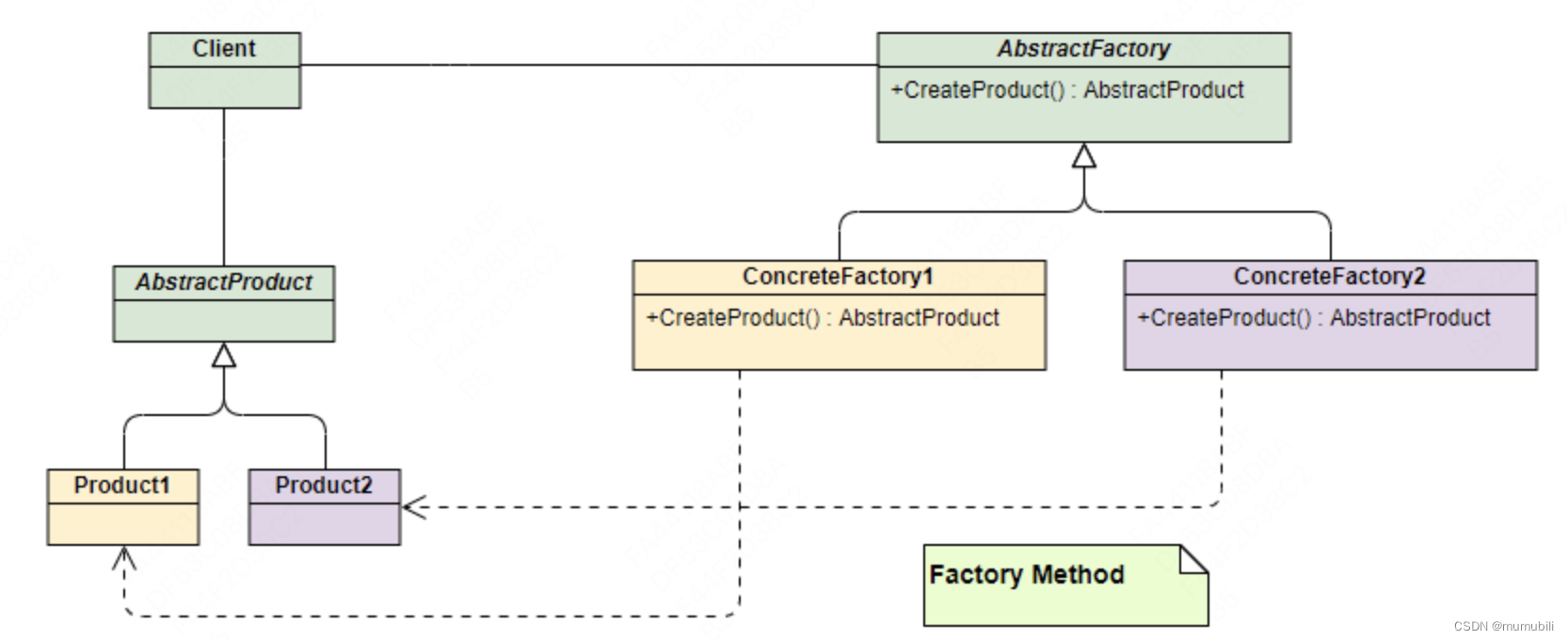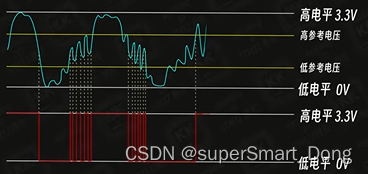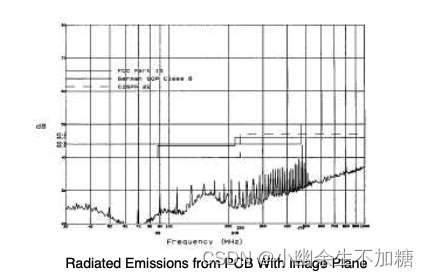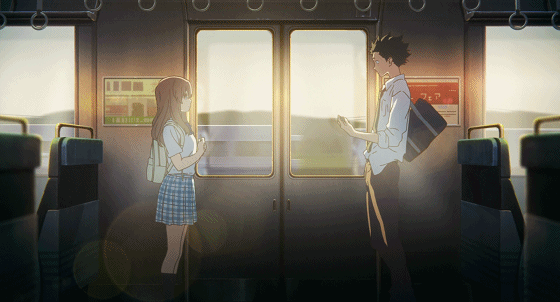1、@EnableScheduling
spring自带的定时任务功能,使用比较简单方便:
1、需要定时执行的方法上加上@Scheduled注解,这个注解中可以指定定时执行的规则,稍后详细介绍。
2、Spring容器中使用@EnableScheduling开启定时任务的执行,此时spring容器才可以识别@Scheduled标注的方法,然后自动定时执行。
示例代码如下:
SchedulingSynWqs类
@Configuration
@EnableScheduling
public class SchedulingSynWqs {
@Autowired
private Min05Vdr00AslService min05Vdr00AslService;
@Autowired
private Mid04Vdr01QyItfService mid04Vdr01QyItfService;
@Autowired
private SupplyStraightWqsItfService supplyStraightWqsItfService;
@Autowired
private RectificationPlanMainQualityParentItfService rectificationPlanMainQualityParentItfService;
@Autowired
private RectificationPlanMainQualityChildItfService rectificationPlanMainQualityChildItfService;
@Autowired
private RectificationPlanMainQualityParentService rectificationPlanMainQualityParentService;
/**
* 同步批准供方列表传wqs
*/
@Scheduled(cron = "0 */30 * * * ?")
public void synWqs() {
System.out.println("每5分钟调用一次wqs" + new Date());
min05Vdr00AslService.synWqsData();
}
}
定时规则配置通过cron传参实现,具体解释可以参考这篇博客
2、quartz包
详细了解可以参考这篇博客
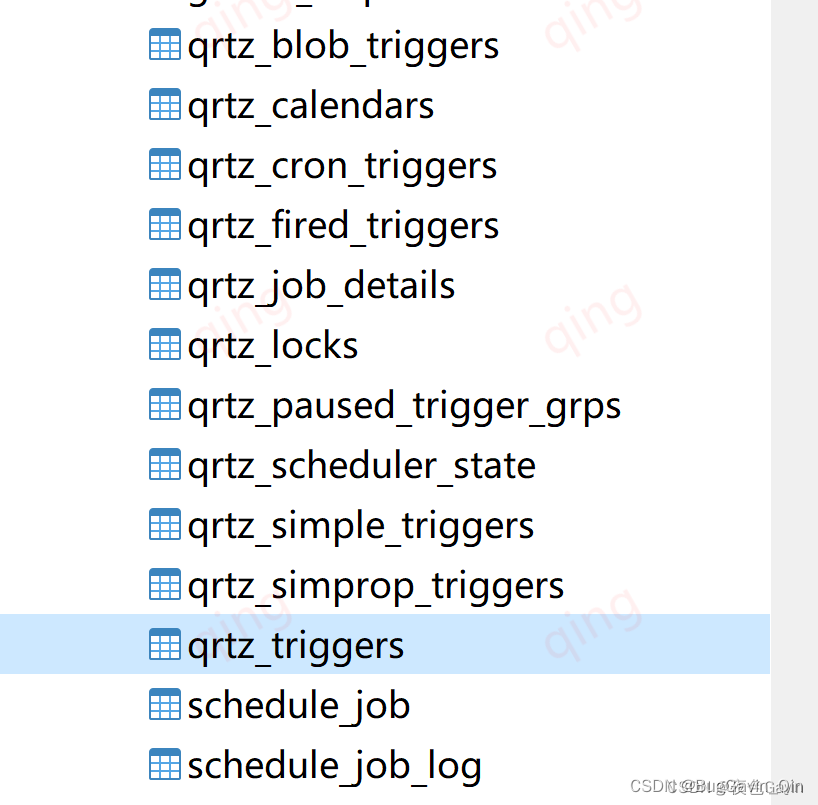
schedule_job_log表 :定时任务执行日志
schedule_job表:定时任务参数
qrtz_cron_triggers :定时任务cron信息
qrtz_job_details :
还有qrtz_triggers 、qrtz_scheduler_state等表
未完待续…

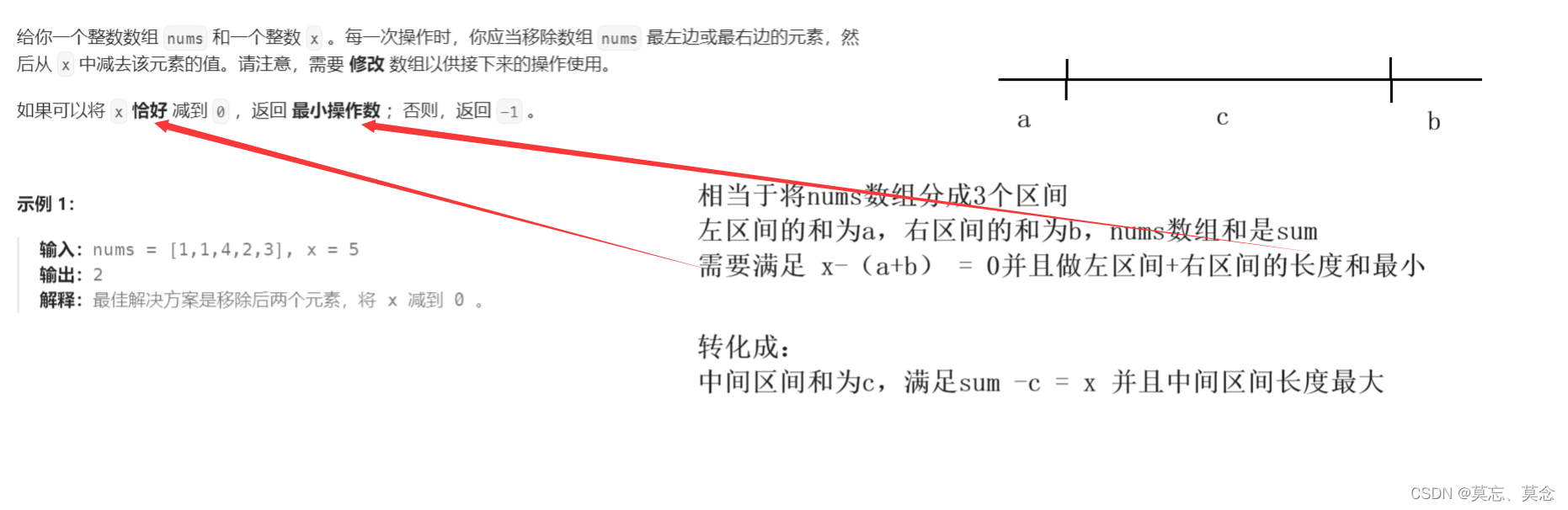
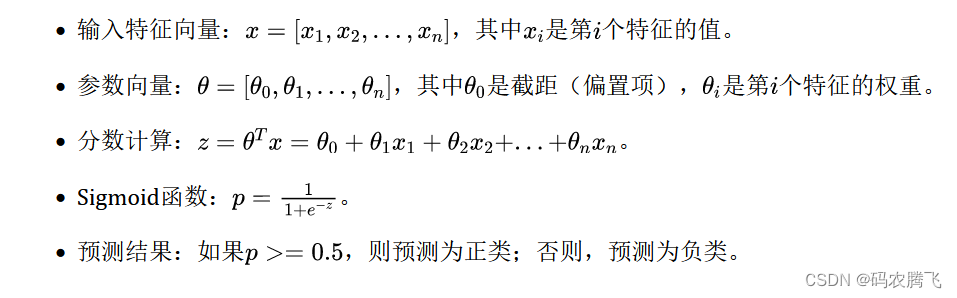
![洛谷 P1216 [USACO1.5] [IOI1994]数字三角形题解](https://img-blog.csdnimg.cn/6744dd4a7e5a4921b44b637a4122c13f.png)