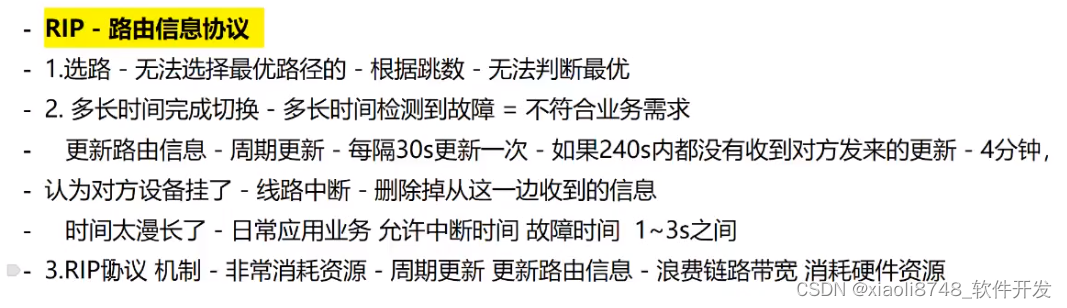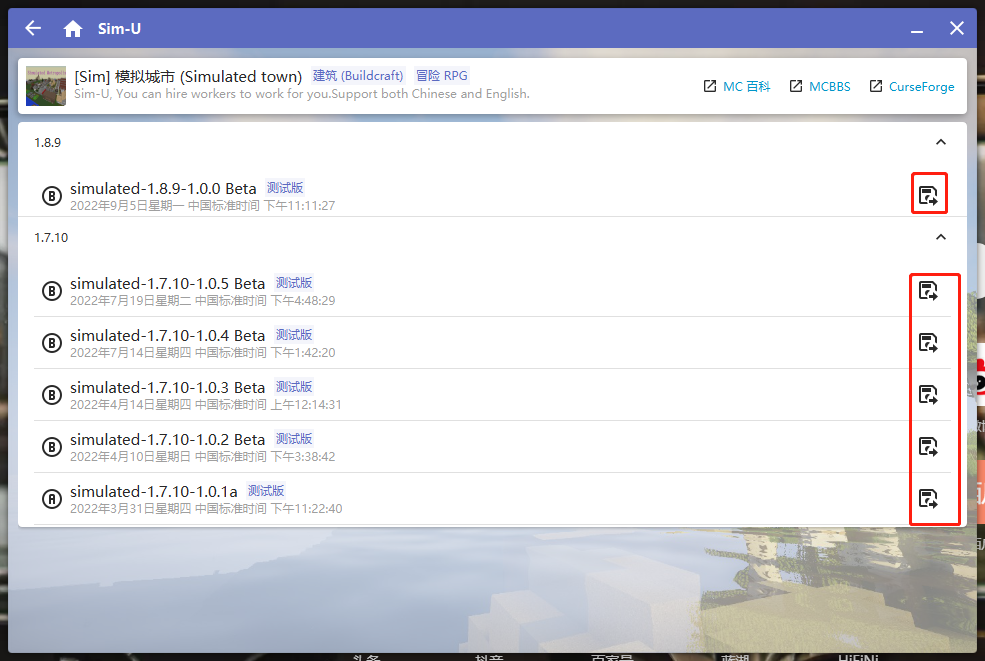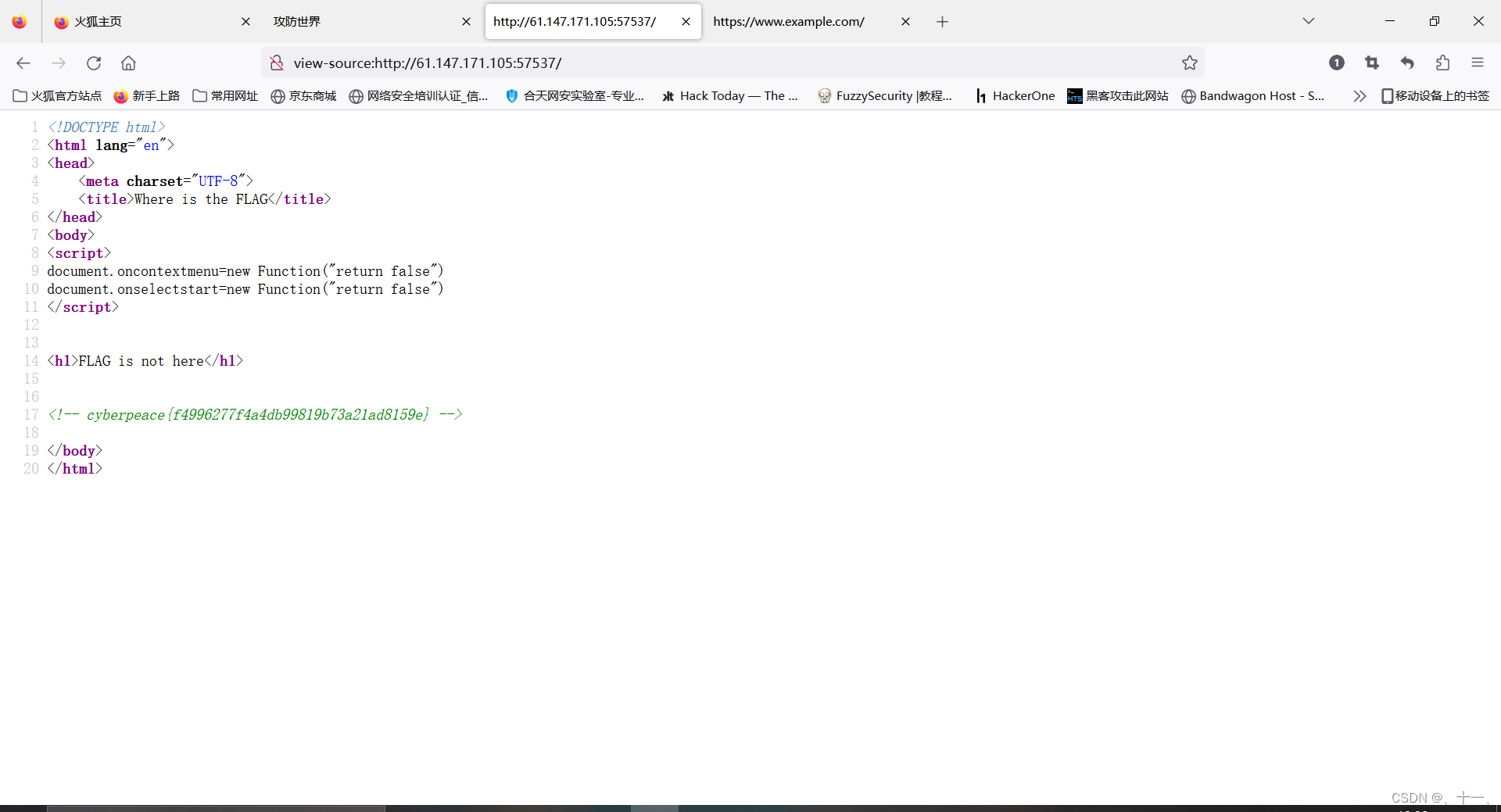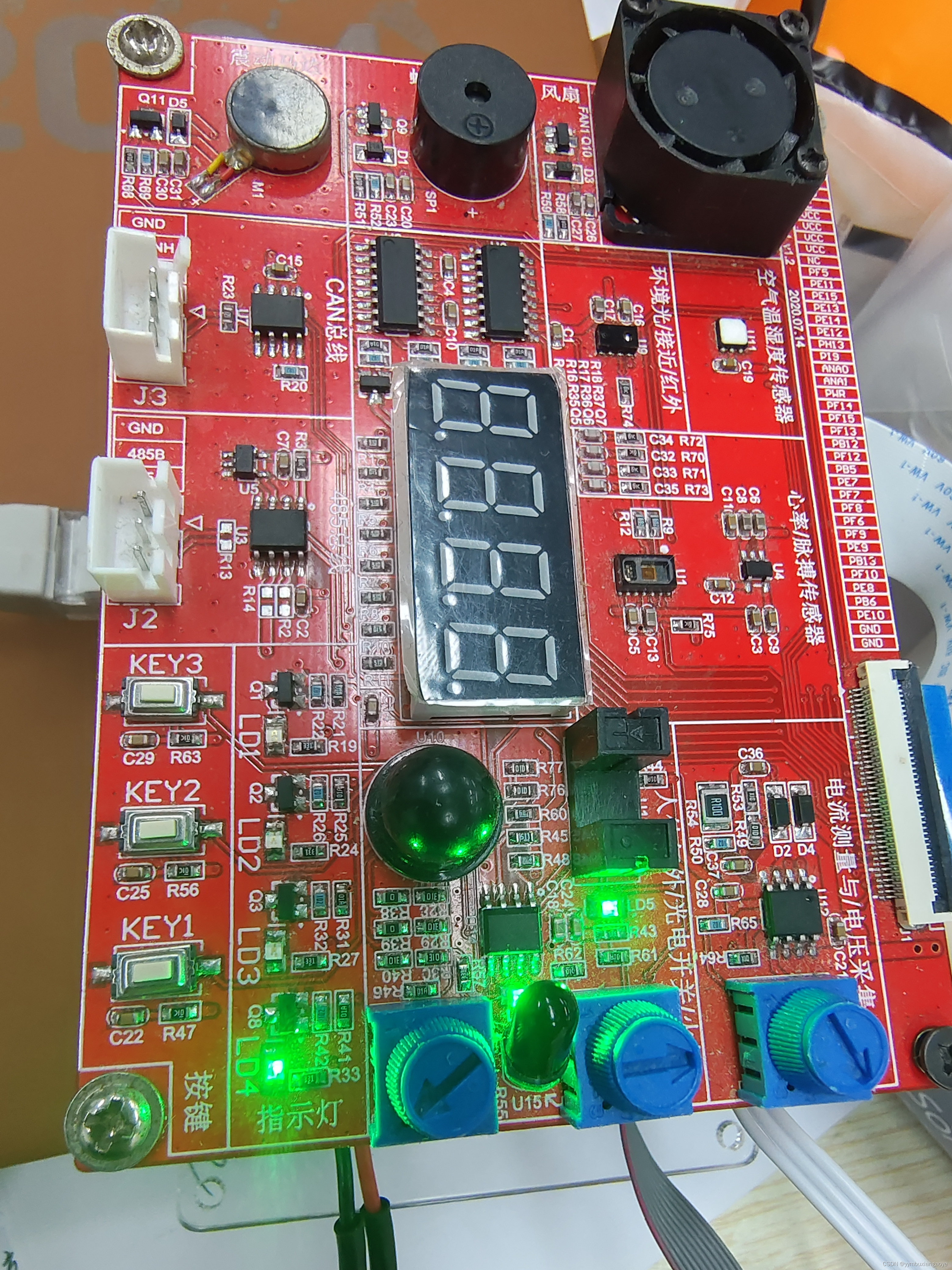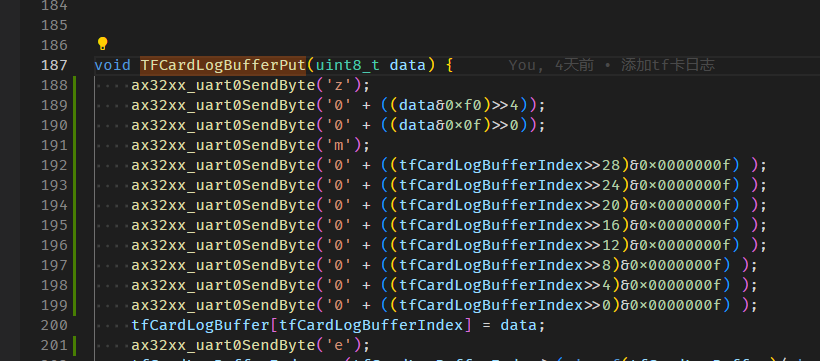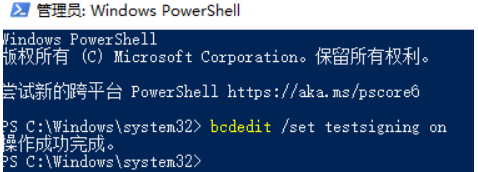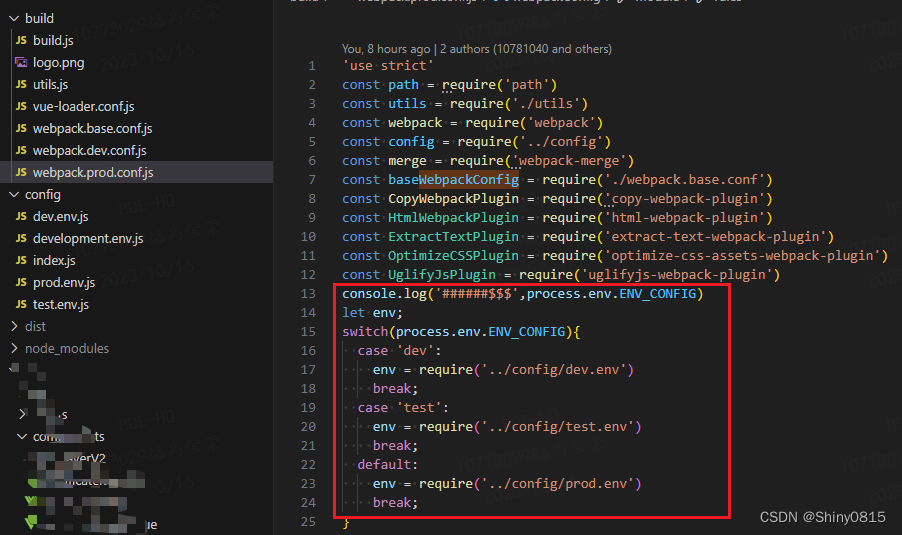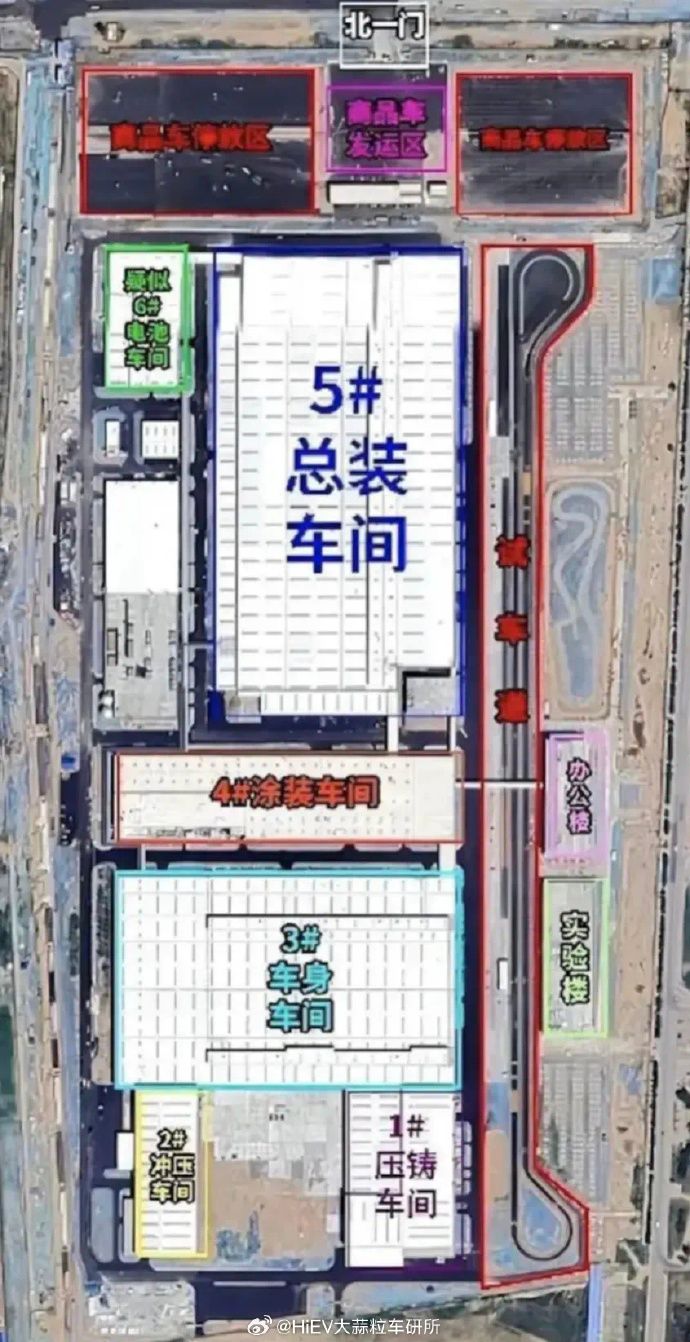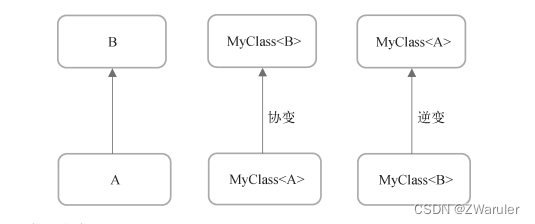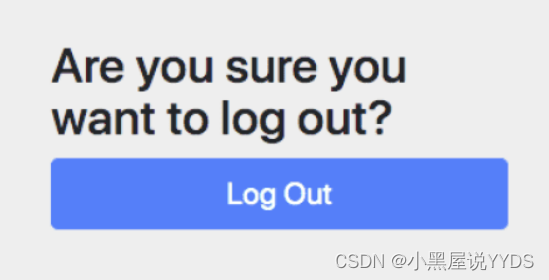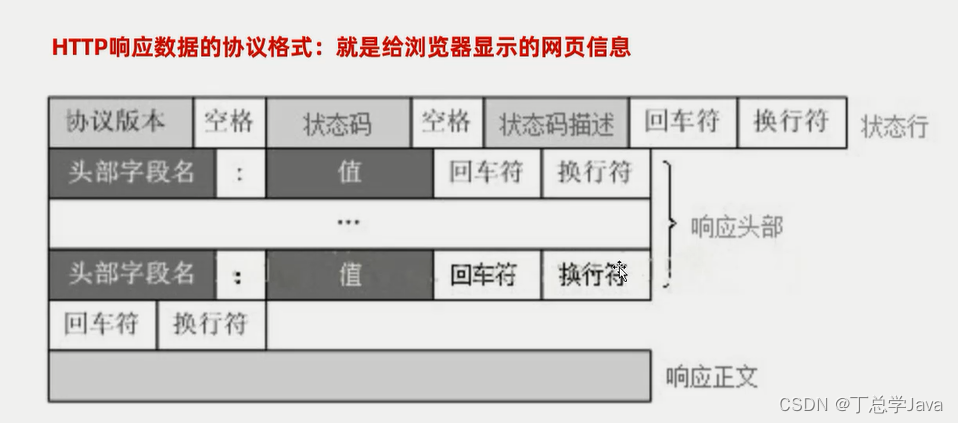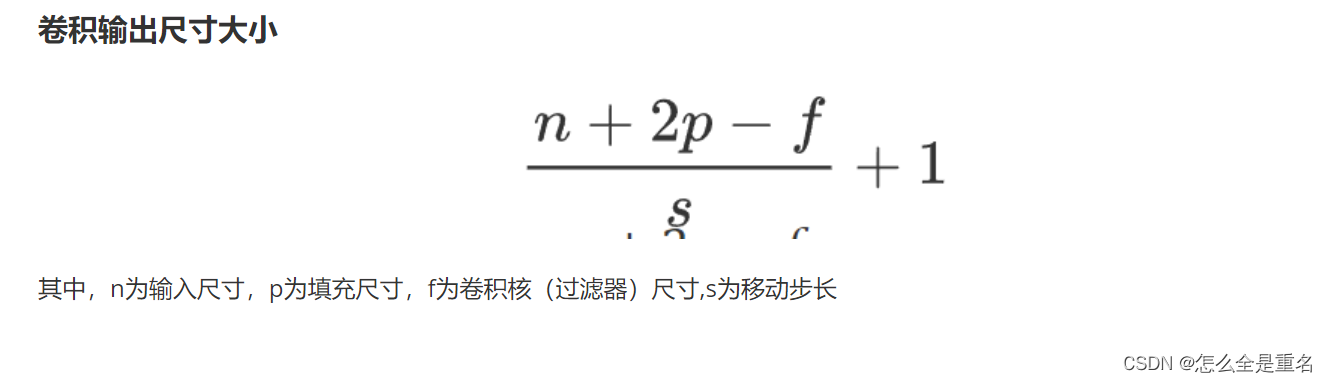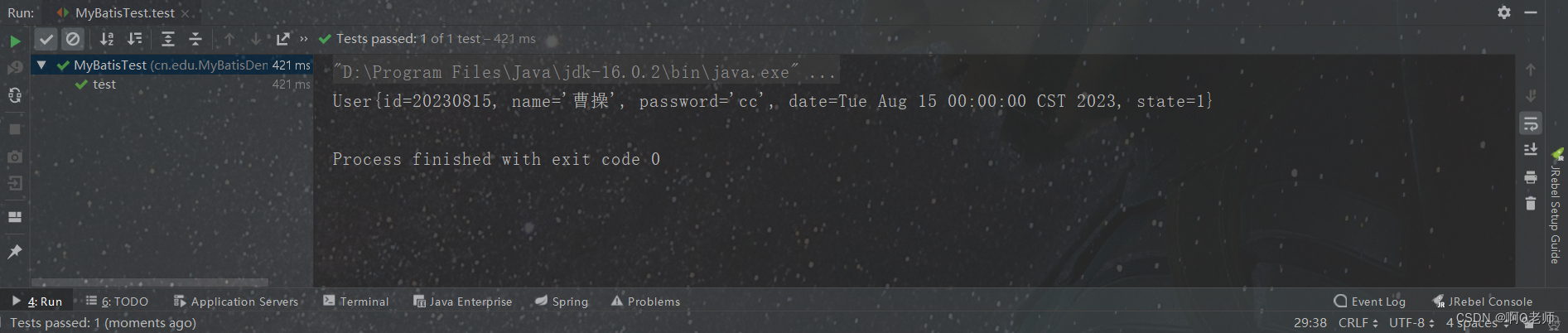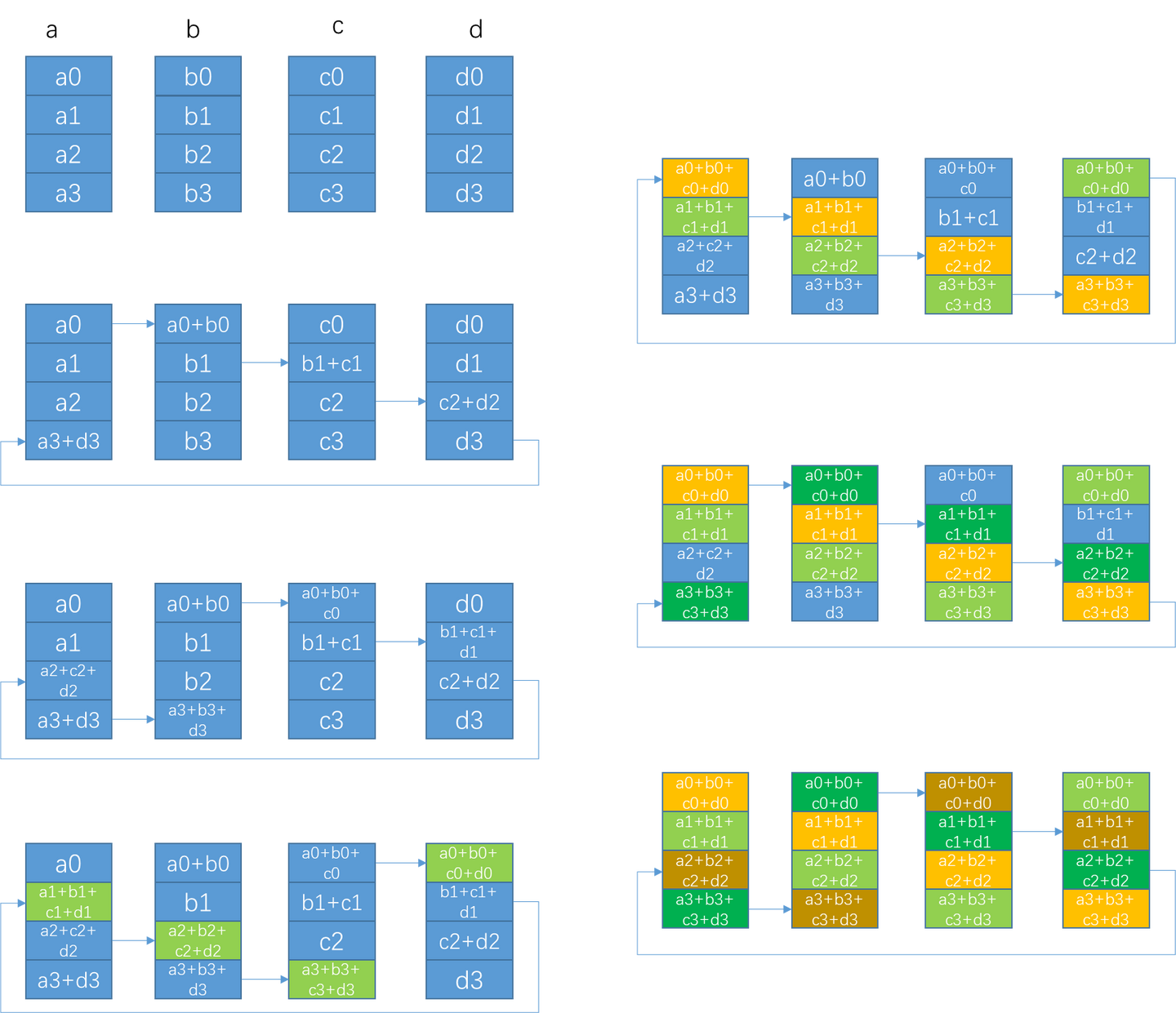博客昵称:架构师Cool
最喜欢的座右铭:一以贯之的努力,不得懈怠的人生。
作者简介:一名Coder,欢迎关注小弟!
博主小留言:哈喽!各位CSDN的uu们,我是你的小弟Cool,希望我的文章可以给您带来一定的帮助
百万笔记知识库, 所有基础的笔记都在这里面啦,点击左边蓝字即可获取!助力每一位未来架构师!
欢迎大家在评论区唠嗑指正,觉得好的话别忘了一键三连哦!😘
编程题目解析
- 实验十一
- 1、程序改错
- 1-1、题目
- 1-2、代码
- 2、计算不同图形面积和周长
- 2-1、题目
- 2-2、代码
- 3、计算圆柱体
- 3-1、题目
- 3-2、代码
- 实验十二
- 1、接口的使用
- 1-1、题目
- 1-2、代码
- 2、计算器
- 2-1、题目
- 2-2、代码
- 实验十三
- 1、监测体重
- 1-1、题目
- 1-2、代码
- 2、成绩异常检测
- 2-1、题目
- 2-2、代码
- 实验十四
- 1、机票
- 1-1、题目
- 1-2、代码
- 2、随机五位数验证码
- 2-1、题目
- 2-2、代码
- 3、数字加密
- 3-1、题目
- 3-2、代码
- 4、抢红包
- 4-1、题目
- 4-2、代码
- 实验十五
- 1、绘制基本图形
- 1-1、题目
- 1-2、代码一
- 1-3、代码二
- 2、修改snowman图形
- 2-1、题目
- 2-2、代码
- 3、绘制饼图
- 3-1、题目
- 3-2、代码
接着上面的文章
JavaSE编程题目练习(一)
JavaSE编程题目练习(二)
实验十一
1、程序改错
1-1、题目
下列程序有错,请仔细阅读,找出错误并改正。
(1) abstract class Man{
(2) public String name;
(3) public void Man(String name){
(4) this.name=name;
(5) }
(6) public abstract void print(){ };
(7) }
(8) public class Test40 extend Man{
(9) public Test40(String name){
(10) super(name);
(11) }
(12) public void print(){
(13) System.out.println(“name=”+name);
(14) }
(15) public static void main(String[] args) {
(16) Test40 xm=new Test40(“tom”);
(17) xm.print();
(18) }
(19) }
第 行错误,改为
第 行错误,改为
第 行错误,改为
1-2、代码
第 三 行错误,改为 public Man(String name){
第 六 行错误,改为 public void print(){ };
第 八 行错误,改为 public class Test40 extends Man{
2、计算不同图形面积和周长
2-1、题目
1.编写一个抽象类(Shape),长方形、三角形和圆形均为其子类,并各有各的属性。其父类中有计算周长和面积的方法。在测试类中,分别建立如干个对象,计算并输出各对象的周长和面积。
2-2、代码
abstract class Shape {
//计算周长
public abstract double calculatePerimeter();
//计算面积
public abstract double calculateArea();
}
class Rectangle extends Shape{
private double length;
private double width;
public Rectangle(double length, double width) {
this.length = length;
this.width = width;
}
@Override
public double calculatePerimeter() {
return length * width;
}
@Override
public double calculateArea() {
return length * width;
}
}
class Triangle extends Shape {
private double side1;
private double side2;
private double side3;
public Triangle(double side1, double side2, double side3) {
this.side1 = side1;
this.side2 = side2;
this.side3 = side3;
}
public double calculatePerimeter() {
return side1 + side2 + side3;
}
public double calculateArea() {
//海伦公式:area=√(s*(s-a)(s-b)(s-c))
double s = (side1 + side2 + side3) / 2;
return Math.sqrt(s * (s - side1) * (s - side2) * (s - side3));
}
}
class Circle extends Shape {
private double radius;
public Circle(double radius) {
this.radius = radius;
}
public double calculatePerimeter() {
return 2 * Math.PI * radius;
}
public double calculateArea() {
return Math.PI * radius * radius;
}
}
public class ShapeTest{
public static void main(String[] args) {
Rectangle rectangle = new Rectangle(5, 3);
System.out.println("Rectangle area: " + rectangle.calculateArea());
System.out.println("Rectangle perimeter: " + rectangle.calculatePerimeter());
Triangle triangle = new Triangle(3, 4, 5);
System.out.println("Triangle area: " + triangle.calculateArea());
System.out.println("Triangle perimeter: " + triangle.calculatePerimeter());
Circle circle = new Circle(4);
System.out.println("Circle area: " + circle.calculateArea());
System.out.println("Circle perimeter: " + circle.calculatePerimeter());
}
}
3、计算圆柱体
3-1、题目
(1)设计一个表示二维平面上点的类Point,包含有表示坐标位置的protected类型的成员变量x和y,获取和设置x 和y值的public方法。
(2).设计一个表示二维平面上圆的类Circle,它继承自类Point,还包含有表示圆半径的protected类型的成员变量r、获取和设置r值的public方法、计算圆面积的public方法。
(3).设计一个表示圆柱体的类Cylinder,它继承自类Circle,还包含有表示圆柱体高的protected类型的成员变量h、获取和设置h值的public方法、计算圆柱体体积的public方法。
(4).建立若干个Cylinder对象,输出其轴心位置坐标、半径、高及其体积的值。
实验要求:
. 每个类包含无参数和有参数的构造方法。构造方法用于对成员变量初始化,无参数的构造方法将成员变量初始化为0值。
.子类的构造方法调用父类的构造方法,对父类中的成员变量初始化。
.方法名自定;
3-2、代码
public class Test01 {
public static void main(String[] args) {
Cylinder cylinder1 = new Cylinder(1, 2, 3, 4);
Cylinder cylinder2 = new Cylinder(5, 6, 7, 8);
System.out.println("圆柱体 1 - 轴心坐标: (" + cylinder1.getX() + ", " + cylinder1.getY() + ")");
System.out.println("圆柱体 1 - 半径: " + cylinder1.getR());
System.out.println("圆柱体 1 - 高: " + cylinder1.getH());
System.out.println("圆柱体 1 - 体积: " + cylinder1.calculateCircleVolume());
System.out.println("圆柱体 2 - 轴心坐标: (" + cylinder2.getX() + ", " + cylinder2.getY() + ")");
System.out.println("圆柱体 2 - 半径: " + cylinder2.getR());
System.out.println("圆柱体 2 - 高: " + cylinder2.getH());
System.out.println("圆柱体 2 - 体积: " + cylinder2.calculateCircleVolume());
}
}
class Point{
protected int x;
protected int y;
public Point() {
x = 0;
y = 0;
}
public Point(int x, int y) {
this.x = x;
this.y = y;
}
public int getX() {
return x;
}
public void setX(int x) {
this.x = x;
}
public int getY() {
return y;
}
public void setY(int y) {
this.y = y;
}
}
class Circle extends Point{
protected int r;
public Circle() {
super();
r = 0;
}
public Circle(int x, int y, int r) {
super(x, y);
this.r= r;
}
public double getR() {
return r;
}
public void setR(int r) {
this.r = r;
}
public double calculateCircleArea() {
return Math.PI * r * r;
}
}
class Cylinder extends Circle{
protected int h;
public Cylinder() {
super();
h = 0;
}
public Cylinder(int x, int y, int r, int h) {
super(x, y, r);
this.h = h;
}
public double getH() {
return h;
}
public void setH(int h) {
this.h = h;
}
public double calculateCircleVolume() {
return calculateCircleArea() * h;
}
}
实验十二
1、接口的使用
1-1、题目
接口的使用
1,定义一个接口Shape,它含有一个抽象方法 double area( )
2,定义一个表示三角形的类Triangle,该类实现接口Shape。此类中有两个分别用于存储三角形底边和高度的private成员变量int width和int height,在该类实现的方法area中计算并返回三角形的面积。
3,定义一个表示矩形的类Rectangle,该类实现接口Shape。此类中有两个分别表示矩形长度和高度度的成员变量int width和int height,在该类实现的方法area中计算并返回矩形的面积。
4,定义一个类ShapeTest,该类中有一个方法如下:
public static void showArea(Shape s){
System.out.println(“area=”+s.area());
}
在ShapeTest类中定义main函数,在main函数中创建Triang类的对象和Rectangle类的对象,并调用方法showArea两次以输出两个对象的面积。
思考:两次调用showArea方法时调用的area方法各是在哪个类中定义的方法?答:三角形调用showArea方法时调用的area方法是Triangle类中定义的方法,而矩形调用showArea方法时调用的area方法是Rectangle类中定义的方法
1-2、代码
interface Shape {
double area();
}
class Triangle implements Shape{
private int width=50;
private int height=20;
@Override
public double area() {
return width*height/2;
}
}
class Rectangle implements Shape{
private int width=50;
private int height=20;
@Override
public double area() {
return width*height;
}
}
public class ShapeTest{
public static void main(String[] args) {
Triangle triangle = new Triangle();
Rectangle rectangle = new Rectangle();
showArea(triangle);
showArea(rectangle);
}
public static void showArea(Shape s){
System.out.println("area="+s.area());
}
}
2、计算器
2-1、题目
利用接口做参数, 写个计算器,能完成加减乘除运算:
(1)定义一个接口Calculator含有一个方法int computer(int n, int m)。
(2)设计四个类分别实现此接口,完成加减乘除运算。
(3)设计一个类Computer,类中含有方法:public void useCal (Calculator com, int op1, int op2),要求调用computer(),对参数进行运算。
(4)设计一个主类TestCh09_02,调用Computer中的方法computer来完成加减乘除运算。
运行结果:
25+6和为:31
32-12差为:20
15*5乘积为:75
16/2商为:8
2-2、代码
interface Calculator{
int computer(int n ,int m);
}
class Addition implements Calculator {
@Override
public int computer(int n, int m) {
return n + m;
}
}
class Subtraction implements Calculator {
public int computer(int n, int m) {
return n - m;
}
}
class Multiplication implements Calculator {
public int computer(int n, int m) {
return n * m;
}
}
class Division implements Calculator {
public int computer(int n, int m) {
if (m == 0) {
throw new IllegalArgumentException("除数不能为0");
}
return n / m;
}
}
class Computer{
public void useCal(Calculator com ,int op1,int op2){
int result = com.computer(op1,op2);
System.out.print(result);
}
}
public class TestCh09_02 {
public static void main(String[] args) {
Computer computer = new Computer();
int operand1 = 25;
int operand2 = 6;
Calculator addition = new Addition();
System.out.print(operand1+"+"+operand2+"和为:");
computer.useCal(addition, operand1, operand2); // 执行加法运算
System.out.println();
operand1=32;
operand2=12;
Calculator subtraction = new Subtraction();
System.out.print(operand1+"-"+operand2+"差为:");
computer.useCal(subtraction, operand1, operand2); // 执行减法运算
System.out.println();
operand1=15;
operand2=5;
Calculator multiplication = new Multiplication();
System.out.print(operand1+"*"+operand2+"乘积为:");
computer.useCal(multiplication, operand1, operand2); // 执行乘法运算
System.out.println();
operand1=16;
operand2=2;
Calculator division = new Division();
System.out.print(operand1+"/"+operand2+"商为:");
computer.useCal(division, operand1, operand2); // 执行除法运算
}
}
实验十三
1、监测体重
1-1、题目
1.定义一个类来监控体重是否超重,体重指数BMI=体重(kg)÷身高÷身高(m),中国成人居民BMI衡量标准是≤18.4为消瘦、18.5-23.9为正常、24-27.9为超重、≥28为肥胖。体重超重需要提示多运动。运行结果如图13- 1 超重提示图所示:
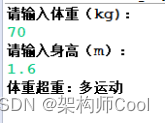
1-2、代码
import java.util.Scanner;
public class ExceptionTest {
//1.定义一个类来监控体重是否超重,体重指数BMI=体重(kg)÷身高÷身高(m)
// 中国成人居民BMI衡量标准是≤18.4为消瘦、18.5-23.9为正常
// 24-27.9为超重、≥28为肥胖。体重超重需要提示多运动。
public static void main(String[] args) {
Scanner sc = new Scanner(System.in);
Weight wg = new Weight();
System.out.println("请输入体重(kg):");
wg.setWeight(sc.nextDouble());
System.out.println("请输入身高(m):");
wg.setHeight(sc.nextDouble());
double bmi=wg.getBmi(wg);
if (bmi<=18.4)
System.out.println("太瘦了,多吃肉");
else if (bmi<=23.9 && bmi>=18.5)
System.out.println("非常健康的身体哦");
else if (bmi<=27.9 && bmi>=24) {
System.out.println("体重超重,多运动");
}
else {
System.out.println("肥胖人群,需要减肥了");
}
System.out.println(bmi);
}
}
class Weight{
private double height;
private double weight;
public void setHeight(double height) {
this.height = height;
}
public void setWeight(double weight) {
this.weight = weight;
}
public double getBmi(Weight wg){
return weight/height/height;
}
}
2、成绩异常检测
2-1、题目
定义Student类,其属性:
private String name;
private int score;
自定义IllegalScoreException异常类,代表分数相加后超出合理范围的异常。
测试学生对象。要求以new作为输入标识,输入一行学生数据,格式为姓名 年龄,后调用addScore。addScore不成功则抛出异常,并打印异常信息,然后如正常则打印学生信息。
运行结果如图13- 2成绩异常图所示:
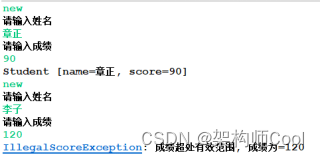
2-2、代码
import java.util.Scanner;
//todo 还未完成的项目
public class StudentScore {
public static void main(String[] args) {
Scanner scanner = new Scanner(System.in);
String s=scanner.nextLine();
//判断是否
while(s.equals("new")){
System.out.print("请输入姓名:");
String name = scanner.nextLine();
System.out.print("请输入成绩:");
int score = scanner.nextInt();
Student student = new Student(name,score);
try {
student.addScore(score);
System.out.println(student.toString());
}catch (IllegalScoreException e){
System.out.println("IllegalScoreException:"+e.getMessage());
}
scanner.nextLine();
s=scanner.nextLine();
}
}
}
class Student{
private String name;
private int score;
public Student(String name, int score) {
this.name = name;
this.score = score;
}
public void addScore(int scoreToAdd) throws IllegalScoreException{
if(scoreToAdd+score > 200) {
throw new IllegalScoreException(score);
}
score=scoreToAdd;
}
@Override
public String toString() {
return "Student[" +
"name='" + name + '\'' +
", score=" + score +
']';
}
}
class IllegalScoreException extends RuntimeException{
public IllegalScoreException(int score){
super("成绩超过有效范围,成绩为=" + score);
}
}
实验十四
1、机票
1-1、题目
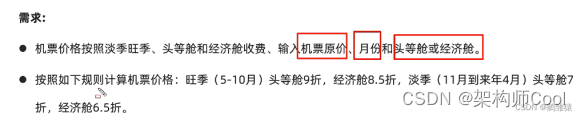
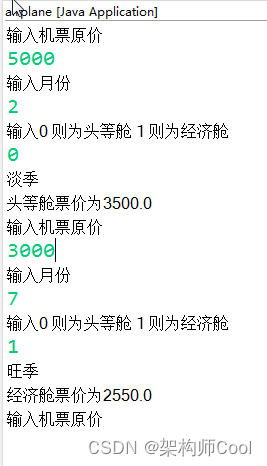
1-2、代码
import java.util.Scanner;
public class AirTicketTest {
public static void main(String[] args) {
Scanner sc = new Scanner(System.in);
double newPrice;
while (true) {
System.out.println("输入机票原价:");
int oldPrice = sc.nextInt();
if (oldPrice==-1){
break;
}
System.out.println("输入月份:");
int mouth = sc.nextInt();
System.out.println("输入0则为头等舱1则为经济舱:");
int wareHouse = sc.nextInt();//仓位
if (mouth > 4 && mouth < 11) {
System.out.println("旺季");
if (wareHouse == 1) {
newPrice = oldPrice * (0.85);
System.out.print("经济舱");
} else {
newPrice = oldPrice * (0.9);
System.out.print("头等舱");
}
} else {
System.out.println("淡季");
if (wareHouse == 1) {
System.out.print("经济舱");
newPrice = oldPrice * (0.65);
} else {
newPrice = oldPrice * (0.7);
System.out.print("头等舱");
}
}
System.out.println("票价为" + newPrice);
}
}
}
2、随机五位数验证码
2-1、题目

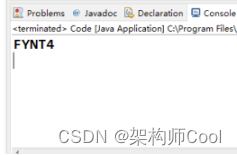
2-2、代码
import java.util.Random;
//验证码
public class Verification {
public static void main(String[] args) {
String verificationCode = getCode();
System.out.println("验证码:" + verificationCode);
}
public static String getCode() {
Random random = new Random();
StringBuilder code = new StringBuilder();
// 生成前四位随机字母
for (int i = 0; i < 4; i++) {
char c = (char) (random.nextInt(26) + 'A');
code.append(c);
}
// 生成最后一位随机数字
int digit = random.nextInt(10);
code.append(digit);
return code.toString();
}
}
3、数字加密
3-1、题目
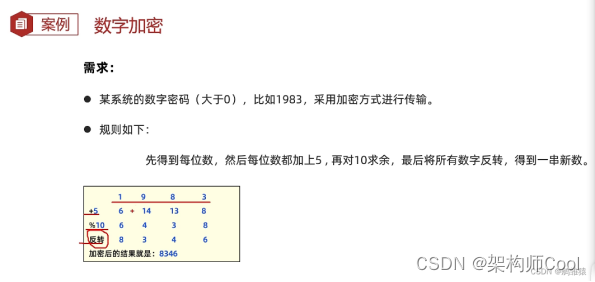
3-2、代码
import java.util.Scanner;
public class Encryption {
public static void main(String[] args) {
Code code = new Code();
Scanner sc = new Scanner(System.in);
int anInt = sc.nextInt();
if (anInt>0) {
code.enCode(anInt);
}else {
System.out.println("密码小于0");
}
}
}
class Code{
public void enCode(int code){
int qw,bw,sw,gw;
qw=code/1000;
bw=code%1000/100;
sw=code/10%10;
gw=code%10;
int firstCode= (qw+5)%10*1000+(bw+5)%10*100+(sw+5)%10*10+(gw+5)%10;
qw=firstCode/1000;
bw=firstCode%1000/100;
sw=firstCode/10%10;
gw=firstCode%10;
int nextCode=gw*1000+sw*100+bw*10+qw;
System.out.println(code+"加密后的结果是"+nextCode);
}
}
}
4、抢红包
4-1、题目
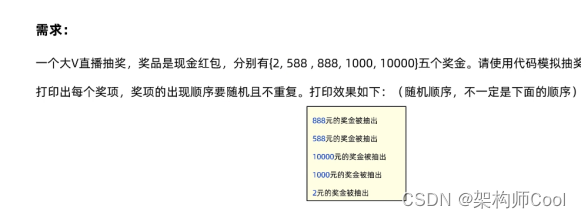
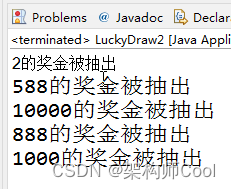
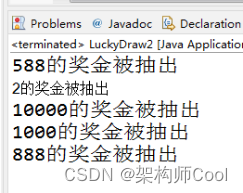
4-2、代码
import java.util.ArrayList;
import java.util.Collections;
import java.util.List;
public class LuckyDraw {
public static void main(String[] args) {
List<Integer> prizes = new ArrayList<>();
prizes.add(2588);
prizes.add(888);
prizes.add(1000);
prizes.add(10000);
prizes.add(2);
Collections.shuffle(prizes); // 随机打乱奖项顺序
for (int prize : prizes) {
if (prize == 888) {
System.out.println("888元的奖金被抽出");
} else if (prize == 588) {
System.out.println("588元的奖金被抽出");
} else if (prize == 1000) {
System.out.println("1000元的奖金被抽出");
} else if (prize == 10000) {
System.out.println("10000元的奖金被抽出");
} else if (prize == 2) {
System.out.println("2元的奖金被抽出");
}
}
}
}
实验十五
1、绘制基本图形
1-1、题目
第一题
利用第三章的绘图知识
1,画出4个长方形:
其中一个长方形完全包含在另外一个长方形中;
第三个长方形与前两个长方形有交叉,当没有完全包含起来;
第四个长方形和其他三个长方形完全没有交叉。

第二题
,2. 改变图形的背景颜色。将其中两个长方形改为椭圆形,修改四个图形的背景颜色,保证每个图形颜色都和其他的不一样。

1-2、代码一
import javafx.application.Application;
import javafx.scene.Scene;
import javafx.scene.layout.Pane;
import javafx.scene.paint.Color;
import javafx.scene.shape.Rectangle;
import javafx.stage.Stage;
public class FourRectangle extends Application {
public static void main(String[] args) {
launch(args);
}
@Override
public void start(Stage primaryStage) {
Pane root = new Pane();
// 第一个长方形
Rectangle rectangle1 = new Rectangle(50, 50, 200, 100);
rectangle1.setFill(null);
rectangle1.setStroke(Color.RED);
root.getChildren().add(rectangle1);
// 第二个长方形,完全包含在第一个长方形中
Rectangle rectangle2 = new Rectangle(60, 90, 50, 25);
rectangle2.setFill(null);
rectangle2.setStroke(Color.BLACK);
root.getChildren().add(rectangle2);
// 第三个长方形,与第一个和第二个长方形有交叉
Rectangle rectangle3 = new Rectangle(70, 70, 200, 100);
rectangle3.setFill(null);
rectangle3.setStroke(Color.YELLOW);
root.getChildren().add(rectangle3);
// 第四个长方形,与前三个长方形完全没有交叉
Rectangle rectangle4 = new Rectangle(300, 300, 200, 100);
rectangle4.setFill(null);
rectangle4.setStroke(Color.GREEN);
root.getChildren().add(rectangle4);
Scene scene = new Scene(root, 600, 600);
primaryStage.setTitle("Rectangles");
primaryStage.setScene(scene);
primaryStage.show();
}
}
1-3、代码二
import javafx.application.Application;
import javafx.scene.Scene;
import javafx.scene.layout.Pane;
import javafx.scene.paint.Color;
import javafx.scene.shape.Ellipse;
import javafx.scene.shape.Rectangle;
import javafx.stage.Stage;
public class FourRectangle2 extends Application {
public static void main(String[] args) {
launch(args);
}
@Override
public void start(Stage primaryStage) {
Pane root2 = new Pane();
// 第一个长方形
Rectangle rectangle1 = new Rectangle(50, 50, 200, 100);
rectangle1.setFill(Color.RED);
rectangle1.setStroke(Color.BLACK);
root2.getChildren().add(rectangle1);
// 第二个长方形,完全包含在第一个长方形中
Rectangle rectangle2 = new Rectangle(60, 90, 50, 25);
rectangle2.setFill(Color.BLACK);
rectangle2.setStroke(Color.BLACK);
root2.getChildren().add(rectangle2);
// 第三个长方形,与第一个和第二个长方形有交叉
Ellipse ellipse1 = new Ellipse(170, 110, 100, 50);
ellipse1.setFill(Color.YELLOW);
ellipse1.setStroke(Color.BLACK);
root2.getChildren().add(ellipse1);
// 第四个长方形,与前三个长方形完全没有交叉
Ellipse ellipse2 = new Ellipse(300, 300, 100, 50);
ellipse2.setFill(Color.GREEN);
ellipse2.setStroke(Color.GREEN);
root2.getChildren().add(ellipse2);
Scene scene = new Scene(root2, 600, 600);
primaryStage.setTitle("Rectangles");
primaryStage.setScene(scene);
primaryStage.show();
}
}
2、修改snowman图形
2-1、题目
按照以下要求修改程序Snowman.java(参考源码)
将雪人的嘴型变成哭脸的倒弧嘴样;
把太阳移动到图片的右上角;
在图片左上角显示你的名字;
将整个雪人右移50个像素。


2-2、代码
import javafx.application.Application;
import javafx.stage.Stage;
import javafx.scene.Group;
import javafx.scene.Scene;
import javafx.scene.paint.Color;
import javafx.scene.shape.Arc;
import javafx.scene.shape.Circle;
import javafx.scene.shape.Ellipse;
import javafx.scene.shape.Line;
import javafx.scene.shape.Rectangle;
import javafx.scene.text.Text;
public class SnowMan extends Application {
@Override
public void start(Stage stage) {
try {
//最底层的雪球
Ellipse baseSnowball =new Ellipse(80,210,80,60);
baseSnowball.setFill(Color.WHITE);
// 连接的中间雪球
Ellipse connectSnowball =new Ellipse(80,130,50,40);
connectSnowball.setFill(Color.WHITE);
//头部的雪球
Circle headerSnowball = new Circle(80,70,30);
headerSnowball.setFill(Color.WHITE);
//眼部
Circle rightEye = new Circle(70,60,5);
Circle leftEye = new Circle(90,60,5);
// 手部
Line leftArm= new Line(110,130,160,130);
leftArm.setStrokeWidth(3);
Line rightArm= new Line(50,130,0,100);
rightArm.setStrokeWidth(3);
// 嘴巴
Arc mouth = new Arc(80,85,15,10,360,180);
mouth.setFill(null);
mouth.setStrokeWidth(2);
mouth.setStroke(Color.BLACK);//设置画笔颜色
//纽扣
Circle upperButton = new Circle(80,120,6);
upperButton.setFill(Color.RED);
Circle lowerButton = new Circle(80,140,6);
lowerButton.setFill(Color.RED);
Rectangle upperHat = new Rectangle(60,0,40,50);
Rectangle lowerHat = new Rectangle(50,45,60,5);
//将图案放入面板
Group hat = new Group(upperHat,lowerHat);
hat.setTranslateX(10);
hat.setRotate(15);
// 组成雪人
Group snowman = new Group(baseSnowball,connectSnowball,headerSnowball,leftEye,rightEye,leftArm,rightArm,mouth,
upperButton,lowerButton,hat);
snowman.setTranslateX(170);
snowman.setTranslateY(50);
// 太阳
Circle sun = new Circle(450,50,30);
sun.setFill(Color.GOLD);
// 下面的蓝色背景
Rectangle ground = new Rectangle(0,250,500,100);
ground.setFill(Color.STEELBLUE);
//文字栏目
Text bannerName=new Text();
bannerName.setText("理工学院软件学院");
bannerName.setX(50);
bannerName.setY(50);
// 组成图形
Group root = new Group(ground,sun,snowman,bannerName);
Scene scene = new Scene(root,500,350,Color.LIGHTBLUE);//画板背景为浅蓝色
stage.setScene(scene);
stage.setTitle("Snowman");
stage.show();
} catch(Exception e) {
e.printStackTrace();
}
}
public static void main(String[] args) {
launch(args);
}
}
3、绘制饼图
3-1、题目
编写一段JavaFX小程序,保存为PieChat.java,给出家庭收入的消费状况,具体数据如下:
Rent and Utilities 35%
Transportation 15%
Food 15%
Education 25%
Miscellaneous 10%
要求:饼图的每个部分要有不同的颜色。给每个部分设定一个标签,该标签出现在饼图的外围部分(提示:使用Arc方法画扇形图)。
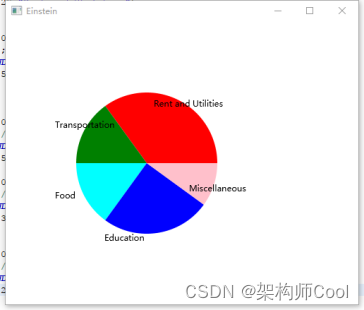
3-2、代码
import javafx.application.Application;
import javafx.scene.Group;
import javafx.scene.Scene;
import javafx.scene.chart.PieChart;
import javafx.stage.Stage;
import java.util.Arrays;
import java.util.List;
public class PieChat extends Application {
public static void main(String[] args) {
launch(args);
}
@Override
public void start(Stage stage) {
// 创建饼图的数据列表
List<PieChart.Data> pieChartData = Arrays.asList(
new PieChart.Data("Miscellaneous", 10),
new PieChart.Data("Education", 25),
new PieChart.Data("Food", 15),
new PieChart.Data("Transportation", 15),
new PieChart.Data("Rent and Utilities", 35)
);
// 创建饼图
PieChart pieChart = new PieChart();
pieChart.getData().addAll(pieChartData);
pieChart.setLabelLineLength(0);//设置标签线长度
// 设置饼图的颜色
int colorIndex = 0;
for (PieChart.Data data : pieChartData) {
data.getNode().setStyle("-fx-pie-color: " + getColor(colorIndex));
colorIndex++;
}
pieChart.setLegendVisible(false);//取消图例
// 创建场景
Group root = new Group(pieChart);
Scene scene = new Scene(root);
stage.setTitle("Expense Pie Chart");
stage.setScene(scene);
stage.show();
}
// 获取不同的颜色
private String getColor(int index) {
String[] colors = { "PINK", "#0000FF", "#00FFFF","GREEN", "#FF0000"};
return colors[index % colors.length];
}
}