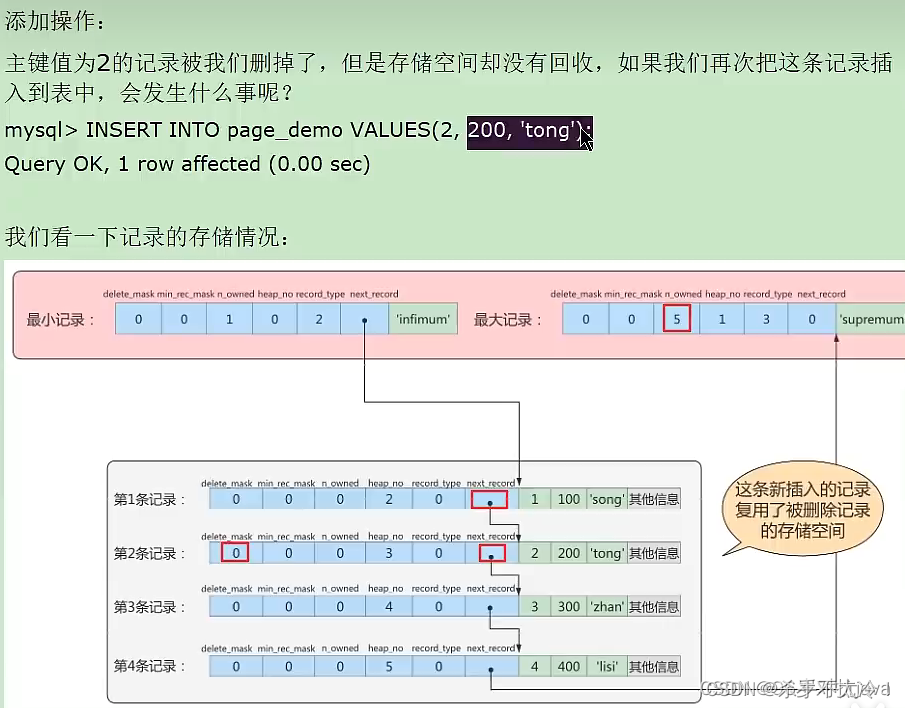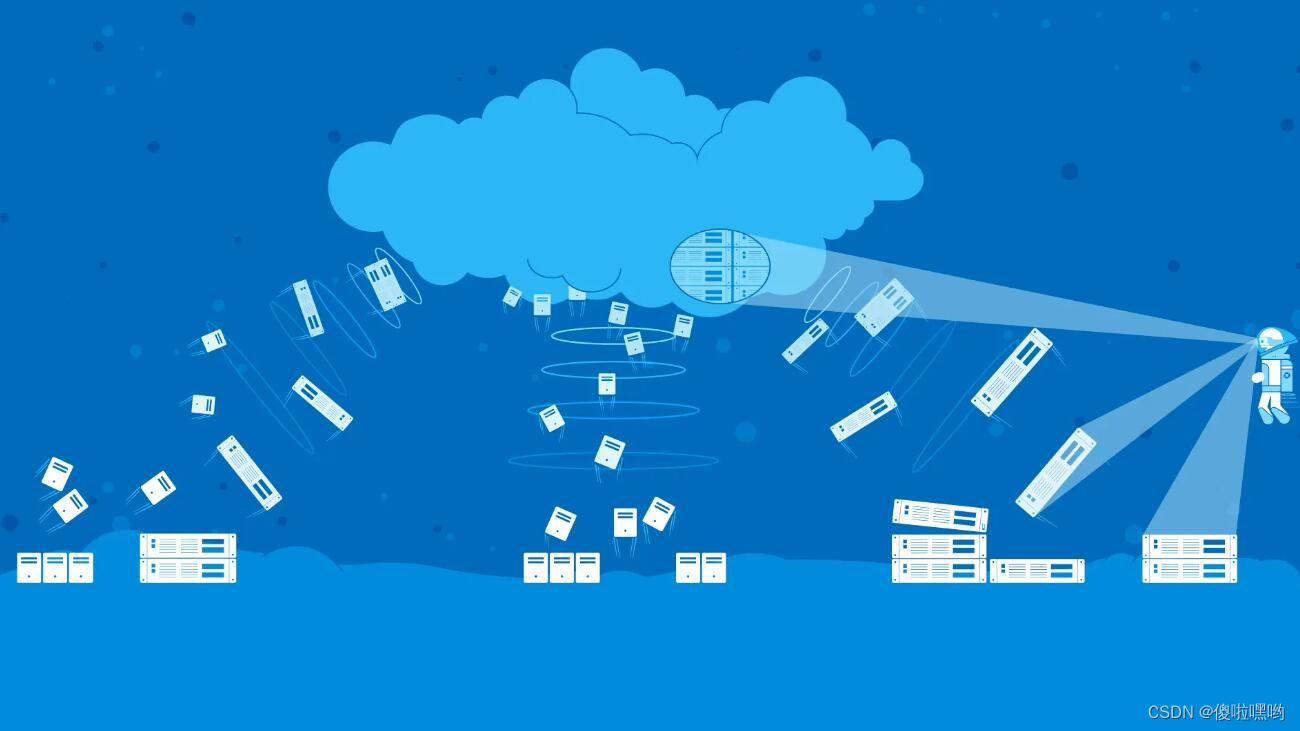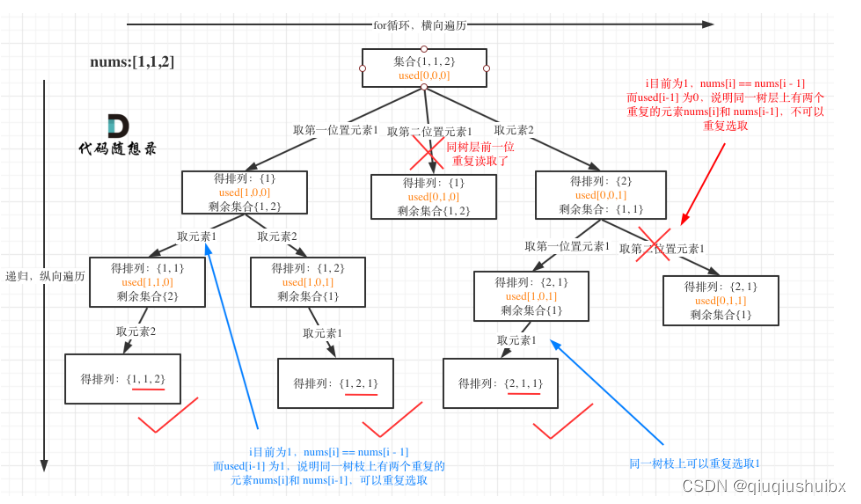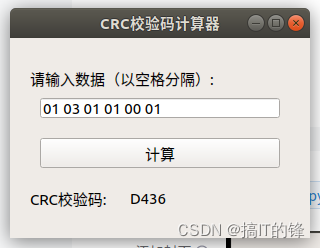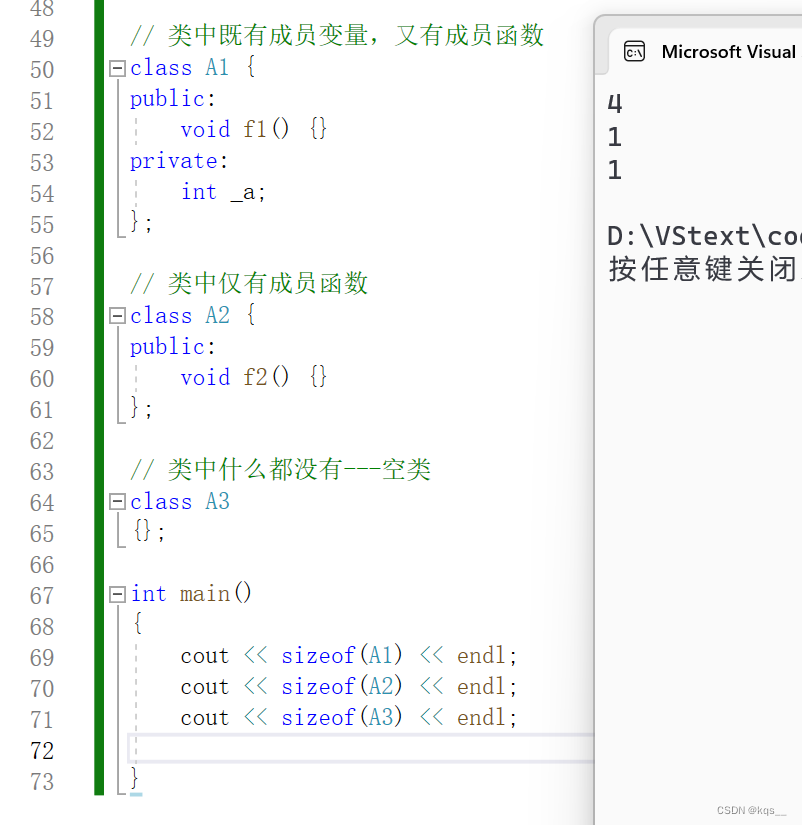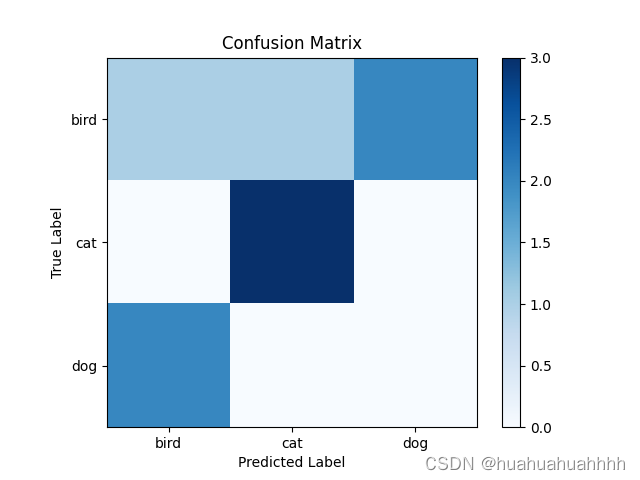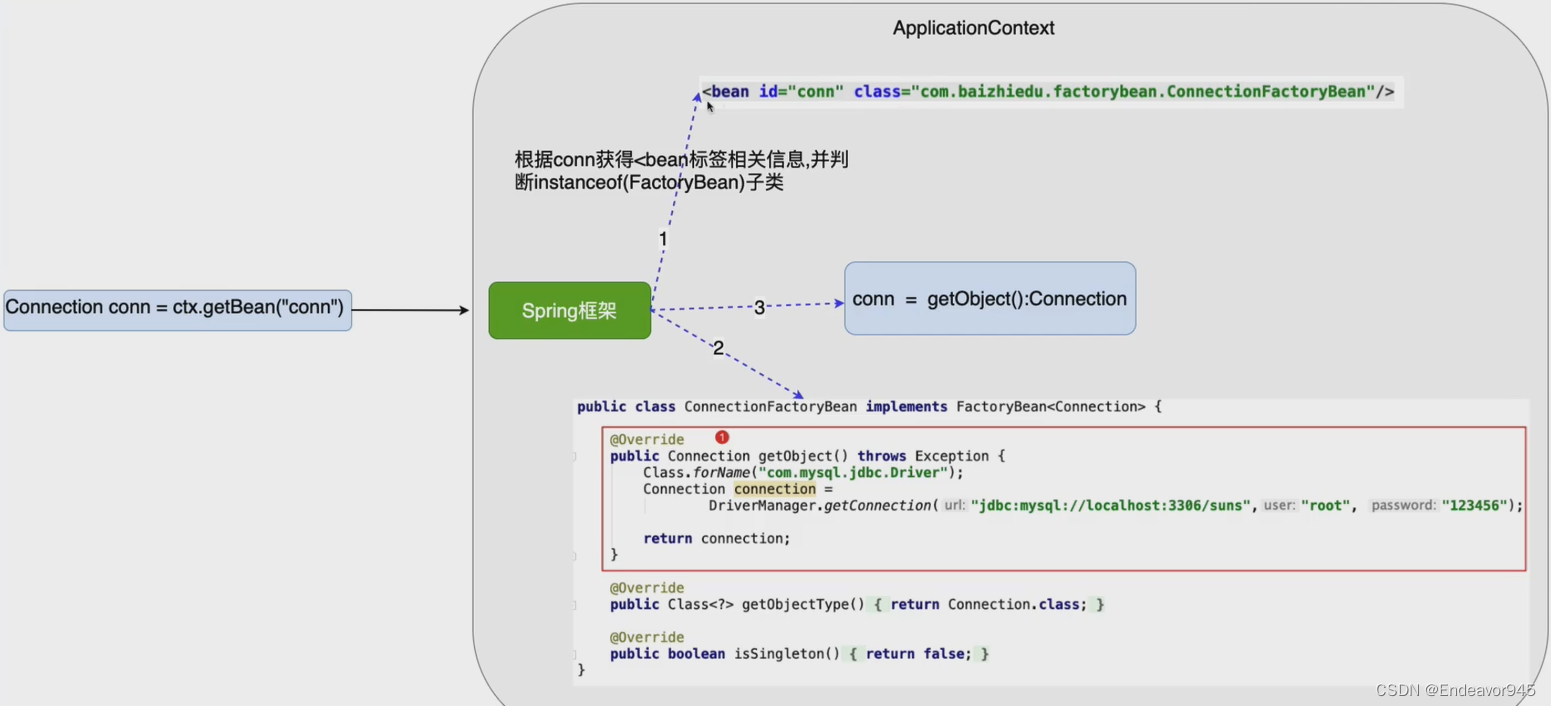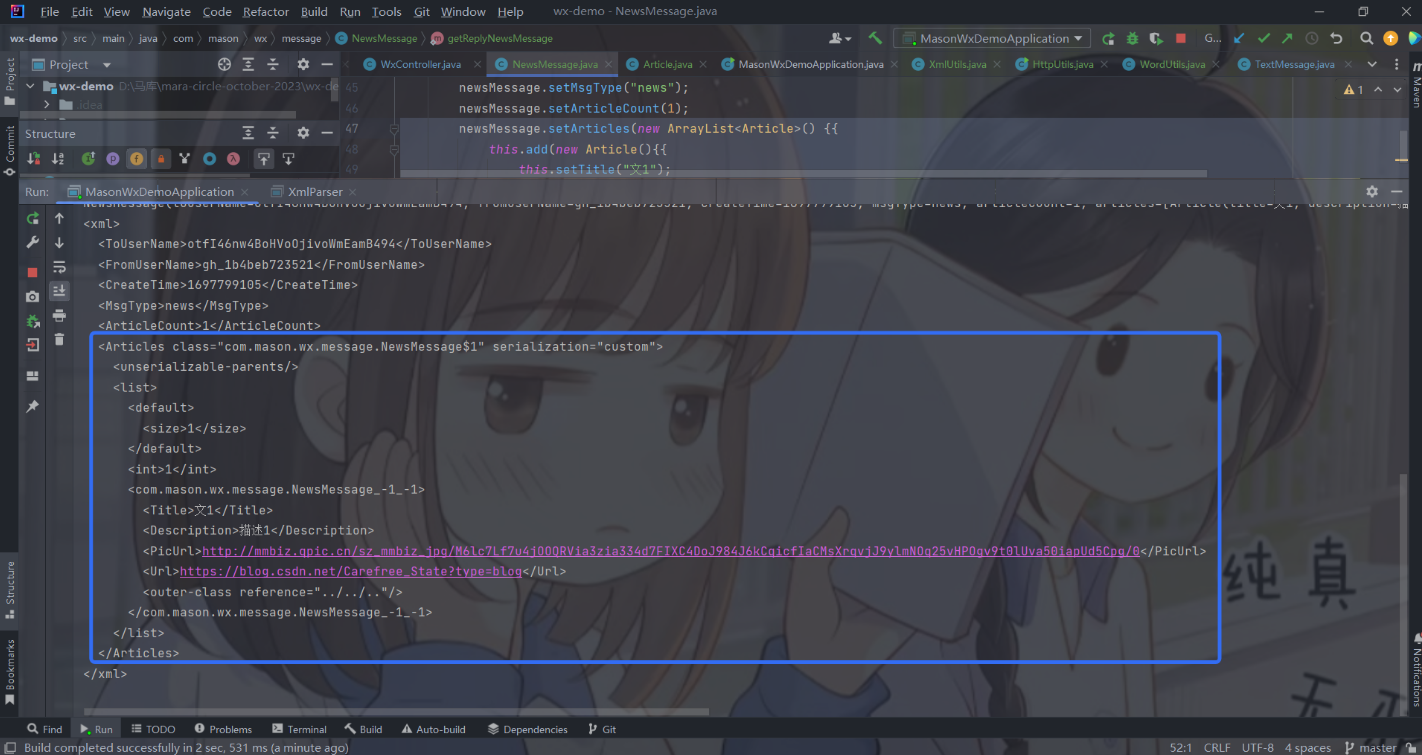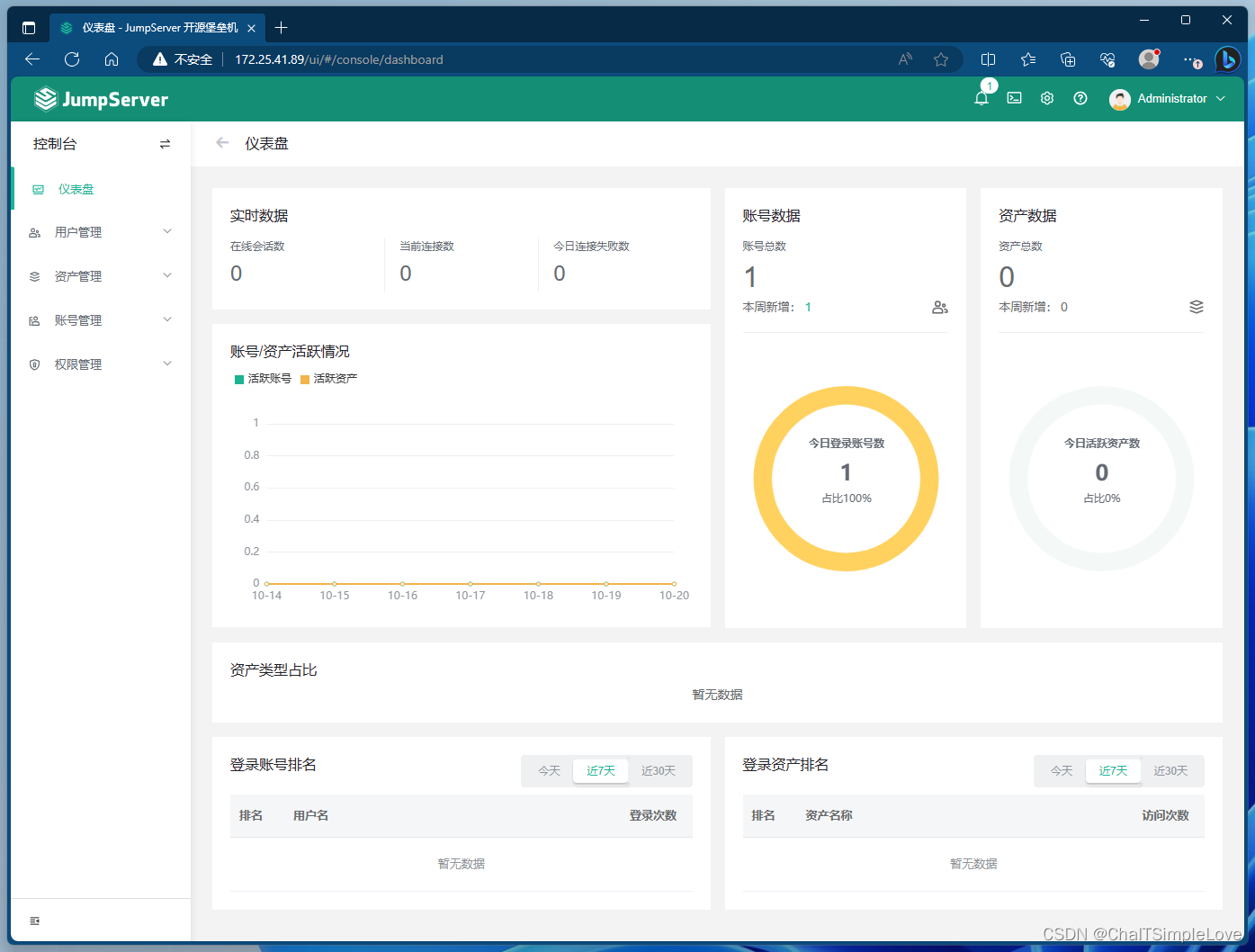【微信小程序开发】自定义组件以及页面布局设计
- 1.创建自定义组件
- 2...在tabs的wxml文件中定制组件模板
- 2.1.js中定义组件的属性
- 2.2.定义组件的相关事件
- 2.3在其他页面引用组件
- 2.4在使用组件的wxml页面中使用组件
- 2.5定义属性值
- 三。个人中心的实现
)
1.创建自定义组件

要新建component才可以使用组件

自动会生成4个文件,现在可以开始使用主件。
2…在tabs的wxml文件中定制组件模板
<!-- components/tabs/tabs.wxml -->
<!-- <text>components/tabs/tabs.wxml</text> -->
<view class="tabs">
<view class="tabs_title">
<view wx:for="{{tabList}}" wx:key="id" class="title_item {{index==tabIndex?'item_active':''}}" bindtap="handleItemTap" data-index="{{index}}">
<view style="margin-bottom:5rpx">{{item}}</view>
<view style="width:30px" class="{{index==tabIndex?'item_active1':''}}"></view>
</view>
</view>
<view class="tabs_content">
<slot></slot>
</view>
</view>
2.给模板设计样式
/* components/tabs/tabs.wxss */
.tabs {
position: fixed;
top: 0;
width: 100%;
background-color: #fff;
z-index: 99;
border-bottom: 1px solid #efefef;
padding-bottom: 20rpx;
}
.tabs_title {
/* width: 400rpx; */
width: 90%;
display: flex;
font-size: 9pt;
padding: 0 20rpx;
}
.title_item {
color: #999;
padding: 15rpx 0;
display: flex;
flex: 1;
flex-flow: column nowrap;
justify-content: center;
align-items: center;
}
.item_active {
/* color:#ED8137; */
color: #000000;
font-size: 11pt;
font-weight: 800;
}
.item_active1 {
/* color:#ED8137; */
color: #000000;
font-size: 11pt;
font-weight: 800;
border-bottom: 6rpx solid #333;
border-radius: 2px;
}
2.1.js中定义组件的属性
properties: {
tabList:Object
},
2.2.定义组件的相关事件
methods: {
handleItemTap(e){
// 获取索引
const {index} = e.currentTarget.dataset;
// 触发 父组件的事件
this.triggerEvent("tabsItemChange",{index})
this.setData({
tabIndex:index
})
}
2.3在其他页面引用组件
{
"usingComponents": { "tabs":"/components/tabs/tabs"},
"navigationBarTitleText": "会议"
}
2.4在使用组件的wxml页面中使用组件
<tabs tabList="{{tabs}}" bindtabsItemChange="tabsItemChange">
2.5定义属性值
Page({
/**
* 页面的初始数据
*/
data: {
tabs:['会议中','已完成','已取消','全部会议'],
lists: [
{
'id': '1',
'image': '/static/persons/1.jpg',
'title': '对话产品总监 | 深圳·北京PM大会 【深度对话小米/京东/等产品总监】',
'num':'304',
'state':'进行中',
'time': '10月09日 17:59',
'address': '深圳市·南山区'
},
{
'id': '1',
'image': '/static/persons/2.jpg',
'title': 'AI WORLD 2016世界人工智能大会',
'num':'380',
'state':'已结束',
'time': '10月09日 17:39',
'address': '北京市·朝阳区'
},
{
'id': '1',
'image': '/static/persons/3.jpg',
'title': 'H100太空商业大会',
'num':'500',
'state':'进行中',
'time': '10月09日 17:31',
'address': '大连市'
},
{
'id': '1',
'image': '/static/persons/4.jpg',
'title': '报名年度盛事,大咖云集!2016凤凰国际论坛邀您“与世界对话”',
'num':'150',
'state':'已结束',
'time': '10月09日 17:21',
'address': '北京市·朝阳区'
},
{
'id': '1',
'image': '/static/persons/5.jpg',
'title': '新质生活 · 品质时代 2016消费升级创新大会',
'num':'217',
'state':'进行中',
'time': '10月09日 16:59',
'address': '北京市·朝阳区'
}
],
lists1: [
{
'id': '1',
'image': '/static/persons/1.jpg',
'title': '对话产品总监 | 深圳·北京PM大会 【深度对话小米/京东/等产品总监】',
'num':'304',
'state':'进行中',
'time': '10月09日 17:59',
'address': '深圳市·南山区'
},
{
'id': '1',
'image': '/static/persons/2.jpg',
'title': 'AI WORLD 2016世界人工智能大会',
'num':'380',
'state':'已结束',
'time': '10月09日 17:39',
'address': '北京市·朝阳区'
},
{
'id': '1',
'image': '/static/persons/3.jpg',
'title': 'H100太空商业大会',
'num':'500',
'state':'进行中',
'time': '10月09日 17:31',
'address': '大连市'
}
],
lists2: [
{
'id': '1',
'image': '/static/persons/1.jpg',
'title': '对话产品总监 | 深圳·北京PM大会 【深度对话小米/京东/等产品总监】',
'num':'304',
'state':'进行中',
'time': '10月09日 17:59',
'address': '深圳市·南山区'
},
{
'id': '1',
'image': '/static/persons/2.jpg',
'title': 'AI WORLD 2016世界人工智能大会',
'num':'380',
'state':'已结束',
'time': '10月09日 17:39',
'address': '北京市·朝阳区'
}
],
lists3: [
{
'id': '1',
'image': '/static/persons/1.jpg',
'title': '对话产品总监 | 深圳·北京PM大会 【深度对话小米/京东/等产品总监】',
'num':'304',
'state':'进行中',
'time': '10月09日 17:59',
'address': '深圳市·南山区'
},
{
'id': '1',
'image': '/static/persons/2.jpg',
'title': 'AI WORLD 2016世界人工智能大会',
'num':'380',
'state':'已结束',
'time': '10月09日 17:39',
'address': '北京市·朝阳区'
},
{
'id': '1',
'image': '/static/persons/3.jpg',
'title': 'H100太空商业大会',
'num':'500',
'state':'进行中',
'time': '10月09日 17:31',
'address': '大连市'
},
{
'id': '1',
'image': '/static/persons/4.jpg',
'title': '报名年度盛事,大咖云集!2016凤凰国际论坛邀您“与世界对话”',
'num':'150',
'state':'已结束',
'time': '10月09日 17:21',
'address': '北京市·朝阳区'
},
{
'id': '1',
'image': '/static/persons/5.jpg',
'title': '新质生活 · 品质时代 2016消费升级创新大会',
'num':'217',
'state':'进行中',
'time': '10月09日 16:59',
'address': '北京市·朝阳区'
}
]
},
/**
* 生命周期函数--监听页面加载
*/
onLoad(options) {
},
/**
* 生命周期函数--监听页面显示
*/
onShow() {
},
tabsItemChange(e){
let tolists;
if(e.detail.index==1){
tolists = this.data.lists1;
}else if(e.detail.index==2){
tolists = this.data.lists2;
}else{
tolists = this.data.lists3;
}
this.setData({
lists: tolists
})
}
})

三。个人中心的实现
wxml
<!--pages/ucenter/index/index.wxml-->
<view class="userInfo">
<image class="userInfo-head" src="/static/persons/1.jpg"></image>
<view class="userInfo-login">匿瘾</view>
<text class="userInfo-set">修改></text>
</view>
<view class="cells">
<view class="cell-items">
<image src="/static/tabBar/sdk.png" class="cell-items-icon"></image>
<text class="cell-items-title">我发布的会议</text>
<view class="cell-items-num">1</view>
<text class="cell-items-detail">></text>
</view>
<hr />
<view class="cell-items">
<image src="/static/tabBar/sdk.png" class="cell-items-icon"></image>
<text class="cell-items-title">我主持的会议</text>
<view class="cell-items-num">1</view>
<text class="cell-items-detail">></text>
</view>
</view>
<view class="cells">
<view class="cell-items">
<image src="/static/tabBar/coding.png" class="cell-items-icon"></image>
<text class="cell-items-title">投票的会议</text>
<view class="cell-items-num">2</view>
<text class="cell-items-detail">></text>
</view>
<hr />
<view class="cell-items">
<image src="/static/tabBar/coding.png" class="cell-items-icon"></image>
<text class="cell-items-title">未投票的会议</text>
<view class="cell-items-num">2</view>
<text class="cell-items-detail">></text>
</view>
</view>
<view class="cells">
<view class="cell-items">
<image src="/static/tabBar/template.png" class="cell-items-icon"></image>
<text class="cell-items-title">我参与的会议</text>
<view class="cell-items-num">5</view>
<text class="cell-items-detail">></text>
</view>
<hr />
<view class="cell-items">
<image src="/static/tabBar/template.png" class="cell-items-icon"></image>
<text class="cell-items-title">我审核的会议</text>
<view class="cell-items-num">4</view>
<text class="cell-items-detail">></text>
</view>
</view>
<view class="cells">
<view class="cell-items">
<image src="/static/tabBar/coding.png" class="cell-items-icon"></image>
<text class="cell-items-title">消息</text>
</view>
<hr />
<view class="cell-items">
<image src="/static/tabBar/component.png" class="cell-items-icon"></image>
<text class="cell-items-title">设置</text>
</view>
</view>
wxss
/* pages/ucenter/index/index.wxss */
.userInfo{
padding: 5px 0px 20px 10px;
display: flex;
align-items: center;
}
.userInfo-head{
height: 80px;
width: 80px;}
.userInfo-login{
width: 245px;
padding-left: 10px;
font-weight: 700;
}
.userInfo-set{
margin-right:20rpx ;
color: rgb(196, 170, 56);
}
.cells{
border-top: 8px solid rgb(238, 238, 238);
}
.cell-items{
display: flex;
align-items: center;
border-top: 1px solid rgb(238, 238, 238);
padding-top: 20px;
padding-bottom: 20px;
}
.cell-items-icon{
height: 25px;
width: 25px;
padding: 0px 10px 0px 5px;
}
.cell-items-title{
width: 340px;
}
.cell-items-num{
width: 30px;
font-weight: 700;
color: rgb(218, 31, 31);
}
.cell-items-detail{
color: rgb(146, 151, 155);
}