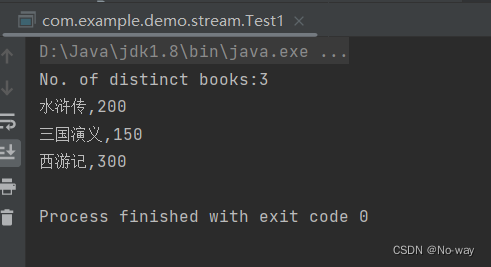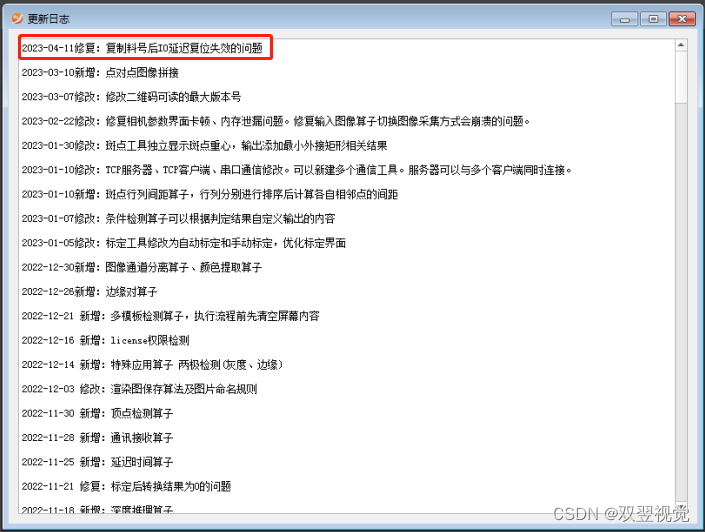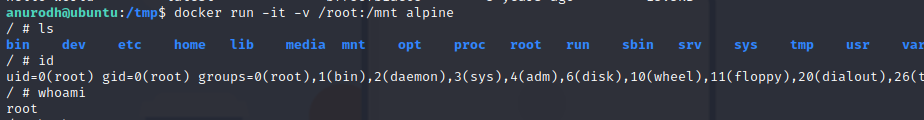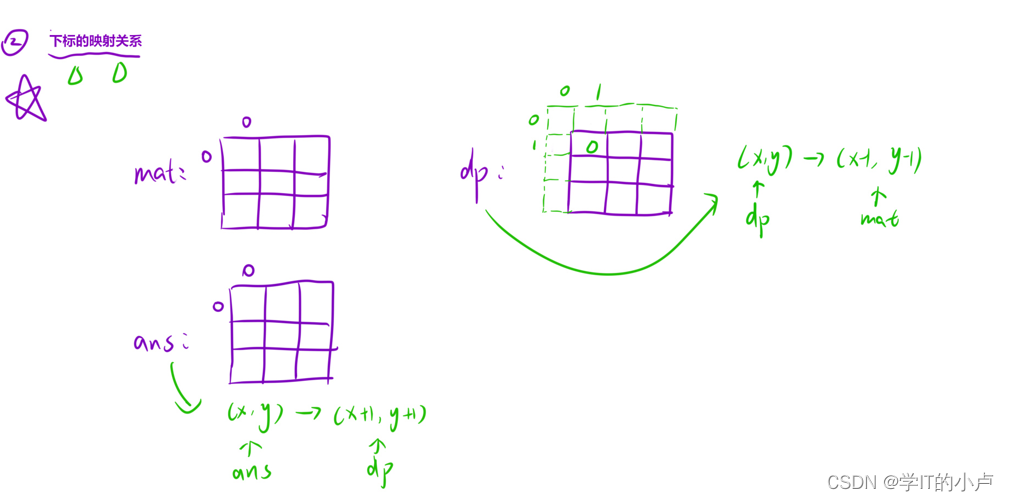一、前言
在很多软件上,会在某个部位显示一个部件,专门显示当前的CPU使用率以及内存占用,方便用户判断当前程序或者当前环境中是否还有剩余的CPU和内存留给程序使用,在不用打开任务管理器或者资源查看器的时候直接得知当前系统的运行情况。尤其是视频监控系统,如果64路全开,肯定很占用CPU和内存情况,这样直接在软件上直观的查看到当前占用率,用户更方便判断当前电脑环境是否适合打开多少路通道。
采集本地系统的实时CPU使用率,如果使用的GetSystemTimes函数,会发现和本地任务管理器中的不一致(主要集中在win10系统/win7和XP系统貌似正常),那是因为计数统计的方式不一样,采用GetSystemTimes函数获取到的值相对来说是系统底层的数据。为了能够和任务管理器中展示的一致,试验过各种办法后决定采用命令行获取的形式处理,这样获取到的值是一致的,在win10以下的系统执行 typeperf \Processor(_Total)% Processor Time,在win10及以上的系统执行 typeperf \Processor Information(_Total)% Processor Utility。执行命令采用QProcess类,执行结果有信号通知,直接读取解析即可。同理在linux系统上也是采用执行命令行的形式获取,比如linux上获取CPU占用命令是 cat /proc/stat,获取内存相关命令是 cat /proc/meminfo。在windows上获取内存相关使用函数 GlobalMemoryStatusEx。
二、主要功能
- 实时显示当前CPU占用率。
- 实时显示内存使用情况。
- 包括共多少内存、已使用多少内存。
- 全平台通用,包括windows、linux、ARM。
- 发出信号通知占用率和内存使用情况等,以便自行显示到其他地方。
三、效果图

四、开源主页
- 以上作品完整源码下载都在开源主页,会持续不断更新作品数量和质量,欢迎各位关注。
- 本开源项目已经成功升级到V2.0版本,分门别类,图文并茂,保你爽到爆。
- Qt开源武林秘籍开发经验,看完学完,20K起薪,没有找我!
- 国内站点:https://gitee.com/feiyangqingyun/QWidgetDemo
- 国际站点:https://github.com/feiyangqingyun/QWidgetDemo
- 开源秘籍:https://gitee.com/feiyangqingyun/qtkaifajingyan
- 个人主页:https://qtchina.blog.csdn.net/
- 视频主页:https://space.bilibili.com/687803542
五、核心代码
#pragma execution_character_set("utf-8")
#include "cpumemorylabel.h"
#include "qtimer.h"
#include "qprocess.h"
#include "qdebug.h"
#ifdef Q_OS_WIN
#ifndef _WIN32_WINNT
#define _WIN32_WINNT 0x502
#endif
#include "windows.h"
#endif
#define MB (1024 * 1024)
#define KB (1024)
CpuMemoryLabel::CpuMemoryLabel(QWidget *parent) : QLabel(parent)
{
totalNew = idleNew = totalOld = idleOld = 0;
cpuPercent = 0;
memoryPercent = 0;
memoryAll = 0;
memoryUse = 0;
//获取CPU占用情况定时器
timerCPU = new QTimer(this);
connect(timerCPU, SIGNAL(timeout()), this, SLOT(getCPU()));
//获取内存占用情况定时器
timerMemory = new QTimer(this);
connect(timerMemory, SIGNAL(timeout()), this, SLOT(getMemory()));
//执行命令获取
process = new QProcess(this);
connect(process, SIGNAL(readyRead()), this, SLOT(readData()));
showText = true;
}
CpuMemoryLabel::~CpuMemoryLabel()
{
this->stop();
}
void CpuMemoryLabel::start(int interval)
{
this->getCPU();
this->getMemory();
if (!timerCPU->isActive()) {
timerCPU->start(interval);
}
if (!timerMemory->isActive()) {
timerMemory->start(interval + 1000);
}
}
void CpuMemoryLabel::stop()
{
process->close();
if (timerCPU->isActive()) {
timerCPU->stop();
}
if (timerMemory->isActive()) {
timerMemory->stop();
}
}
void CpuMemoryLabel::getCPU()
{
#ifdef Q_OS_WIN
#if 0
static FILETIME lastIdleTime;
static FILETIME lastKernelTime;
static FILETIME lastUserTime;
FILETIME newIdleTime;
FILETIME newKernelTime;
FILETIME newUserTime;
//采用GetSystemTimes获取的CPU占用和任务管理器的不一致
GetSystemTimes(&newIdleTime, &newKernelTime, &newUserTime);
int offset = 31;
quint64 a, b;
quint64 idle, kernel, user;
a = (lastIdleTime.dwHighDateTime << offset) | lastIdleTime.dwLowDateTime;
b = (newIdleTime.dwHighDateTime << offset) | newIdleTime.dwLowDateTime;
idle = b - a;
a = (lastKernelTime.dwHighDateTime << offset) | lastKernelTime.dwLowDateTime;
b = (newKernelTime.dwHighDateTime << offset) | newKernelTime.dwLowDateTime;
kernel = b - a;
a = (lastUserTime.dwHighDateTime << offset) | lastUserTime.dwLowDateTime;
b = (newUserTime.dwHighDateTime << offset) | newUserTime.dwLowDateTime;
user = b - a;
cpuPercent = float(kernel + user - idle) * 100 / float(kernel + user);
lastIdleTime = newIdleTime;
lastKernelTime = newKernelTime;
lastUserTime = newUserTime;
this->setData();
#else
//获取系统版本区分win10
bool win10 = false;
#if (QT_VERSION >= QT_VERSION_CHECK(5,4,0))
win10 = (QSysInfo::productVersion().mid(0, 2).toInt() >= 10);
#else
win10 = (QSysInfo::WindowsVersion >= 192);
#endif
QString cmd = "\\Processor(_Total)\\% Processor Time";
if (win10) {
cmd = "\\Processor Information(_Total)\\% Processor Utility";
}
if (process->state() == QProcess::NotRunning) {
process->start("typeperf", QStringList() << cmd);
}
#endif
#elif defined(Q_OS_UNIX) && !defined(Q_OS_WASM)
if (process->state() == QProcess::NotRunning) {
totalNew = idleNew = 0;
process->start("cat", QStringList() << "/proc/stat");
}
#endif
}
void CpuMemoryLabel::getMemory()
{
#ifdef Q_OS_WIN
MEMORYSTATUSEX statex;
statex.dwLength = sizeof(statex);
GlobalMemoryStatusEx(&statex);
memoryPercent = statex.dwMemoryLoad;
memoryAll = statex.ullTotalPhys / MB;
memoryFree = statex.ullAvailPhys / MB;
memoryUse = memoryAll - memoryFree;
this->setData();
#elif defined(Q_OS_UNIX) && !defined(Q_OS_WASM)
if (process->state() == QProcess::NotRunning) {
process->start("cat", QStringList() << "/proc/meminfo");
}
#endif
}
void CpuMemoryLabel::readData()
{
#ifdef Q_OS_WIN
while (!process->atEnd()) {
QString s = QLatin1String(process->readLine());
s = s.split(",").last();
s.replace("\r", "");
s.replace("\n", "");
s.replace("\"", "");
if (!s.isEmpty() && s.length() < 10) {
cpuPercent = qRound(s.toFloat());
}
}
#elif defined(Q_OS_UNIX) && !defined(Q_OS_WASM)
while (!process->atEnd()) {
QString s = QLatin1String(process->readLine());
if (s.startsWith("cpu")) {
QStringList list = s.split(" ");
idleNew = list.at(5).toUInt();
foreach (QString value, list) {
totalNew += value.toUInt();
}
quint64 total = totalNew - totalOld;
quint64 idle = idleNew - idleOld;
cpuPercent = 100 * (total - idle) / total;
totalOld = totalNew;
idleOld = idleNew;
break;
} else if (s.startsWith("MemTotal")) {
s.replace(" ", "");
s = s.split(":").at(1);
memoryAll = s.left(s.length() - 3).toUInt() / KB;
} else if (s.startsWith("MemFree")) {
s.replace(" ", "");
s = s.split(":").at(1);
memoryFree = s.left(s.length() - 3).toUInt() / KB;
} else if (s.startsWith("Buffers")) {
s.replace(" ", "");
s = s.split(":").at(1);
memoryFree += s.left(s.length() - 3).toUInt() / KB;
} else if (s.startsWith("Cached")) {
s.replace(" ", "");
s = s.split(":").at(1);
memoryFree += s.left(s.length() - 3).toUInt() / KB;
memoryUse = memoryAll - memoryFree;
memoryPercent = 100 * memoryUse / memoryAll;
break;
}
}
#endif
this->setData();
}
void CpuMemoryLabel::setData()
{
cpuPercent = (cpuPercent < 0 ? 0 : cpuPercent);
cpuPercent = (cpuPercent > 100 ? 0 : cpuPercent);
QString msg = QString("CPU %1% Mem %2% ( 已用 %3 MB / 共 %4 MB )").arg(cpuPercent).arg(memoryPercent).arg(memoryUse).arg(memoryAll);
if (showText) {
this->setText(msg);
}
emit textChanged(msg);
emit valueChanged(cpuPercent, memoryPercent, memoryAll, memoryUse, memoryFree);
}
QSize CpuMemoryLabel::sizeHint() const
{
return QSize(300, 30);
}
QSize CpuMemoryLabel::minimumSizeHint() const
{
return QSize(30, 10);
}
bool CpuMemoryLabel::getShowText() const
{
return this->showText;
}
void CpuMemoryLabel::setShowText(bool showText)
{
this->showText = showText;
}
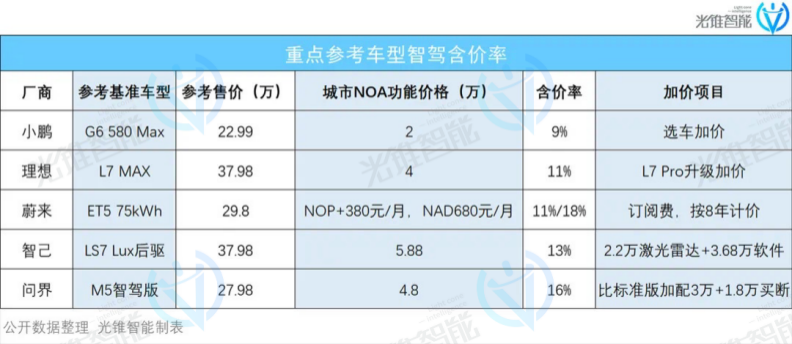

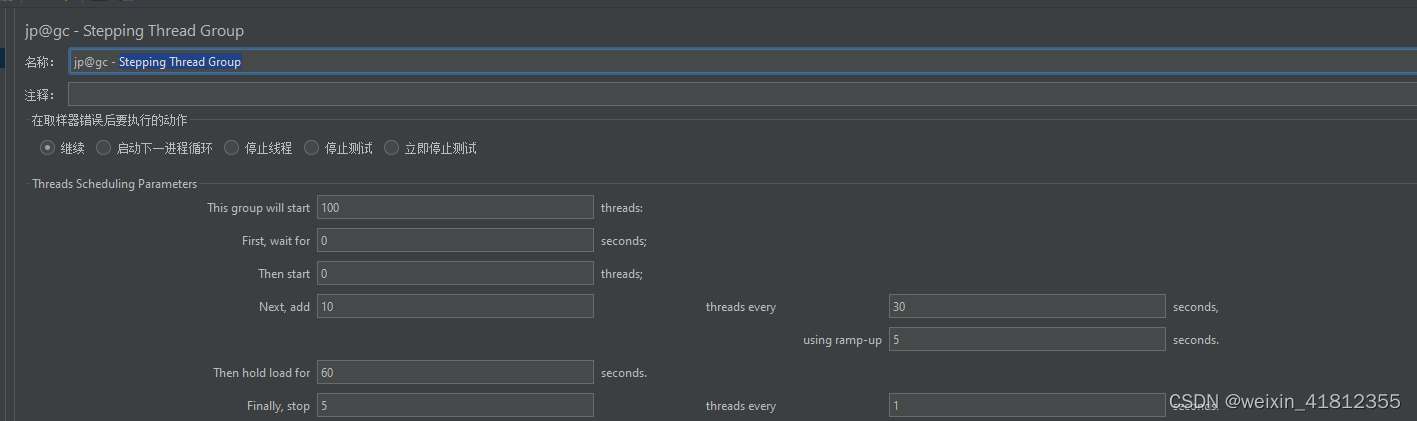

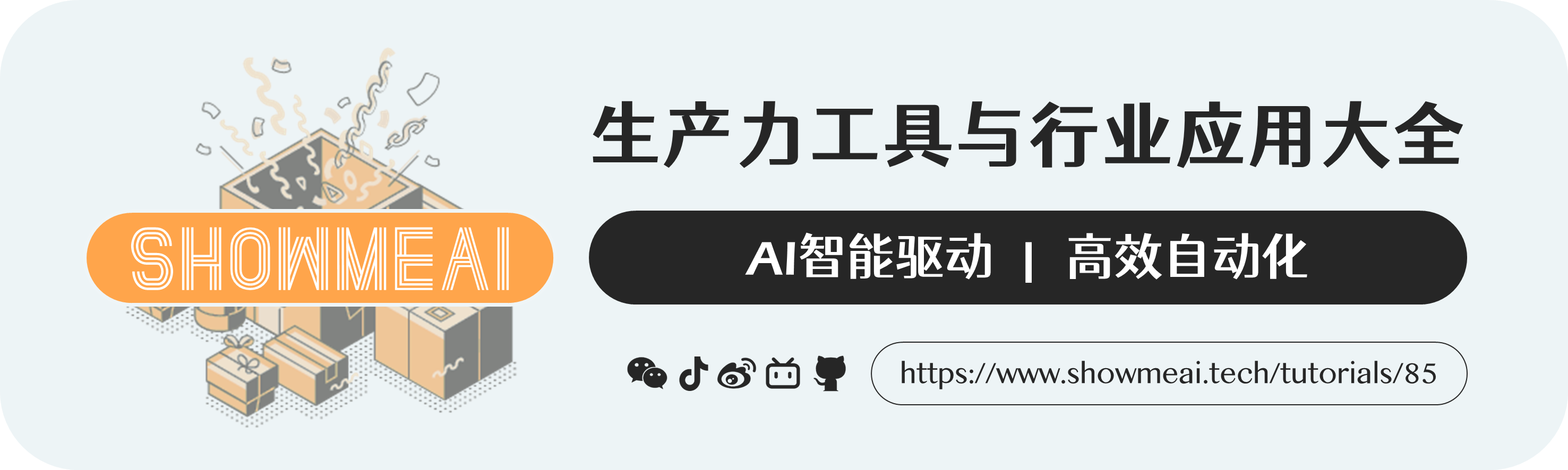

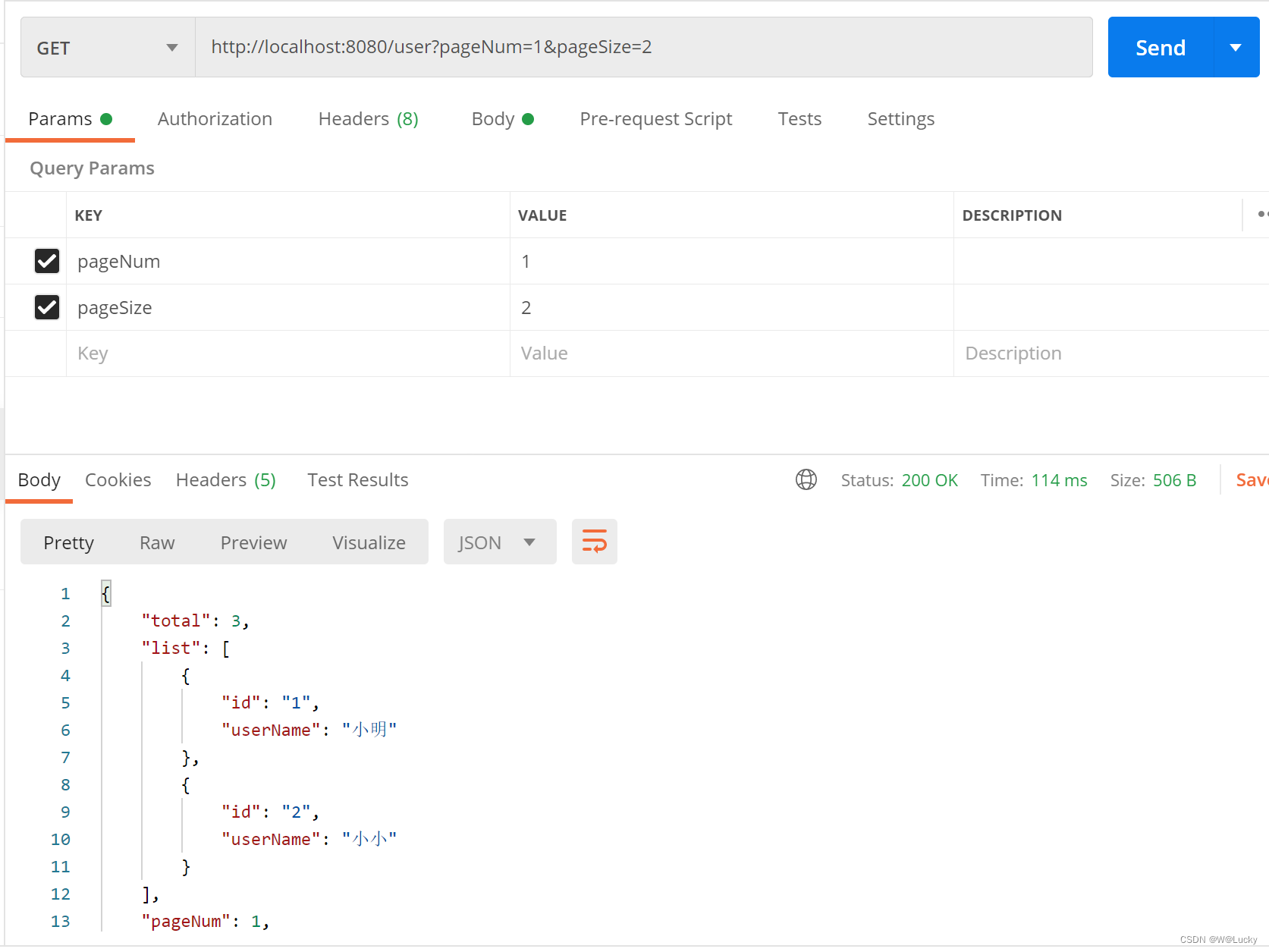

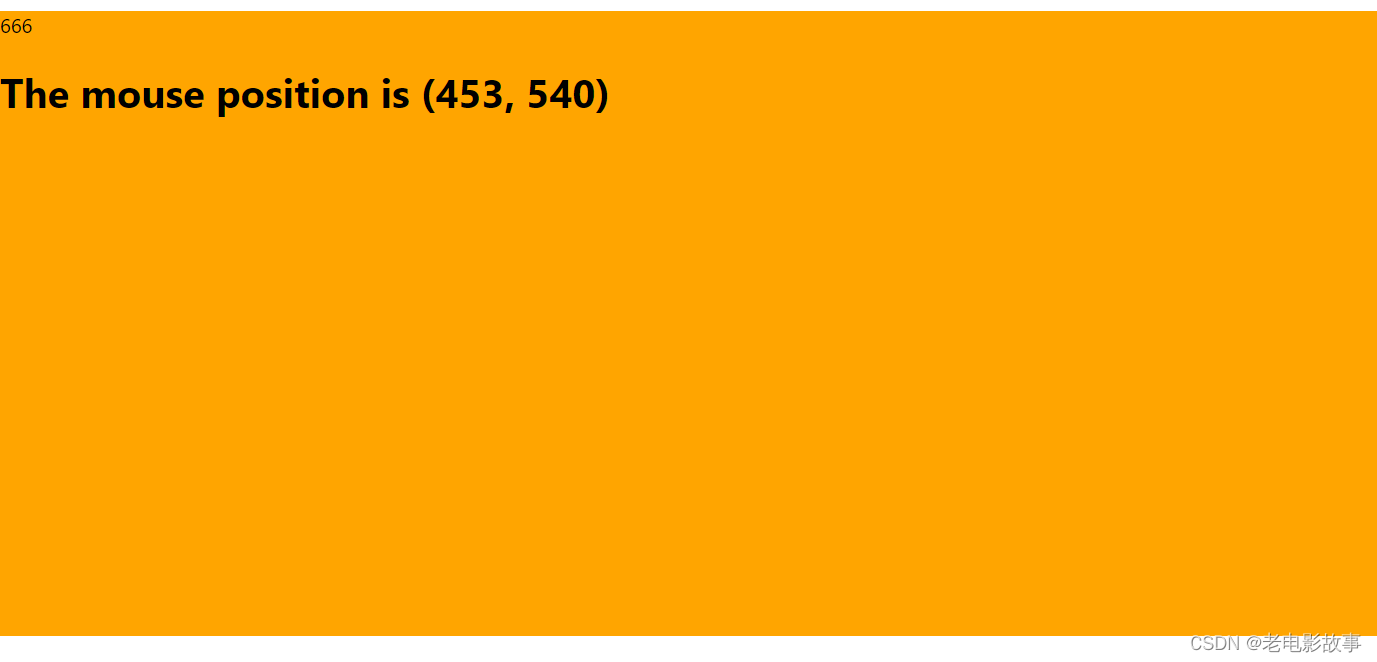

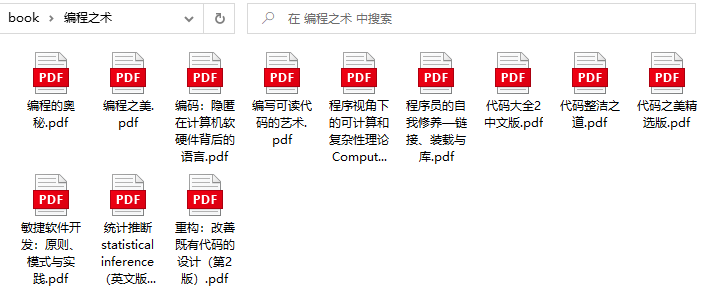

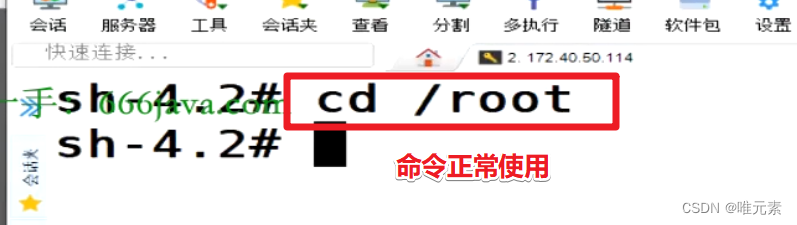
![在调试器下看微信[如何耗电]](https://img-blog.csdnimg.cn/img_convert/a873e043a2f2ecba787f5c5f2c8422a9.jpeg)
![[SQL | MyBatis] MyBatis 简介](https://img-blog.csdnimg.cn/b8551321cd504535bbc61a2e3f5c4234.png)