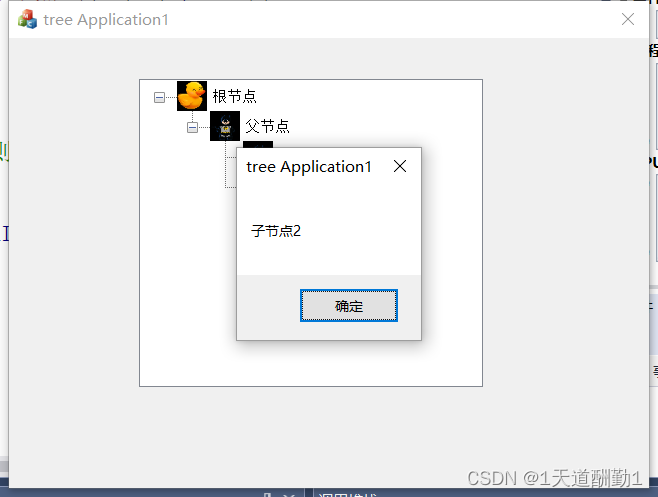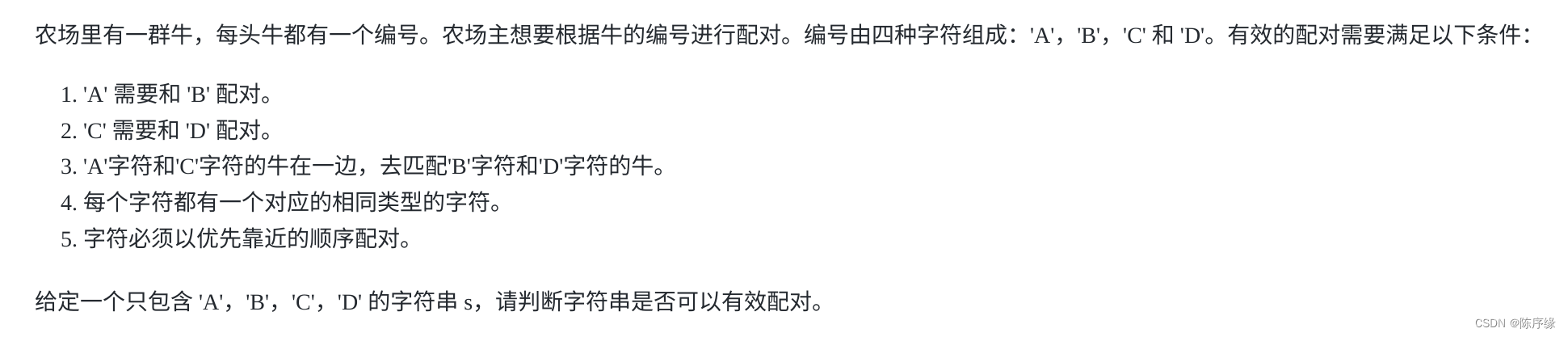🌹 以上分享 ElasticSearch 安装部署,如有问题请指教写。
🌹🌹 如你对技术也感兴趣,欢迎交流。
🌹🌹🌹 如有需要,请👍点赞💖收藏🐱🏍分享 linux 配置 elastictsearch集群
详解 ElasticSearch Kibana 配置部署_PJ码匠人的博客-CSDN博客Elasticsearch 安装,配置文件参数修改,错误修复,用户验证,kibana安装配置,参数设置https://meyan.blog.csdn.net/article/details/132580977
windows 配置 elastictsearch集群
链接:https://pan.baidu.com/s/1V7jxVhUFvsINrH7zz9Laeg?pwd=n9cx
提取码:n9cx
配置节点9201
配置文件

# ======================== Elasticsearch Configuration =========================
# ---------------------------------- Cluster -----------------------------------
#
# 集群名(集群中的节点通过节点名确认同一集群)
cluster.name: elasticsearch
#
# ------------------------------------ Node ------------------------------------
#
# 节点名
node.name: node-9201
# 节点是否可做主节点
node.master: true
# 节点是否可做数据节点
node.data: true
#
# Add custom attributes to the node:
#
#node.attr.rack: r1
#
# ----------------------------------- Paths ------------------------------------
#
# Path to directory where to store the data (separate multiple locations by comma):
# 数据地址
path.data: E:\elasticsearch7_cluster/data
#
# Path to log files:
#日志保存地址
path.logs: E:\elasticsearch7_cluster/logs
#
# ----------------------------------- Memory -----------------------------------
#
# Lock the memory on startup:
# 是否需要在服务启动时锁定内存
#bootstrap.memory_lock: true
#
# Elasticsearch performs poorly when the system is swapping the memory.
#
# ---------------------------------- Network -----------------------------------
#
#设定绑定地址
network.host: localhost
#
# Set a custom port for HTTP:
#设置客户端端口
http.port: 9201
# 集群间交互端口
transport.tcp.port: 9301
# --------------------------------- Discovery ----------------------------------
#
# The default list of hosts is ["127.0.0.1", "[::1]"]
#设置初始对外访问地址默认 ["127.0.0.1", "[::1]"]
#discovery.seed_hosts: ["host1", "host2"]
#
#设置初始化主节点
#cluster.initial_master_nodes: ["node-1", "node-2"]
#
# ---------------------------------- Gateway -----------------------------------
#
# Block initial recovery after a full cluster restart until N nodes are started:
#设置服务节点数启动后才启动
#gateway.recover_after_nodes: 3
#
# ---------------------------------- Various -----------------------------------
#
# Require explicit names when deleting indices:
#
#action.destructive_requires_name: true
# 跨域设置
http.cors.enabled: true
http.cors.allow-origin: "*"
启动服务
错误
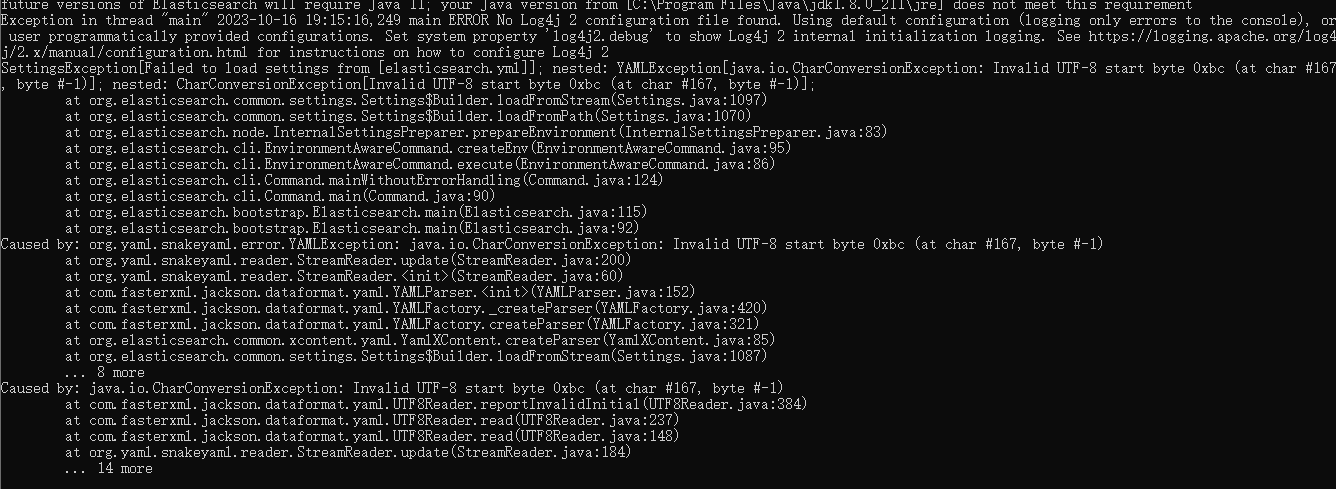 解决方法
解决方法
将配置文件用utf8格式另存然后覆盖当前配置文件即可
启动成功
 查看集群健康状态
查看集群健康状态
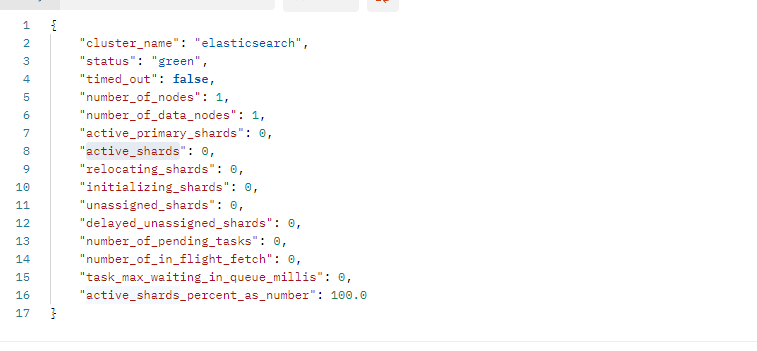
配置节点9202
配置文件
# ======================== Elasticsearch Configuration =========================
# ---------------------------------- Cluster -----------------------------------
#
#
cluster.name: elasticsearch
#
# ------------------------------------ Node ------------------------------------
#
#
node.name: node-9202
node.master: true
node.data: true
#
#node.attr.rack: r1
#
# ----------------------------------- Paths ------------------------------------
#
#
#path.data: /path/to/data
#
# Path to log files:
#
#path.logs: /path/to/logs
#
# ----------------------------------- Memory -----------------------------------
#
#
#bootstrap.memory_lock: true
#
#
# ---------------------------------- Network -----------------------------------
#
#
network.host: localhost
#
http.port: 9202
transport.tcp.port: 9302
# 发现主节点
discovery.seed_hosts: ["localhost:9301"]
# 超时时间 一分钟
discovery.zen.fd.ping_timeout: 1m
# 重试次数
discovery.zen.fd.ping_retries: 5
#
#
# --------------------------------- Discovery ----------------------------------
#
#discovery.seed_hosts: ["host1", "host2"]
#
#cluster.initial_master_nodes: ["node-1", "node-2"]
#
# ---------------------------------- Gateway -----------------------------------
#
#gateway.recover_after_nodes: 3
#
# ---------------------------------- Various -----------------------------------
#
#action.destructive_requires_name: true
http.cors.enabled: true
http.cors.allow-origin: "*"
启动9202

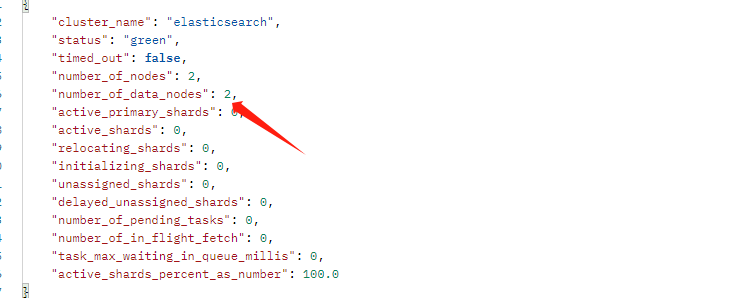
配置节点9203
配置文件
# ======================== Elasticsearch Configuration =========================
# ---------------------------------- Cluster -----------------------------------
#
#
cluster.name: elasticsearch
#
# ------------------------------------ Node ------------------------------------
#
#
node.name: node-9203
node.master: true
node.data: true
#
#node.attr.rack: r1
#
# ----------------------------------- Paths ------------------------------------
#
#
#path.data: /path/to/data
#
# Path to log files:
#
#path.logs: /path/to/logs
#
# ----------------------------------- Memory -----------------------------------
#
#
#bootstrap.memory_lock: true
#
#
# ---------------------------------- Network -----------------------------------
#
#
network.host: localhost
#
http.port: 9203
transport.tcp.port: 9303
#
#
# --------------------------------- Discovery ----------------------------------
#
# 节点发现
discovery.seed_hosts: ["localhost:9301","localhost:9302"]
# 超时时间 一分钟
discovery.zen.fd.ping_timeout: 1m
# 重试次数
discovery.zen.fd.ping_retries: 5
#
#cluster.initial_master_nodes: ["node-1", "node-2"]
#
# ---------------------------------- Gateway -----------------------------------
#
#gateway.recover_after_nodes: 3
#
# ---------------------------------- Various -----------------------------------
#
#action.destructive_requires_name: true
http.cors.enabled: true
http.cors.allow-origin: "*"
启动9203

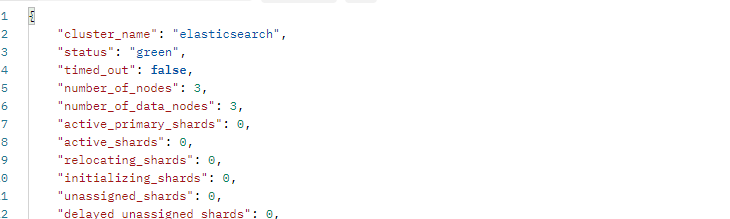
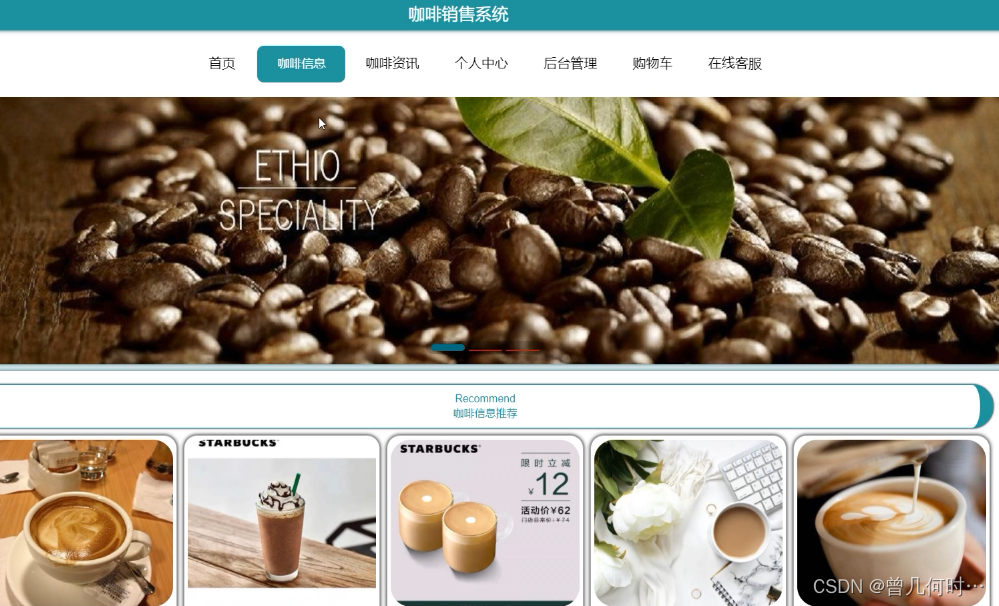




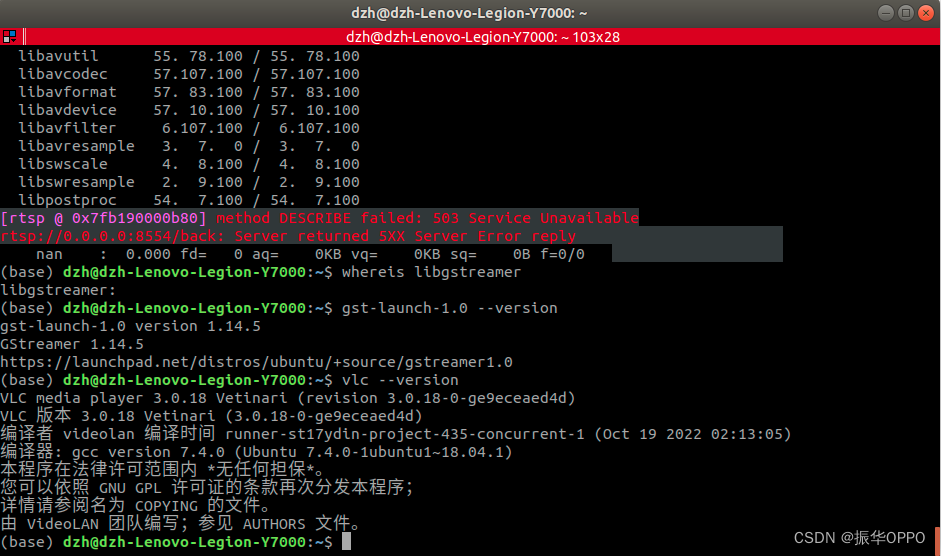



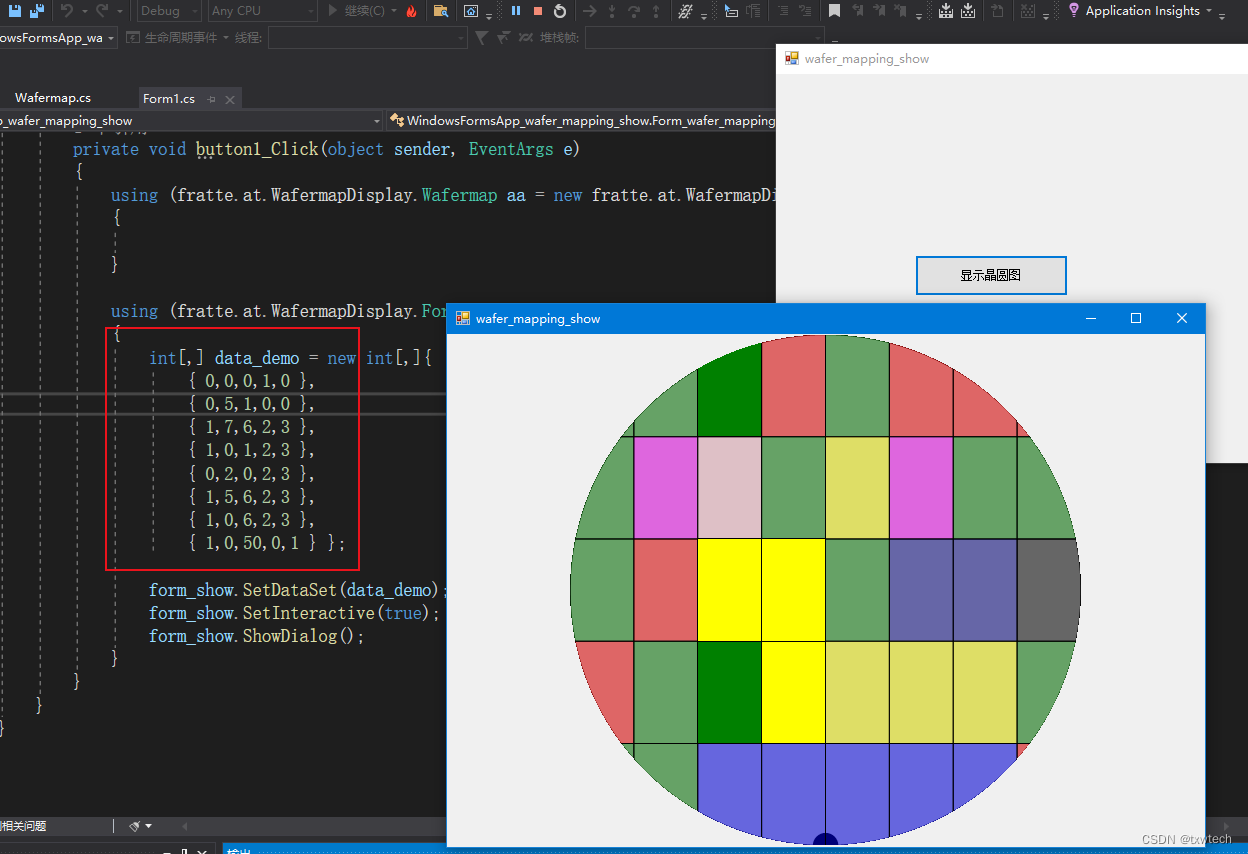
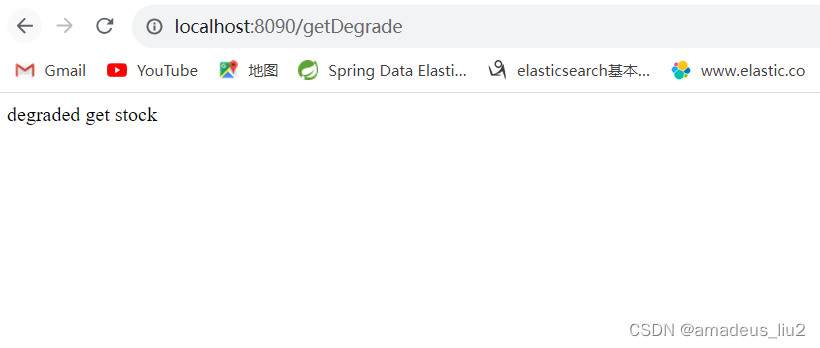
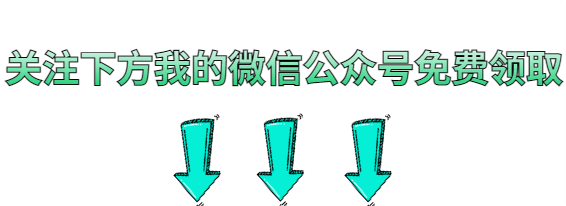
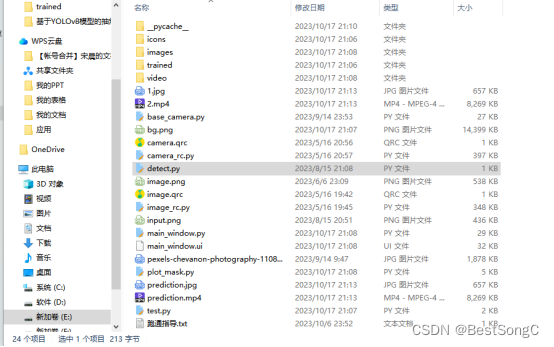

![6.SNMP报错-Error opening specified endpoint “udp6:[::1]:161“处理](https://img-blog.csdnimg.cn/1d8711d0c85c41c8bb0e4bcaaba94379.png)