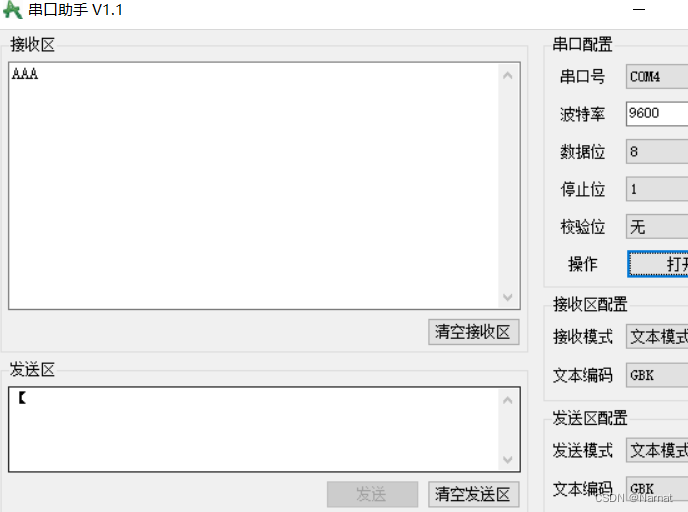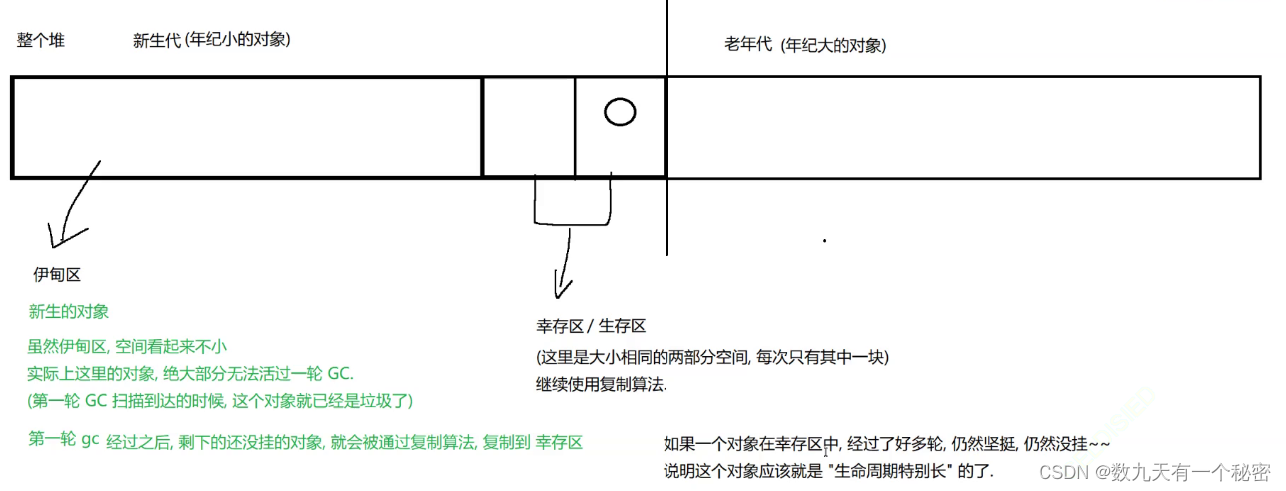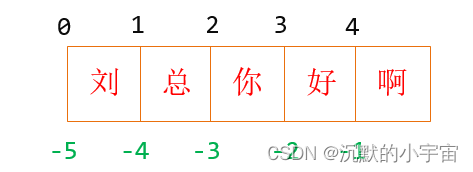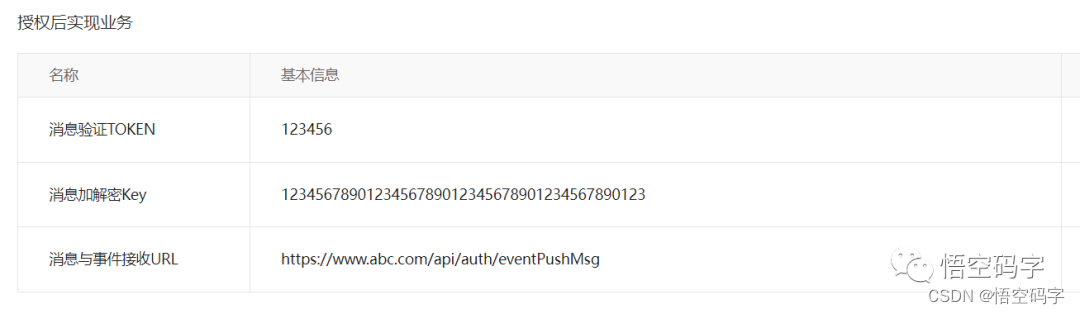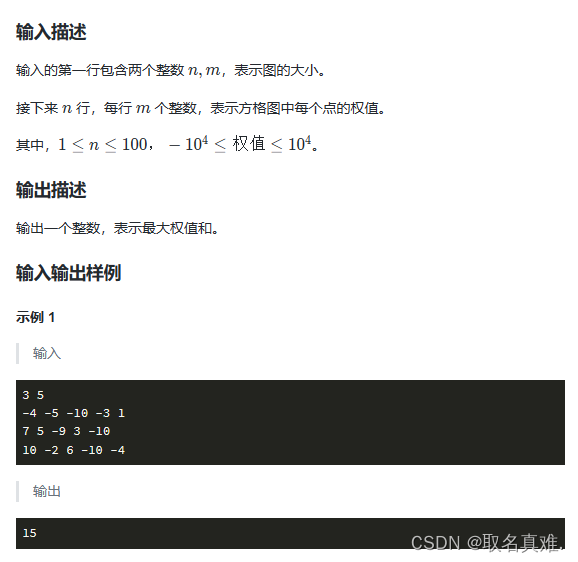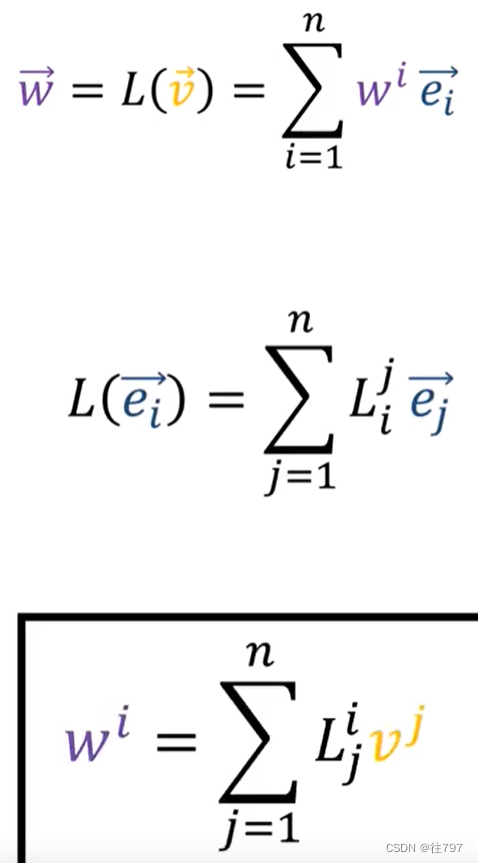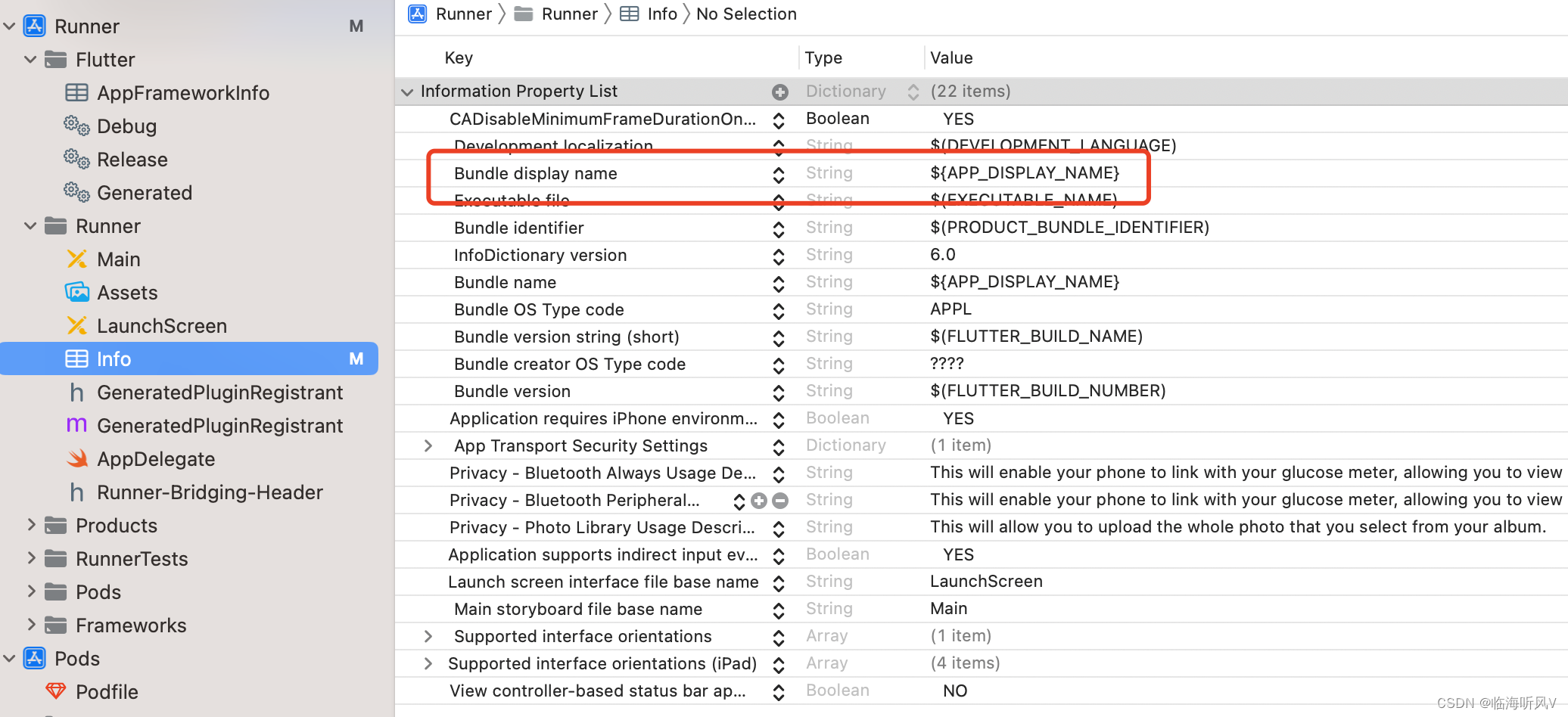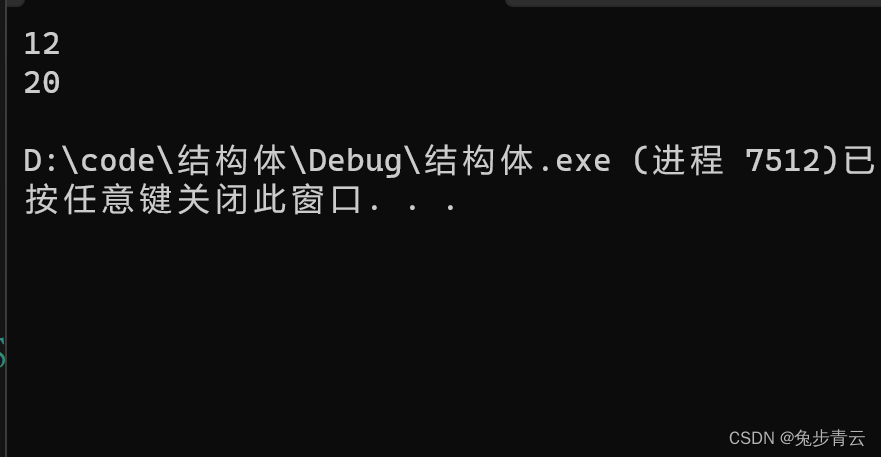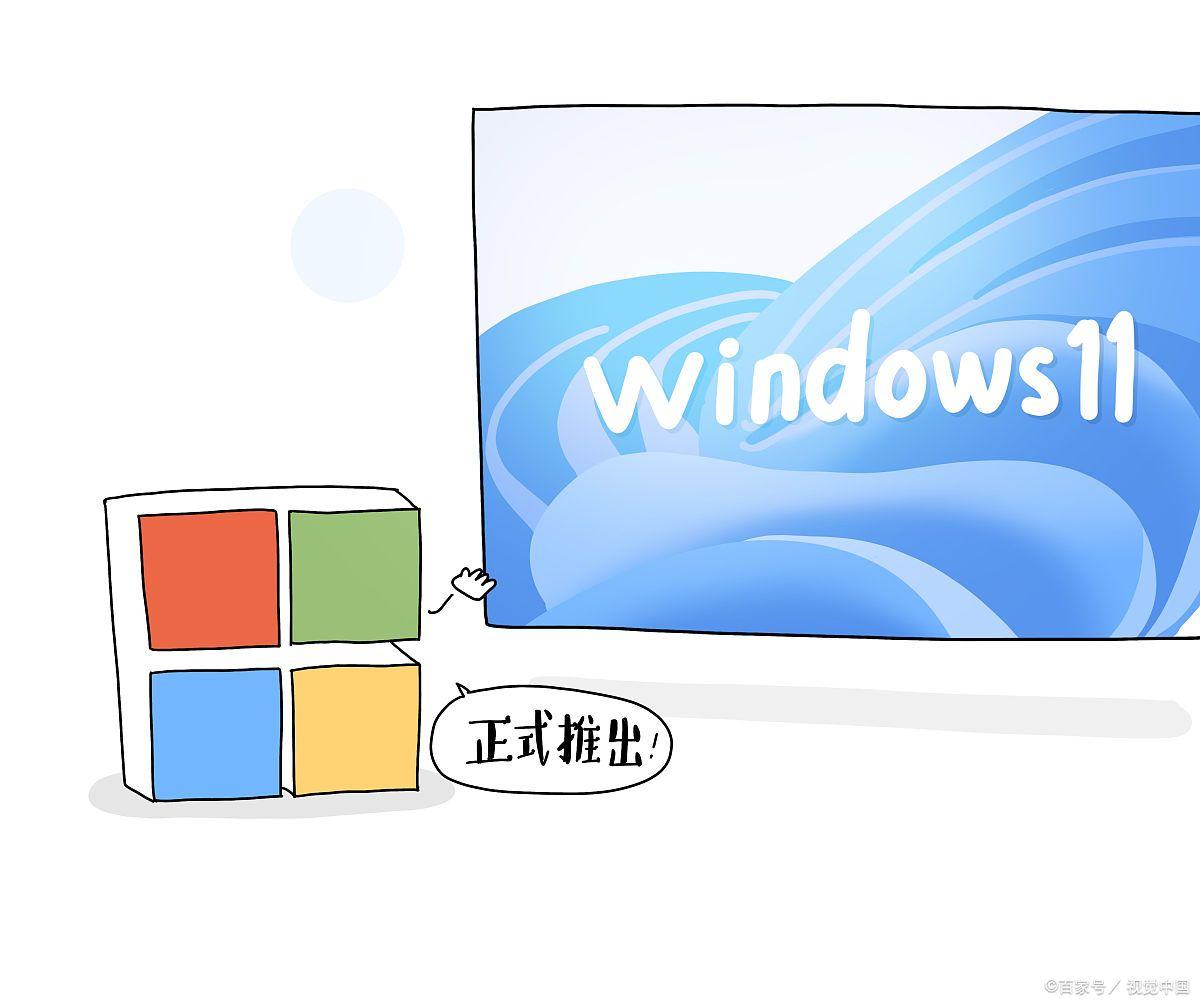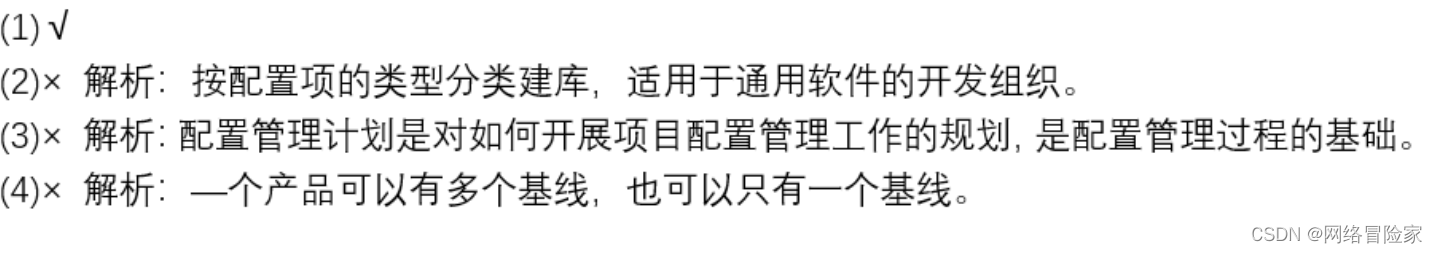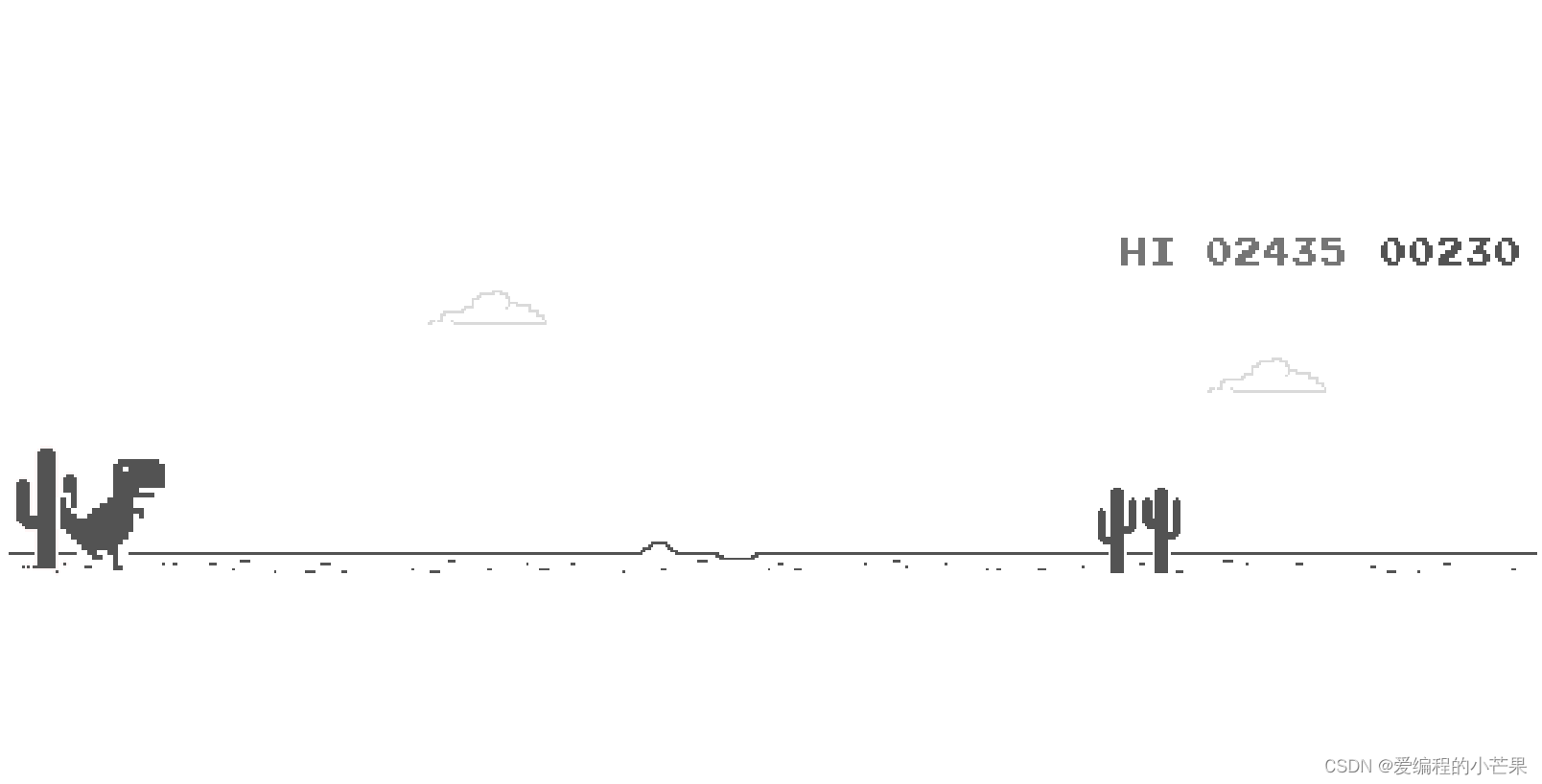环境准备
-
开发环境
- JDK 1.8
- SpringBoot2.2.1
- Maven 3.2+
-
开发工具
- IntelliJ IDEA
- smartGit
- Navicat15
添加maven配置
<dependency>
<groupId>com.google.zxing</groupId>
<artifactId>core</artifactId>
<version>3.4.0</version>
</dependency>
<dependency>
<groupId>com.google.zxing</groupId>
<artifactId>javase</artifactId>
<version>3.4.0</version>
</dependency>
创建比特矩阵
先创建比特矩阵,设置默认的宽度、高度、后缀名等等
private static final String DEFAULT_CHAR_SET = "UTF-8";
private static final String DEFAULT_FORMAT_NAME = "JPG";
// 二维码宽度
private static final int DEFAULT_QR_CODE_WIDTH = 300;
// 二维码高度
private static final int DEFAULT_QR_CODE_HEIGHT = 300;
/**
* 创建BitMatrix比特矩阵
* @Date 2023/09/24 22:29
* @Param contents 二维码里的内容
* @Param width 二维码宽度
* @param height 二维码高度
* @return com.google.zxing.common.BitMatrix
*/
public static BitMatrix createBitMatrix(String contents , int width , int height) throws WriterException, IOException {
if (ObjectUtil.isNull(width)) {
width = DEFAULT_QR_CODE_WIDTH;
}
if (ObjectUtil.isNull(height)) {
height = DEFAULT_QR_CODE_HEIGHT;
}
Hashtable<EncodeHintType, Object> hints = new Hashtable<EncodeHintType, Object>();
hints.put(EncodeHintType.ERROR_CORRECTION, ErrorCorrectionLevel.H); // 纠错等级L,M,Q,H
hints.put(EncodeHintType.CHARACTER_SET, DEFAULT_CHAR_SET);// 编码utf-8
hints.put(EncodeHintType.MARGIN, 1); // 边距
// 创建比特矩阵
BitMatrix bitMatrix = new MultiFormatWriter().encode(contents,
BarcodeFormat.QR_CODE, width, height, hints);
return bitMatrix;
}
转换为BufferedImage
创建好比特矩阵后,转换为BufferedImage
/**
* 转换为BufferedImage
* @Date 2023/09/24 22:32
* @Param [bitMatrix]
* @return java.awt.image.BufferedImage
*/
public static BufferedImage toBufferedImage(BitMatrix bitMatrix) throws IOException, WriterException {
MatrixToImageConfig matrixToImageConfig = new MatrixToImageConfig(0xFF000001, 0xFFFFFFFF);
BufferedImage bufferedImage = MatrixToImageWriter.toBufferedImage(bitMatrix, matrixToImageConfig);
return bufferedImage;
}
加上二维码logo
给创建的二维码BufferedImage加上logo
/**
* 给二维码添加logo
* @Date 2023/09/24 22:33
* @Param [bufferedImage, logoFile]
* @return java.awt.image.BufferedImage
*/
public static BufferedImage addQrCodeLogo(BufferedImage bufferedImage, File logoFile) throws IOException {
Graphics2D graphics = bufferedImage.createGraphics();
int matrixWidth = bufferedImage.getWidth();
int matrixHeigh = bufferedImage.getHeight();
// 读取logo图片文件
BufferedImage logo = ImageIO.read(logoFile);
int logoWidth = logo.getWidth();
int logoHeight = logo.getHeight();
// 计算logo放置位置
int x = bufferedImage.getWidth() / 5*2;
int y = bufferedImage.getHeight() / 5*2;
int width = matrixWidth / 5;
int height = matrixHeigh / 5;
// 开始绘制图片
graphics.drawImage(logo, x, y, width, height, null);
graphics.drawRoundRect(x, y, logoWidth, logoHeight, 15, 15);
graphics.setStroke(new BasicStroke(5.0F, 1, 1));
graphics.setColor(Color.white);
graphics.drawRect(x, y, logoWidth, logoHeight);
graphics.dispose();
bufferedImage.flush();
return bufferedImage;
}
测试
public static void main(String[] args) throws Exception {
BufferedImage bufferedImage = toBufferedImage(createBitMatrix("https://blog.csdn.net", 300, 300));
ImageIO.write(bufferedImage, "png", new File("D:/qrcode.jpg"));
System.out.println(decodeQrCode(bufferedImage));
BufferedImage logoQrCode = addQrCodeLogo(bufferedImage, new File("D://logo.png"));
ImageIO.write(logoQrCode, "png", new File("D:/logoQrcode.jpg"));
}
创建不带logo的二维码图片
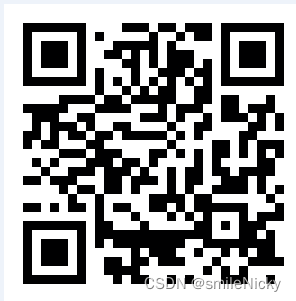
创建带logo的二维码图片

附录
package com.example.common.util.qrcode;
import cn.hutool.core.codec.Base64;
import cn.hutool.core.util.ObjectUtil;
import cn.hutool.core.util.StrUtil;
import com.google.zxing.*;
import com.google.zxing.client.j2se.BufferedImageLuminanceSource;
import com.google.zxing.client.j2se.MatrixToImageConfig;
import com.google.zxing.client.j2se.MatrixToImageWriter;
import com.google.zxing.common.BitMatrix;
import com.google.zxing.common.HybridBinarizer;
import com.google.zxing.qrcode.decoder.ErrorCorrectionLevel;
import javax.imageio.ImageIO;
import java.awt.*;
import java.awt.image.BufferedImage;
import java.io.ByteArrayOutputStream;
import java.io.File;
import java.io.IOException;
import java.util.Hashtable;
public class QrCodeGenerator {
private static final String DEFAULT_CHAR_SET = "UTF-8";
private static final String DEFAULT_FORMAT_NAME = "JPG";
// 二维码宽度
private static final int DEFAULT_QR_CODE_WIDTH = 300;
// 二维码高度
private static final int DEFAULT_QR_CODE_HEIGHT = 300;
/**
* 创建BitMatrix比特矩阵
* @Date 2023/09/24 22:29
* @Param contents 二维码里的内容
* @Param width 二维码宽度
* @param height 二维码高度
* @return com.google.zxing.common.BitMatrix
*/
public static BitMatrix createBitMatrix(String contents , int width , int height) throws WriterException, IOException {
if (ObjectUtil.isNull(width)) {
width = DEFAULT_QR_CODE_WIDTH;
}
if (ObjectUtil.isNull(height)) {
height = DEFAULT_QR_CODE_HEIGHT;
}
Hashtable<EncodeHintType, Object> hints = new Hashtable<EncodeHintType, Object>();
hints.put(EncodeHintType.ERROR_CORRECTION, ErrorCorrectionLevel.H); // 纠错等级L,M,Q,H
hints.put(EncodeHintType.CHARACTER_SET, DEFAULT_CHAR_SET);// 编码utf-8
hints.put(EncodeHintType.MARGIN, 1); // 边距
// 创建比特矩阵
BitMatrix bitMatrix = new MultiFormatWriter().encode(contents,
BarcodeFormat.QR_CODE, width, height, hints);
return bitMatrix;
}
/**
* 创建二维码,返回字节数组
* @Date 2023/09/24 22:30
* @Param contents 二维码里的内容
* @Param imageFormat 图片后缀名
* @Param width 二维码宽度
* @param height 二维码高度
* @return byte[]
*/
public static byte[] createQrCode(String contents , String imageFormat , int width , int height) throws WriterException, IOException {
if (StrUtil.isBlank(imageFormat)){
imageFormat = DEFAULT_FORMAT_NAME;
}
BitMatrix bitMatrix = createBitMatrix(contents , width, height);
ByteArrayOutputStream os = new ByteArrayOutputStream();
MatrixToImageWriter.writeToStream(bitMatrix, imageFormat, os);
return os.toByteArray();
}
/**
* 创建二维码,返回base64字符串
* @Date 2023/09/24 22:30
* @Param contents 二维码里的内容
* @Param imageFormat 图片后缀名
* @Param width 二维码宽度
* @param height 二维码高度
* @return byte[]
*/
public static String createQrCodeBase64(String contents , String imageFormat , int width , int height) throws WriterException, IOException {
byte[] bytes =createQrCode(contents , imageFormat , width, height);
return Base64.encode(bytes);
}
/**
* 解码二维码
* @Date 2023/09/24 22:32
* @Param [image]
* @return java.lang.String
*/
public static String decodeQrCode(BufferedImage image) throws Exception {
if (image == null) return StrUtil.EMPTY;
BufferedImageLuminanceSource source = new BufferedImageLuminanceSource(image);
BinaryBitmap bitmap = new BinaryBitmap(new HybridBinarizer(source));
Hashtable<DecodeHintType, Object> hints = new Hashtable<DecodeHintType, Object>();
hints.put(DecodeHintType.CHARACTER_SET, DEFAULT_CHAR_SET);
Result result = new MultiFormatReader().decode(bitmap, hints);
return result.getText();
}
/**
* 转换为BufferedImage
* @Date 2023/09/24 22:32
* @Param [bitMatrix]
* @return java.awt.image.BufferedImage
*/
public static BufferedImage toBufferedImage(BitMatrix bitMatrix) throws IOException, WriterException {
MatrixToImageConfig matrixToImageConfig = new MatrixToImageConfig(0xFF000001, 0xFFFFFFFF);
BufferedImage bufferedImage = MatrixToImageWriter.toBufferedImage(bitMatrix, matrixToImageConfig);
return bufferedImage;
}
/**
* 给二维码添加logo
* @Date 2023/09/24 22:33
* @Param [bufferedImage, logoFile]
* @return java.awt.image.BufferedImage
*/
public static BufferedImage addQrCodeLogo(BufferedImage bufferedImage, File logoFile) throws IOException {
Graphics2D graphics = bufferedImage.createGraphics();
int matrixWidth = bufferedImage.getWidth();
int matrixHeigh = bufferedImage.getHeight();
// 读取logo图片文件
BufferedImage logo = ImageIO.read(logoFile);
int logoWidth = logo.getWidth();
int logoHeight = logo.getHeight();
// 计算logo放置位置
int x = bufferedImage.getWidth() / 5*2;
int y = bufferedImage.getHeight() / 5*2;
int width = matrixWidth / 5;
int height = matrixHeigh / 5;
// 开始绘制图片
graphics.drawImage(logo, x, y, width, height, null);
graphics.drawRoundRect(x, y, logoWidth, logoHeight, 15, 15);
graphics.setStroke(new BasicStroke(5.0F, 1, 1));
graphics.setColor(Color.white);
graphics.drawRect(x, y, logoWidth, logoHeight);
graphics.dispose();
bufferedImage.flush();
return bufferedImage;
}
public static void main(String[] args) throws Exception {
BufferedImage bufferedImage = toBufferedImage(createBitMatrix("https://blog.csdn.net", 300, 300));
ImageIO.write(bufferedImage, "png", new File("D:/qrcode.jpg"));
System.out.println(decodeQrCode(bufferedImage));
BufferedImage logoQrCode = addQrCodeLogo(bufferedImage, new File("D://logo.png"));
ImageIO.write(logoQrCode, "png", new File("D:/logoQrcode.jpg"));
}
}