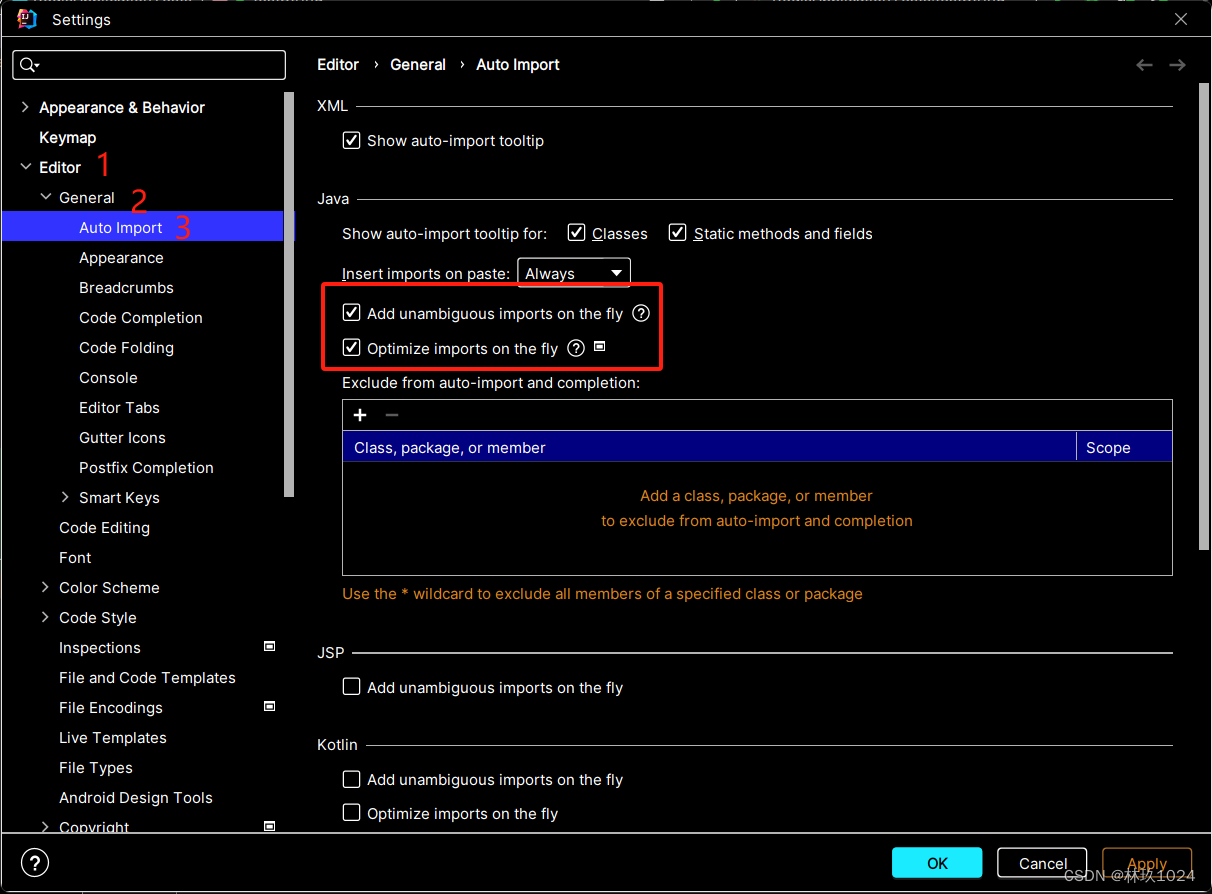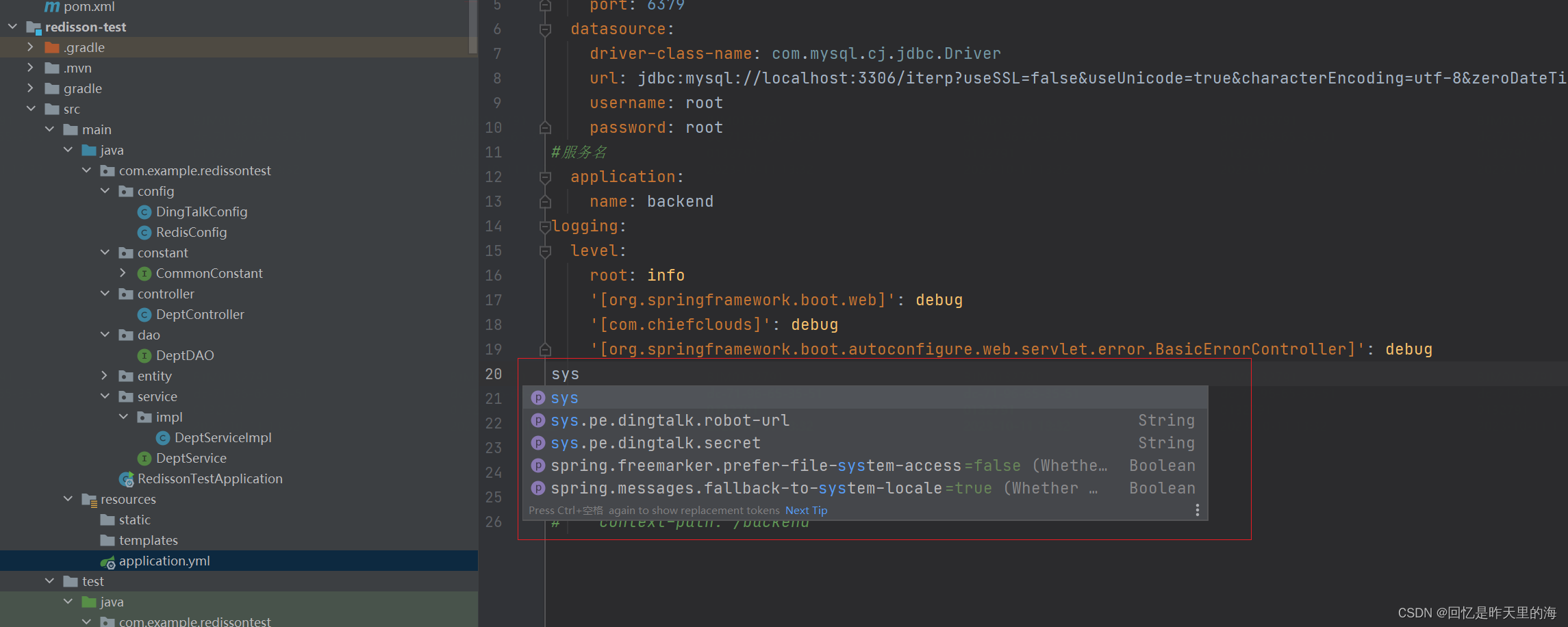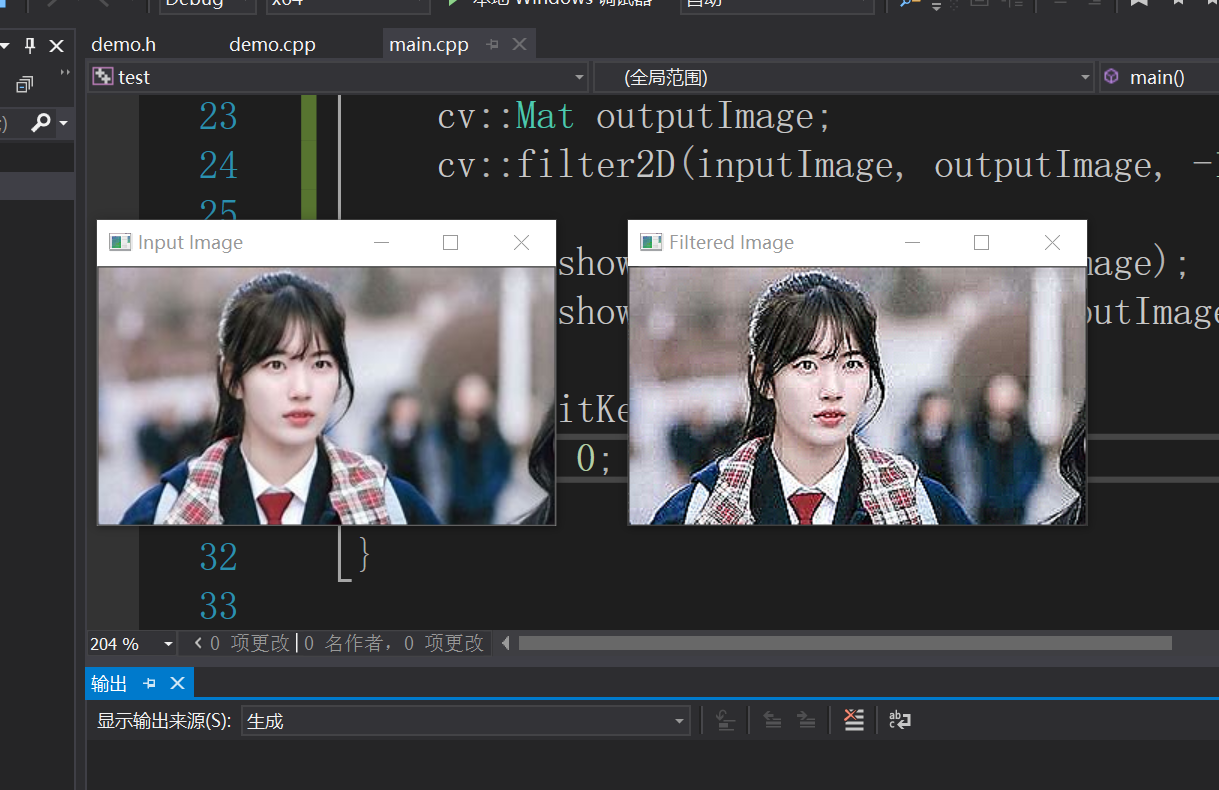错误:Could not locate aapt. Please ensure you have the Android buildtools installed. No application found for TargetPlatform.android_arm64. Is your project missing an android/app/src/main/AndroidManifest.xml? Consider running "flutter create ." to create one.
解决:
1.安装build-tools(如果已经安装则忽略此步)
Android Studio的Tools->SDK Manager->Android SDK->SDK Tools, 勾选上Android SDK Build-Toos,Apply并安装
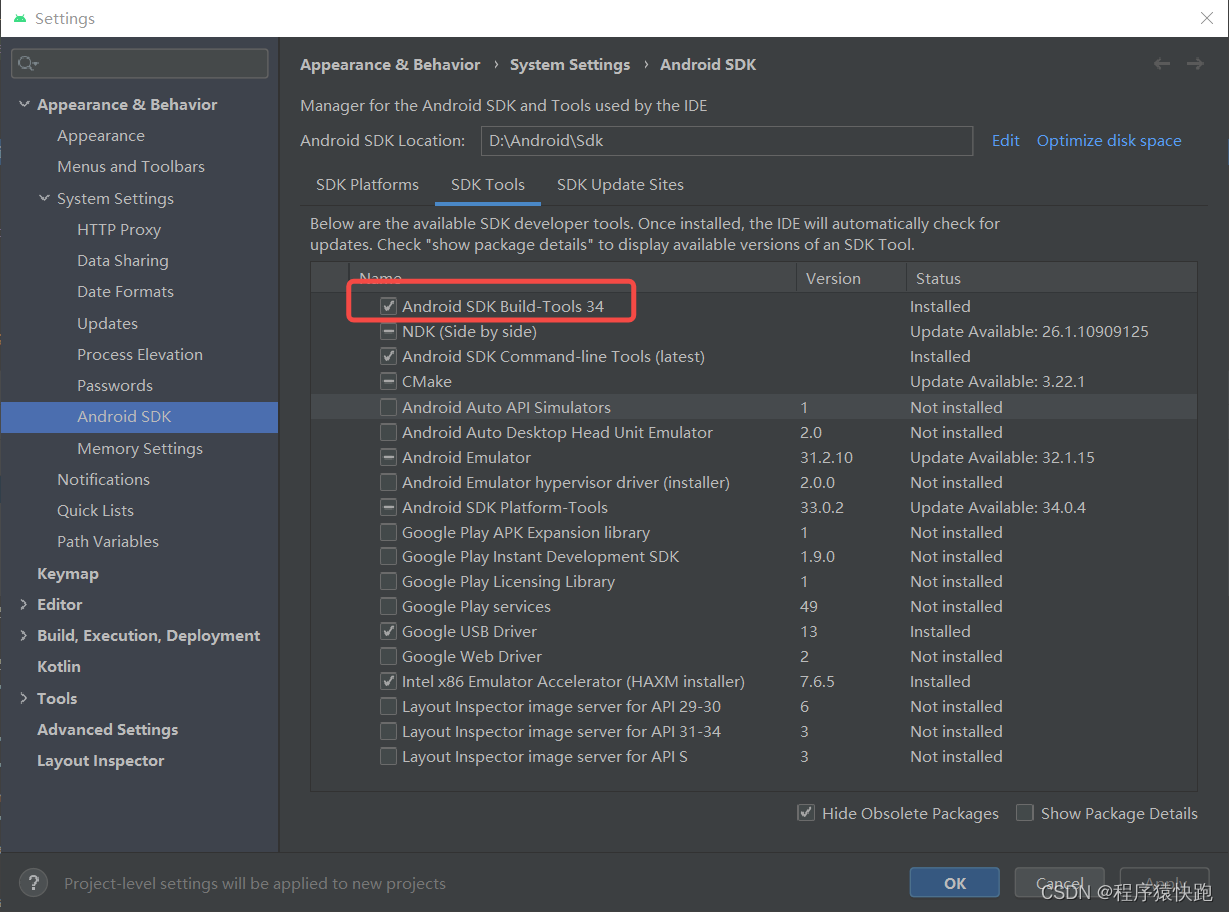
2.启动cmd,用flutter doctor检查, 如果提示未接受许可证,则按提示输入flutter doctor --android-licenses命令接受许可证,一路输入y并确认,问题解决
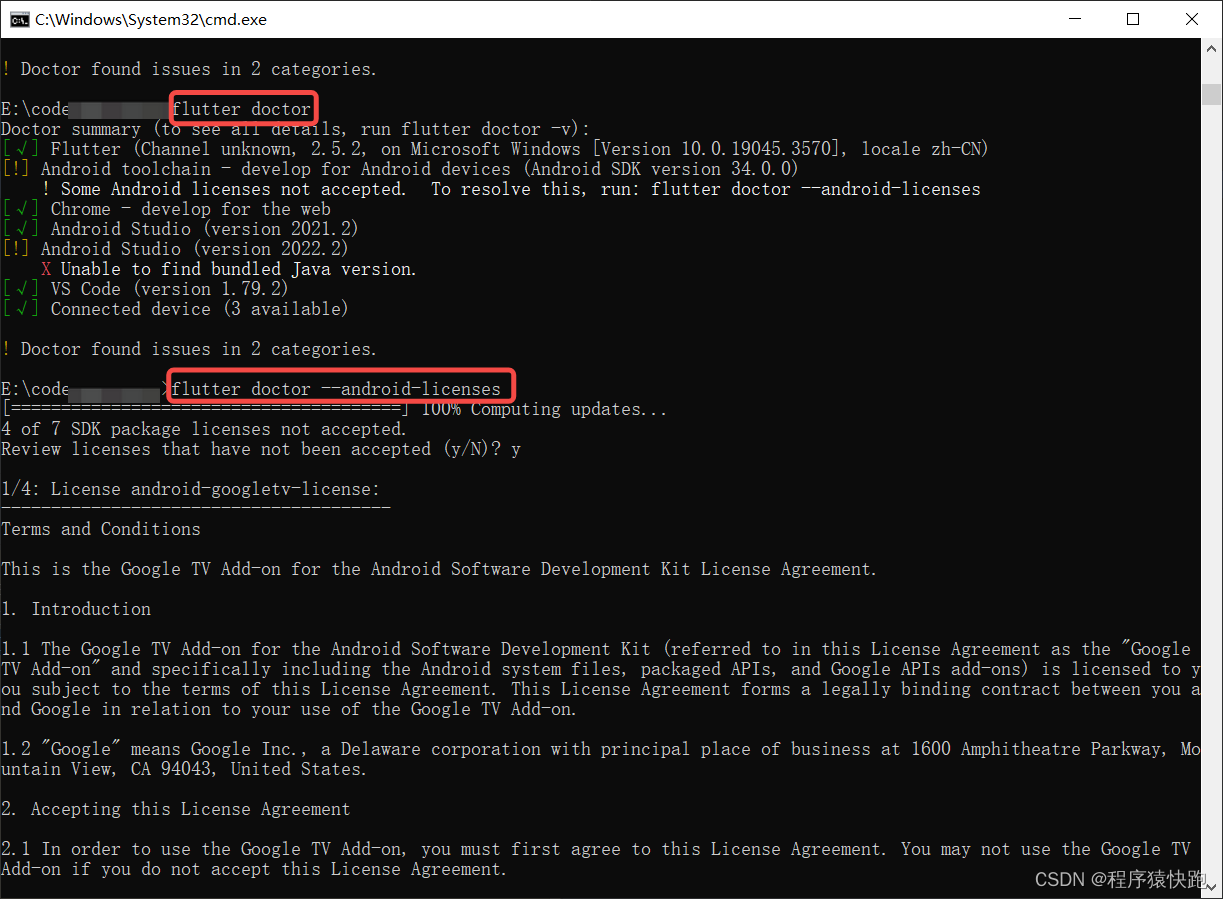
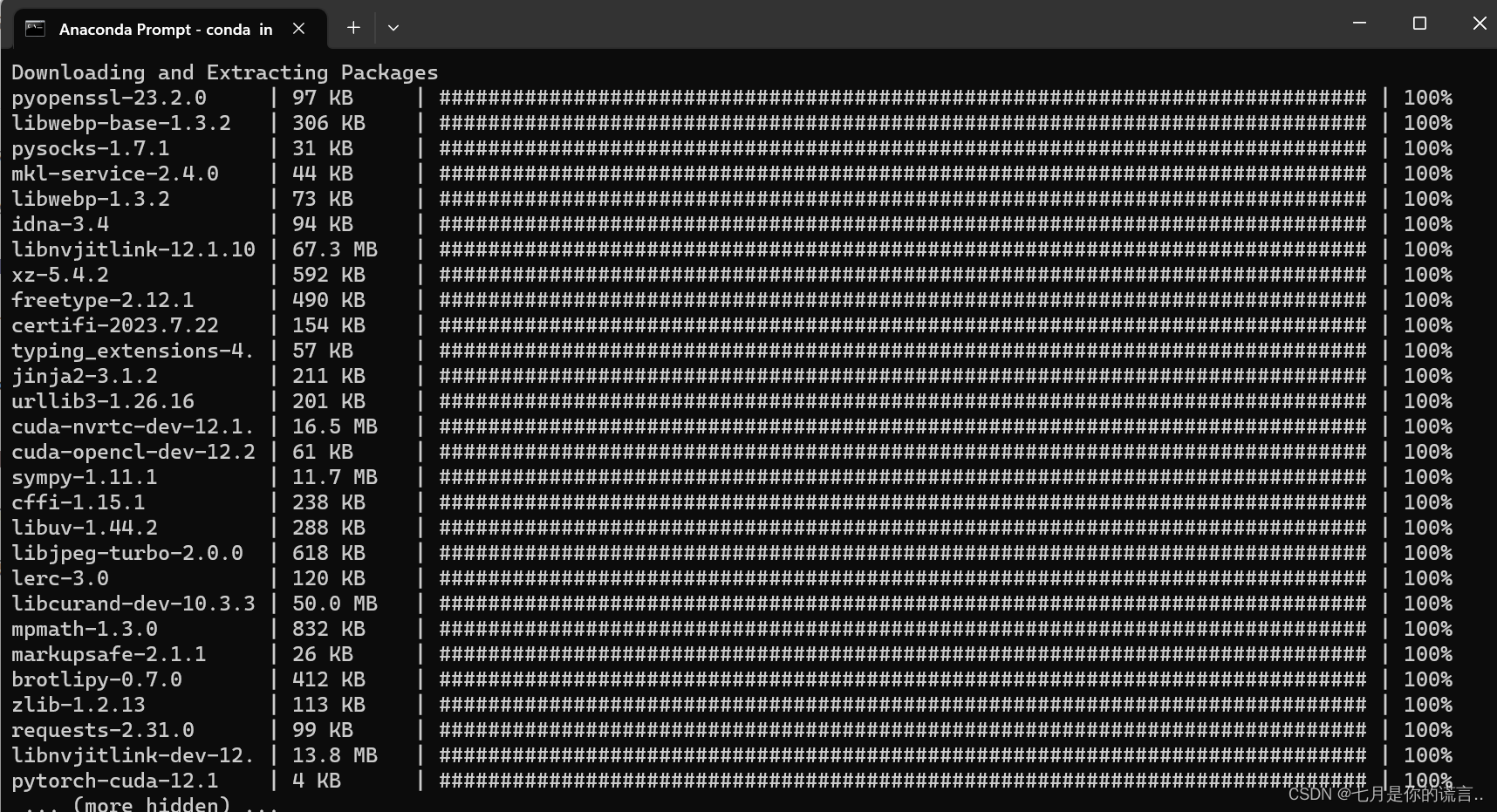
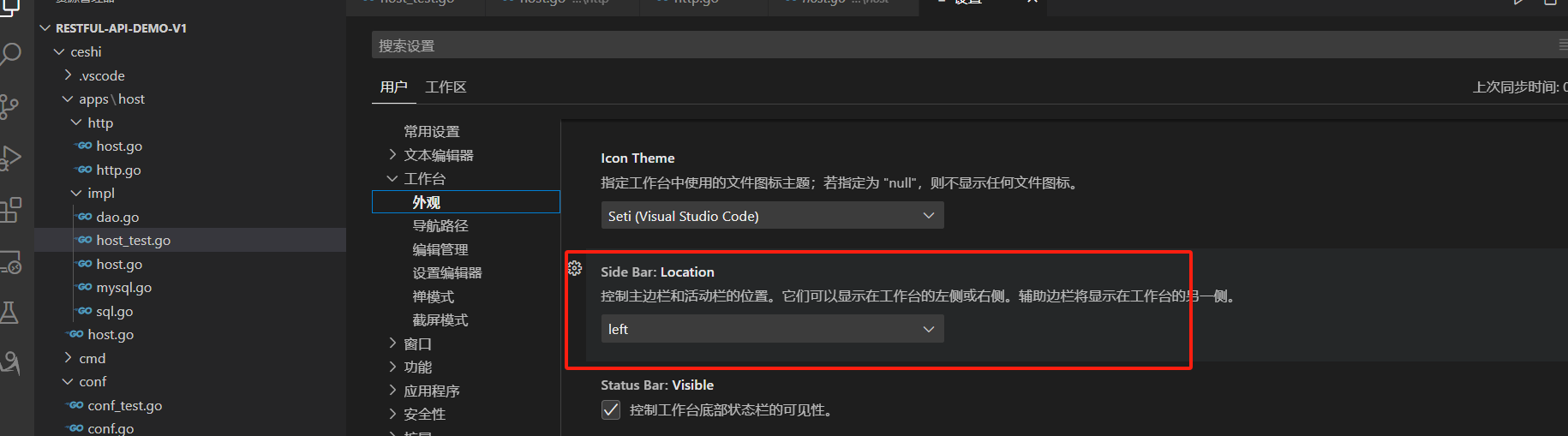
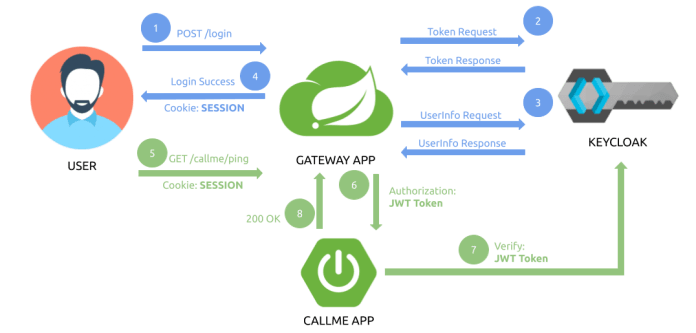
![文件上传 [MRCTF2020]你传你呢1](https://img-blog.csdnimg.cn/424aba2bb4d740088a90045133a3e595.png)

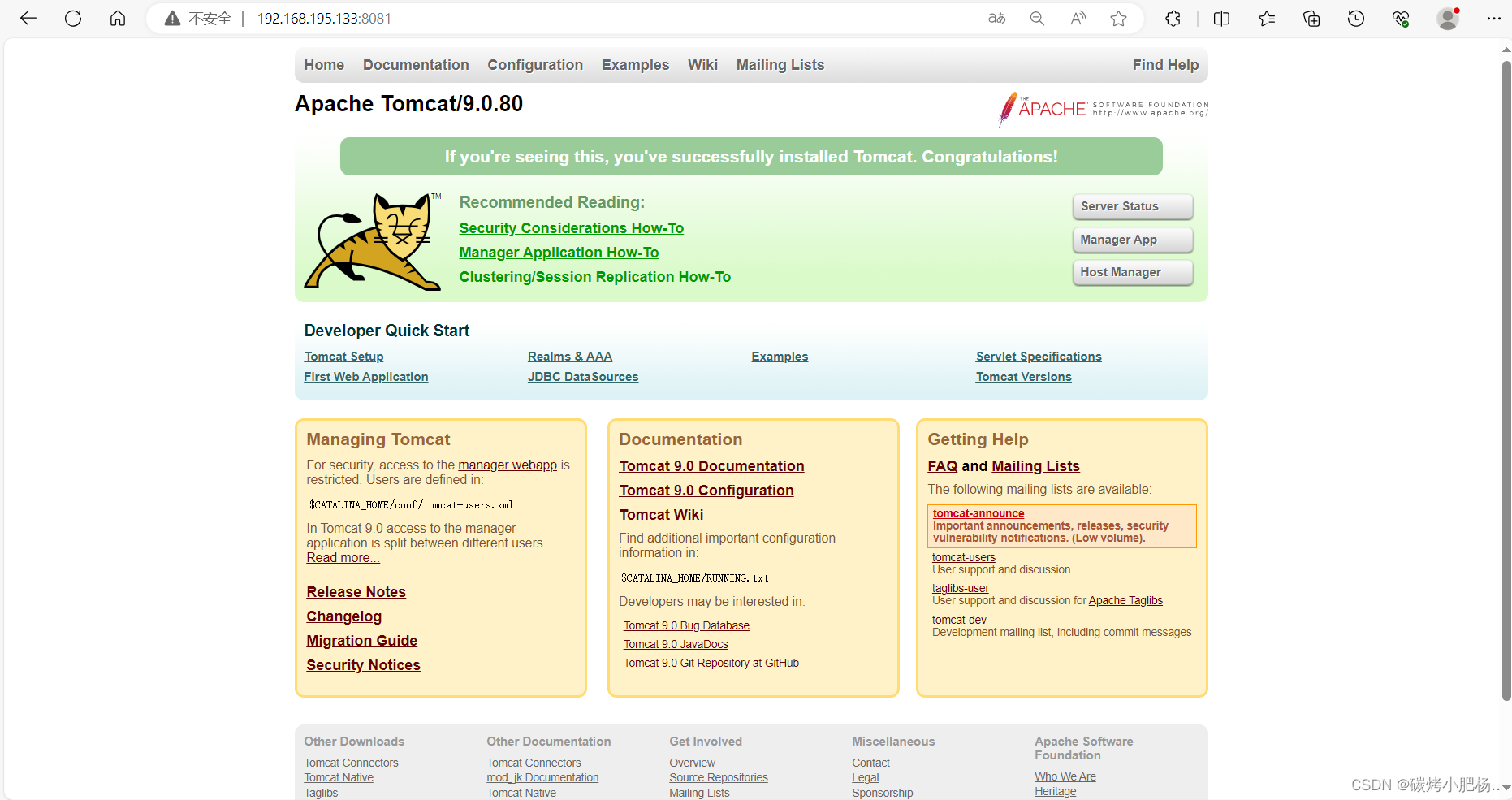

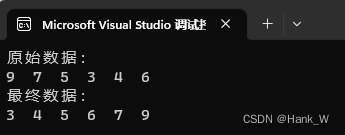
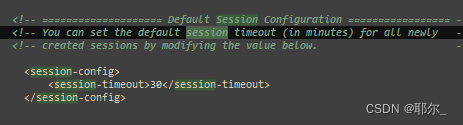
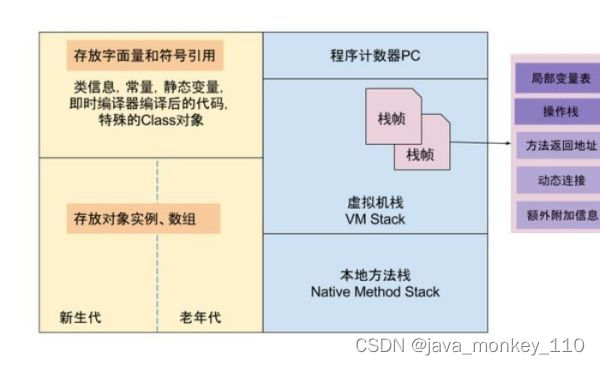

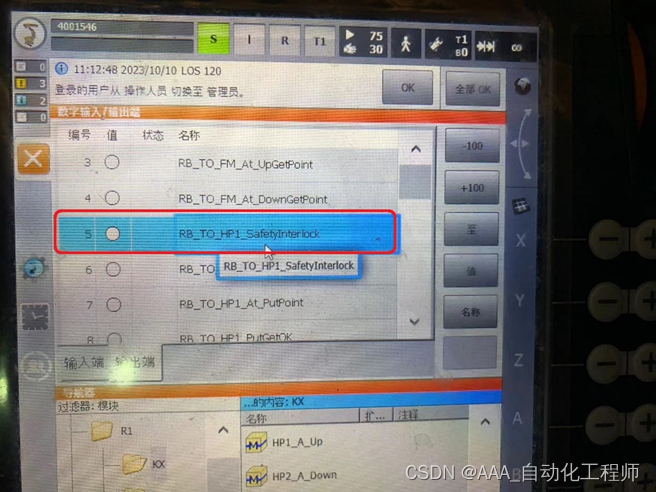
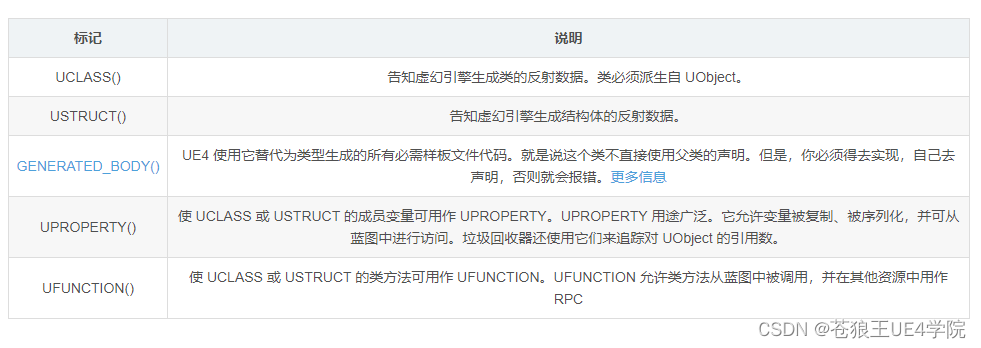

![UE4和C++ 开发-常用的宏(二)UPROPERTY(类似于Unity中C#的特性[SerializeField])](https://img-blog.csdnimg.cn/35ad39b7aaf440ac91a96851439e8021.png)