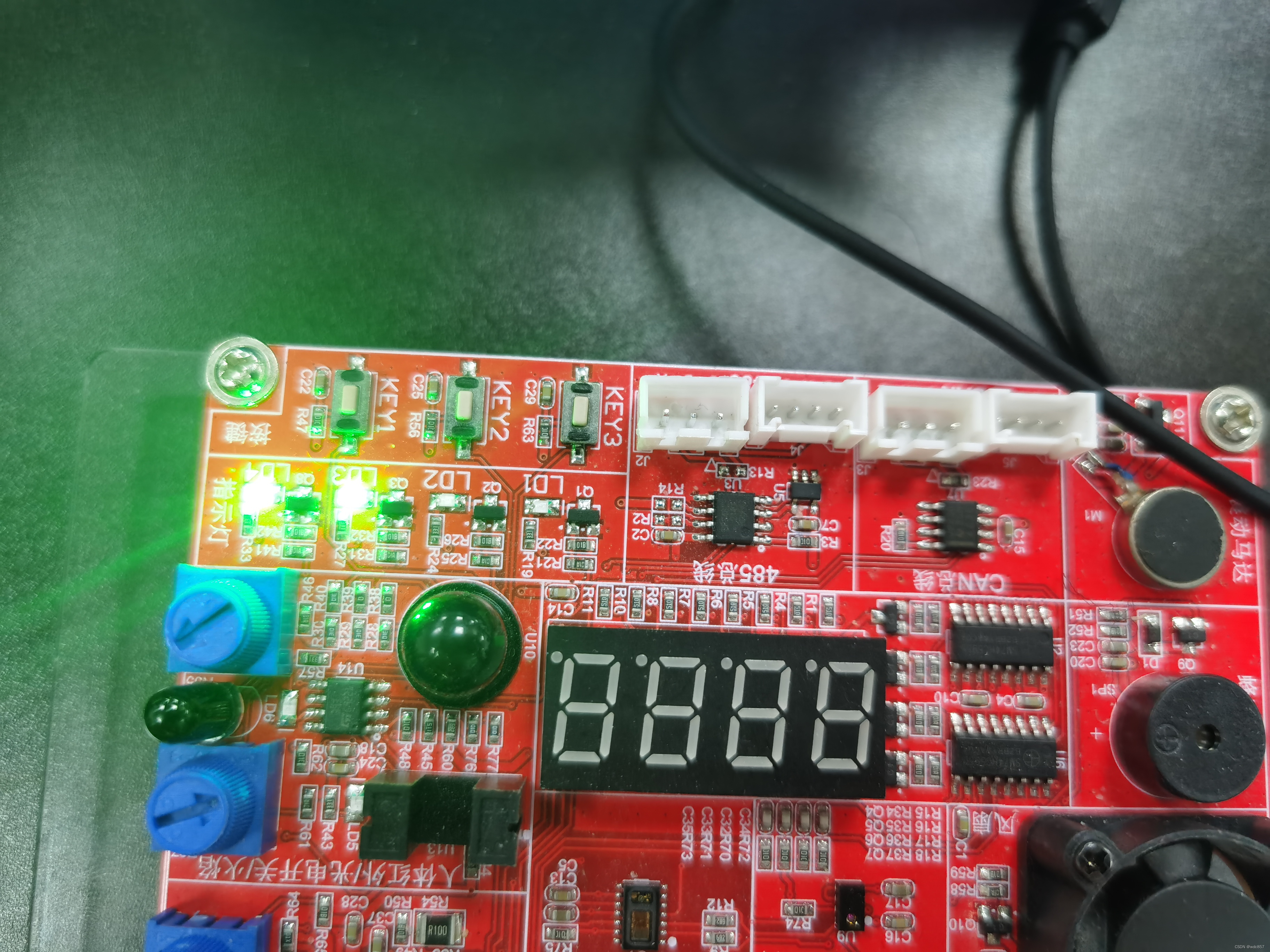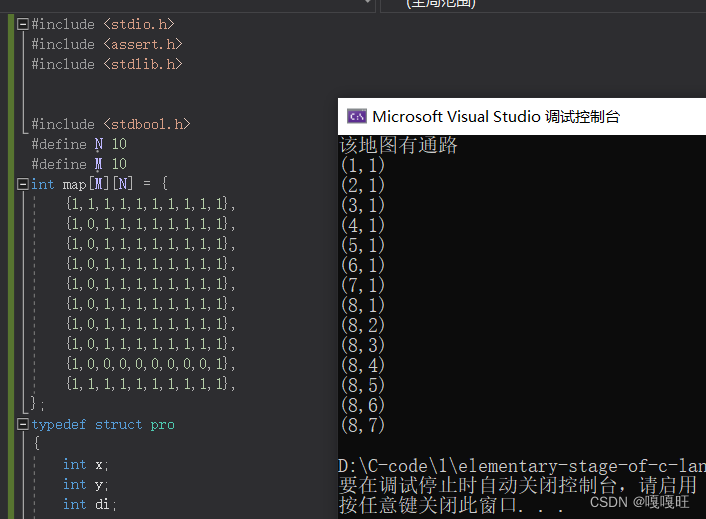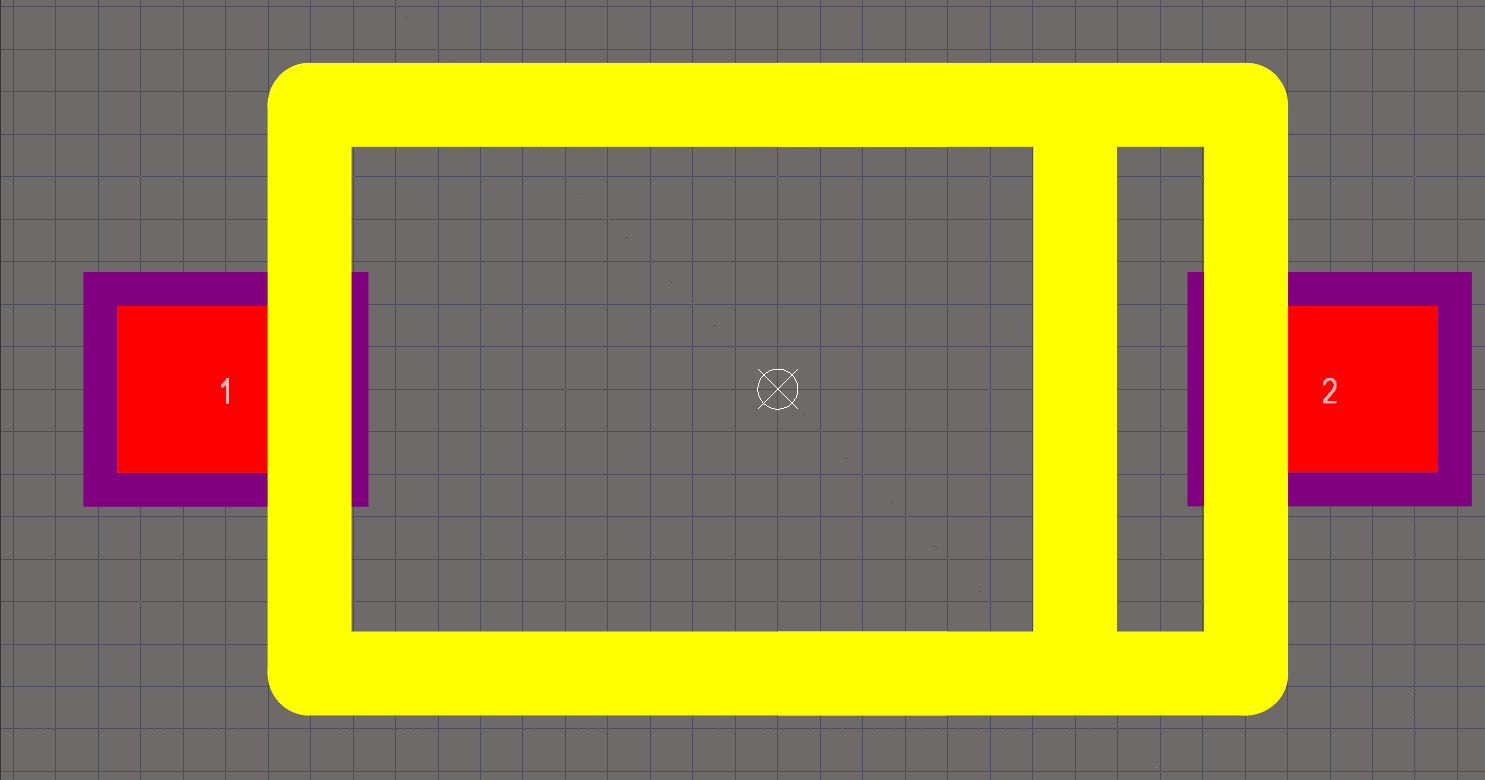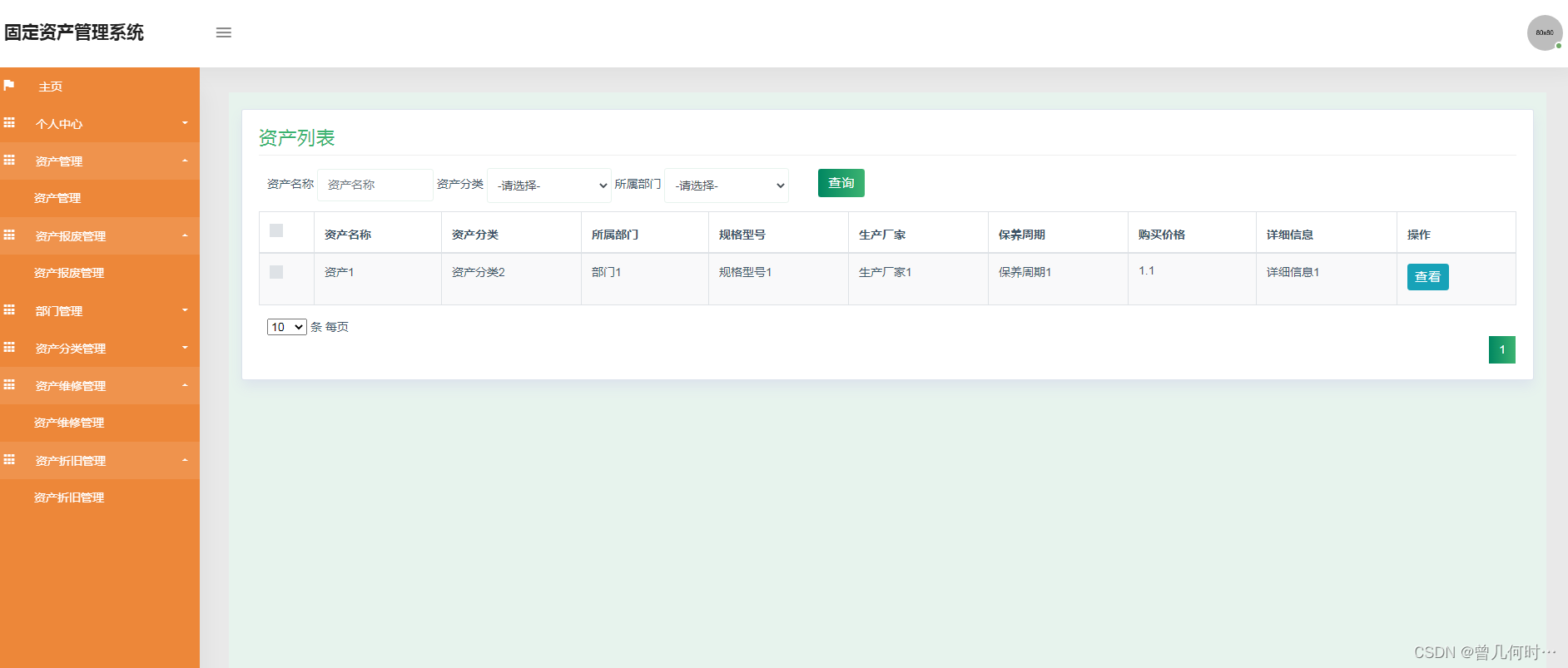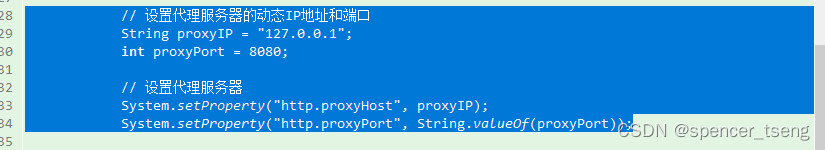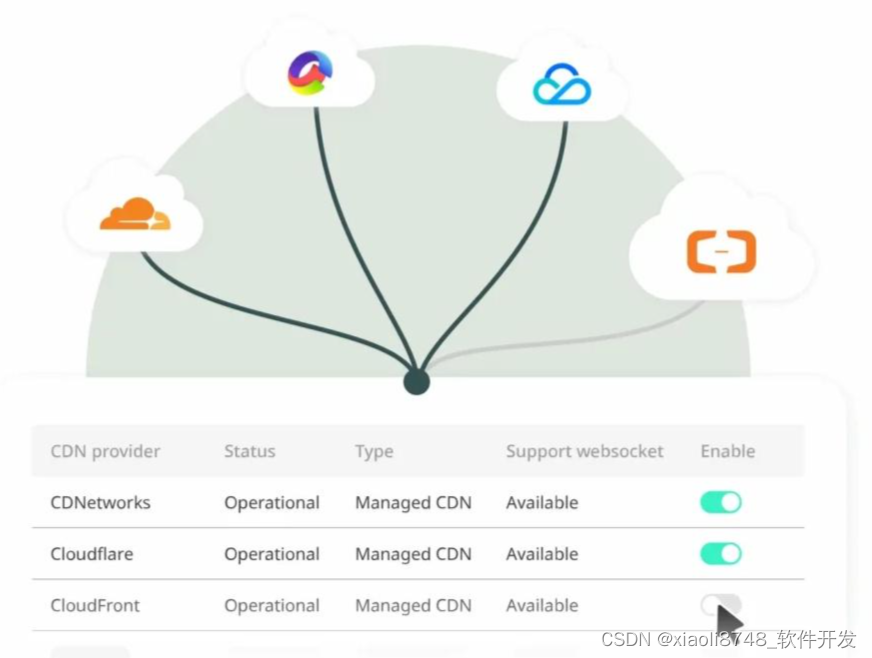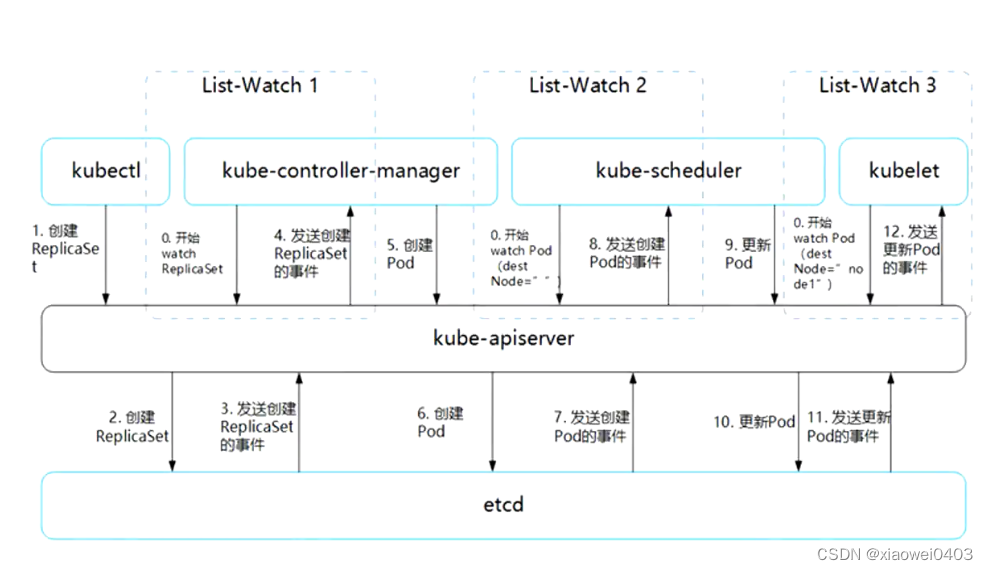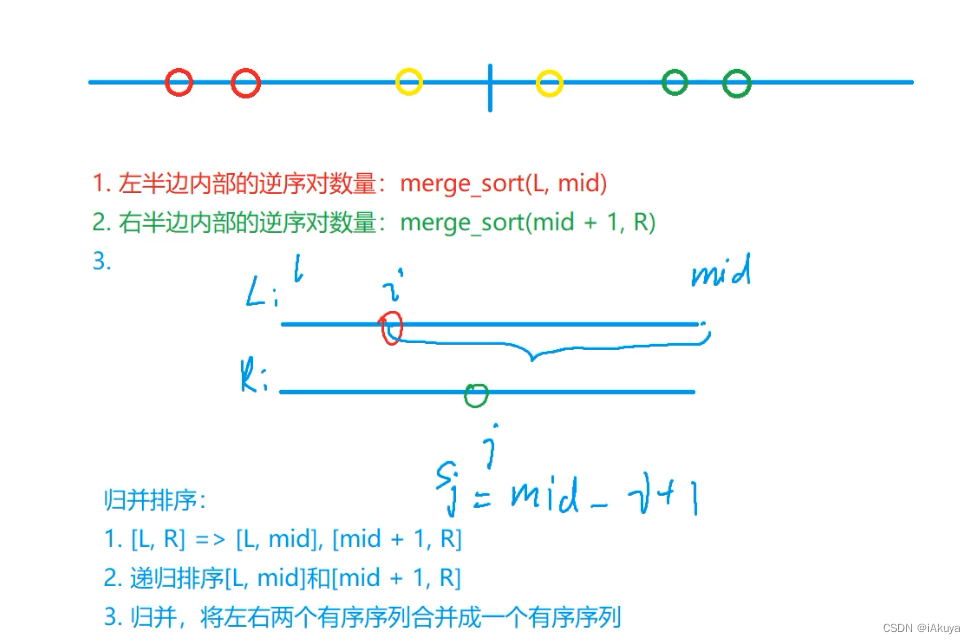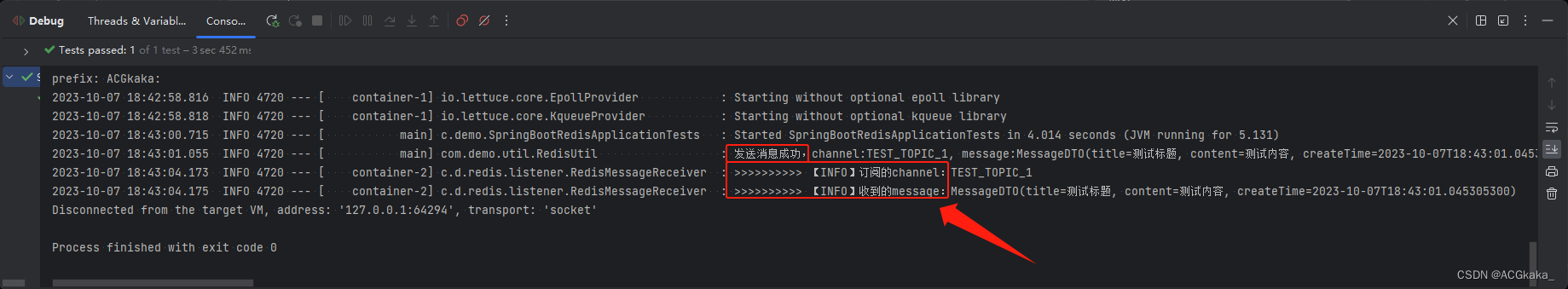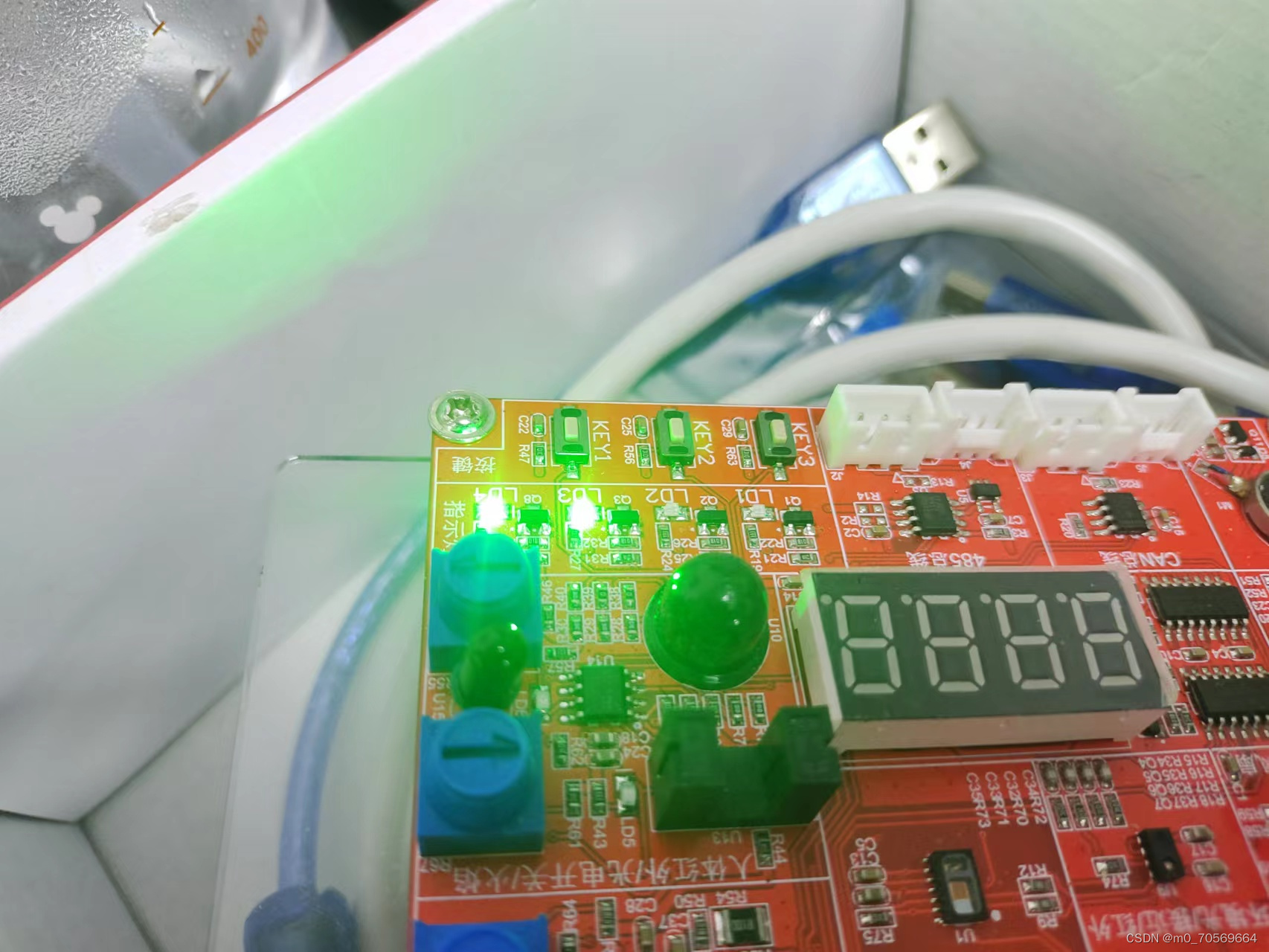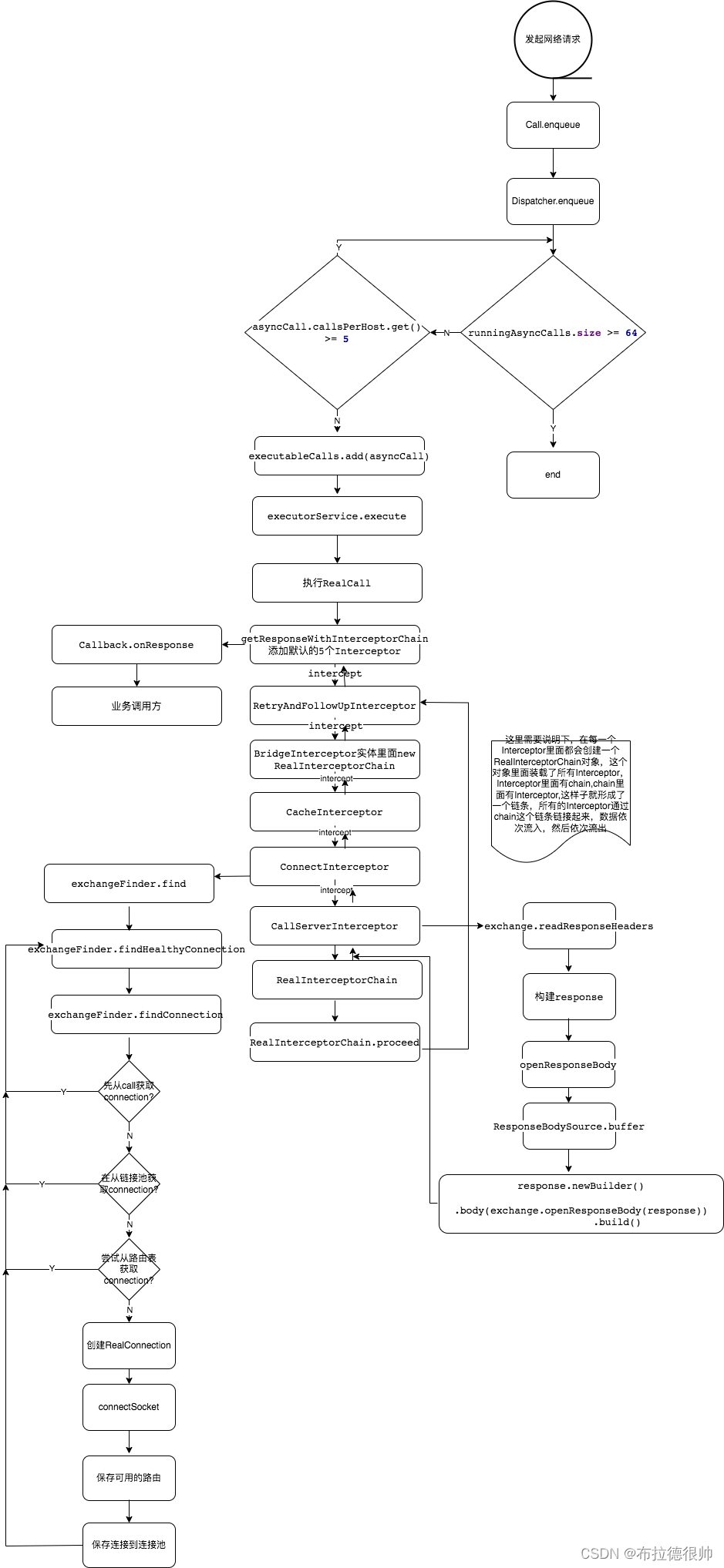public function createPoster($parmas)
{
$content = mb_convert_encoding('这是一张海报', "html-entities", "utf-8");
$config = array(
'text'=>array(
array(
'text'=>$content,
'left'=>500,
'top'=>100,
'fontPath'=>'C:\Users\ahuyikao\Desktop\Alibaba-PuHuiTi-Medium.ttf', //字体文件
'fontSize'=>50, //字号
'fontColor'=>'14,14,14', //字体颜色
'angle'=>0,
)
),
'image'=>array(
array(
'url'=>'./z.png', //二维码资源
'stream'=>0,
'left'=>300,
'top'=>10,
'right'=>0,
'bottom'=>0,
'width'=>380,
'height'=>200,
'opacity'=>70
)
),
'background'=>'https://ahuyikao-pub.cdn.bcebos.com/project/xcx/ahu_dossier/sculptureImg/tmp_31a6762f684d1d232c092f6dd3cdbb6f.jpg' //背景图
);
$filename = './'.time().'.jpg';
//echo createPoster($config,$filename);
echo $this->createPosters($config);
}
public function createPosters($config=array(),$filename=""){
//如果要看报什么错,可以先注释调这个header
if(empty($filename)) header("content-type: image/png");
$imageDefault = array(
'left'=>0,
'top'=>0,
'right'=>0,
'bottom'=>0,
'width'=>100,
'height'=>100,
'opacity'=>100
);
$textDefault = array(
'text'=>'',
'left'=>0,
'top'=>0,
'fontSize'=>32, //字号
'fontColor'=>'255,255,255', //字体颜色
'angle'=>0,//文字角度 顺时针计算,0 度为水平(由左到右),90 度则为由下到上的文字;
);
$background = $config['background'];//海报最底层得背景
//背景方法
$backgroundInfo = getimagesize($background);
$backgroundFun = 'imagecreatefrom'.image_type_to_extension($backgroundInfo[2], false);
$background = $backgroundFun($background);
$backgroundWidth = imagesx($background); //背景宽度
$backgroundHeight = imagesy($background); //背景高度
$imageRes = imageCreatetruecolor($backgroundWidth,$backgroundHeight);
$color = imagecolorallocate($imageRes, 0, 0, 0);
imagefill($imageRes, 0, 0, $color);
// imageColorTransparent($imageRes, $color); //颜色透明
imagecopyresampled($imageRes,$background,0,0,0,0,imagesx($background),imagesy($background),imagesx($background),imagesy($background));
//处理了图片
if(!empty($config['image'])){
foreach ($config['image'] as $key => $val) {
$val = array_merge($imageDefault,$val);
$info = getimagesize($val['url']);
$function = 'imagecreatefrom'.image_type_to_extension($info[2], false);
$res = $function($val['url']);
$resWidth = $info[0];
$resHeight = $info[1];
//建立画板 ,缩放图片至指定尺寸
$canvas=imagecreatetruecolor($val['width'], $val['height']);
imagefill($canvas, 0, 0, $color);
//关键函数,参数(目标资源,源,目标资源的开始坐标x,y, 源资源的开始坐标x,y,目标资源的宽高w,h,源资源的宽高w,h)
imagecopyresampled($canvas, $res, 0, 0, 0, 0, $val['width'], $val['height'],$resWidth,$resHeight);
$val['left'] = $val['left']<0?$backgroundWidth- abs($val['left']) - $val['width']:$val['left'];
$val['top'] = $val['top']<0?$backgroundHeight- abs($val['top']) - $val['height']:$val['top'];
//放置图像
imagecopymerge($imageRes,$canvas, $val['left'],$val['top'],$val['right'],$val['bottom'],$val['width'],$val['height'],$val['opacity']);//左,上,右,下,宽度,高度,透明度
}
}
//处理文字
if(!empty($config['text'])){
foreach ($config['text'] as $key => $val) {
$val = array_merge($textDefault,$val);
list($R,$G,$B) = explode(',', $val['fontColor']);
$fontColor = imagecolorallocate($imageRes, $R, $G, $B);
$val['left'] = $val['left']<0?$backgroundWidth- abs($val['left']):$val['left'];
$val['top'] = $val['top']<0?$backgroundHeight- abs($val['top']):$val['top'];
imagettftext($imageRes,$val['fontSize'],$val['angle'],$val['left'],$val['top'],$fontColor,$val['fontPath'],$val['text']);
}
}
//生成图片
if(!empty($filename)){
$res = imagejpeg ($imageRes,$filename,90); //保存到本地
imagedestroy($imageRes);
if(!$res) return false;
return $filename;
}else{
imagejpeg ($imageRes); //在浏览器上显示
imagedestroy($imageRes);
}
}
效果图如下
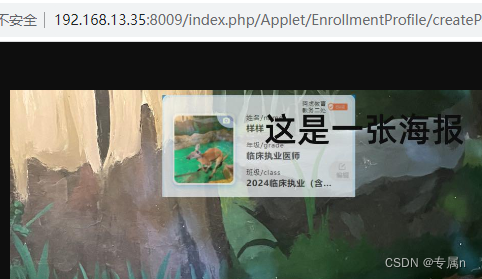
一定要注意字体路径,字体路径不对的话,文字一直写不上去。

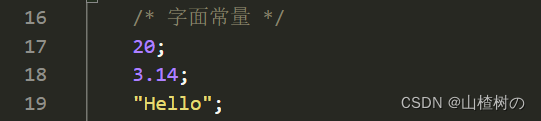
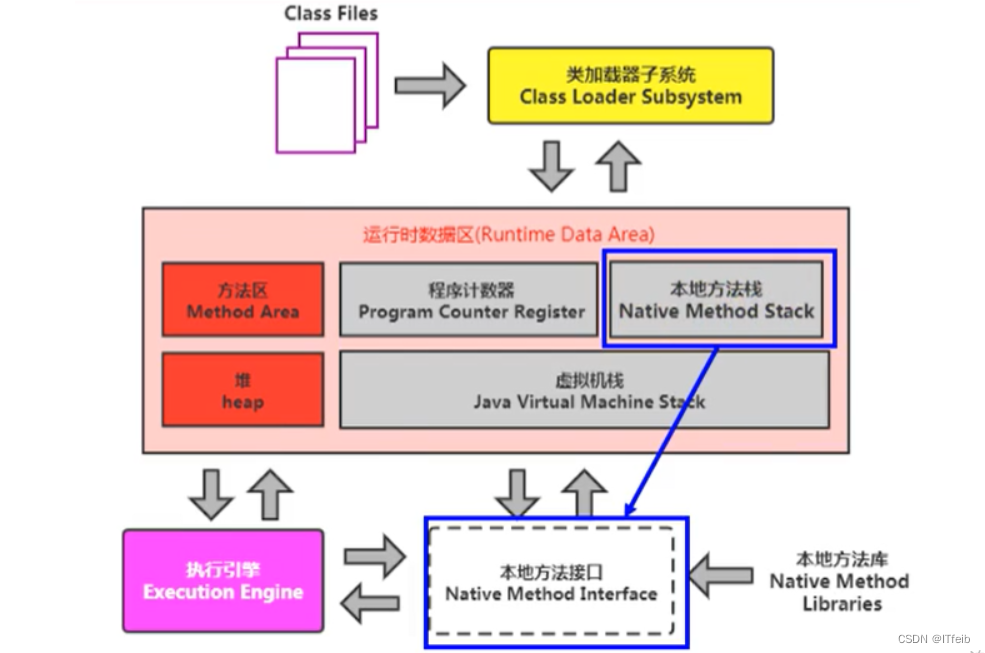

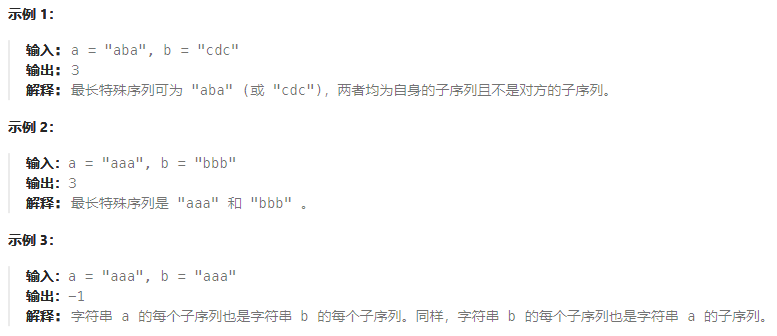
![[LMKD] [Android] 进程OomAdj调整分析:OomAdj状态简要(1)](https://img-blog.csdnimg.cn/0ad5b1412ba845ec9e2a13aa83e2f090.png)