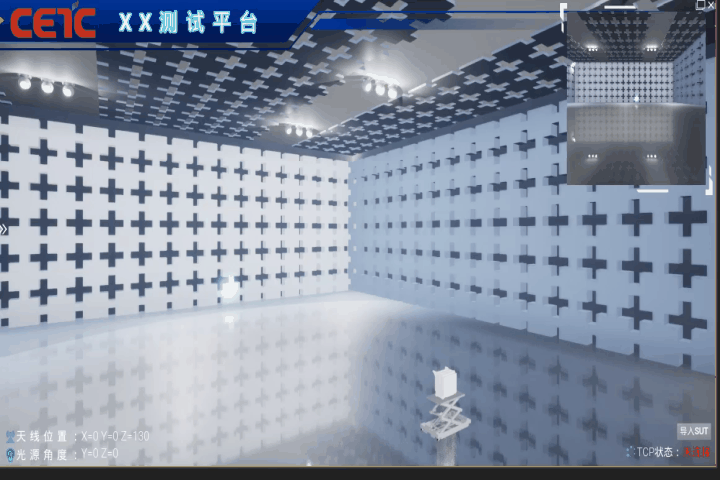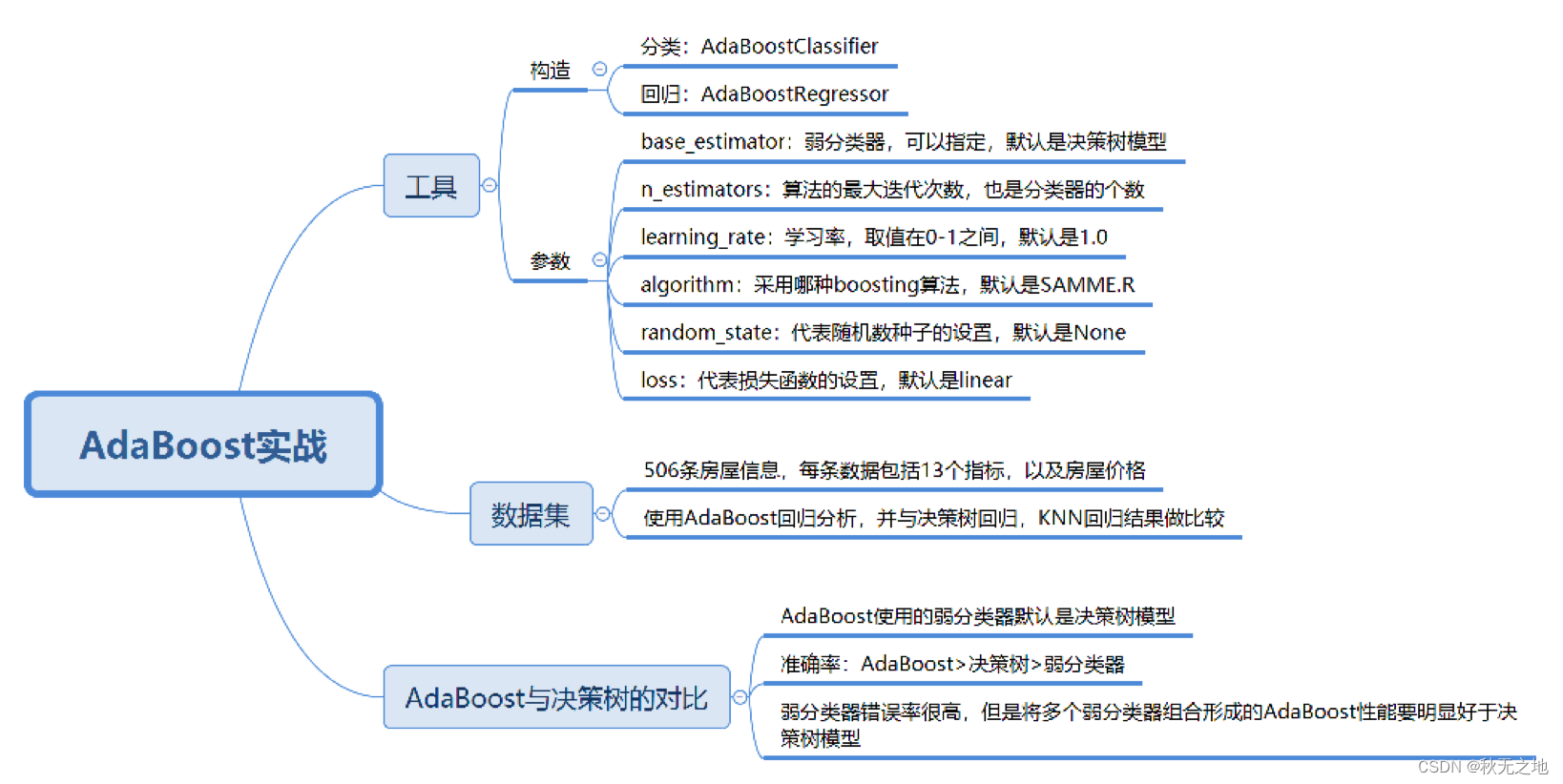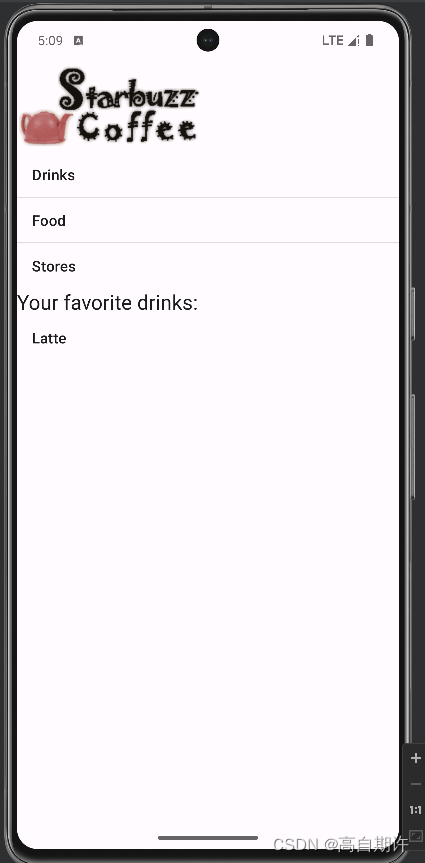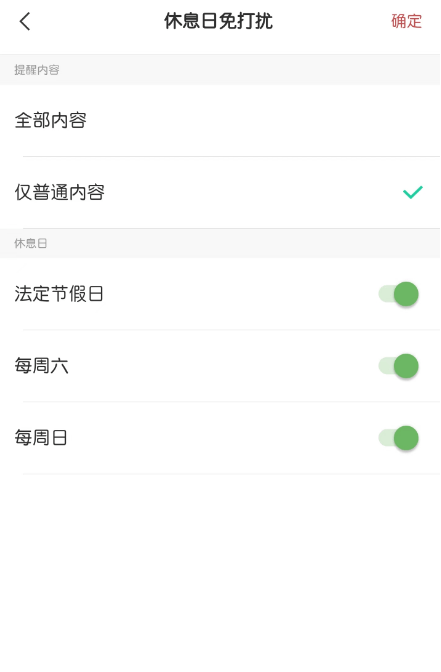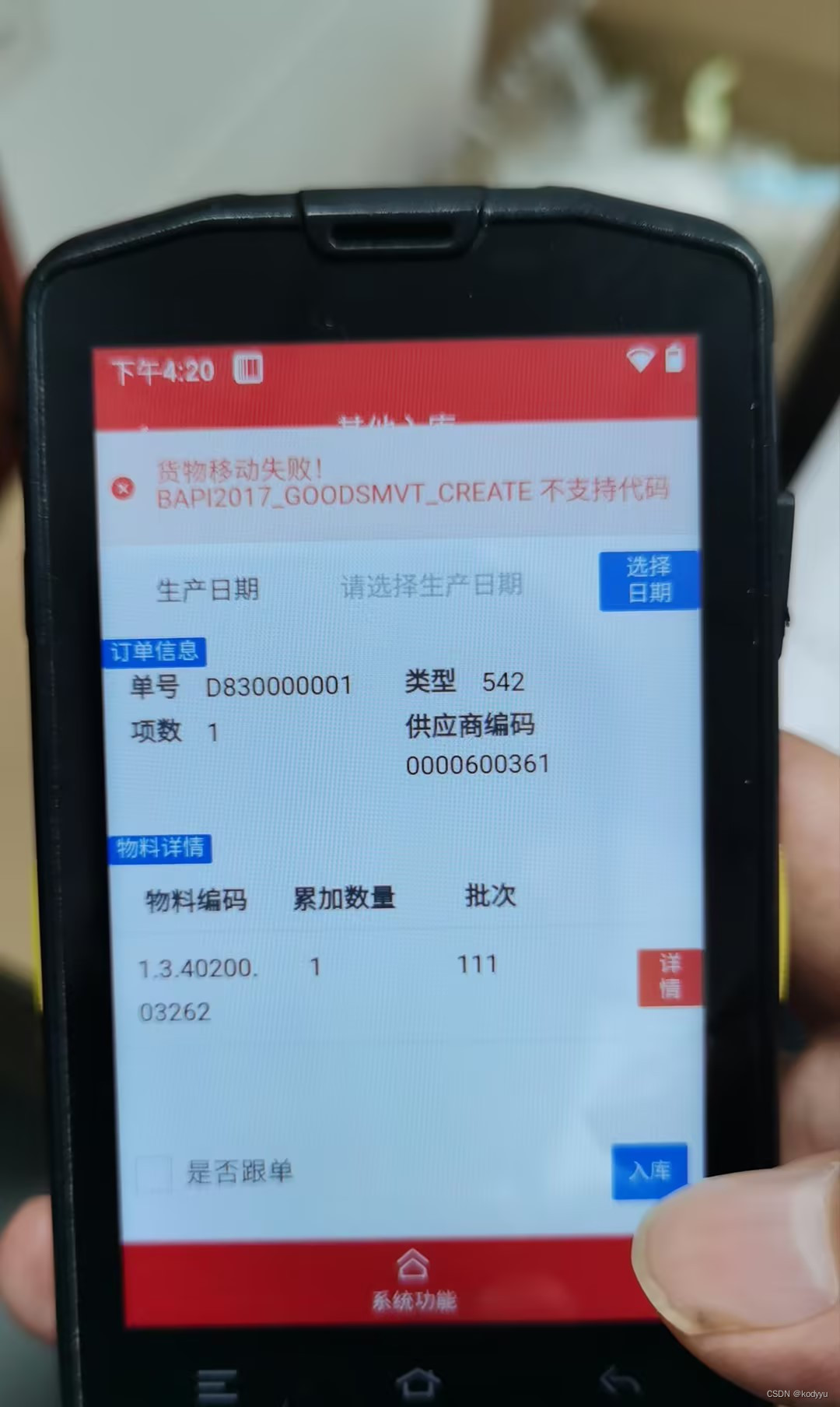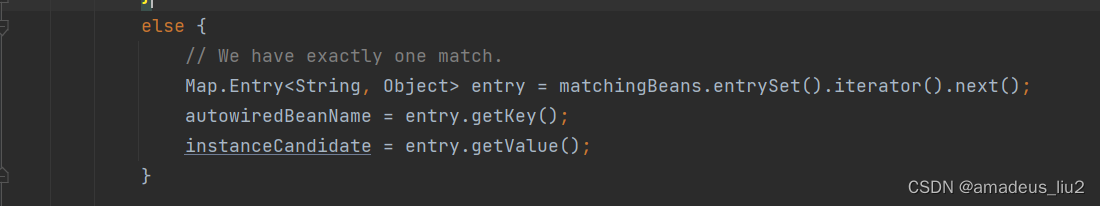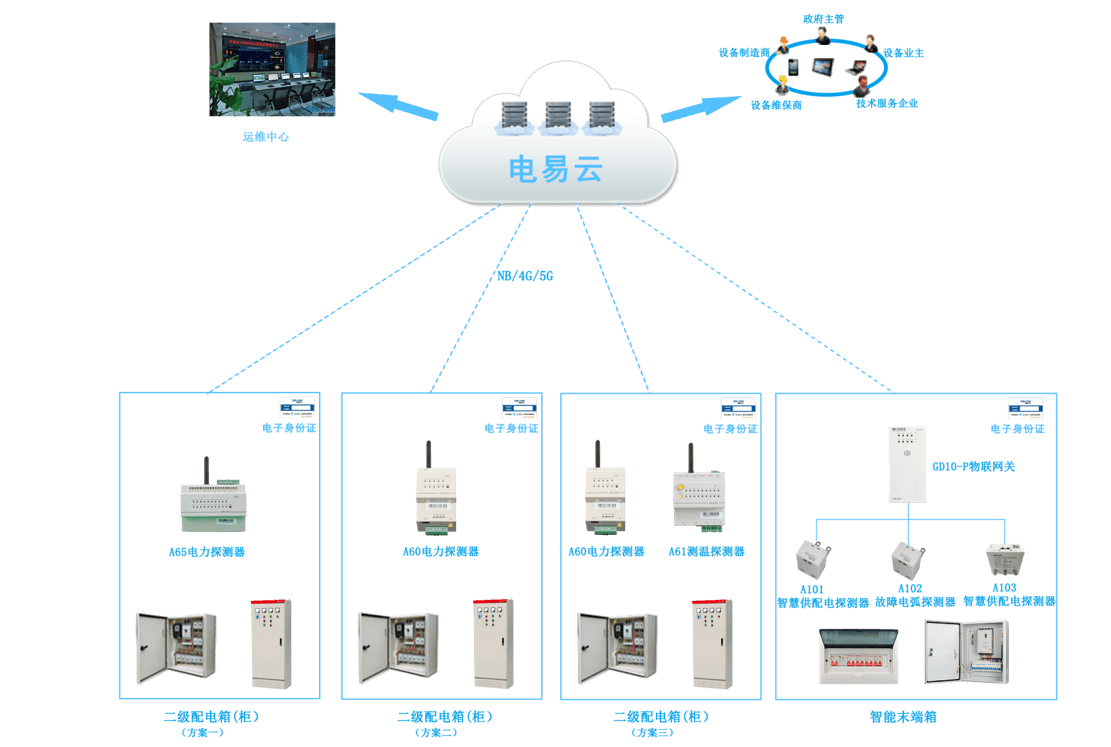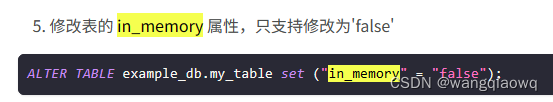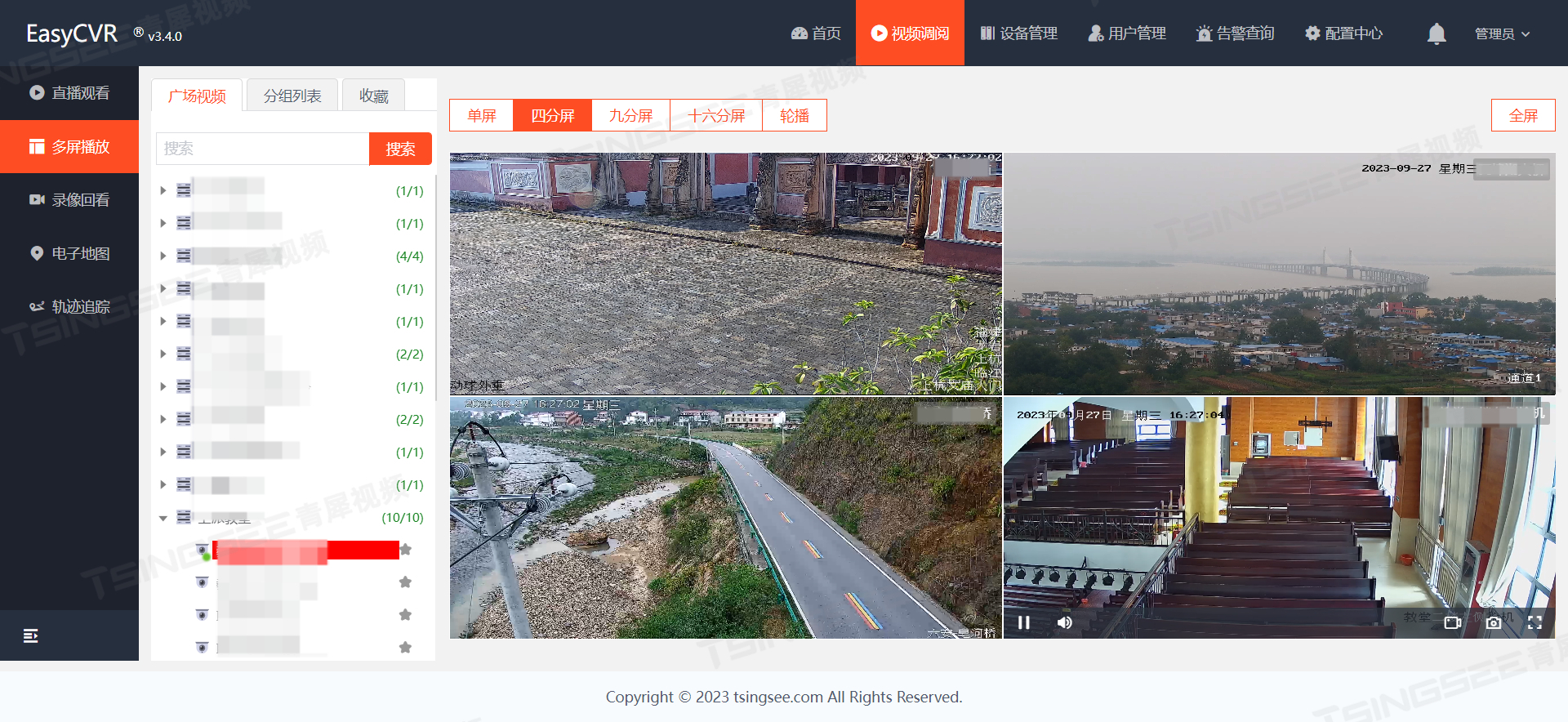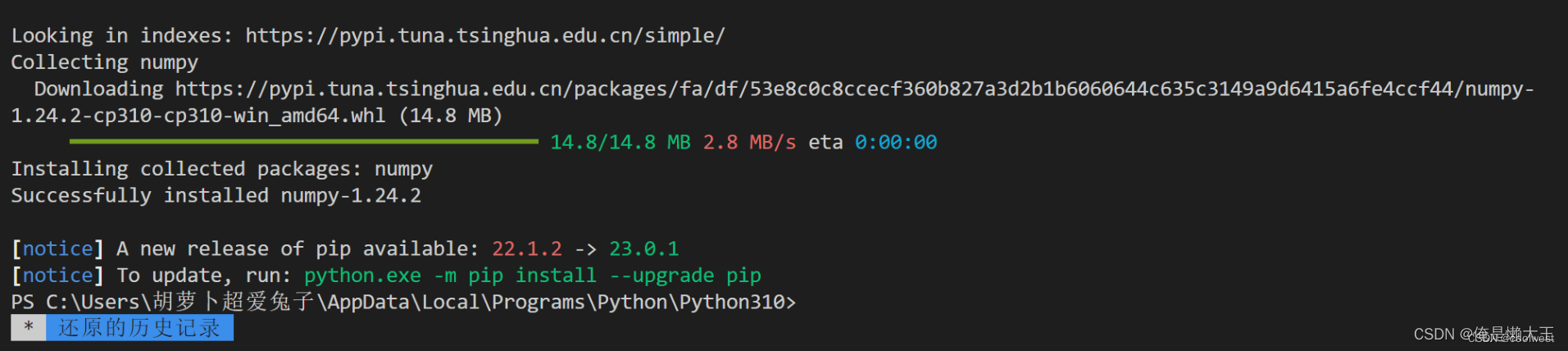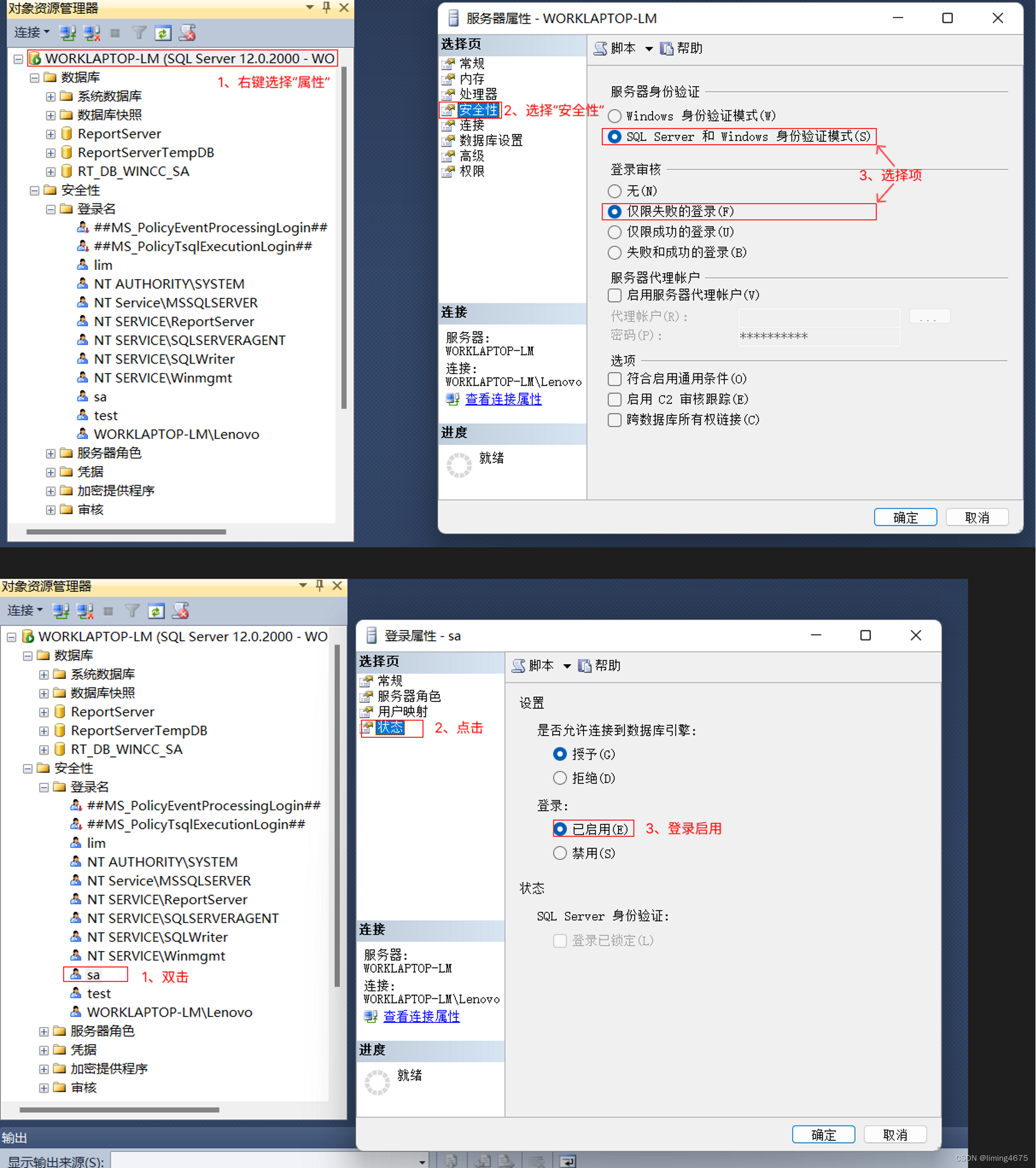之后的20个作业,学自【20个JavaScript经典案例-哔哩哔哩】 https://b23.tv/kVj1P5f
支付倒计时
1. 支付10s倒计时
<!DOCTYPE html>
<html lang="en">
<head>
<meta charset="UTF-8">
<meta http-equiv="X-UA-Compatible" content="IE=edge">
<meta name="viewport" content="width=device-width, initial-scale=1.0">
<title>支付10s倒计时</title>
<style>
div {
width: 200px;
height: 200px;
background-color: #eee;
padding: 20px;
margin: 0 auto;
}
button {
margin: 30px 25px;
}
</style>
</head>
<body>
<div>
<table>
<tr>
<td>商品:</td>
<td>Web前端课程</td>
</tr>
<tr>
<td>原价:</td>
<td>1980元</td>
</tr>
<tr>
<td>现价:</td>
<td>1.98元</td>
</tr>
<tr>
<td>内容:</td>
<td>HTML</td>
</tr>
<tr>
<td>地址:</td>
<td>北京朝阳区</td>
</tr>
<tr></tr>
<tr>
<td><button>取消</button></td>
<td><button>确定</button></td>
</tr>
<tr></tr>
</table>
</div>
<script>
// 用getElementsByTagName()方法获取button,因为支付是第二个,所以后跟[1],数组从0开始计数,所以是1
// 1. 声明范围:
// let块作用域
// if (true) {
// var a1 = 'ss';
// console.log(a1); // ss
// }
// console.log(a1); // ReferenceError
// var函数作用域
// if (true) {
// var a1 = 'ss';
// console.log(a1); // ss
// }
// console.log(a1); //ss
// 2. let定义变量不能预解析,提前调用会报错 ReferenceError; var相反,可以预解析,结果为 undefined
// console.log(a1); // ReferenceError
// console.log(a2); // undefined
// let a1 = 'ss';
// var a2 = 'as';
document.getElementsByTagName('button')[1].onclick = function() {
let res = window.confirm('您确定吗?');
if (res) {
location.href = 'payment.html';
}
}
</script>
</body>
</html>① 常用输入输出语句:
| alert() = window.alert() | 浏览器弹出警示框 |
| prompt() | 浏览器弹出输入框 |
| console.log() | 浏览器控制台输出信息 |
| document.write() | HTML中输入信息 |
② document 对象,对HTML中的元素进行访问
| body | 对 body 元素直接访问 |
| cookie | 设置或返回文档相关的所有cookie |
| domain | 返回文档域名 |
| title | 返回文档标题 |
| URL | 返回文档URL |
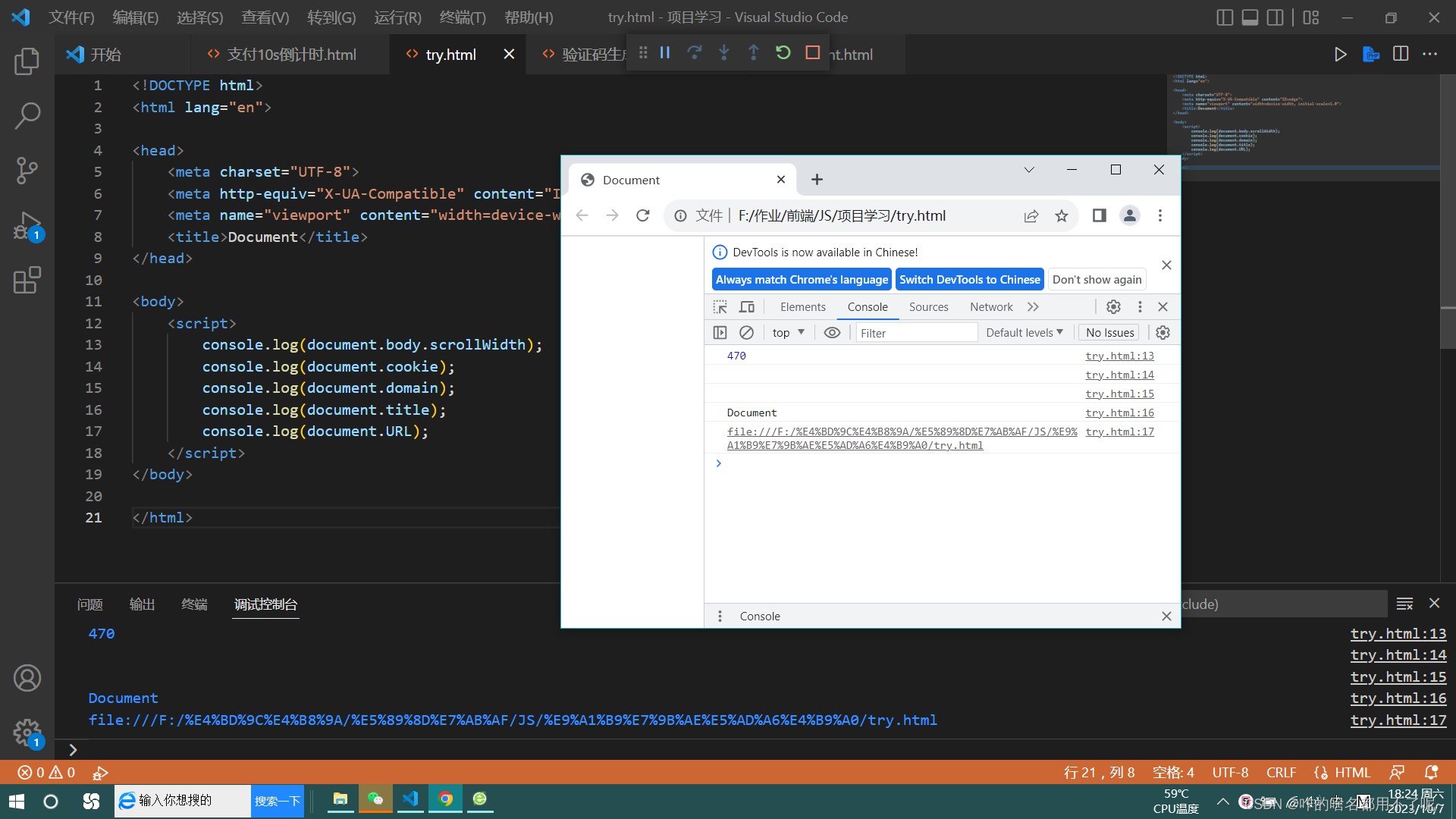
| write() | 写入HTML表达式或JS代码 |
| getElementById() | 返回指定id的第一个对象的引用 |
| getElementByName() | 返回指定名称的对象集合 |
| getElementByTagName() | 返回指定标签名对象集合 |
try1
<!DOCTYPE html>
<html lang="en">
<head>
<meta charset="UTF-8">
<meta http-equiv="X-UA-Compatible" content="IE=edge">
<meta name="viewport" content="width=device-width, initial-scale=1.0">
<title>Document</title>
<style>
div {
margin: 0 auto;
width: 500px;
}
#sec {
color: red;
font-size: 30px;
}
</style>
</head>
<body>
<div>
<h2>恭喜您,支付成功!</h2>
<p><span id="sec">10</span>s后自动返回首页</p>
<button>立即返回</button>
</div>
<script>
window.onload = function() {
let timer = 10;
setInterval(() => {
timer--;
document.getElementById('sec').innerText = timer;
if (timer == 0) {
location.href = 'https://www.bilibili.com';
}
}, 1000);
}
document.getElementsByTagName('button')[0].onclick = function() {
location.href = 'https://www.bilibili.com';
}
</script>
</body>
</html>