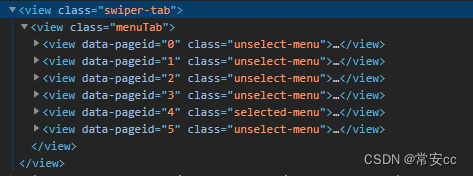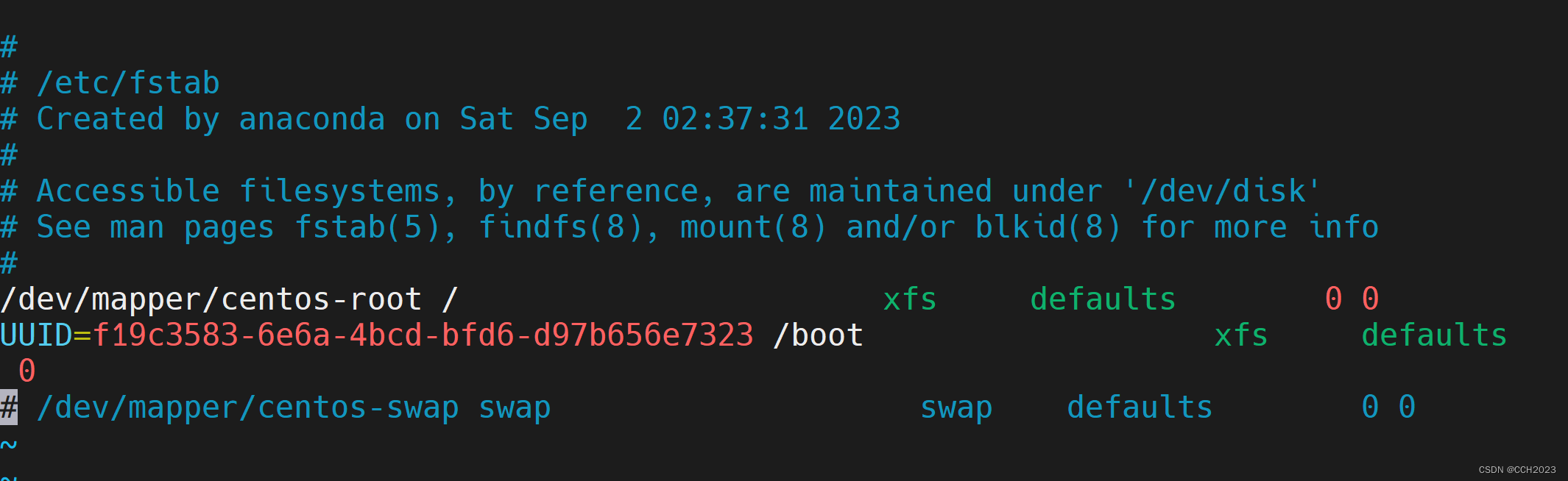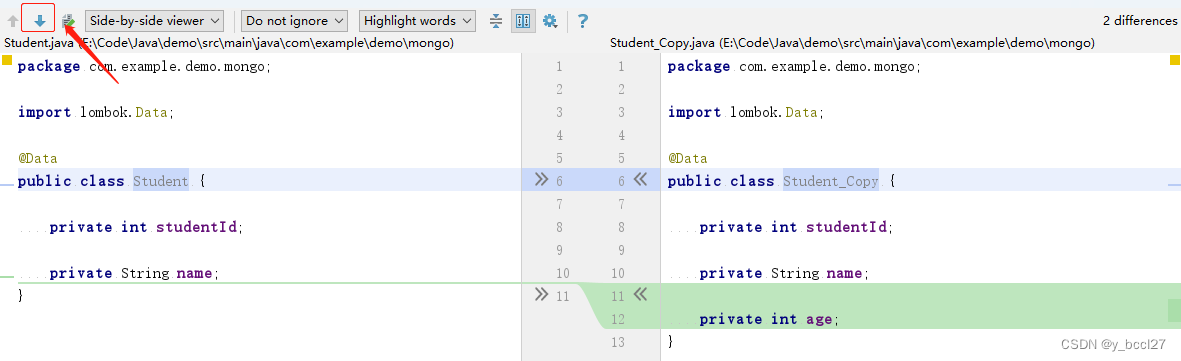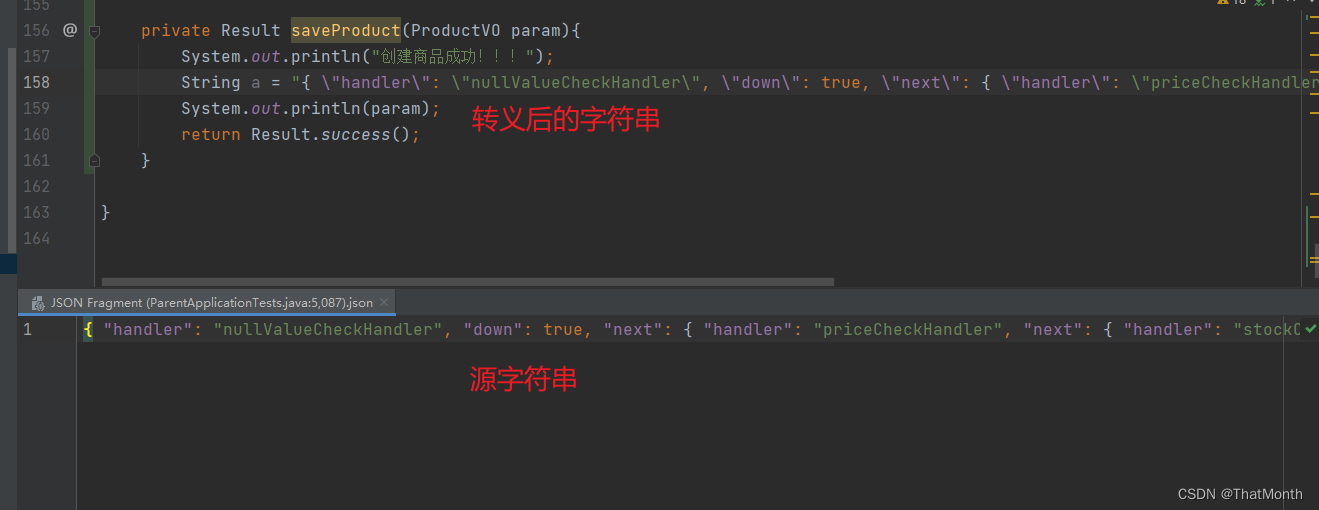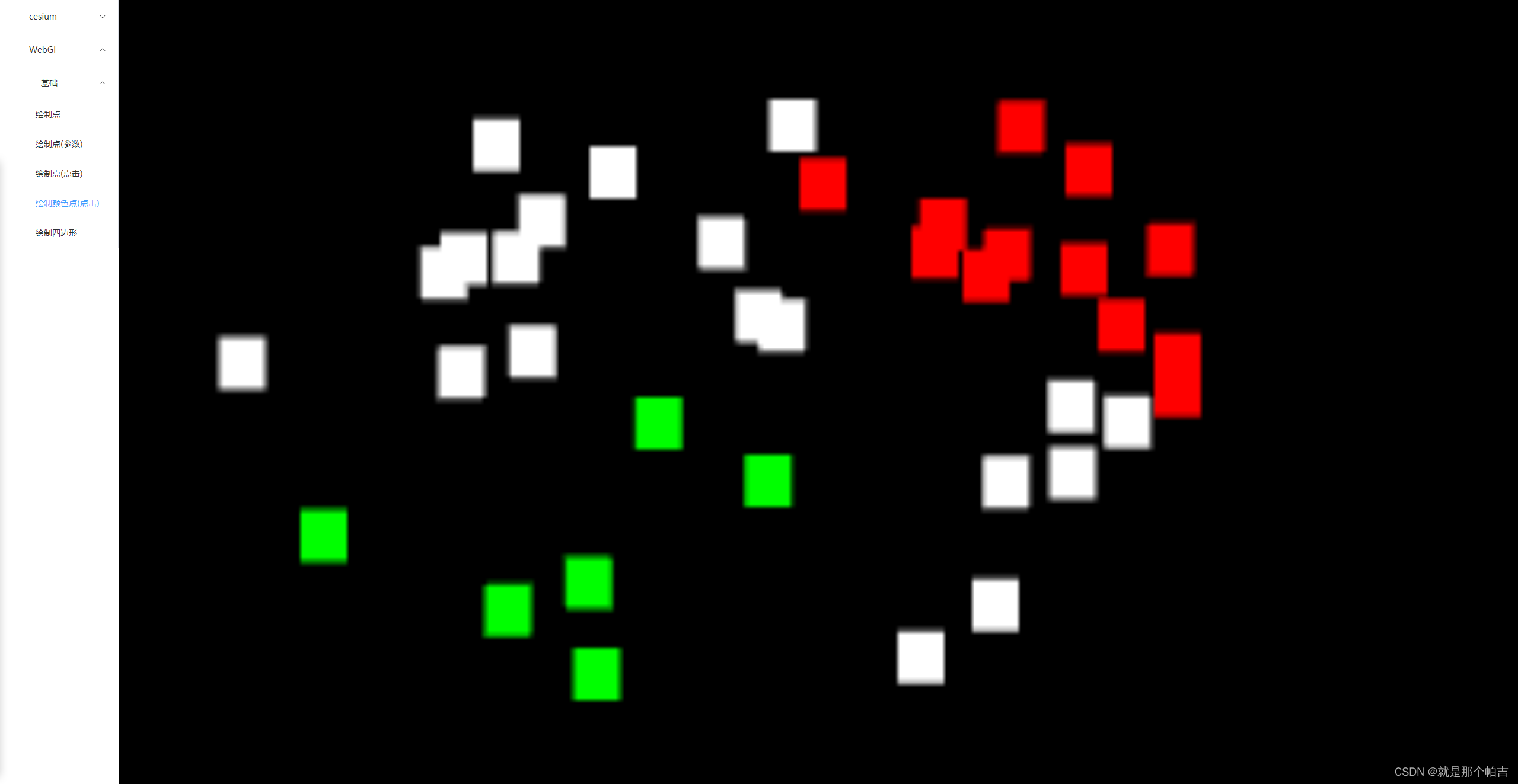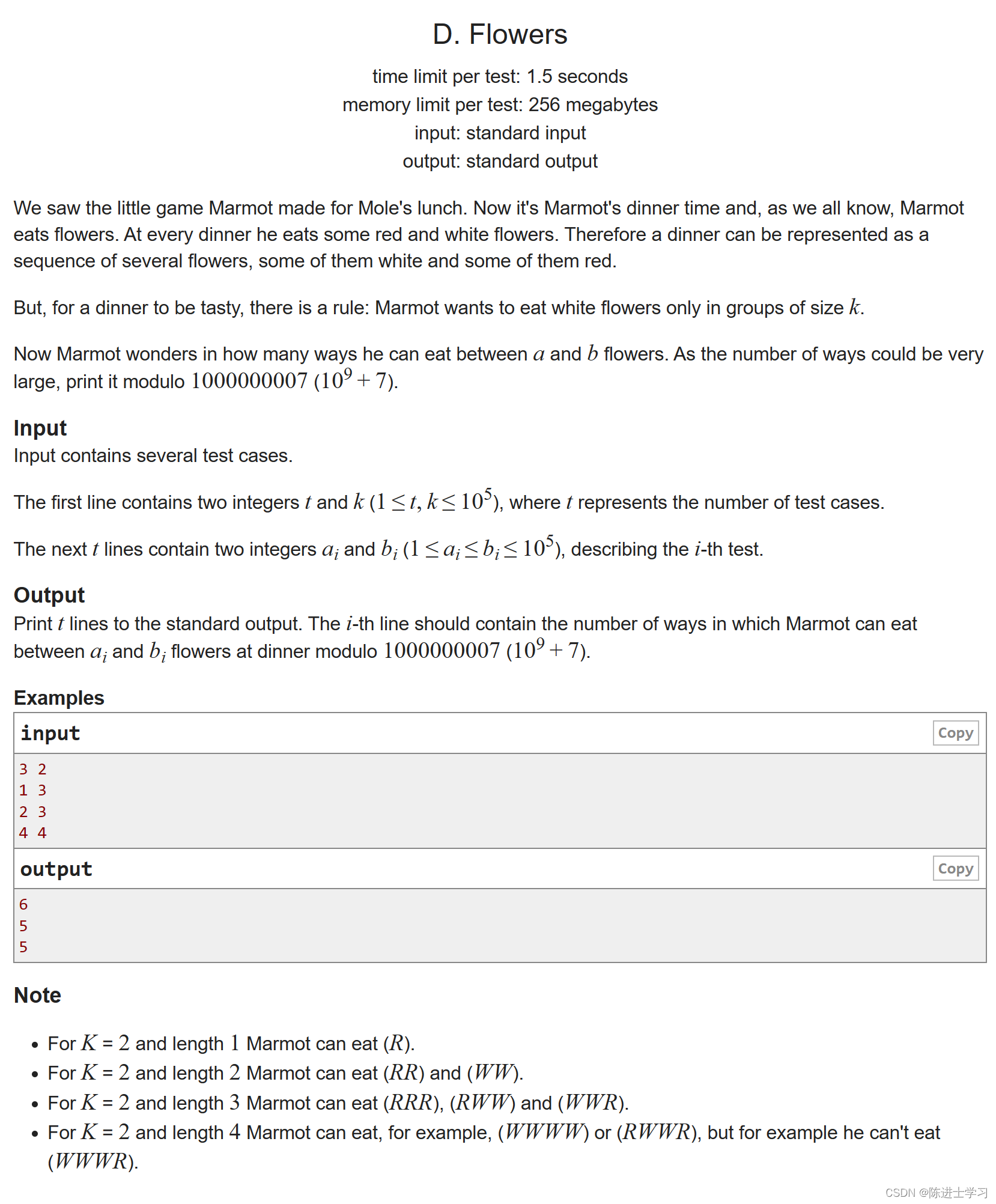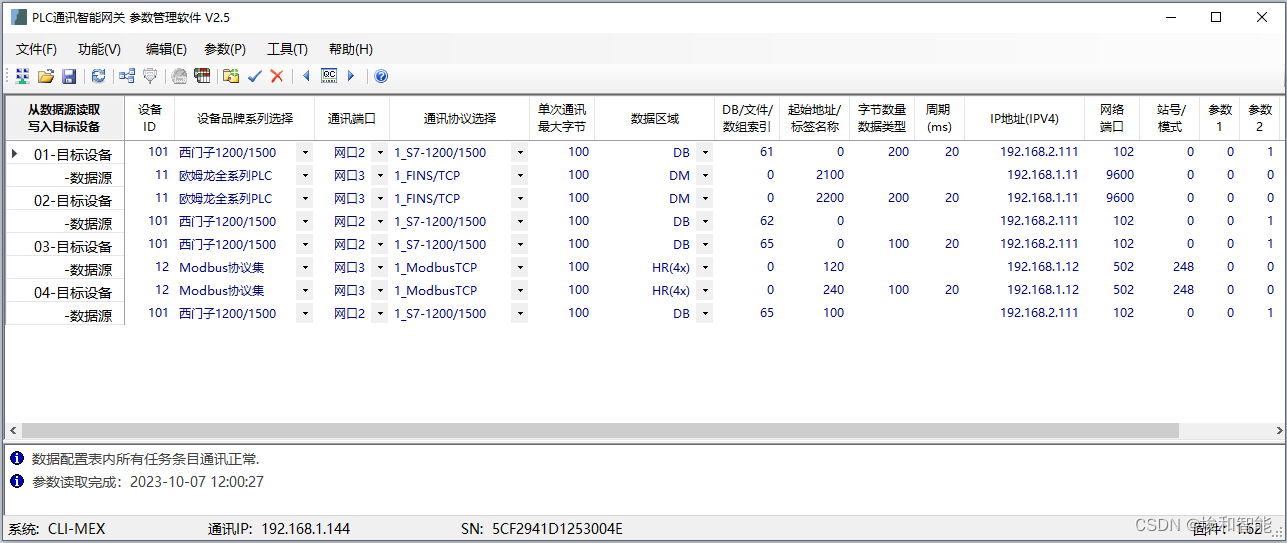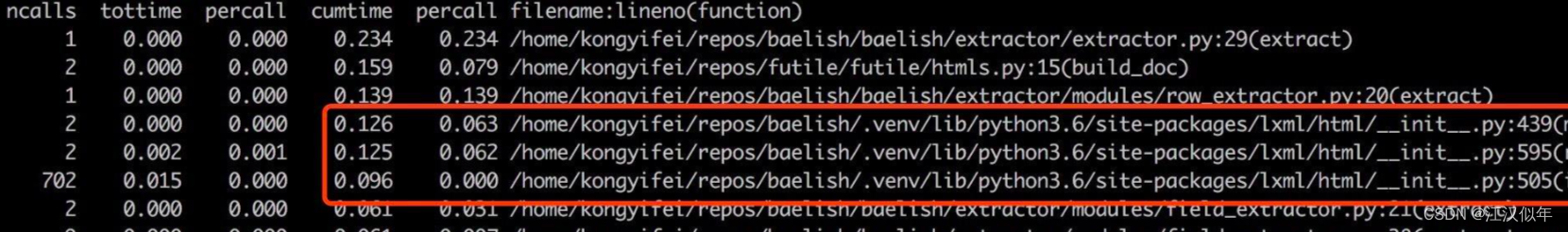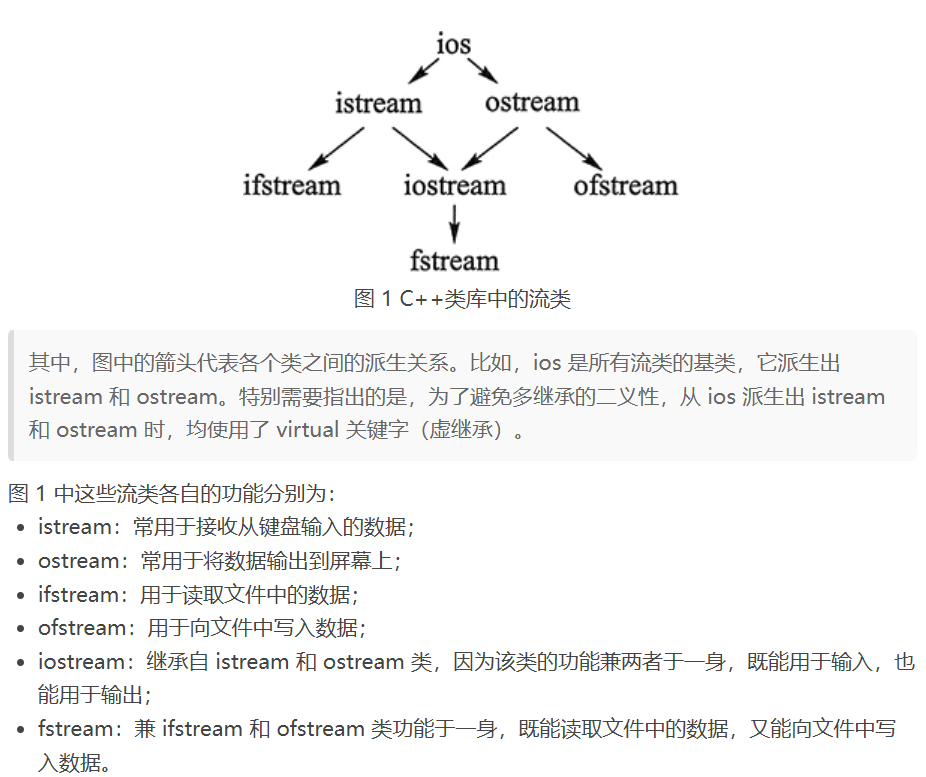
标准输入输出流
头文件 iostream
从标准输入读取流 cin >>
从标准输出写入流 cout <<
get 系列函数
get
无参数:
cin.get()从指定的输入流中提取一个字符(包括空白字符),若读取成功,返回该字符的 ASCII 值,若遇到文件结束符或读取错误,返回特殊值 EOF有 1 个参数:
cin.get(ch)从输入流中读取一个字符赋给 ch有 3 个参数:
cin.get(字符数组,字符个数n,终止字符)
cin.get(字符指针,字符个数n,终止字符)从输入流中读取 n-1 个字符,赋给指定的字符数组/字符指针指向的数组,若在读取 n-1 个字符之前遇到指定的终止字符,则提前结束读取 遇到终止字符时,不读取终止字符,直接在字符串缓冲区尾部加结束标志 '\0'
getline
cin.getline(字符数组(或字符指针),字符个数n,终止标志字符)从输入流中读取一行字符,用法与带 3 个参数的 get 函数类似 遇到终止字符时,读取终止字符,但不会将其存储到字符串缓冲区
流状态
- goodbit:流未发生错误
- eofbit:输入流遇到文件尾
- failbit:流中发生格式错误,非致命错误,可挽回
- badbit:发生数据丢失,致命错误,不可挽回
获取状态信息
int rdstate();无参数,返回值为状态信息特征值
检测输入输出状态
bool good();若返回 true,一切正常,没有错误发生
bool eof();若返回 true,表明已到达流的末尾
bool fail();若返回 true,表明 I/O 操作失败,主要原因是非法数据,但流可以继续使用
bool bad();发生了致命错误,流将不能继续使用
挽救方法
cin.clear();清除错误状态
cin.sync();清理错误字符
文件输入输出流
头文件:fstream
一个文件流对应一个物理文件
文件流只能按字符方式迭代
不同操作系统文件的编码模式不同
文件流有长度和索引两个属性
数据类型
| 数据类型 | 描述 |
| ofstream | 表示输出文件流,用于创建文件并向文件写入信息 |
| ifstream | 表示输入文件流,用于从文件读取信息 |
| fstream | 表示文件流,同时具有 ofstream 和 ifstream 两种功能,意味着其可以创建文件,向文件写入信息,从文件读取信息 |
打开文件
从文件读取信息或者向文件写入信息之前,必须先打开文件。ofstream 和 fstream 对象都可以用来打开文件进行写操作,如果只需要打开文件进行读操作,则使用 ifstream 对象
open
void open(const char *filename,ios::openmode mode);
第一个参数:指定要打开的文件的名称和位置
第二个参数:定义文件被打开的模式
| 模式标志 | 描述 |
| ios::app | 追加模式,所有写入都追加到文件末尾 |
| ios::ate | 文件打开后定位到文件末尾 |
| ios::in | 打开文件用于读取 |
| ios::out | 打开文件用于写入 |
| ios::trunc | 如果该文件已经存在,其内容将在打开文件之前被截断,即把文件长度设为0 |
PS:可以把以上两种或两种以上的模式结合使用,模式 A | 模式 B
is_open
is_open()返回文件是否已经打开
关闭文件
当 C++ 程序终止时,会自动关闭刷新所有流,释放所有分配的内存,并关闭所有打开的文件
close
void close();
#include<iostream>
#include<fstream>
using namespace std;
int main() {
char szBuf[80];
ifstream in("a.txt");//打开文本文件
if (!in) {//判断读取是否成功
cout << "文件不存在" << endl;
return 0;
}
while (in.getline(szBuf, 80)) {//读取并输出文本文件中的内容
cout << szBuf << endl;
}
in.close();//关闭文本文件
return 0;
}写入文件
使用流插入运算符 << 向文件写入信息
write(const char* buff,streamsize_t buffSize)写入 nSize 字节数据到文件中
ostream& write(const char*,int nSize)写二进制文件
#include<iostream>
#include<fstream>
using namespace std;
typedef struct Student {
char StuName[20];
int StuGrade;
}Student;
int main() {
ofstream out;
out.open("student.txt");//打开文本文件
Student stu1 = { "张三", 90 };
Student stu2 = { "李四", 80 };
out << stu1.StuName << "\t" << stu1.StuGrade << endl;//把成绩信息存到文本文件
out << stu2.StuName << "\t" << stu2.StuGrade << endl;
out.close();//关闭文本文件
return 0;
}#include<iostream>
#include<fstream>
using namespace std;
typedef struct Student {
char StuName[20];
int StuGrade;
}Student;
int main() {
ofstream out;
out.open("student_2.txt");//打开文本文件
Student stu1 = { "张三", 90 };
Student stu2 = { "李四", 80 };
out.write((const char*)&stu1, sizeof(Student));//把成绩信息存到二进制文件
out.write((const char*)&stu2, sizeof(Student));
out.close();//关闭文件
return 0;
}读取文件
使用流提取运算符 >> 从文件读取信息
read(const char* buff,streamsize_t buffSize)读入最多 nSize 字节数据到 buff 中
istream& read(char*,int nSize)读二进制文件
#include<iostream>
#include<fstream>
using namespace std;
typedef struct Student {
char StuName[20];
int StuGrade;
}Student;
int main() {
ifstream in;
in.open("student.txt");//打开文本文件
if(!in)
return 0;
Student stu1;
Student stu2;
in >> stu1.StuName >> stu1.StuGrade;//读文本文件信息
in >> stu2.StuName >> stu2.StuGrade;
in.close();//关闭文本文件
cout << "姓名:" << stu1.StuName << ' ' << "年龄:" << stu1.StuGrade << endl;//输出读取的信息
cout << "姓名:" << stu2.StuName << ' ' << "年龄:" << stu2.StuGrade << endl;
return 0;
}#include<iostream>
#include<fstream>
using namespace std;
typedef struct Student {
char StuName[20];
int StuGrade;
}Student;
int main() {
ifstream in;
in.open("student_2.txt");//打开文本文件
if (!in)
return 0;
Student stu1;
Student stu2;
in.read((char*)&stu1, sizeof(Student));//从二进制文件中读取成绩信息
in.read((char*)&stu2, sizeof(Student));
in.close();//关闭文件
cout << "姓名:" << stu1.StuName << ' ' << "年龄:" << stu1.StuGrade << endl;//输出读取的信息
cout << "姓名:" << stu2.StuName << ' ' << "年龄:" << stu2.StuGrade << endl;
return 0;
}文件位置指针
流的位置标识
ios::beg:流的开始位置
ios::cur:流的当前位置
ios::end:流的结束位置
定位函数
seekg
istream& seekg(long relativepos,ios::seek_dir dir)
针对输入流
参数:第一个参数是要移动的字符数目,可正可负;第二个参数是移动方向,使用三种流的位置标识中的一个
含义:字符指针相对于移动方向向前或向后移动了多少个字符
out.seekg(n);定位到 out 的第 n 个字节
out.seekg(n,ios::cur);把文件的读指针从 out 当前位置后移 n 个字节
out.seekg(n,ios::end);把文件的读指针从 out 末尾往回移动 n 个字节
out.seekg(0,ios::end);定位到 out 的末尾
seekp
ostream& seekp(long relativepos,ios::seek_dir dir)
针对输出流
参数:第一个参数是要移动的字符数目,可正可负;第二个参数是移动方向,使用三种流的位置标识中的一个
含义:字符指针相对于移动方向向前或向后移动了多少个字符
tellg
针对输入流
含义:返回该输入流的当前位置(距离文件的起始位置的偏移量)
tellp
针对输出流
含义:返回该输出流的当前位置(距离文件的起始位置的偏移量)
输入输出流中的缓冲 streambuf
STL 提供了缓冲区类 streambuf,提供给输入输出流使用,每个标准的输入输出流对象均包含一个 streambuf 指针
rdbuf
可以调用 rdbuf() 获取 streambuf 指针,从而直接访问底层 streambuf 对象
调用方法:
- 无参数:返回调用者的流缓冲指针
- 参数为流缓冲指针:使调用者与参数关联,返回自己当前关联的流缓冲区指针
字符串输入输出流
字符串输入输出流类直接对内存而不是对文件和标准输出进行操作
头文件:<sstream>
数据类型
| 数据类型 | 描述 |
| istringstream | 字符串输入流,提供读 string 功能 |
| ostringstream | 字符串输出流,提供写 string 功能 |
| stringstream | 字符串输入输出流,提供读写 string 功能 |
str
void str()无参数,用于将 stringstream 流中的数据以 string 字符串的形式输出
void str(const string& s)以字符串为参数,用以覆盖 stringstream 流中的数据
ss.str("");字符串流清零,将流中的数据全部清除
clear
作用:清除流的错误状态,主要用在 stringstream 重复使用或者多个 stringstream 对象构造时清空,否则之前的缓冲就停留在输入输出流中
对同一个 stringstream 对象重复赋值,需要对流使用 clear() 函数清空流的状态,此时流占用的内存没有改变,会一直增加【stringstream 不主动释放内存】,若想改变内存【一般是清除内存,减少内存消耗】,需要配合使用 str("") 清空 stringstream 的缓存
读取 string 对象
描述:
- istringstream 从 string 对象中读取
- 可以从流中提取数据,支持 >> 操作
#include<iostream>
#include<sstream>
using namespace std;
int main() {
int n;
float f;
string strHello;
string strText = "1 3.14 hello";
istringstream s(strText);//从string对象中读取
s >> n;//从流中提取数据
s >> f;
s >> strHello;
cout << "n=" << n << endl;
cout << "f=" << f << endl;
cout << "strHello=" << strHello << endl;
return 0;
}写入 string 对象
描述:
- ostringstream 写到 string 对象中
- 可以把其他类型的数据写入流(往流中写入数据),支持<<操作;
#include<iostream>
#include<sstream>
using namespace std;
int main() {
cout << "type an int,a float and a string:";
int i;
float f;
string stuff;
cin >> i >> f;
getline(cin, stuff);
ostringstream os;
os << "integer=" << i << endl;//把数据写到流中
os << "float=" << f << endl;
os << "string=" << stuff << endl;
string result = os.str();//写到string对象中
cout << result << endl;
return 0;
}