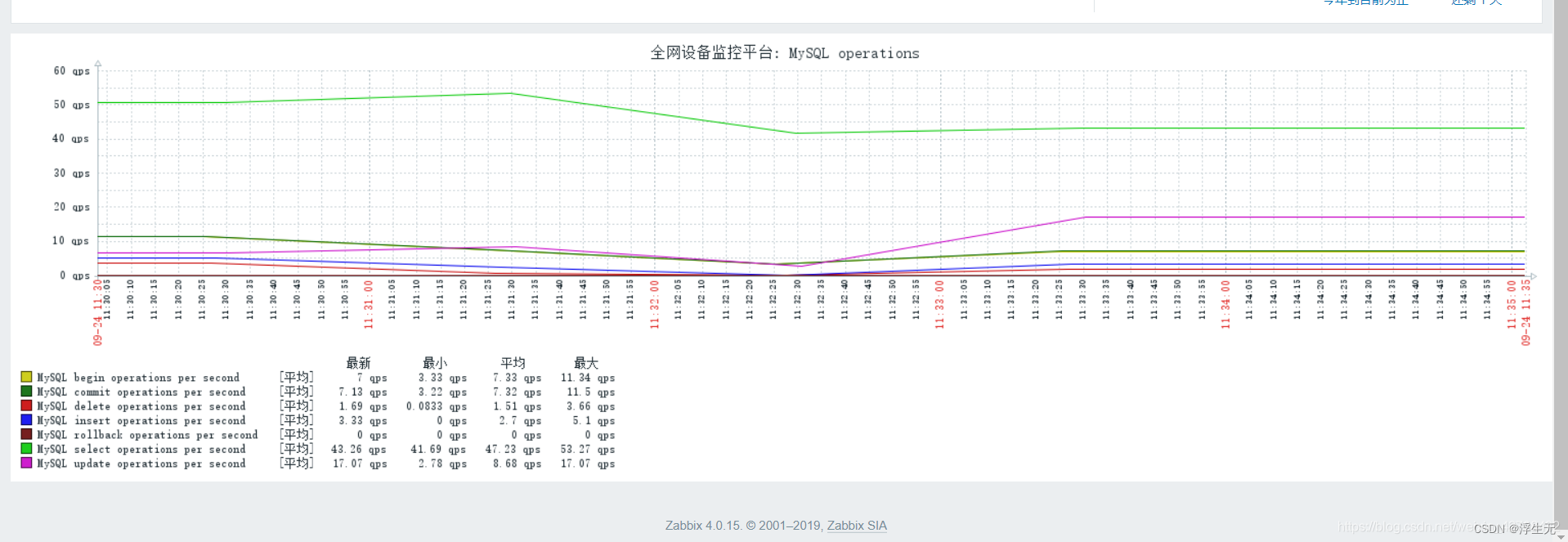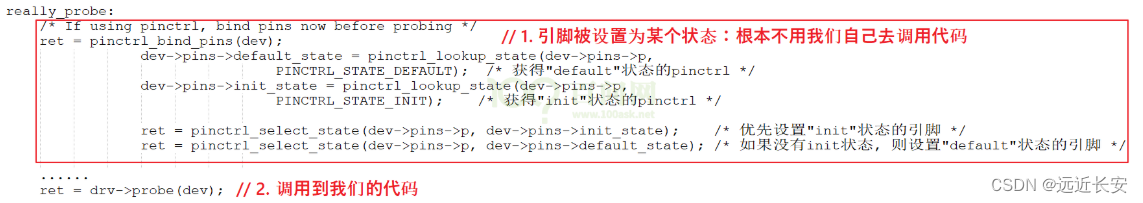头文件
#ifndef WIDGET_H
#define WIDGET_H
#include <QWidget>
#include<QTcpServer> //服务器头文件
#include<QTcpSocket> //客户端头文件
#include<QList> //链表容器
#include<QMessageBox> //消息对话框
#include<QDebug>
QT_BEGIN_NAMESPACE
namespace Ui { class Widget; }
QT_END_NAMESPACE
class Widget : public QWidget
{
Q_OBJECT
public:
Widget(QWidget *parent = nullptr);
~Widget();
private slots:
void on_startBtn_clicked();
void newConnection_slot();
void readyRead_slot(); //自定义处理readyRead信号的槽函数声明
private:
Ui::Widget *ui;
//定义服务器指针
QTcpServer *server;
//定义客户端容器
QList<QTcpSocket*>clientList;
};
#endif // WIDGET_H
main
#include "widget.h"
#include "ui_widget.h"
Widget::Widget(QWidget *parent)
: QWidget(parent)
, ui(new Ui::Widget)
{
ui->setupUi(this);
//实例化一个服务器
server=new QTcpServer(this);
connect(server,&QTcpServer::newConnection,this,&Widget::newConnection_slot);
}
Widget::~Widget()
{
delete ui;
}
//启动服务器按钮对应的槽函数
void Widget::on_startBtn_clicked()
{
quint16 port =ui->portEdit->text().toInt();
if(!server->listen(QHostAddress::Any, port))
{
QMessageBox::information(this, "失败", "监听失败");
return ;
}else
{
QMessageBox::information(this, "成功", "服务器启动成功");
}
}
//readyRead信号对应的槽函数实现
void Widget:: readyRead_slot()
{
qDebug()<<"有新的客户端发来请求";
//获取最新连接的客户端套接字
QTcpSocket *s=server->nextPendingConnection();
//将该套接字,放入客户端链表中
clientList.push_back(s);
connect(s,&QTcpSocket::readyRead,this,&Widget::readyRead_slot);
}
void Widget:: newConnection_slot()
{
qDebug()<<"有新的客户端消息发来了";
//遍历客户端链表,将无效的客户端移除
for(int i=0; i<clientList.size(); i++)
{
//判断当前套接字是否是有效连接
if(clientList[i]->state() ==0)
{
//将该套接字移除客户端容器
clientList.removeAt(i);
}
}
//遍历客户端链表,判断是哪个客户端发来的数据
for(int i=0; i<clientList.size(); i++)
{
//函数原型:qint64 bytesAvailable() const override;
//功能:求当前客户端套接字中待读数据的字节数
//参数:无
//返回值:待读数据的字节数,如果是0,表示无数据待读
if(clientList[i]->bytesAvailable() != 0)
{
//将该套接字中的数据读取出来
QByteArray msg = clientList[i]->readAll();
//将数据展示到ui界面
ui->msgWidget->addItem( QString::fromLocal8Bit(msg) );
//将接受到的数据,转发给所有客户端
for(int j=0; j<clientList.size(); j++)
{
clientList[j]->write(msg);
}
}
}
}
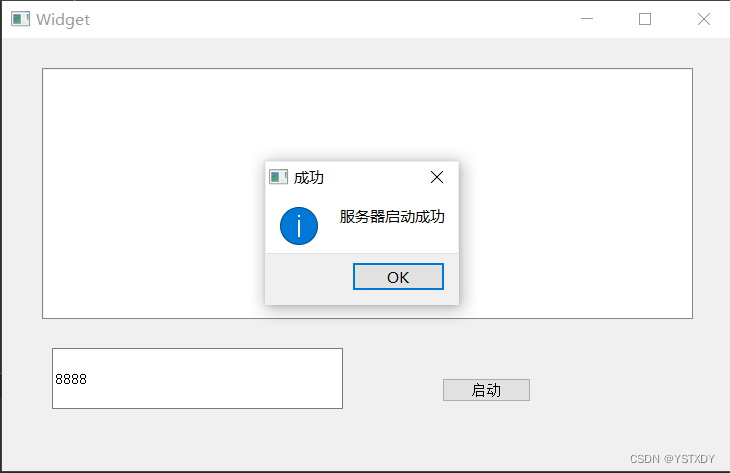
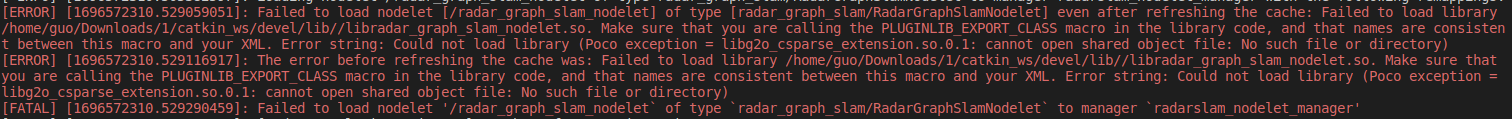
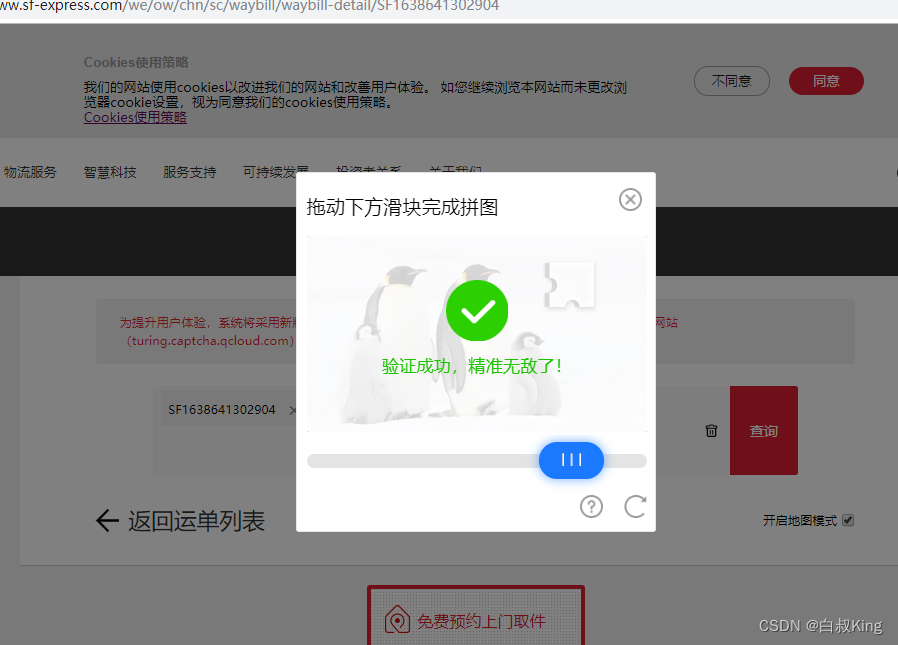



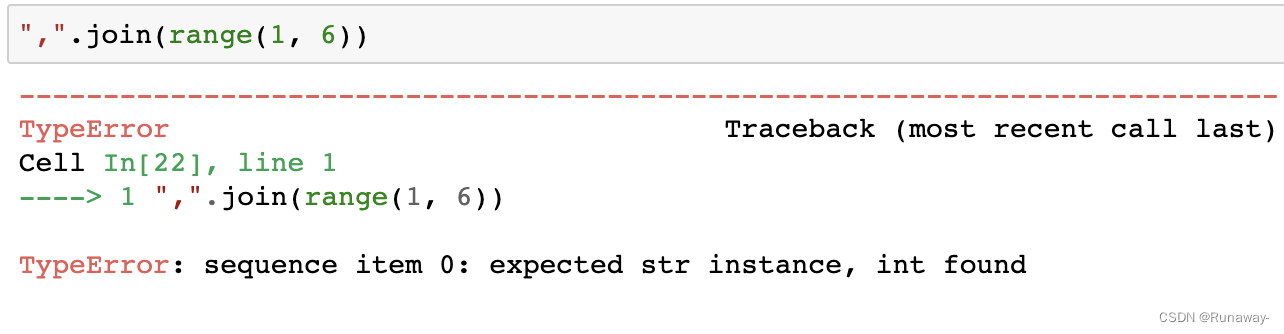

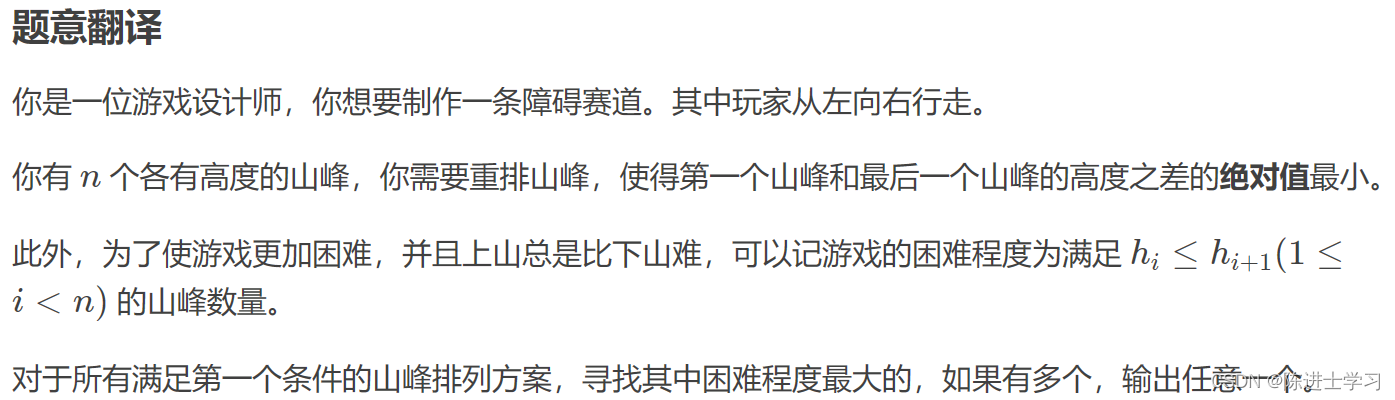

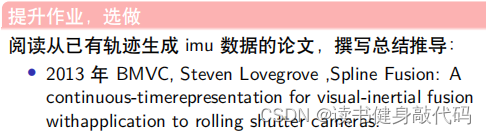
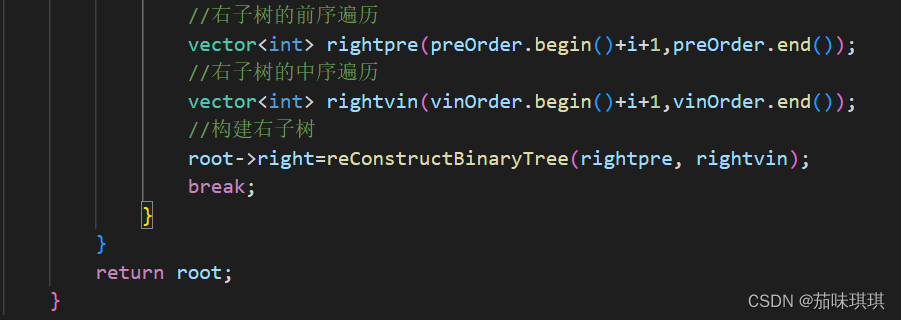
![[Spring] @Bean 修饰方法时如何注入参数](https://img-blog.csdnimg.cn/141f4aec14694dd8899e9f6a24d67799.png)