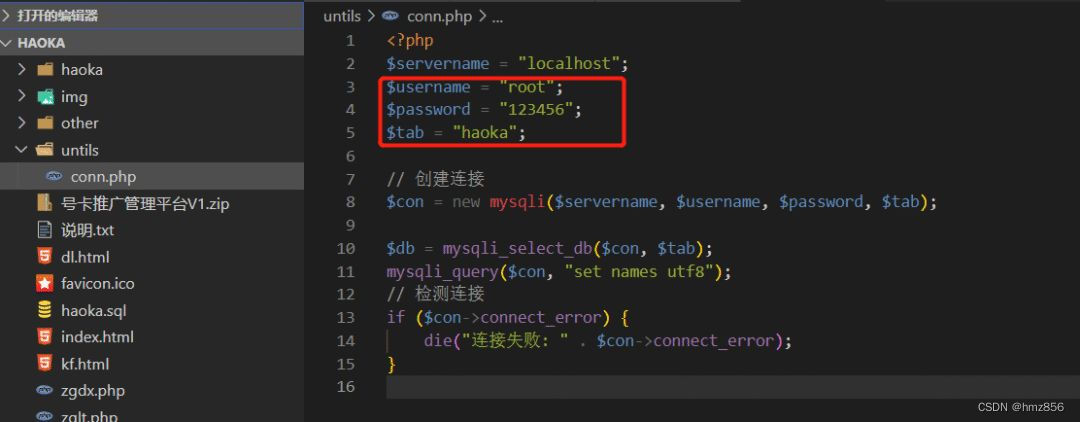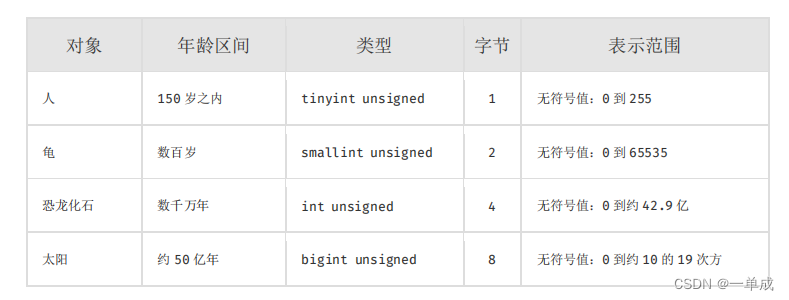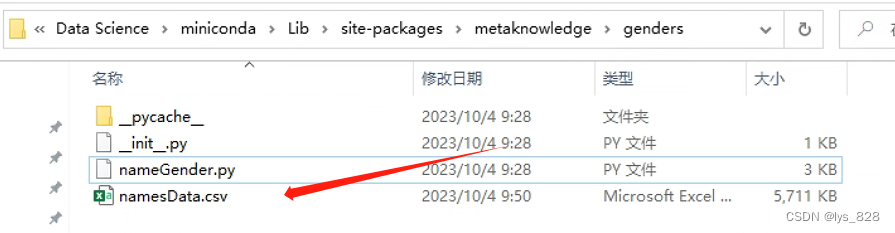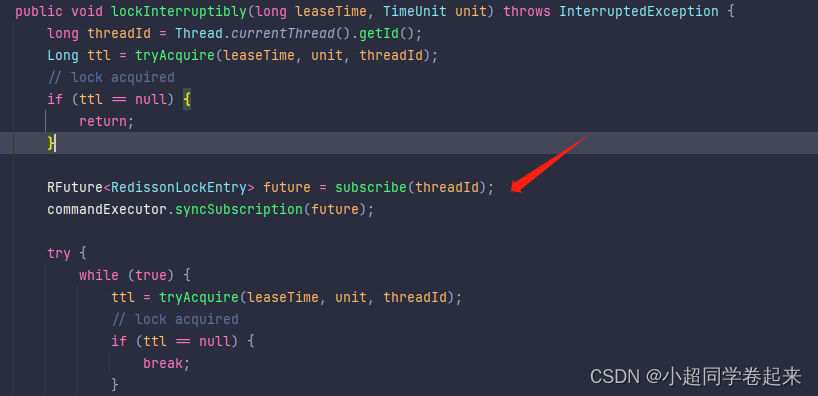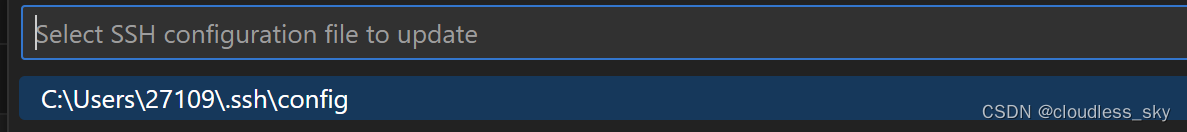背景
开发Fabric链码对于开发者而言步骤繁琐:需要部署节点、安装链码、重启网络等操作。当前VSCode中的插件“Hyperledger Fabric Debugger”可以帮助我们迅速开发智能合约。
使用步骤
-
安装插件
在VSCode中安装Hyperledger Fabric Debugger插件
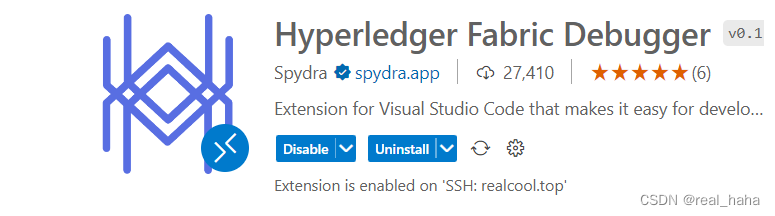
-
打开要开发链码的目录,创建.vscode/launch.json 文件,内容如下:
{
"configurations": [
{
"name": "Debug Chaincode",
"type": "hlf-go",
"request": "launch",
"isCaas": false
}
]
}
-
编写合约
-
创建test.fabric文件,内容如下:
[
{
"query": "ReadAsset",
"args": ["asset1"]
},
{
"invoke": "CreateAsset",
"args": ["asset1","blue","71","Tom","220"]
}
]
- 开启调试,按下F5按键,在test.fabric文件中点击send request即可调试链码
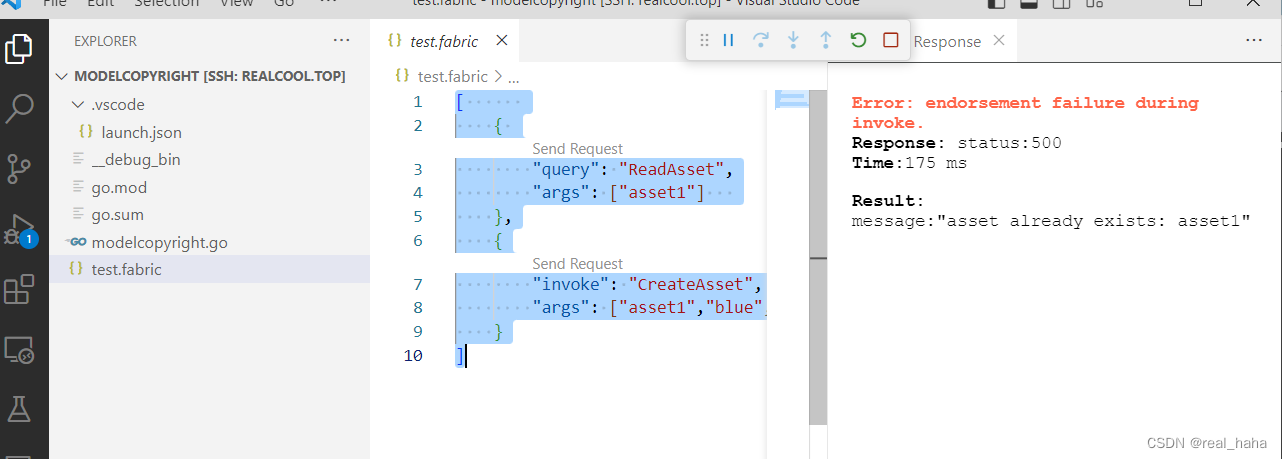
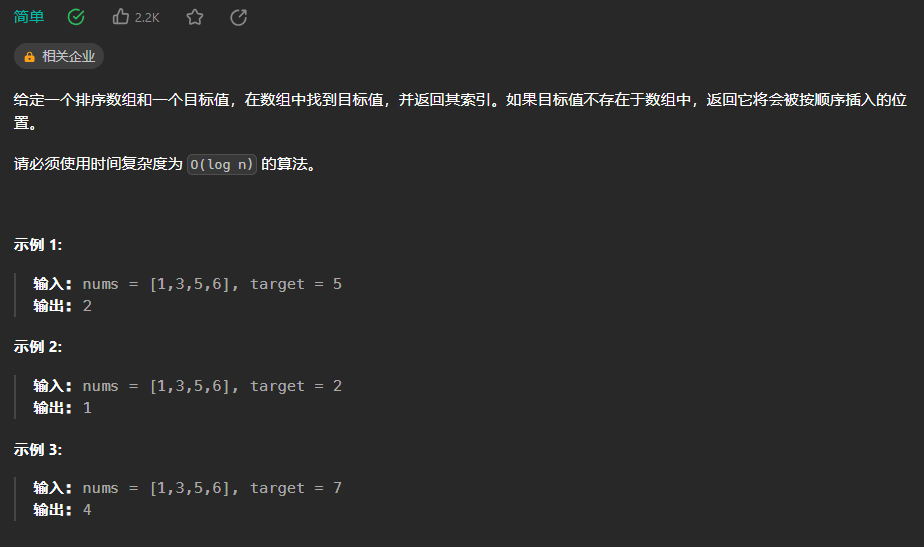
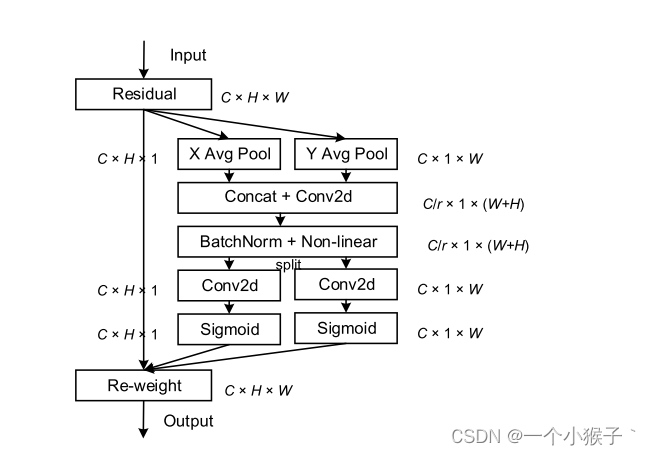




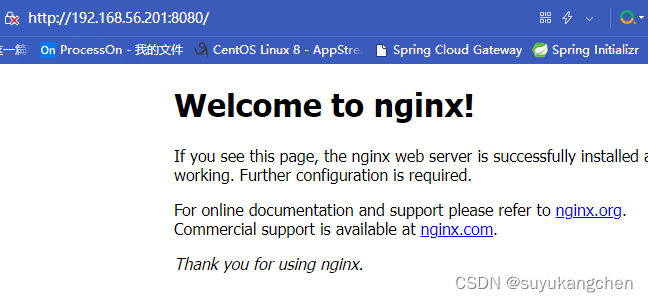
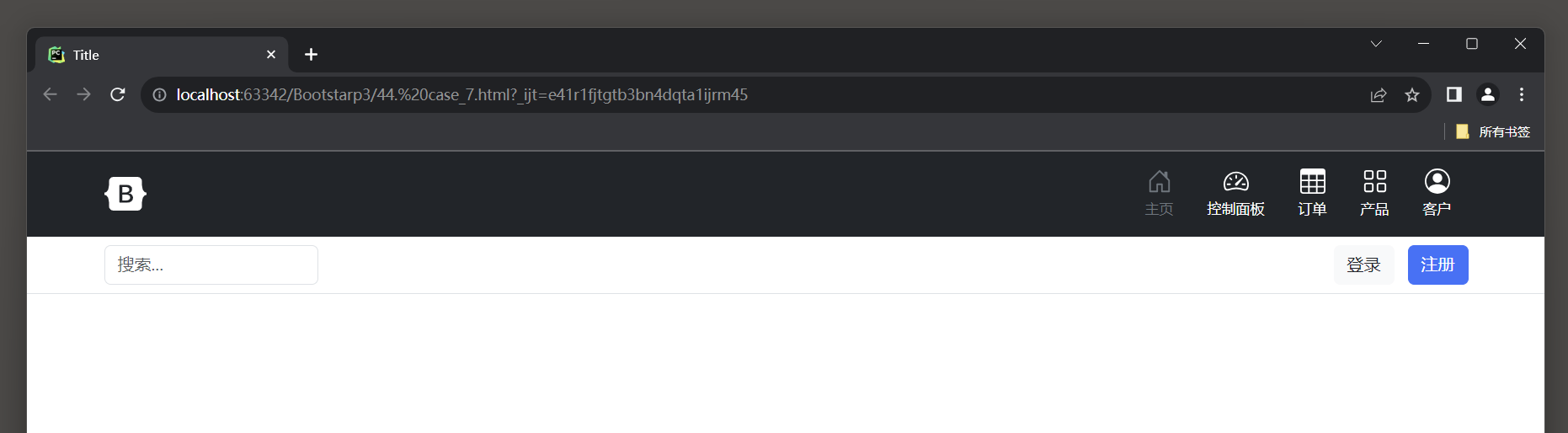
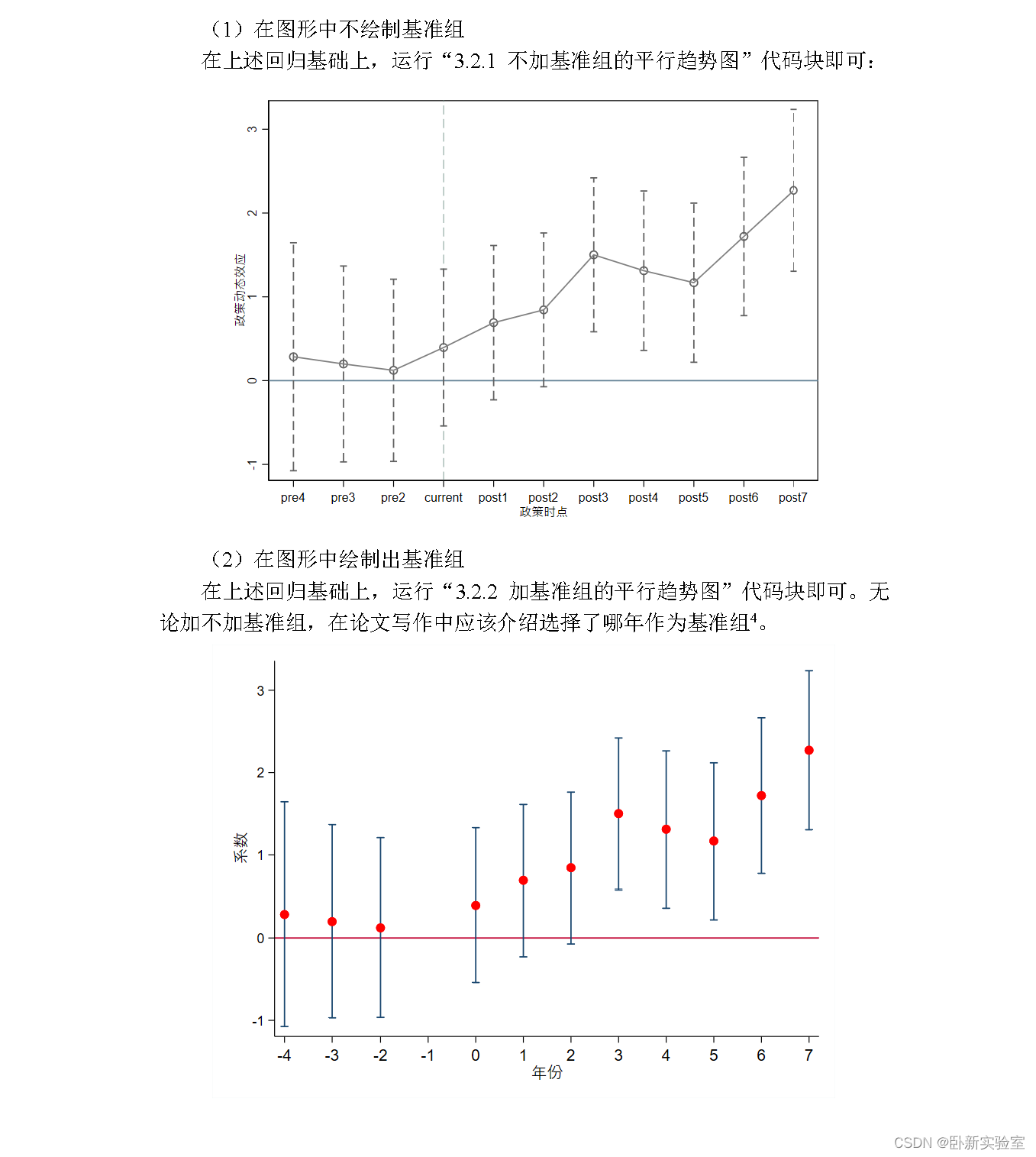
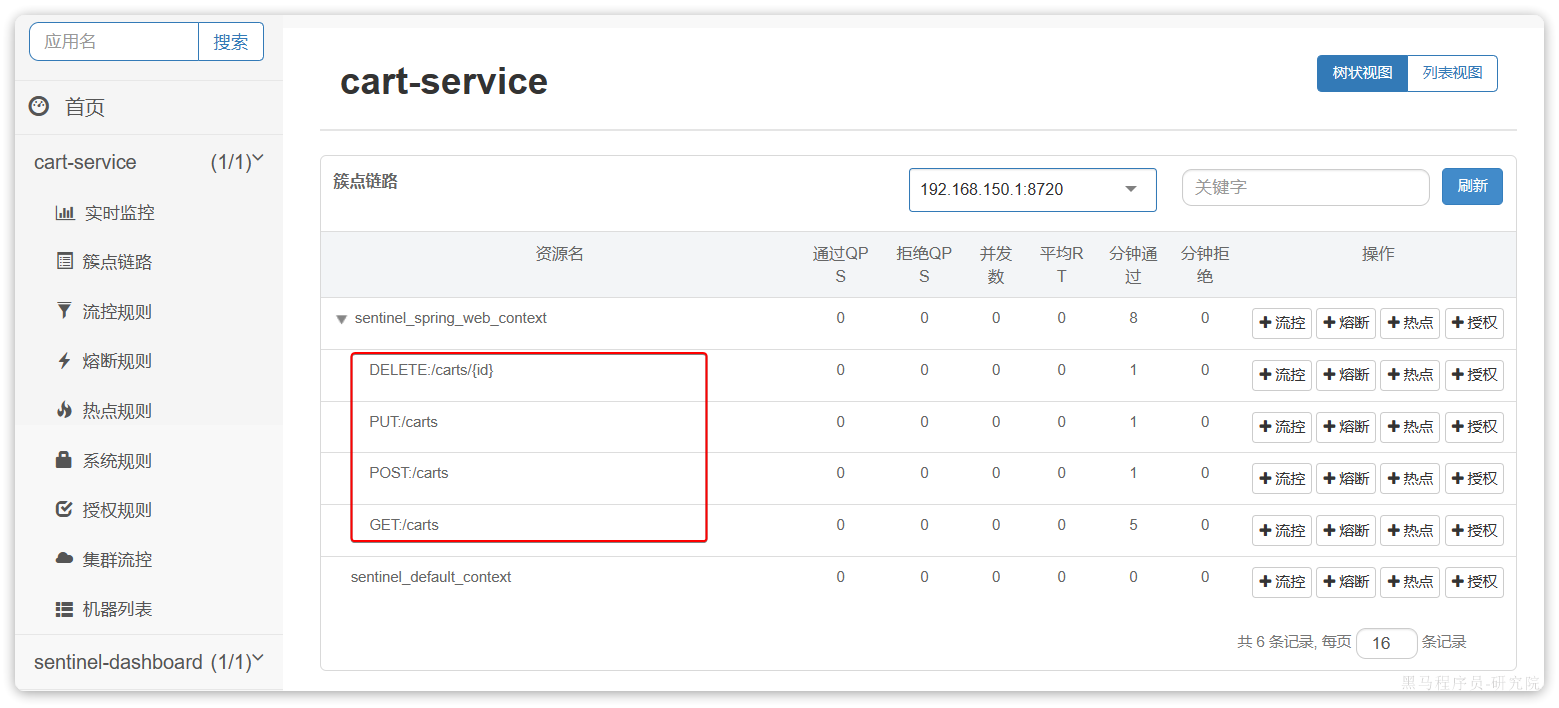
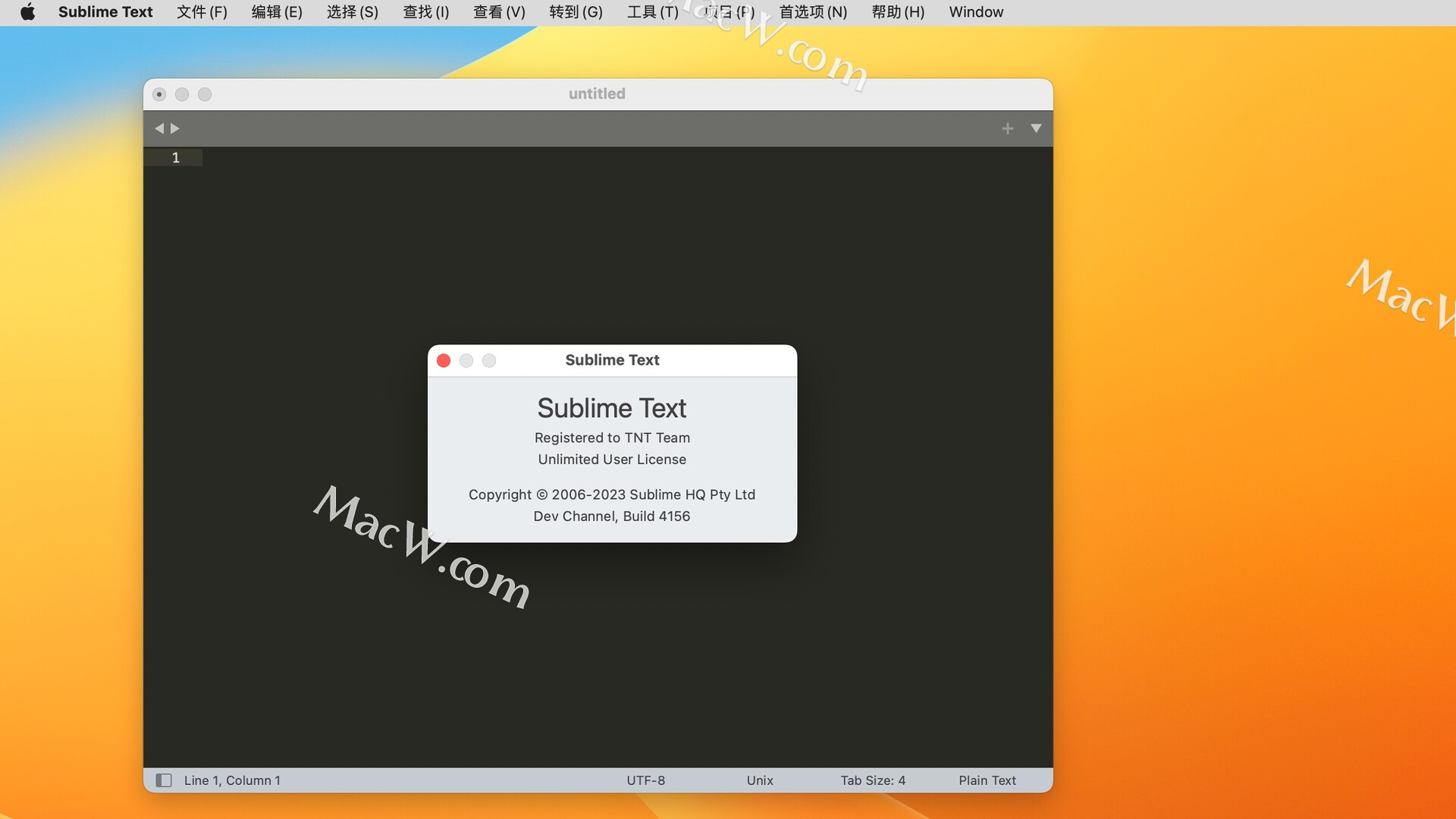
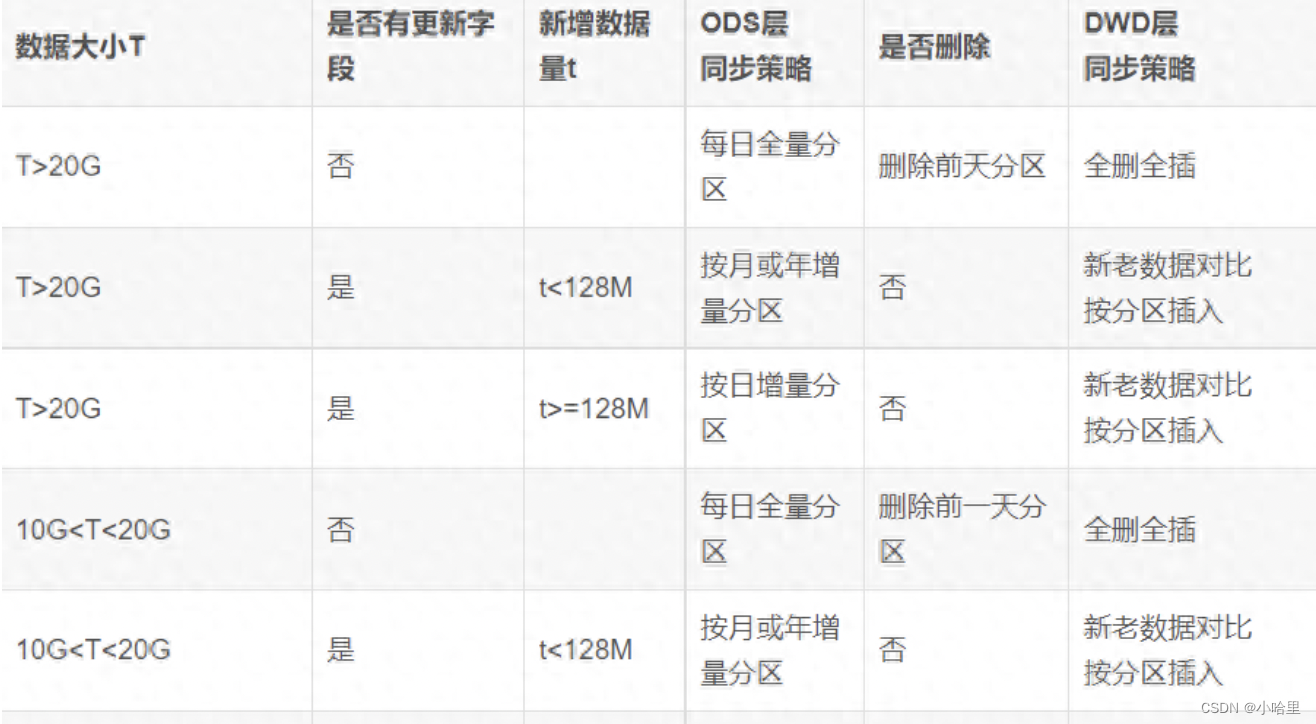

![[JAVAee]SpringBoot-AOP](https://img-blog.csdnimg.cn/90425924543a410786d19347fcb5ae6c.png)