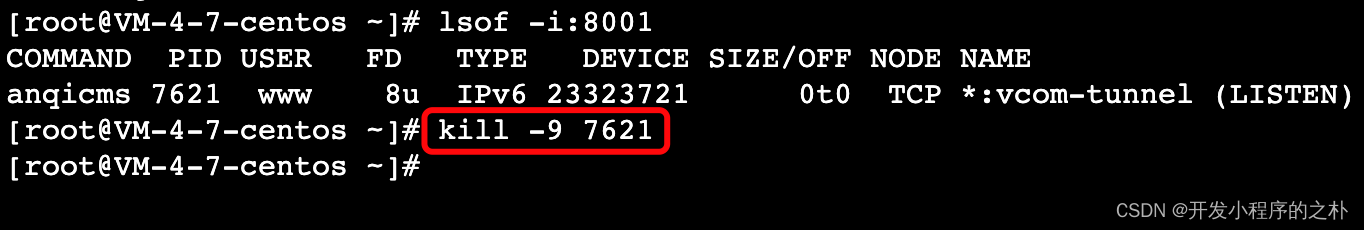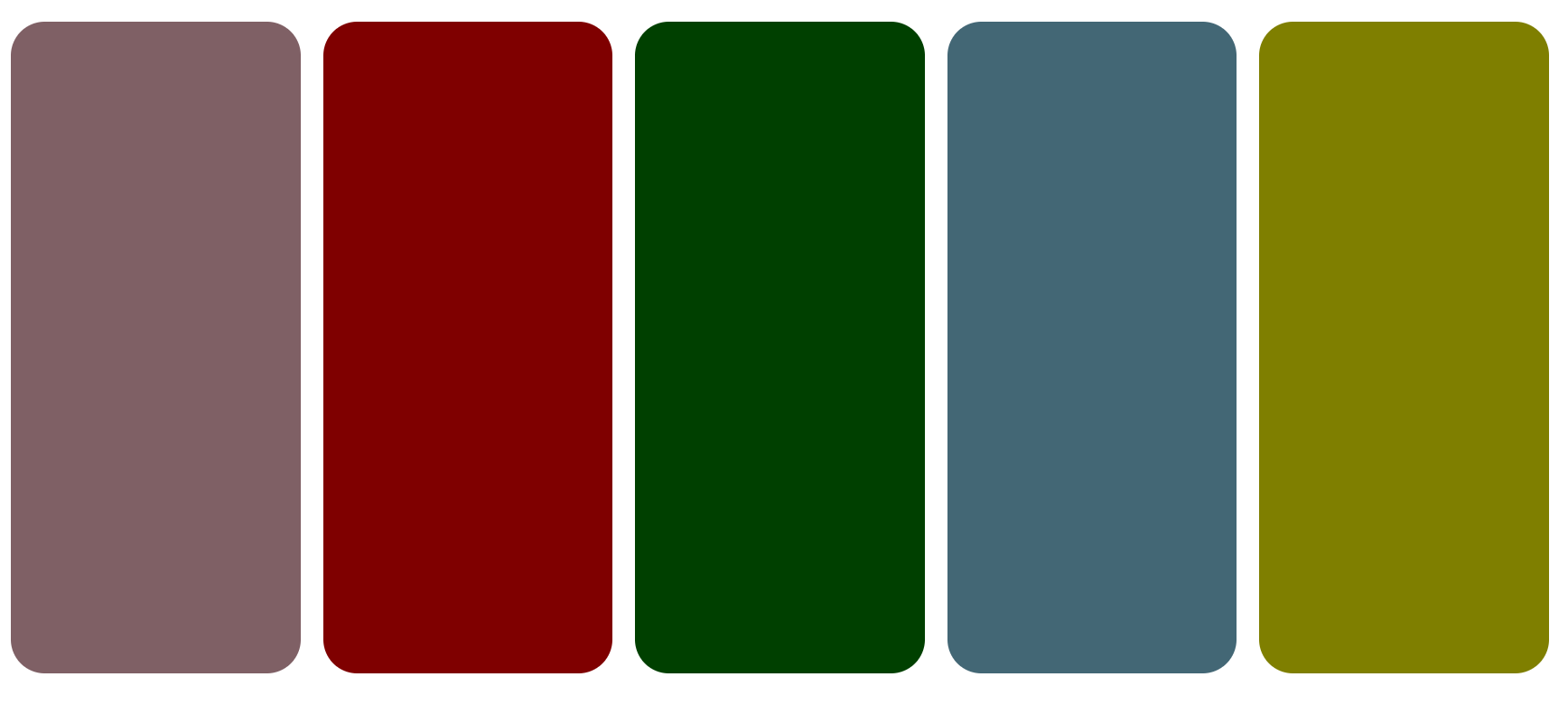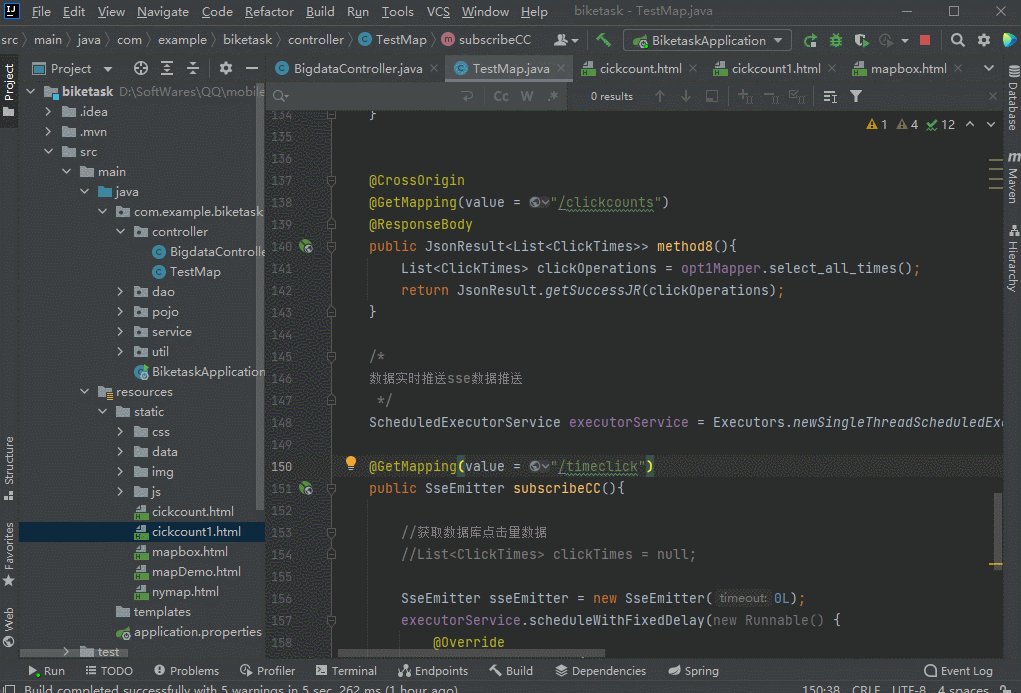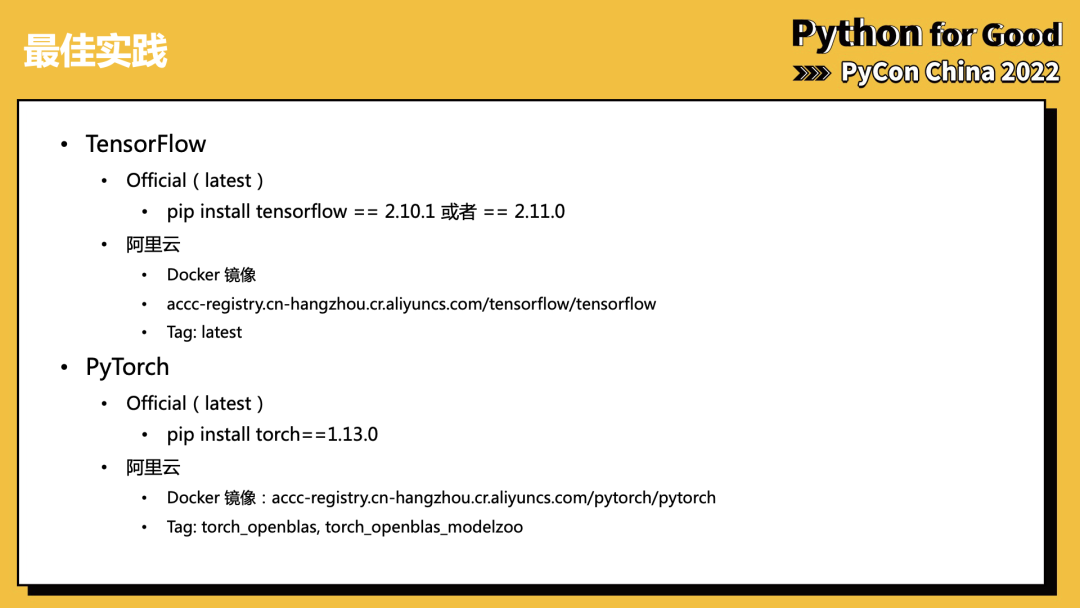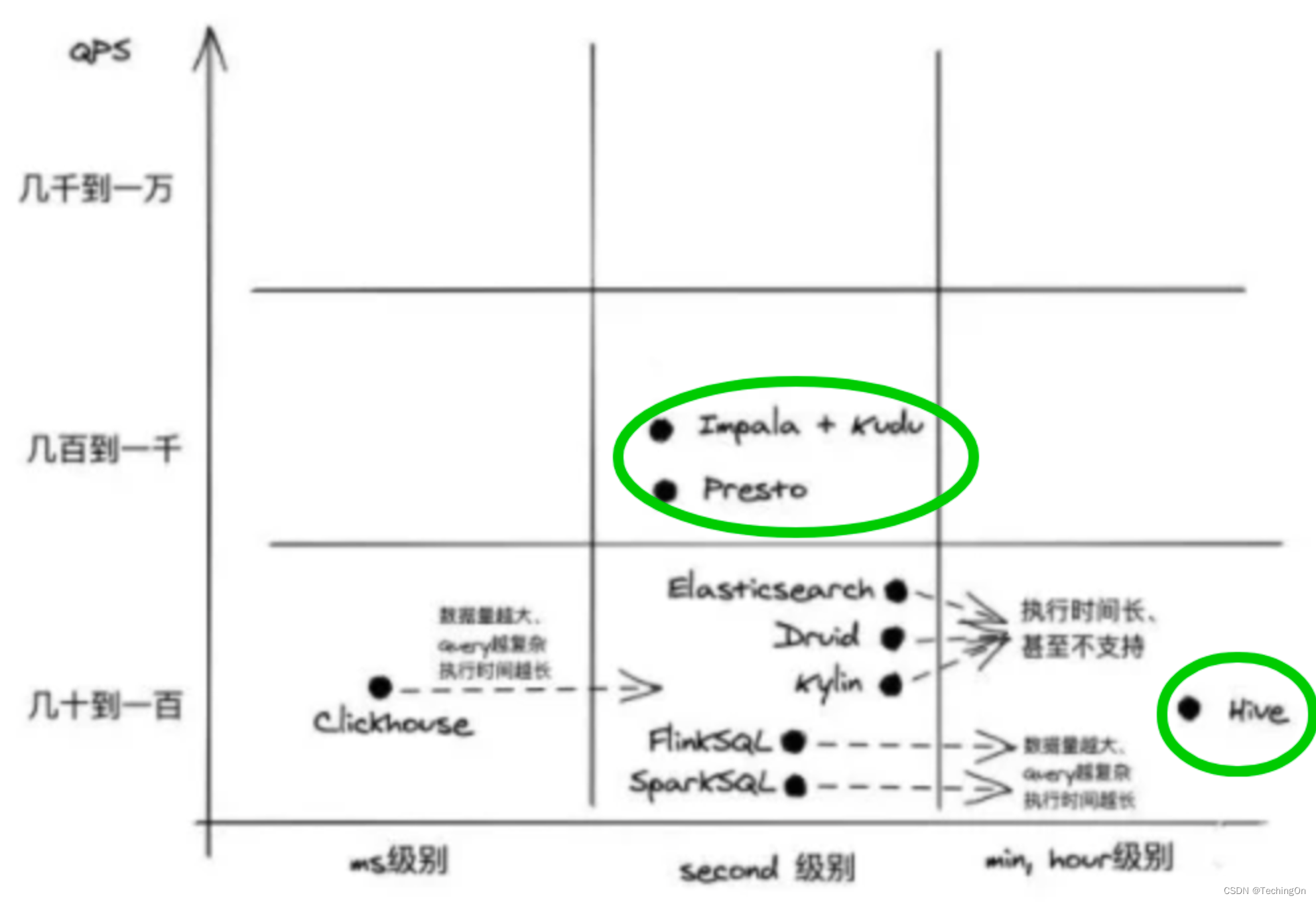目录
- 1.Maven 依赖
- 2.创建表结构
- 3.yml 配置
- 4.TimeShardingAlgorithm.java 分片算法类
- 5.ShardingAlgorithmTool.java 分片工具类
- 6.ShardingTablesLoadRunner.java 初始化缓存类
- 7.SpringUtil.java Spring工具类
- 8.代码测试
- 9.测试结果
背景: 项目用户数据库表量太大,对数据按月分表,需要满足如下需求:
- 将数据库按月分表;
- 自动建表;
- 数据自动跨表查询。
1.Maven 依赖
<!-- ShardingJDBC -->
<dependency>
<groupId>org.apache.shardingsphere</groupId>
<artifactId>shardingsphere-jdbc-core</artifactId>
<version>4.0.1</version>
</dependency>
2.创建表结构
-- ------------------------------
-- 用户表
-- ------------------------------
CREATE TABLE `t_user` (
`id` bigint(16) NOT NULL COMMENT '主键',
`username` varchar(64) NOT NULL COMMENT '用户名',
`password` varchar(64) NOT NULL COMMENT '密码',
`age` int(8) NOT NULL COMMENT '年龄',
`create_time` timestamp NOT NULL DEFAULT CURRENT_TIMESTAMP COMMENT '创建时间',
`update_time` timestamp NOT NULL DEFAULT CURRENT_TIMESTAMP ON UPDATE CURRENT_TIMESTAMP COMMENT '更新时间',
PRIMARY KEY (`id`)
) ENGINE=InnoDB DEFAULT CHARSET=utf8 COMMENT='用户表';
-- ------------------------------
-- 用户表202201
-- ------------------------------
CREATE TABLE `t_user_202201` (
`id` bigint(16) NOT NULL COMMENT '主键',
`username` varchar(64) NOT NULL COMMENT '用户名',
`password` varchar(64) NOT NULL COMMENT '密码',
`age` int(8) NOT NULL COMMENT '年龄',
`create_time` timestamp NOT NULL DEFAULT CURRENT_TIMESTAMP COMMENT '创建时间',
`update_time` timestamp NOT NULL DEFAULT CURRENT_TIMESTAMP ON UPDATE CURRENT_TIMESTAMP COMMENT '更新时间',
PRIMARY KEY (`id`)
) ENGINE=InnoDB DEFAULT CHARSET=utf8 COMMENT='用户表202201';
3.yml 配置
server:
port: 8081
spring:
shardingsphere:
# 打印sql
# props:
# sql:
# show: true
datasource:
names: mydb
mydb:
type: com.alibaba.druid.pool.DruidDataSource
url: jdbc:mysql://localhost:3306/mydb?useUnicode=true&characterEncoding=UTF-8&serverTimezone=Asia/Shanghai
driver-class-name: com.mysql.cj.jdbc.Driver
username: root
password: root
# 数据源其他配置
initialSize: 5
minIdle: 5
maxActive: 20
maxWait: 60000
timeBetweenEvictionRunsMillis: 60000
minEvictableIdleTimeMillis: 300000
validationQuery: SELECT 1 FROM DUAL
testWhileIdle: true
testOnBorrow: false
testOnReturn: false
poolPreparedStatements: true
# 配置监控统计拦截的filters,去掉后监控界面sql无法统计,'wall'用于防火墙
#filters: stat,wall,log4j
maxPoolPreparedStatementPerConnectionSize: 20
useGlobalDataSourceStat: true
connectionProperties: druid.stat.mergeSql=true;druid.stat.slowSqlMillis=500
sharding:
# 表策略配置
tables:
# t_user 是逻辑表
t_user:
# 配置数据节点,这里是按月分表
# 示例1:时间范围设置在202201 ~ 210012
# actualDataNodes: mydb.t_user_$->{2022..2100}0$->{1..9},mydb.t_user_$->{2022..2100}1$->{0..2}
# 示例2:时间范围设置在202201 ~ 202203
actualDataNodes: mydb.t_user_20220$->{1..3}
tableStrategy:
# 使用标准分片策略
standard:
# 配置分片字段
shardingColumn: create_time
# 配置精准分片算法
preciseAlgorithmClassName: com.demo.module.config.sharding.TimeShardingAlgorithm
# 配置范围分片算法
rangeAlgorithmClassName: com.demo.module.config.sharding.TimeShardingAlgorithm
# 配置主键及生成算法
keyGenerator:
column: id
type: SNOWFLAKE
# mybatis-plus
mybatis-plus:
mapper-locations: classpath*:/mapper/*Mapper.xml
# 实体扫描,多个package用逗号或者分号分隔
typeAliasesPackage: cn.agile.stats.*.entity
# 测试环境打印sql
configuration:
log-impl: org.apache.ibatis.logging.stdout.StdOutImpl
4.TimeShardingAlgorithm.java 分片算法类
import com.google.common.collect.Range;
import lombok.extern.slf4j.Slf4j;
import org.apache.shardingsphere.api.sharding.standard.PreciseShardingAlgorithm;
import org.apache.shardingsphere.api.sharding.standard.PreciseShardingValue;
import org.apache.shardingsphere.api.sharding.standard.RangeShardingAlgorithm;
import org.apache.shardingsphere.api.sharding.standard.RangeShardingValue;
import java.sql.Timestamp;
import java.time.LocalDateTime;
import java.time.format.DateTimeFormatter;
import java.util.*;
import java.util.function.Function;
/**
* <p> @Title TimeShardingAlgorithm
* <p> @Description 分片算法,按月分片
*
* @author zhj
* @date 2022/12/20 11:33
*/
@Slf4j
public class TimeShardingAlgorithm implements PreciseShardingAlgorithm<Timestamp>, RangeShardingAlgorithm<Timestamp> {
/**
* 分片时间格式
*/
private static final DateTimeFormatter TABLE_SHARD_TIME_FORMATTER = DateTimeFormatter.ofPattern("yyyyMM");
/**
* 完整时间格式
*/
private static final DateTimeFormatter DATE_TIME_FORMATTER = DateTimeFormatter.ofPattern("yyyyMMdd HH:mm:ss");
/**
* 表分片符号,例:t_user_202201 中,分片符号为 "_"
*/
private final String TABLE_SPLIT_SYMBOL = "_";
/**
* 精准分片
* @param tableNames 对应分片库中所有分片表的集合
* @param preciseShardingValue 分片键值,其中 logicTableName 为逻辑表,columnName 分片键,value 为从 SQL 中解析出来的分片键的值
* @return 表名
*/
@Override
public String doSharding(Collection<String> tableNames, PreciseShardingValue<Timestamp> preciseShardingValue) {
log.info(">>>>>>>>>> 【INFO】精准分片,节点配置表名:{},数据库实时表名:{},数据库缓存表名:{}", tableNames,
ShardingAlgorithmTool.getAllTableNameBySchema(), ShardingAlgorithmTool.getTableNameCache());
LocalDateTime dateTime = preciseShardingValue.getValue().toLocalDateTime();
String logicTableName = preciseShardingValue.getLogicTableName();
String resultTableName = logicTableName + "_" + dateTime.format(TABLE_SHARD_TIME_FORMATTER);
// 检查分表获取的表名是否存在,不存在则自动建表
return ShardingAlgorithmTool.getShardingTableAndCreate(logicTableName, resultTableName);
}
/**
* 范围分片
* @param tableNames 对应分片库中所有分片表的集合
* @param rangeShardingValue 分片范围
* @return 表名集合
*/
@Override
public Collection<String> doSharding(Collection<String> tableNames, RangeShardingValue<Timestamp> rangeShardingValue) {
log.info(">>>>>>>>>> 【INFO】范围分片,节点配置表名:{},数据库实时表名:{},数据库缓存表名:{}", tableNames,
ShardingAlgorithmTool.getAllTableNameBySchema(), ShardingAlgorithmTool.getTableNameCache());
// between and 的起始值
Range<Timestamp> valueRange = rangeShardingValue.getValueRange();
boolean hasLowerBound = valueRange.hasLowerBound();
boolean hasUpperBound = valueRange.hasUpperBound();
// 获取最大值和最小值
Set<String> tableNameCache = ShardingAlgorithmTool.getTableNameCache();
LocalDateTime min = hasLowerBound ? valueRange.lowerEndpoint().toLocalDateTime() :getLowerEndpoint(tableNameCache);
LocalDateTime max = hasUpperBound ? valueRange.upperEndpoint().toLocalDateTime() :getUpperEndpoint(tableNameCache);
// 循环计算分表范围
Set<String> resultTableNames = new LinkedHashSet<>();
String logicTableName = rangeShardingValue.getLogicTableName();
while (min.isBefore(max) || min.equals(max)) {
String tableName = logicTableName + TABLE_SPLIT_SYMBOL + min.format(TABLE_SHARD_TIME_FORMATTER);
resultTableNames.add(tableName);
min = min.plusMinutes(1);
}
return ShardingAlgorithmTool.getShardingTablesAndCreate(logicTableName, resultTableNames);
}
// --------------------------------------------------------------------------------------------------------------
// 私有方法
// --------------------------------------------------------------------------------------------------------------
/**
* 获取 最小分片值
* @param tableNames 表名集合
* @return 最小分片值
*/
private LocalDateTime getLowerEndpoint(Collection<String> tableNames) {
Optional<LocalDateTime> optional = tableNames.stream()
.map(o -> LocalDateTime.parse(o.replace(TABLE_SPLIT_SYMBOL, "") + "01 00:00:00", DATE_TIME_FORMATTER))
.min(Comparator.comparing(Function.identity()));
if (optional.isPresent()) {
return optional.get();
} else {
log.error(">>>>>>>>>> 【ERROR】获取数据最小分表失败,请稍后重试,tableName:{}", tableNames);
throw new IllegalArgumentException("获取数据最小分表失败,请稍后重试");
}
}
/**
* 获取 最大分片值
* @param tableNames 表名集合
* @return 最大分片值
*/
private LocalDateTime getUpperEndpoint(Collection<String> tableNames) {
Optional<LocalDateTime> optional = tableNames.stream()
.map(o -> LocalDateTime.parse(o.replace(TABLE_SPLIT_SYMBOL, "") + "01 00:00:00", DATE_TIME_FORMATTER))
.max(Comparator.comparing(Function.identity()));
if (optional.isPresent()) {
return optional.get();
} else {
log.error(">>>>>>>>>> 【ERROR】获取数据最大分表失败,请稍后重试,tableName:{}", tableNames);
throw new IllegalArgumentException("获取数据最大分表失败,请稍后重试");
}
}
}
5.ShardingAlgorithmTool.java 分片工具类
import com.alibaba.druid.util.StringUtils;
import com.demo.module.utils.SpringUtil;
import lombok.extern.slf4j.Slf4j;
import org.springframework.core.env.Environment;
import java.sql.*;
import java.time.YearMonth;
import java.time.format.DateTimeFormatter;
import java.util.*;
import java.util.stream.Collectors;
/**
* <p> @Title ShardingAlgorithmTool
* <p> @Description 按月分片算法工具
*
* @author zhj
* @date 2022/12/20 14:03
*/
@Slf4j
public class ShardingAlgorithmTool {
/** 已存在表名集合缓存 */
private static final Set<String> tableNameCache = new HashSet<>();
/** 用户表名 */
private static final String userTableName = "t_user";
/** 表分片符号,例:t_user_202201 中,分片符号为 "_" */
private static final String tableSplitSymbol = "_";
/** 数据库配置 */
private static final Environment env = SpringUtil.getApplicationContext().getEnvironment();
private static final String url = env.getProperty("spring.shardingsphere.datasource.mydb.url");
private static final String username = env.getProperty("spring.shardingsphere.datasource.mydb.username");
private static final String password = env.getProperty("spring.shardingsphere.datasource.mydb.password");
/**
* 检查分表获取的表名是否存在,不存在则自动建表
* @param logicTableName 逻辑表名,例:t_user
* @param resultTableNames 真实表名,例:t_user_202201
* @return 存在于数据库中的真实表名集合
*/
public static Set<String> getShardingTablesAndCreate(String logicTableName, Collection<String> resultTableNames) {
return resultTableNames.stream().map(o -> getShardingTableAndCreate(logicTableName, o)).collect(Collectors.toSet());
}
/**
* 检查分表获取的表名是否存在,不存在则自动建表
* @param logicTableName 逻辑表名,例:t_user
* @param resultTableName 真实表名,例:t_user_202201
* @return 确认存在于数据库中的真实表名
*/
public static String getShardingTableAndCreate(String logicTableName, String resultTableName) {
// 缓存中有此表则返回,没有则判断创建
if (tableNameCache.contains(resultTableName)) {
return resultTableName;
} else {
// 未创建的表返回逻辑空表
boolean isSuccess = createShardingTable(logicTableName, resultTableName);
return isSuccess ? resultTableName : logicTableName;
}
}
/**
* 缓存重载
*/
public static void tableNameCacheReload() {
// 读取数据库中|所有表名
List<String> tableNameList = getAllTableNameBySchema();
// 删除旧的缓存(如果存在)
tableNameCache.clear();
// 写入新的缓存
ShardingAlgorithmTool.tableNameCache.addAll(tableNameList);
}
/**
* 获取所有表名
* @return 表名集合
*/
public static List<String> getAllTableNameBySchema() {
List<String> tableNames = new ArrayList<>();
if (StringUtils.isEmpty(url) || StringUtils.isEmpty(username) || StringUtils.isEmpty(password)) {
log.error(">>>>>>>>>> 【ERROR】数据库连接配置有误,请稍后重试,url:{}, username:{}, password:{}", url, username, password);
throw new IllegalArgumentException("数据库连接配置有误,请稍后重试");
}
try (Connection conn = DriverManager.getConnection(url, username, password);
Statement st = conn.createStatement()) {
try (ResultSet rs = st.executeQuery("show TABLES like 't_user_%'")) {
while (rs.next()) {
tableNames.add(rs.getString(1));
}
}
} catch (SQLException e) {
log.error(">>>>>>>>>> 【ERROR】数据库连接失败,请稍后重试,原因:{}", e.getMessage(), e);
throw new IllegalArgumentException("数据库连接失败,请稍后重试");
}
return tableNames;
}
/**
* 获取表名缓存
* @return 表名缓存
*/
public static Set<String> getTableNameCache() {
return tableNameCache;
}
// --------------------------------------------------------------------------------------------------------------
// 私有方法
// --------------------------------------------------------------------------------------------------------------
/**
* 创建分表
* @param logicTableName 逻辑表名,例:t_user
* @param resultTableName 真实表名,例:t_user_202201
* @return 创建结果(true创建成功,false未创建)
*/
private static boolean createShardingTable(String logicTableName, String resultTableName) {
// 根据日期判断,当前月份之后月份分表不提前创建
String month = resultTableName.replace(logicTableName + tableSplitSymbol,"");
YearMonth shardingMonth = YearMonth.parse(month, DateTimeFormatter.ofPattern("yyyyMM"));
if (shardingMonth.isAfter(YearMonth.now())) {
return false;
}
synchronized (logicTableName.intern()) {
// 缓存中有此表 返回
if (tableNameCache.contains(resultTableName)) {
return false;
}
// 缓存中无此表,则建表并添加缓存
List<String> sqlList = getCreateTableSql(logicTableName);
for (int i = 0; i < sqlList.size(); i++) {
sqlList.set(i, sqlList.get(i).replace("CREATE TABLE", "CREATE TABLE IF NOT EXISTS").replace(logicTableName, resultTableName));
}
executeSql(sqlList);
tableNameCache.add(resultTableName);
}
return true;
}
/**
* 执行SQL
* @param sqlList SQL集合
*/
private static void executeSql(List<String> sqlList) {
if (StringUtils.isEmpty(url) || StringUtils.isEmpty(username) || StringUtils.isEmpty(password)) {
log.error(">>>>>>>>>> 【ERROR】数据库连接配置有误,请稍后重试,url:{}, username:{}, password:{}", url, username, password);
throw new IllegalArgumentException("数据库连接配置有误,请稍后重试");
}
try (Connection conn = DriverManager.getConnection(url, username, password)) {
try (Statement st = conn.createStatement()) {
conn.setAutoCommit(false);
for (String sql : sqlList) {
st.execute(sql);
}
} catch (Exception e) {
conn.rollback();
log.error(">>>>>>>>>> 【ERROR】数据表创建执行失败,请稍后重试,原因:{}", e.getMessage(), e);
throw new IllegalArgumentException("数据表创建执行失败,请稍后重试");
}
} catch (SQLException e) {
log.error(">>>>>>>>>> 【ERROR】数据库连接失败,请稍后重试,原因:{}", e.getMessage(), e);
throw new IllegalArgumentException("数据库连接失败,请稍后重试");
}
}
/**
* 获取建表语句
* @param tableName 表名,例:t_user
* @return 建表语句集合
*/
private static List<String> getCreateTableSql(String tableName) {
List<String> sqlList = new ArrayList<>();
if (tableName.equals(userTableName)) {
// 表结构
sqlList.add("CREATE TABLE `t_user` (\n" +
" `id` bigint(16) NOT NULL COMMENT '主键',\n" +
" `username` varchar(64) NOT NULL COMMENT '用户名',\n" +
" `password` varchar(64) NOT NULL COMMENT '密码',\n" +
" `age` int(8) NOT NULL COMMENT '年龄',\n" +
" `create_time` timestamp NOT NULL DEFAULT CURRENT_TIMESTAMP COMMENT '创建时间',\n" +
" `update_time` timestamp NOT NULL DEFAULT CURRENT_TIMESTAMP ON UPDATE CURRENT_TIMESTAMP COMMENT '更新时间',\n" +
" PRIMARY KEY (`id`)\n" +
") ENGINE=InnoDB DEFAULT CHARSET=utf8 COMMENT='用户表202203';");
// 表索引
sqlList.add("ALTER TABLE `t_user` ADD INDEX IDX_USERNAME ( `username` ) USING BTREE");
}
return sqlList;
}
}
6.ShardingTablesLoadRunner.java 初始化缓存类
import org.springframework.boot.CommandLineRunner;
import org.springframework.core.annotation.Order;
import org.springframework.stereotype.Component;
/**
* <p> @Title ShardingTablesLoadRunner
* <p> @Description 项目启动后,读取已有分表,进行缓存
*
* @author zhj
* @date 2022/12/20 15:41
*/
@Order(value = 1) // 数字越小,越先执行
@Component
public class ShardingTablesLoadRunner implements CommandLineRunner {
@Override
public void run(String... args) {
// 读取已有分表,进行缓存
ShardingAlgorithmTool.tableNameCacheReload();
}
}
7.SpringUtil.java Spring工具类
import org.springframework.beans.BeansException;
import org.springframework.context.ApplicationContext;
import org.springframework.context.ApplicationContextAware;
import org.springframework.core.env.Environment;
import org.springframework.stereotype.Component;
/**
* <p> @Title SpringUtil
* <p> @Description Spring工具类
*
* @author zhj
* @date 2022/12/20 14:39
*/
@Component
public class SpringUtil implements ApplicationContextAware {
private static ApplicationContext applicationContext = null;
@Override
public void setApplicationContext(ApplicationContext applicationContext) throws BeansException {
SpringUtil.applicationContext = applicationContext;
}
public static ApplicationContext getApplicationContext() {
return SpringUtil.applicationContext;
}
public static <T> T getBean(Class<T> cla) {
return applicationContext.getBean(cla);
}
public static <T> T getBean(String name, Class<T> cal) {
return applicationContext.getBean(name, cal);
}
public static String getProperty(String key) {
return applicationContext.getBean(Environment.class).getProperty(key);
}
}
8.代码测试
import com.baomidou.mybatisplus.core.conditions.query.QueryWrapper;
import com.demo.module.entity.TUser;
import com.demo.module.service.TUserService;
import org.junit.jupiter.api.Test;
import org.springframework.beans.factory.annotation.Autowired;
import org.springframework.boot.test.context.SpringBootTest;
import java.time.LocalDateTime;
import java.time.format.DateTimeFormatter;
import java.util.ArrayList;
import java.util.List;
@SpringBootTest
class SpringbootDemoApplicationTests {
private final DateTimeFormatter DATE_TIME_FORMATTER = DateTimeFormatter.ofPattern("yyyy-MM-dd HH:mm:ss");
@Autowired
private TUserService userService;
@Test
void saveTest() {
List<TUser> users = new ArrayList<>(3);
LocalDateTime time1 = LocalDateTime.parse("2022-01-01 00:00:00", DATE_TIME_FORMATTER);
LocalDateTime time2 = LocalDateTime.parse("2022-02-01 00:00:00", DATE_TIME_FORMATTER);
LocalDateTime time3 = LocalDateTime.parse("2022-03-01 00:00:00", DATE_TIME_FORMATTER);
users.add(new TUser("ACGkaka_1", "123456", 10, time1, time1));
// users.add(new TUser("ACGkaka_2", "123456", 11, time2, time2));
// users.add(new TUser("ACGkaka_3", "123456", 12, time3, time3));
userService.saveBatch(users);
}
@Test
void listTest() {
LocalDateTime timeStart1 = LocalDateTime.parse("2022-01-01 00:00:00", DATE_TIME_FORMATTER);
LocalDateTime timeEnd1 = LocalDateTime.parse("2022-01-31 23:59:59", DATE_TIME_FORMATTER);
List<TUser> users = userService.list(new QueryWrapper<TUser>().between("create_time", timeStart1, timeEnd1));
System.out.println(">>>>>>>>>> 【Result】<<<<<<<<<< ");
users.forEach(System.out::println);
}
}
9.测试结果
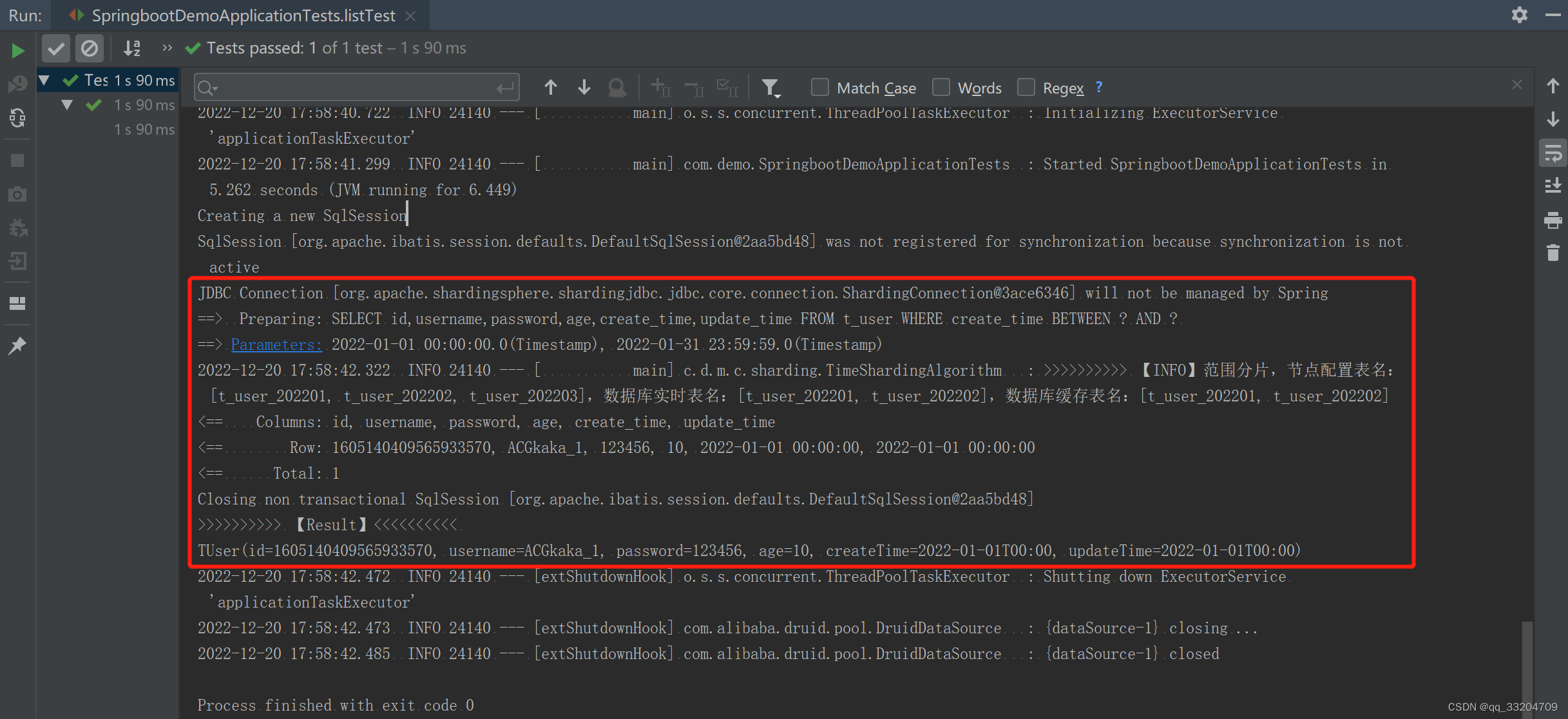
参考地址:
1.sharding-jdbc 实现按月分表,https://blog.csdn.net/u013515384/article/details/125237140
2.SharDingJDBC-5.1.0按月水平分表+读写分离,自动创表、自动刷新节点表,https://blog.csdn.net/m0_54850467/article/details/125242908