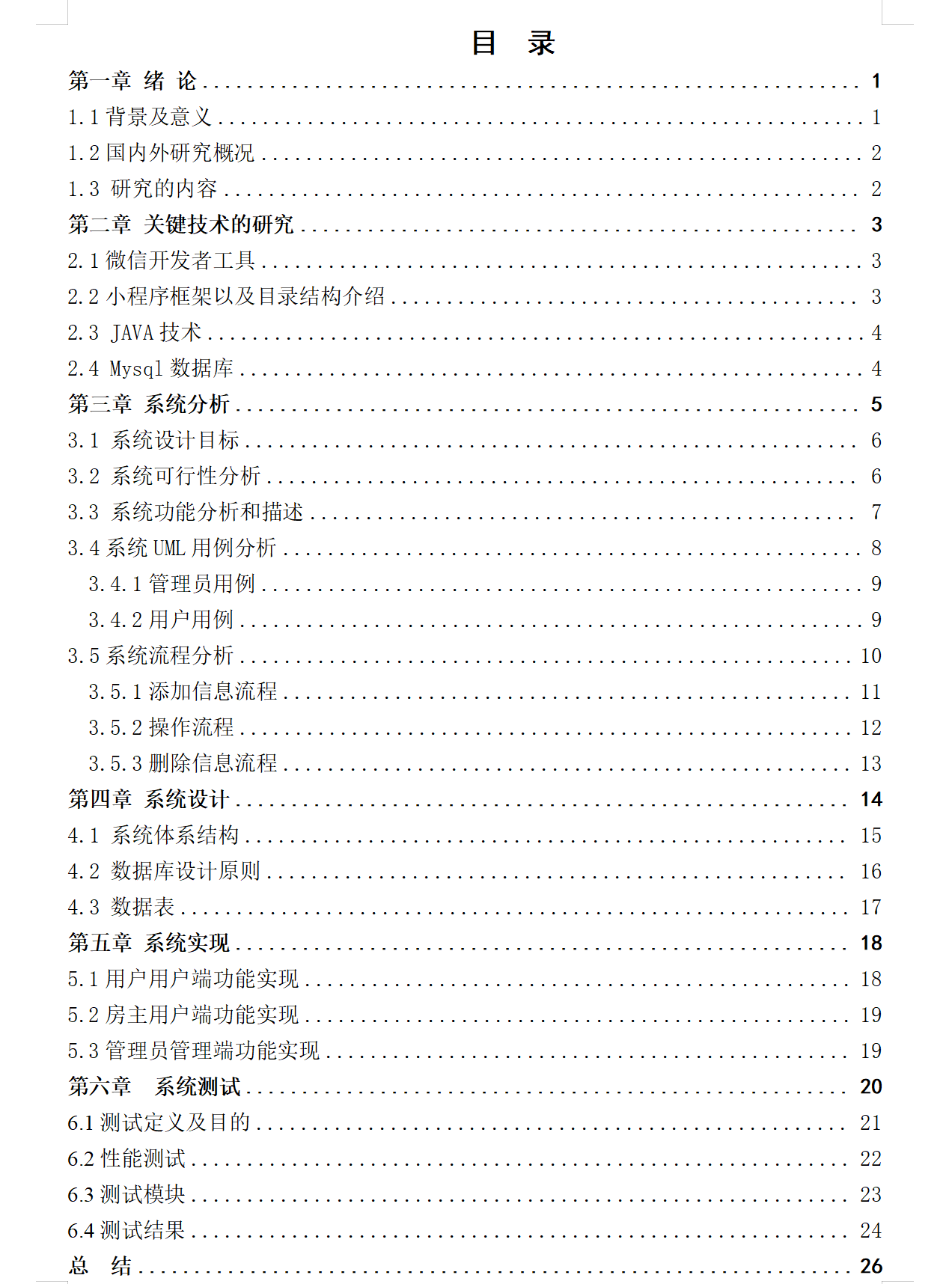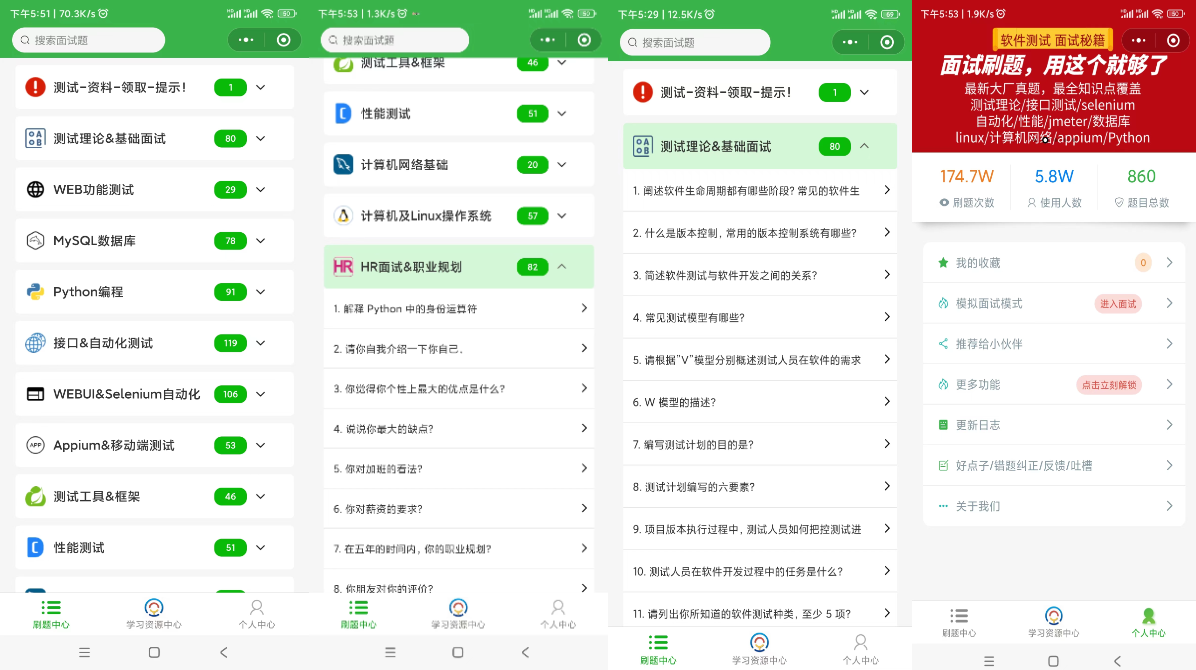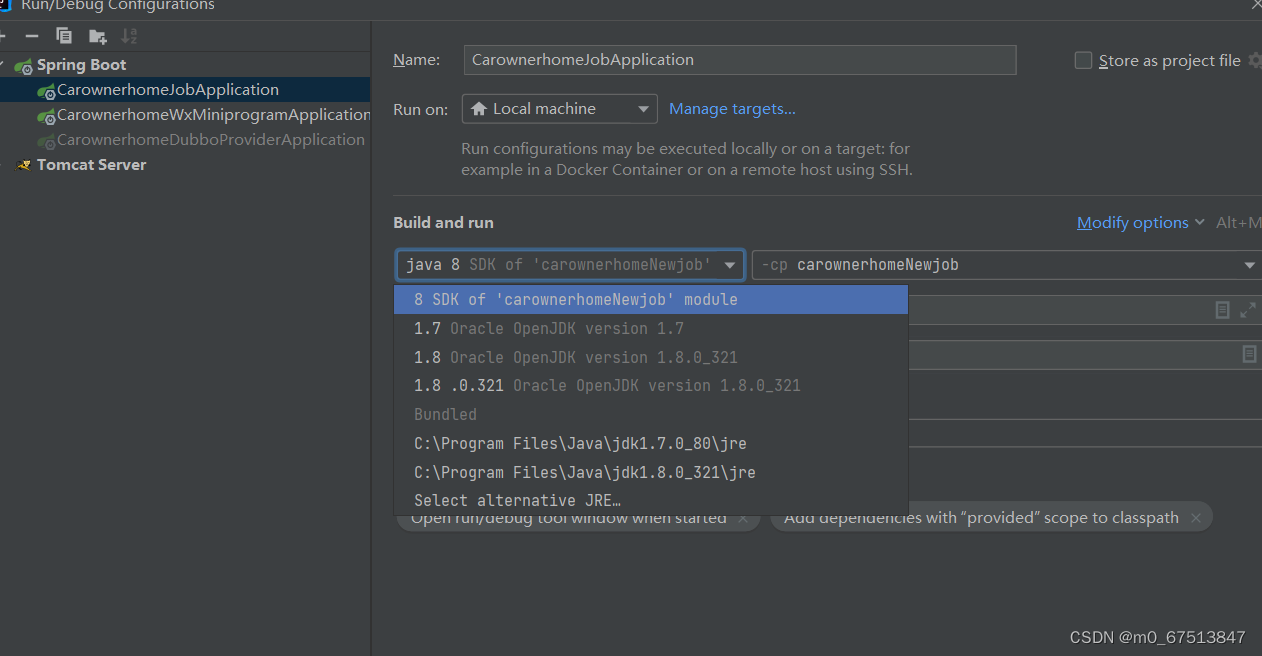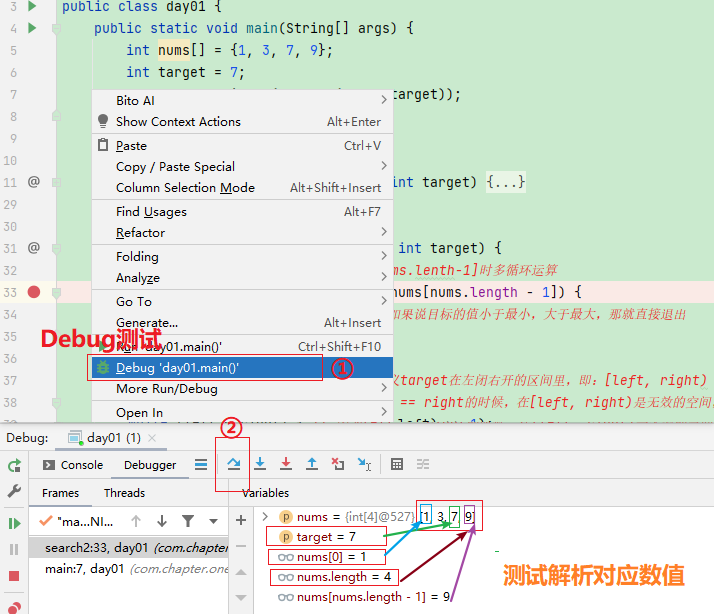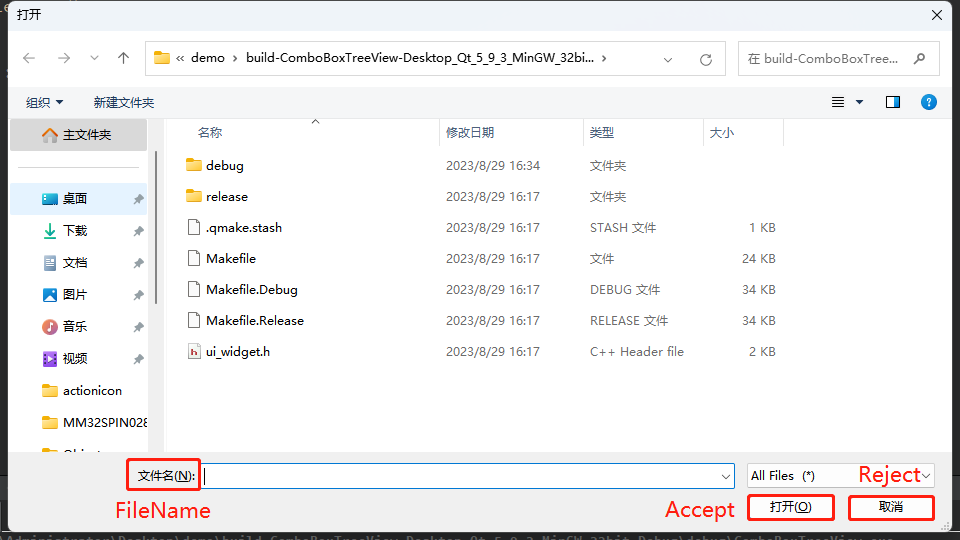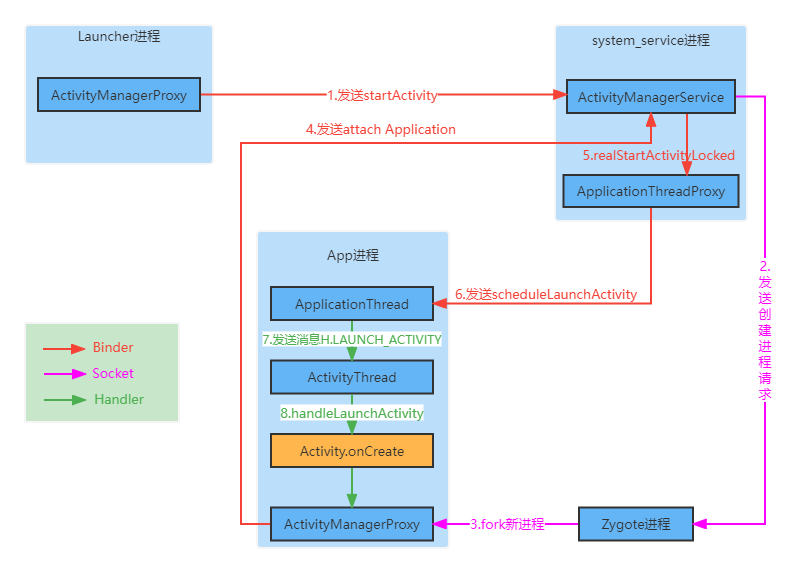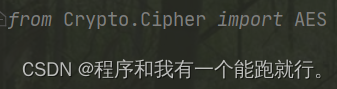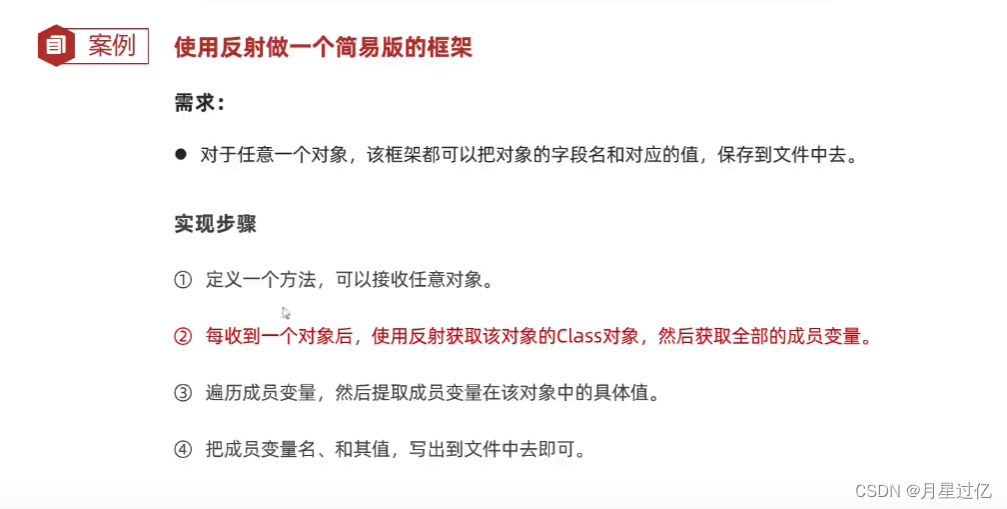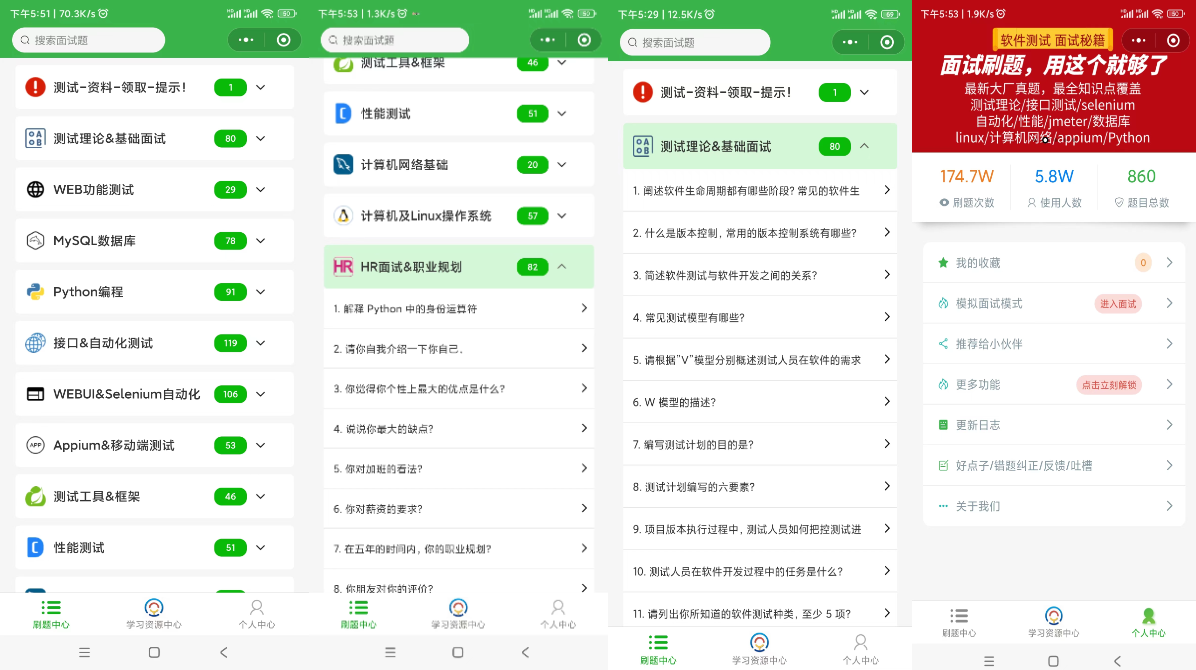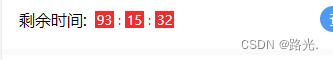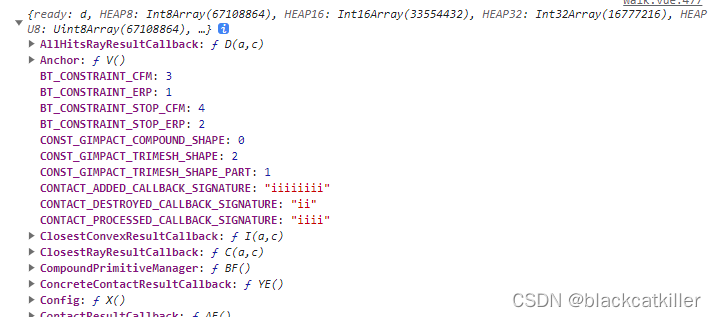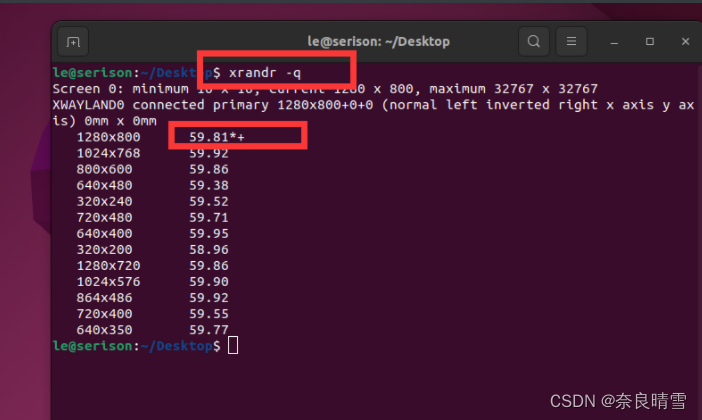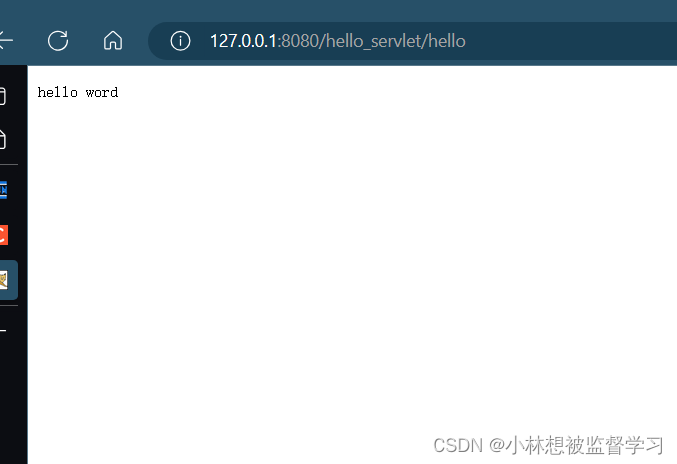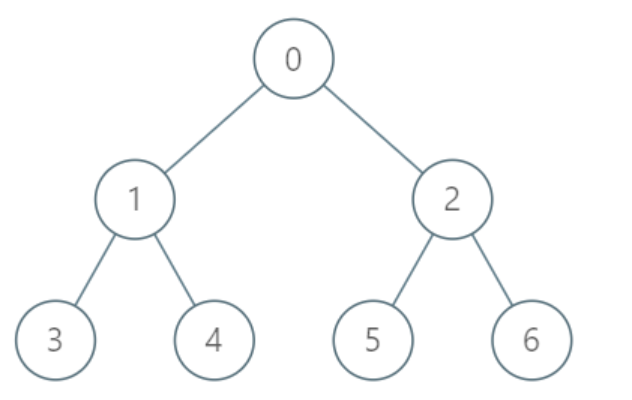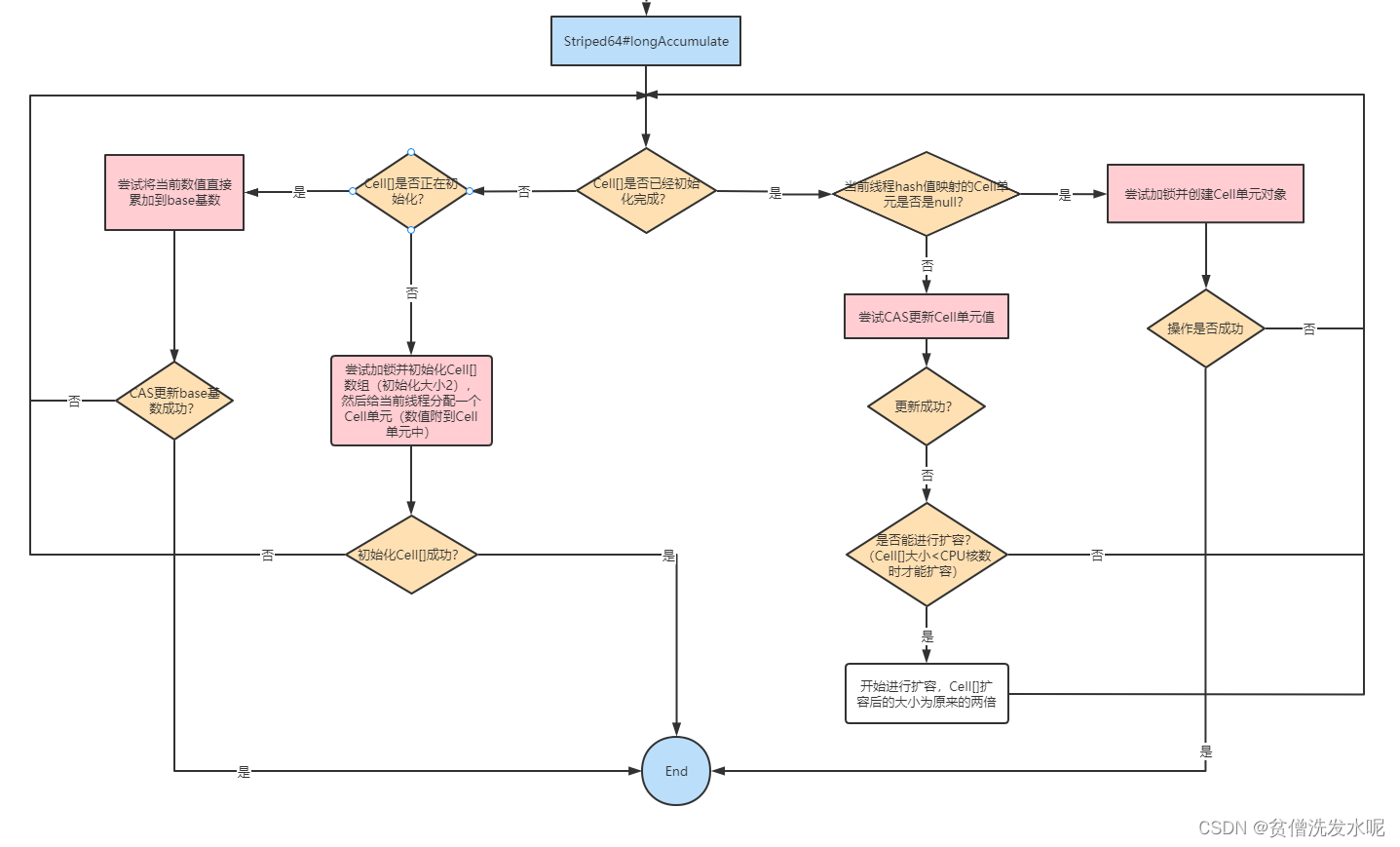首先需要有一定的springboot+mybatis的基础,才能使用顺畅
项目结构如下
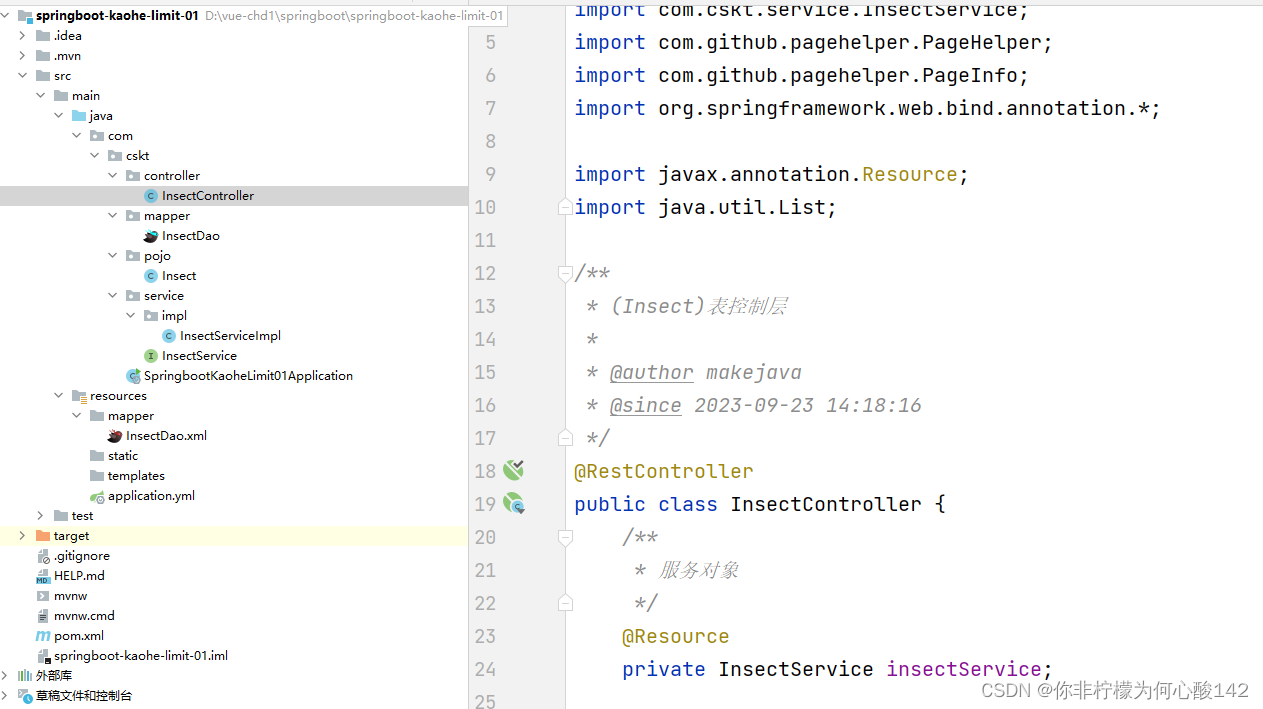
引入依赖,springboot版本选的是2.7.16版本,jdk选的17,
<!--分页插件-->
<dependency>
<groupId>com.github.pagehelper</groupId>
<artifactId>pagehelper-spring-boot-starter</artifactId>
<version>1.4.6</version>
</dependency>
mapper层
@Mapper public interface InsectDao { List<Insect> selectAll(); }
service接口层
public interface InsectService {
List<Insect> selectAll();
}
service实现类
@Service public class InsectServiceImpl implements InsectService { @Resource private InsectDao insectDao; @Override public List<Insect> selectAll() { return insectDao.selectAll(); } }
controller层
@RestController
public class InsectController {
/**
* 服务对象
*/
@Resource
private InsectService insectService;
@GetMapping("/insect")//分页ok了
public PageInfo<Insect> selectAll(){
System.out.println("进来了首页");
PageHelper.startPage(1,2);
List<Insect> list =insectService.selectAll();
PageInfo<Insect> pageInfo = new PageInfo<>(list);
pageInfo.setList(list);
System.out.println("看看分页"+list);
System.out.println("看看分页1"+pageInfo);
return pageInfo;
}
}
mapper层xml,对应mapper层的接口方法
<?xml version="1.0" encoding="UTF-8"?>
<!DOCTYPE mapper PUBLIC "-//mybatis.org//DTD Mapper 3.0//EN" "http://mybatis.org/dtd/mybatis-3-mapper.dtd">
<mapper namespace="com.cskt.mapper.InsectDao">
<resultMap type="com.cskt.pojo.Insect" id="InsectMap">
<result property="id" column="id" jdbcType="INTEGER"/>
<result property="cid" column="cid" jdbcType="INTEGER"/>
<result property="name" column="name" jdbcType="VARCHAR"/>
<result property="life" column="life" jdbcType="VARCHAR"/>
<result property="area" column="area" jdbcType="VARCHAR"/>
<result property="discoveryTime" column="discovery_time" jdbcType="TIMESTAMP"/>
</resultMap>
<select id="selectAll" resultMap="InsectMap">
select * from insect
</select>
</mapper>
application核心配置文件如下
server:
port: 8045
spring:
datasource:
driver-class-name: com.mysql.cj.jdbc.Driver
url: jdbc:mysql://localhost:3306/t155
username: root
password: root
thymeleaf:
suffix: .html
prefix: classpath:/templates/
mybatis:
mapper-locations: classpath:mapper/*.xml
接下来就可以进行测试了
测试效果如下,输入地址进行测试,参数可以自行去了解一下,希望可以帮助各位小伙伴
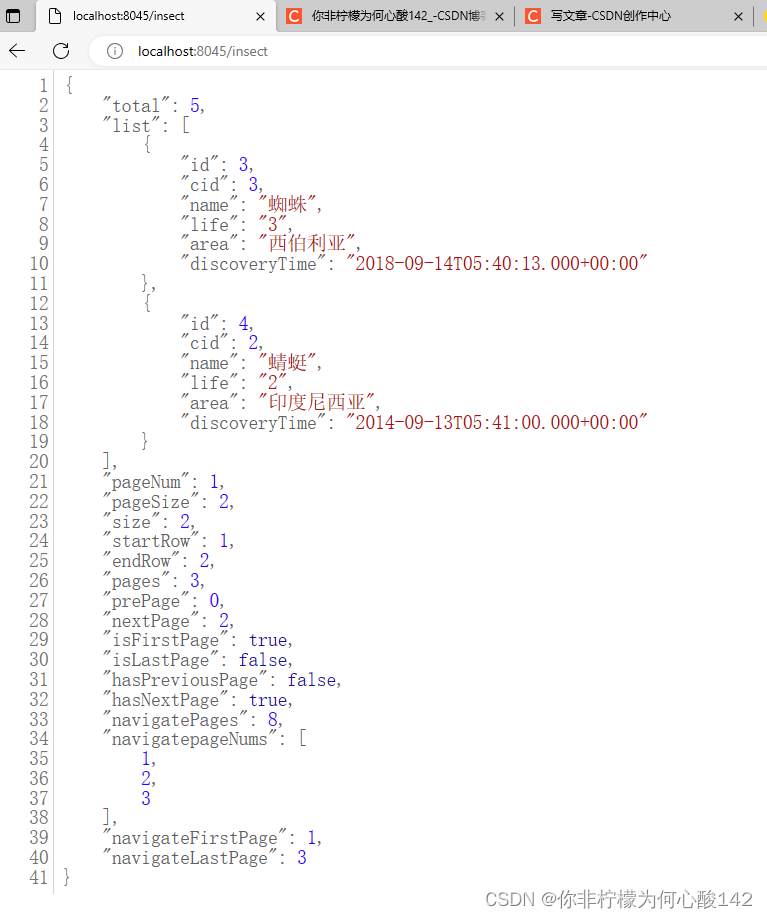
到这里就已经ok了!!