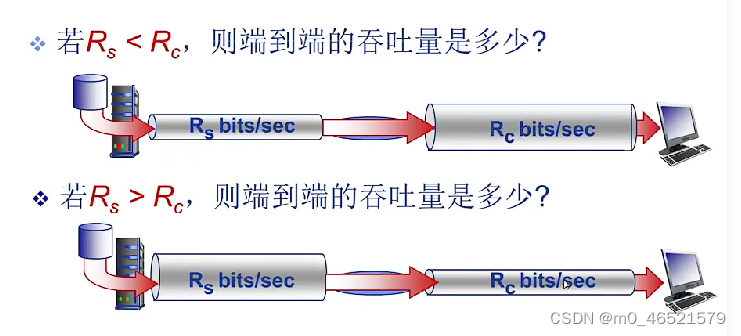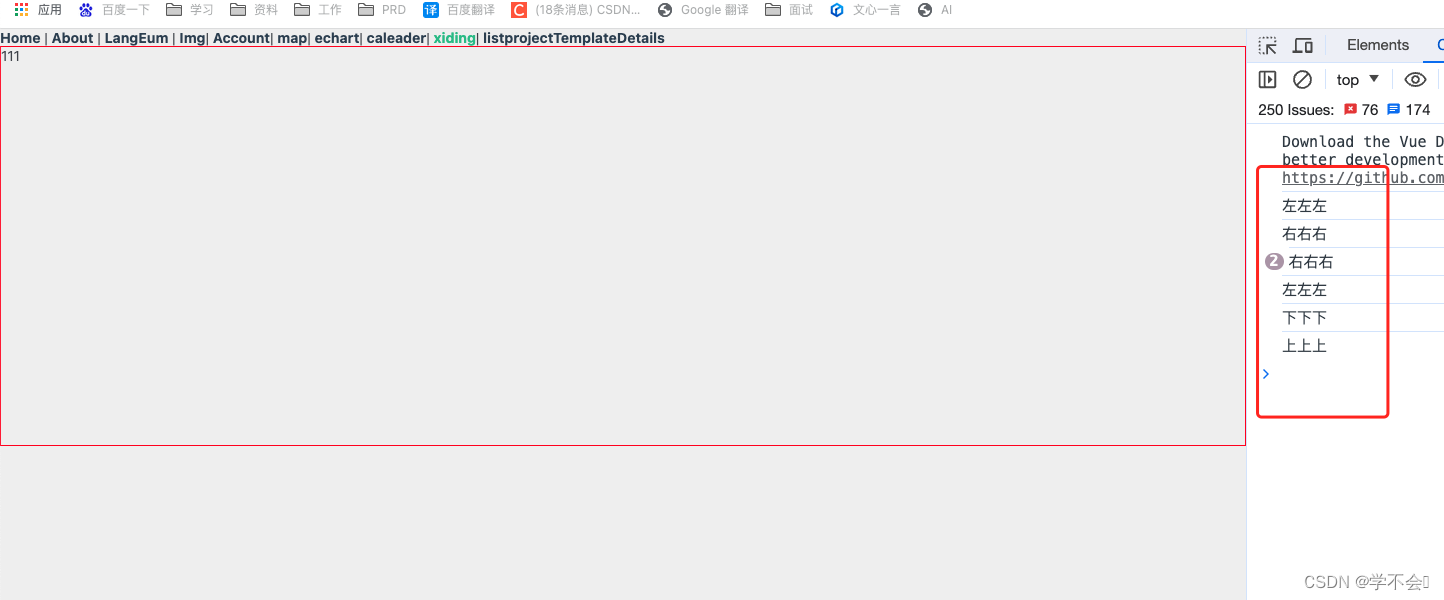
1.下载插件
npm install vue-touch@next -S
2.main.js加入以下代码
import VueTouch from 'vue-touch'
Vue.use(VueTouch, { name: 'v-touch' })
VueTouch.config.swipe = {
threshold: 50 //设置左右滑动的距离
}
3.完整代码
<template>
<div>
<v-touch @swipeleft="swiperLeft" @swiperight="swiperRight" @swipeup='swipeupTop' @swipedown='swipedownBottom' class="wrapper">
<div class="menu-container" ref="menuContainer">
111
</div>
</v-touch>
</div>
</template>
<script>
export default {
data () {
return {
}
},
methods: {
// 左
swiperLeft () {
console.log('左左左');
this.$router.push('/home')
},
// 右
swiperRight () {
console.log('右右右');
},
// 上
swipeupTop () {
console.log('上上上');
},
// 下
swipedownBottom () {
console.log('下下下');
}
}
}
</script>
<style lang="less" scoped>
.menu-container {
border: 1px solid red;
height: 400px;
}
</style>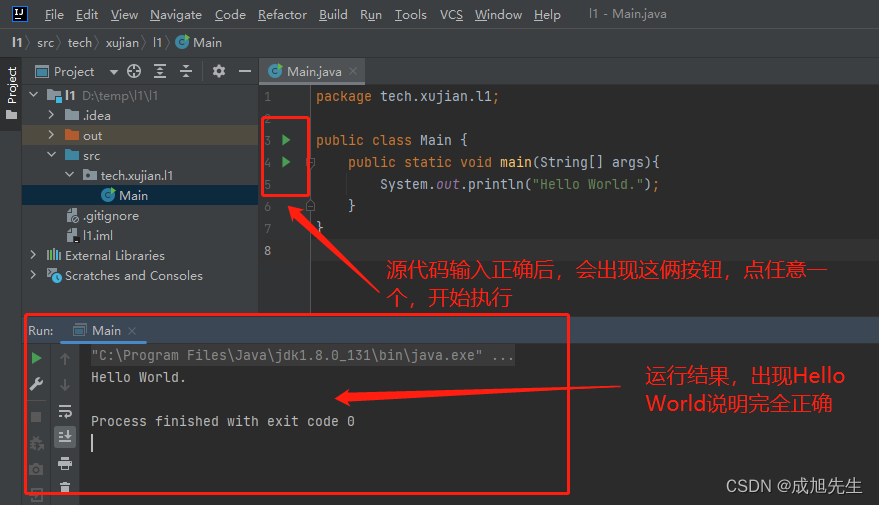
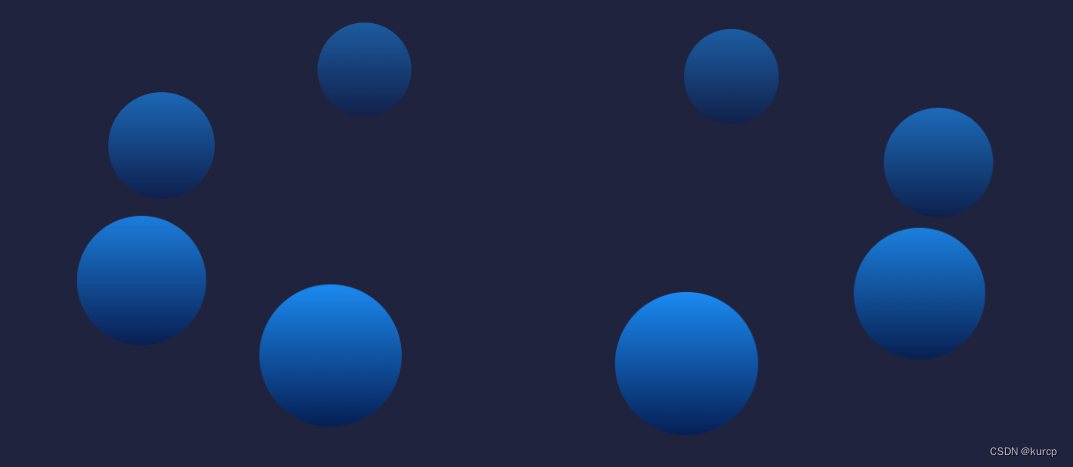


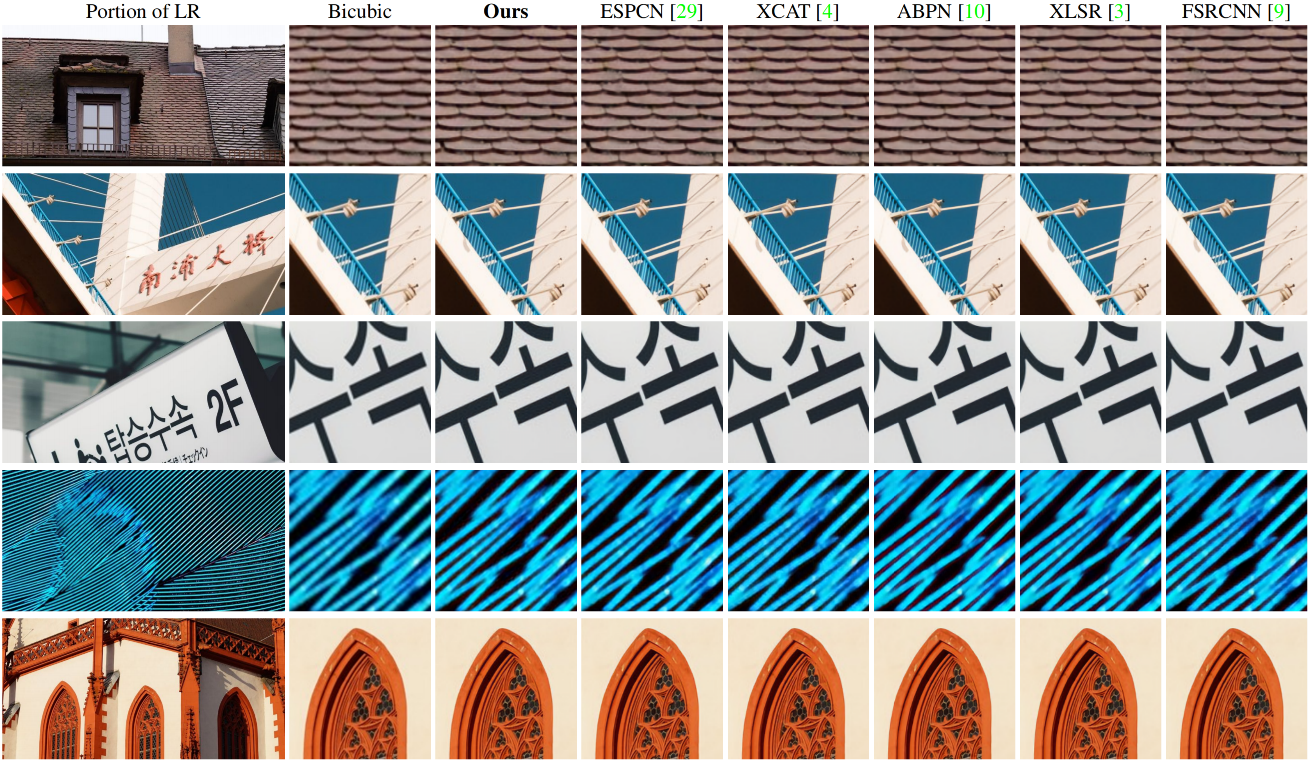
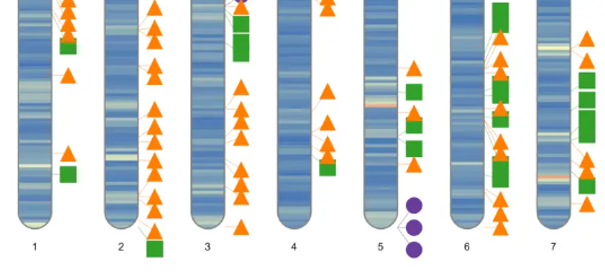
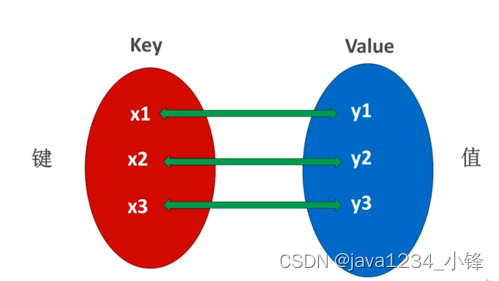
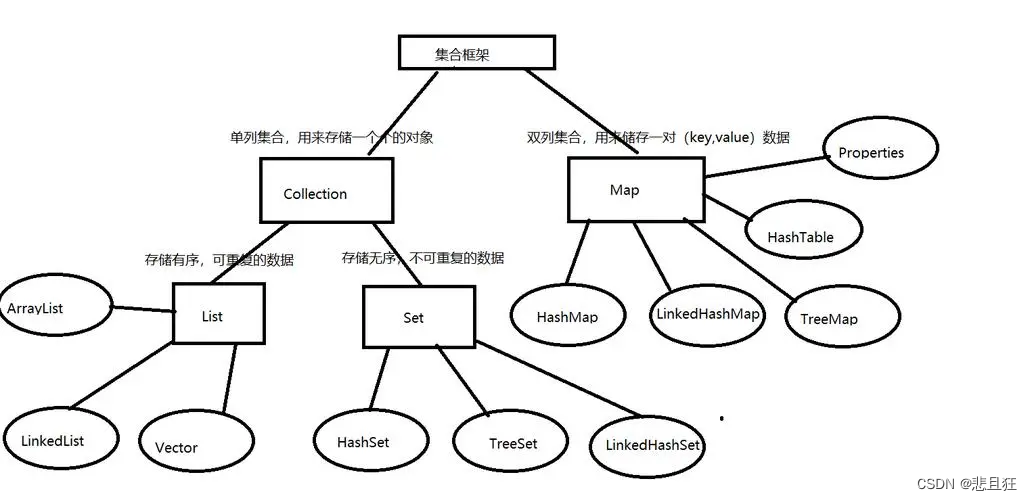
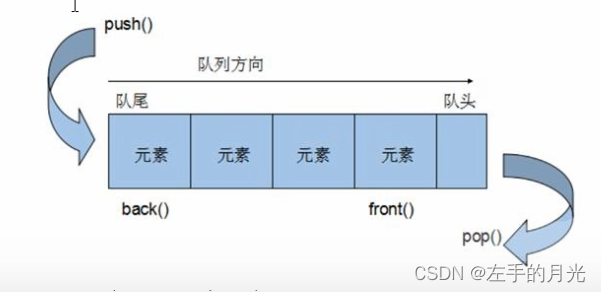
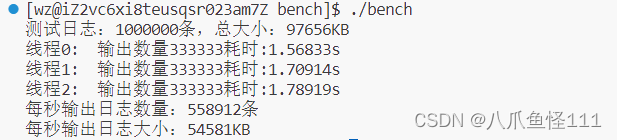
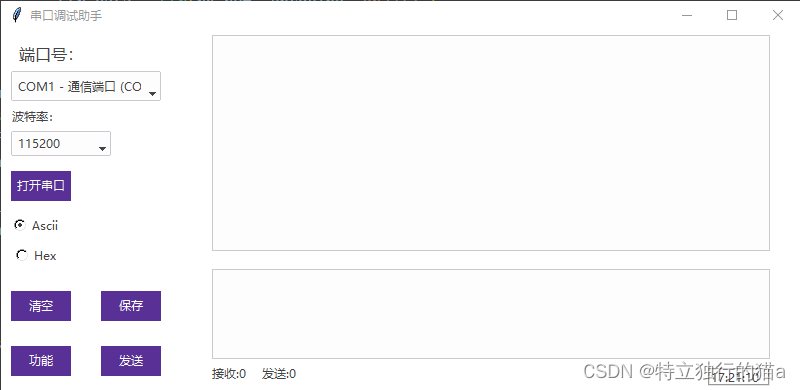
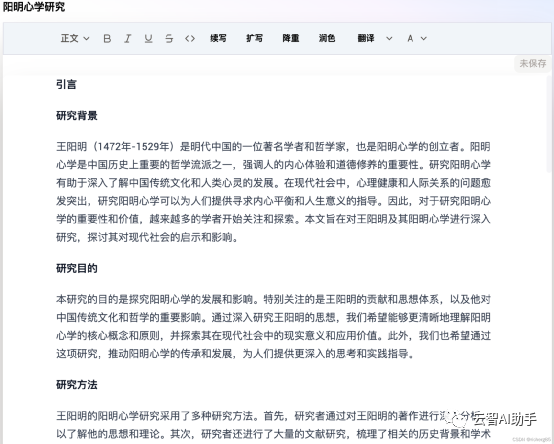
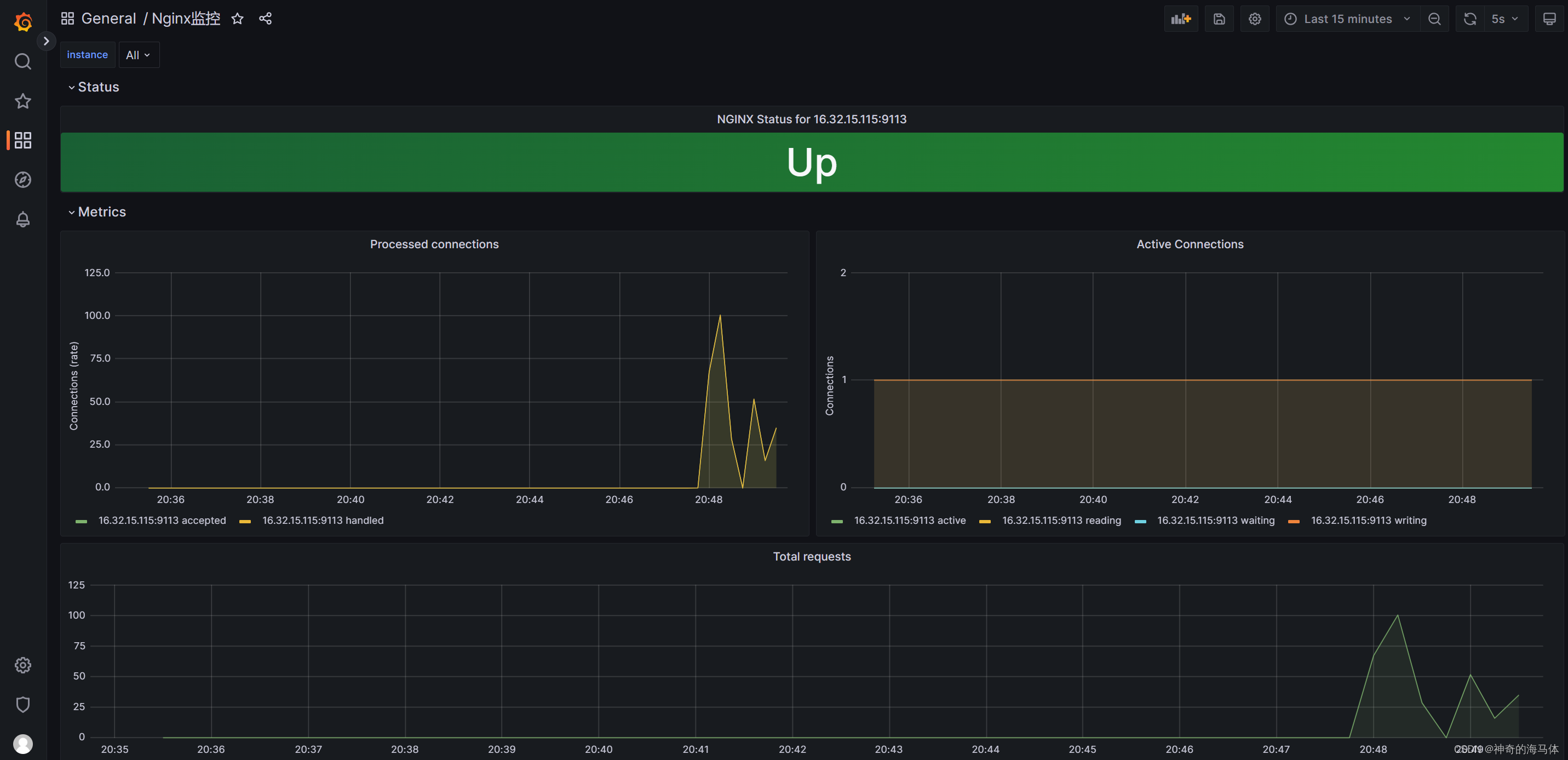

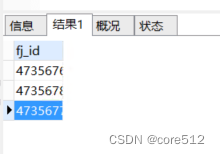

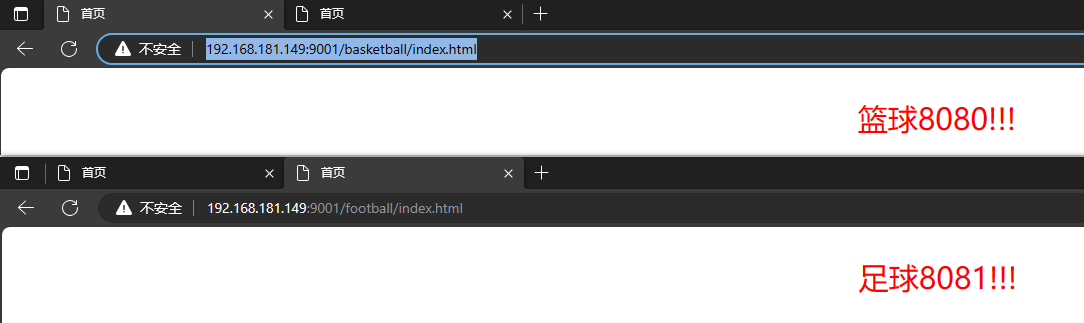
![[NLP] LLM---<训练中文LLama2(五)>对SFT后的LLama2进行DPO训练](https://img-blog.csdnimg.cn/51e0f89539834e8ca494b4d047d0a18c.png)
![[字符串和内存函数]错误信息报告函数strerror详解](https://img-blog.csdnimg.cn/98adee09ed56420f9f75783f0f52e2b8.jpeg)