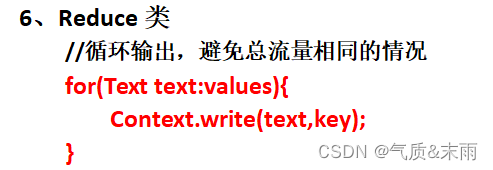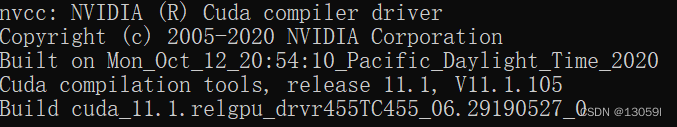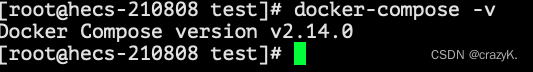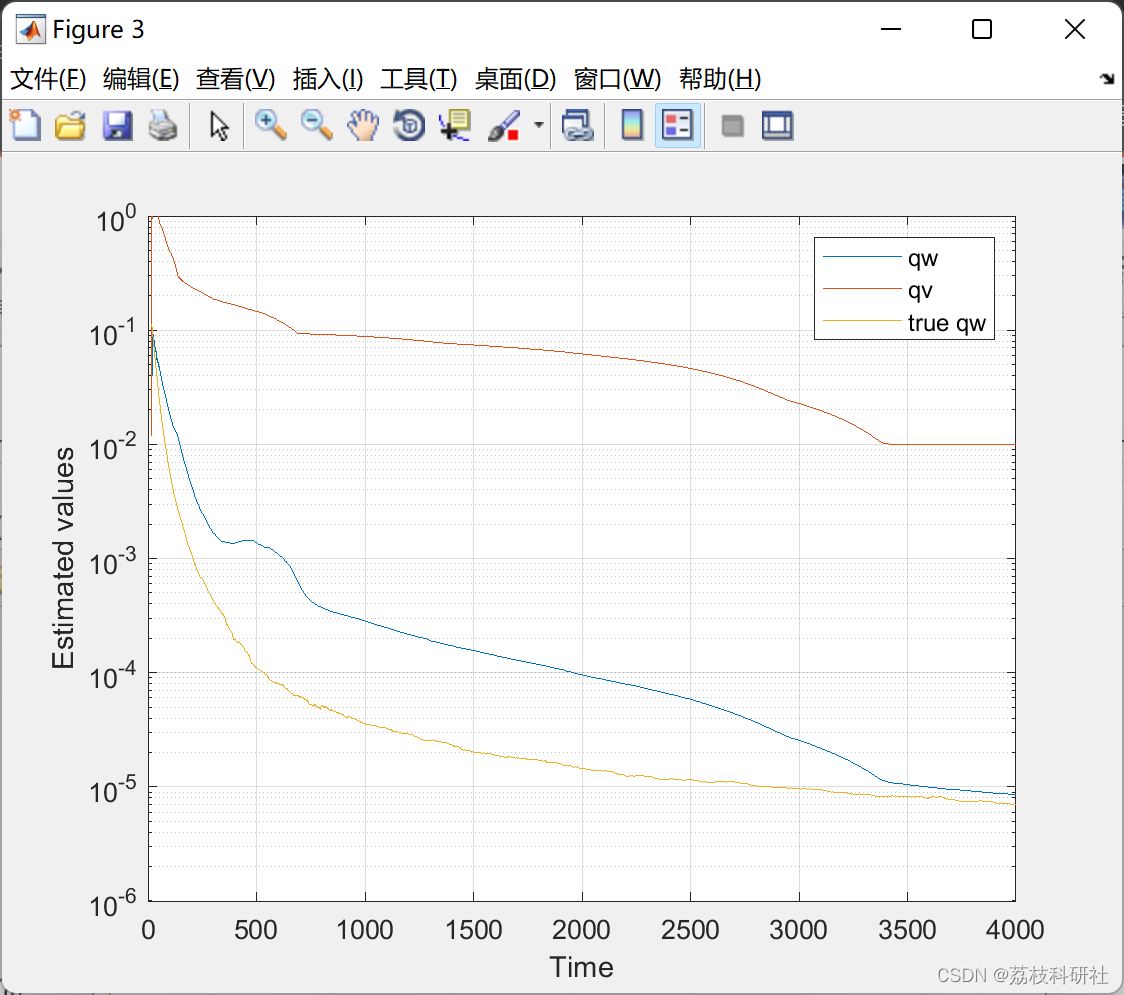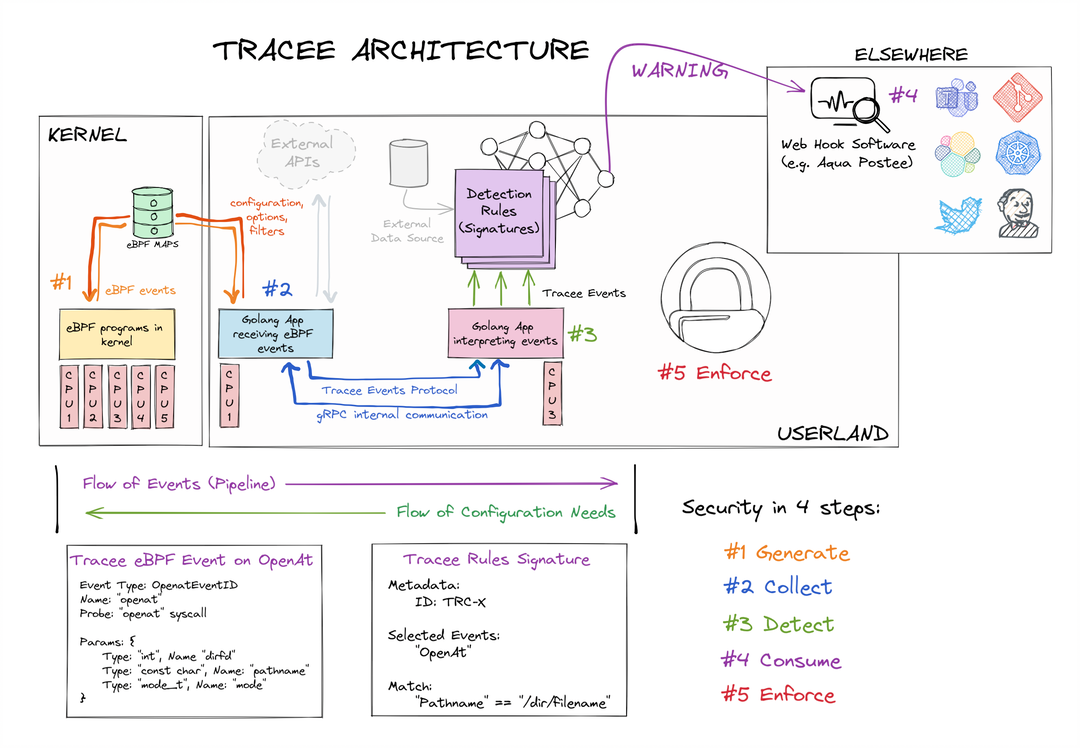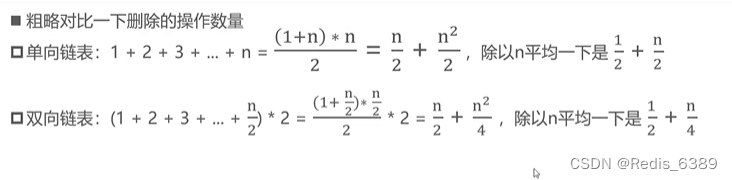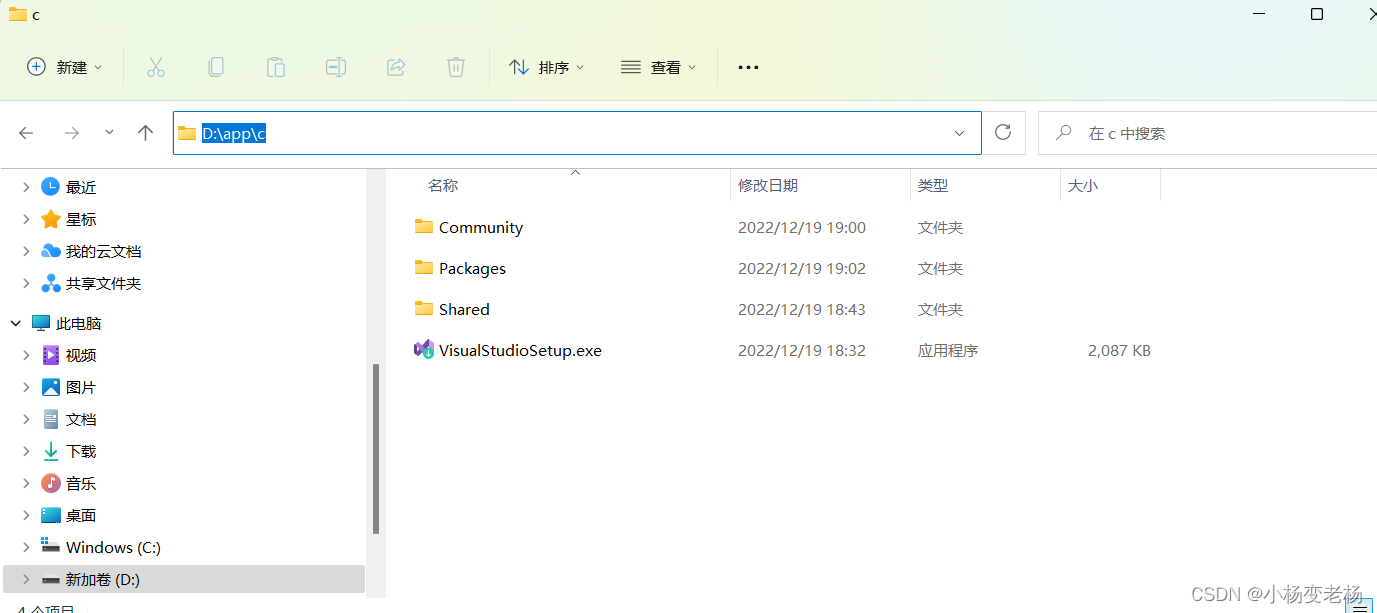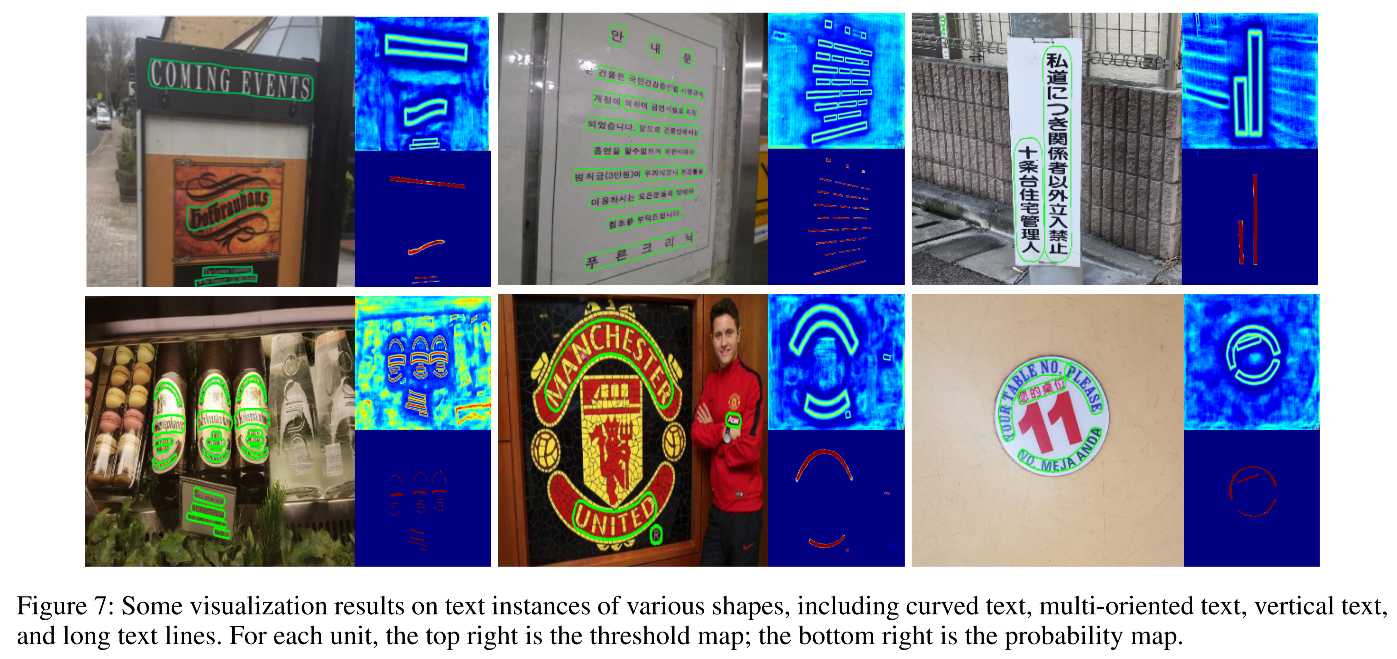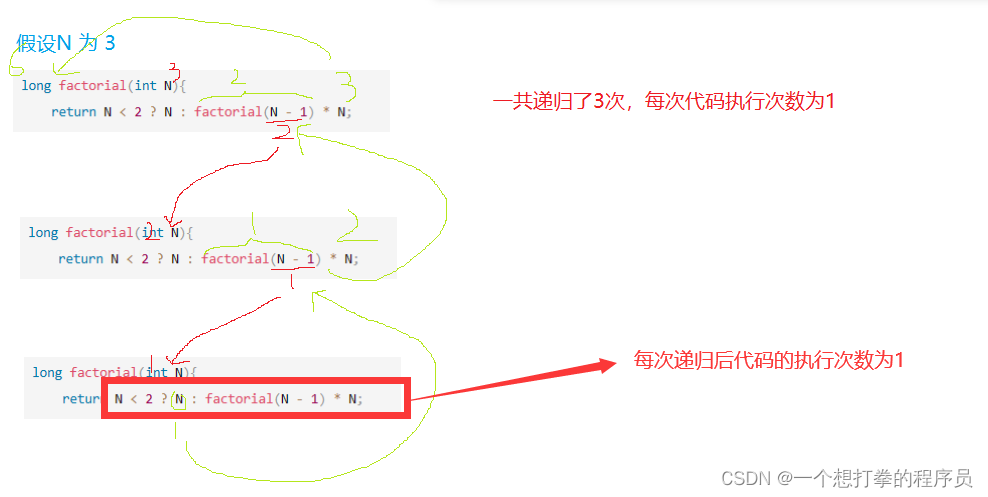简介:使用阿里云的RDS数据库,开启DAS的数据库治理服务。会产生大量的审计日志。
我们有2T的审计日志数据,保留180天,每小时收费空间:0.008元/GB/小时
计算下来:2x1024x 24x 30 x 0.008 =11796 元
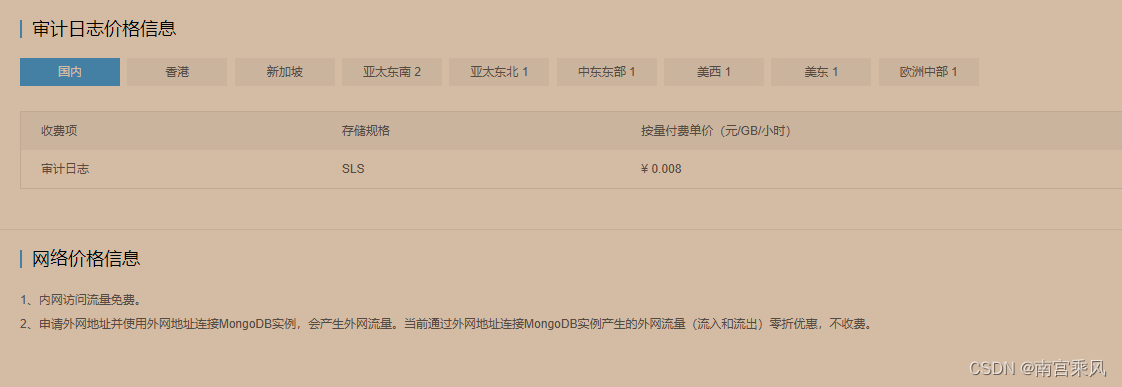
解决:打算数据量存储30天,以前的审计日志,可以使用阿里云的API 调用,下载,归档报错。如果出现问题,可以及时定位。保留周期更长。费用更少。
阿里云API接口:查询实例的SQL审计日志 (aliyun.com)

目前使用这个API接口拉取,基本相关信息已经存在。
高级一点可以采用 一下API拉取日志
按照访问来源统计全量请求数据的API接口_数据库自治服务-阿里云帮助中心
GetFullRequestStatResultByInstanceId - 按照SQL ID异步统计全量请求数据 (aliyun.com)
环境准备
1、Python 3.8 的环境
2、安装阿里云的sdk
SDK 包名称alibabacloud_rds20140815
SDK 版本2.1.2
SDK 包管理平台pypi
SDK 安装命令
pip install alibabacloud_rds20140815==2.1.2提示仓库同步可能会有延迟,如果遇到版本不存在的情况,请稍后再试或使用上一个版本
阿里云 OpenAPI 开发者门户 (aliyun.com)
基础代码
此代码是阿里云自动生成的
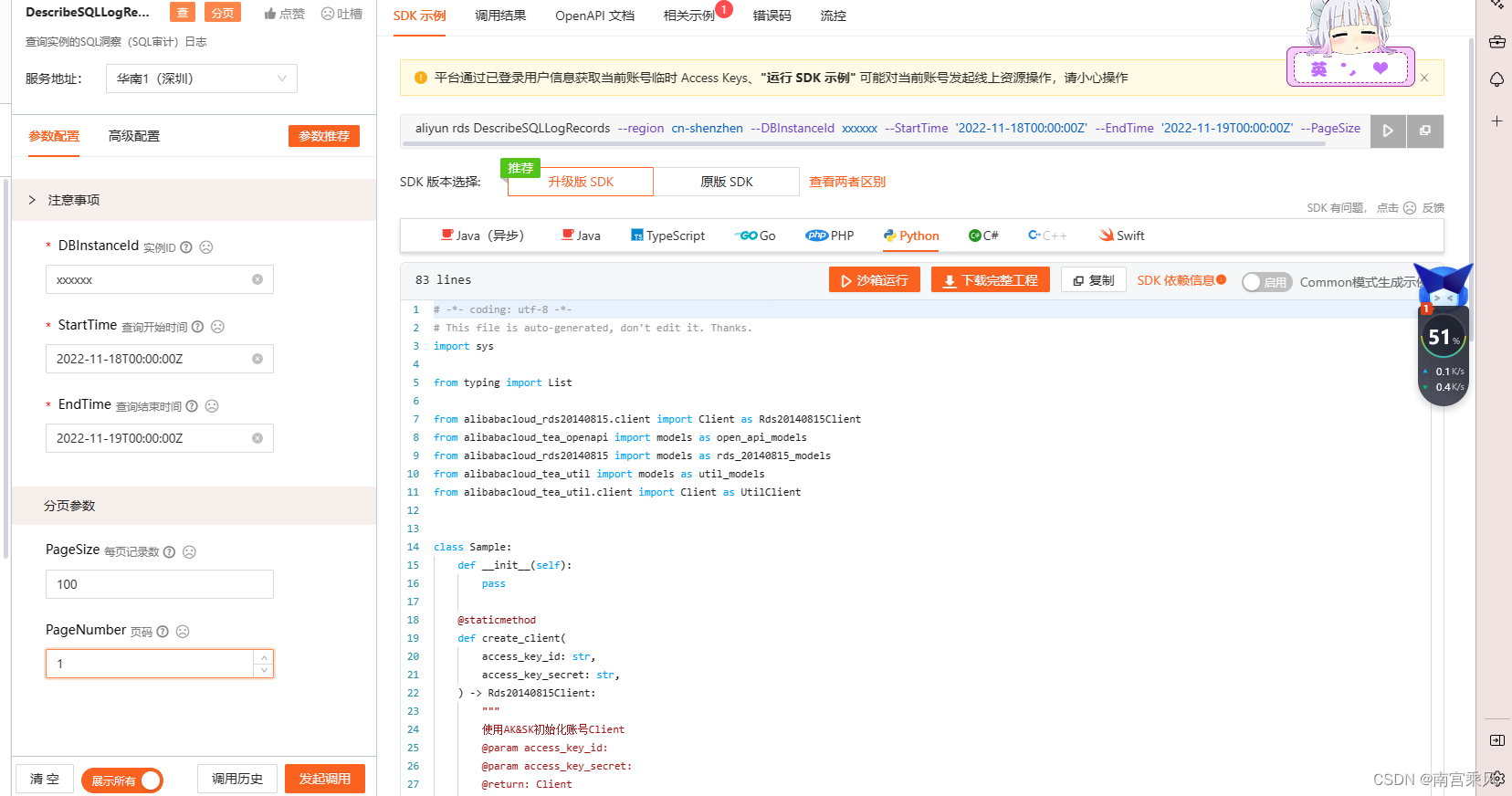
一个执行,一个异步执行。选择其中一个即可。
# -*- coding: utf-8 -*-
# This file is auto-generated, don't edit it. Thanks.
import sys
from typing import List
from alibabacloud_rds20140815.client import Client as Rds20140815Client
from alibabacloud_tea_openapi import models as open_api_models
from alibabacloud_rds20140815 import models as rds_20140815_models
from alibabacloud_tea_util import models as util_models
from alibabacloud_tea_util.client import Client as UtilClient
class Sample:
def __init__(self):
pass
@staticmethod
def create_client(
access_key_id: str,
access_key_secret: str,
) -> Rds20140815Client:
"""
使用AK&SK初始化账号Client
@param access_key_id:
@param access_key_secret:
@return: Client
@throws Exception
"""
config = open_api_models.Config(
# 必填,您的 AccessKey ID,
access_key_id=access_key_id,
# 必填,您的 AccessKey Secret,
access_key_secret=access_key_secret
)
# 访问的域名
config.endpoint = f'rds.aliyuncs.com'
return Rds20140815Client(config)
@staticmethod
def main(
args: List[str],
) -> None:
# 工程代码泄露可能会导致AccessKey泄露,并威胁账号下所有资源的安全性。以下代码示例仅供参考,建议使用更安全的 STS 方式,更多鉴权访问方式请参见:https://help.aliyun.com/document_detail/378659.html
client = Sample.create_client('accessKeyId', 'accessKeySecret')
describe_sqllog_records_request = rds_20140815_models.DescribeSQLLogRecordsRequest(
dbinstance_id='xxxxxx',
start_time='2022-11-18T00:00:00Z',
end_time='2022-11-19T00:00:00Z',
page_size=100,
page_number=1
)
runtime = util_models.RuntimeOptions()
try:
# 复制代码运行请自行打印 API 的返回值
client.describe_sqllog_records_with_options(describe_sqllog_records_request, runtime)
except Exception as error:
# 如有需要,请打印 error
UtilClient.assert_as_string(error.message)
@staticmethod
async def main_async(
args: List[str],
) -> None:
# 工程代码泄露可能会导致AccessKey泄露,并威胁账号下所有资源的安全性。以下代码示例仅供参考,建议使用更安全的 STS 方式,更多鉴权访问方式请参见:https://help.aliyun.com/document_detail/378659.html
client = Sample.create_client('accessKeyId', 'accessKeySecret')
describe_sqllog_records_request = rds_20140815_models.DescribeSQLLogRecordsRequest(
dbinstance_id='xxxxxx',
start_time='2022-11-18T00:00:00Z',
end_time='2022-11-19T00:00:00Z',
page_size=100,
page_number=1
)
runtime = util_models.RuntimeOptions()
try:
# 复制代码运行请自行打印 API 的返回值
await client.describe_sqllog_records_with_options_async(describe_sqllog_records_request, runtime)
except Exception as error:
# 如有需要,请打印 error
UtilClient.assert_as_string(error.message)
if __name__ == '__main__':
Sample.main(sys.argv[1:])
2、根据小时拉去代码
因为数据量很大,我们准备根据 小时 拉去日志。
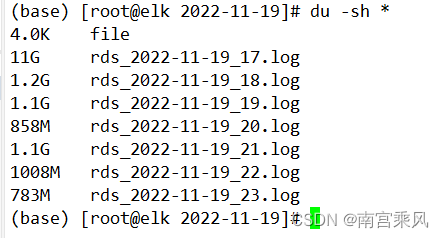
代码介绍:
根据每小时拉去文件,进行按时间保存,拉去一天的量完成后 会钉钉通知
import datetime
import json
import os
import sys
from time import sleep
import requests
from alibabacloud_rds20140815.client import Client as Rds20140815Client
from alibabacloud_tea_openapi import models as open_api_models
from alibabacloud_rds20140815 import models as rds_20140815_models
from alibabacloud_tea_util import models as util_models
from alibabacloud_tea_util.client import Client as UtilClient
import copy
class Sample:
def __init__(self):
pass
@staticmethod
def create_client(
access_key_id: str,
access_key_secret: str,
) -> Rds20140815Client:
"""
使用AK&SK初始化账号Client
@param access_key_id:
@param access_key_secret:
@return: Client
@throws Exception
"""
config = open_api_models.Config(
# 必填,您的 AccessKey ID,
access_key_id=access_key_id,
# 必填,您的 AccessKey Secret,
access_key_secret=access_key_secret
)
# 访问的域名
config.endpoint = f'rds.aliyuncs.com'
return Rds20140815Client(config)
@staticmethod
def main(page_number=1, startTime=None, endTime=None):
# 工程代码泄露可能会导致AccessKey泄露,并威胁账号下所有资源的安全性。以下代码示例仅供参考,建议使用更安全的 STS 方式,更多鉴权访问方式请参见:https://help.aliyun.com/document_detail/378659.html
client = Sample.create_client('xxxxxxxxxxxxxx', 'xxxxxxxxxxxxxxxxx')
describe_sqllog_records_request = rds_20140815_models.DescribeSQLLogRecordsRequest(
#数据库实例ID
dbinstance_id='rm-xxxxxxxxxxxxxxxxx',
end_time=endTime,
start_time=startTime,
page_size=100,
page_number=page_number
)
runtime = util_models.RuntimeOptions()
try:
# 复制代码运行请自行打印 API 的返回值
data = client.describe_sqllog_records_with_options(describe_sqllog_records_request, runtime)
return data
except Exception as error:
# 如有需要,请打印 error
UtilClient.assert_as_string(error.message)
def msg(text):
json_text = {
"msgtype": "text",
"at": {
"atMobiles": [
"11111"
],
"isAtAll": False
},
"text": {
"content": text
}
}
print(requests.post(api_url, json.dumps(json_text), headers=headers).content)
if __name__ == '__main__':
startTime = '2022-11-19T00:00:00Z'
for i in range(24):
endTime = (datetime.datetime.strptime(startTime, "%Y-%m-%dT%H:%M:%SZ") + datetime.timedelta(
hours=1)).strftime("%Y-%m-%dT%H:%M:%SZ")
rds_time = datetime.datetime.strptime(startTime, "%Y-%m-%dT%H:%M:%SZ")
rds_time_file_log = rds_time.strftime("%Y-%m-%d_%H") # print(rds_time_file)
rds_file = rds_time.strftime("%Y-%m-%d") # print(rds_time_file)
folder = os.path.join(os.path.abspath(os.path.dirname(__file__)), rds_file)
print(folder)
log_path = os.path.exists(folder)
if not log_path:
os.makedirs(folder)
print(startTime, endTime)
rds = Sample.main(startTime=startTime, endTime=endTime)
# 总条数
rds_num = rds.body.total_record_count
# 页数
rds_page = rds.body.page_number
# page的num数量
pag_num_max = 100
# 每页返回的数值
page_record_count = rds.body.page_record_count
# 总页数
page_num_sum = int(rds_num / pag_num_max) + 1
rds_log = rds.body.items.to_map()
for i in range(page_num_sum + 1):
print(i + 1)
num = i + 1
rds_one = Sample.main(page_number=num, startTime=startTime, endTime=endTime)
page_record_count_one = rds_one.body.page_record_count
if page_record_count_one != 0:
rds_log_one = rds_one.body.items.to_map()
# 获取rds 的真实日志数据
for v in rds_log_one['SQLRecord']:
with open(folder + '/' + 'rds_' + rds_time_file_log + '.log', 'a', encoding="utf-8") as f:
f.write(f"{str(v)} \n")
if (i + 1) % 2000 == 0:
sleep(10)
f.close()
startTime = endTime # 参数days=1(天+1) 可以换成 minutes=1(分钟+1)、seconds=1(秒+1)
token = "xxxxxxxxxxxxxxxxxxxxxxxx"
text = "python拉去数据"
headers = {'Content-Type': 'application/json;charset=utf-8'}
api_url = "https://oapi.dingtalk.com/robot/send?access_token=%s" % token
msg('RDS数据拉去-完成告警')
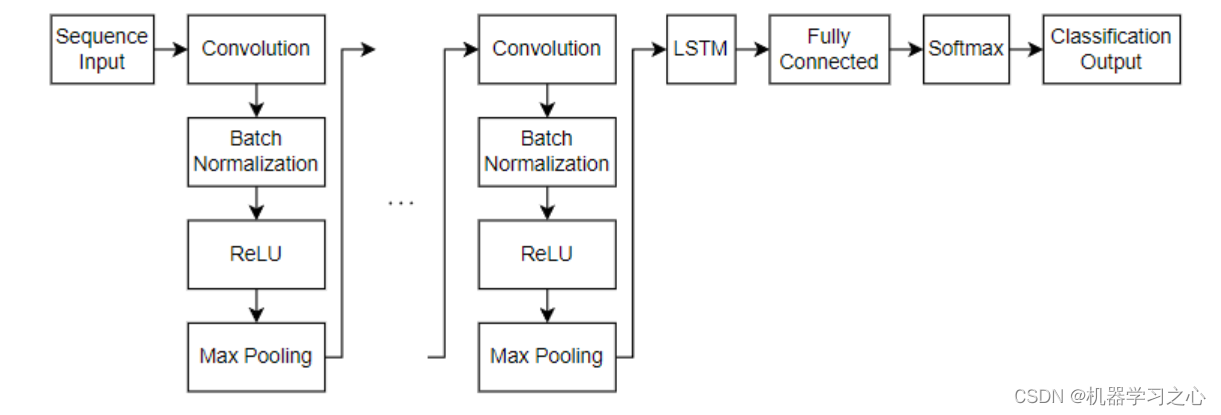
![[element plus] 分页组件使用 - vue](https://img-blog.csdnimg.cn/4b3746f6693c41b59ab5ce943ff6ec70.png)


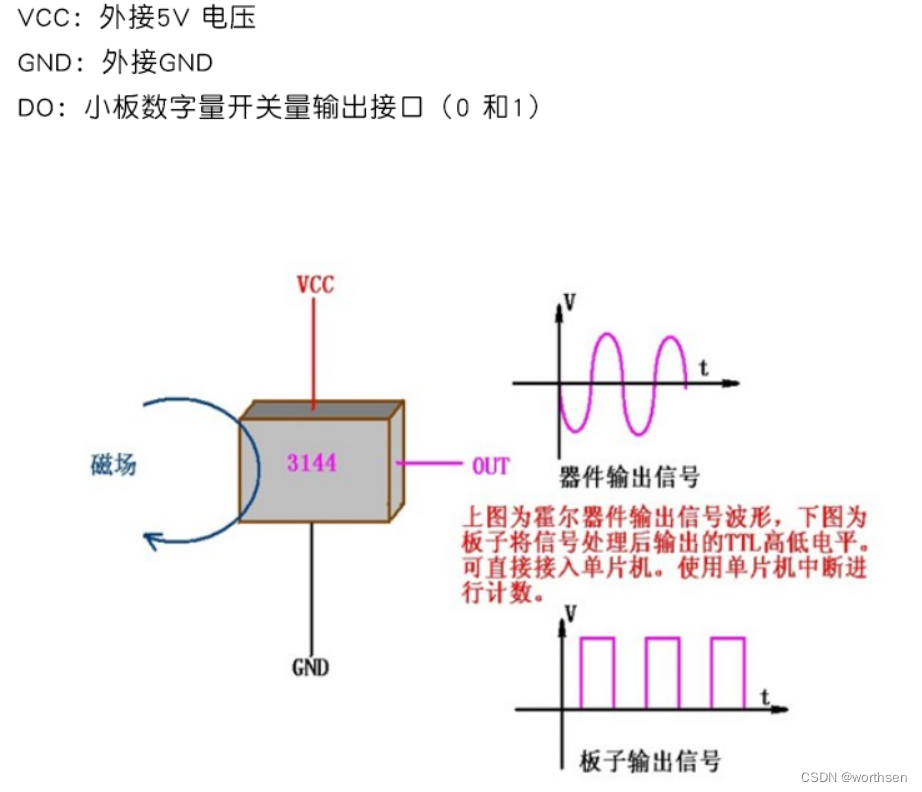
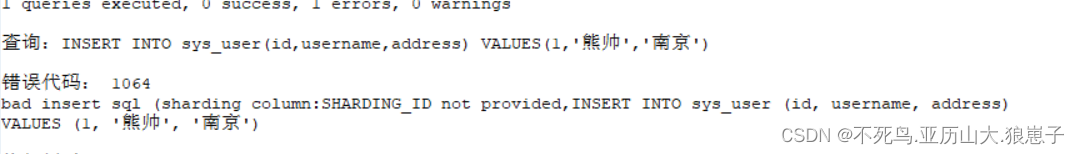
![[附源码]计算机毕业设计Python的低碳生活记录网站(程序+源码+LW文档)](https://img-blog.csdnimg.cn/0b389f78c0ab45fa939ceaa4eaa9bce6.png)