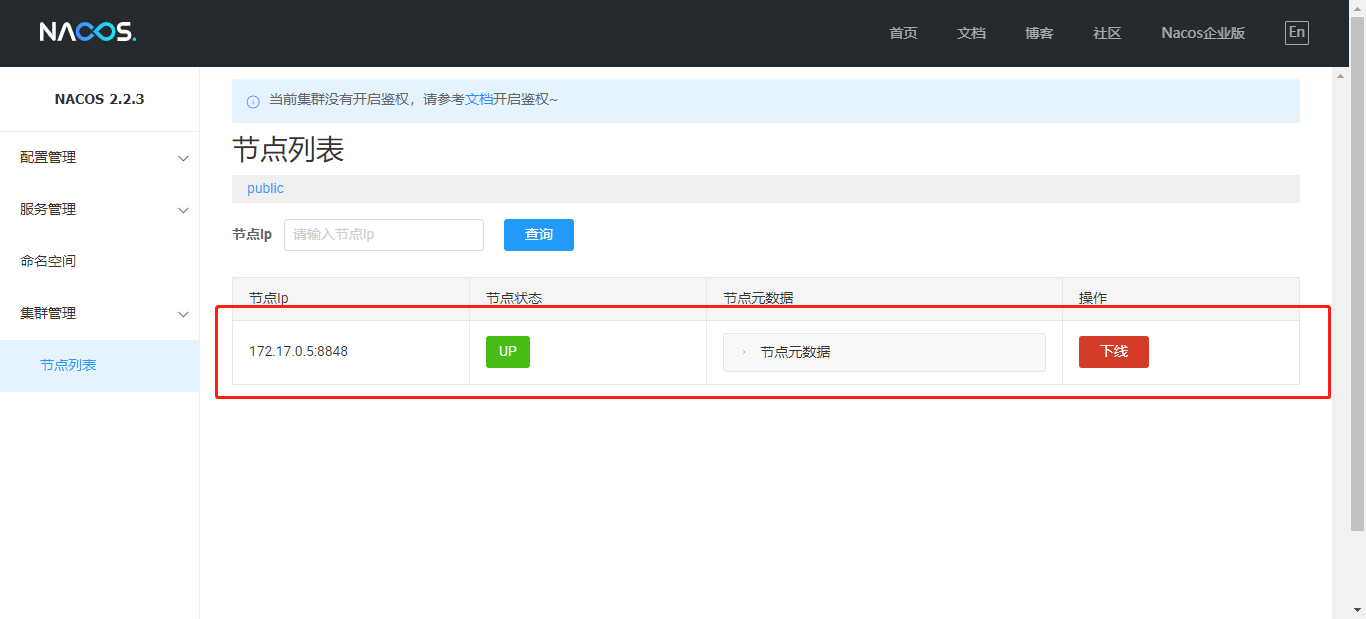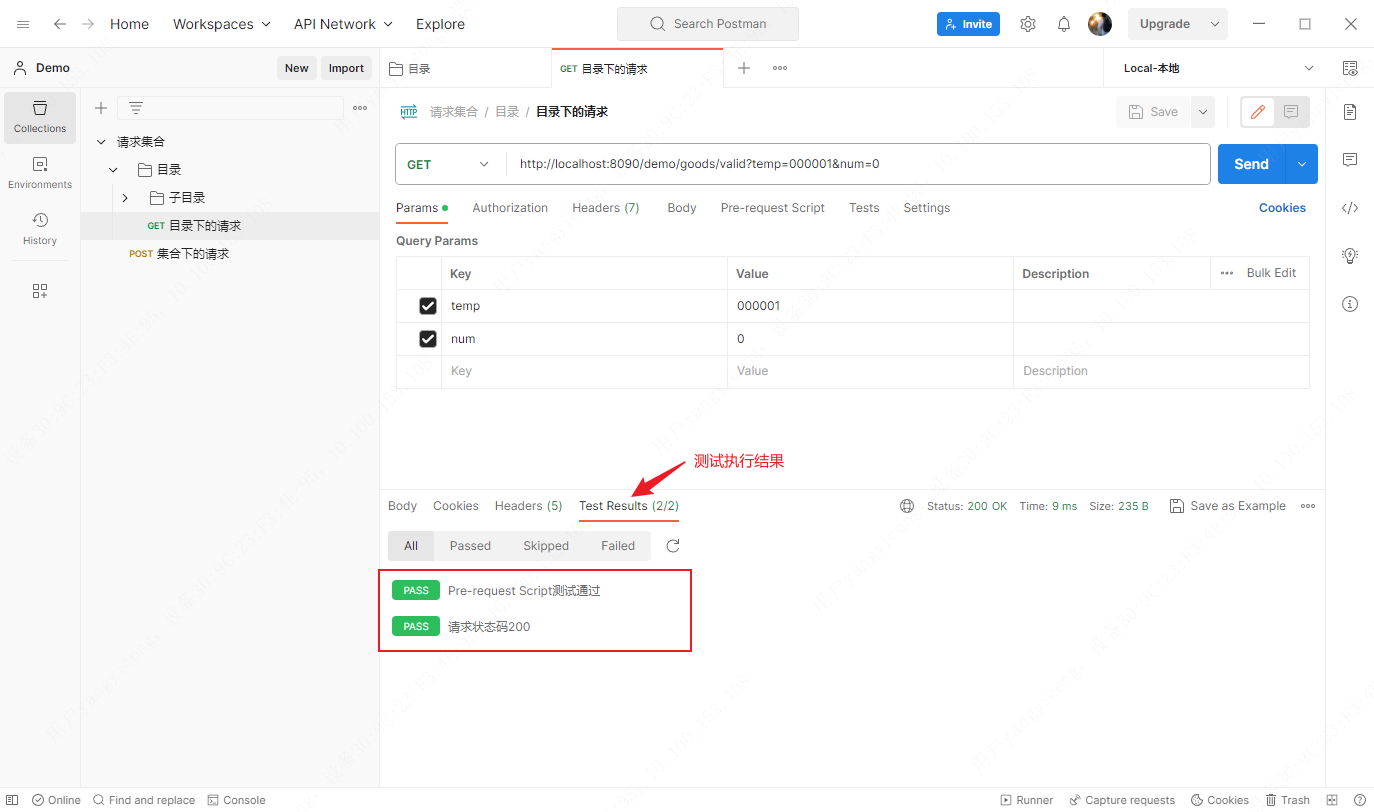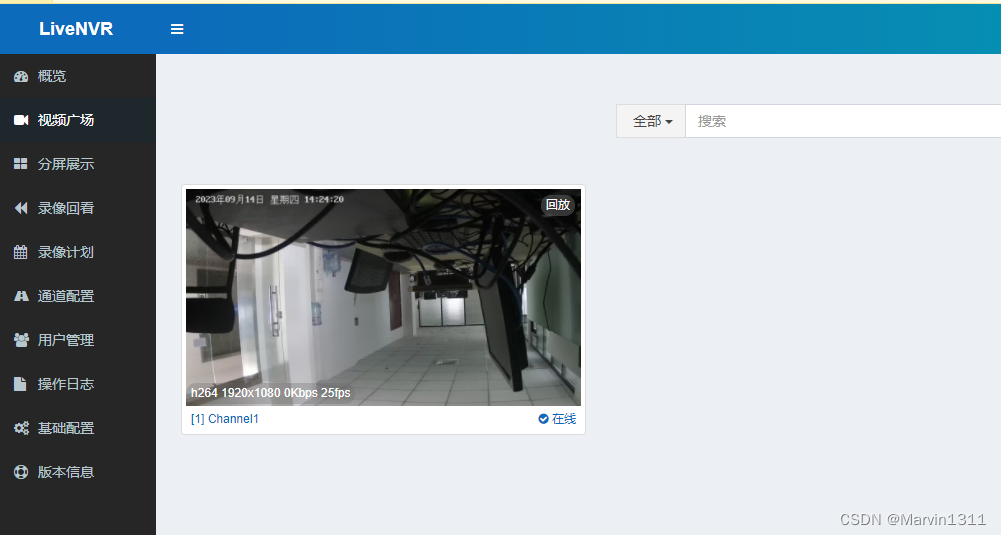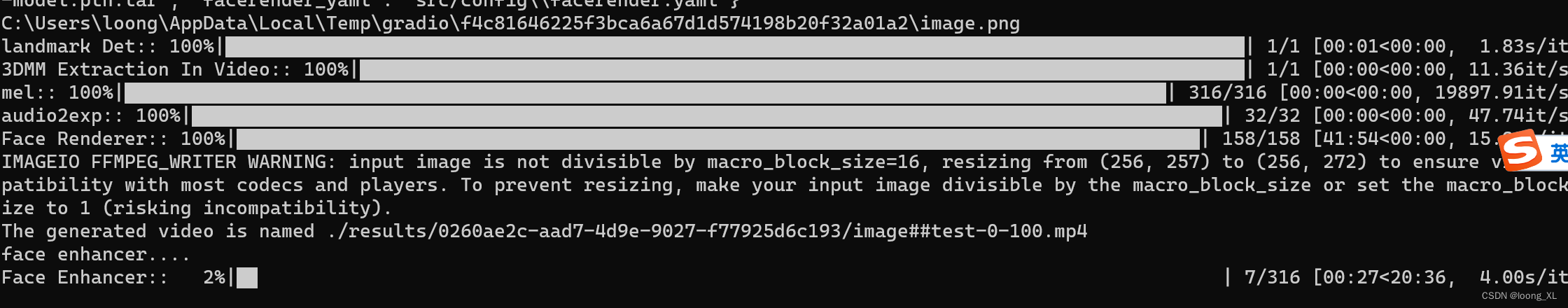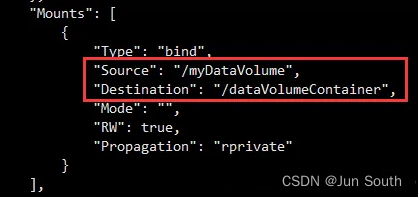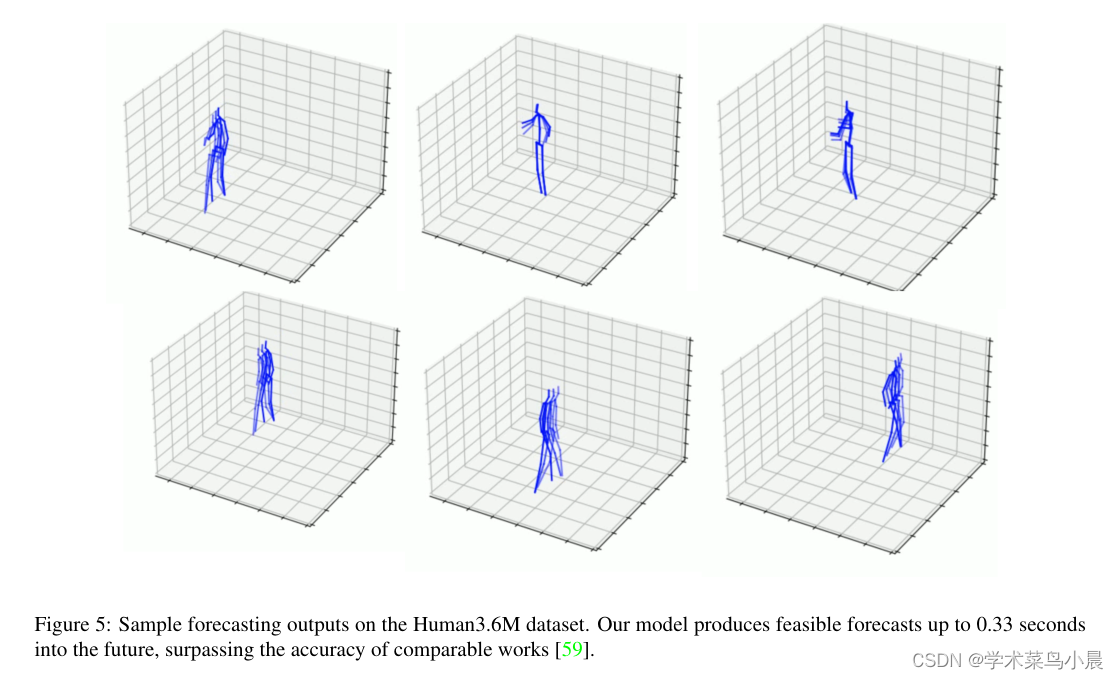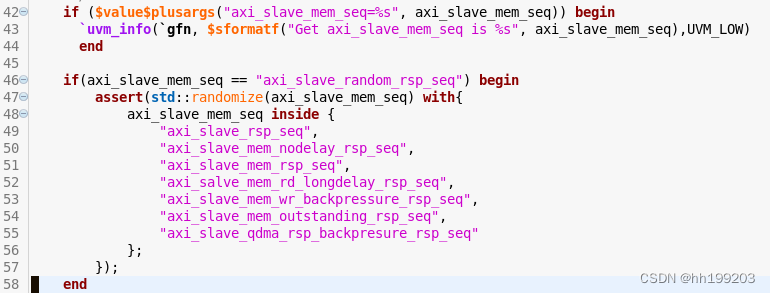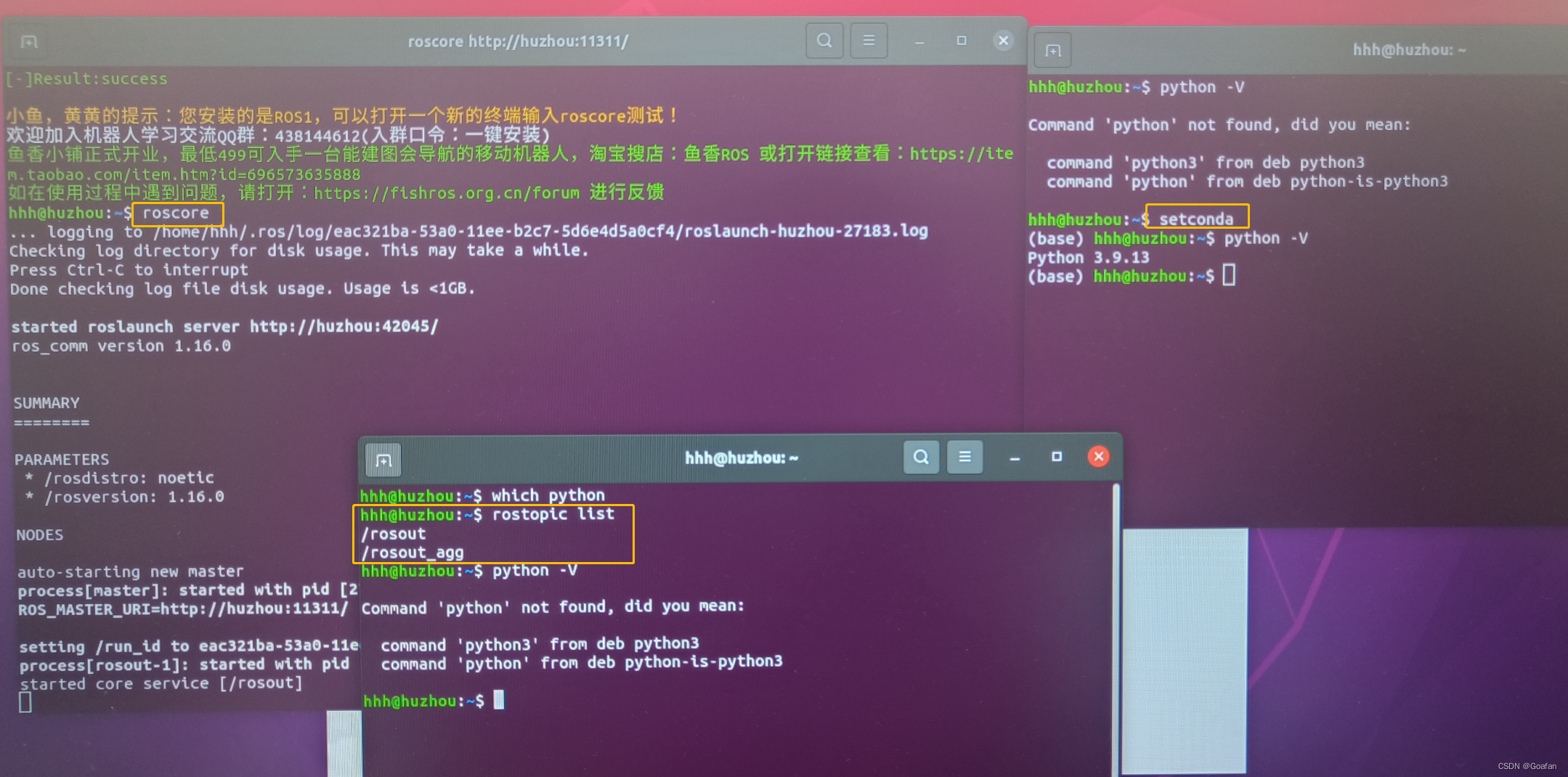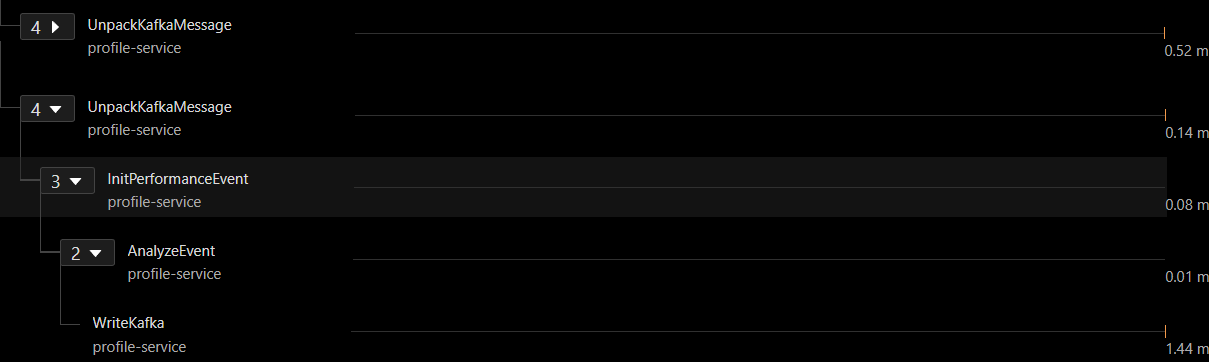案例:
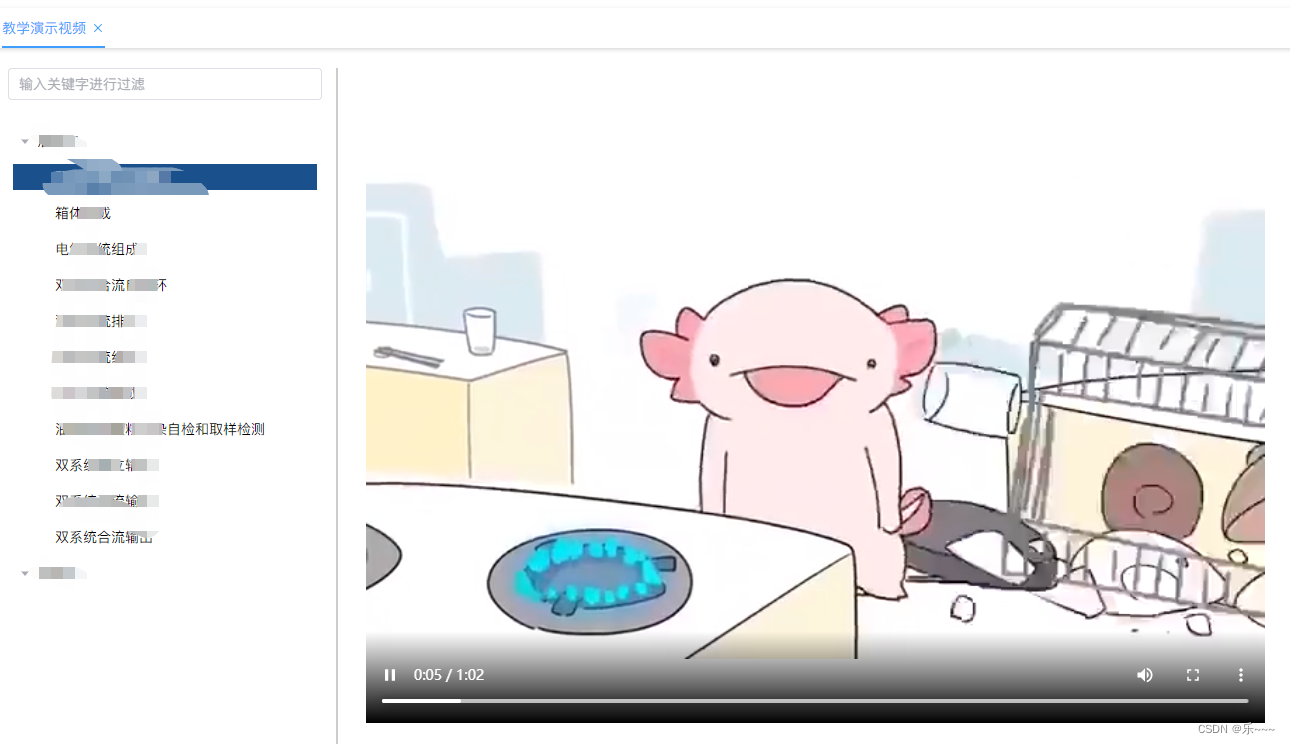 代码:
代码:
<template>
<div class="schematicDiagramIndex">
<el-container>
<el-aside width="20rem">
<!-- <h4 style="font-size: 18px">视频演示</h4>-->
<div style="height: 100%;overflow-y: scroll">
<el-input
placeholder="输入关键字进行过滤"
v-model="filterText"
>
</el-input>
<el-tree
class="filter-tree"
:data="CompanyLeftData"
:props="defaultProps"
default-expand-all
:expand-on-click-node="false"
:default-checked-keys="[1]"
highlight-current
node-key="value"
@node-click="handleNodeClick"
:filter-node-method="filterNode"
ref="treeList"
>
</el-tree>
</div>
</el-aside>
<el-divider
direction="vertical"
style="border: 1px solid #ccc;height: 48rem"
></el-divider>
<el-main>
<!-- 视频 -->
<video
id="video1"
controls
autoplay
class="video1"
loop="loop"
ref="video"
>
<source
:src="video"
type="video/mp4"
/>
您的浏览器不支持 HTML5 video 标签。
</video>
</el-main>
</el-container>
</div>
</template>
<script>
import mov from "../userManagement/mov_bbb.mp4"; //引用的视频地址是你存前端代码中的地址
import pig from "../userManagement/mda-pig.mp4";//地址是你存前端代码中的地址
export default {
name: "schematicDiagramIndex",
data() {
return {
defaultProps: {
children: "children",
label: "label",
id: "ID",
},
CompanyLeftData: [
{
value: "1",
label: "XX车",
children: [
{
value: "1-1",
label: "视频1",
},
{
value: "1-2",
label: "视频2",
},
{
value: "1-3",
label: "视频3",
},
{
value: "1-4",
label: "视频4",
},
],
},
{
value: "2",
label: "CCCC车",
children: [
{
value: "2-1",
label: "水电费",
},
],
},
],
filterText: "",
video: "",
};
},
created() {},
mounted() {
this.setCurrentKeyData();
},
methods: {
//进行切换数据(点击事件)
handleNodeClick(data, checked) {
this.$refs.video.load();
if (checked) {
//进行勾选的数据
this.$refs.treeList.setCheckedNodes([data]);
console.log(data.label, "data.label");
switch (data.label) {
case "双系统独立自循环":
this.video = pig;
break;
case "箱体组成":
this.video = mov;
console.log(this.$refs.video.src, "this.$refs.video.src");
break;
}
}
},
//进行模糊查询
filterNode(value, data) {
if (!value) return true;
return data.Text.indexOf(value) !== -1;
},
// 默认选中
setCurrentKeyData() {
this.$nextTick(() => {
this.$refs.treeList &&
this.$refs.treeList.setCurrentKey(
this.CompanyLeftData[0].children[0].value
);
this.handleNodeClick(this.CompanyLeftData[0].children[0], true);
});
},
},
computed: {},
};
</script>
<style scoped>
.schematicDiagramIndex {
width: 100%;
height: 45rem;
}
.video1 {
width: 100%;
height: 85%;
}
::v-deep .el-tree-node__content {
color: black;
font-size: 14px;
font-weight: 400;
margin: 5px;
}
/*::v-deep .el-input__wrapper {*/
/* background-color: transparent !important;*/
/*}*/
::v-deep .el-tree {
background-color: transparent;
--el-tree-node-hover-bg-color: #b5b7b7;
margin-top: 20px;
padding-top: 10px;
padding-bottom: 10px;
/*background: url("@/assets/imgList/memuBG.png") no-repeat;*/
background-size: 100% 100%;
}
::v-deep
.el-tree--highlight-current
.el-tree-node.is-current
> .el-tree-node__content {
background-color: #1a518c;
color: #fcfbfb;
}
.filter-tree {
padding-top: 1%;
height: 44rem;
}
</style>
参考:HTML video autoplay 属性 | 菜鸟教程
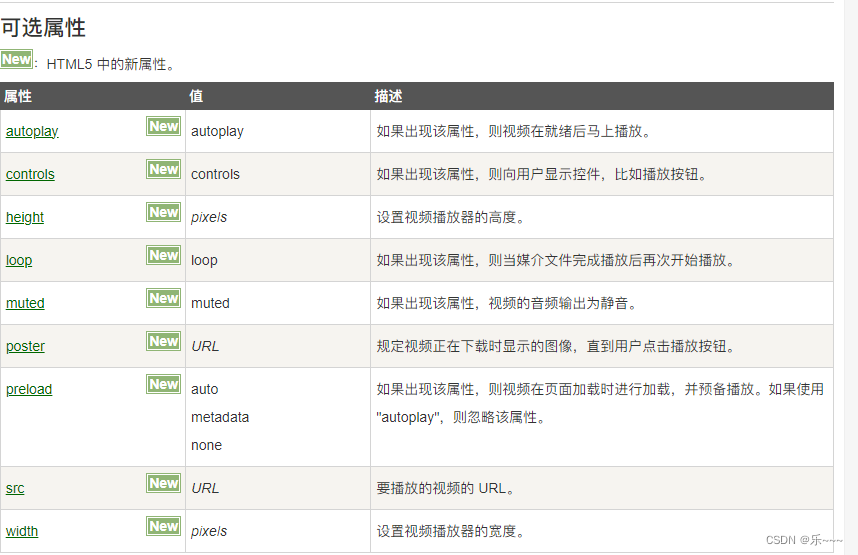



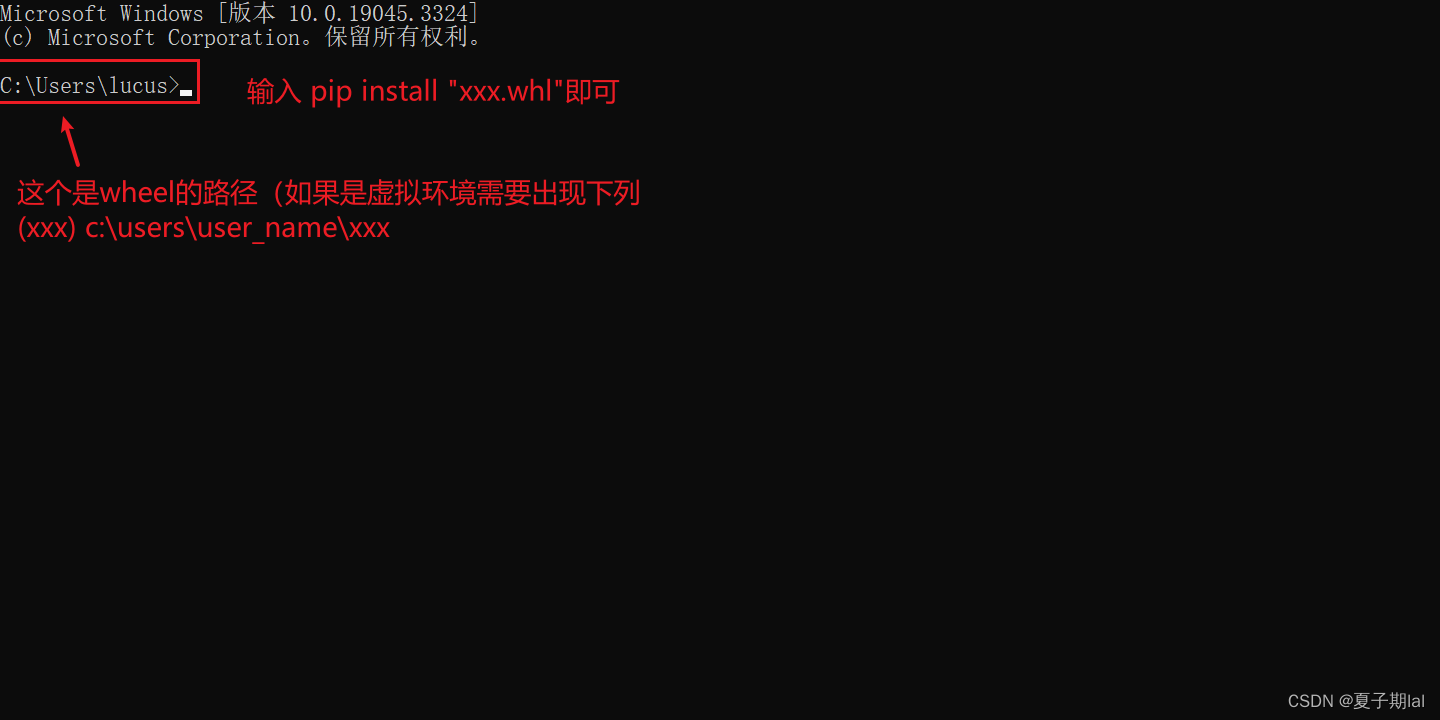
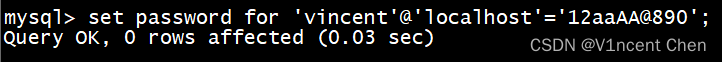
![SpringMVC自定义注解---[详细介绍]](https://img-blog.csdnimg.cn/6416408a92cf4728b2eeb305a06df3d7.png)
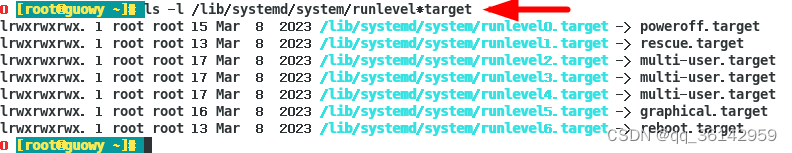
![[C++ 网络协议] 多种I/O函数](https://img-blog.csdnimg.cn/9062a1e9f0c046e99ad17f025900e9cf.png)