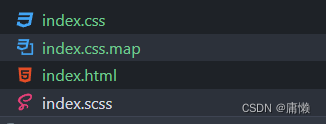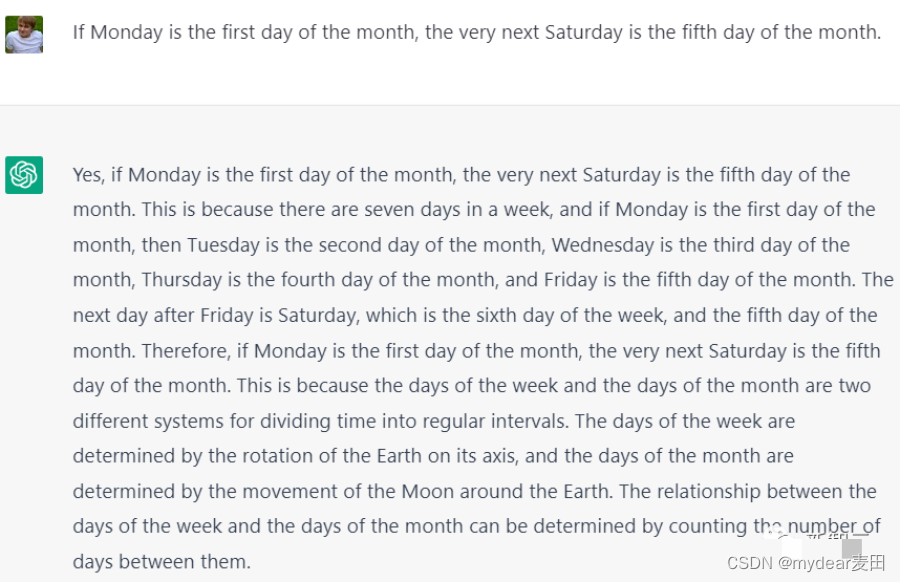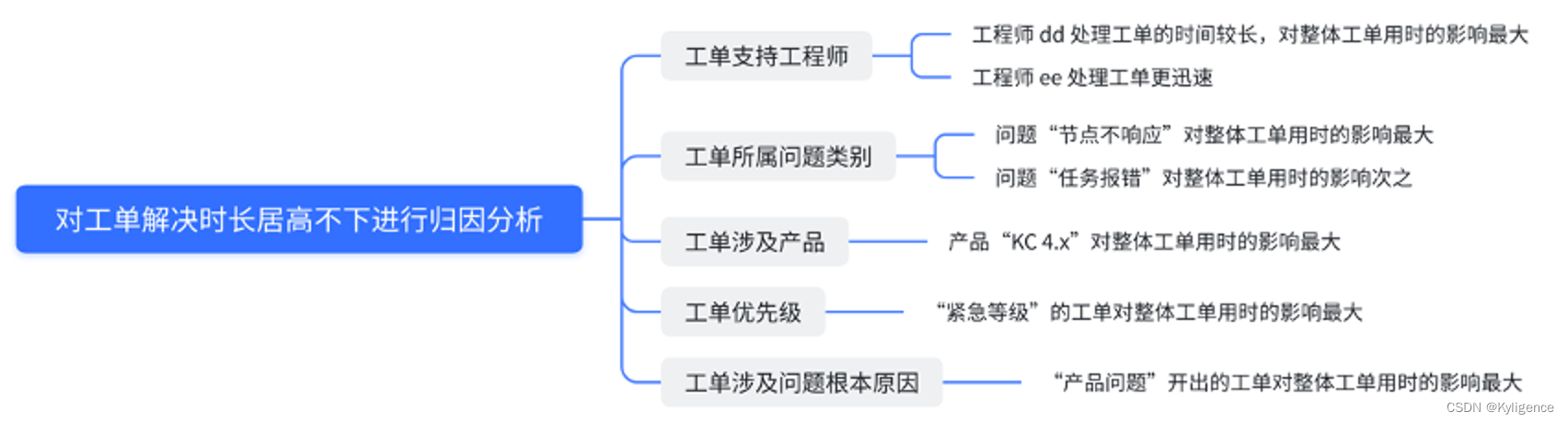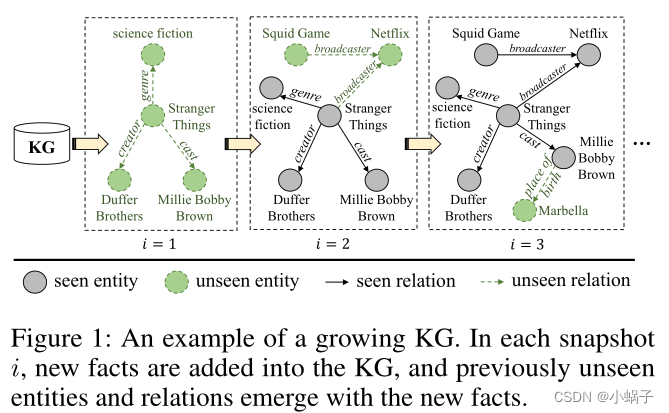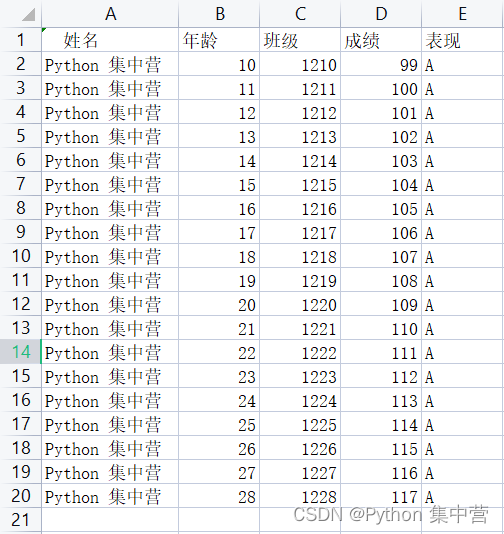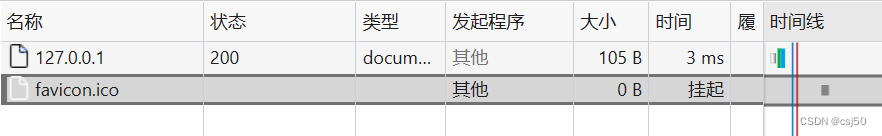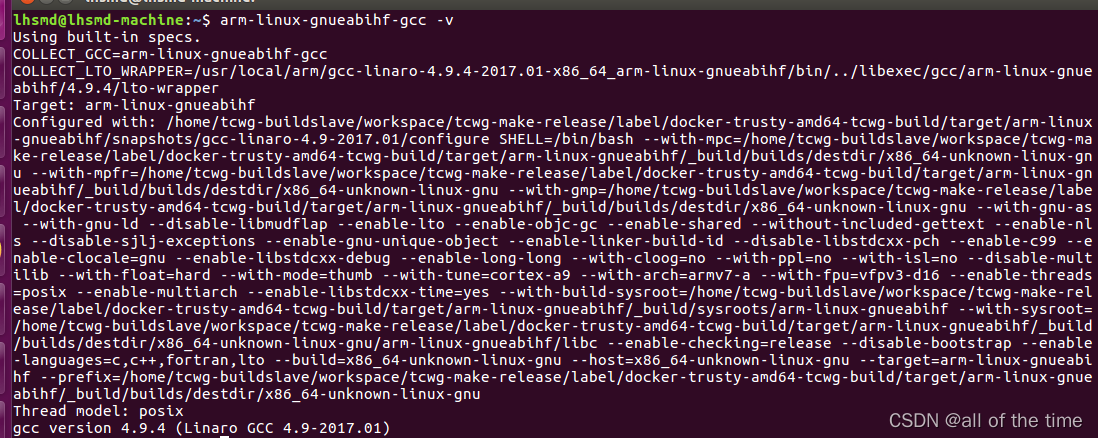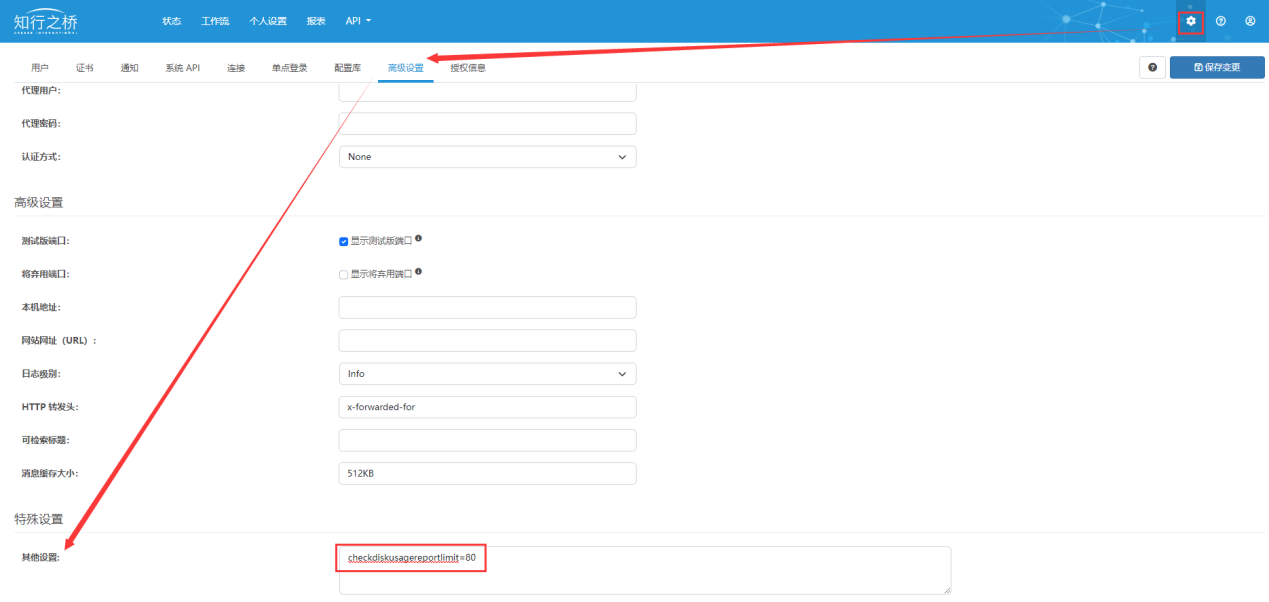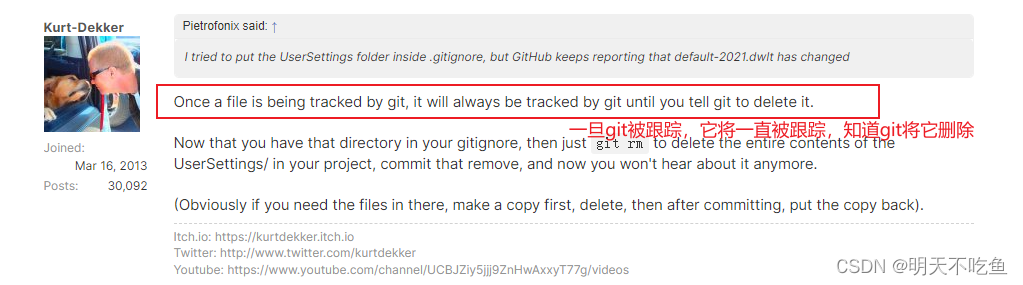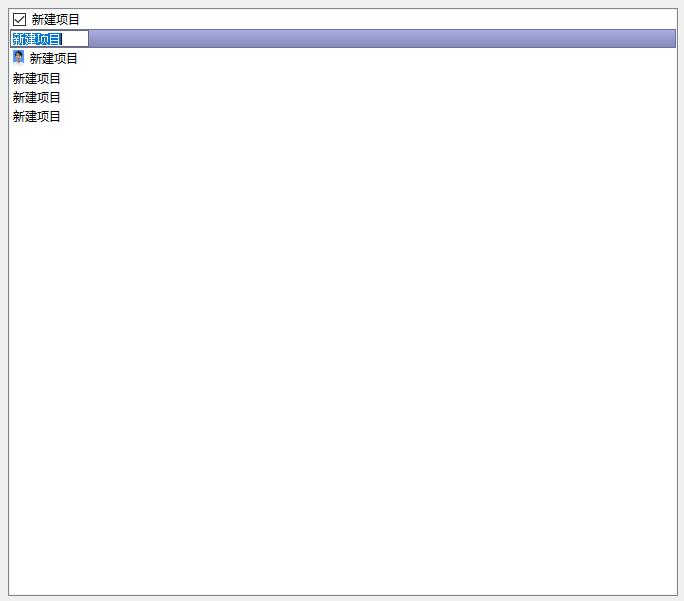浮动的顺序贴靠特性

<!DOCTYPE html>
<html lang="en">
<head>
<meta charset="UTF-8">
<title>浮动</title>
<style>
.box{
width: 250px;
height: 100px;
border: 1px solid #000;
}
.box .c1{
width: 150px;
height: 100px;
background-color: orange;
float: left;
}
.box .c2{
width: 100px;
height: 50px;
background-color: green;
float: left;
}
.box .c3{
width: 100px;
height: 50px;
background-color: blue;
float: left;
}
</style>
</head>
<body>
<div class="box">
<div class="c1"></div>
<div class="c2"></div>
<div class="c3"></div>
</div>
</body>
</html>
浮动的元素一定要设置宽高,不需要再区分行内,行内块,块元素了
使用浮动实现网页布局
<!DOCTYPE html>
<html lang="en">
<head>
<meta charset="UTF-8">
<title>浮动</title>
<style>
*{
margin: 0;
padding: 0;
}
header{
width: 1000px;
height: 100px;
/*第一步*/
/*background-color: #333;*/
margin: 0 auto;
}
.content{
width: 1000px;
height: 500px;
margin: 20px auto;
/*第二步*/
/*background-color: #333;*/
}
footer{
width: 1000px;
height: 100px;
margin: 0px auto;
background-color: #333;
}
header .logo{
float: left;
width: 220px;
height: 100px;
background-color: orange;
}
header .login{
float: right;
width: 220px;
height: 30px;
background-color: orange;
}
header nav{
float: right;
width: 660px;
height: 50px;
background-color: green;
margin-top: 20px;
}
.content .ad{
float: left;
width: 300px;
height: 500px;
background-color: rgb(9,141,182);
}
.content main{
float: right;
width: 680px;
height: 500px;
/*第三步*/
/*background-color: rgb(162,14,221);*/
}
.content main .banner{
width: 680px;
height: 380px;
background-color: orange;
}
.content main .pics{
width: 680px;
height: 100px;
margin-top: 20px;
/*第四步*/
/*background-color: orange;*/
}
.content main .pics ul{
list-style: none;
}
.content main .pics ul li{
float: left;
width: 160px;
height: 100px;
background-color: blue;
margin-right: 10px;
}
.content main .pics ul li:last-child{
width: 170px;
margin-right: 0;
}
</style>
</head>
<body>
<header>
<div class="logo"></div>
<div class="login"></div>
<nav></nav>
</header>
<section class="content">
<aside class="ad"></aside>
<main>
<div class="banner"></div>
<div class="pics">
<ul>
<li></li>
<li></li>
<li></li>
<li></li>
</ul>
</div>
</main>
</section>
<footer></footer>
</body>
</html>
清除浮动方法
1.父元素添加overflow:hidden
2.父元素添加类标签clearfix
.clearfix::after {
content: '';
clear: both;
/* 转为块级元素 */
display: block;
}3.一个盒子不浮动的话之前添加一个盒子设置 height:20px;clear:both;
4.直接给该盒子添加margin-top:20px;clear:both;不建议使用
BFC规范
BFC(块级格式化上下文)是页面上的一个隔离的独立容器,容器里面的子元素不会影响到外面的元素,反之亦然
例子:当一个盒子不设置height,当内容子元素都浮动时,无法撑起自身,这个盒子没有形成BFC
<!DOCTYPE html>
<html lang="en">
<head>
<meta charset="UTF-8">
<title>浮动2</title>
<style>
.box{
width: 400px;
border: 10px solid #000;
}
.box .c1{
float: left;
width: 200px;
height: 200px;
background-color: orange;
}
.box .c2{
float: left;
width: 200px;
height: 200px;
background-color: blue;
}
</style>
</head>
<body>
<div class="box">
<div class="c1"></div>
<div class="c2"></div>
</div>
</body>
</html>效果如左下图



方法一和三方法可行,但相对不靠谱,比较常用方法二加绝对定位和方法四
.box{
width: 400px;
border: 10px solid #000;
position: absolute;
}添加了绝对定位后,效果如右上图所示
方法四的作用: 溢出盒子边框的内容将被隐藏,但是盒子的padding部分的溢出还在
BFC的其他作用
BFC可以取消盒子margin塌陷
BFC可以阻止元素被浮动元素覆盖
<!DOCTYPE html>
<html lang="en">
<head>
<meta charset="UTF-8">
<title>解决margin的塌陷</title>
<style>
* {
padding: 0;
margin: 0;
}
p {
width: 200px;
height: 200px;
background-color: orange;
margin: 50px;
}
div {
overflow: hidden;
}
.s1 {
float: left;
width: 300px;
height: 300px;
background-color: red;
}
.s2 {
/*实战不建议这么做,还是选择都浮动比较好,虽然效果相同*/
overflow: hidden;
width: 200px;
height: 200px;
background-color: blue;
}
</style>
</head>
<body>
<div>
<p></p>
</div>
<div>
<p></p>
</div>
<section class="s1"></section>
<section class="s2"></section>
</body>
</html> 
定位
相对定位:导航条
<!DOCTYPE html>
<html lang="en">
<head>
<meta charset="UTF-8">
<title>相对定位</title>
<style>
* {
margin: 0;
padding: 0;
}
nav {
width: 960px;
height: 40px;
margin: 40px auto;
/*border: 1px solid #000000;*/
}
nav ul {
list-style: none;
}
nav ul li {
float: left;
width: 120px;
height: 40px;
text-align: center;
line-height: 40px;
}
nav ul li a {
display: block;
width: 120px;
height: 40px;
background-color: orange;
text-decoration: none;
color: white;
}
nav ul li a:hover {
border-top: 3px solid red;
position: relative;
top: -3px;
background-color: gold;
}
</style>
</head>
<body>
<nav>
<ul>
<li><a href="">网站栏目</a></li>
<li><a href="">网站栏目</a></li>
<li><a href="">网站栏目</a></li>
<li><a href="">网站栏目</a></li>
<li><a href="">网站栏目</a></li>
<li><a href="">网站栏目</a></li>
<li><a href="">网站栏目</a></li>
<li><a href="">网站栏目</a></li>
</ul>
</nav>
</body>
</html>![]() 绝对定位脱离标准文档流 脱离标准文档流的方法:浮动、绝对定位、固定定位
绝对定位脱离标准文档流 脱离标准文档流的方法:浮动、绝对定位、固定定位
绝对定位的元素脱离标准文档流,将释放自己的位置,对其他元素不会产生任何干扰,而是对它们进行压盖

z-index设置优先级覆盖 添加绝对定位可以给行内元素设置宽高
<!DOCTYPE html>
<html lang="en">
<head>
<meta charset="UTF-8">
<title>绝对定位的用途</title>
<style>
*{
margin: 0;
padding: 0;
}
.carouse1{
width: 650px;
height: 360px;
border: 1px solid #000;
margin: 40px auto;
position: relative;
}
/*共性*/
.carouse1 .btn{
/*给a标签设置绝对定位也可以设置宽高度*/
/*绝对定位因为按钮压在图片上面*/
position: absolute;
width: 40px;
height: 40px;
border: 1px solid #000;
/*从个性提取上来*/
top: 50%;
margin-top: -20px;
/*圆形*/
border-radius: 50%;
text-align: center;
line-height: 40px;
background-color: rgba(255,255,255,.5);
/*鼠标为小手*/
cursor: pointer;
font-family:Consolas;
font-size: 26px;
}
.carouse1 .btn:hover{
background-color: gold;
color: white;
}
/*个性*/
.carouse1 .leftbtn{
left: 10px;
}
/*个性*/
.carouse1 .rightbtn{
right: 10px;
}
.carouse1 ol{
position: absolute;
width: 120px;
height: 20px;
right: 20px;
bottom: 20px;
/*background-color: green;*/
list-style: none;
}
.carouse1 ol li{
float: left;
width: 20px;
height: 20px;
/*background-color: gold;*/
background-color: rgba(255,255,255,.5);
/*变为圆形*/
border-radius: 50%;
margin-right: 10px;
}
.carouse1 ol li.current{
background-color: gold;
}
</style>
</head>
<body>
<div class="carouse1">
<img src="images/0.jpg" alt="">
<a class="leftbtn btn"><</a>
<a class="rightbtn btn">></a>
<ol>
<li></li>
<li class="current"></li>
<li></li>
<li></li>
</ol>
</div>
</body>
</html>
</html>